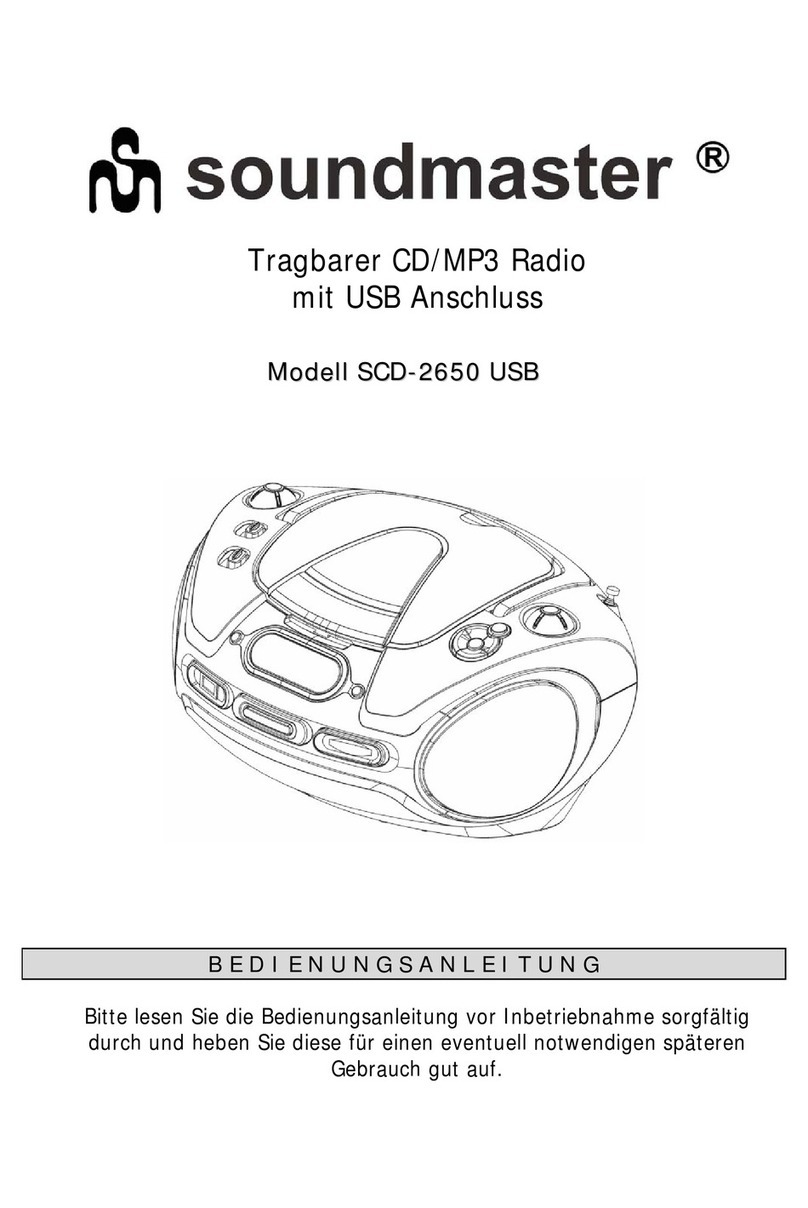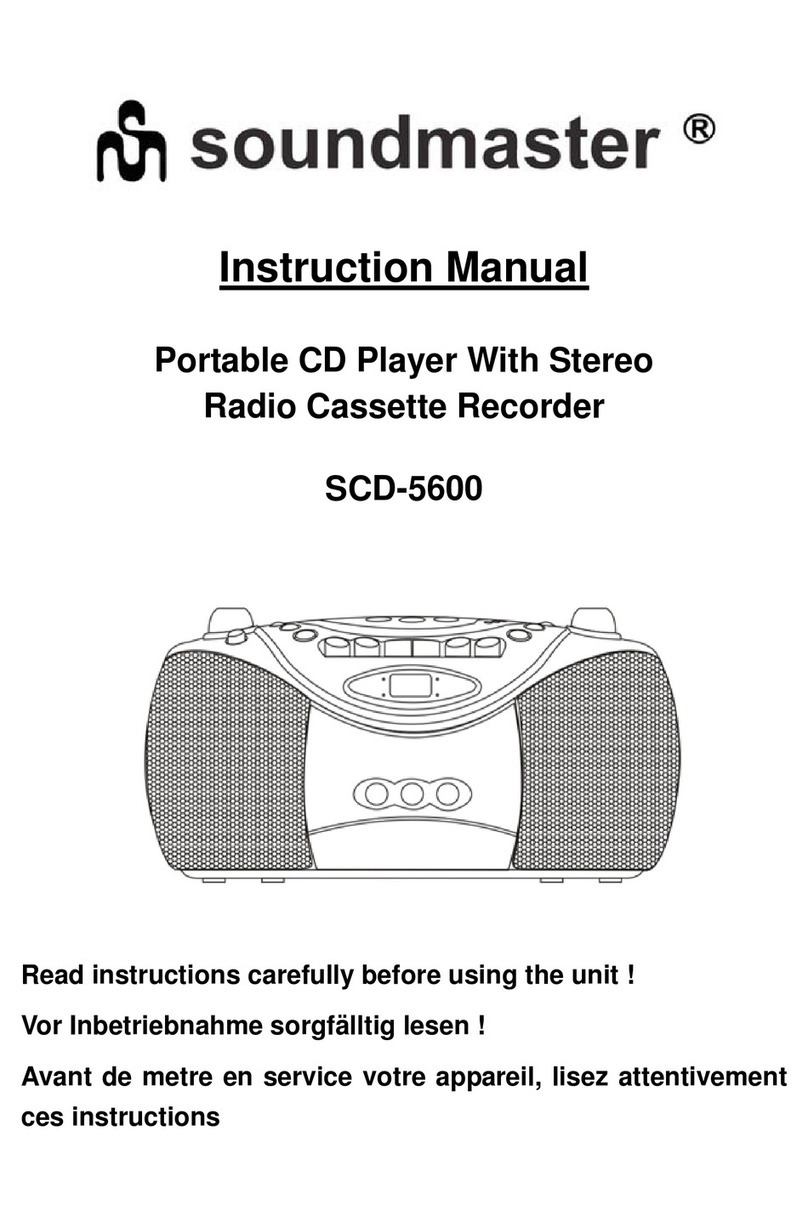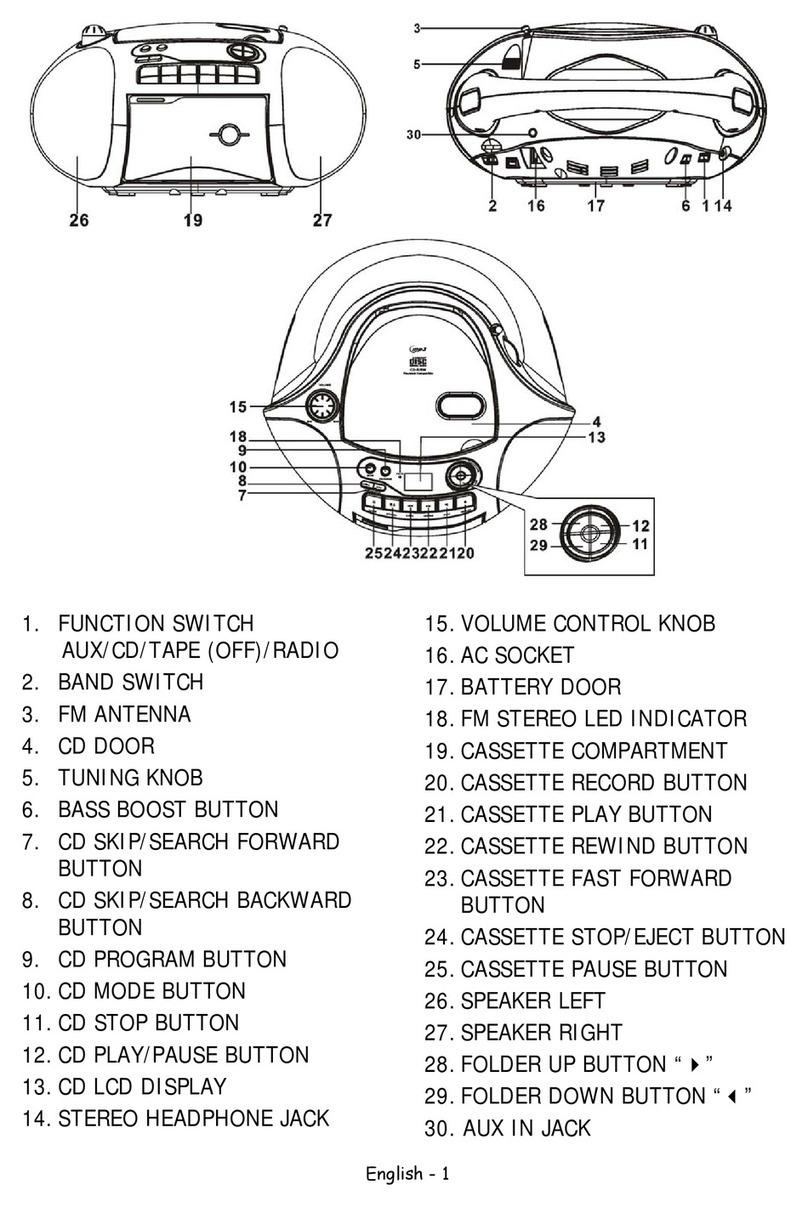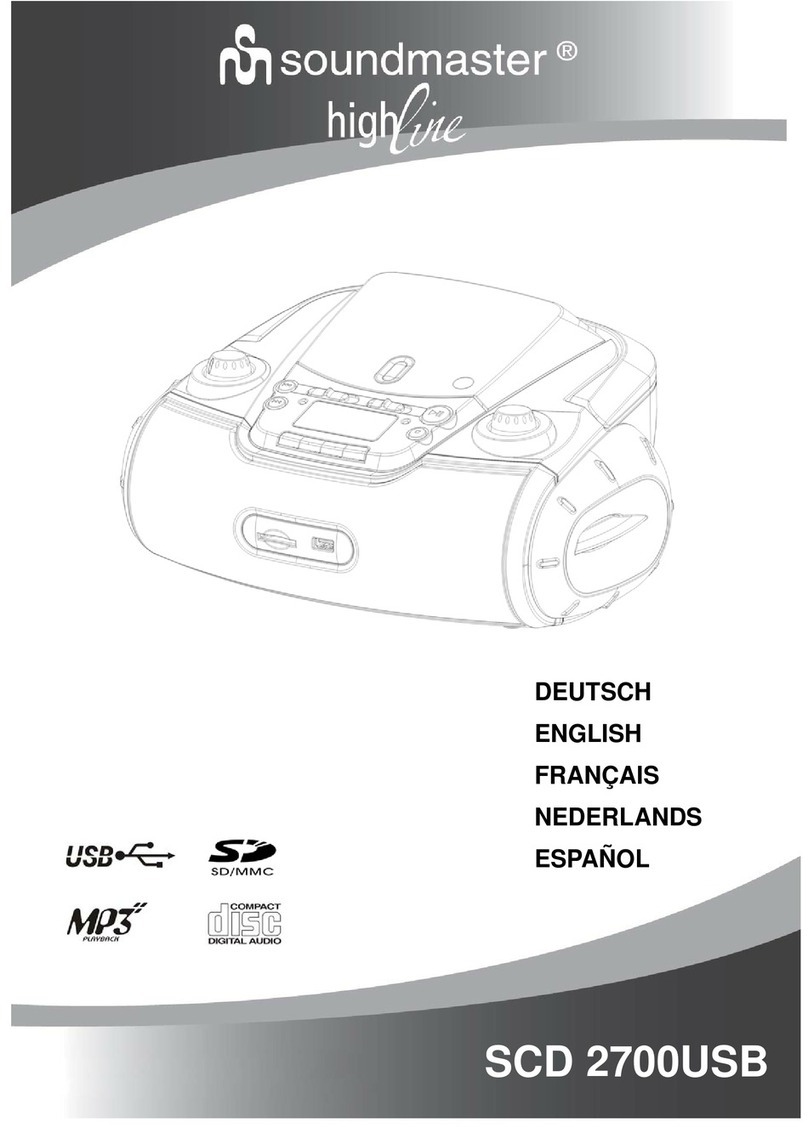EN-7
A>press “ program” one time , button in stop potion the displaying will be show:
program- using the main unit , program function can be operated
when the unit at stop mode.
1>> when the unit is playing CD DISC:
B>Using to select you're favorite track No. and then the LCD display of unit will
show as following, .then press “ program” again to confirm
C>Repeat the above operation to program the next favorite tracks unit complete, you can
press to select your favorite tracks
E>press STOP button one time to stop the program play, press STOP button one
more time to Erasing a program !
A>press “ program” one time ,button in stop potion the displaying will be show:
B>Using to select your favorite track No. and then the LCD display of unit will
show as following,then press “ program” again to confirm.
C>Repeat the above operation to program the next favorite tracks unit complete, you can
press to select your favorite tracks
E>Press STOP button to stop the program play, press STOP button one more time to
erasing a program !
Notice: the former programmed tracks can not be saved by unit automatically;
-the max program function is 99 tracks.after the 99 tracks of program is full
program it will not continue.
-If it is playing a USB,the LCD will display USB.
-
2>> when the unit is playing MP3 DISC:
Different play modes: program
D>Press PLAY button to play the programmed tracks, the displaying of unit will show:
D>Press PLAY button to play the programmed tracks,the LCD display of unit will show:
PLAY P ROG RAM Mp3
PLAY P ROG RAM
EN-8
CD-Rewritables,Do not try to play CD-ROM,
CDi,VCD,DVD or computer CD.
Insert a MP3/CD or CD-R with the printed
side facing up and press CD Door
gently to close.
This CD-player can play Audio Discs,MP3 CD-R、
To open the CD door, press OPEN/
CLOSE button.
Note:CD/MP3 play will also stop when:
the CD/MP3 has reached to the end.
CD/MP3 PLAYER
CD/MP3 Player
Playing a CD/MP3
CD/MP3
Press once briefly for the back track.
in play or pause status.
1.press & hold on continously,
the disc is forwarding or rewarding at high
speed!
The speaker has no sound to output in high
speed until release
2>playing tracks in epeat mode after
epeat button , the
displaying will be show:
r press
r /random second time
3>
press repeat/random button third time,
the displaying will be show:
playing tracks in repeat mode after
1>playing tracks in epeat mode after
epeat button time, the
displaying will be show:
r press
r /random first
Different play modes: BASS
BASS-Advancing the bass function directly
1>press BASS button one time to work; and the
BASS function will be erased pressing BASS
buttons in double times
PLAY
REP.
5>release tracks in playing mode after press
repeat/random button fifth time, random
indicator goes off, the displaying will be show:
Notice:-If there is no folder, press
repeat/random third time, it will go
to the 4 step directly.
-If the format of music is Mp3, the
LCD will display Mp3.
-If it is playing a USB, the LCD will
display USB.
4>release tracks in playing mode after press
repeat/random button fourth time, repeat
indicator goes off and change to random
mode,the displaying will be show:
Different play modes: repeat/random
-The LCD display the current song folder after
5 second, the LCD don't show the folder if
there is not folder.
Button.
you select the other source;
on the display
press
more than once briefly for a previous track.
PLAY
REP.
ALL
ALBU M
PLAY
REP.
PLAY
RAN DOM
PLAY
PRO GRA M
PRO GRA M
PRO GRA M
PLAY
MP3
PRO GRA M
MP3
PRO GRA M
MP3
PRO GRA M
PLAY