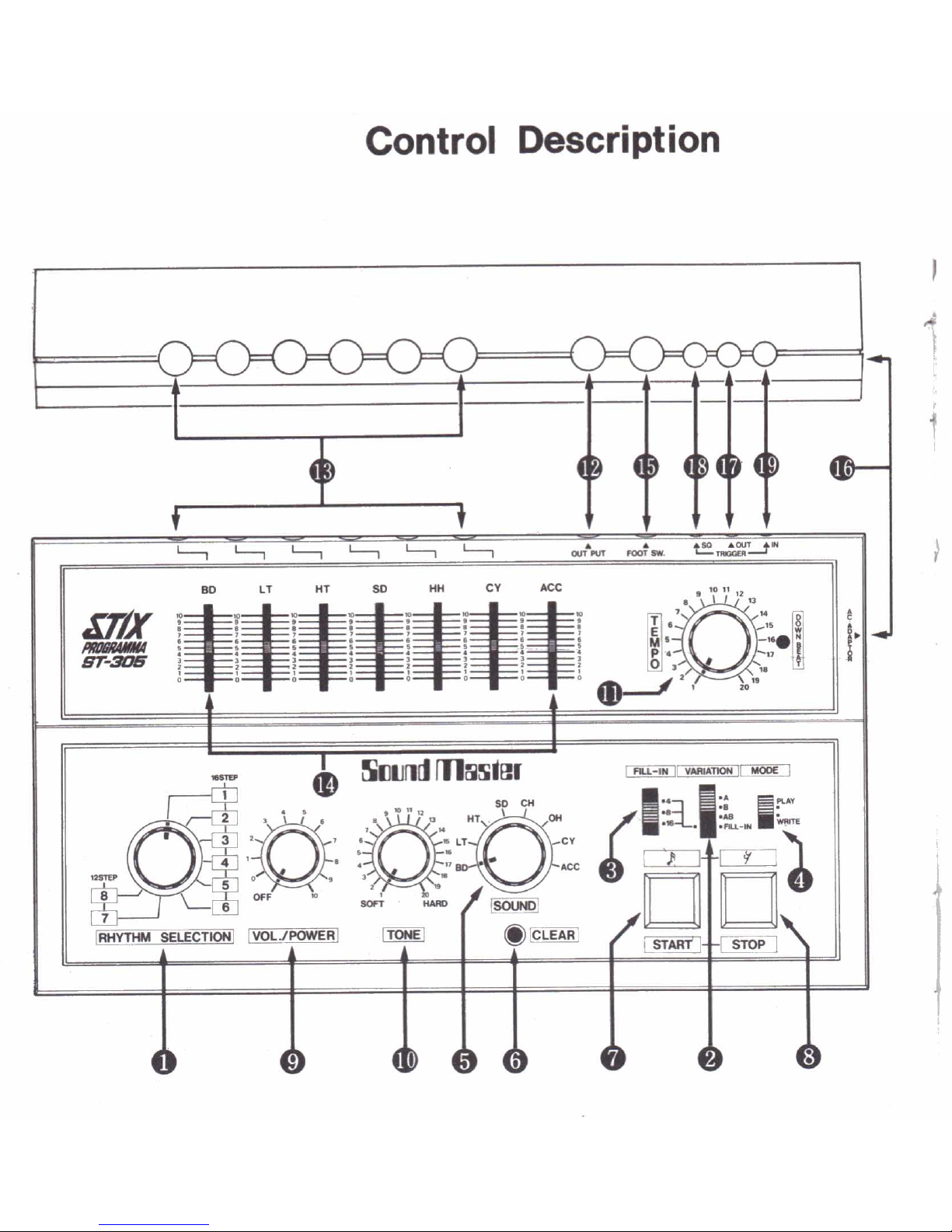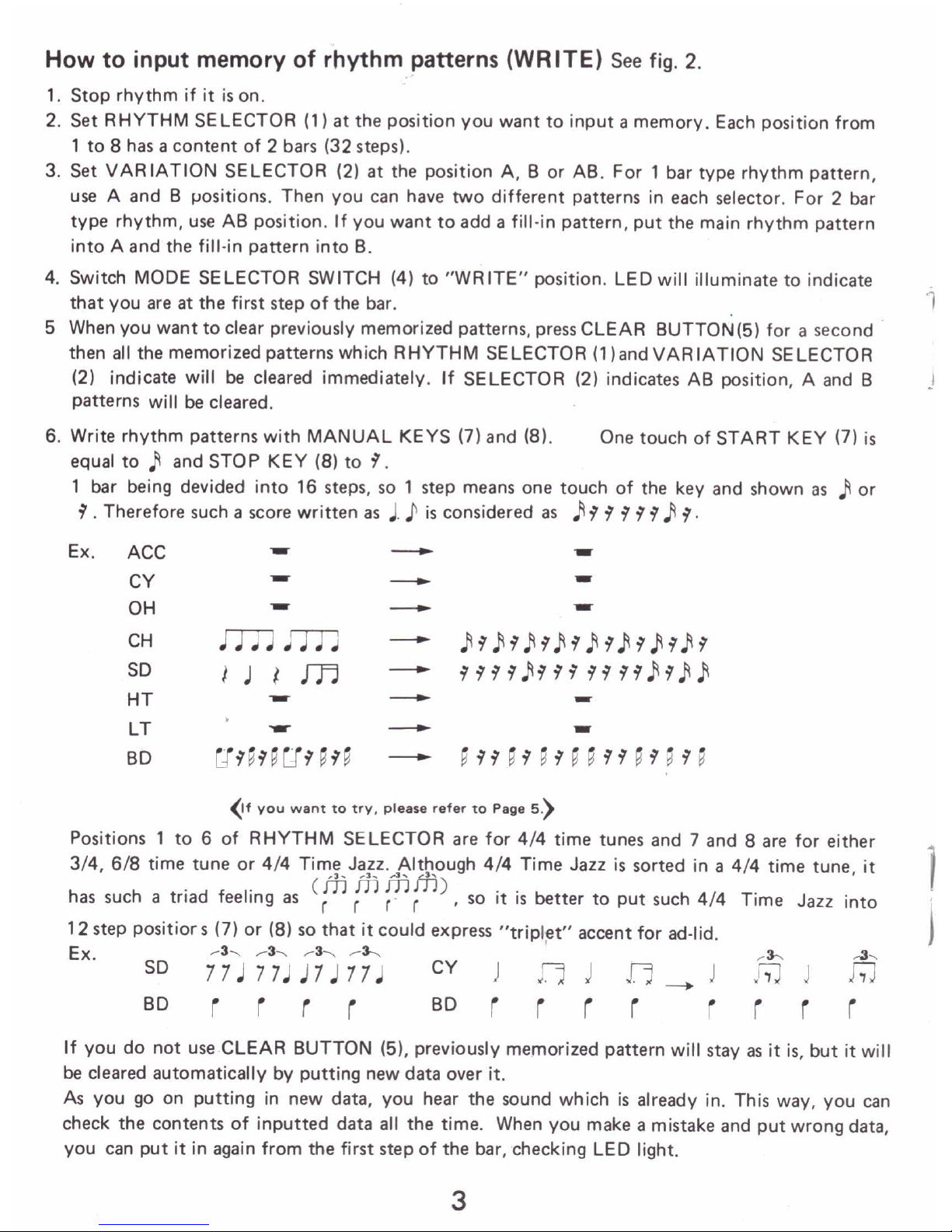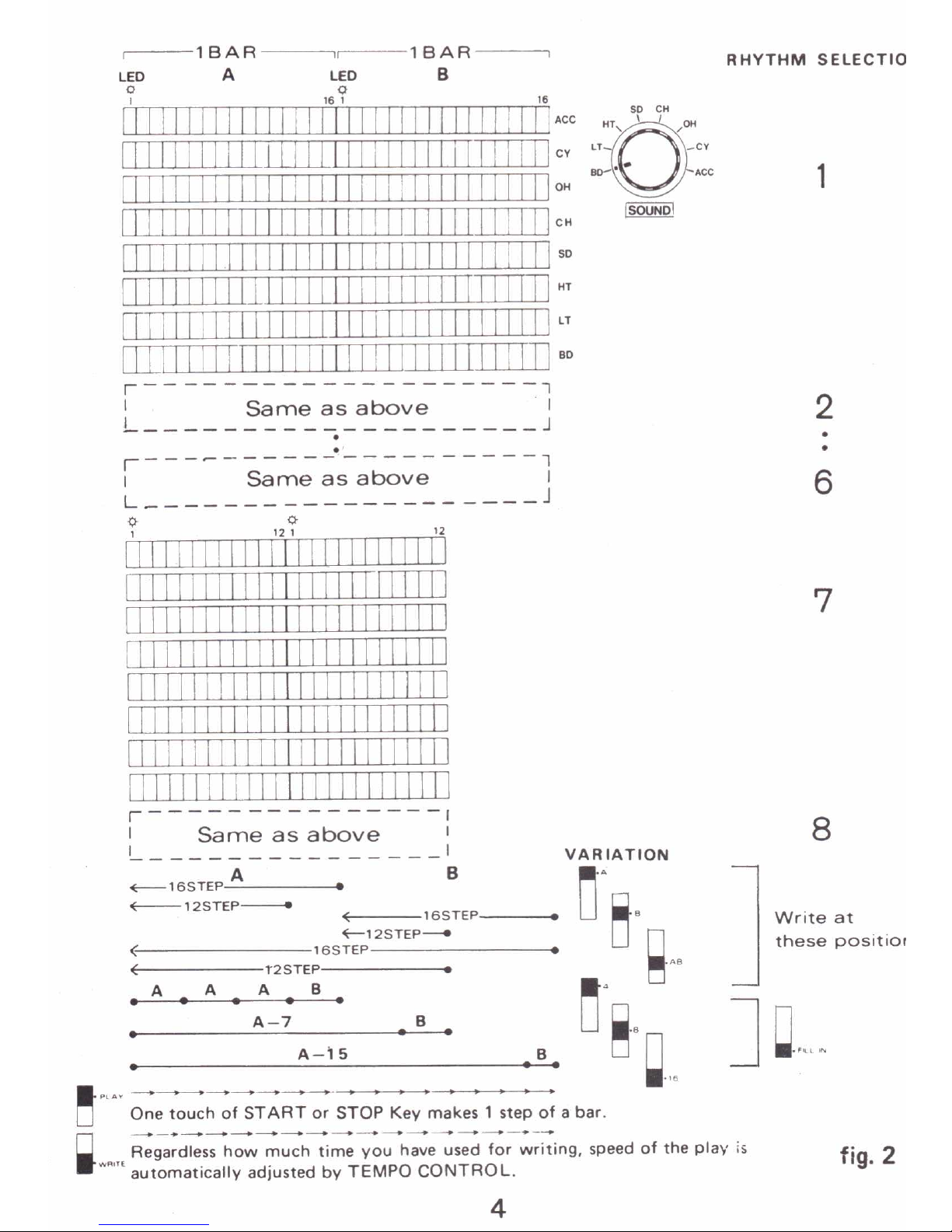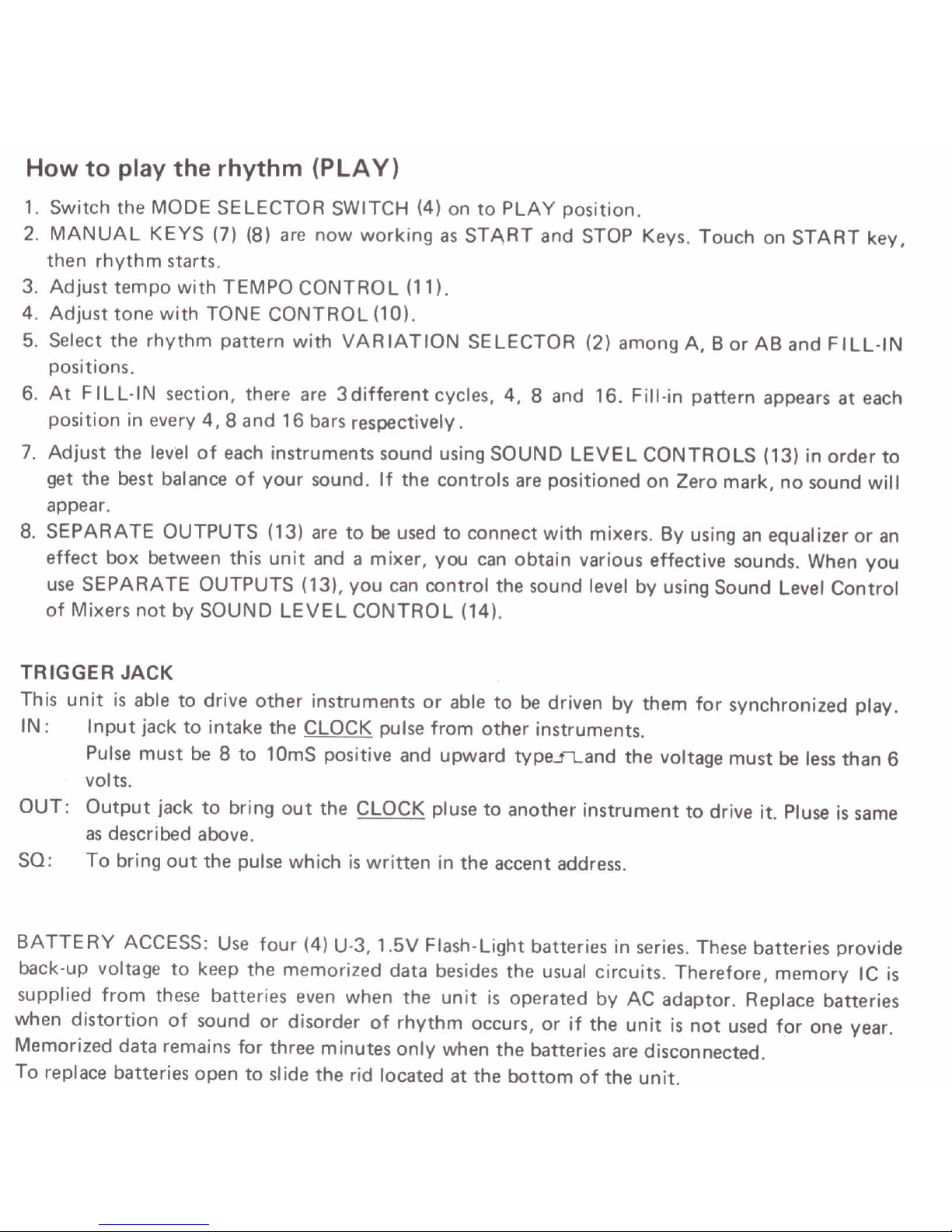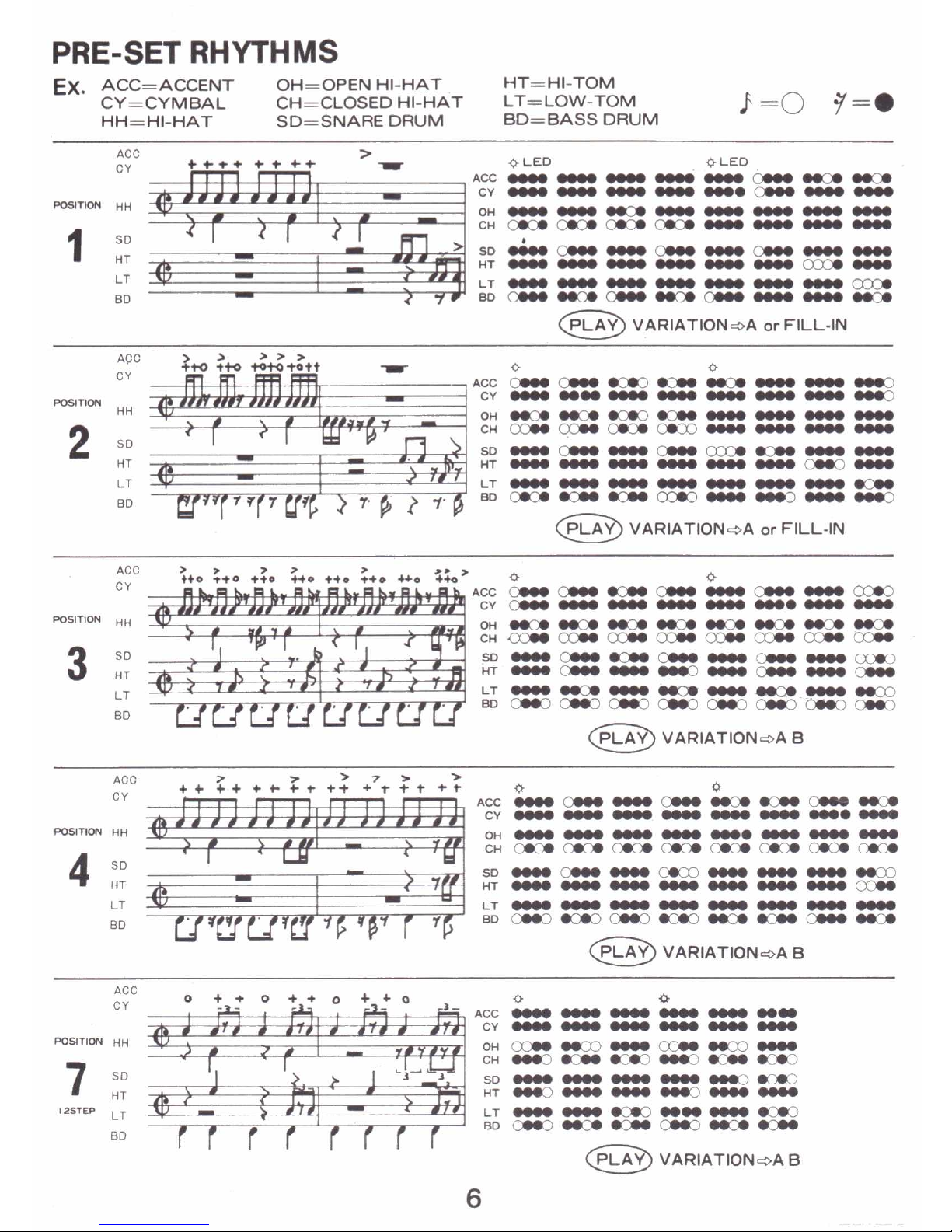AH switches and controls on the panel are printed with two different colors, white and orange, that indicates to
which mode) each control operats, PLAY,WHITE and both.
Switches operate only in PLAY mode
Switches operate only in WRITE mode
BLACK letterings framed in WHITE.
BLACK Ietterings framed in ORANGE.
Switches operate inboth mode‐WHITEletterings framed inORANGE.
(1) RHYTHM SELECTOR PLAY WRITE : 6 positions (1‐6) for 4/4 time tunes, 2positions (7‐8)
for 3/4, 6/8 time and 4/4 Jazz tunes.
(2) VARIATION SELECTOR PLAY WRITE : 3 positions, A, Band AB, plus extra position to FILL‑
IN.
(3) FlLL-IN SELECTOR PLAY :Switch to select fill-in cycle.
(4) MODE SELECTOR PLAY WRITE :Selector switch to PLAY or to WRITE.(memory).
(5) CLEAR BUTTON [M] :Clear the memorized data immediately which is indi‑
cated by RHYTHM SELECTOR (1) and VARIATION
SELECTOR (2).
(6) SOUND SELECTOR WRITE :Bass Drum, Low-Tom, Hi-Tom, Snare Drum,Closed Hi‑
Hat, Open Hi-Hat, Cymbal, Accent.
(7) (8)MANUAL KEYS WRITE :At PLAY Mode, they work asSTART and STOP, and
at WRITE mode,they operate as fiand 7.
(9) VOLUME SWITCH PLAY WRITE :Volume control and Power switch.
(10) TONE CONTROL PLAY WRITE :Control of high frequency of tone.
(11) TEMPO CONTROL :Control of rhythm tempo.
(12) OUTPUT JACK PLAY : ’ Output to connect to amplifier.
(13) SEPARATE OUTPUTS PLAY :Outputs to connect to mixers, or to Sound Creative
Devices such as effect boxes or equalizers.
(14) SOUND LEVEL CONTROLS
PLAY :Controls for individual Sound Volume.
(15) FOOT SWITCH JACK PLAY :Jack for foot.switch which works at START/STOP
control in place of MANUAL KEYS (7H8). 80 START/
STOP function of MANUAL KEYS (7) (8) does not
work when the foot switch plug is connected into jack.
Use our FC-1 foot switch or same push-on/push-off type
switch.
(16) AC ADAPTOR JACK :Jack for AC adaptor. Use our adaptor ACA-2 (6V)
exclusively. See description of BATTERY ACCESS.
(17) TRIGGER OUTPUT :Output for the pulse to drive other instruments for
synchronized operation.
(18) TRIGGER OUTPUT(SO) :Output for the pulse to drive other instruments for
synchronized operation.
(19) TRIGGER INPUT :input for the pulse from other units which drives this
unit for synchronized operation.