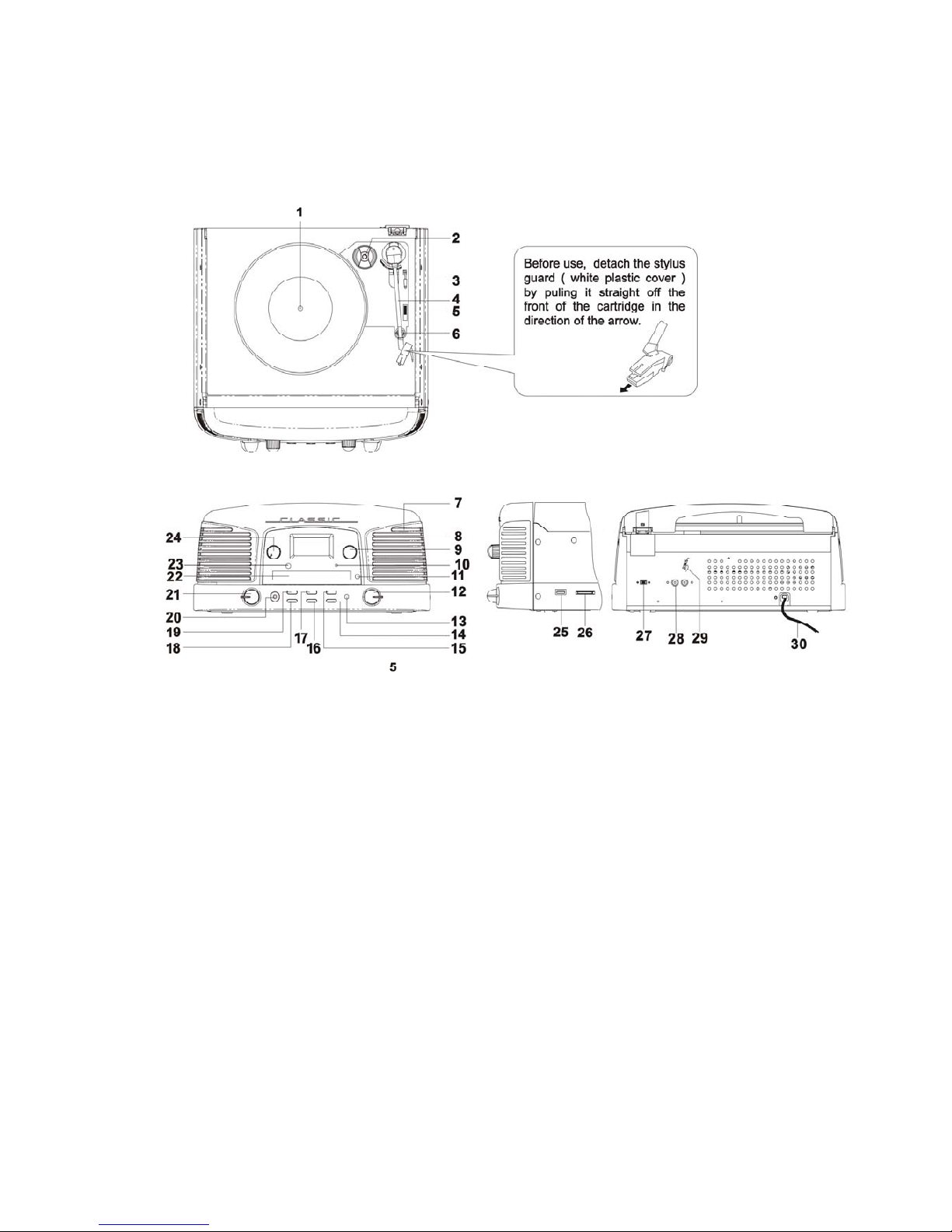6
3. To cancel repeat play, press the STOP button or press the MODE button repatedly
until the repeat indicator disappears.
Note : If in "REPEAT ALL" mode, the normal & program playing will also effect in this function.
RANDOM PLAY in CD
1. In STOP mode press the MODE button three times, the “RADDOM” indicator will light up.
2. Press the PLAY / PAUSE button to start playing. The tracks will be played randomly.
3. To cancel random play, press the STOP button once again until the random indicator disappears.
PROGRAMMED DISC PLAY (CD)
It is not possible to enter programs during disc play. Press the Stop button (16) first, then follow
the instructions below.
1. Press the PROGRAM button (19) on the unit . The following information will be displayed on
the CD Display.
2. Press the Forward and Reverse Skip Track buttons (14,15) on the unit to select the track to be stored in
location i.e. track 03).
3. Press the PROGRAM button. The first program selection is now stored in the program memory.
Listening to Programmed Tracks
Press the Play / Pause button. Disc play will start at the beginning of the first programmed track .
To Clear The Program Memory :
If the disc is playing, press the Stop button to stop the disc.
Select Tuner or Power off to clear the Program.
USB / SD CARD OPERATION
1. Insert USB pendrive and/or SD/MMC card into slots (25 USB) (26 SD/MMC)
2. Set functionswitch (21) to Pos, CD/MP3/USB/SD
3. Press (16) STOP/CD/USB/SD for 2 seconds and unit goes into USB-mode (USB shown in display). To go into
SD/MMC mode, press (16) again for 2 seconds (SD shown in display)
4. Further handling (play, pause, skip+/- are the same as in CD-mode)
ENCODING AND STORING FROM A NORMAL CD TO USB, SD/MMC
1. Function selector (21) set to CD
2. Insert memorymedium USB or SD/MMC.
3. Start playing CD and press RECORD (18) to start recording
Attention: In case both medias USB and SD/MMC are insert into unit you must select before starting recoding
on which memorymedia you like to record !! This will be done with SKIP+ (14). Selection USD or
SD/MMC is shown in display-
4. To stop recoding, press RECORD (18) again.
5. Remarks: Recording CD must be synchronized, it must be record the completed song until the end. In case of
interrupting or stop record during the middle of song playing, it can not be recorded. Then, it should be record
once again.
ENCODING AND STORING FROM PHONO to USB, SD/MMC
1. Function Selector (21) set to PHONO
2. Insert memorymedium USB or SD/MMC (do not forget to select on which medium you want top record !)
3. Start playing the turntable and press RECORD (18) to start recoding.
4. To stop recording, press RECORD (18) again.
COPYING FROM MP3 DISC
You can copy the files from mp3 disc and store then into your memory device through the USB port or SD/MMC
card slot.
Insert the mp3 disc and press the function button to the CD.
1. Press the SKIP +/- button(14,15) to select the track ,then press the PLAY/PAUSE button (17) that you want to
copy.
3. Press the encoding button to start copy the files and the display will show “REC” “USB/CARD” flash.
4. Press the SKIP +/- button(14,15) to select into USB or Card drive.
5. Press the Record button(19) or STOP/CD/USB/SD button(16) to stop encoding.
BASS BOOST
Press the BBS button once (13 )to ON position to enjoy a more powerful Bass sound.
REMOTE CONTROL UNIT
PREPARATION BEFORE USE