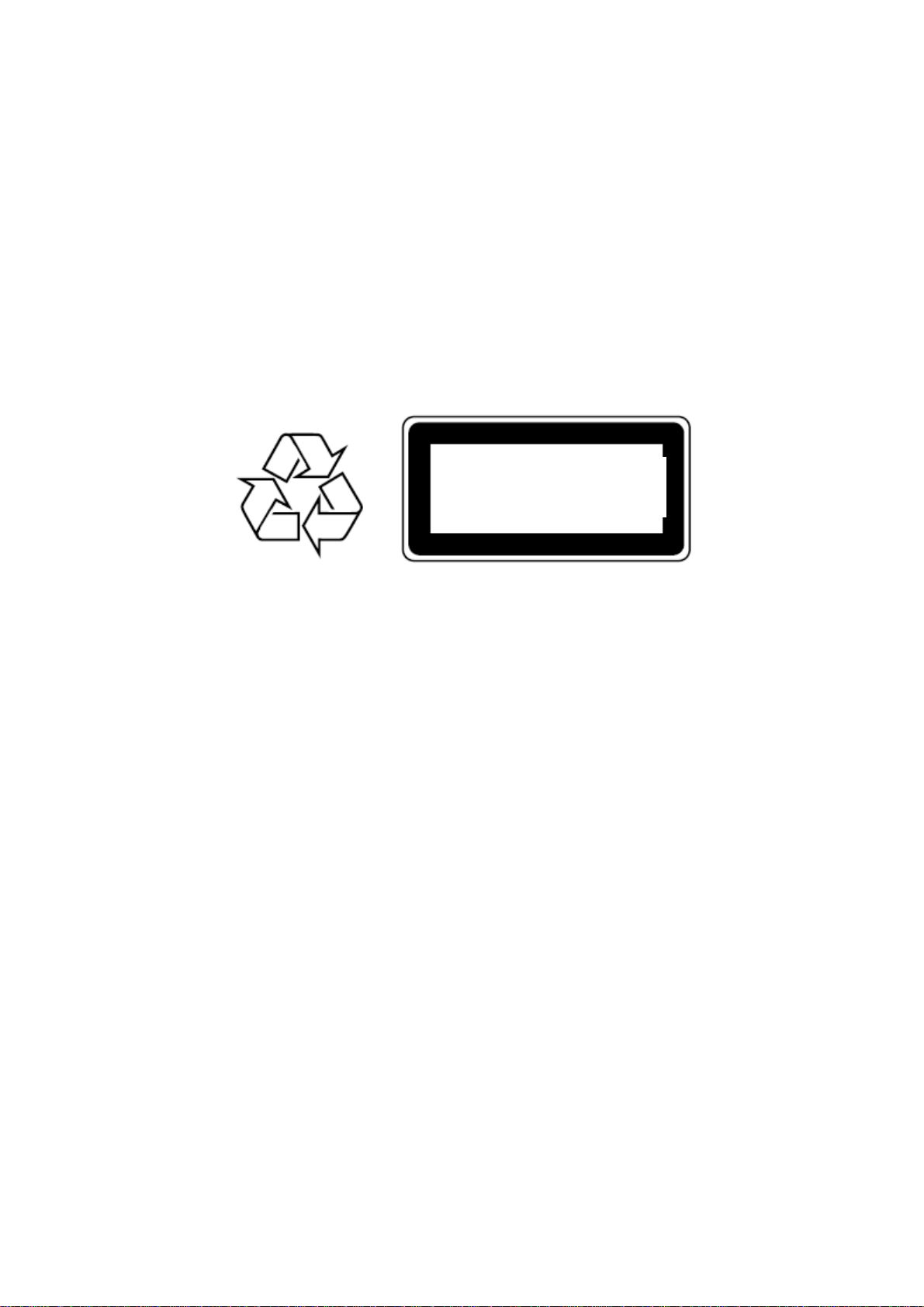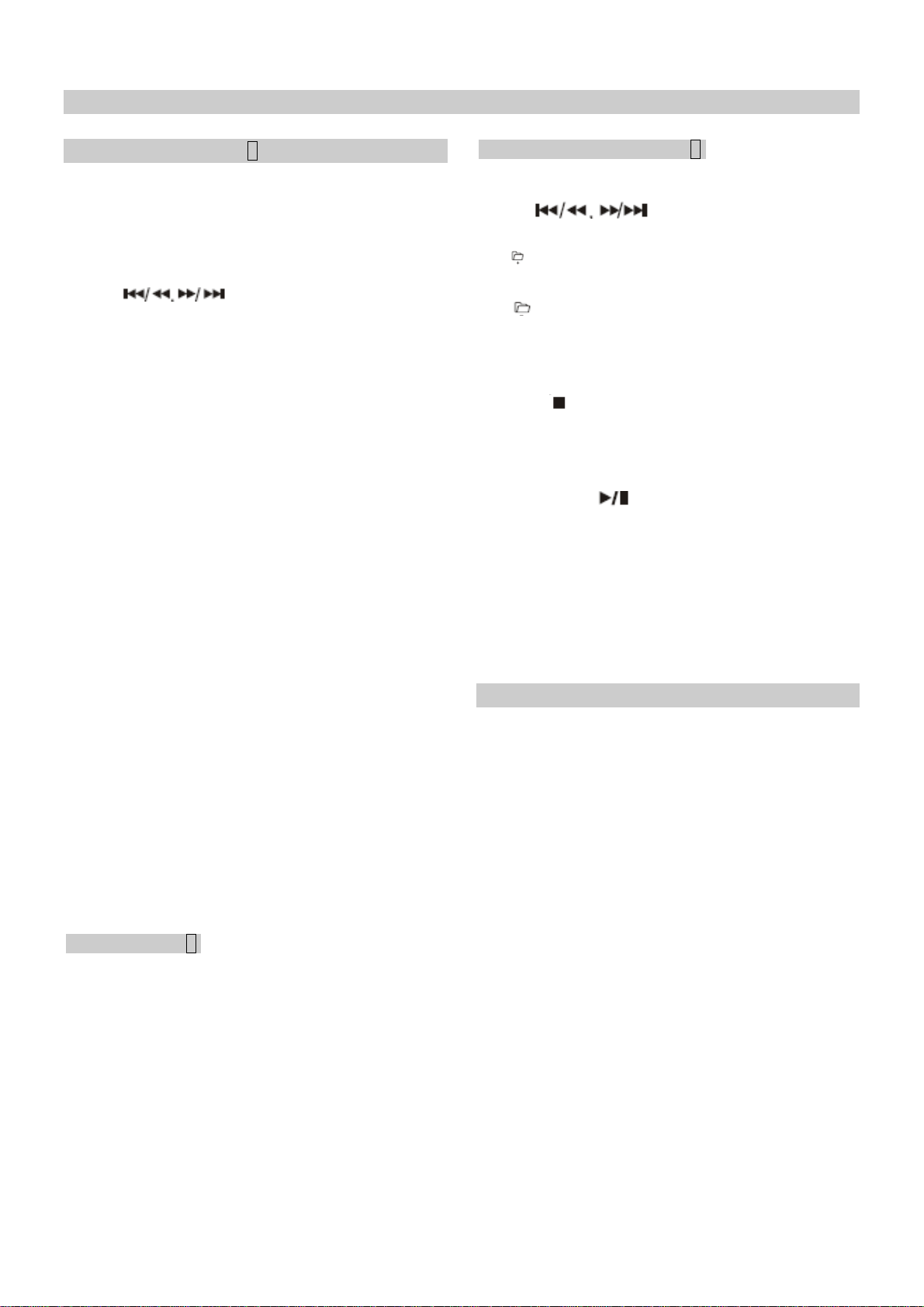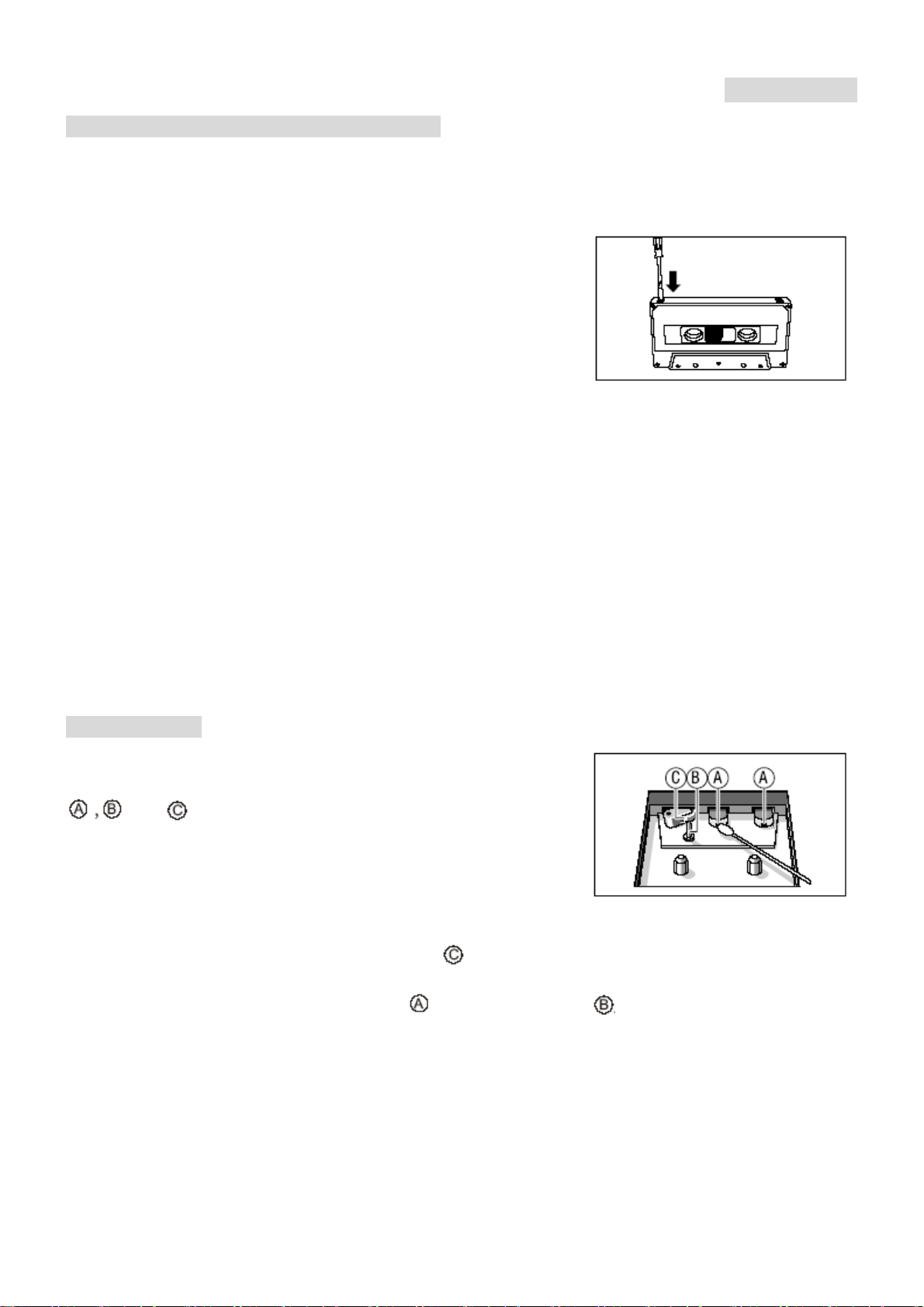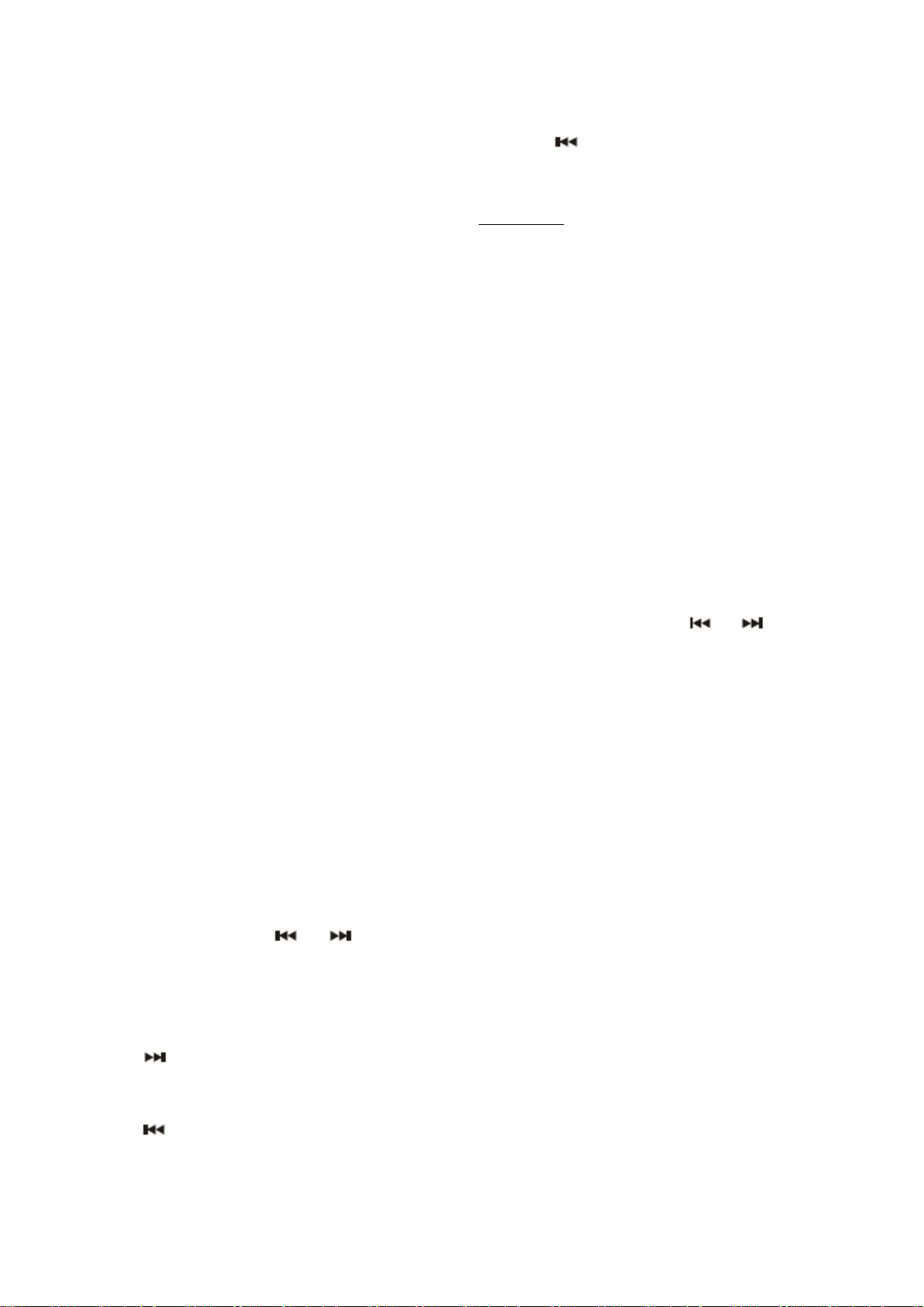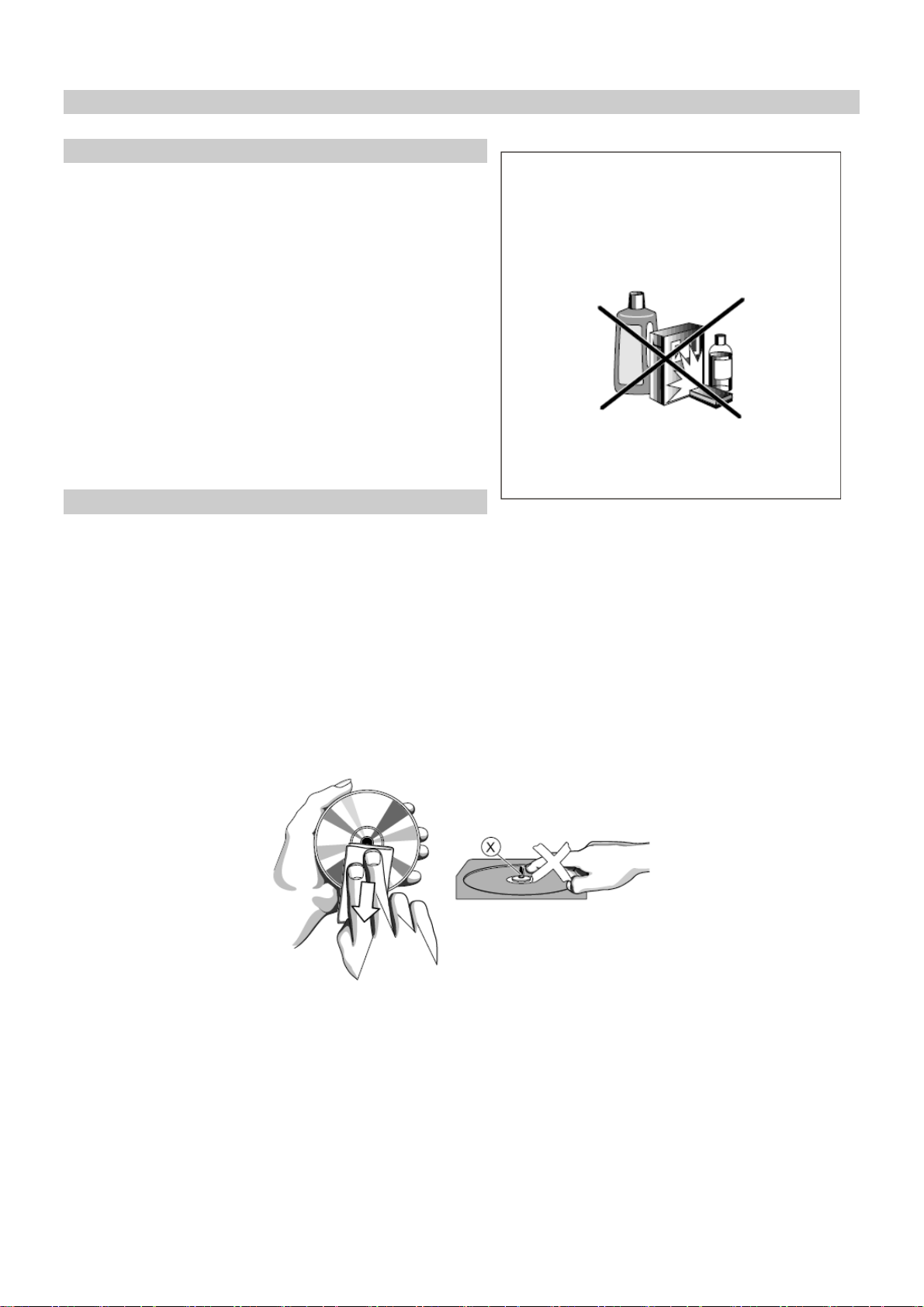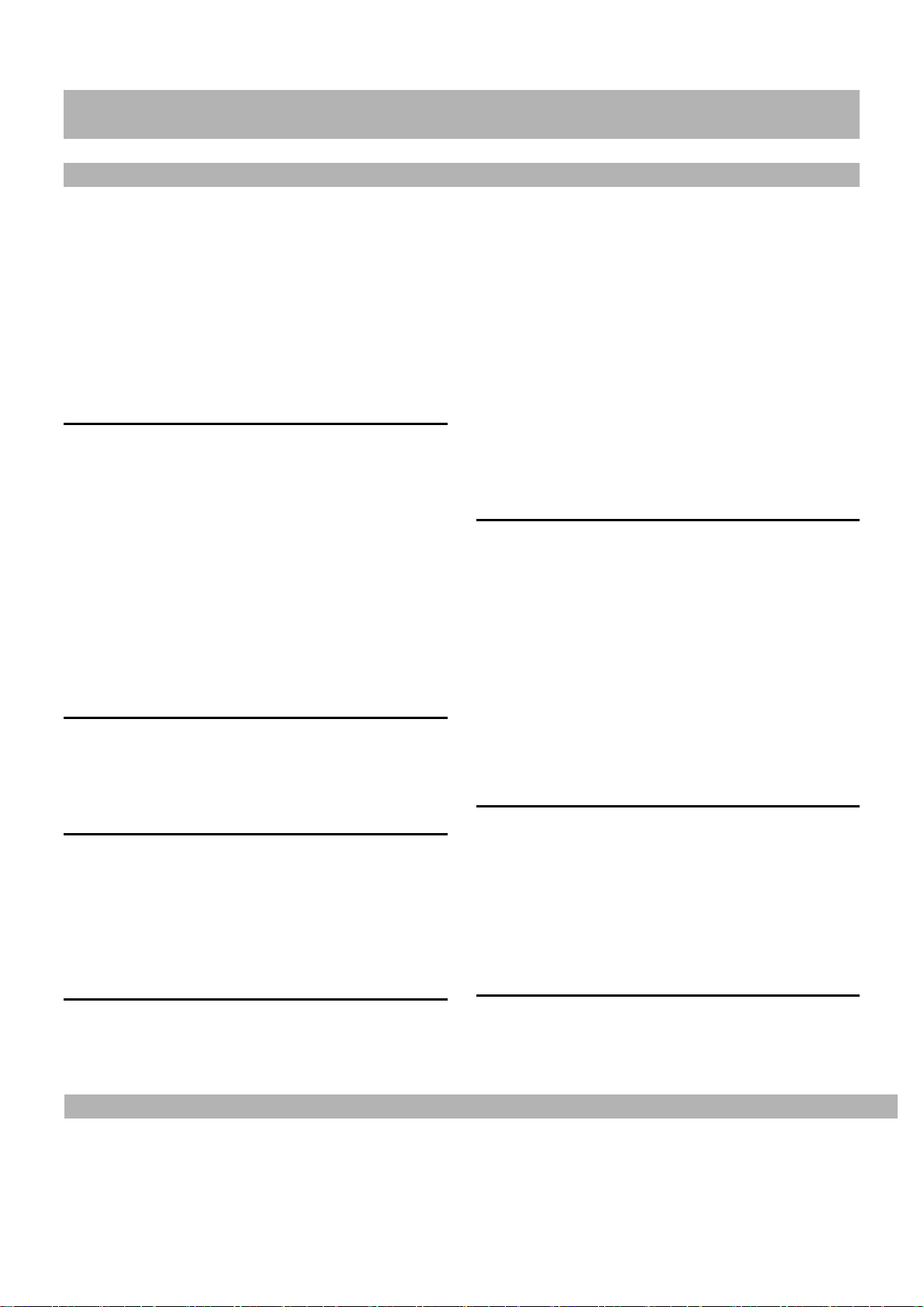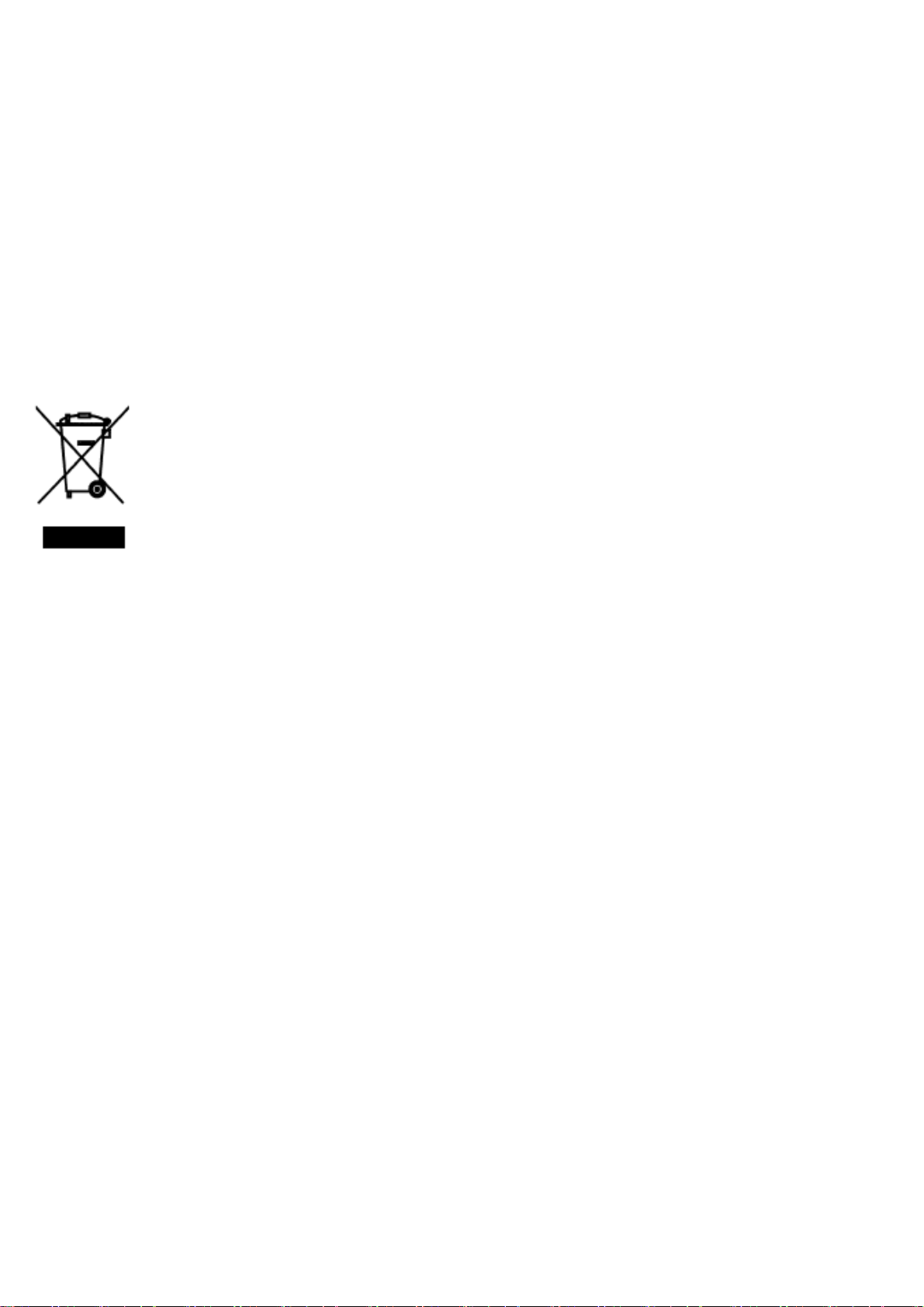CD/MP3 PLAYER
CD/MP3 PLAYER
Playing a CD/MP3
This CD-player can play Audio Discs, CD-R, and CD
Rewritables. Do not try to play CD-ROM, CDi, VCD,
DVD or computer CD.
1. Adjust the source selector to CD.
ÆDisplay:show - - - Briefly.
2. To open the CD door, lift the CD door at the edge
marked OPEN.
3. Insert a CD, CD-R or CD-RW with the prited side
Facing up and press the CD door gently close.
4. Press”PLAY/PAUSE” on the set to start playback.
5. To pause playback press “PLAY/PAUSE” To
resume, press”PLAY/PAUSE” again.
6. To stop CD playback, press “STOP”.
Playing Music from USD device
This CD player can play the music from USB.
1. Side the function switch to CD.USB position;
2. In CD mode, press and hold the PLAY/PAUSE/USB
button to switch from CD to USB mode;
3. Plug the USB device at the front panel:
4. Press PLAY/PAUSE button.
Notice for playing USB:
This unit only can play Audio CD and mp3 format.
Selecting a different track CD/MP3/USB
Note: CD/MP3/USB play will also stop when:
-you open the CD compartment;
-you select RADIO sound source;
-the CD/MP3/USB has reached to the end.
Selecting a different track
During playback you can use or to select a
particular track..
•if you have selected a track number in the stop or
pause position, press “PLAY/PAUSE” to start
playback.
•Press once briefly for the next track, or press
repeatedly until the desired track number appears
in the display.
•Press once briefly to return to the beginning of
a current track.
•Press more that once briefly for a previous
track.
Play modes:
PRESS 1. REPEAT – plays the current track
continuously
PRESS 2. REPEAT ALL- plays the entire CD
continuously
PRESS 3. Play the CD in random order
PRESS 4. Cancel all play modes
MP3 MODE
REPEAT 1 > REPEAT FOLDER > REPEAT ALL >
RANDOM
Programming track numbers
You may store up to 20 tracks in the desired sequence.
If you like, store any track more that once.
1. In the STOP mode, press or for your
desired track.
2. When your chosen track number appears, press
PLAY MODE once to store the track.
ÆThe display shows play and will start to play your
playlist!
3. Repeat steps 1 to 2 to select and store all desired
tracks in this way.
4. To play your program, press “PLAY/PAUSE”.
Reviewing your set program
•In the STOP mode, press PLAY MODE.
ÆThe display shows your stored track numbers in
sequence.
Erasing a program
You can erase the contents of the memory by:
-opening the CD door;
-selecting RADIO source:
-pressing “STOP”(twice during playback or in the
stop position)