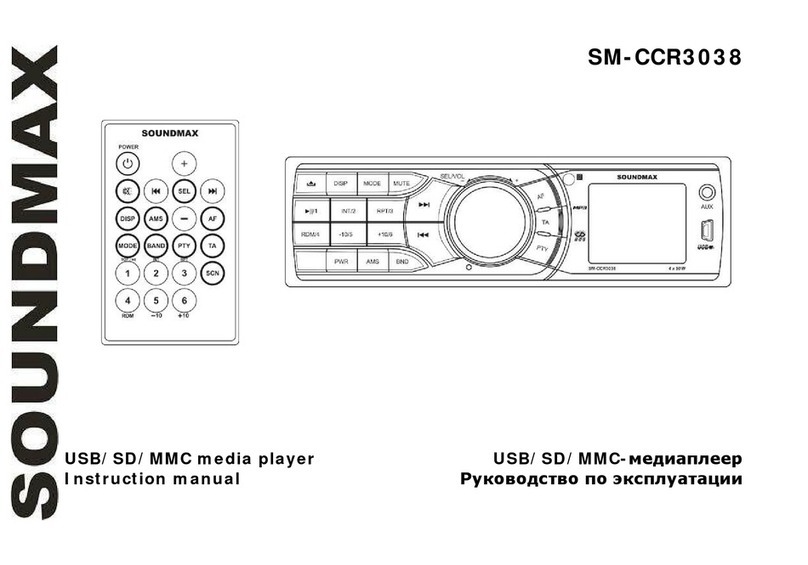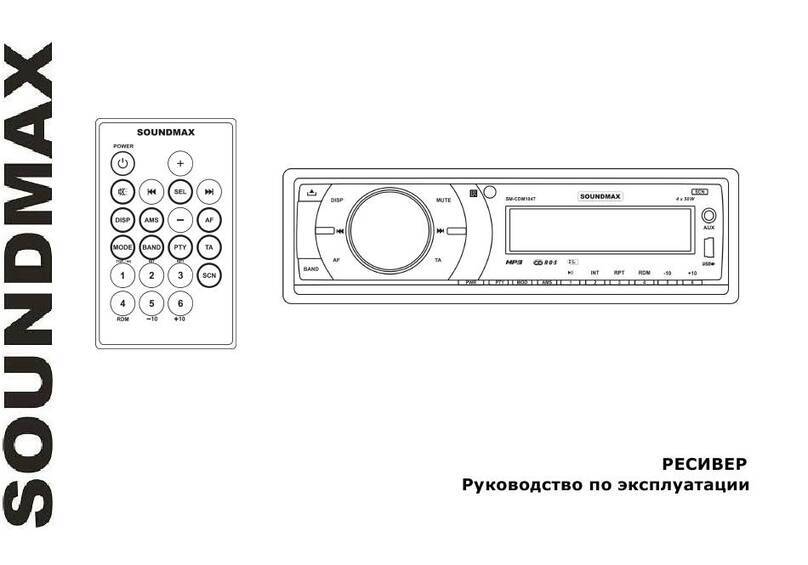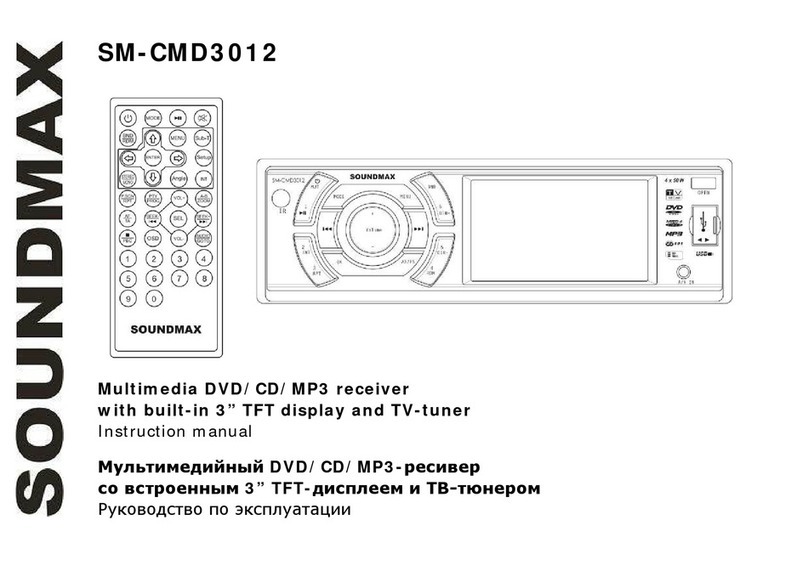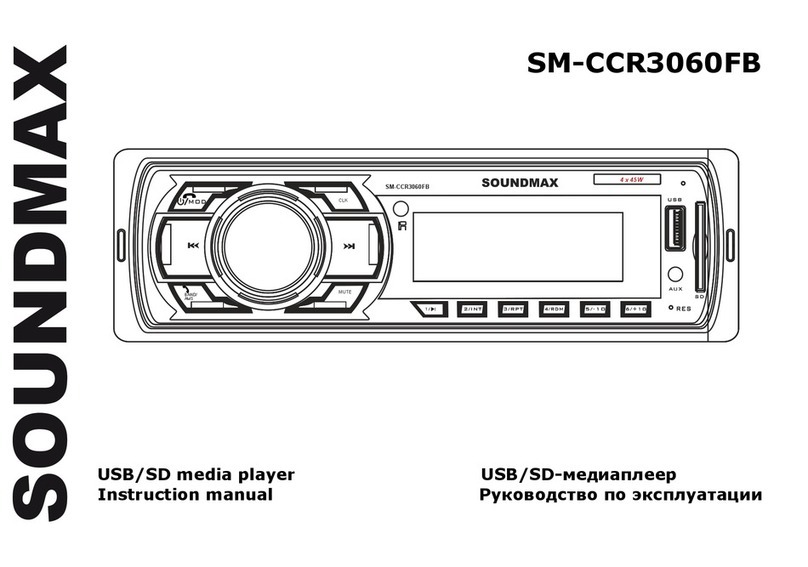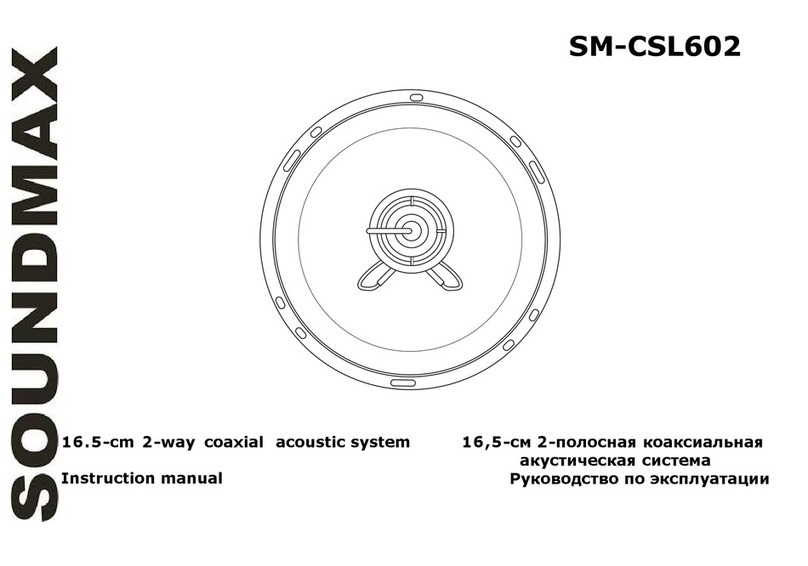I m por t ant sa fe gu ar ds
•Read carefully t hr ough t his m anual to fam iliarize yourself wit h t his high-qualit y sound syst em .
•The beginning of operat ion is the m om ent of t he unit inst allat ion. Before use the device in wint er it is
recom m ended t o heat up t he passenger com part m ent during 20 seconds or t o t he operat ion t em perat ure.
•Use t he unit wit h t he t em perature t hat goes beyond t he operat ion t em perat ure great ly decreases the
operation resource of t he screen and other com ponent s of device and can result an out age.
•Disconnect the vehicle's negat ive bat t ery t erm inal while m ounting and connect ing t he unit .
•When replacing t he fuse, be sure t o use one wit h an ident ical am perage rat ing. Using a fuse wit h a higher
am perage rat ing m ay cause serious dam age t o t he unit .
•Make sure t hat pins or ot her foreign obj ect s do not get inside the unit ; they m ay cause m alfunct ions, or
cr eat e safet y hazar ds such as elect rical shock.
•Do not use the unit in places where it can be exposed t o wat er, m oisture and dust .
•Do not open covers and do not repair yourself. Consult t he dealer or an experienced technician for help.
•Make sure you disconnect t he power supply and aerial if you will not be using t he syst em for a long period
or during a t hunder storm .
•Make sure you disconnect t he power supply if the syst em appears to be working incor rect ly , is m ak ing an
unusual sound, has a st r ange sm ell, has sm oke em itt ing from it or liquids have got inside it. Have a
qualified t echnician check t he syst em .
•The unit is designed for negat ive term inal of t he batt ery, which is connect ed to t he vehicle m et al. Please
confirm it before installation.
•Do not allow the speaker wires to be short ed t ogether when t he unit is swit ched on. Ot herwise it m ay
over load or burn out t he power am plifier.
3