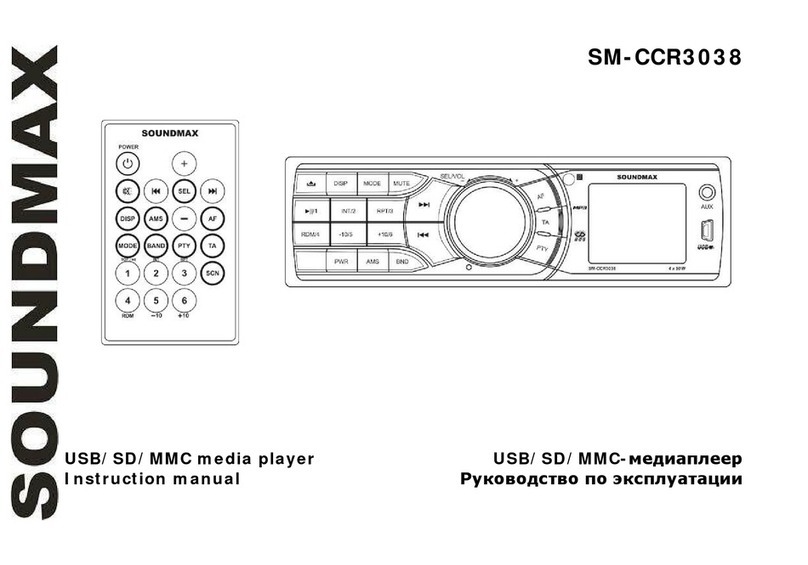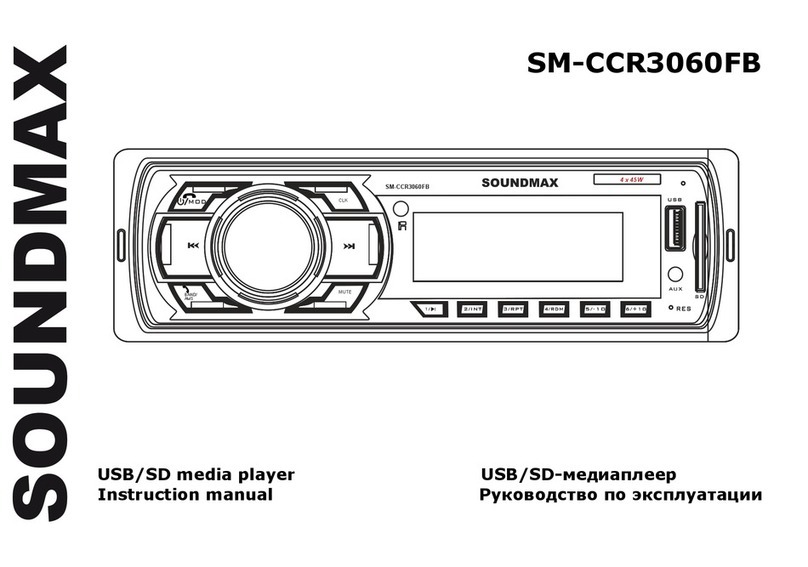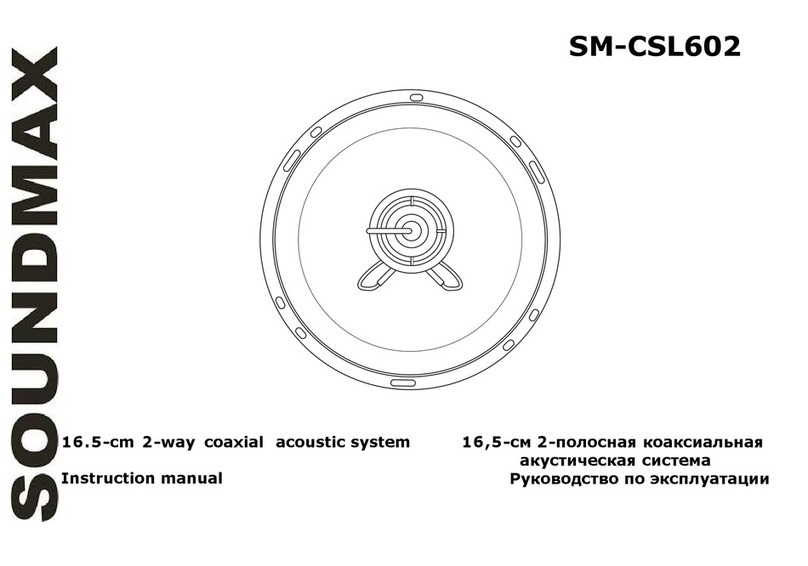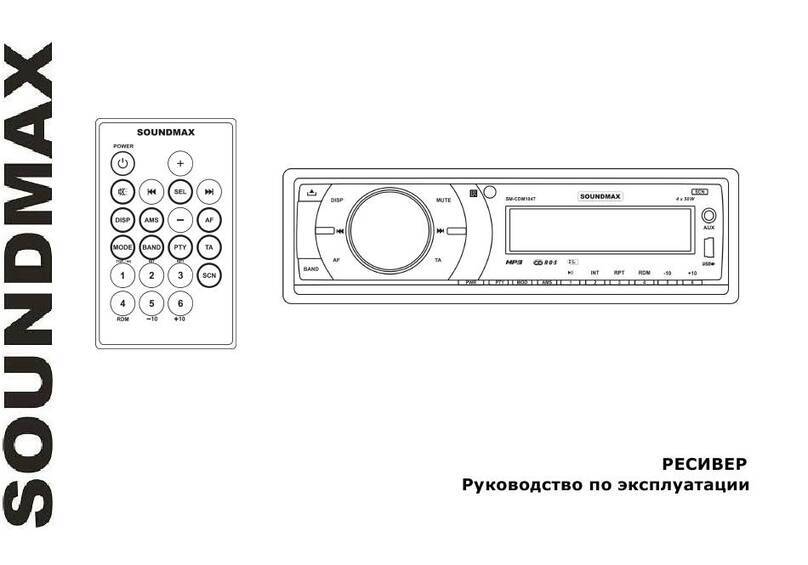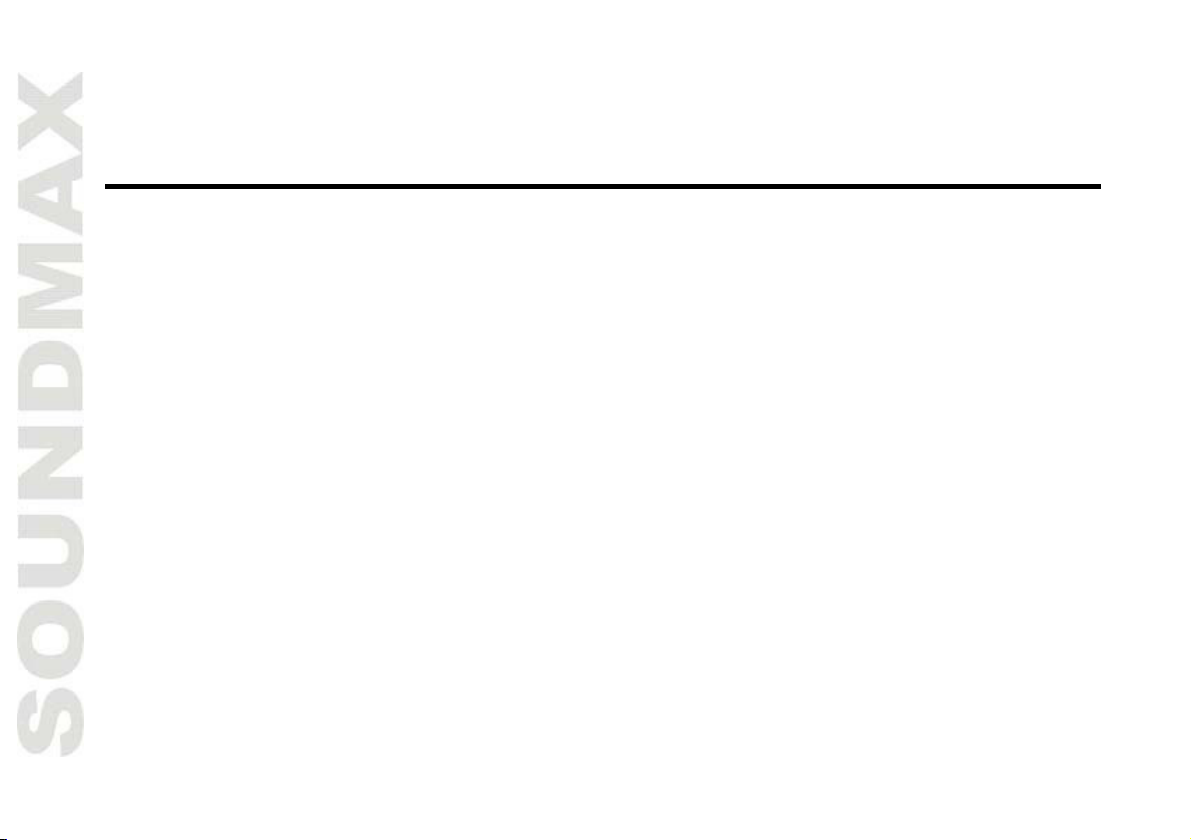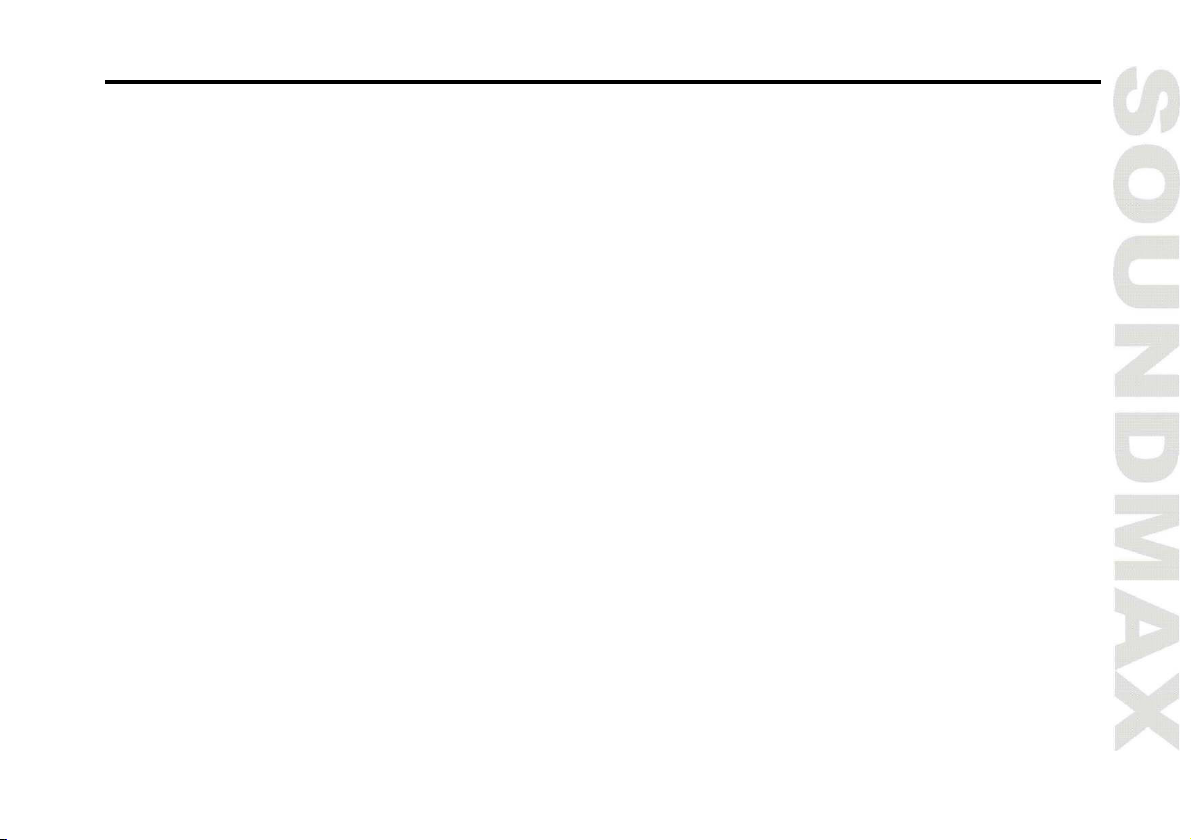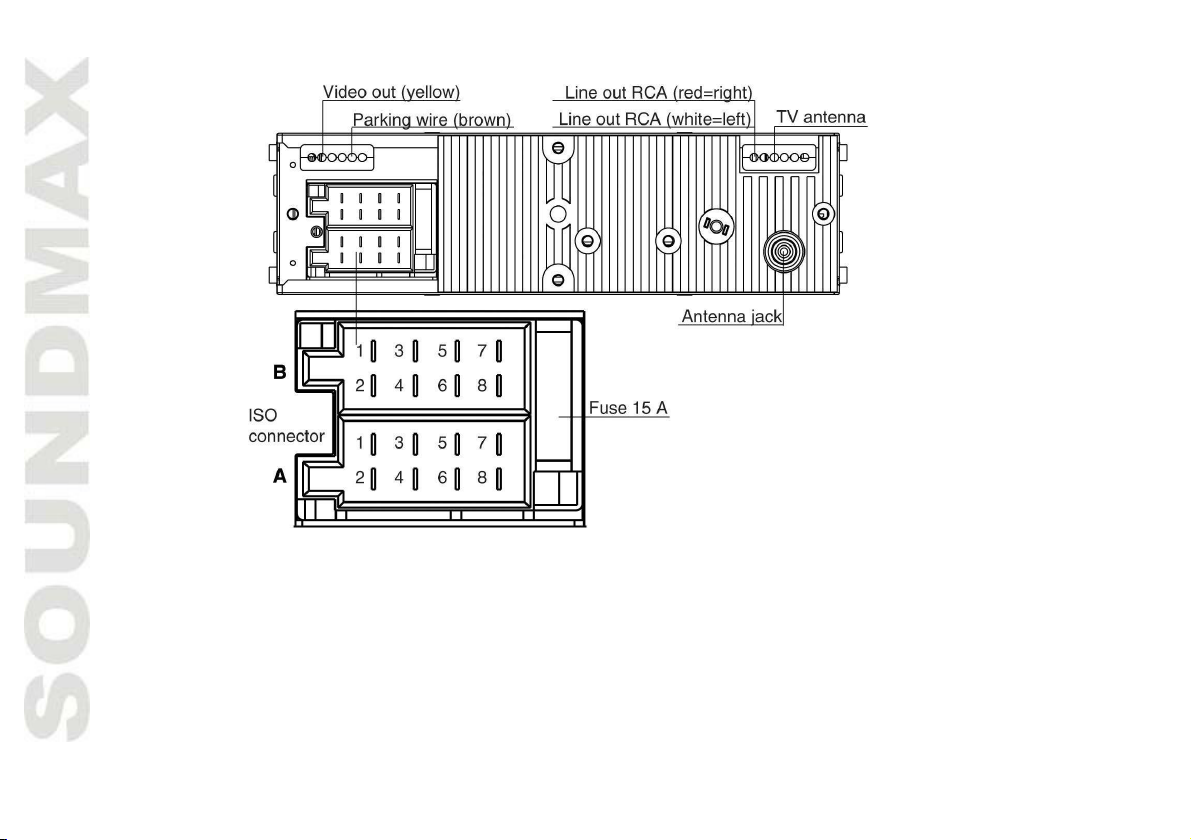7
2 . D I N R EAR - M OU N T ( M e t h od B)
For t his m ethod, use t he screw holes in t he lat eral sides of t he unit. Fix t he unit w ith the help of the fact ory
radio m ount ing bracket s.
1. Select a posit ion in which t he screw holes of t he bracket s ( 3) are aligned
with t he screw holes in t he unit body, and screw in two screws ( 2) in each side.
2. Screw.
3. Fact ory radio m ount ing brackets.
4. Vehicle dashboard.
5. Lock ( rem ove t his par t) .
N ot e : The outer t rim fram e and mounting sleeve are not used for m et hod of installation.
I nst a lling t he f ront p a ne l
Insert the left locker on the receiver into the left groove of the panel, and then insert the right locker into
the right groove. Lift the panel and press on the upper part of the panel until a click. Ensure the panel is
fix ed pr operly , ot herw ise error sy m bols m ay be disp lay ed or som e but t ons w ill n ot funct ion .
To detach t he front panel, press OPEN but t on. When the panel is in horizont al position, det ach t he left part
of the panel from t he locker, and then det ach the right part.
Ant i- t h ef t syst e m
The front panel of this unit can be stored in the included protective case when not in used and carried away
when you leave t he vehicle t o det er t heft .
Switch off the power of the unit. Detach the front panel, then put it to the protective case and take it with
you.
Cautions: The cont rol panel can easily be dam aged by shocks. Aft er r em oving it , place it in a protect ive
case and be careful not to drop it or subject it to st rong shocks.
The r ear connect or t hat connect s t he m ain unit and t he contr ol panel is an extrem ely im portant part . Be
careful not t o dam age it b y pressing on it wit h fingernails, pens, screwdrivers, et c.
N ot e : If the control panel is dirty, wipe off the dirt with soft, dry cloth only. And use a cotton swab soaked
in isopropyl alcohol t o clean the socket on t he back of th e control panel.