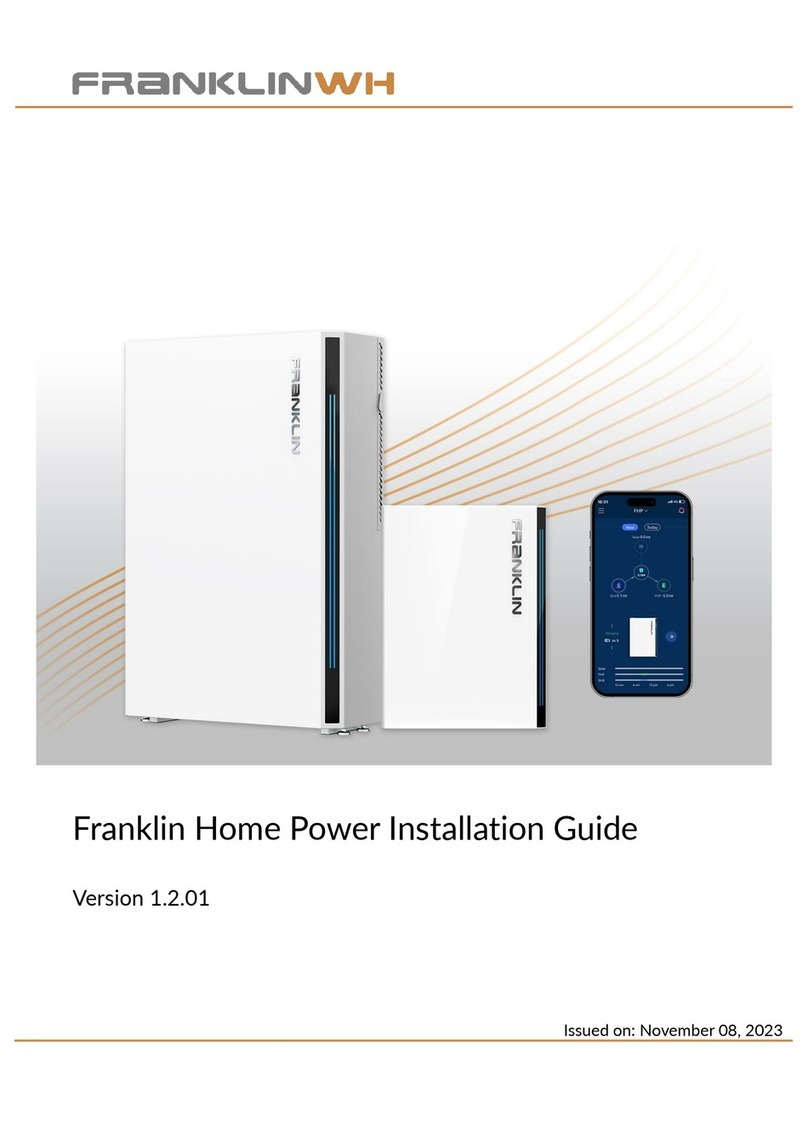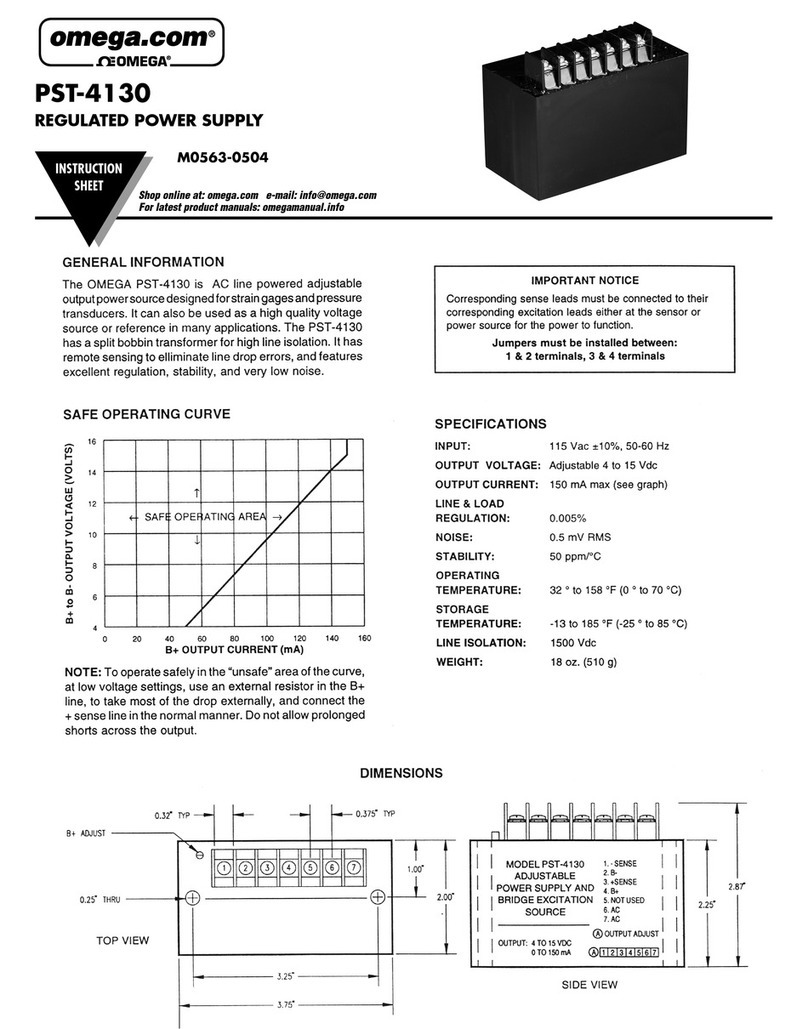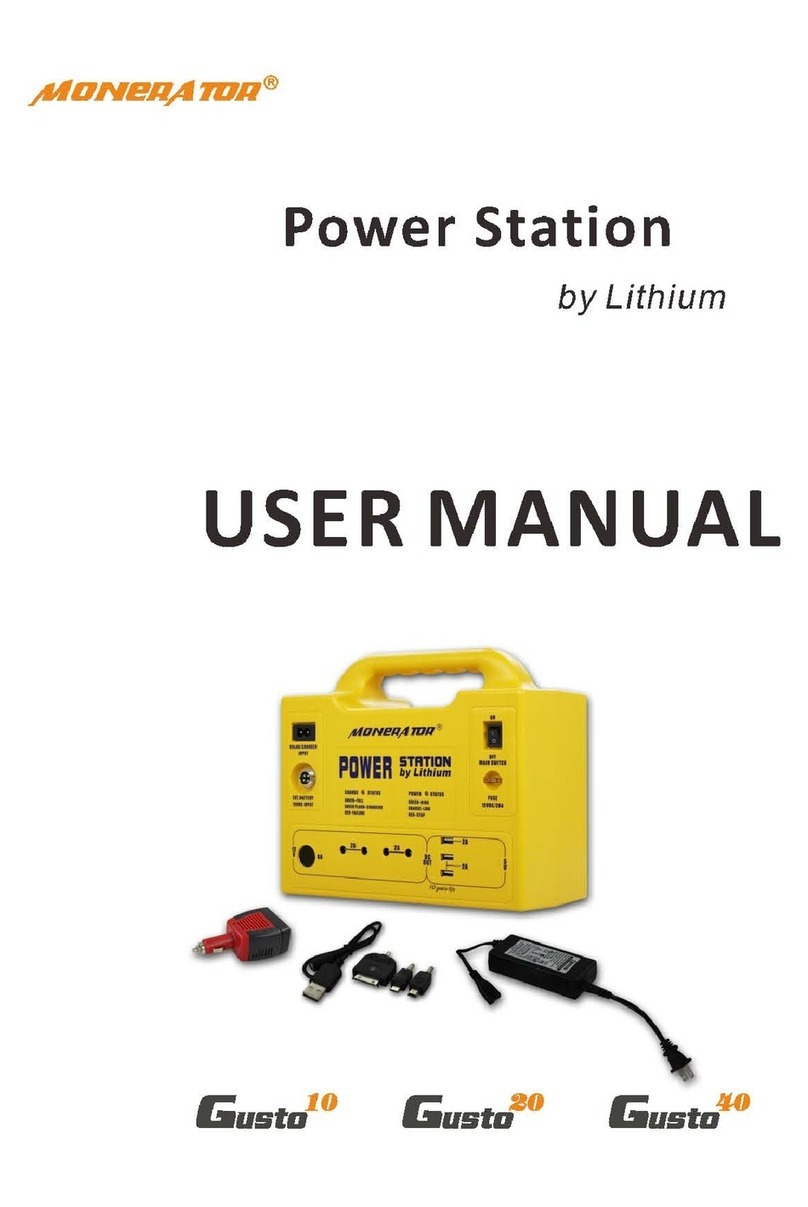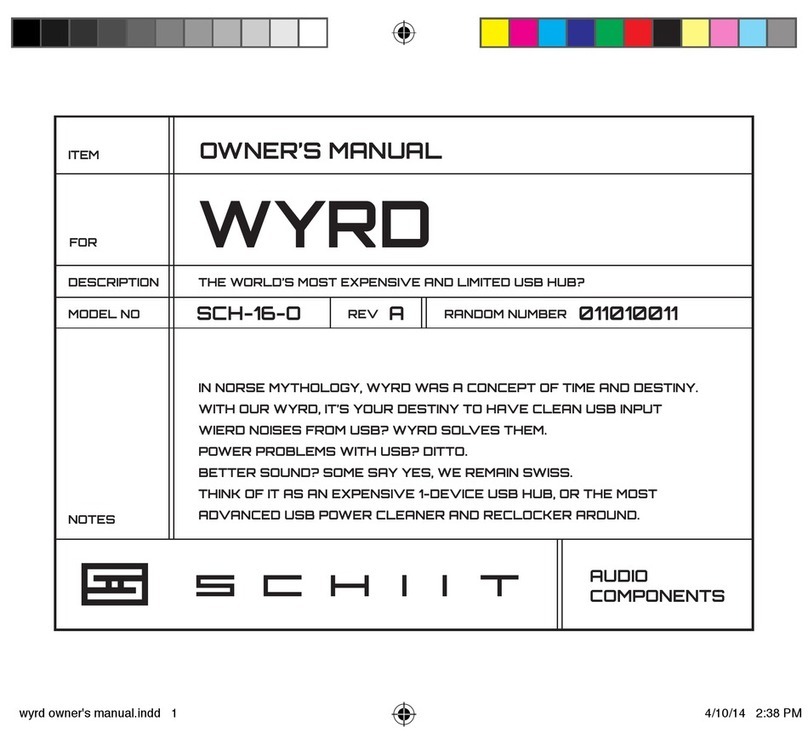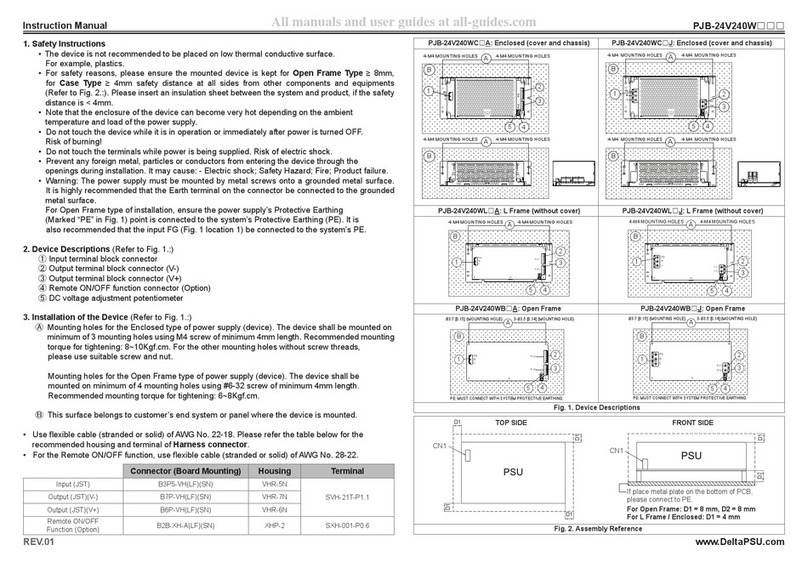Soundoff Signal Quantum Q450 User manual

QUANTUM™ Q450 POWER SUPPLY
(ETQ450)
Included with the Quantum Q450 power supply:
1. OnewireharnessforPowerInput Socket.Thisconsists of
oneAMP3pinconnectorwiththreewires:red(+),black(-)and
violet(high/lowswitching).
2. One wire harness for Control Socket. This consists of
oneAMP3 pinconnector with three wires: yellow,green and
blue.
WARNING
Thispower supply is NOTwaterproof.
TheModelQ450StrobePowersupplyisafourheadunitwhich
must be mounted in an area protected from the weather and
water.
MODEL Q450 STROBE POWER SUPPLY
SPECIFICATIONS
Voltage 10-30Vdc
Current 4.3 Amps @ 12.8 Vdc
Power 50 Watts
Fuse 10 Amp
NumberofHeads 4, 2 Alternating w/ 2
INSTALLATION
1. First,install theQ450Strobe Power Supplyina protected
location using the power supply itself as a template. THE
POWERSUPPLYMUST BE MOUNTEDTOAMETALSUR-
FACE. Makesureall3positionsocketconnectorsareeasily
accessible. The unit is mounted using the 4 mounting holes
on a 6" x 2.5" rectangle (matches exactly the Whelen UPS
Series).
2. Installthestrobe light heads in the preferred locations.
3. Stringthe3-conductorcablesbetweenthelightsand the
power supply. Make sure the cable is secure along the cho-
sen routing inside the vehicle to prevent it from damage by
chafing or binding. Be sure to keep the cable away from en-
gine hot spots.
Figure A
Figure B
MALEAMPCONNECTOR
(to be mated with the AMP output
socket on the Power Supply) Insert wires with male pins into
the proper locations in the male
AMP connector:
REDWIRE-HOLE#1
BLACKWIRE - HOLE #2
WHITEWIRE-HOLE#3
FEMALEAMPCONNECTOR
Insert wires with female pins into
the proper locations in the female
AMP connector:
REDWIRE-HOLE#1
BLACKWIRE - HOLE #2
WHITEWIRE-HOLE #3 AMPWIREHARNESS
(attached to Strobe Light Head)
WARNING: High Voltage! Please wait 5 minutes after shutting this unit off
before attempting service. Warranty void if seal is broken.
QUANTUM
MODEL #ETQ450
4 HEAD
50 WATT
MULTI-FLASH
3 POSITION SOCKET
LIGHT HEAD CONNECTION
FRONT MOUNTING PLATE
(ALSO ON BACK) 10 AMP FUSE
(FOR PROTECTION)
3 POSITION
SOCKET POWER INPUT
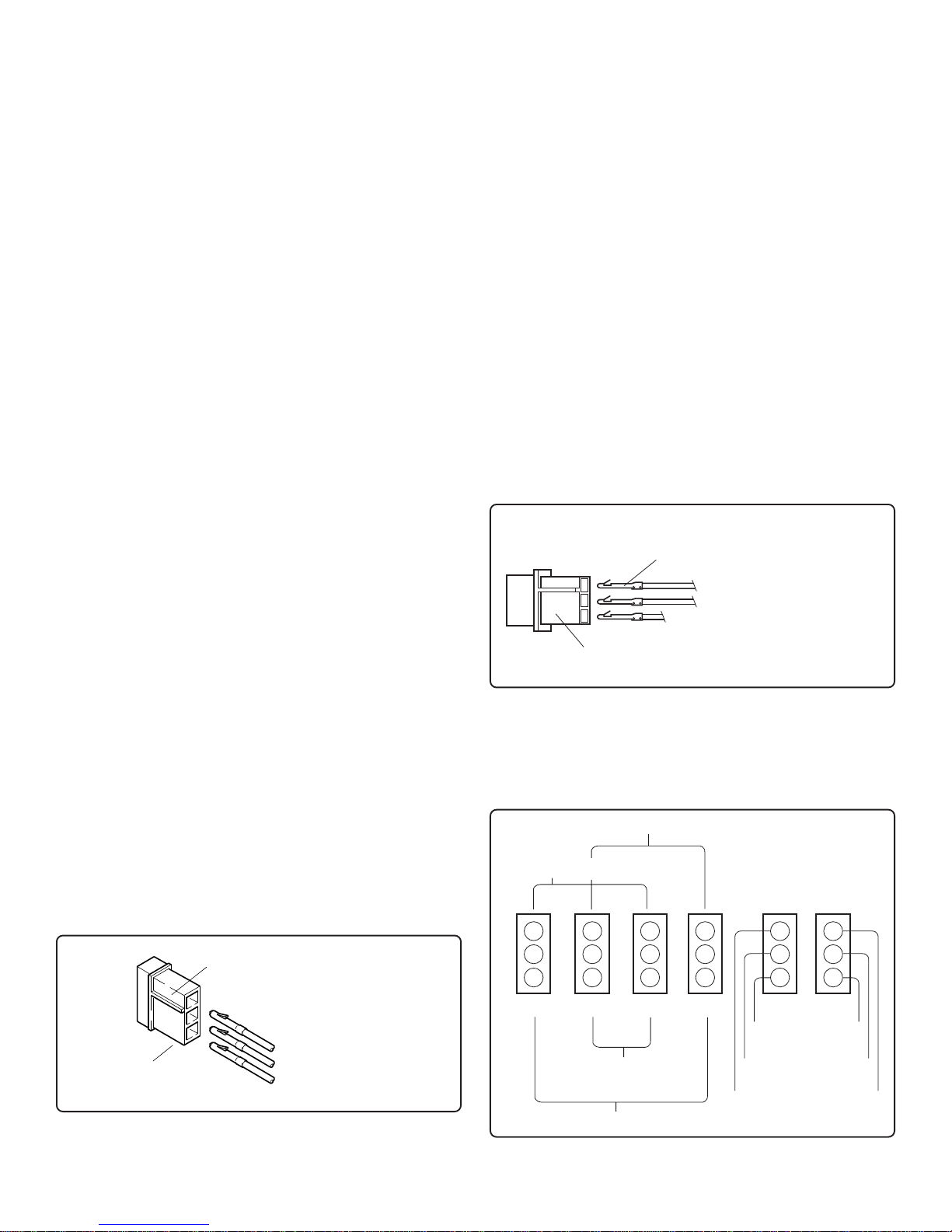
NOTE
When routing the cable, make sure the end with the
closed tip terminals (male pins) is toward the power
supplyandtheendwiththeopentipterminals(female
pins) is toward the light head.
4. Insert the pins on each end of the conductor cables into
theAMPconnectors. Each end of these cables has a factory
crimped pin on each of the three wires, see Figure B.
NOTE
It is important to follow the correct color code when
inserting the pins into the AMP connectors.
5. Connect the cables to the strobe light heads.
6. Next, plug the other end of the cable into the light head
outputsocketon the strobe power supply, seeFigureA. The
location of the connector for each light head attached to the
unit will be determined by the flash pattern selected (see fig-
ureE).
7. Plug the Flash Control Wire Harness assembly into the
FlashControl Input Socket on the strobepowersupply. Con-
nect the wires from Flash Control Wire Harness assembly to
the switch control panel (see “Flash Control Wire Harness
Assembly” section).
8. Plug the Power Wire Harness assembly into the Power
InputSocket. Connectthe strobe power supply to the power
sourceto complete theinstallation(see“Power Wire Harness
Assembly” section).
FLASH CONTROL WIRE HARNESS ASSEMBLY
TheFlashControlWireHarnessassemblyconsistsofanAMP
3pinconnector with 3 wires: green, blue and yellow (see Fig-
ure C or Figure E). The green wire controls the strobe light
outlets1and 4. The blue wire controls the strobe light outlets
2 and 3. For a standard Quad flash installation, the yellow
wireisnot used and can be removed.
NOTE
If the special flash options (WarpFlash™, Quint,
Double)are tobe used,theyellow wireisneeded and
the blue and green wires take on different functions,
see “Special Mode” section.
The Flash Control Harness assembly must be connected to
the control socket located on the Q450 Strobe Light power
supply, see Figure E and Figure A. Use 18 gauge wire to
extendthecontrol harnesswires toacustomersuppliedswitch
to complete the installation.
POWER WIRE HARNESS ASSEMBLY
Thepowerwireharnessisconnected tothepowerinputsocket
located on the Q450 Strobe Power supply, see FigureAand
Figure E. The power wire harness assembly consists of red
and black wires (see Figure D) that power the strobe power
supply (see Figure A) and a violet wire that controls the day/
night(high/low) intensity featureofthe power supply(seeFig-
ureG).
The high/low intensity feature allows the strobe lights of the
system to be switched into low power or reduced intensity.
Thisfeatureisusefulfor night time use. When the violet wire
is powered with (+) 12 volts, the power supply is switched to
low intensity. When power is removed, the power supply
switchestohighintensity mode. If the high/low feature is not
wanted, simply do not install the violet wire, see Table for
exception.
Figure C. Flash Control Wire Harness
Figure D. Power Wire Harness
Use18 gauge wire to extend the red and black wires and the
violet high/low control wire (if used) to a customer supplied
control switching system, see Figures F and G.
Figure E
123
RED WIRE (+) in Hole #1
BLACK WIRE (-) in Hole #2
VIOLET WIRE (HIGH/LOW) in Hole #3
2 WIRE POWER-INPUT
HARNESS ASSEMBLY
8 INCH HIGH/LOW WIRE
ASSEMBLY WITH AMP PIN
FACTORY CRIMPED ON
123
123
123
123
123
1234
SIMULTANEOUS FLASH
ALTERNATING FLASH
ALTERNATING FLASH
SIMULTANEOUS FLASH
CONTROL POWER
BLUE (+)
GREEN (+)
YELLOW (+)
VIOLET
BLACK (-)
RED (+)
RIDGE
(indicates location of hole #1)
YELLOWWIRE - HOLE#1
GREENWIRE-HOLE#2
BLUEWIRE-HOLE#3
AMP3PIN
CONNECTORHOUSING

DIRECT CONNECTION
OPTIONAL CONNECTION
SWITCH CONTROL OPTIONS
Figures F and G show some of the standard switch control
options that can be easily wired to complete a Strobe Light
system.
Figure F,ALL HEADS ON HIGH POWER ONLY. This wiring
diagram shows an on/off control system that powers all four
heads.
Figure G, ALL HEADS ON WITH HIGH AND LOW POWER
CONTROL. Thiswiringdiagramshowsahigh/lowcontrolsys-
tem that powers all four heads.
Figure F
StandardQuad Flash All Outlets High/Off Switching
Figure G
StandardQuadFlashAllOutletsWithHigh/Low Switching
Figure H shows how any flash option could be installed de-
pending on which control wire(s) are attached to the switch.
Allhigh power flashpatterns,withthe exception of patter#16,
can be easily selected with a single binary switch encoded
rotary switch (SoundOff Signal part #PEPBE2).
123
CONTROL POWER
BLUE (+)
GREEN (+)
YELLOW
(remove)
VIOLET
(remove)
BLACK (-)
RED (+)
15 AMP FUSE
SPST ON/OFF SWITCH
(Rear View)
+12 Vdc
Attach Yellow
wire for
WarpFlashTM
123
CONTROL POWER
BLUE (+)
GREEN (+)
YELLOW
(remove)
VIOLET
(High/Low)
BLACK (-)
RED (+)
15 AMP FUSE
SPST ON/OFF SWITCHES
(Rear View)
+12 Vdc
Attach Yellow
wire for
WarpFlashTM
ToReduceEMIemissions, ONE end of theshield(drainwire)
of the extension cable connecting the output of the power
supplytotheLighthead shouldbe connectedtoground. Make
sure ONLY ONE END of the shield is tied to ground. The
other end needs to be taped or cut.
WARRANTY
SoundOff Signal warranties the ETQ450 Quantumtm Strobe Power Supply for 2 (two)
full years from date of purchase, to the original purchaser, against any manufactured
defects or workmanship. This warranty applies only to units installed according to
manufacturer's installation instructions and operated within the units specifications.
Warranty is void if the unit was installed incorrectly or maliciously damaged.
All warranty claims must be accompanied by a dated proof of purchase.
SoundOff Signal retains the right to be the sole mediator of what constitutes defects
in performance or manufacturing.
123
CONTROL POWER
BLUE (+)
GREEN (+)
YELLOW (+)
VIOLET
(Remove except for
Double Flash)
BLACK (-)
RED (+)
15 AMP FUSE
SPST ON/OFF SWITCH
(Rear View)
+12 Vdc
Figure H
SpecialPatternOptionsHigh/OffSwitching
WARNING
PERSONAL INJURY HAZARD
Mounting this device in an improper location may
impair the designed safety characteristics of
the vehicle in the event of a collision.
Consult the vehicle manufacturer before
installing this or any other aftermarket device to
determine its proper mounting location.
Failure to consult and follow the vehicle
manufacturer’s mounting recommendations
may result in serious personal injury or death.
!
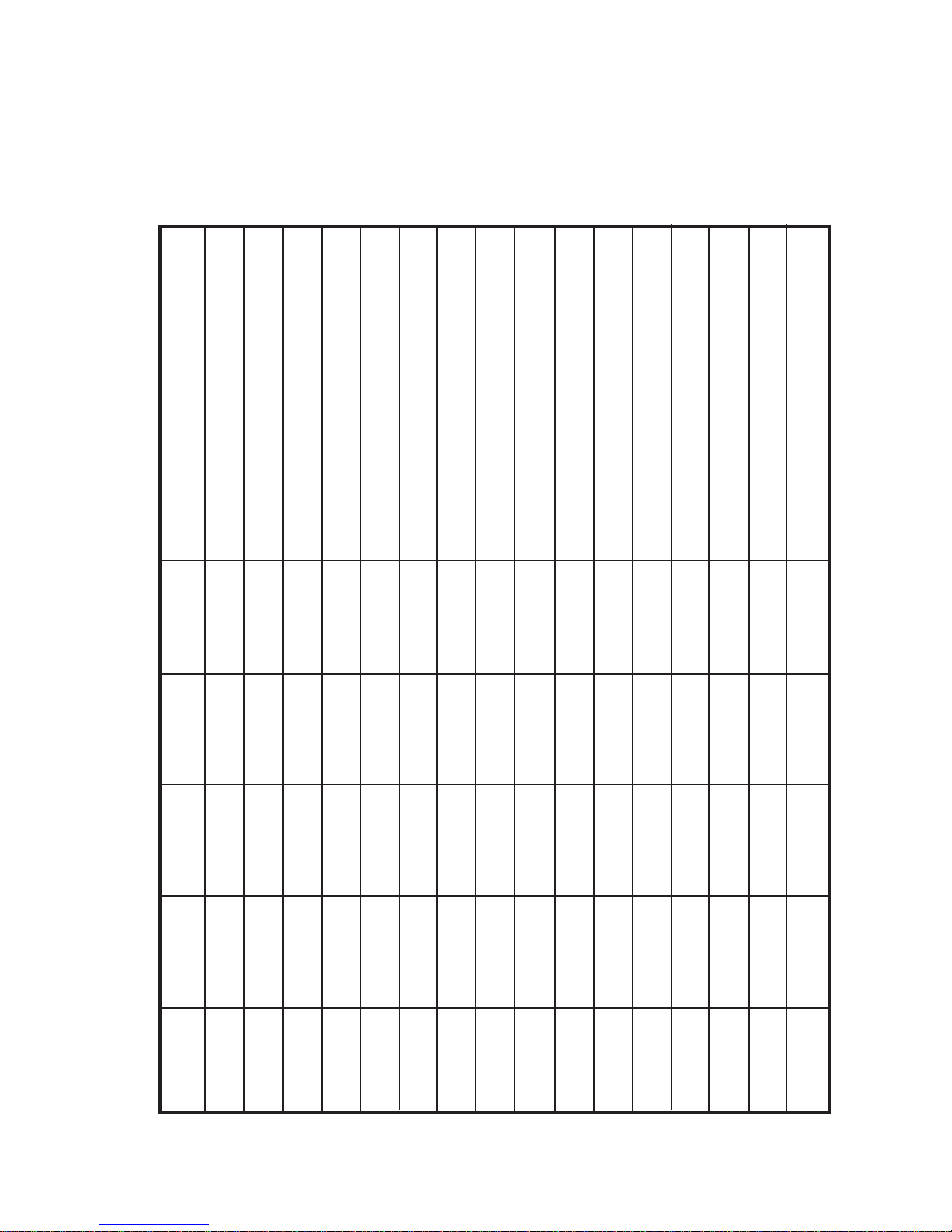
ETQ450 3/05
SPECIAL MODE
To select any one of the different flash modes, simply connect the Yellow, Violet, Blue and Green wires to a switch in the following
combinationstoreceivepower when ON: (“1” = 12V and a “0” = noconnectionorground).
Pattern
1
2
3
4
5
6
7
8
9
10
11
12
13
14
15
16
Yellow
0
0
0
0
1
1
1
1
0
0
0
0
1
1
1
1
Green
0
0
1
1
0
1
0
1
0
0
1
1
0
1
0
1
Violet
0
0
0
0
0
0
0
0
1
1
1
1
1
1
1
1
Blue
0
1
0
1
0
0
1
1
0
1
0
1
0
0
1
1
NOTE: Entries 1-4 & 9-12 in the table are the industry standard functions.
Function
All Heads OFF
Quad Flash Heads 2 & 3 High Power
Quad Flash Heads 1 & 4 High Power
QuadFlashAllHeadsHighPower
WarpFlash™Heads 2 & 3 High Power
WarpFlash™Heads 1 & 4 High Power
WarpFlash™AllHeadsHighPower
Quint Flash All Heads High Power
All Heads OFF
Quad Flash Heads 2 & 3 Low Power
Quad Flash Heads 1 & 4 Low Power
QuadFlashAllHeadsLowPower
WarpFlash™Heads 2 & 3 Low Power
WarpFlash™Heads 1 & 4 Low Power
WarpFlash™AllHeadsLowPower
DoubleFlashAllHeadsHigh Power
Table of contents