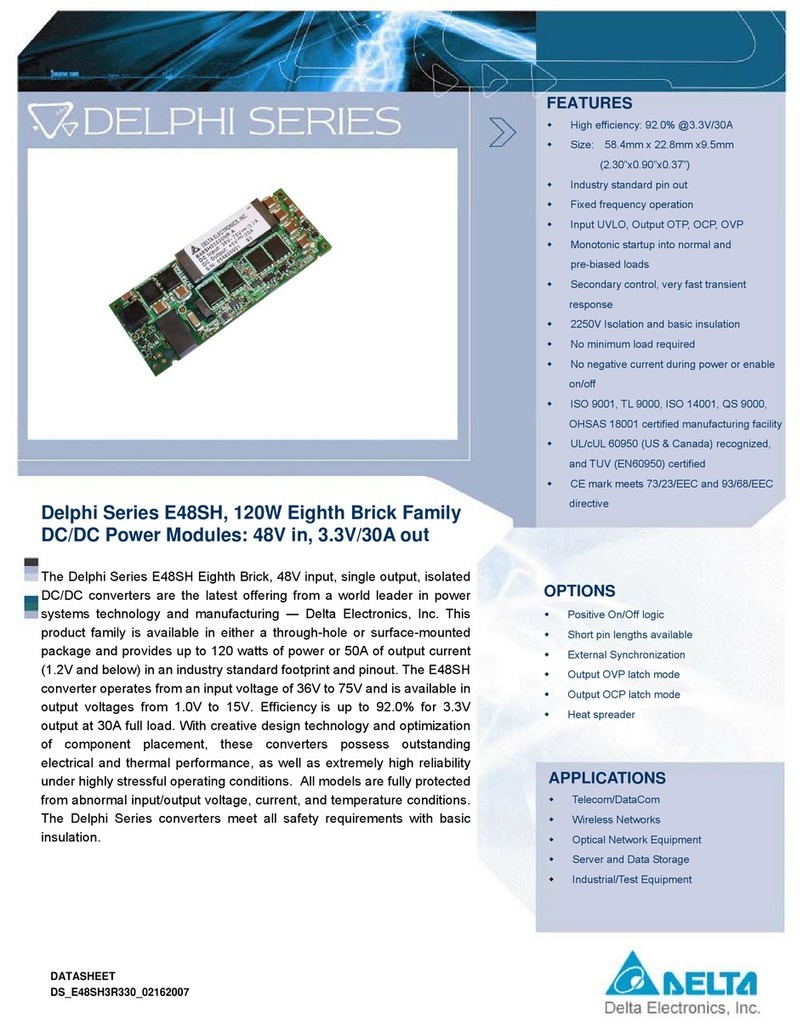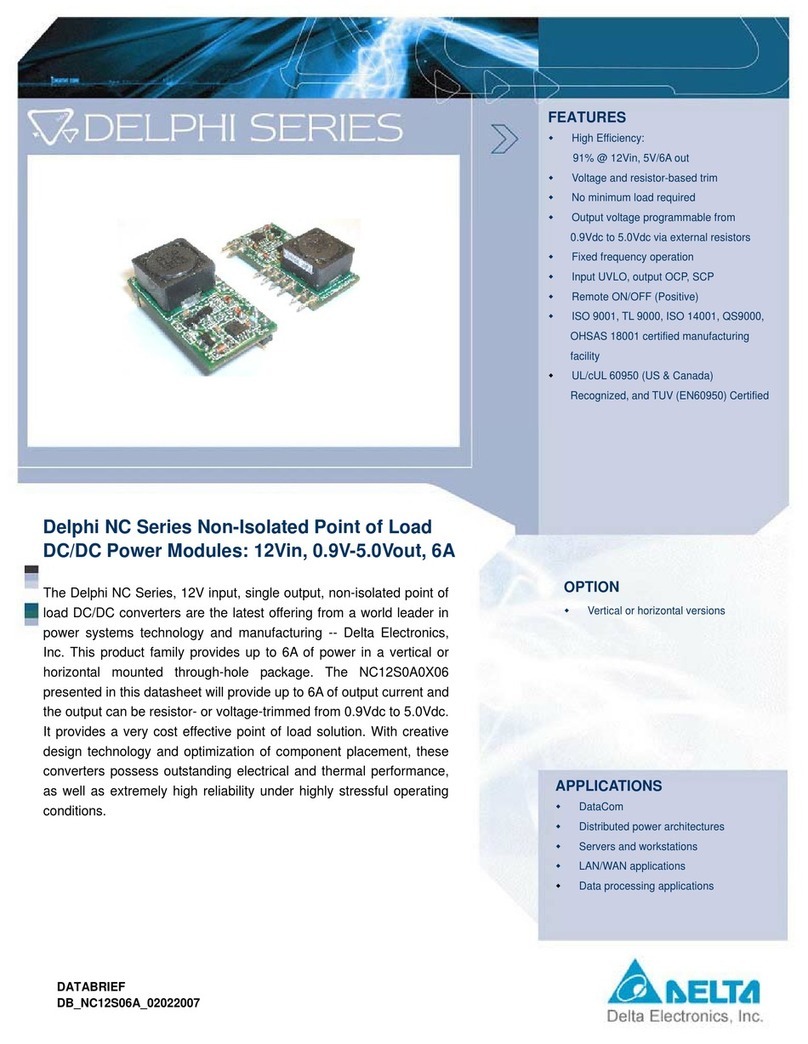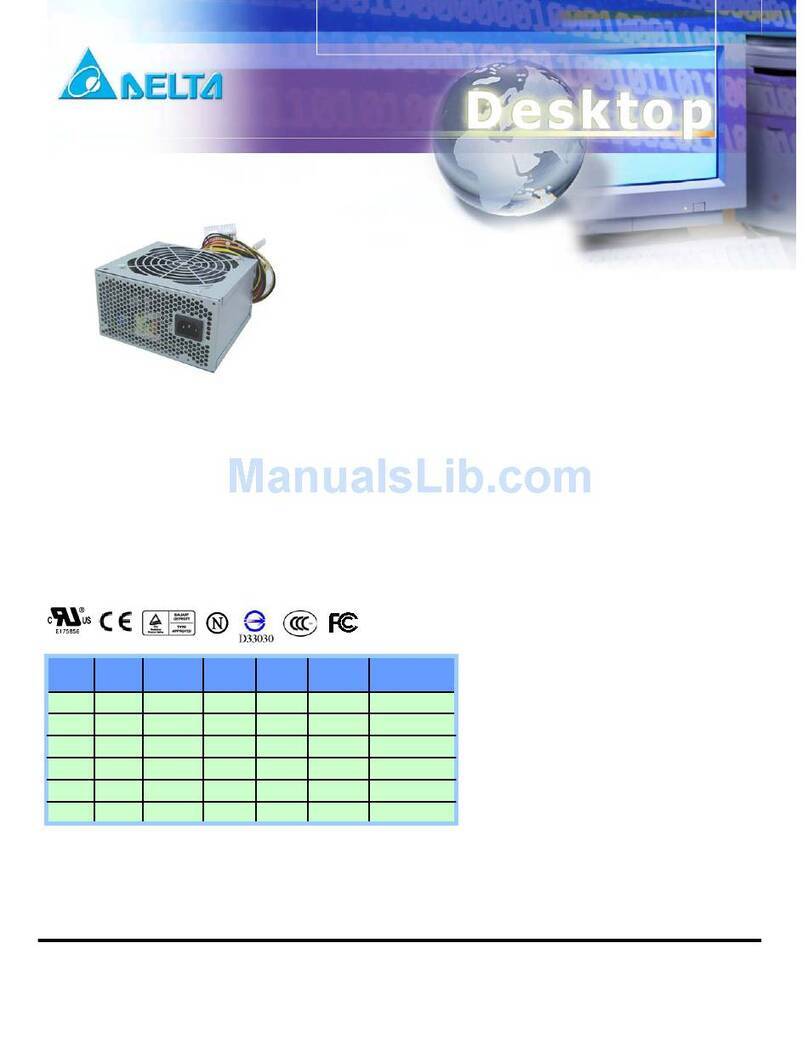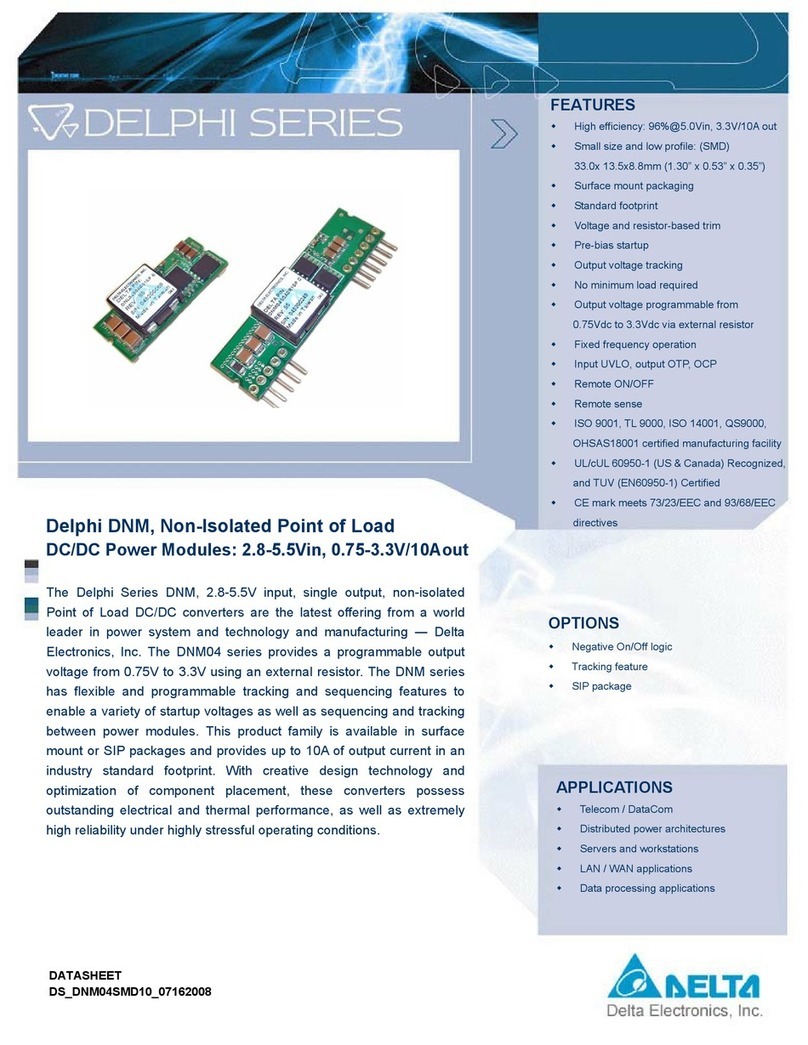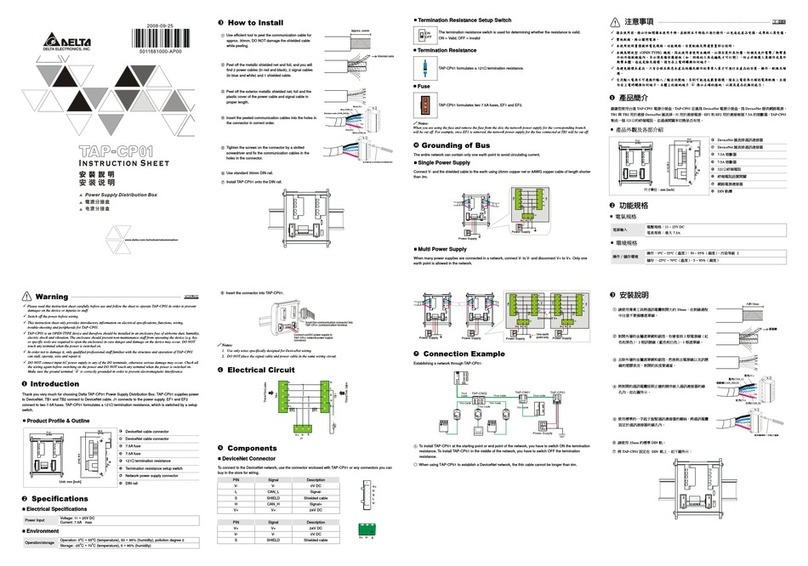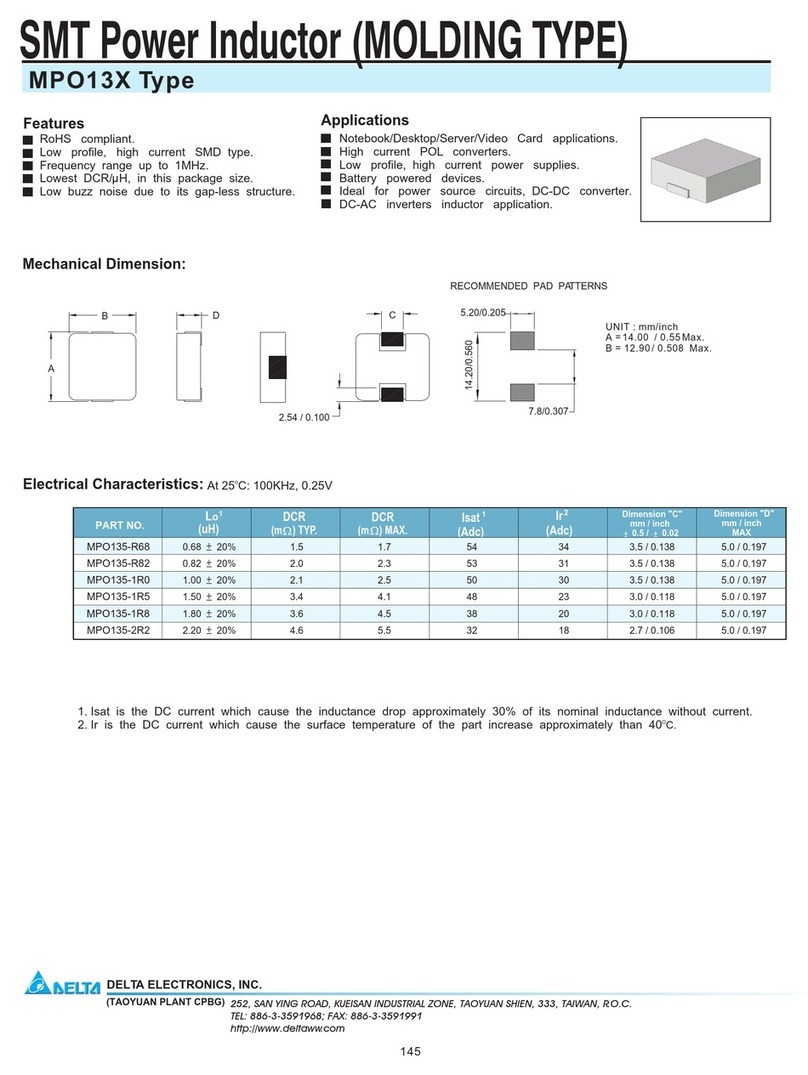Instruction Manual PJB-24V240W☐☐☐
www.DeltaPSU.com
1. Safety Instructions
• The device is not recommended to be placed on low thermal conductive surface.
For example, plastics.
• For safety reasons, please ensure the mounted device is kept for Open Frame Type ≥ 8mm,
for Case Type ≥ 4mm safety distance at all sides from other components and equipments
(Refer to Fig. 2.:). Please insert an insulation sheet between the system and product, if the safety
distance is < 4mm.
• Note that the enclosure of the device can become very hot depending on the ambient
temperature and load of the power supply.
• Do not touch the device while it is in operation or immediately after power is turned OFF.
Risk of burning!
• Do not touch the terminals while power is being supplied. Risk of electric shock.
• Prevent any foreign metal, particles or conductors from entering the device through the
openings during installation. It may cause: - Electric shock; Safety Hazard; Fire; Product failure.
• Warning: The power supply must be mounted by metal screws onto a grounded metal surface.
It is highly recommended that the Earth terminal on the connector be connected to the grounded
metal surface.
For Open Frame type of installation, ensure the power supply’s Protective Earthing
(Marked “PE” in Fig. 1) point is connected to the system’s Protective Earthing (PE). It is
also recommended that the input FG (Fig. 1 location 1) be connected to the system’s PE.
2. Device Descriptions (Refer to Fig. 1.:)
➀Input terminal block connector
➁Output terminal block connector (V-)
➂Output terminal block connector (V+)
➃Remote ON/OFF function connector (Option)
➄DC voltage adjustment potentiometer
3. Installation of the Device (Refer to Fig. 1.:)
Ⓐ Mounting holes for the Enclosed type of power supply (device). The device shall be mounted on
minimum of 3 mounting holes using M4 screw of minimum 4mm length. Recommended mounting
torque for tightening: 8~10Kgf.cm. For the other mounting holes without screw threads,
please use suitable screw and nut.
Mounting holes for the Open Frame type of power supply (device). The device shall be
mounted on minimum of 4 mounting holes using #6-32 screw of minimum 4mm length.
Recommended mounting torque for tightening: 6~8Kgf.cm.
Ⓑ This surface belongs to customer’s end system or panel where the device is mounted.
• Use exible cable (stranded or solid) of AWG No. 22-18. Please refer the table below for the
recommended housing and terminal of Harness connector.
• For the Remote ON/OFF function, use exible cable (stranded or solid) of AWG No. 28-22.
REV.01
Fig. 2. Assembly Reference
For Open Frame: D1 = 8 mm, D2 = 8 mm
For L Frame / Enclosed: D1 = 4 mm
If place metal plate on the bottom of PCB,
please connect to PE.
Fig. 1. Device Descriptions
PJB-24V240WC☐A: Enclosed (cover and chassis) PJB-24V240WC☐J: Enclosed (cover and chassis)
PJB-24V240WL☐A: L Frame (without cover) PJB-24V240WL☐J: L Frame (without cover)
TOP SIDE FRONT SIDE
PJB-24V240WB☐A: Open Frame PJB-24V240WB☐J: Open Frame
Connector (Board Mounting) Housing Terminal
Input (JST) B3P5-VH(LF)(SN) VHR-5N
SVH-21T-P1.1
Output (JST)(V-) B7P-VH(LF)(SN) VHR-7N
Output (JST)(V+) B6P-VH(LF)(SN) VHR-6N
Remote ON/OFF
Function (Option) B2B-XH-A(LF)(SN) XHP-2 SXH-001-P0.6
FG
N
L
4-M4 MOUNTING HOLES 4-M4 MOUNTING HOLES
4-M4 MOUNTING HOLES 4-M4 MOUNTING HOLES
A
A
B
B
1
2
3
V (-)
V (+)
4
5
4-M4 MOUNTING HOLES
4-M4 MOUNTING HOLES
4-M4 MOUNTING HOLES
4-M4 MOUNTING HOLES
A
B
A
B
FG
N
L
V (-)
2
3
V (+)
1
45
FG
N
L
V (-)
V (+)
B
A
2
3
4
5
4-M4 MOUNTING HOLES 4-M4 MOUNTING HOLES
1
B
A
FG
N
L
V (-)
V (+)
2
3
4
5
4-M4 MOUNTING HOLES 4-M4 MOUNTING HOLES
1
Ø3.7 [0.15]
FG
N
L
3-Ø3.5 [0.14]
(MOUNTING HOLE) (MOUNTING HOLE)
V (-)
V (+)
VR
PE: MUST CONNECT WITH SYSTEM PROTECTIVE EARTHING.
B
A
2
3
4
5
1
PE: MUST CONNECT WITH SYSTEM PROTECTIVE EARTHING.
FG
N
LV (-)
V (+)
Ø3.7 [0.15]
3-Ø3.5 [0.14]
(MOUNTING HOLE)
(MOUNTING HOLE)
B
A
2
3
4
5
1
CN1 CN1
D1
D1
D1
D1
D1
D2
All manuals and user guides at all-guides.com