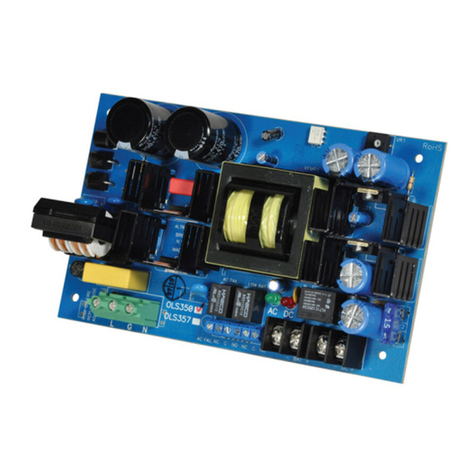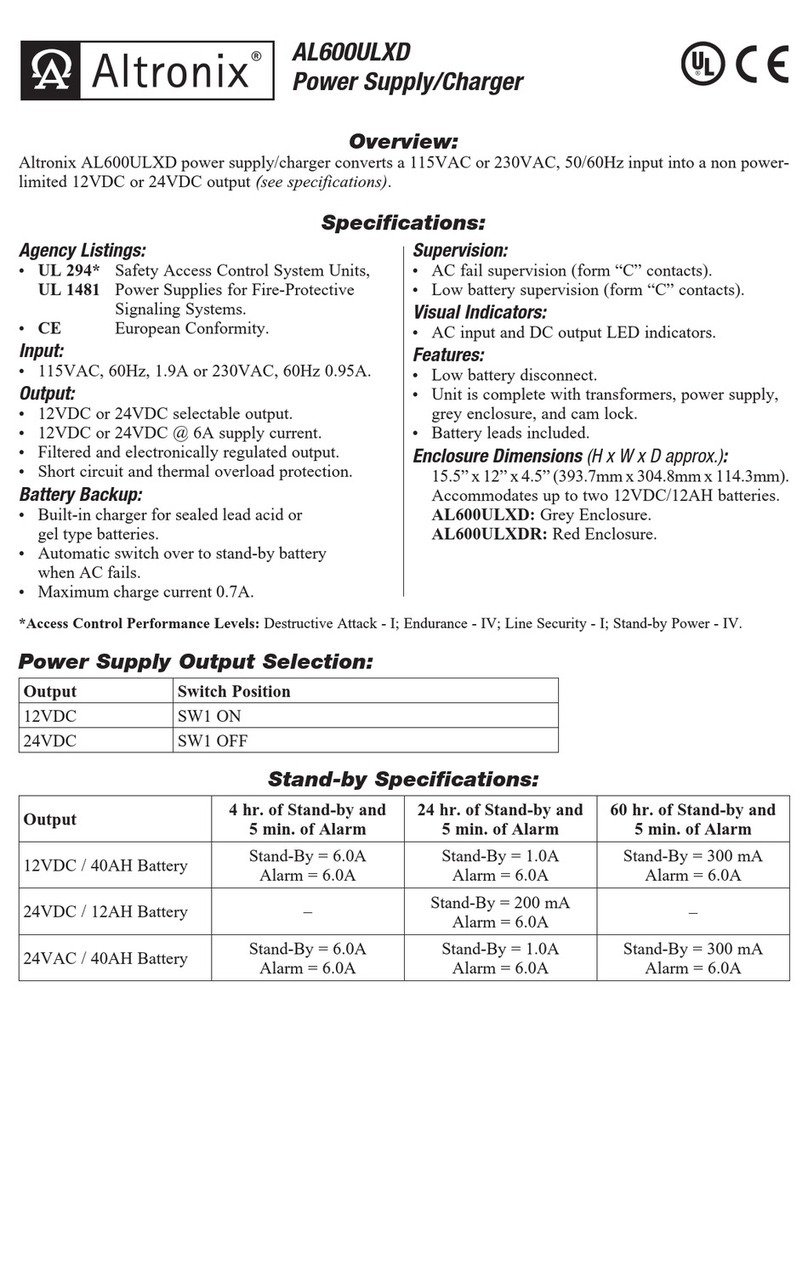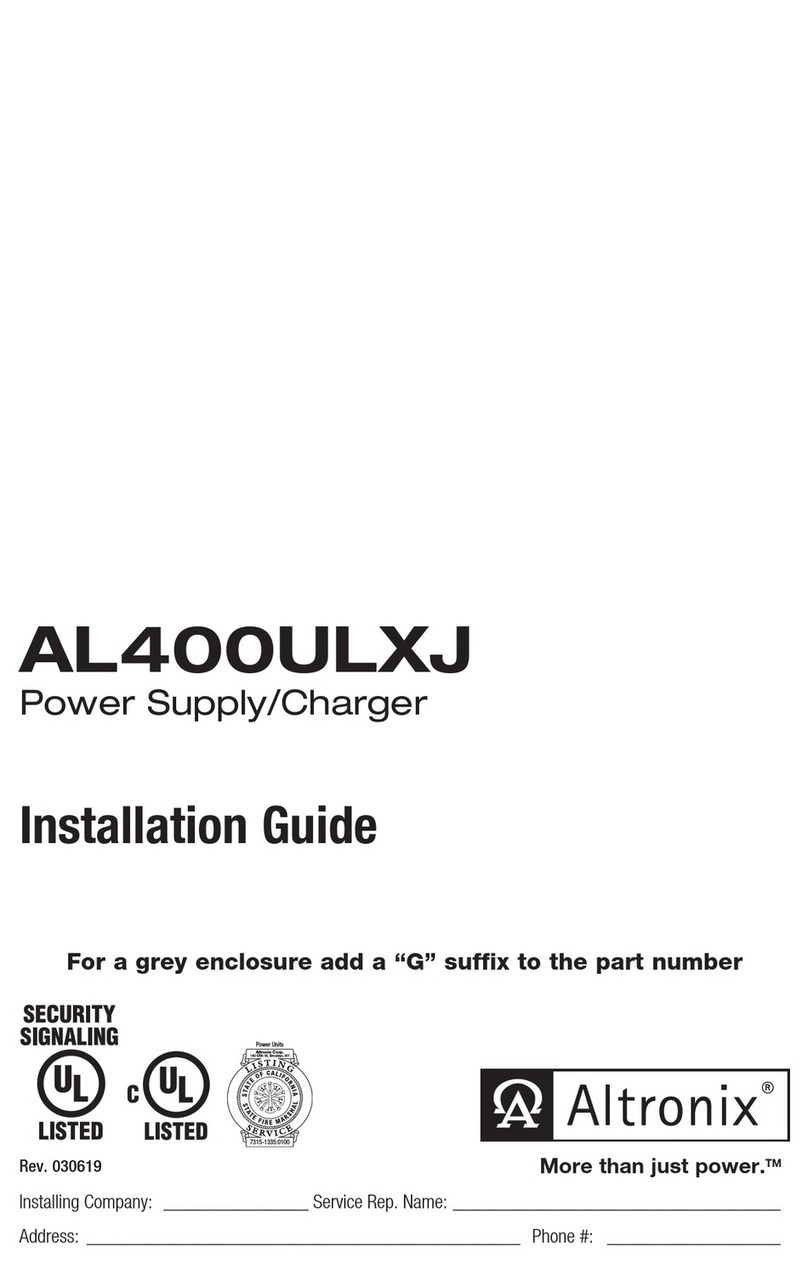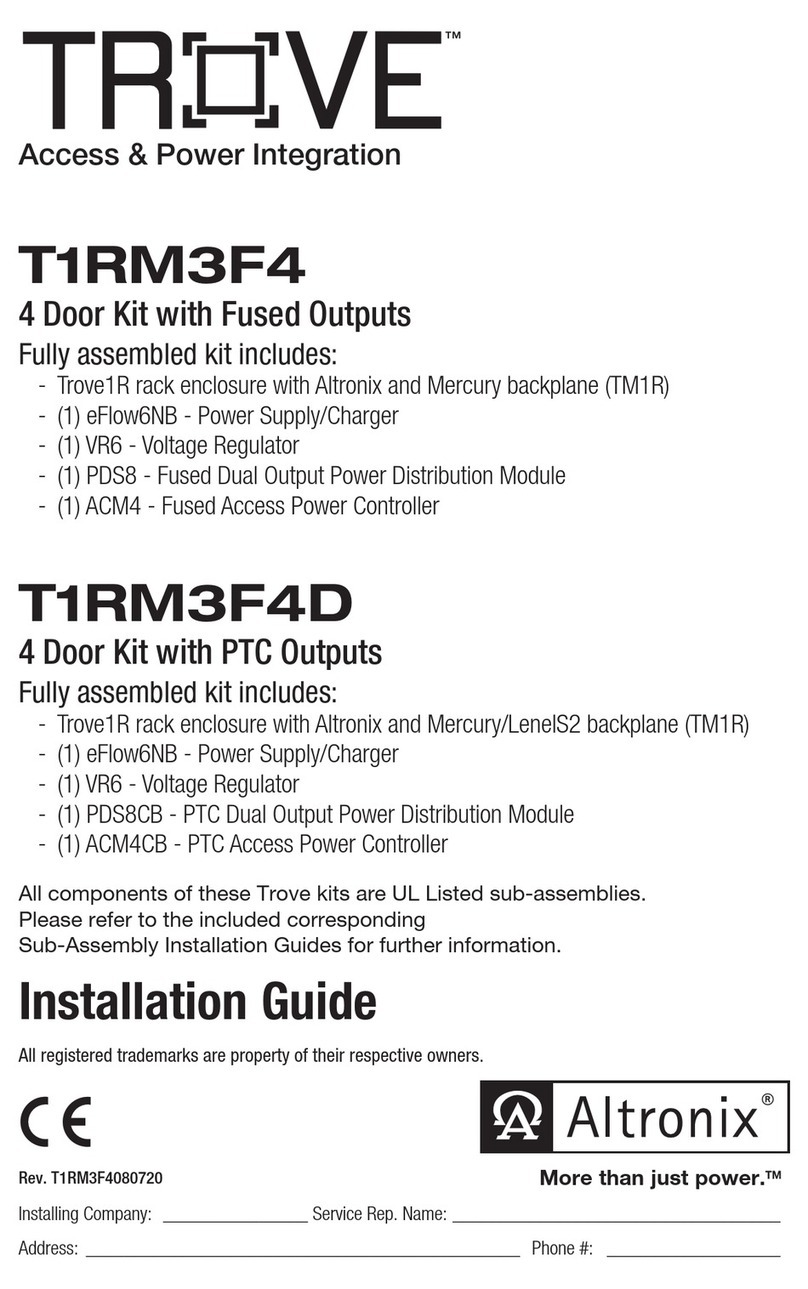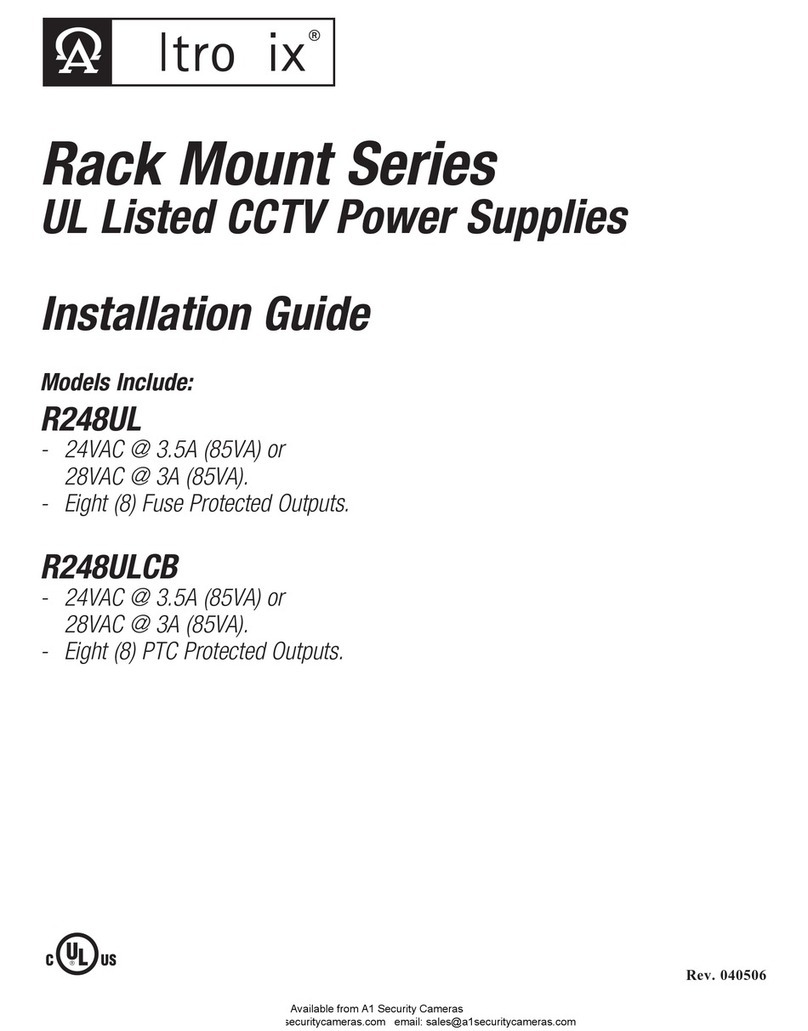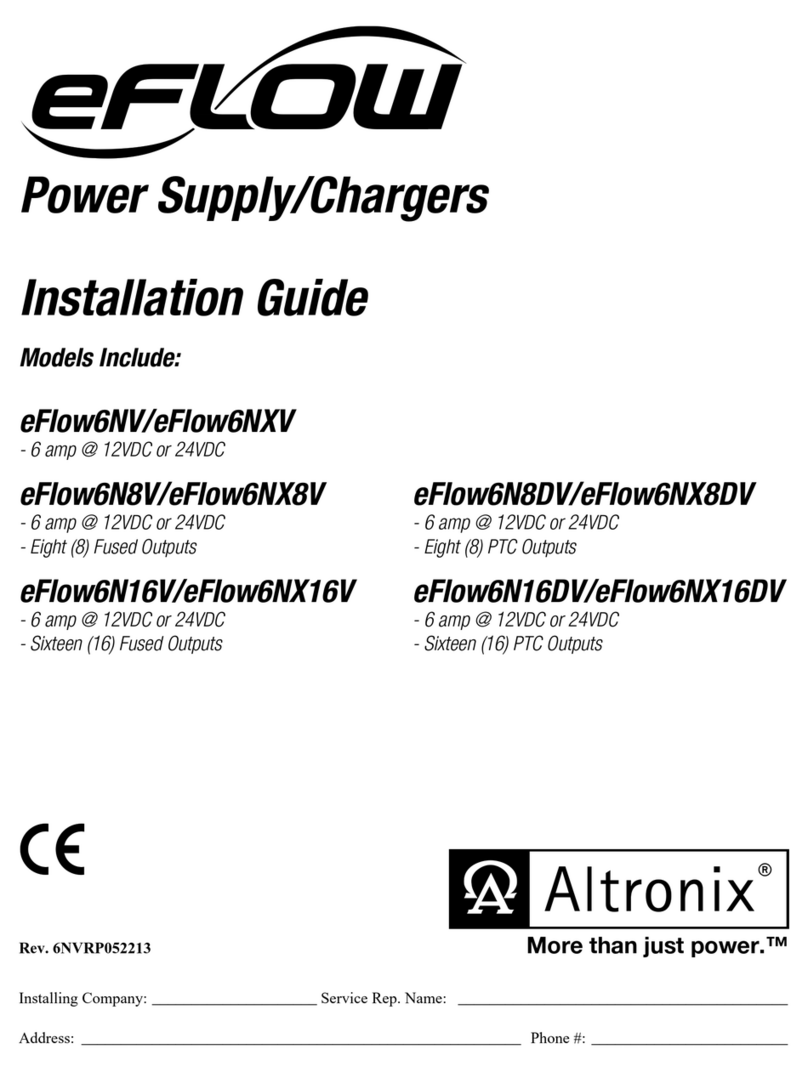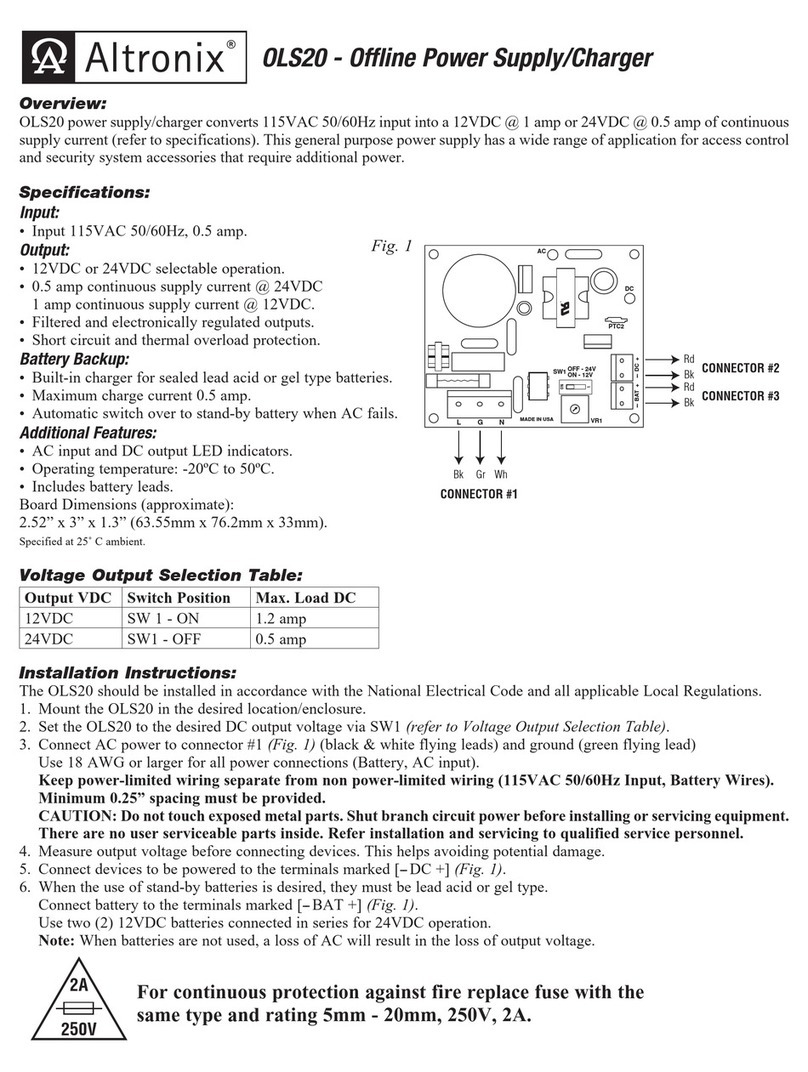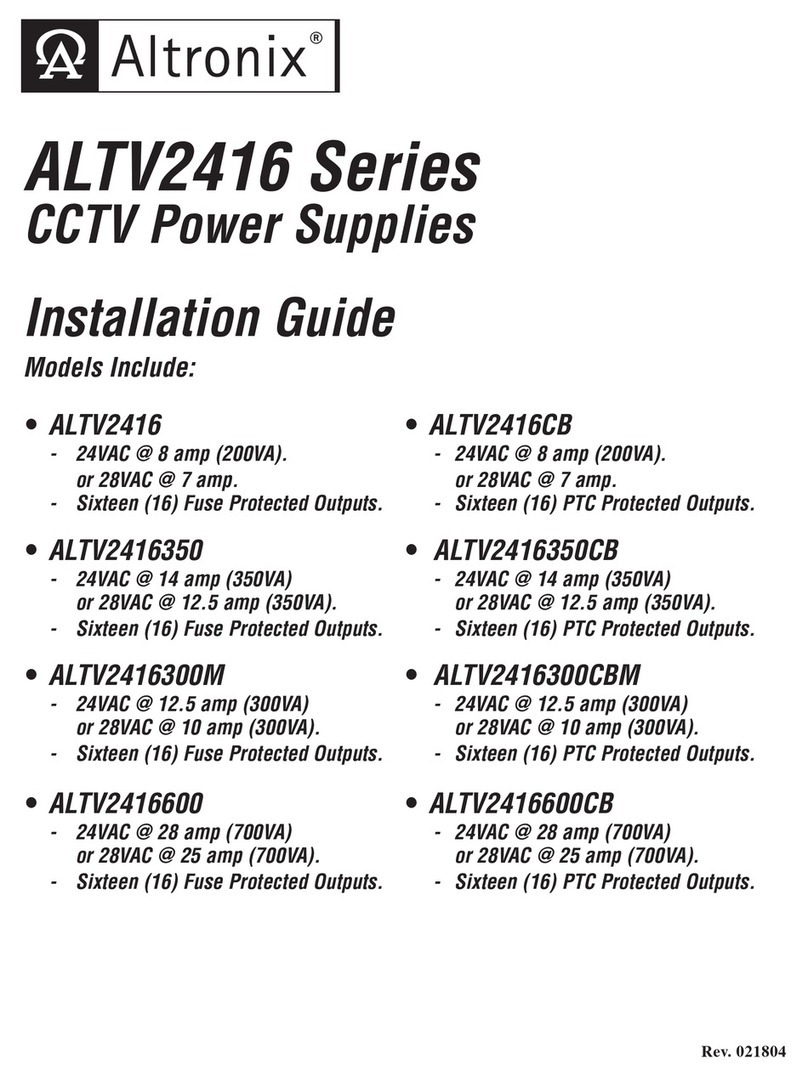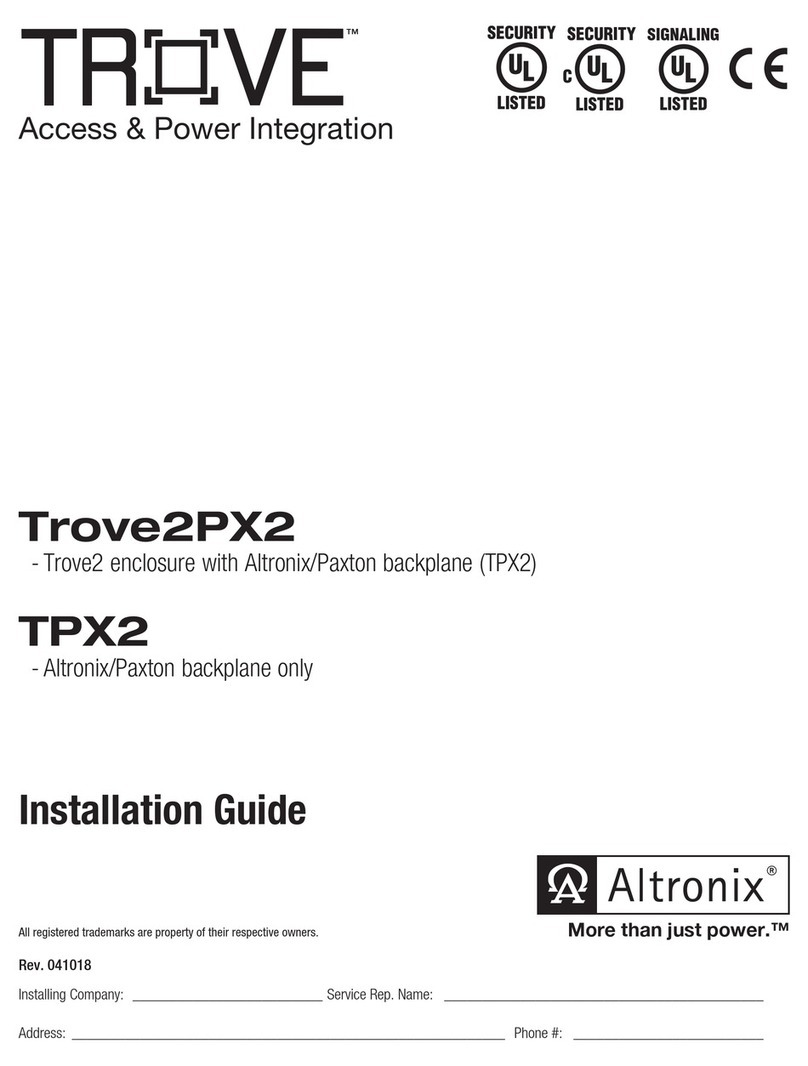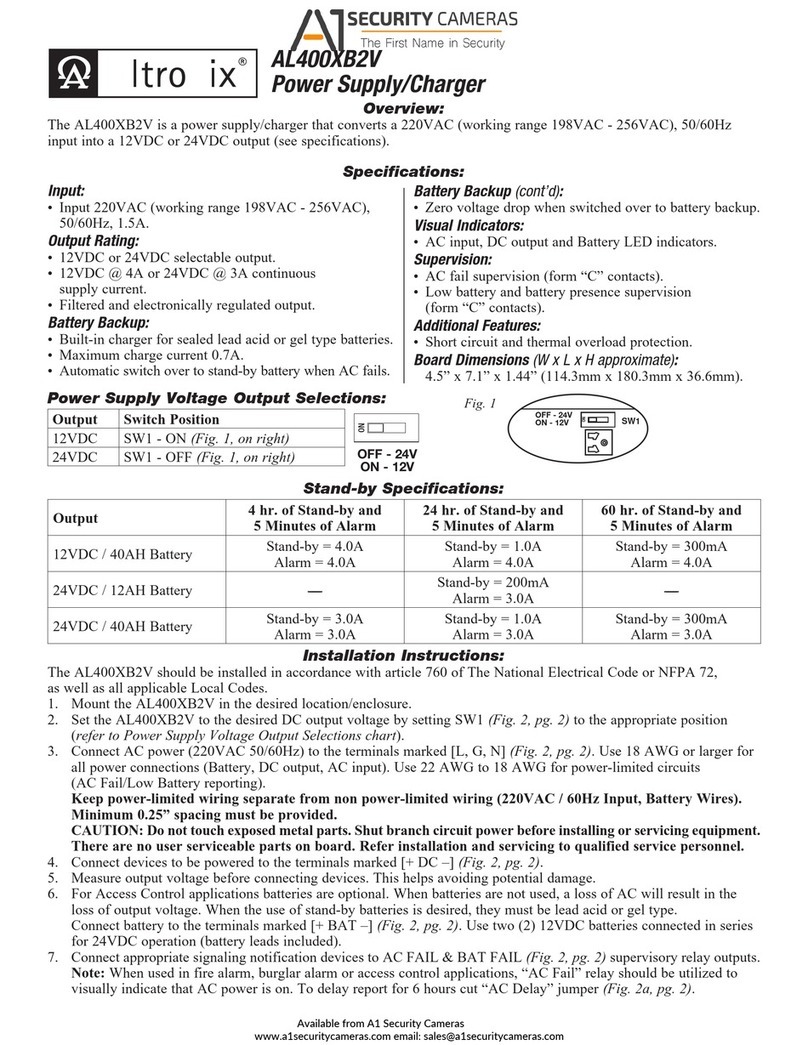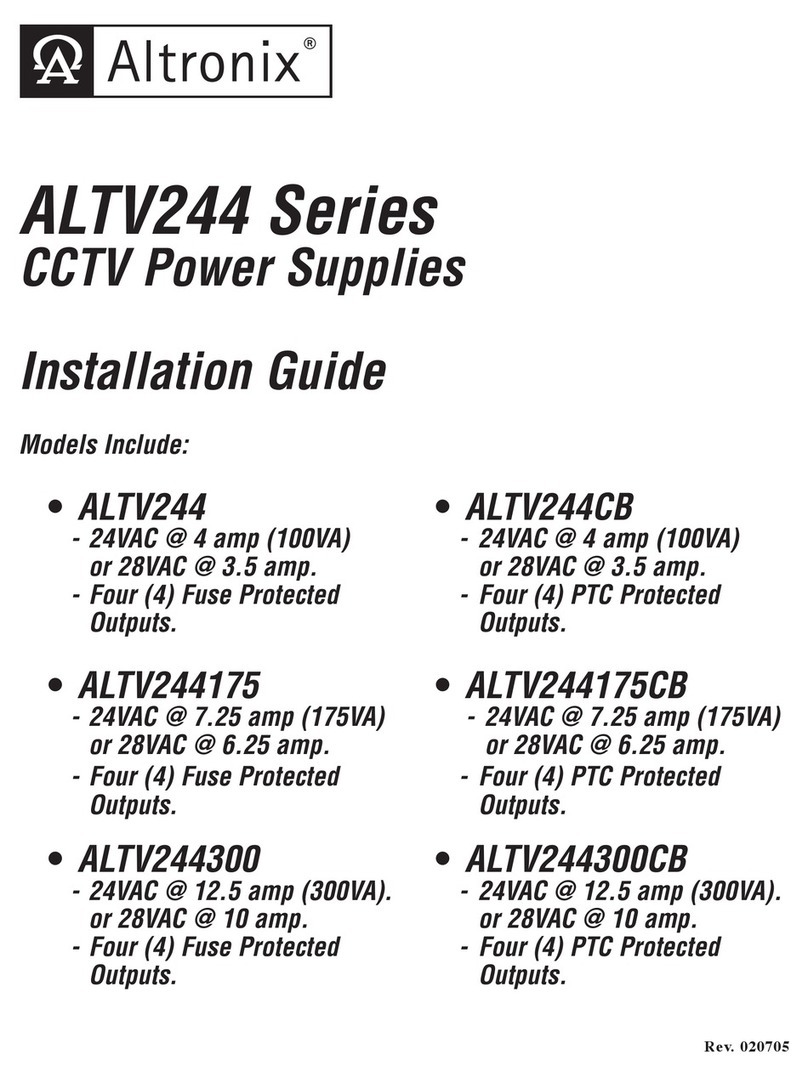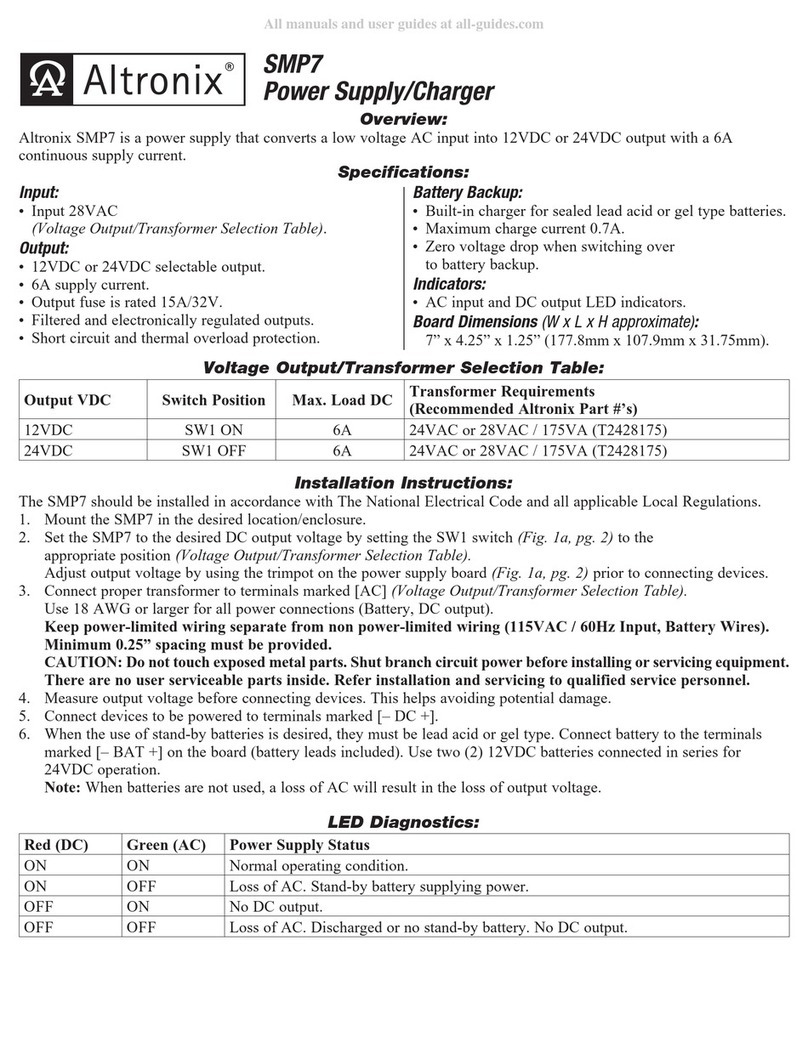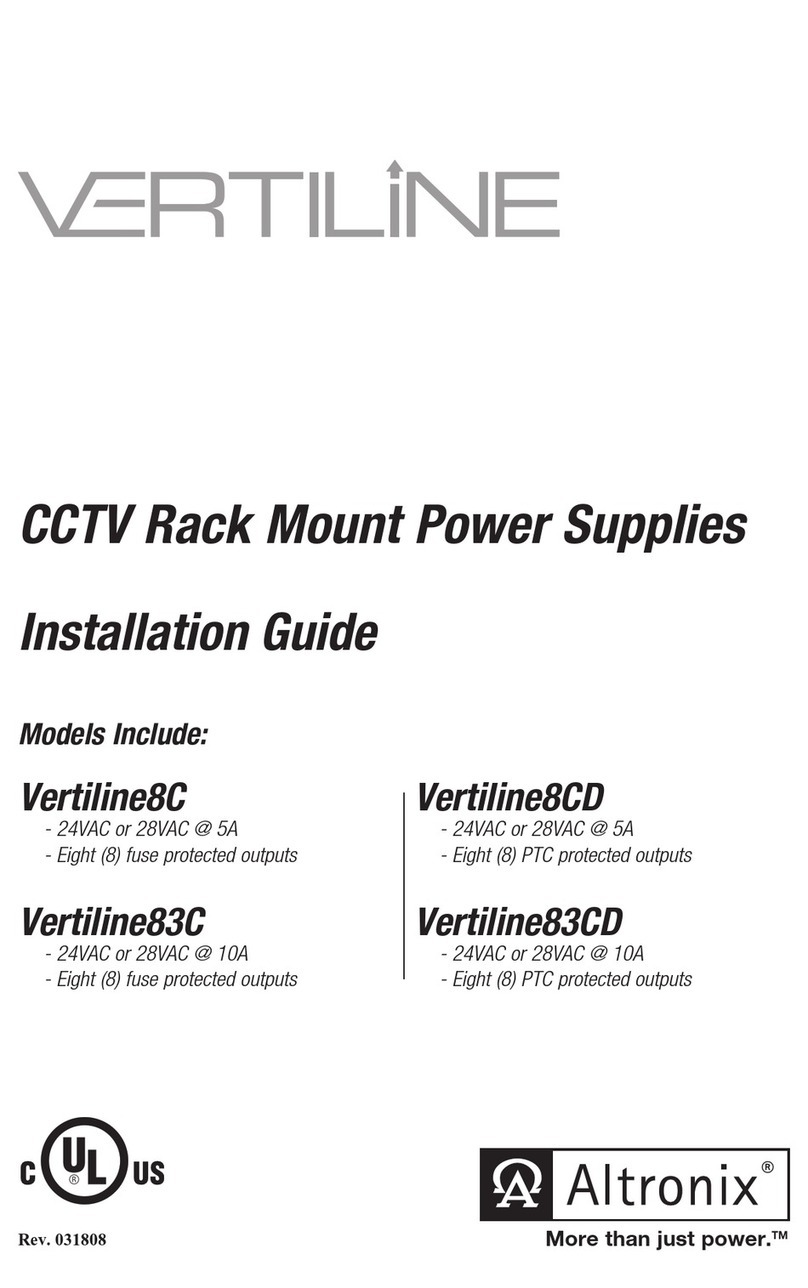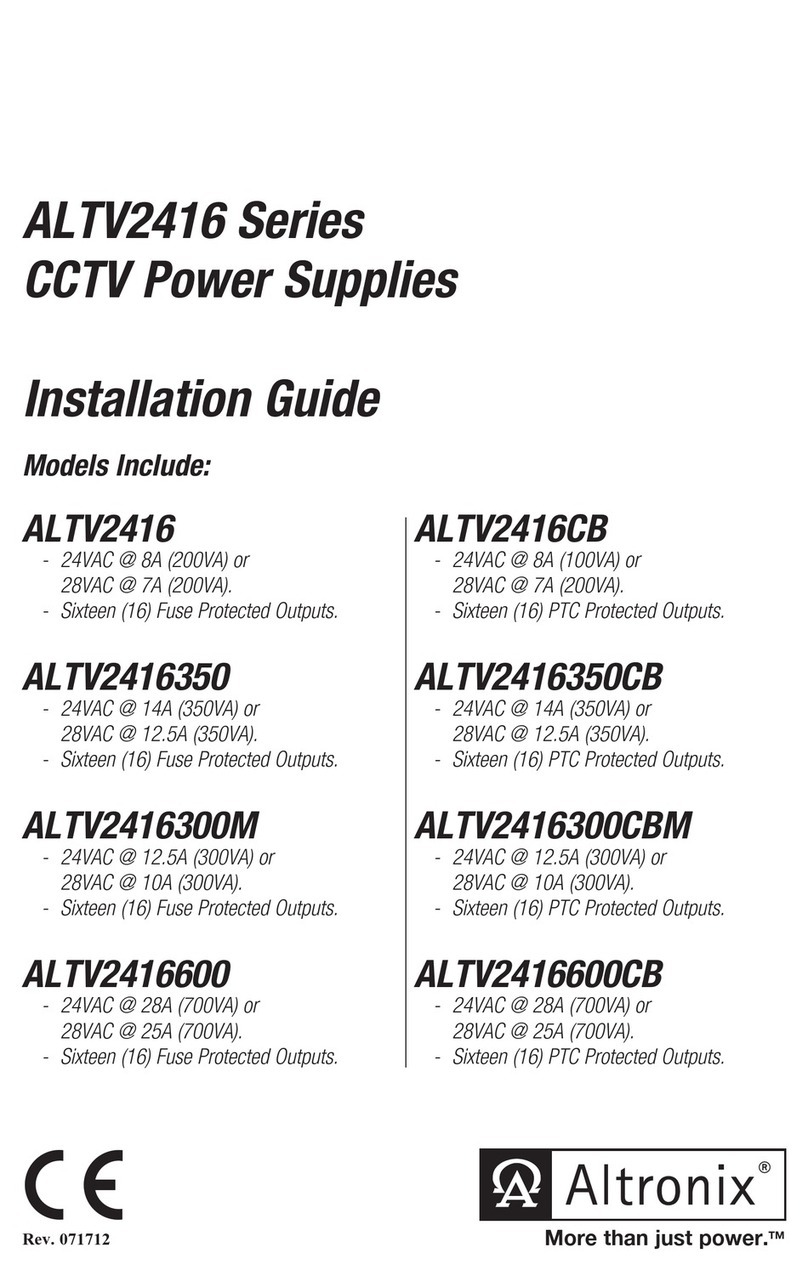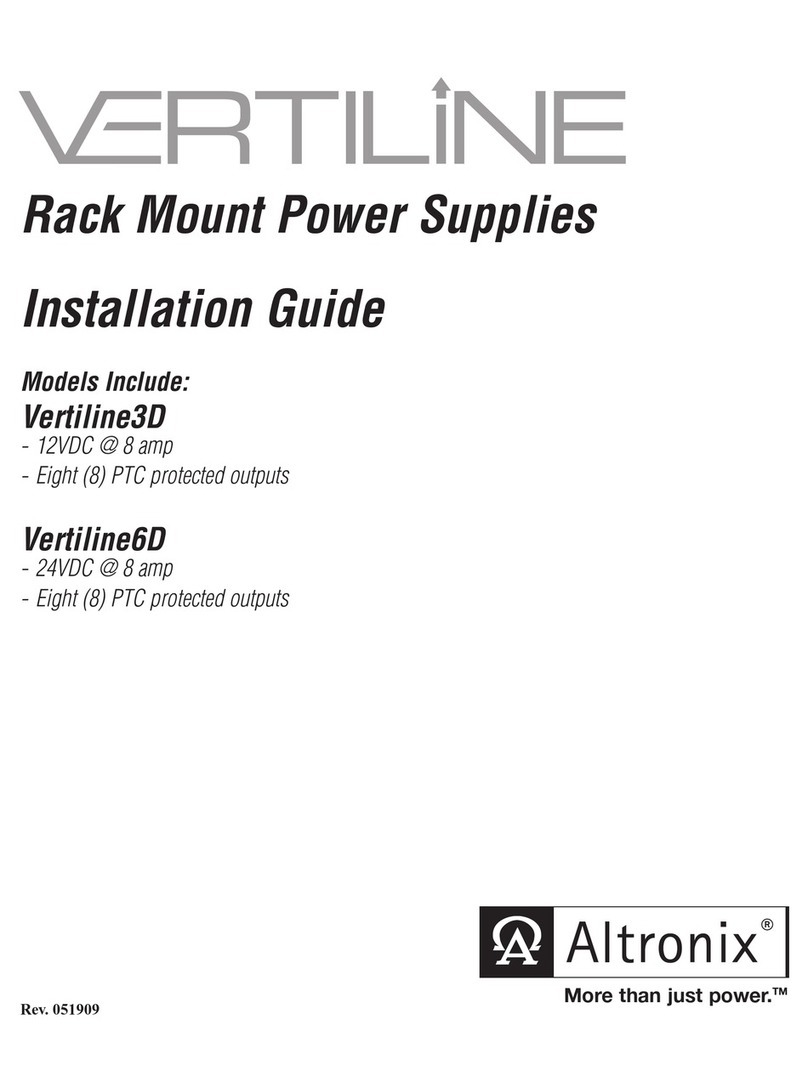- 2 - AL100UL Installation Guide
Agency Listings:
• UL Listed Standard for Power Supplies for Use with
Burglar Alarm System Units (UL 603).
Burglar Alarm System Power Supply.
• CUL Listed - CSA Standard
C603-M1988, Burglar Alarm System.
Input:
• 16.5VAC, 20VA from UL Listed Class 2
transformer (sold separately).
Output:
• 12VDC Class 2 Rated power-limited output.
• 750mA continuous supply current at 12.5 to 13.9VDC.
• Filtered and electronically regulated output.
Supervision:
• Low battery and AC fail supervision
form “C” contacts (1A @ 28VDC).
Battery Backup:
• Built-in charger for sealed lead acid or
gel type batteries.
• Maximum charge current is 0.5A.
• Automatic switch over to stand-by battery when
AC fails.
• Low battery disconnect prevents batteries from
deep discharge.
Visual Indicators:
• AC input and DC output LED indicators.
Additional Features:
• Short circuit and thermal overload protection.
• Unit is complete with power supply and enclosure.
• Includes battery leads.
Enclosure Dimensions (H x W x D approx.):
8.5” x 7.5” x 3.5” (215.9mm x 190.5mm x 88.9mm).
Overview:
Altronix AL100UL power supply converts 16.5VAC, 20VA to a 12VDC power-limited output (see specifications).
The AL100UL is UL Listed for Burglar Alarm applications.
Specifications:
Stand-by Specifications:
Stand-by Battery Current Draw Stand-by Time Alarm Time
12VDC / 4AH Battery 750mA 4 Hours 15 mins.
Installation Instructions:
Wiring methods shall be in accordance with the National Electrical Code/NFPA 70/NFPA 72/ANSI, and with all
local codes and authorities having jurisdiction. Product is intended for indoor use only.
1. Mount the unit in the desired location. Mark and predrill holes in the wall to line up with the top two keyholes
in the enclosure. Install two upper fasteners and screws in the wall with the screw heads protruding. Place the
enclosure’s upper keyholes over the two upper screws; level and secure. Mark the position of the lower two
holes. Remove the enclosure. Drill the lower holes and install two fasteners. Place the enclosure’s upper
keyholes over the two upper screws. Install the two lower screws and make sure to tighten all screws
(Enclosure Dimensions, pg. 4). Secure enclosure to earth ground (Fig 1, pg. 2).
2. Connect a 16.5VAC, 20VA Class 2, UL Listed plug-in transformer to the terminals marked [AC, AC] (Fig 1, pg. 2).
3. Measure output voltage before connecting devices. This helps avoiding potential damage.
4. Connect devices to be powered to the terminals marked [– DC +] (Fig 1, pg. 2).
5. Connect the stand-by battery to the terminals marked [– BAT +] (Fig 1, pg. 2) (battery leads included).
6. Connect appropriate signaling notification devices to the AC Fail and Low Bat supervisory relay outputs
terminals marked [LOW BAT - NC, C, NO, AC FAIL - NC, C, NO] (Fig 1, pg. 2).
Note: To meet UL requirements, AC Supervisory outputs must be connected to the zone of Alarm Control
Panel or to visual AC trouble indicator.
Note: For Access Control applications batteries are optional.
When batteries are not used, a loss of AC will result in the loss of output voltage.
When the use of stand-by batteries is desired, they must be lead acid or gel type.
LED Diagnostics:
Red (DC) Green (AC) Power Supply Status
ON ON Normal operating condition.
ON OFF Loss of AC. Stand-by battery supplying power.
OFF ON No DC output.
OFF OFF Loss of AC. Discharged or no stand-by battery. No DC output.