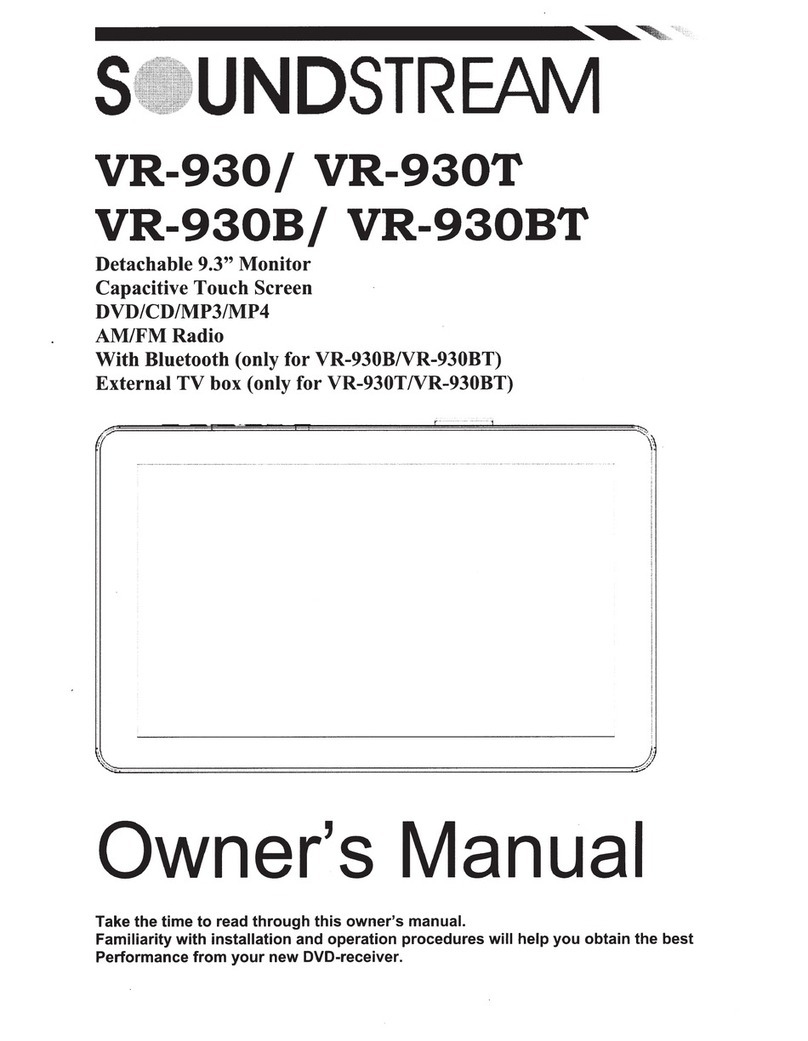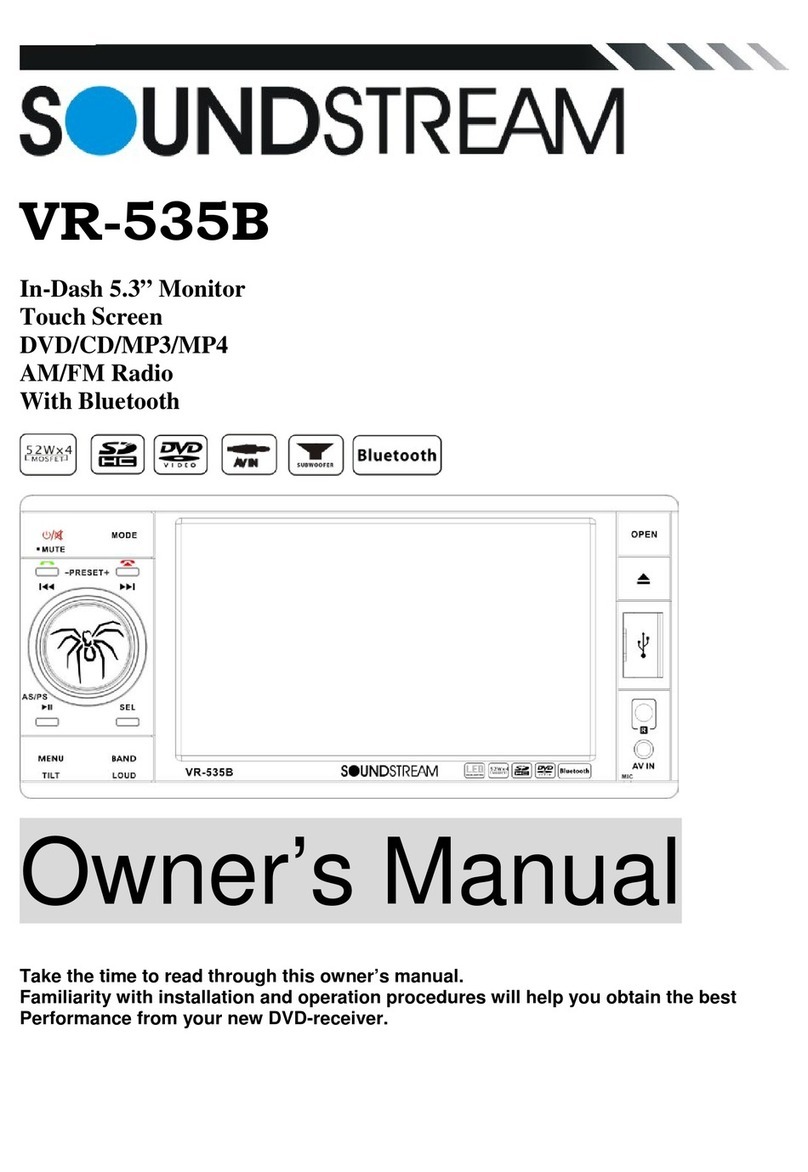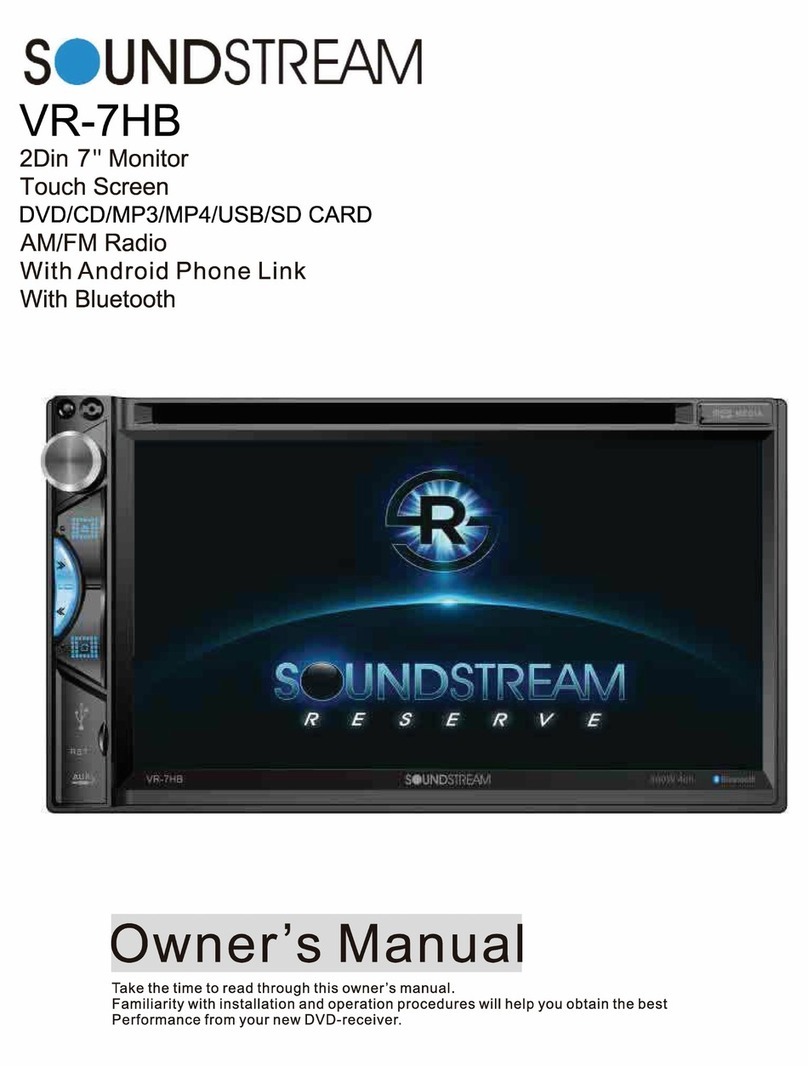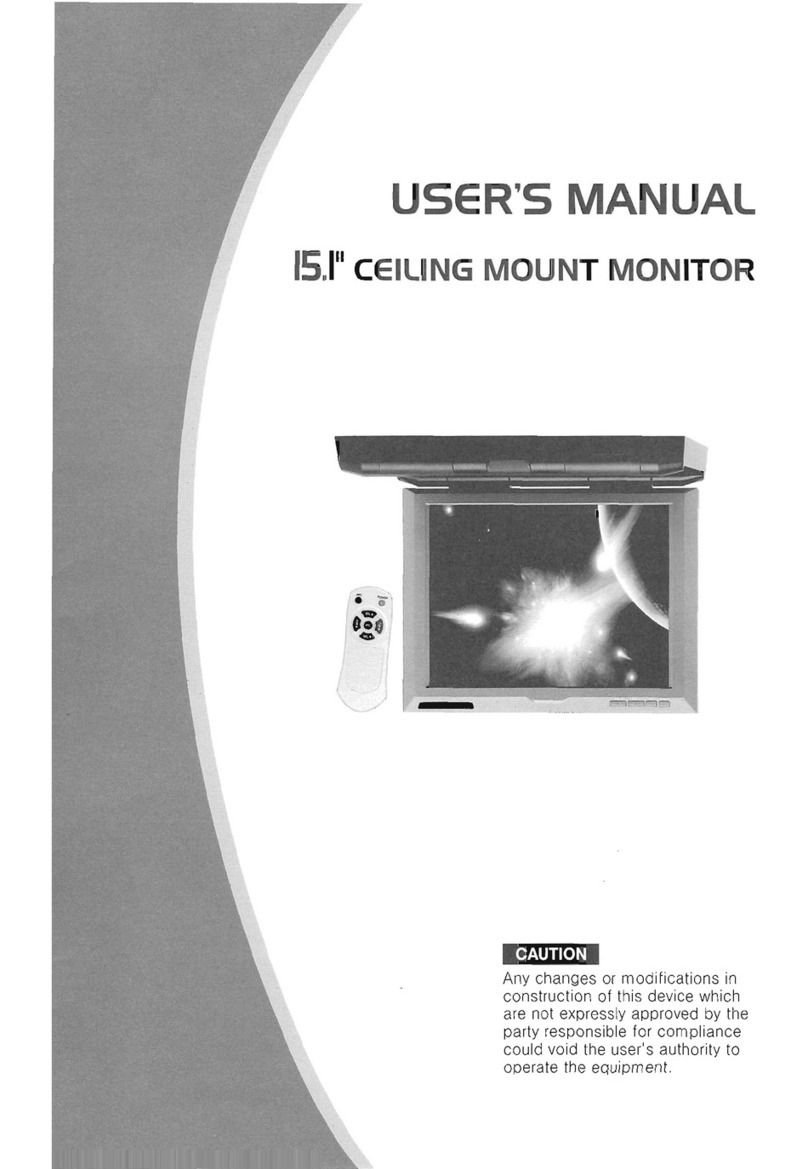DISP. adjustment
8
DISP.
FULL
1. Make the menu displayed by touching the center on the monitor
screen, and select the Setup icon.
PIC. APC POWER
OFF
1. Make the menu displayed by touching the center on the monitor
screen, and select the Setup icon.
PIC. SETUP APC POWER
OFF
2. Each press of the DISP icon on the monitor screen
changes the display mode as follows.
3. Touch the center on the monitor screen again after
adjust the picture condition as your taste.
DISP. adjustment
Adjust the screen condition as your taste.
(You cannot control this function by a
remote controller)
The screen will be Green-colored
in case there is no input signal.
(You cannot control this function
by a remote controller.)
DISP.
FULL
FULL
ZOOM CINE.
NOR. WIDE
NOR. WIDE
ZOOMCINE.
2. Each press of the NOISE ON icon on the monitor
screen changes the noise function with NO SIGNAL as
follows. (The screen is Green-colored when it is noise
on function)
3. Touch the center on the monitor screen again after
adjust the picture condition as your taste
NOISE
ON
Green-Back Function
9
NOISE
OFF
SETUP
DISP. DISP.
DISP. DISP.
DISP.
FULL
NOISE
ON
NO SIGNAL
The ratio of the left and
right picture 4 to 3.
The picture will be magnified
to the ratio of 4 to 3 on the left
and right side each.
Magnify the picture in full
screen
Magnify the left and right side
of picture to the ratio of 4 to 3
and make the left and right side
of picture displayed will.
Magnify the left and right side
of picture.
PICTURE CONDITION
NOISE ON/OFF function.`