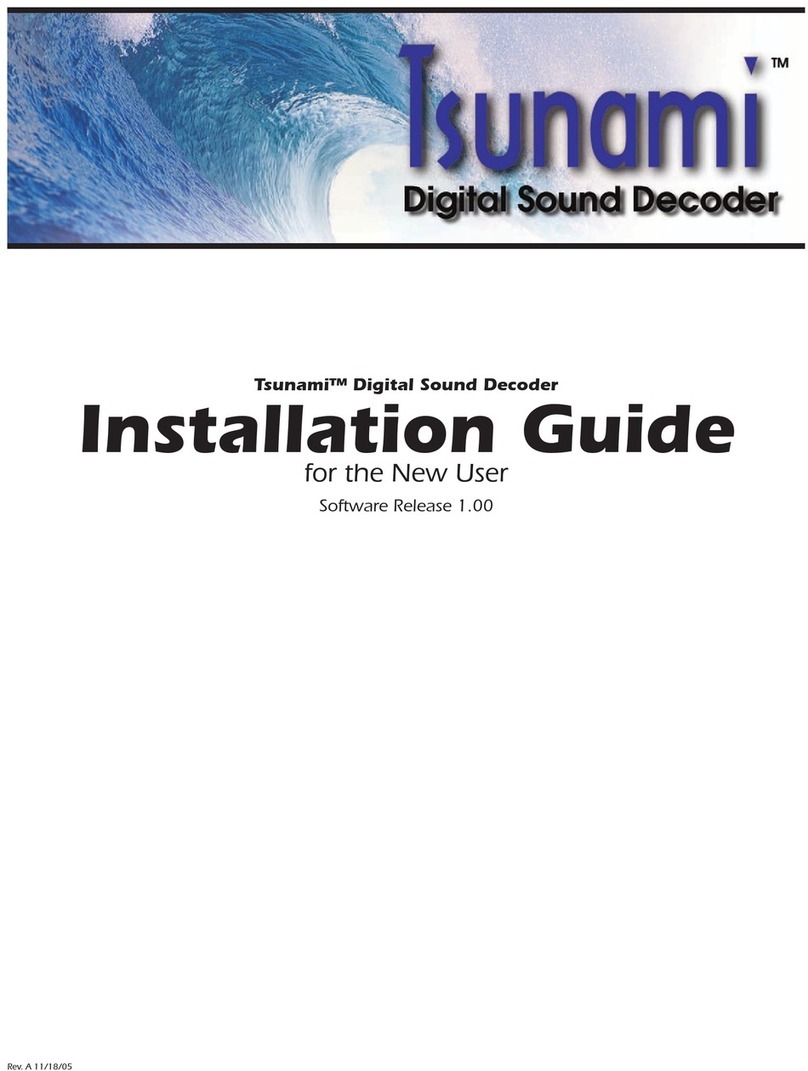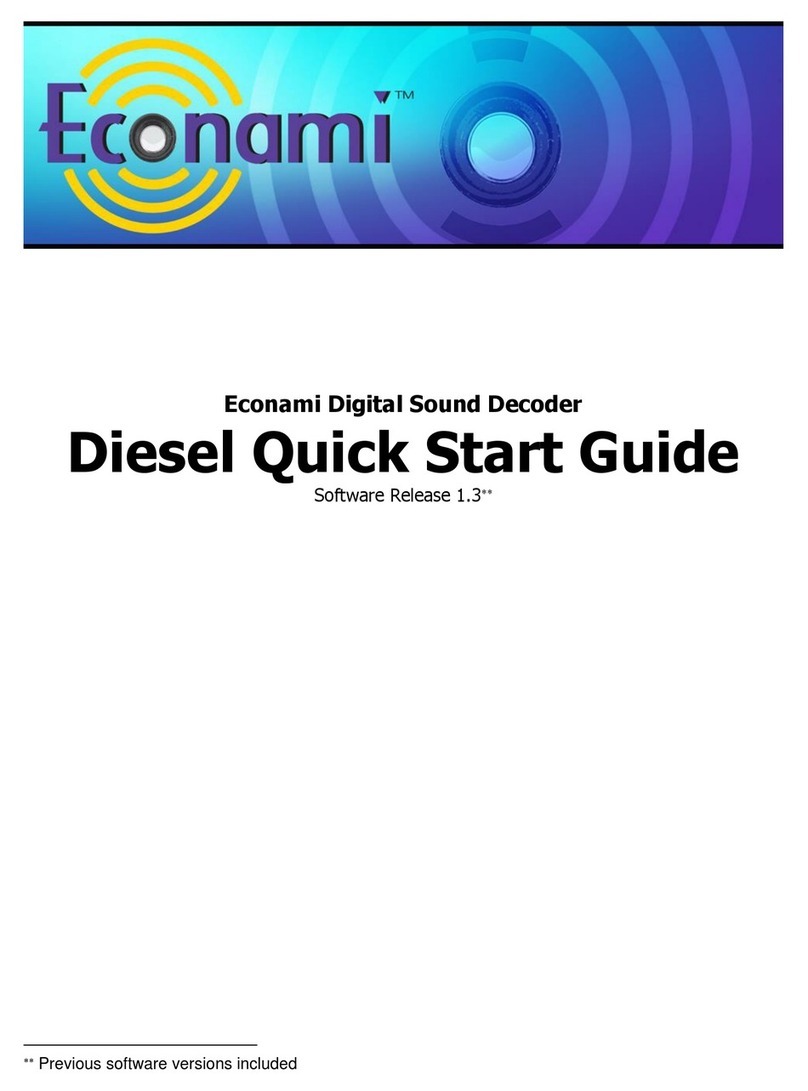All Aboard!
Tsunami2 Steam User’s Guide 5
Using Tsunami2
The Tsunami2 Digital Sound Decoder is designed to enhance your model railroading
experience by giving you a wide variety of innovative features and incredibly realistic sound for
your models. Some of the features discussed in this user’s guide include Dynamic Digital
Exhaust, Hyperdrive2 advanced motor control, Flex-Map function mapping technology, two
volume mixers, exhaust cutoff control, independent and train brake functions, and Fireman Fred
sound effects. Tsunami2 also provides selectable whistles, bells, exhaust chuffs, airpumps, and
couplers to allow more versatility in creating your ideal model railroading experience.
You can start using Tsunami2 right out of the package without making any adjustments.
However, you may adjust settings at any time by making changes to Configuration Variables
(CVs). Most DCC decoder and command station manuals call this “programming”, though this is
misleading and sounds scarier than it is. At no point are you required to learn programming!
This user’s guide will walk you through operating and programming Tsunami2 to its full capacity.
Default Function Assignments
The first time you operate your Tsunami2 decoder,
you will be able to activate features and sound effects
by simply pressing the appropriate key on your cab or
command station console. These are “default”
function assignments. The effects listed in Table A
are assigned to function keys F0-F28 by default. This
section describes how to activate each effect with
function keys.
Note: You can assign any effect to function keys
labeled as “Not Assigned” in Table A with Flex-Map
function mapping CVs. Refer to “Configuring Function
Mapping” for more information about customizing
function assignments.
Note: Pressing function keys F0-F28 will toggle
functions “on” and “off” and activate effects.
Turn On the Lights
Ensure your locomotive is in the forward direction,
then turn on F0 to illuminate the headlight and spool
up the dynamo. Reverse the locomotive direction to
turn off the headlight and turn on the backup light.
Pressing F0 a second time will turn off the dynamo,
headlight, and backup light.
Turn on F7 to dim the headlight or backup light before
passing oncoming trains, or while waiting on a siding.
Press F7 again to return the headlight and backup
light outputs to full brightness.
Table A. Default Functions
Function Key Effect
F0(f) Headlight, Dynamo
F0(r) Backup Light, Dynamo
F1 Bell
F2 Whistle
F3 Short Whistle
F4 Cylinder Cocks
F5 Cutoff+
F6 Cutoff-
F7 Dimmer
F8 Mute
F9 Grade-Crossing Signal
F10 Blowdown
F11 Independent/Train Brake
F12 Brake Select
F13 Couple/Uncouple
F14 Switching Mode
F15 Wheel Chains
F16 Water Stop
F17 Fuel Loading
F18 Ash Dump
F19 Wheel Slip
F20 Injector
F21 Sander Valve
F22 Cab Chatter
F23 All Aboard/Coach Doors
F24 FX3 Function Output
F25 FX4 Function Output
F26 FX5 Function Output
F27 FX6 Function Output
F28 Not Assigned