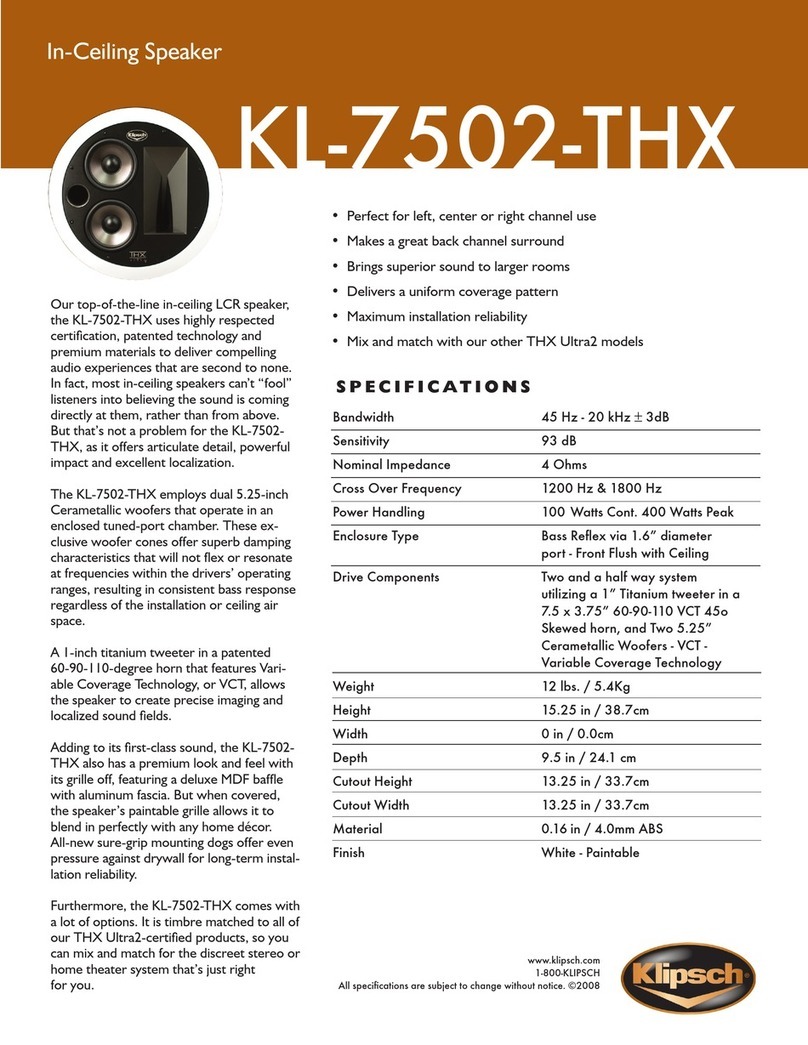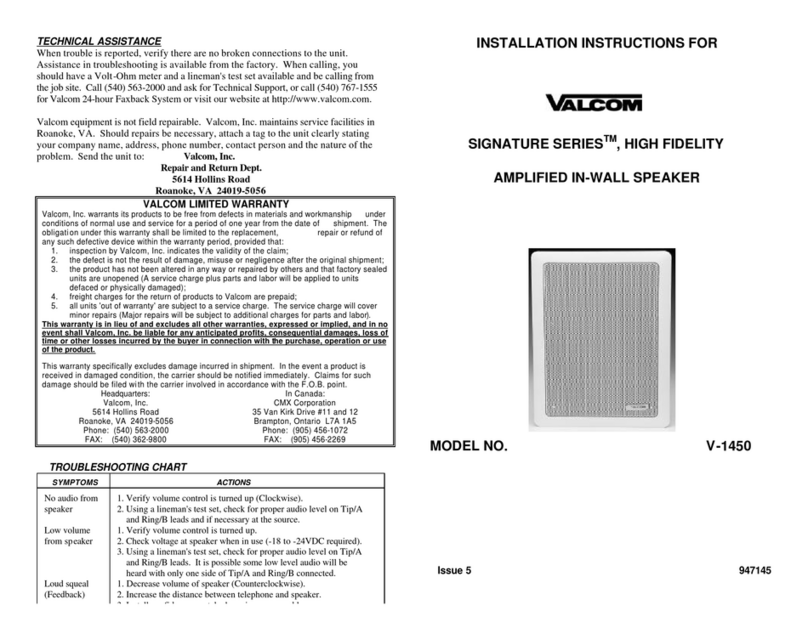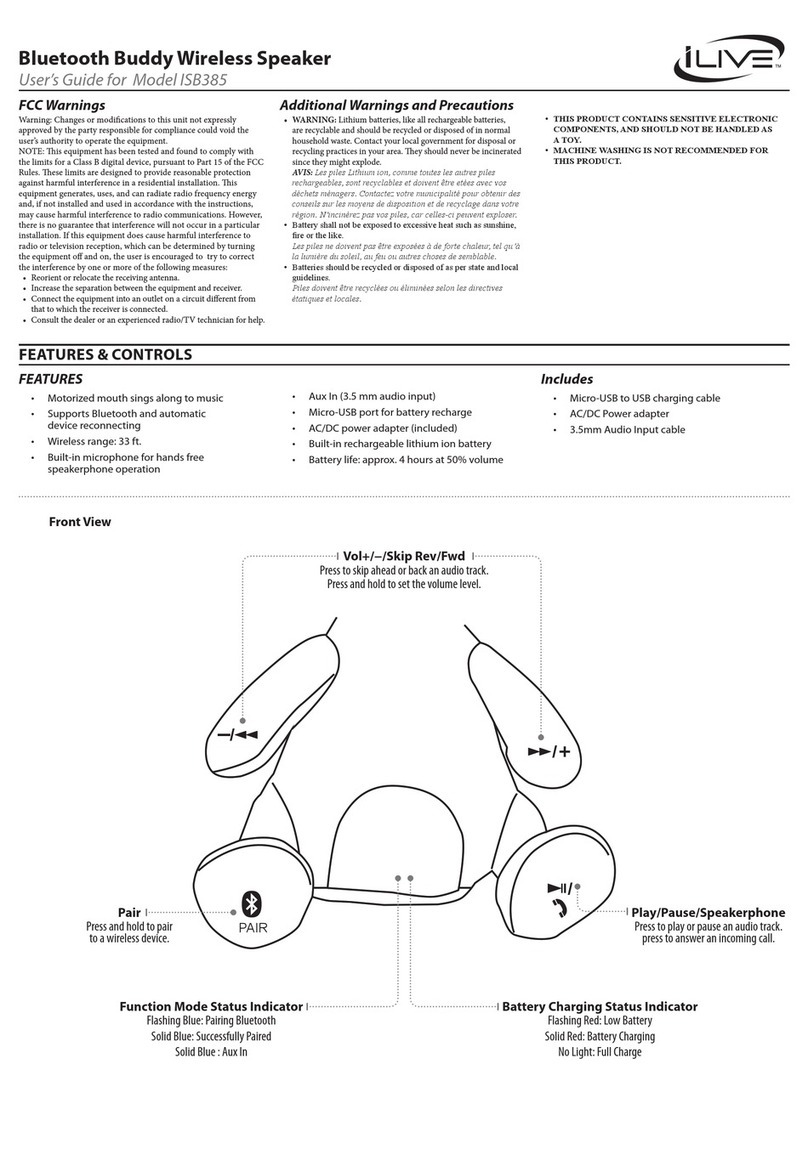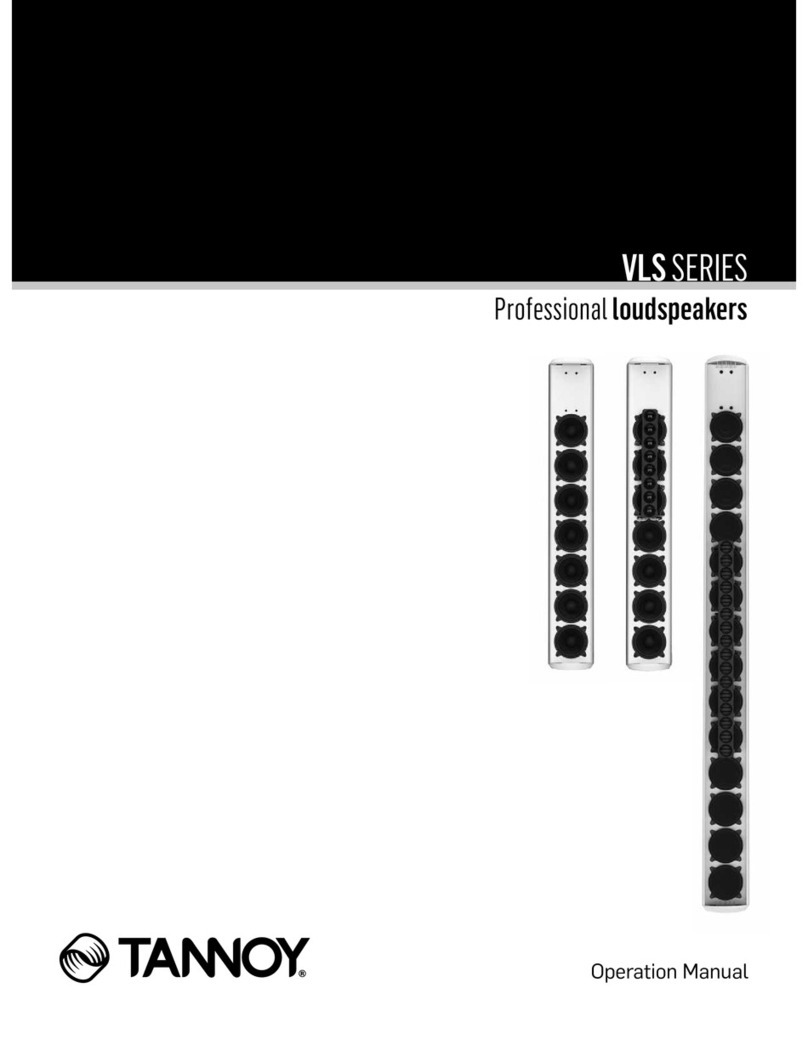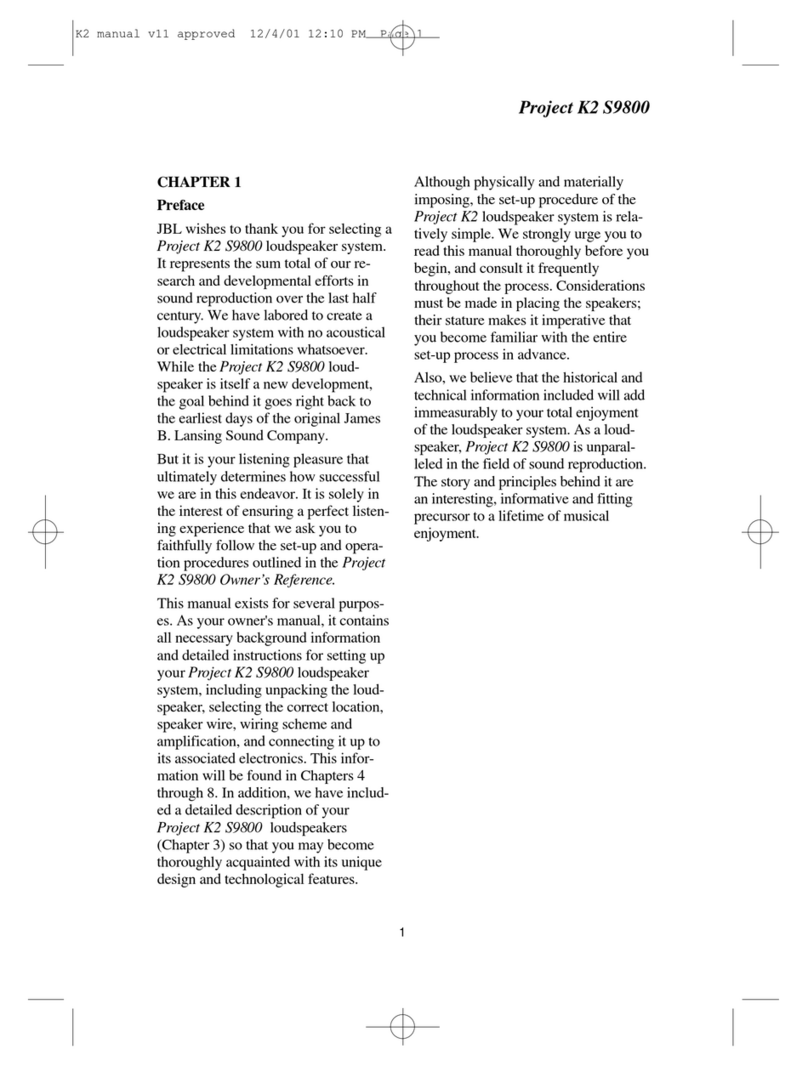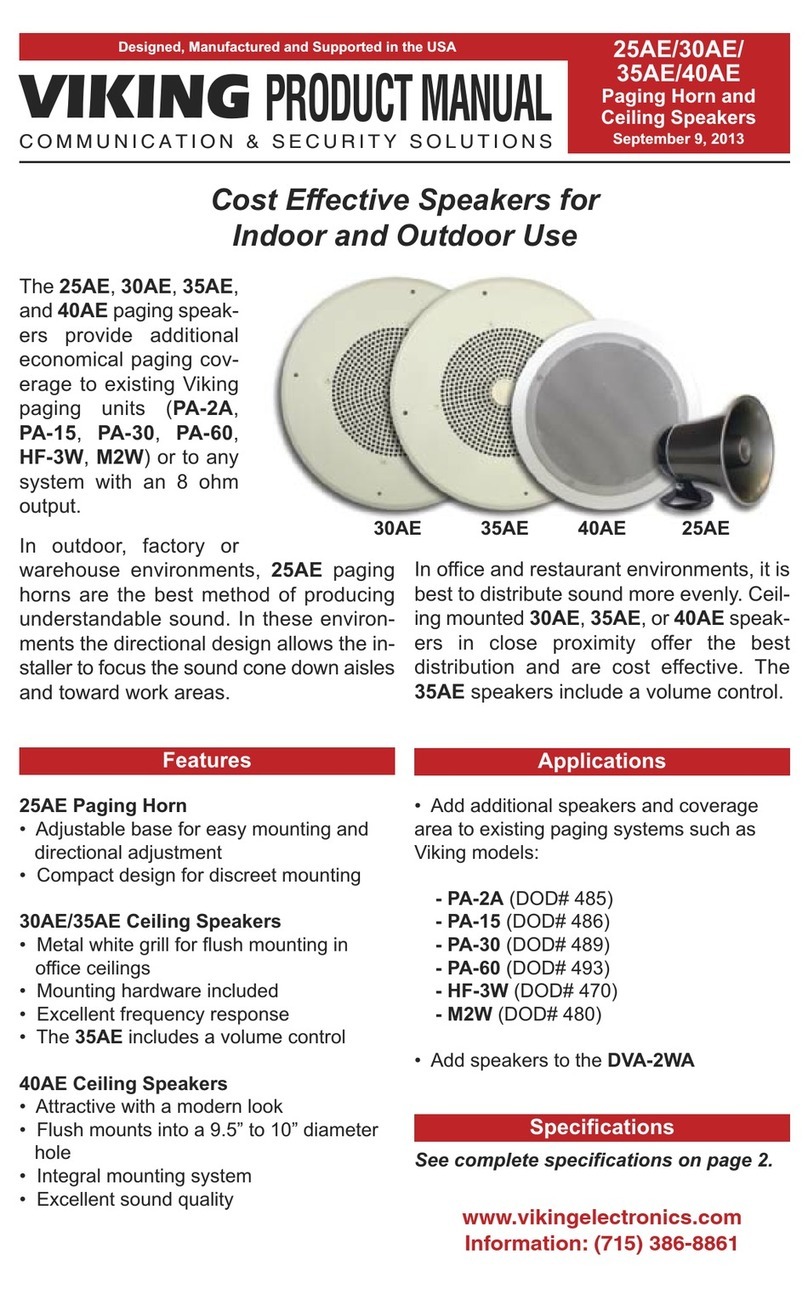SPACE GRAVITY GLYDSPHERE 2021-100 Guide

SEPTEMBER 2022 | VERSION 3.01 | THESE ARE THE ORIGINAL ENGLISH INSTRUCTIONS
GLYDSPHERE
SPEAKER SYSTEM BY SPACE GRAVITY
LAUTSPRECHERSYSTEM VON SPACE GRAVITY
SYSTÈME DE HAUT-PARLEURS
INSTALLATION AND
USER INSTRUCTIONS
WWW.GLYDSPHERE.COM
© Copyright SPACE GRAVITY
20DE
1
FR 39EN

1 Preface 2
1.1 Description of the user 2
1.2 Conventions used in this manual 2
1.3 Explanation of safety warnings 3
1.4 Retaining instructions 3
1.5 Obtaining documentation and information 4
2 Description of the product 5
2.1 Intended use and reasonably foreseeable misuse 5
2.2 System overview 5
2.3 Technical data 6
2.4 FCC Compliance Statement 7
2.5 Product Compliance 7
2.6 Product elements 8
3 Safety instructions 9
4 Installing the Glydsphere speaker system 11
4.1 Testing the system 11
4.2 Installing the system in the front trunk of a car 13
5 How to use the Glydsphere speaker system 17
6 Troubleshooting 18
6.1 How to identify and solve problems 18
6.2 Frequently Asked Questions 18
7 Disposal 19
7.1 Disposal of electronic components 19
7.2 Disposal of packaging waste 19
INSTALLATION AND
1
TABLE OF CONTENT

EN
1 PREFACE
1.1 DESCRIPTION OF THE USER
This manual is intended for the end-user who wants to install a Glydsphere speaker system in the front trunk
of an electric car. The user does not need to be trained or certified to install the Glydsphere speaker system.
1.2 CONVENTIONS USED IN THIS MANUAL
The following style conventions are used in this document:
Bold
Names of product elements, commands, options, programs, processes, services, and utilities Names of
interface elements (such as buttons, fields, and menus).
Italic
Publication titles referenced in text, emphasis.
USER INSTRUCTIONS 2
1. PREFACE

1.3 EXPLANATION OF SAFETY WARNINGS
1.4 RETAINING INSTRUCTIONS
Read and understand this manual and its safety instructions before using this product. Failure to do so can
result in serious injury or death.
Follow all the instructions. This will avoid fire, explosions, electric shocks or other hazards that may result in
damage to property and/or severe or fatal injuries.
Keep all safety information and instructions for future reference and pass them on to subsequent users of the
product.
The product shall only be used for applications as described by the manufacturer. All other applications are
unprofessional and considered dangerous. The manufacturer cannot be held liable for damage resulting from
errors, unintended or unprofessional use of the product.
Warning indicates a hazard with a medium level of
risk which, if not avoided, could result in death or
serious injury.
Caution indicates a hazard with a low level of risk
which, if not avoided, could result in minor or
moderate injury.
Indicates information considered important, but not
hazard-related.
INSTALLATION AND
3
1. PREFACE

EN
1.5 OBTAINING DOCUMENTATION AND INFORMATION
The latest version of the installation manual, safety instructions, technical information and other product
documentation are available at the following address: info@space-gravity.com
For questions, information, technical assistance or ordering instructions, please contact us:
Space Gravity GmbH
Schillerstr. 9
64859 Eppertshausen
Germany
info@space-gravity.com
www.glydsphere.com
USER INSTRUCTIONS 4
1. PREFACE

2 DESCRIPTION OF THE PRODUCT
2.1 INTENDED USE AND REASONABLY FORESEEABLE MISUSE
The Glydsphere speaker system is intended to be used as an independent speaker system for producing and
transmitting sound.
This product is intended for private, non-commercial use.
The Glydsphere speaker system is intended to be used in combination with the Glydsphere app.
The product shall only be used in accordance with the instructions described in this manual. Any use other
than those described in this manual is considered as non-intended use. This will also invalidate the warranty.
2.2 SYSTEM OVERVIEW
The Glydsphere speaker system contains the Glydsphere speaker and two pre-installed amplifiers which are
attached to the bottom of the Glydsphere speaker.
The Glydsphere speaker system comes with a seperate rechargeable and remote-controlled battery, which
powers the system.
The Glydsphere speaker system is controlled by an app. The use of this app is not described in these
instructions.
INSTALLATION AND
5
2. DESCRIPTION OF THE PRODUCT

EN
2.3 TECHNICAL DATA
Technical specifications are subject to change without prior notice.
PARAMETER UNIT
Device name Glydsphere EV speaker
Type/Model 2021-100
Size L x W x H 550 x 350 x 160 mm; 21.6 x 13.8 x 6.3 in
Power (in) Amp1: max.5V/2.1A; Amp2: max.12-15V/4A
Power (out) Amp1: max. 5W; Amp2: max.2*25W
Energy consumption Average: 30W
Weight 5.6 Kg; 12.35 lbs
Ambient operating temperature range - 20 °C to + 65°C (please see power bank manual)
Ambient operating humidity range Keep away from humidity and moisture.
USER INSTRUCTIONS 6
2. DESCRIPTION OF THE PRODUCT

2.4 FCC COMPLIANCE STATEMENT
Note: This equipment has been tested and found to comply with the limits for a Class B digital device,
pursuant to part 15 of the FCC Rules. These limits are designed to provide reasonable protection against
harmful interference in a residential installation. This equipment generates, uses and can radiate radio
frequency energy and, if not installed and used in accordance with the instructions, may cause harmful
interference to radio communications. However, there is no guarantee that interference will not occur in a
particular installation. If this equipment does cause harmful interference to radio or television reception,
which can be determined by turning the equipment o and on, the user is encouraged to try to correct the
interference by one or more of the following measures:
- Reorient or relocate the receiving antenna.
- Increase the separation between the equipment and receiver.
- Connect the equipment into an outlet on a circuit dierent from that to which the receiver is connected.
- Consult the dealer or an experienced radio/TV technician for help.
Any changes or modifications not expressly approved by the party responsible for compliance may void the
user's authority to operate the product. Where shielded interface cables have been provided with the product,
specified additional components or accessories elsewhere defined to be used with the installation of the
product, they shall be used in order to ensure compliance with FCC regulations.
This device complies with part 15 of the FCC Rules. Operation is subject to the following two conditions: (1)
This device may not cause harmful interference, and (2) this device must accept any interference received,
including interference that may cause undesired operation.
2.5 PRODUCT COMPLIANCE
This product complies with all relevant European Directives. The Declaration of Conformity is available upon
request.
INSTALLATION AND
7
2. DESCRIPTION OF THE PRODUCT

EN
2.6 PRODUCT ELEMENTS
B
C
A D
E
F
G
IH
A. Glydsphere speaker
B. Douk Audio B5 amplifier
C. SMSL SA36 amplifier
D. Battery
E. Battery charging cable
(USB-C to USB-C)
F. Battery DC cable
G. Velcro pads
H. USB cable
I. Battery remote
USER INSTRUCTIONS 8
2. DESCRIPTION OF THE PRODUCT

3 SAFETY INSTRUCTIONS
Read and understand this manual and its safety instructions before using this product. Failure to do so can
result in injury or material damage.
• Children should be supervised so that they do not use or play with this product.
• This product complies with the FCC requirements (US) and with the requirements of the EMC directive
(EU). Contact your physician prior to use if you have a pacemaker or other implanted device.
• Never leave children unattended with the packaging material. Children frequently underestimate its
potential danger.
• Only use the product within the specified performance limits as described in these instructions.
• Only use the product when correctly and completely installed. Be aware that the manufacturer cannot
be held responsible for personal injuries or product damage resulting from the incorrect installation of
the product.
• Read and understand the seperate battery manual before installing the battery. Be aware that the
manufacturer cannot be held responsible for personal injuries or product damage resulting from the
incorrect installation of the product.
• Do not attempt to replace the battery. Beware of the risk of explosion when replacing an incorrect type
of battery.
• Always keep the instructions for future reference. The information in this manual is subject to change
without notice.
INSTALLATION AND
9
3. SAFETY INSTRUCTIONS

EN
• Always replace the product in the original packaging during transport and storage.
• The product is intended for use in cars. Never use the product outdoors.
• Do not cover the battery directly to avoid overheating.
• Do not attempt to open, modify or repair the product.
• Do not drop, puncture, break or expose the product to high pressure.
• Alterations and technical modifications to the product are not permitted. This product does not contain
any user-serviceable parts. Configuration, servicing, and repairs shall only be made by an authorised
reseller.
• This product has been tested and is compliant with EMC and FCC requirements. If handled properly and
according to the instructions in this manual, this product is safe to use.
• If water or other debris ends up penetrating the housing, immediately pull the main plugs and remove
the rechargeable battery. Then contact our customer service at info@space-gravity.com.
• If the device emits smoke, smells burnt, immediately pull the main plugs and disconnect it from the
battery. Do not operate it further. Then contact our customer service at info@space-gravity.com.
• This product contains a chemical known to the State of California to cause birth defects or other
reproductive harm.
• Extended listening at high volumes from close range may lead to hearing loss. To avoid damage to
health, avoid extended listening at high volumes from close range.
USER INSTRUCTIONS 10
3. SAFETY INSTRUCTIONS

4 INSTALLING THE GLYDSPHERE SPEAKER SYSTEM
This product is not intended to be installed by persons with reduced physical, sensory or mental capabilities,
unless they are supervised by a person responsible for their safety.
Always remove all the packaging before installing the product.
4.1 TESTING THE SYSTEM
1. Insert the plugs of the battery DC cable Ⓕinto the Out/DC input of the battery Ⓓand into the 12-15
volt input of the SMSL SA36 amplifier Ⓒ.
2. Install the Glydsphere app on your smartphone.
3. Put the USB-C plug of the USB cable Ⓗinto input USB-C of the Douk Audio B5 amplifier Ⓑand insert
the USB-A plug into the out/USB-A input of the battery Ⓓ.
4. Connect an 'aptX LL' supported dongle to your smartphone to connect to the Douk Audio B5 amplifier Ⓑ
NOTICE: There is no dongle provided in the box. SPACE GRAVITY recommends the 'Creative BT-W3', USB
audio transmitter.
Recommended USB adapters for Android and Apple devices can be found in the FAQ section on our
webpage: https://glydsphere.com/pages/faq
INSTALLATION AND
11
4. INSTALLING THE GLYDSPHERE SPEAKER SYSTEM

EN
2
1
100%
3
5. Press the power button on the SMSL SA36 amplifier Ⓒto power it on. CAUTION! Never set the volume
button higher than 75%, to avoid damaging the speaker. NOTICE: Make sure the volume button of the
Douk Audio B5 amplifier Ⓑis set to 100%, for an optimal sound experience.
USER INSTRUCTIONS 12
4. INSTALLING THE GLYDSPHERE SPEAKER SYSTEM

6. Test the Glydsphere speaker system with the app before installing it in the vehicle to make sure that
everything is connected correctly. NOTICE: if the Glydsphere speaker system doesn’t work please read
the FAQs or contact the manufacturer.
4.2 INSTALLING THE SYSTEM IN THE FRONT TRUNK OF A CAR
1. Find the best location inside the front trunk of your car to attach the Glydsphere speaker Ⓐand the
battery Ⓓ. NOTICE: Both the Glydsphere speaker and the battery are secured to the trunk using velcro
pads Ⓖ.
INSTALLATION AND
13
4. INSTALLING THE GLYDSPHERE SPEAKER SYSTEM

EN
Make sure:
• that the Glydsphere speaker Ⓐis placed as flat on the floor as possible.
• that the velcro pads Ⓖcan be attached to the material on the selected location inside the front
trunk.
• that the battery Ⓓis placed in such a way that the cables for the power supply of both amplifiers
reach the connection to the battery Ⓓ.
• that the battery Ⓓcan be easily reached to be taken out or to be reattached.
• that the on/o switch of the battery Ⓓis accessible.
2. Turn the Glydsphere speaker Ⓐand the battery Ⓓaround, so the bottom surfaces are facing upwards.
NOTICE: Make sure both bottom surfaces are clean, dry, dust- and grease free.
3. Peel the plastic film o four of the velcro pads Ⓖand attach them to the bottom surface of the
Glydsphere speaker Ⓐ. NOTICE Divide the four pads as equally as possible.
4. Peel the plastic films o four of the velcro pads Ⓖand attach them to the bottom surface of the battery
Ⓓ. NOTICE Divide the four pads as equally as possible.
USER INSTRUCTIONS 14
4. INSTALLING THE GLYDSPHERE SPEAKER SYSTEM

5. Turn the Glydsphere speaker Ⓐand the battery Ⓓaround, so the front surfaces are facing upwards and
the velcro pads Ⓖare secured to the lining material of the front trunk. NOTICE: Make sure the antenna
of the Douk Audio B5 amplifier Ⓑturned into the Glydsphere speaker Ⓐto avoid damage.
INSTALLATION AND
15
4. INSTALLING THE GLYDSPHERE SPEAKER SYSTEM

EN
USER INSTRUCTIONS 16
4. INSTALLING THE GLYDSPHERE SPEAKER SYSTEM

5 HOW TO USE THE GLYDSPHERE SPEAKER SYSTEM
• Use the volume settings of the Glydsphere speaker system with care. The speaker is capable of
delivering sounds at loud volumes, which may result in permanent hearing loss damage.
• Keep the speaker at a safe distance from your ears to prevent the risk of hearing loss
1. Make sure the battery Ⓓis charged and powered on. Consult the battery user manual on how to use the
battery.
2. Put the smartphone straight in front of the driver by using a suitable smartphone holder. WARNING!
Never use the smartphone while you are actively driving the car. NOTICE! Make sure the Glydsphere app
is installed on the smartphone.
3. Connect an 'aptX LL' supported dongle to your smartphone to connect to the Douk Audio B5 amplifier Ⓑ
NOTICE: There is no dongle provided in the box. SPACE GRAVITY recommends the 'Creative BT-W3', USB
audio transmitter.
4. Open the app on the smartphone to control the speaker. NOTICE See www.glydsphere.com for more
information on the usage of the app.
INSTALLATION AND
17
5. HOW TO USE THE GLYDSPHERE SPEAKER SYSTEM

EN
6 TROUBLESHOOTING
6.1 HOW TO IDENTIFY AND SOLVE PROBLEMS
ERROR CAUSE SOLUTION
No Sound One or more cables are
unplugged.
Check that all cables on the
system are properly plugged in.
Volume is low Volume knobs is not set
correctly
Check the 2 volume knobs of
the 2 amplifiers (Douk Audio
B5=100% & SA36=75%).
No Sound Amp 1 and/or 2 is/are not
turned on.
Check that both amps are
powered on.
6.2 FREQUENTLY ASKED QUESTIONS
To find the frequently asked questions please visit https://glydsphere.com/pages/faq.
USER INSTRUCTIONS 18
6. TROUBLESHOOTING

7 DISPOSAL
7.1 DISPOSAL OF ELECTRONIC COMPONENTS
The symbol on the product, the accessories or packaging indicates that this device shall not be
treated as unsorted municipal waste, but shall be collected separately. Dispose of the device
via a collection point for the recycling of waste electrical and electronic equipment if you live
within the EU and in other European countries that operate separate collection systems for
waste electrical and electronic equipment. By disposing of the device in the proper manner, you
help to avoid possible hazards for the environment and public health that could otherwise be
caused by improper treatment of waste equipment. The recycling of materials contributes to the
conservation of natural resources. Therefore do not dispose of your old electrical and electronic equipment
with the unsorted municipal waste. Outside of Europe please always consult the responsible authority of the
country where you dispose of the electronic equipment.
7.2 DISPOSAL OF PACKAGING WASTE
The packaging is made of recyclable materials, which should be disposed of through your
local recycling facilities. By disposing of the packaging and packaging waste in the proper
manner, you help to avoid possible hazards for the environment and public health.
INSTALLATION AND
19
7. DISPOSAL
Table of contents
Languages: