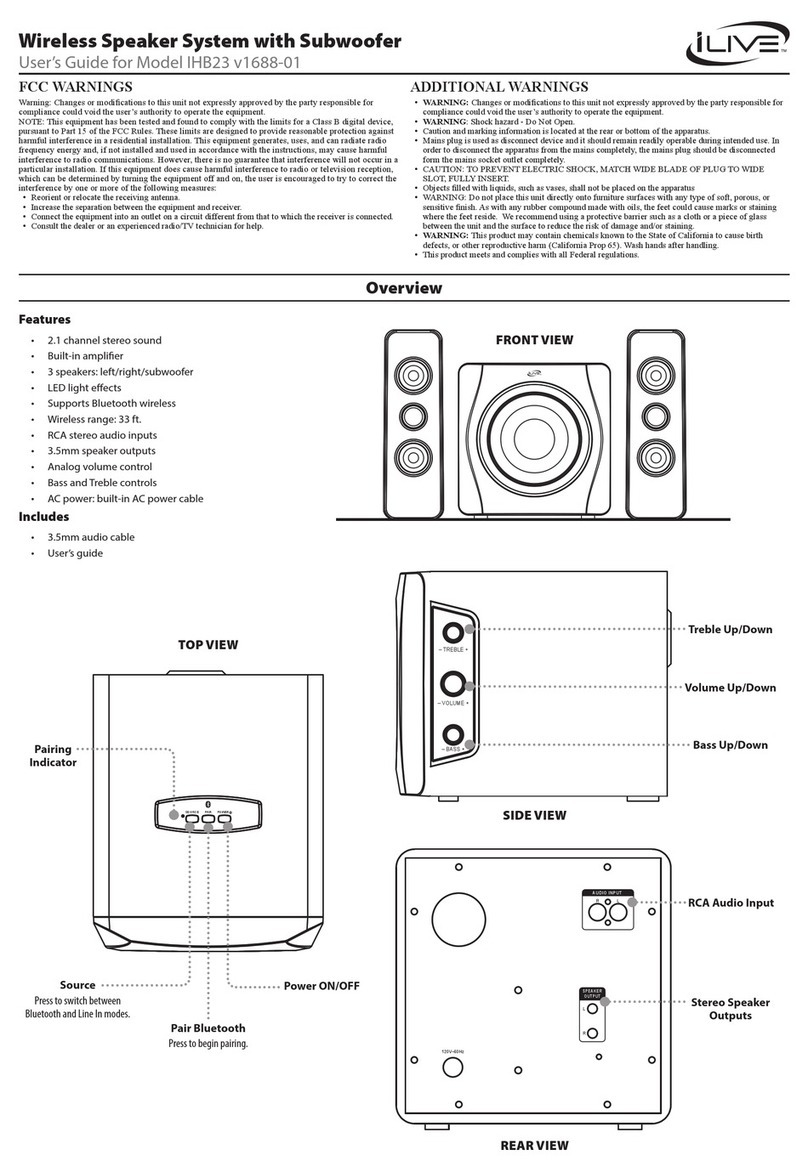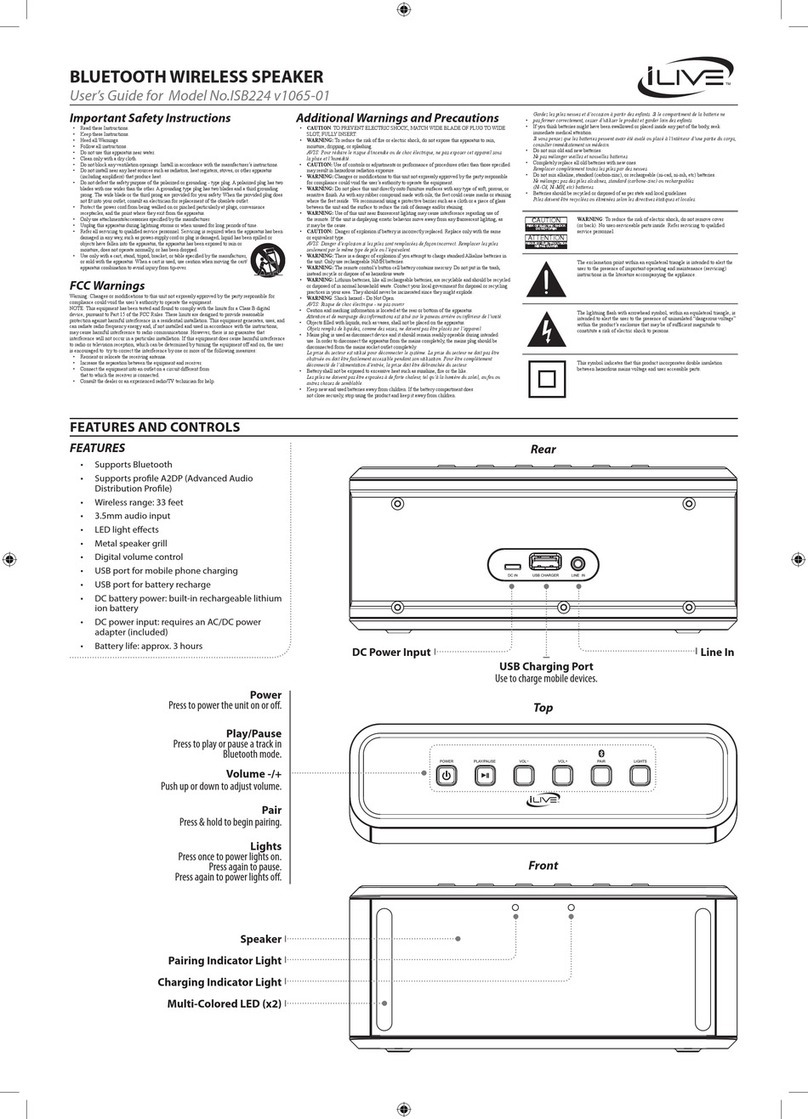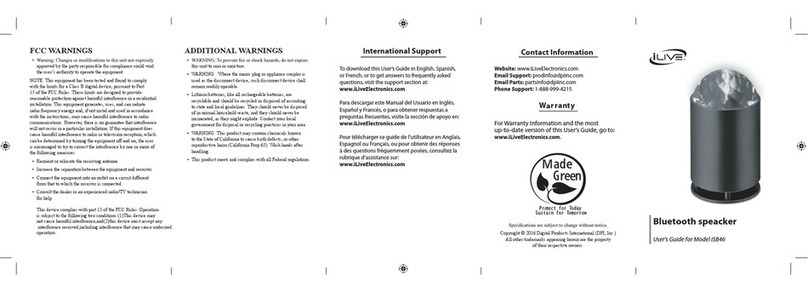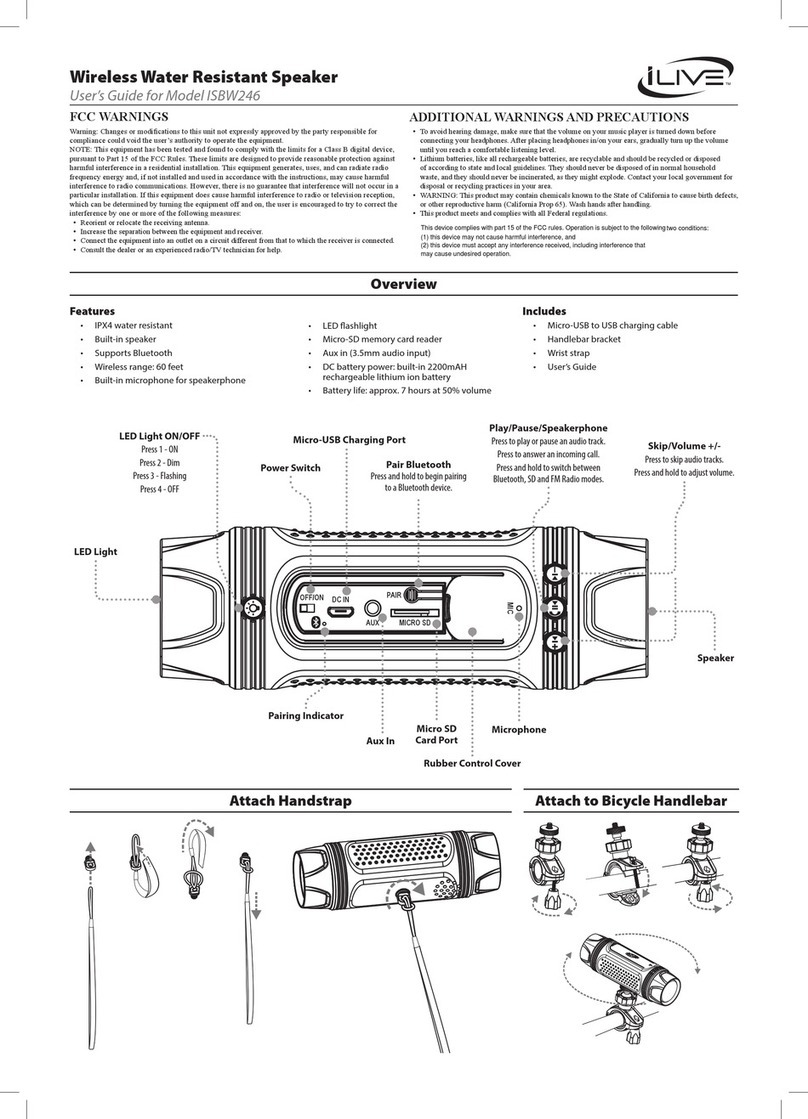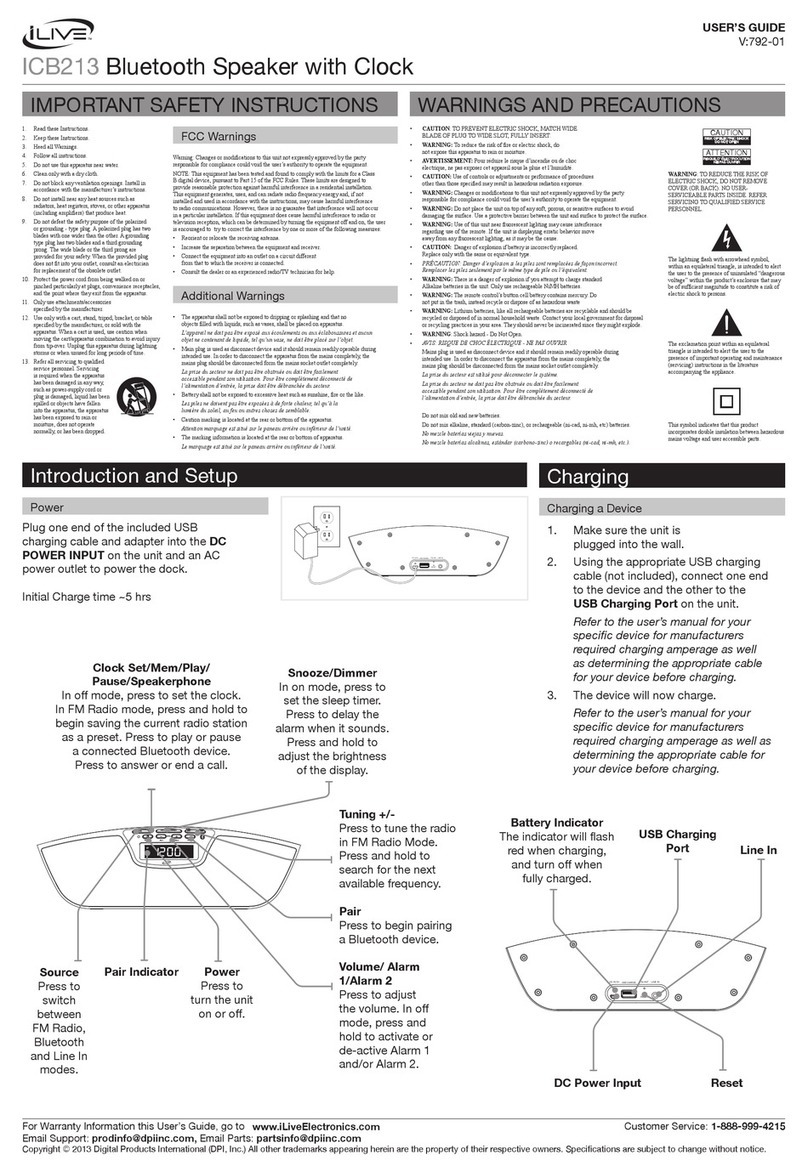Bluetooth Buddy Wireless Speaker
User’s Guide for Model ISB385
FEATURES & CONTROLS
FEATURES
• Motorizedmouthsingsalongtomusic
• SupportsBluetoothandautomatic
devicereconnecting
• Wirelessrange:33ft.
• Built-inmicrophoneforhandsfree
speakerphoneoperation
• AuxIn(3.5mmaudioinput)
• Micro-USBportforbatteryrecharge
• AC/DCpoweradapter(included)
• Built-inrechargeablelithiumionbattery
• Batterylife:approx.4hoursat50%volume
Includes
• Micro-USBtoUSBchargingcable
• AC/DCPoweradapter
• 3.5mmAudioInputcable
Front View
Pair
Press and hold to pair
to a wireless device.
Vol+/−/Skip Rev/Fwd
Press to skip ahead or back an audio track.
Press and hold to set the volume level.
Play/Pause/Speakerphone
Press to play or pause an audio track.
press to answer an incoming call.
/
/
/
PAIR
Battery Charging Status Indicator
Flashing Red: Low Battery
Solid Red: Battery Charging
No Light: Full Charge
Function Mode Status Indicator
Flashing Blue: Pairing Bluetooth
Solid Blue: Successfully Paired
Solid Blue : Aux In
FCC Warnings
Warning: Changes or modications to this unit not expressly
approved by the party responsible for compliance could void the
user’s authority to operate the equipment.
NOTE: is equipment has been tested and found to comply with
the limits for a Class B digital device, pursuant to Part 15 of the FCC
Rules. ese limits are designed to provide reasonable protection
against harmful interference in a residential installation. is
equipment generates, uses, and can radiate radio frequency energy
and, if not installed and used in accordance with the instructions,
may cause harmful interference to radio communications. However,
there is no guarantee that interference will not occur in a particular
installation. If this equipment does cause harmful interference to
radio or television reception, which can be determined by turning
the equipment o and on, the user is encouraged to try to correct
the interference by one or more of the following measures:
• Reorient or relocate the receiving antenna.
• Increase the separation between the equipment and receiver.
• Connect the equipment into an outlet on a circuit dierent from
that to which the receiver is connected.
• Consult the dealer or an experienced radio/TV technician for help.
Additional Warnings and Precautions
• WARNING:Lithium batteries, like all rechargeable batteries,
are recyclable and should be recycled or disposed of in normal
household waste. Contact your local government for disposal or
recycling practices in your area. ey should never be incinerated
since they might explode.
AVIS: Les piles Lithium ion, comme toutes les autres piles
rechargeables, sont recyclables et doivent être etées avec vos
déchets ménagers. Contactez votre municipalité pour obtenir des
conseils sur les moyens de disposition et de recyclage dans votre
région. N’incinérez pas vos piles, car celles-ci peuvent exploser.
• Batteryshallnotbeexposedtoexcessiveheatsuchassunshine,
reorthelike.
Les piles ne doivent pas être exposées à de forte chaleur, tel qu’à
la lumière du soleil, au feu ou autres choses de semblable.
• Batteriesshouldberecycledordisposedofasperstateandlocal
guidelines.
Piles doivent être recyclées ou éliminées selon les directives
étatiques et locales.
• This producT conTains sensiTive elecTronic
componenTs, and should noT be handled as
a To y.
• machine washing is noT recommended for
This producT.