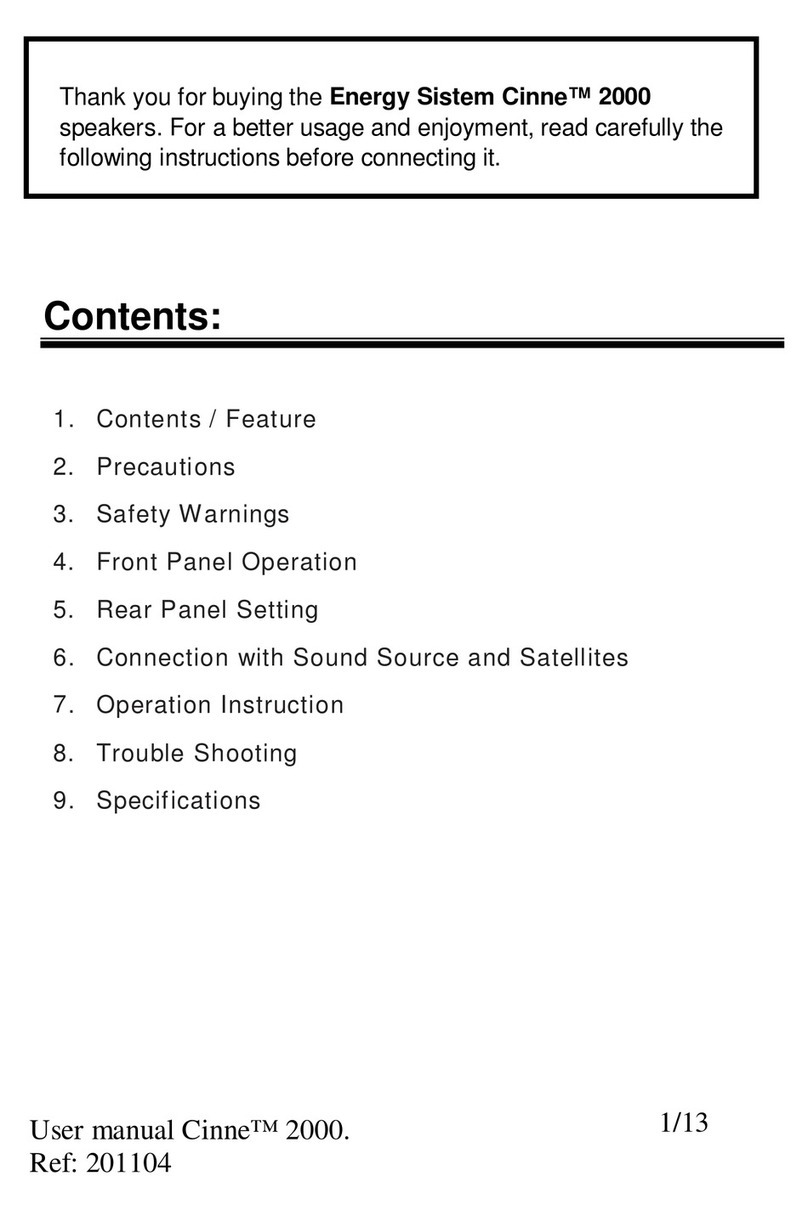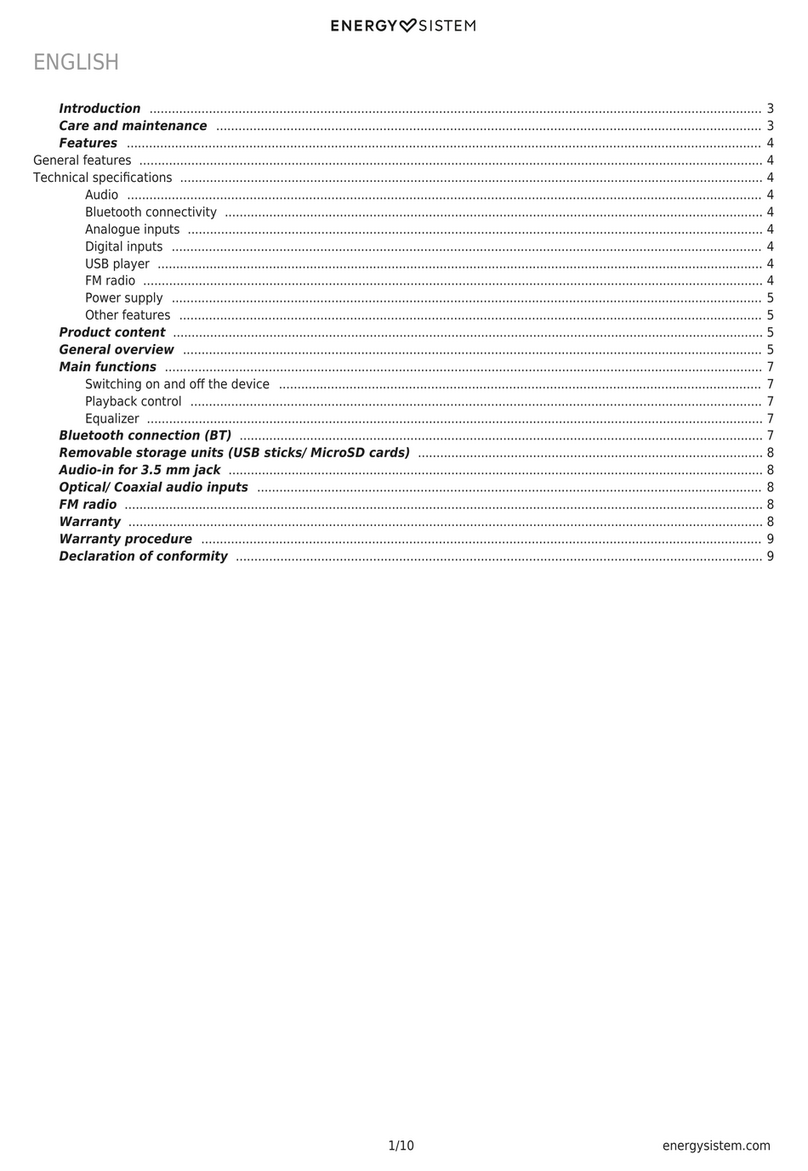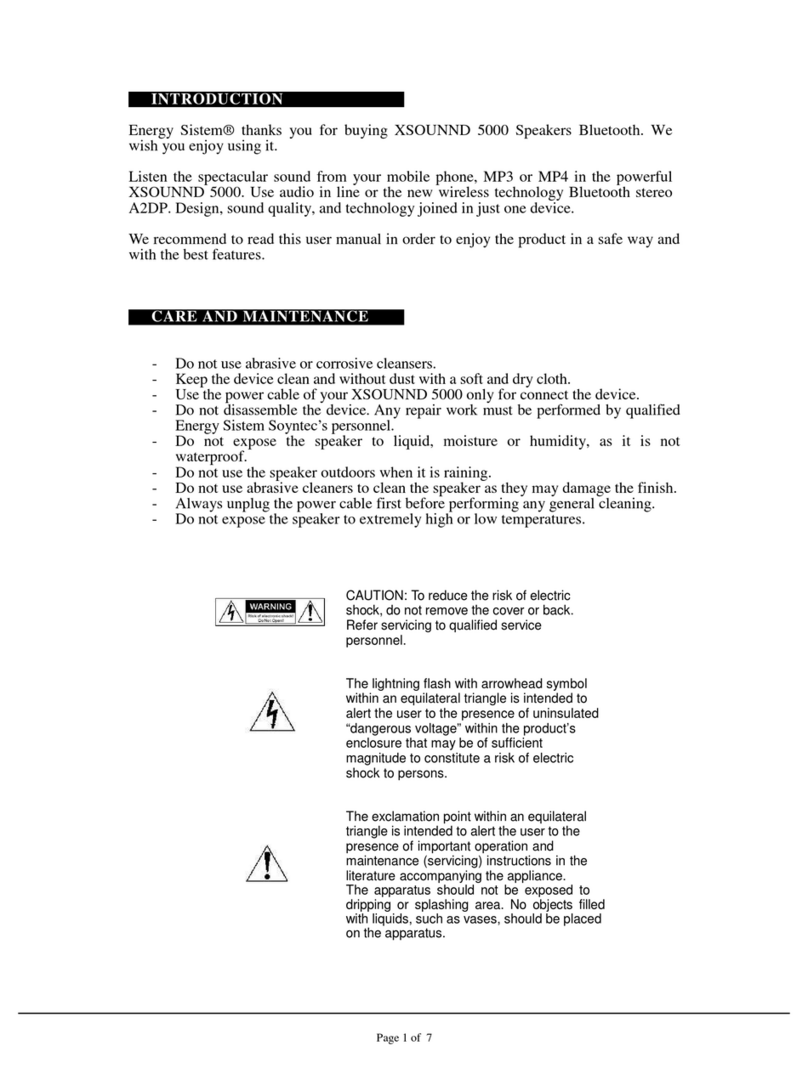7/10 energysistem.com
Press Back (6) or Next (8) to skip to the previous or next song.
If you plug a USB stick or a microSD card, press and hold Play/Pause (7) for 2 seconds or press repeatedly Repeat mode
(19) on the remote control to select the preferred playback mode. The information below will appear on the LED display
(3):
1) ALL: all USB or card contents will be repeated. The folders and files stored on your removable storage units will be
read in chronological order.
2) ONE: the song you are listening to will be repeated.
3) RANDOM: random playback of all the contents of your removable storage unit.
4) FOLDER: the folder with the songs you are listening to will be repeated.
Press Mute (18) on the remote control to mute playback.
If you prefer to switch to another folder, press Change folder (17) on the remote control.
Important: If you are using the AUX input, you will have to control playback from the connected music player.
Bluetooth (BT)
To pair your speaker with a Bluetooth device, press Playback mode (4) until Bluetooth mode is enabled. The Bluetooth
symbol (bt) will flash on the LED display (3).
At this point, access the Bluetooth settings on the device and search for Tower EU TWS among the detected devices.
Select it to establish the connection. The devices will be connected immediately. You will hear a sound confirming both
devices are correctly paired. At this point, the Bluetooth symbol (bt) is displayed permanently on the display.
Your Tower EU TWS pairs with the source device automatically when turning on the sound tower once again, provided
that Bluetooth is enabled on the source device.
Press and hold Playback mode (4) for 2 seconds to disconnect the current device and pair the sound tower with a new
one. You will hear a sound when both devices disconnect and the Bluetooth symbol (bt) will flash on the LED display (3).
True Wireless Stereo (TWS)
This technology allows you to wirelessly connect another True Wireless Stereo device within a maximum distance range
of 20 metres to increase power and create a stereo system with separate left and right channels.
To do so, connect your smartphone or Bluetooth source device to the tower on the left side of the room. This tower will
be fed with the left channel. Once you?ve done this, switch on the second tower and press and hold Play/Pause (7) for 2
seconds on both tower speakers. Two letters, ?L? and ?R?, will flash on the LED display (3). This means both sound
towers are in search mode. Wait a few seconds until both towers connect to eath other. You will hear a confirmation
sound. The letters ?L? and ?R? will light up permanently.
To disable the True Wirelesss Stereo function, press and hold Play/Pause (7) for two seconds on any tower. You will hear
a confirmation sound when both units disconnect.
Removable storage units (USB sticks/MicroSD cards)
Play .mp3 and .wav files from your USB sticks or microSD cards (up to 128 GB). Plug the USB stick into the USB
playback port (12) or the microSD card into the microSD card slot (13). The device plays the contents automatically a
few seconds after plugging the storage unit.
If you turn off your Tower EU TWS or select another playback mode, the internal memory will save the moment where