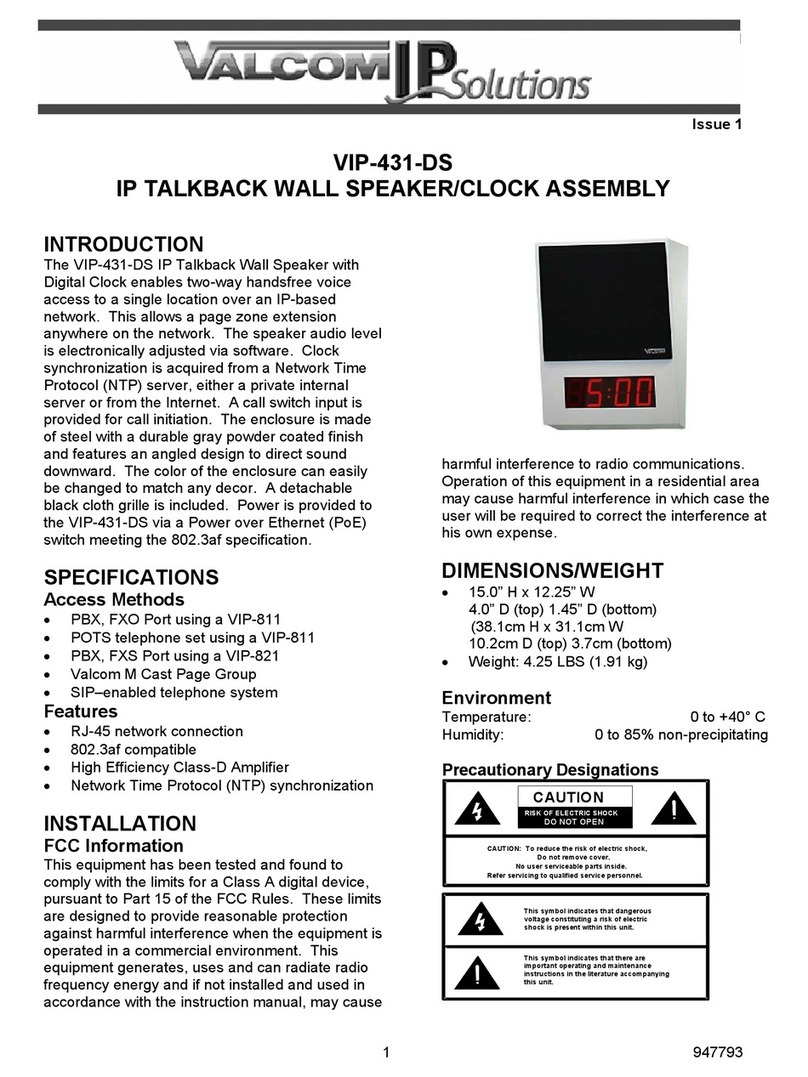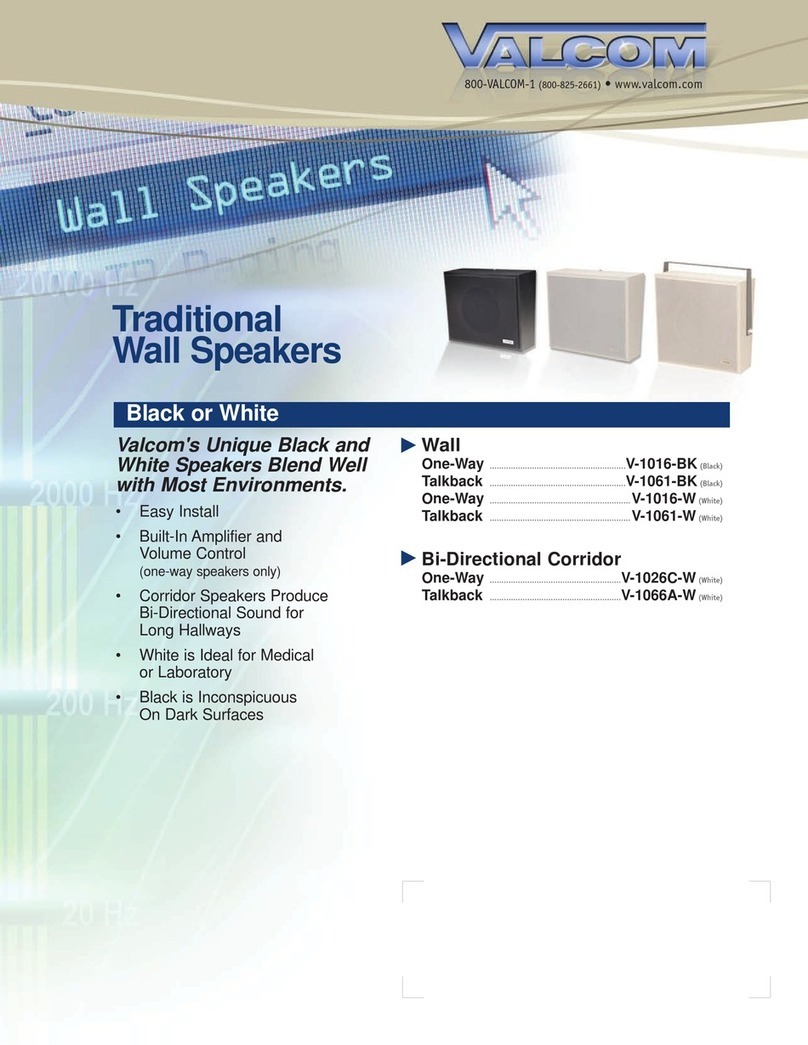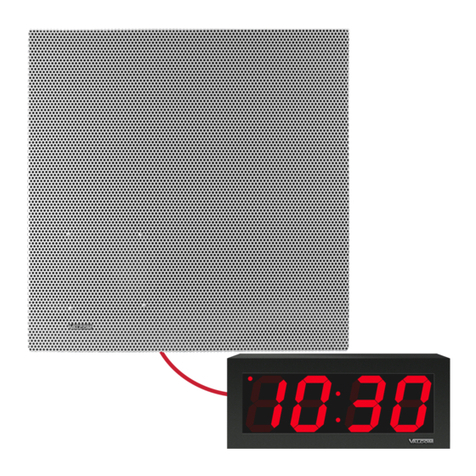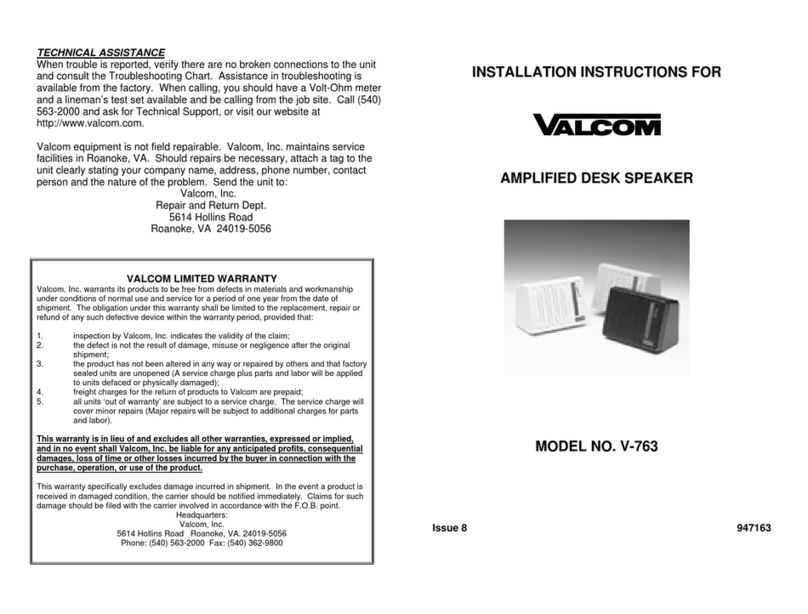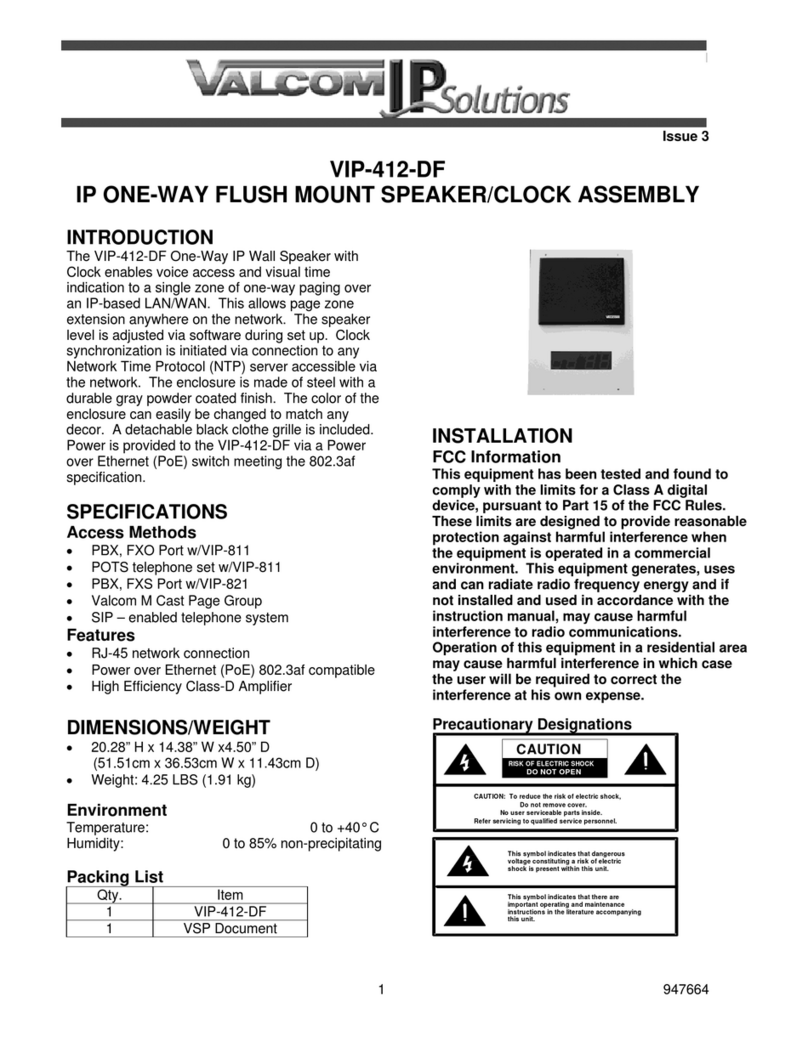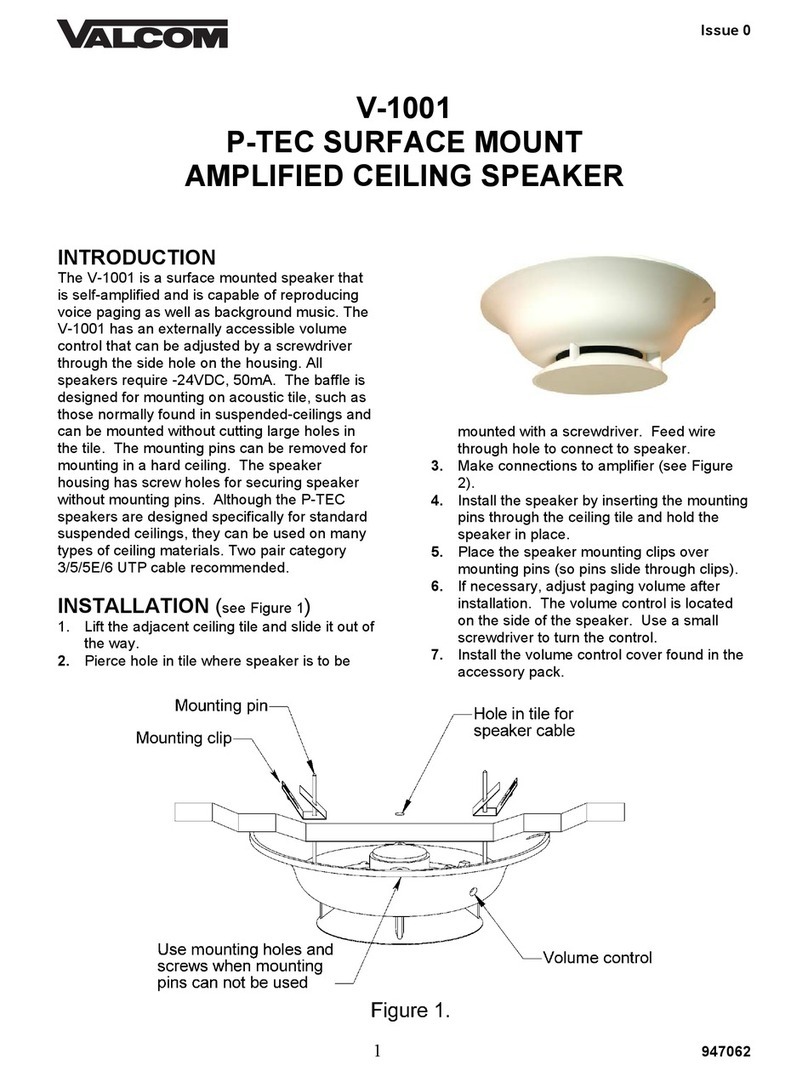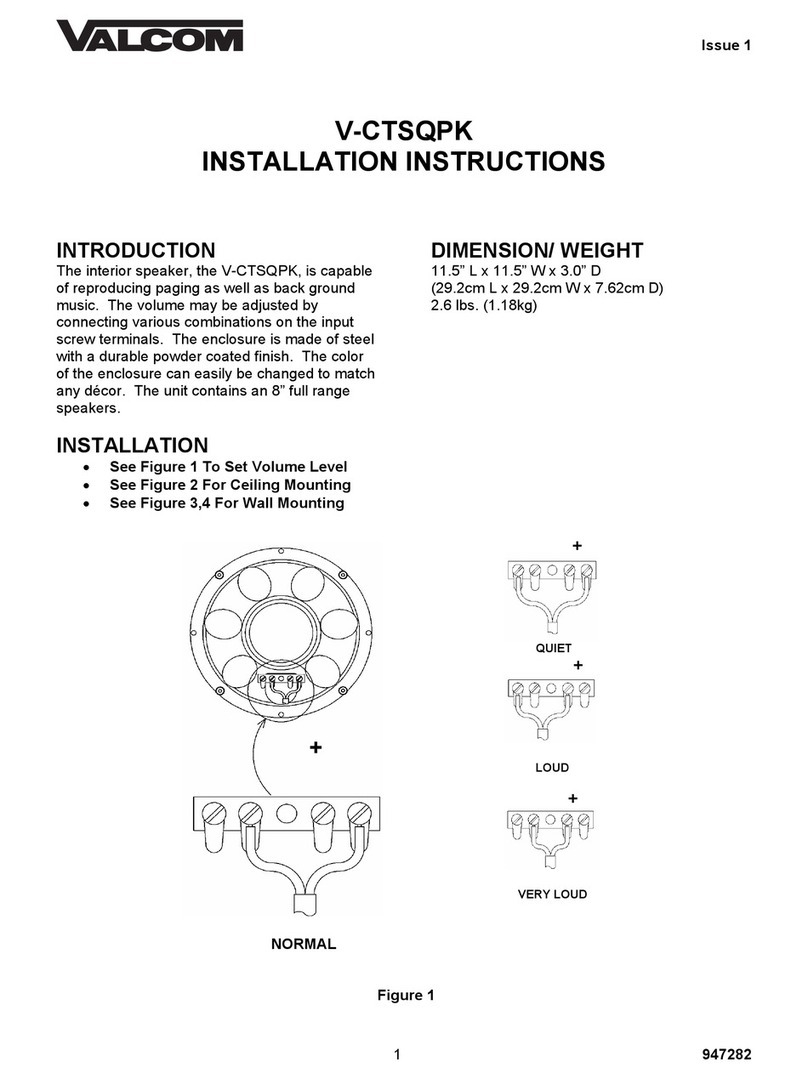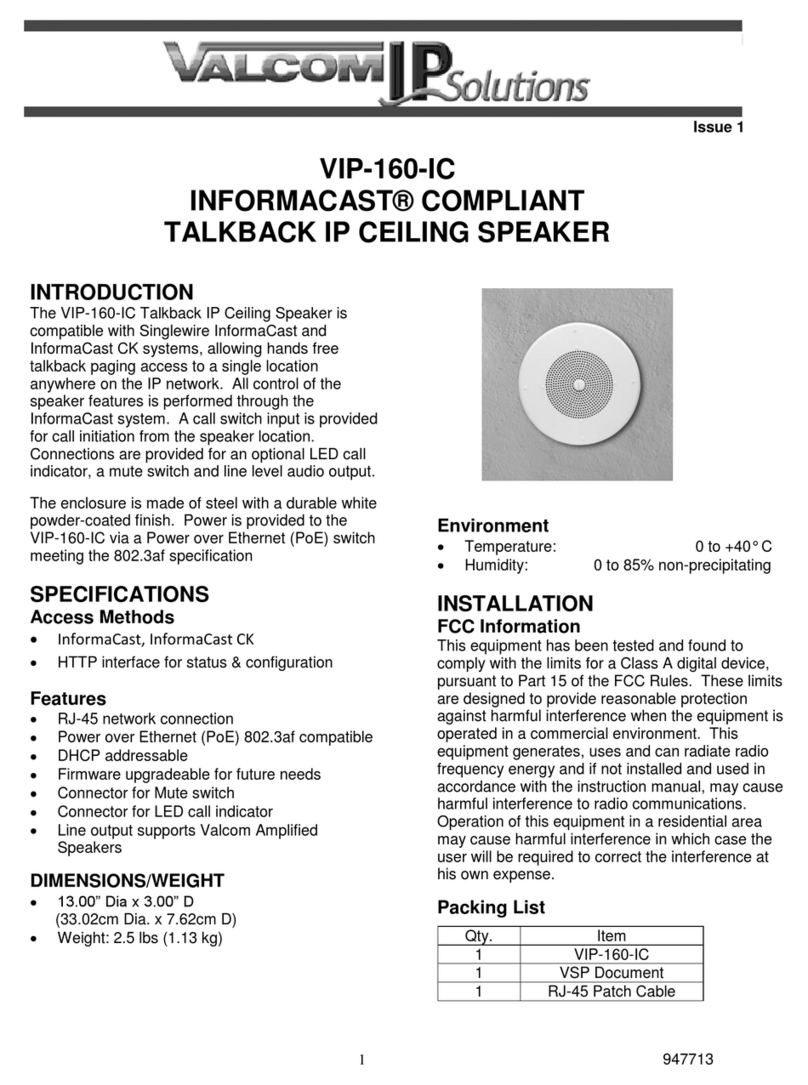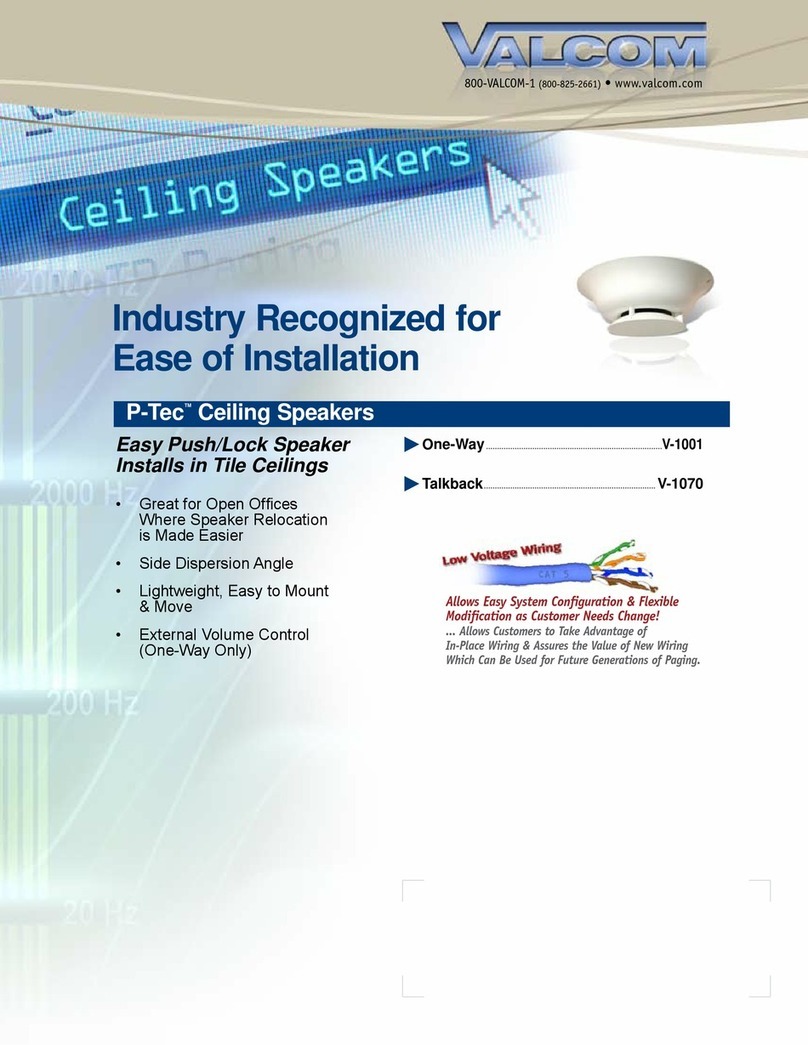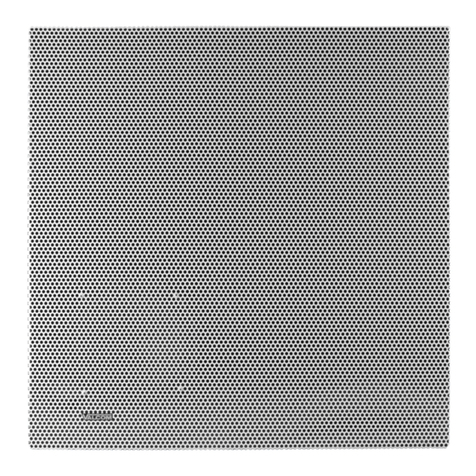TECHNICAL ASSISTANCE
When trouble is reported, verify there are no broken connections to the unit.
Assistance in troubleshooting is available from the factory. When calling, you
should have a Volt-Ohm meter and a lineman's test set available and be calling from
the job site. Call (540) 563-2000 and ask for Technical Support, or call (540) 767-1555
for Valcom 24-hour Faxback System or visit our website at http://www.valcom.com.
Valcom equipment is not field repairable. Valcom, Inc. maintains service facilities in
Roanoke, VA. Should repairs be necessary, attach a tag to the unit clearly stating
your company name, address, phone number, contact person and the nature of the
problem. Send the unit to: Valcom, Inc.
Repair and Return Dept.
5614 Hollins Road
Roanoke, VA 24019-5056
VALCOM LIMITED WARRANTY
Valcom, Inc. warrants its products to be free from defects in materials and workmanship under
conditions of normal use and service for a period of one year from the date of shipment. The
obligation under this warranty shall be limited to the replacement, repair or refund of
any such defective device within the warranty period, provided that:
1. inspection by Valcom, Inc. indicates the validity of the claim;
2. the defect is not the result of damage, misuse or negligence after the original shipment;
3. the product has not been altered in any way or repaired by others and that factory sealed
units are unopened (A service charge plus parts and labor will be applied to units
defaced or physically damaged);
4. freight charges for the return of products to Valcom are prepaid;
5. all units 'out of warranty' are subject to a service charge. The service charge will cover
minor repairs (Major repairs will be subject to additional charges for parts and labor).
This warranty is in lieu of and excludes all other warranties, expressed or implied, and in no
event shall Valcom, Inc. be liable for any anticipated profits, consequential damages, loss of
time or other losses incurred by the buyer in connection with the purchase, operation or use
of the product.
This warranty specifically excludes damage incurred in shipment. In the event a product is
received in damaged condition, the carrier should be notified immediately. Claims for such
damage should be filed with the carrier involved in accordance with the F.O.B. point.
Headquarters:
Valcom, Inc.
5614 Hollins Road
Roanoke, VA 24019-5056
Phone: (540) 563-2000
FAX: (540) 362-9800
In Canada:
CMX Corporation
35 Van Kirk Drive #11 and 12
Brampton, Ontario L7A 1A5
Phone: (905) 456-1072
FAX: (905) 456-2269
INSTALLATION INSTRUCTIONS FOR
SIGNATURE SERIESTM, HIGH FIDELITY
AMPLIFIED IN-WALL SPEAKER
MODEL NO. V-1450
Issue 5 947145
TROUBLESHOOTING CHART
SYMPTOMS
ACTIONS
No audio from
speaker
Low volume
from speaker
Loud squeal
(Feedback)
1. Verify volume control is turned up (Clockwise).
2. Using a lineman's test set, check for proper audio level on Tip/A
and Ring/B leads and if necessary at the source.
1. Verify volume control is turned up.
2. Check voltage at speaker when in use (-18 to -24VDC required).
3. Using a lineman's test set, check for proper audio level on Tip/A
and Ring/B leads. It is possible some low level audio will be
heard with only one side of Tip/A and Ring/B connected.
1. Decrease volume of speaker (Counterclockwise).
2. Increase the distance between telephone and speaker.
3. Install confidencer on telephone in severe problem areas.