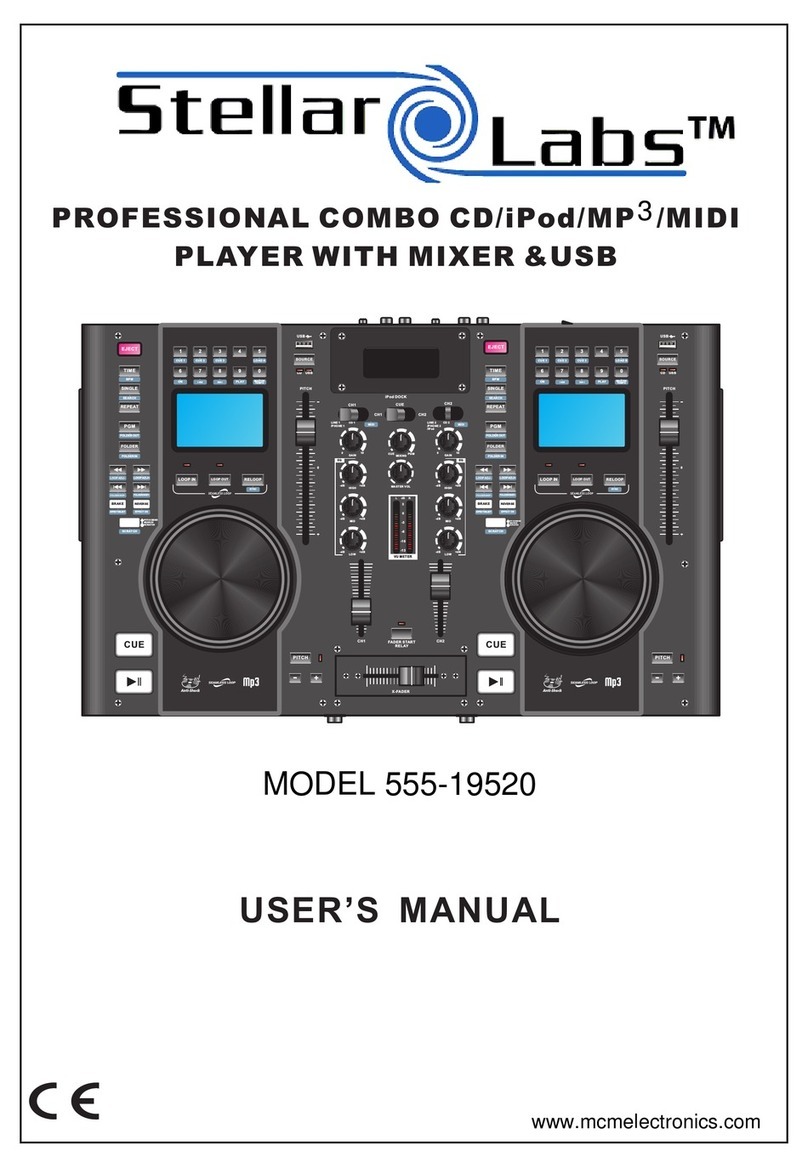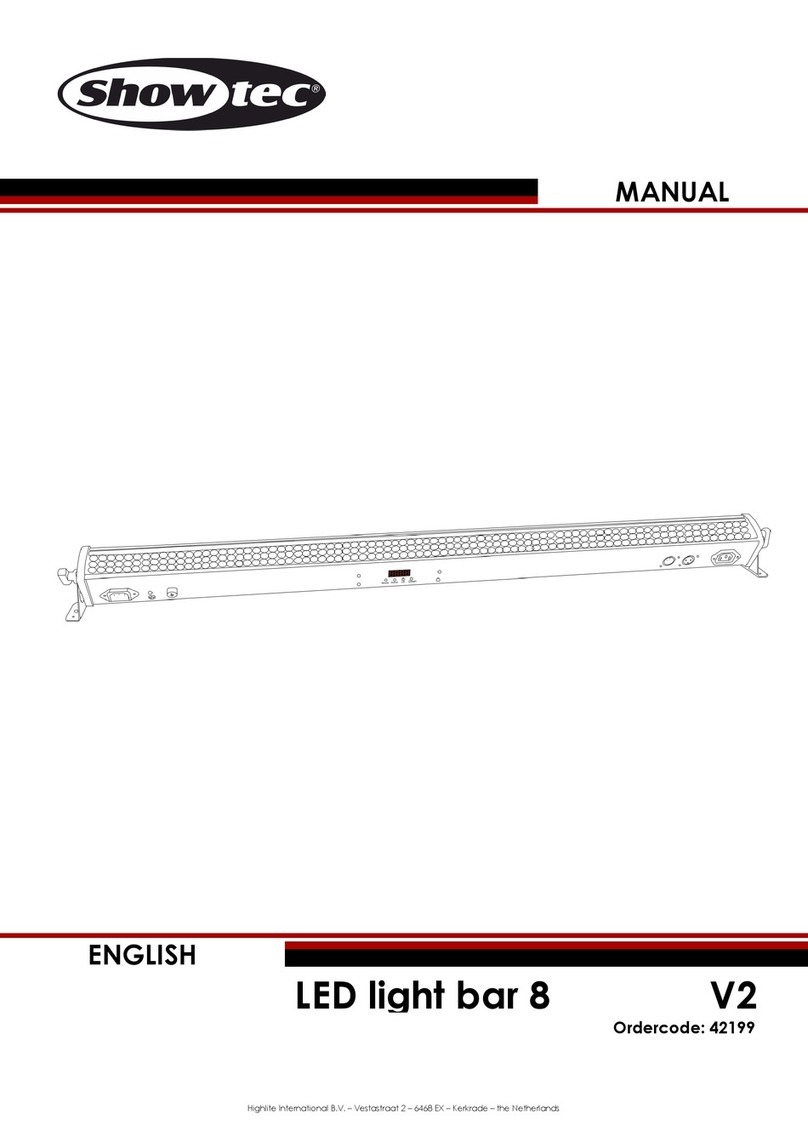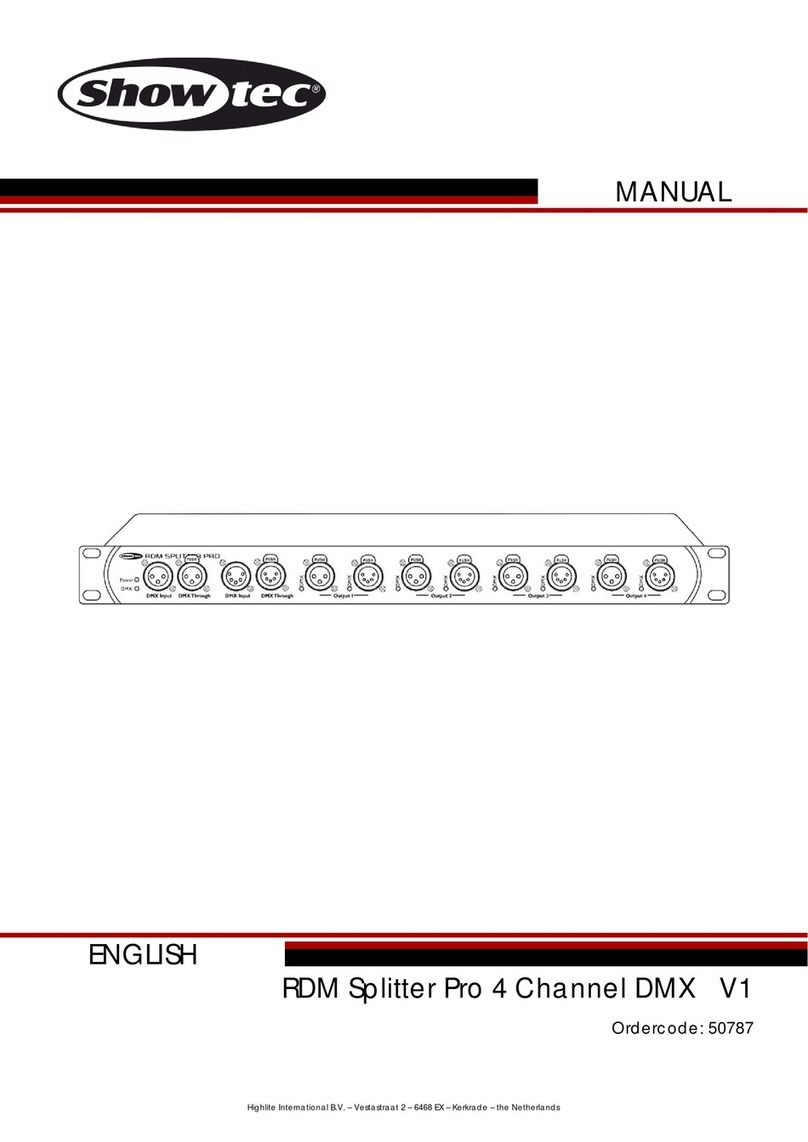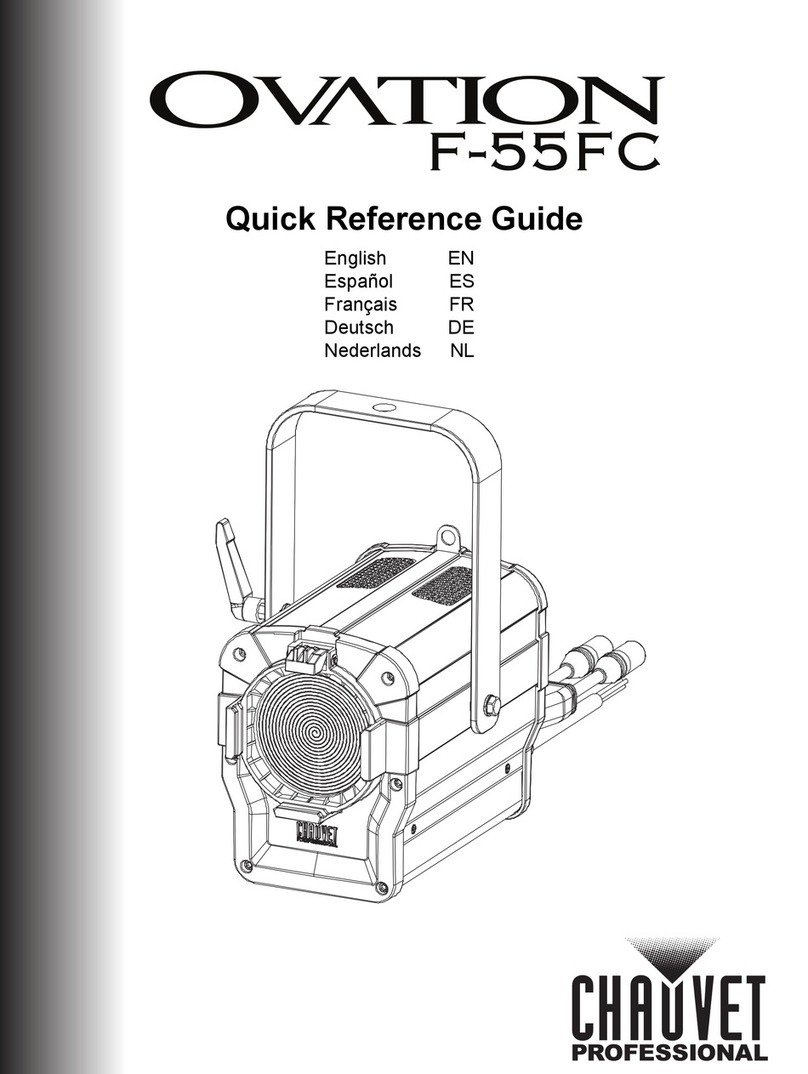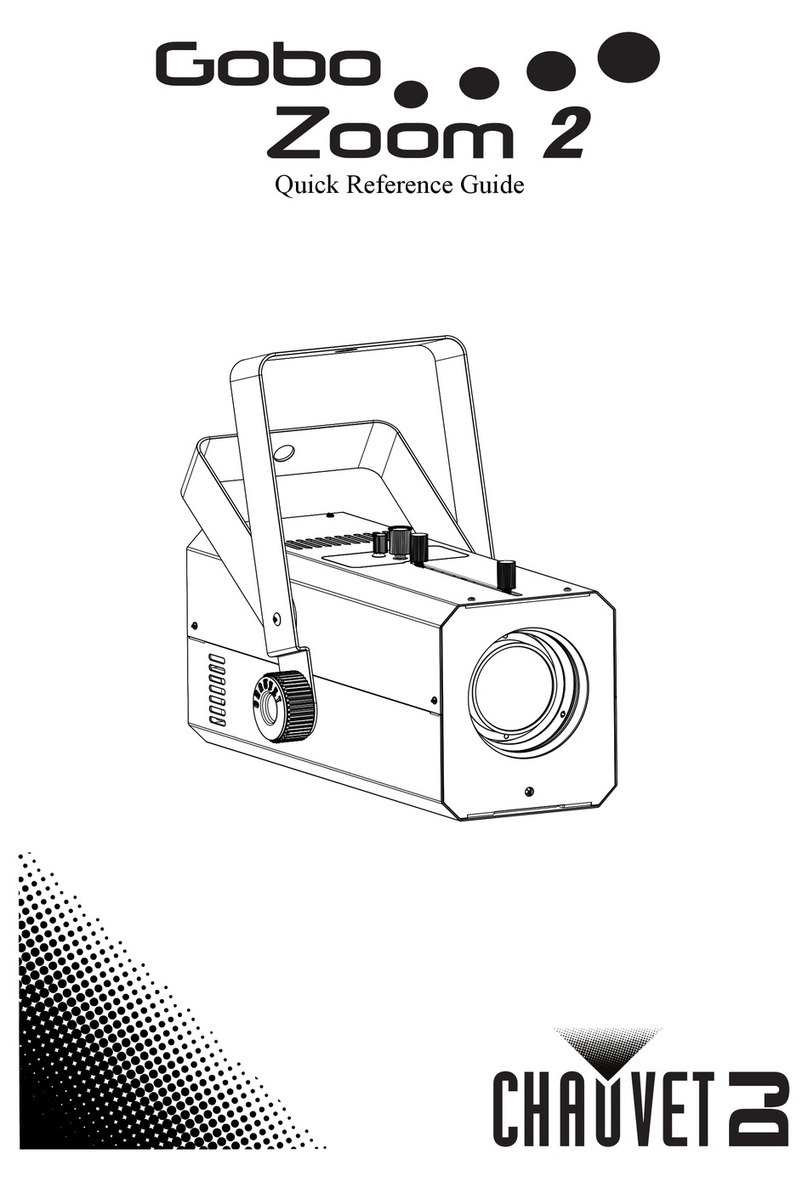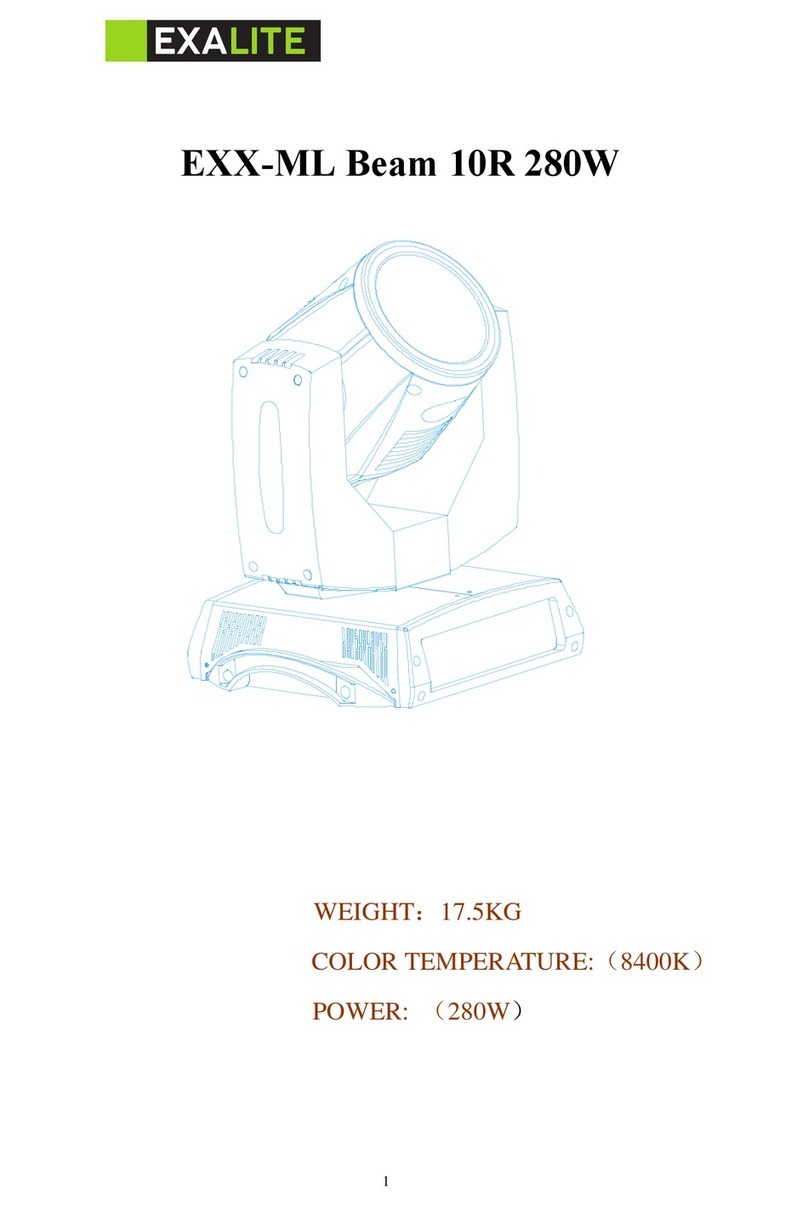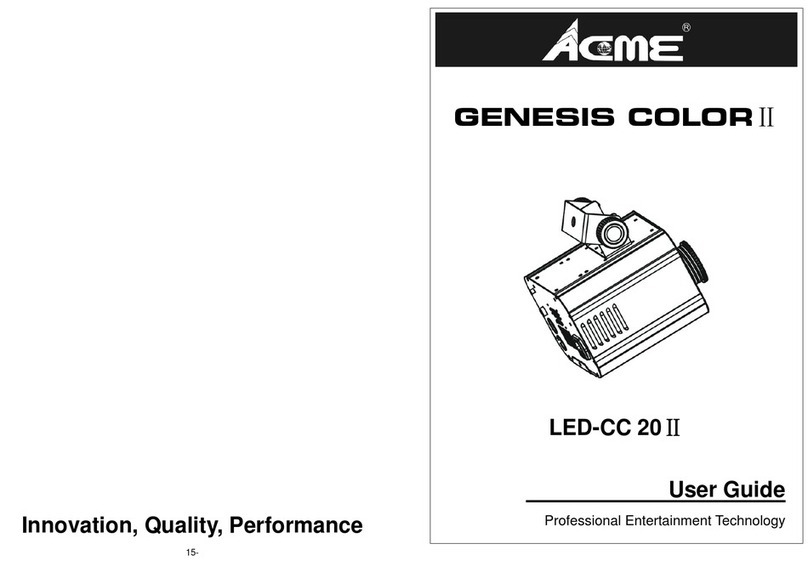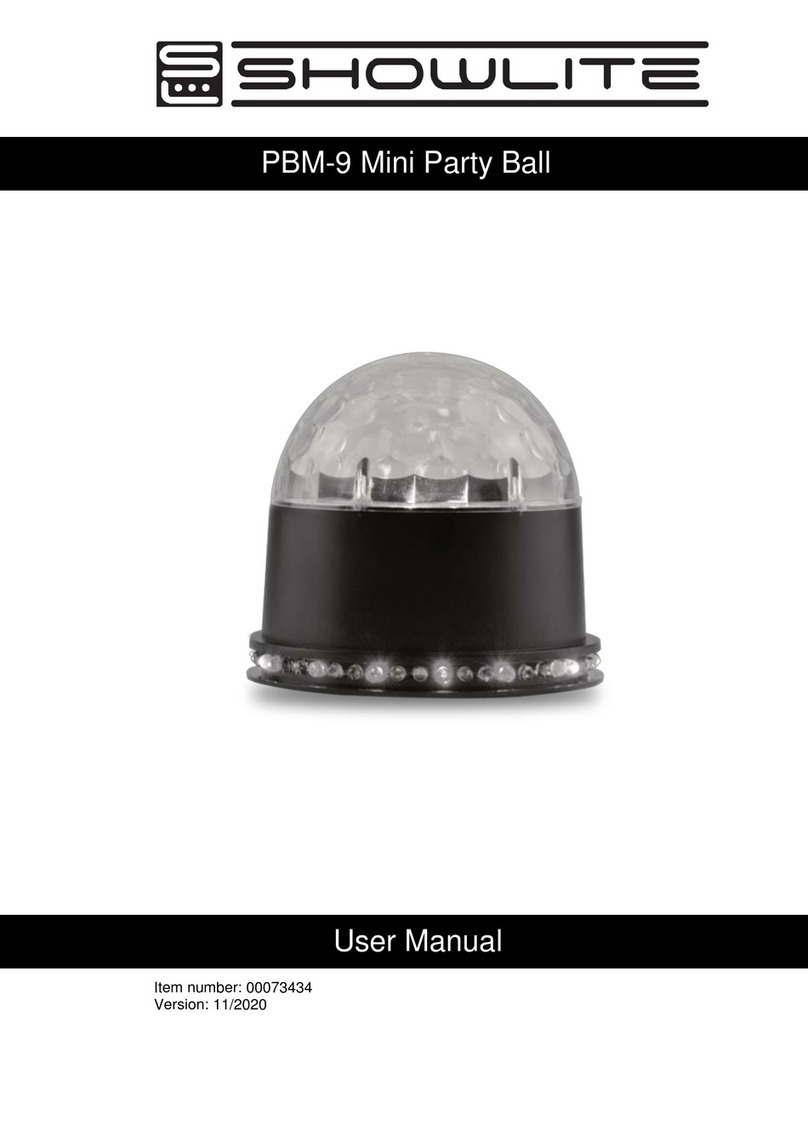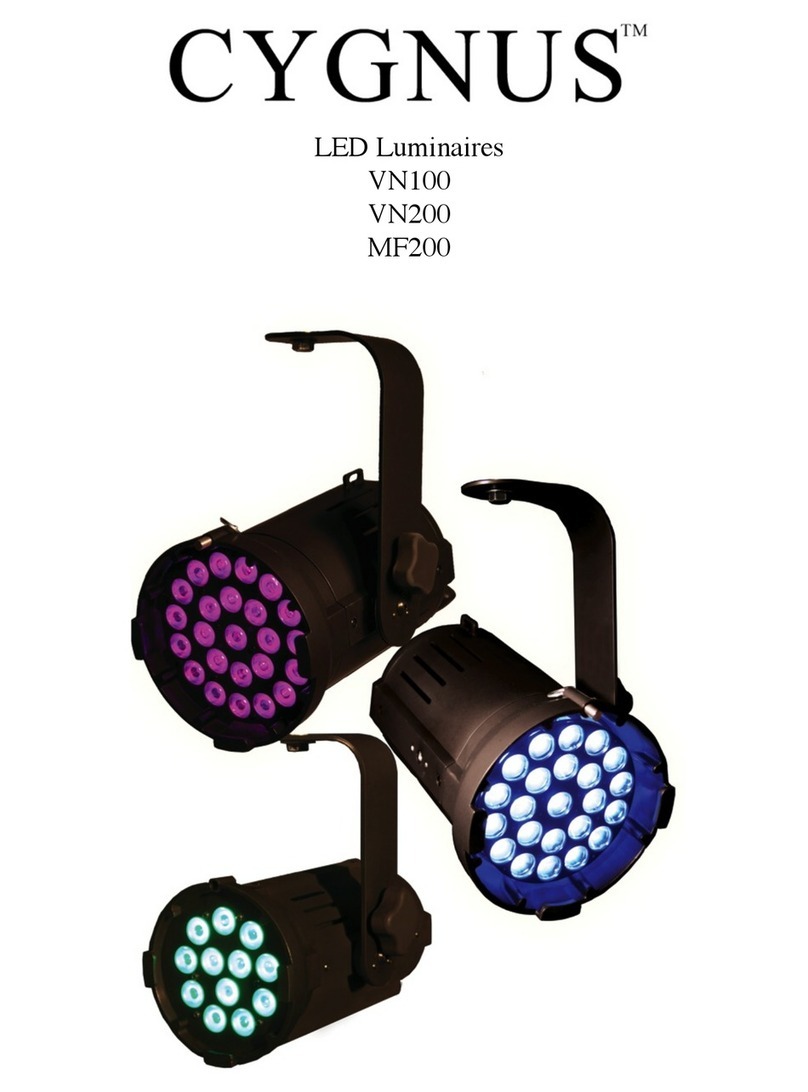Sparktacular FX Machines SparkOne User manual

OWNERS MANUAL
877-792-1101 • SparktacularFXmachines.com
COLD SPARK TECHNOLOGY
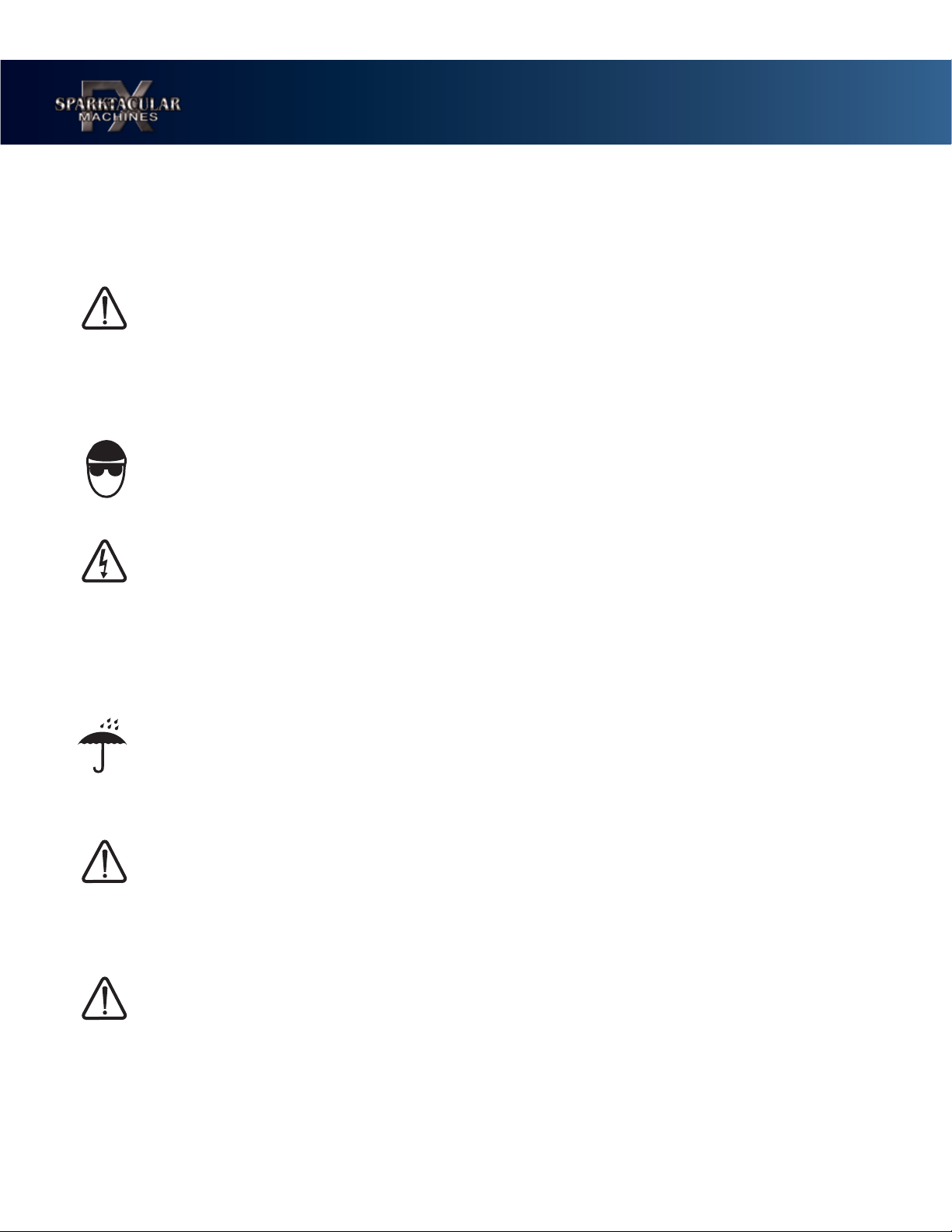
Warnings and Cautions
Designed to alert you to potential hazards and important information to assist with carrying out activities
on this machine safely and efficiently. Examples and descriptions of safety statements have been provid-
ed as follows:
Warning: A warning alerting to harmful or potentially dangerous activities. A suggestion is given to
prevent accidents. DO NOT ignore this advice.
Please note that the SparkOne Machines must be operated using time intervals. The maximum opera-
tional running time is 90 seconds per single discharge cue. If the maximum operational running time of 90
seconds is used, a 1-3 minute interval in between cues is recommended.
Eye Protection
While the SparkOne Machine is in operation it is advised that those in proximity to the fallout area wear
safety glasses. If the material enters the eye, flush thoroughly with water.
Voltages
Warning: High voltages are present in the machine and controller when electrical power is present. There
is a danger of injury from electrical shock. Under no circumstances are you permitted to, or should you
attempt to dismantle the machine and/or controller or attempt to remove or adjust any components fitted
within/to the machine and/or controller. ONLY FULLY TRAINED SPARKTACULAR SERVICE ENGI-
NEERS ARE QUALIFIED TO DIAGNOSE AND MAINTAIN THE MACHINE AND CONTROLLER.
Customers who open their machines will have their warranty VOIDED.
Caution Against Liquids
Warning: The machine should never be exposed to wet conditions. Keep the machine and controller dry
and do not use on rainy or snowy days unless covered. Do not leave the machine exposed to excessive
humidity.
Warning Fountain Nozzle
Please make sure no debris drops into the fountain nozzle of the SparkOne unit. If debris enters the
nozzle, clean out all debris before resuming normal operation. Uncleared debris can cause the machine
to malfunction and present an increased risk of fire or overheating. DO NOT cover the fountain nozzle or
ventilation.
Warning on Granules - Extinguishing Methods
If the granules ignite, the suggested method of extinguishing is by a Class D extinguisher or sand. If
granules are activated DO NOT try to empty the SparkOne unit as the rush of air will initiate the granules
into a spark. DO NOT use water-based or ABC extinguishers to put out granules. If granules are poured
into the fountain nozzle, DO NOT SHOOT THE MACHINE! Contact Sparktacular FX Machines immedi-
ately for further assistance
SAFETY

.
Safe Distance
The minimum recommended safe distance for performers is 6-10 feet. For audiences a minimum safe
distance of 12-15 feet is required. Flammable materials need to be kept at a distance of 15 feet. Keep the
SparkOne machine out of reach of the public and children. Ensure the machine is protected from flamma-
ble materials.
Warning Temperature
NOTE: DO NOT CHANGE THE TEMPERATURE ON THE BACK OF THE MACHINE WITHOUT CON-
SULTING WITHA SPARKTACULAR FX SAFETY TECHNICIAN. Granules are affected by the tempera-
ture and under on circumstance shoule altered. Pleae refer to the temperature chart for granule size and
machine model.
Warning Firing Effect
Do not touch the sparks when the machine is operating. The sparks created from the machine should
never be touched. Use the appropriate safety distance mentioned in Safe Distance section.
In Case of Emergency
If an emergency arises in which the SparkOne machine(s) needs to be shut off immediately, hit the “Stop
All” button on the touch screen controller to stop operating and turn the key to the "safe" position. Turn off
all high voltage inside the SparkOne unit. The machine will still be connected to the console and turned
on but only the low draw DMX brain has power.
Noise Emission
The noise that emits from the SparkOne Machine does not exceed 80db. This means that the machine is
not harmful to hearing. Hearing protection is not required while operating, using, or standing near the
SparkOne machine.
Cleaning
Before operating the SparkOne machine some checks must be done to keep the machine running at
optimal performance. Before each use inspect the fountain nozzle. Make sure that there are no burnt
granules building up in the fountain nozzle. To clean the unit, if there is debris in the tub, invert and shake.
If the buildup does not break loose, a cleaning brush is recommended to remove the buildup. Before and
after every use you must go through the clear material process to ensure granules do not build up inside
the machine, which will prolong the life of the machine.
Power Supply Requirement
Please be sure to use the correct connector according to the operating power of the SparkOne unit. All
USA models are 110V. European and other international models are 220V. If necessary, connect directly
to a power distribution box with separate cables. Please note: one power cord can support a maximum of
2 SparkOne units (One 20-amp circuit can handle the 2 units). Each unit can be powered individually, or
daisy chained together with the powercon series cables provided.
SAFETY

TABLE OF CONTENTS
SparkOne Model (SH-03B) 1
Safety and Warnings Read Prior to Use 2 - 3
Introduction of SparkOne System 4 - 5
Operations Panel 6
Interface 7 - 8
Operations 9 - 11

2 - Instructions
The SparkOne system has two main components, the SparkOne SH-03B and the Pyro Sim Controller. The
SparkOne SH-03B has all safety features built into the smart feedback protocol, which is viewable on both the
SparkOne unit itself and the Pyro Sim Controller.
NOTE: IF THE SPARK ONE UNIT IS CONNECTED DIRECTLY THROUGH DMX AD DOES NOT RUN
THROUGH THE HOST CONTROLLER, THE FEEDBACK CANNOT BE ACCESSED OR VIEWABLE ON THE
DMX CONTROLLER.
3 - Brief Introduction of the Functions
a - The SparkOne is controlled through the DMX 512 standard. The SparkOne machine is designed to work on 2
DMX channels or 4 DMX channels. (selectable on unit and controller)
b - The effect is adjustable by height, density, and duration.
c - Adjustable effect height- SparkOne currently has 4 height increments. Heights are dependent on granule size
being used. Please speak to a Sparktacular FX Machines representative about granule sizes.
NOTE: HEIGHT INCREMENT LEVEL 1 IS INACTIVE. THE LOWEST HEIGHT INCREMENT BEGINS ON
HEIGHT INCREMENT 2 AND GOES THROUGH HEIGHT INCREMENT 5
d - The machine has continuous feedback when connected to the host controller for overheating protection and
redundant safeties when connected to the Pyro Sim Controller.
e - The Pyro Sim Controller can display feedback from the SparkOne unit and diagnose its working status with
error codes.
1 - Description of Products
SparkOne is a revolutionary and innovative pyrotechnics simulation machine. It uses a newly designed
delivery control system for a fountain style special effect that uses DMX communication and is compatible
with other DMX controlled equipment.
SparkOne Unit
Dimension: 8.12” × 8.59” × 9.68”
Weight: 17.0lbs
Input: AC 100-120V/60Hz/5.5A
AC 200-240V/50Hz/2.7A
Power: 600W
Work Temp.: 968 F- 1040 F
Casing: Galvanized Metal
Fountain Height: 6.5’ – 17’
Hopper Capacity: 150g
Lifetime: >3 years
Interface type:double DMX input
interfaces, double AC power interfaces

4 - DMX512 Signal Link
When using DMX512 mode, the signals among those units are in parallel. The Shielded-Twisted-Pair cable must
be applied when connecting multiple units. Each unit is connected through the DMX signal receptacles (XLR
connector) Input and Output, and the three pin XLR plug terminals connecting the unit must be corresponding to
each other. While connecting communication cables, it is suggested to use DMX signal terminal to avoid signal
weakening caused by the signal reflection. DMX signal terminal is a three pin XLR plug with 120ohm/1m resis-
tance. The terminator should be plugged into the DMX out port of the last unit being used.
The configuration of the three Pin XLR Plug: 1 Signal Ground line; 2 Signal-; 3 Signal+
NOTE:
ATTENTION!!! SparkOne unit automatically heats once powered on. Press “HEAT” two times until
“STOP HEAT” is read across the digital screen.
After turning on the SparkOne unit, press the “Heat” button on the Pyro Sim Controller. SparkOne will
then begin to warm up to working temperatures. Please allow 3-4 minutes for the units to heat up. When
the READY sign on the back of the SparkOne unit turns solid green, it indicates that the SparkOne is
ready. Additionally, the temperature displayed on the digital screen of the Pyro Sim Controller will turn
solid green indicating the SparkOne is ready.
The key must then be turned to the ARM position to activate shooting. Turning the key from the “ARM”
position to the “SAFE” position will stop the effect immediately.
To prevent anything from effecting cool down or impeding operation, do not cover the fountain nozzle,
top or sides of the SparkOne unit. Please allow room around the machine for air to flow and air vents to
breathe.
Please add granules if you observe the machine producing inconsistency in effect appearance. DO NOT
pour granules in chamber while machine is active.
SparkOne Unit

Operations Panel
ON
OFF
DMX IN DMX OUT POWER IN (12.OA)
FUSE
6.3A 250V
POWER OUT (6.5A)
POWER
READY
MENU DOWN UP ENTER
DMX FAULT HEAT
SPARK
PACK
Manufacturer Importer:
Sparktacular FX Machines
17698 Bee Line Hwy
Jupiter FL 33478 USA
Model: SW05
877.792.1101
sparktacularFXmachines.com
100 - 120V 60 Hz 600W - 5.5 A
Dim: 208 x 218x 246mm
Weight: 7.5Kg
Minimum 10ft distance from audience. Subject to local authority requirements.
Au moins 3 mètres de distance du public La reglementation de la
distance finale est réservé aux pompiers locaux
WARNING: Hazardous voltage inside, please do
not remove cover except by trained personnel.
Avertissement: Tension dangeriuse á l´int é rieur,
ne pas enleverle couvercl, sauf par un personnel form é
MADE IN CHINA
Maximum allowable cascade: 3 Pieces
Cascade maximale autoris é e; 3 pièces
Caution: Machine produces sparks • Attention: La machine produit des étincelles
TM
TM
SCAN CARD HERE
READY
The indicator will change from
flashing to solid status after heating
is completed. The machine will enter
ready-to-operate status.
LCD
Displays user
DMX
Solid LED means DMX
communication is successful. If
LED is not flashing it means
communication is unsuccessful.
FAULT
When this LED is lit, there is a fault
code. Look at LCD screen to see what
error code is displayed.
HEAT
: LED is lit when the system is
fully heated
UP
Increase parameter
MENU
Select to enter into menu
Radio Frequency Identification
Each packet of Spark Pack granules comes with an RFID card that has 12 minutes of shot time on it. This card gets
scanned (touched) to this area. When scanned successfully, the machine display will darken, then light up and display the
new time remaining after the ready light flashes once. This process is used to initialize the machines on first use and is
performed every time the machine is low on time. (E4) The time is put onto the machine, and the clock will run when the
machine is shooting. The card is single use only. The maximum amount of time allowed to be scanned onto the machine is
30 minutes of shot time. If the RFID card has already been used or is faulty, the ready light will flash rapidly, and the display
will not flash or display remaining time.
ON OFF SWITCH
FAN
DOWN
Decrease parameter
ENTER
Confirm and save
parametersdisplayed.
POWER IN
SH-03B is 110Vac
blue/gray Powercon
connector
DMX IN
SH-03B 110Vac
DMX Communication Cable
DMX OUT
SH-03B 110Vac
DMX Communication Cable
POWER OUT
SH-03B is 110Vac blue/gray
Powercon connector
CONTROL BUTTON AREA
CARD SWIPE AREA
LED
INTERFACE PLUGGING AREA
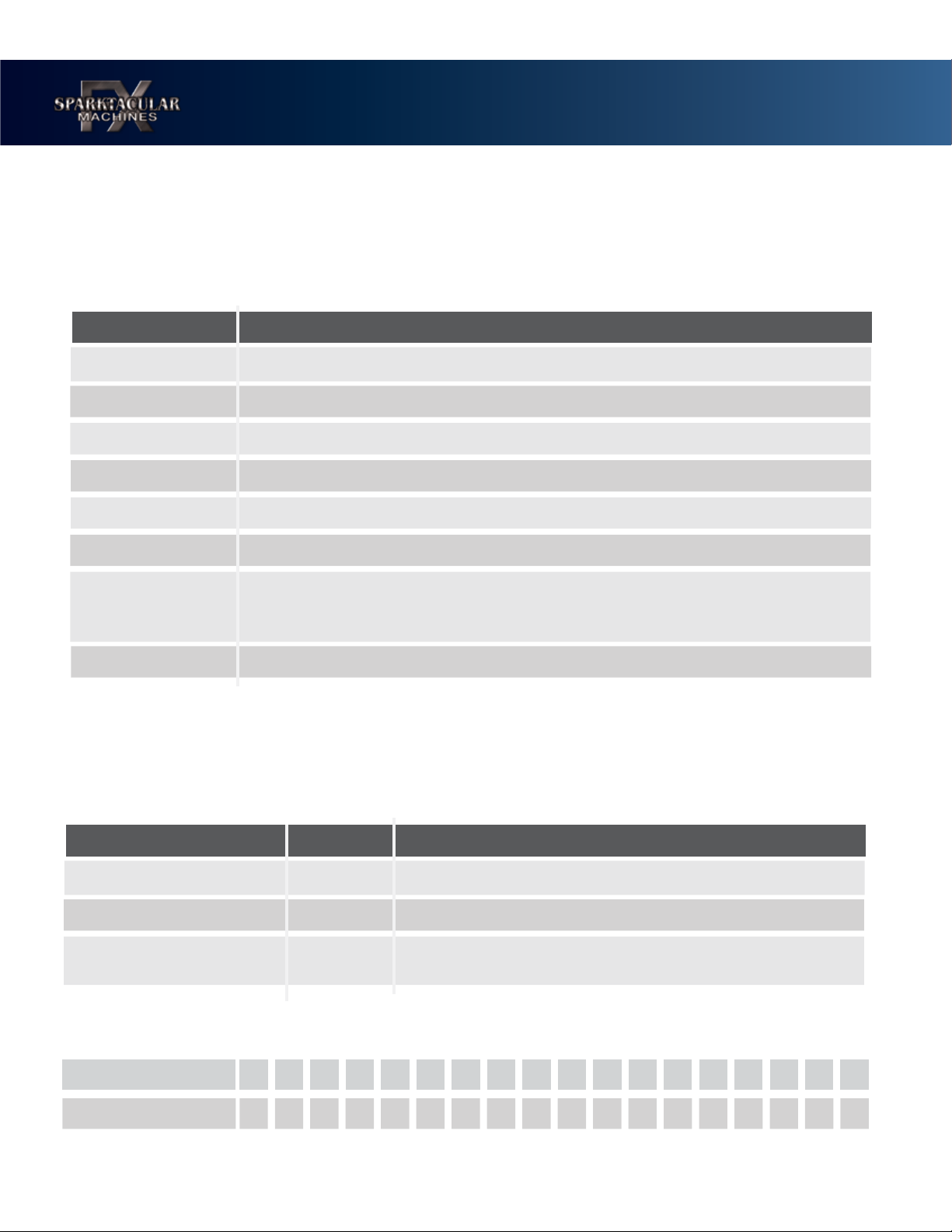
Main Interface
• Displays DMX Address.
• Displays the present temperature of the inner core.
• Displays the error information if any.
Interface
E0 System IC Systematic error. Power cycle machines
E1 Motor Protect Over current protection of the motor. Power cycle machine
E2 Temp. Sensor Temperature sensor is not connected or damaged
E3 P Temp. Over The equipment stops due to the over-heat of the chassis
E4 Time Remain The SparkOne is low on shot time remaining
E5 K Temp. Over The equipment stops due to overheating of the heating assembly
E6 Heating Failure Heating system may have issues. Please power cycle when this error
happens. If the error still persists, try E-stopping the system.
If problem still persists, call Sparktacular
E7 Tip Over The equipment stops due to tip over.
ERROR CODE DESCRIPTION
The Interface Setting
Press “MENU” button to enter the interface to set either temperature or DMX address. Each time the MENU button
is pressed, the interface will show different setting options before returning to main interface
Set Temperature 550 C Set Temperature (should be on 550 C for Spark One)
Set DMX Address 1-512 Set DMX address
Set DMX channel mode 2 or 4 Set DMX Channel
Channel
OPTION ILLUSTRATIONSCOPE
The following chart is for the 2 channel settings:
SparkOne No.
DMX Address
1234567891011 12 13 14 15 16 17 18
1357911 13 15 17 19 21 23 25 27 29 31 33 35
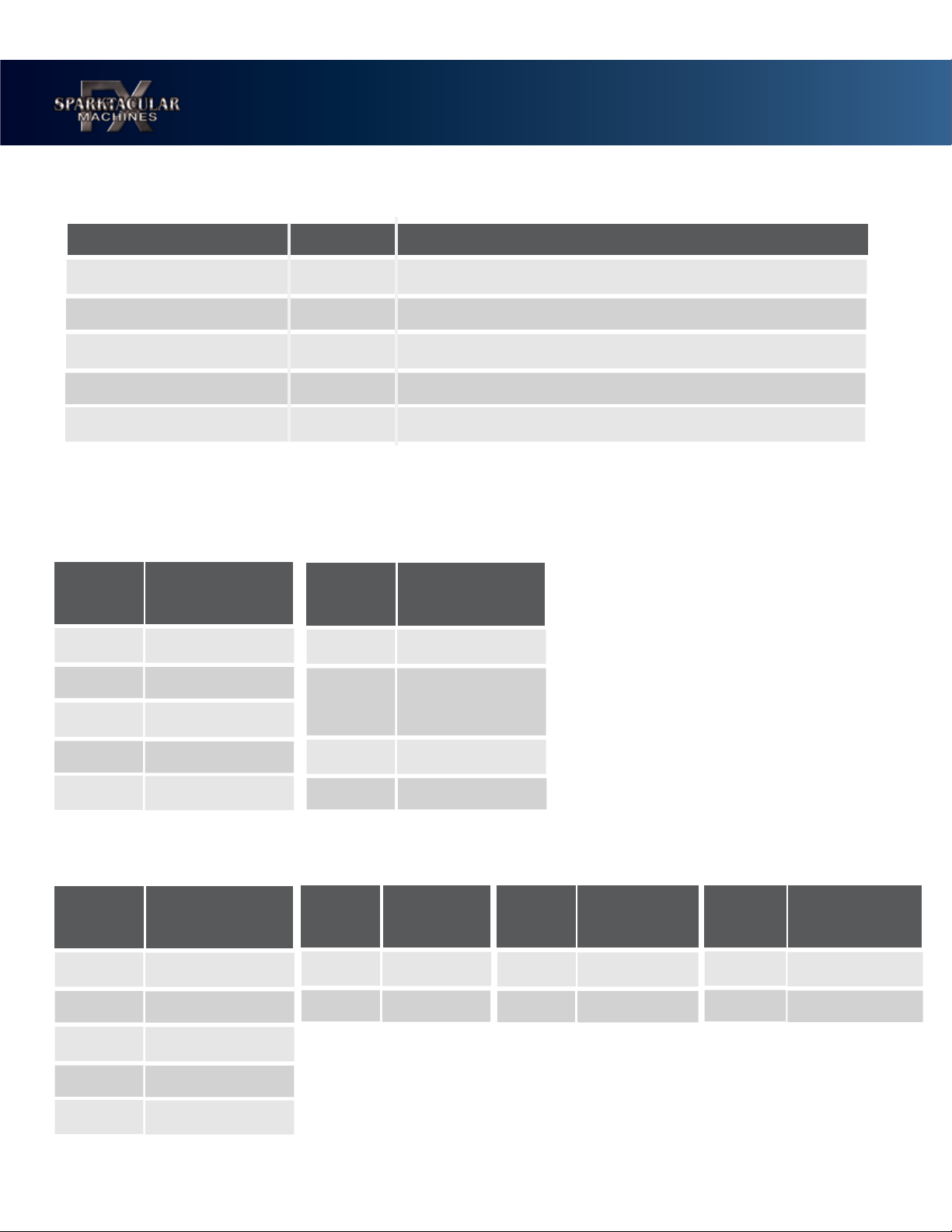
Interface
DMX Channel Mode:
2 DMX Channel, when the system occupies two channels.
Stop
Fountain Height 1
Fountain Height 2
Fountain Height 3
Fountain Height 4
0-39
40-90
91-140
141-190
191-255
FUNCTION
FIRST
CHANNEL
Pre-heat Off
Emergency Stop
Pre-heat Off
Clear Material
Pre-heat On
0-10
20-40
60-200
240-255
FUNCTION
SECOND
CHANNEL
Clear Material Off
Clear Material On
Stop
Fountain Height 1
Fountain Height 2
Fountain Height 3
Fountain Height 4
0-39
40-90
91-140
141-190
191-255
FUNCTION
FIRST
CHANNEL
Pre-heat Off
Pre-heat On
0-20
21-25
0-20
21-255
Emergency Stop Off
Emergency Stop On
0-20
21-255
FUNCTION
SECOND
CHANNEL
FUNCTION
THIRD
CHANNEL
FUNCTION
FOURTH
CHANNEL
DMX Channel Mode: 4 DMX Channel, when the system occupies four channels
Advanced Interface
Set Temperature 520-560 Default setting 550
Density@ Height 1 Adjusts the Value of the Granular feed or density #1*
Density@ Height 2 Adjusts the Value of the Granular feed or density #2*
Density@ Height 3 Adjusts the Value of the Granular feed or density #3*
Density@ Height 4 Adjusts the Value of the Granular feed or density #4*
OPTION ILLUSTRATIONSCOPE
***Density of granules at each height can be adjusted at 50%,75%,100%***

System Preparation and Start
Fill the SparkOne units with granules
Fill granules into the hopper on the top of SparkOne unit. The hopper has a maximum storage capacity of 150
grams of granules.
Please Note that there are 2 sizes of the granules 1) Medium and 2) Large. They are of different meshes, and the
effect height varies from 6.5ft to 17 feet depending on what granule size is used.
Operating
GRANULES
Remove chamber top plug and pour
granules into granule chamber.
Insert chamber
plug back into
the chamber
after pouring
the granules.
TOP VIEW
WARNIG!!! DO NOT POUR GRANULES INTO PORT
SPARK
PACK
1 Fill the unit with granules

To activate the SparkOne unit, the
RFID card needs to be scanned at
the closest possible distance. Once
activation succeeds, the remaining
usage time of the machine will be
displayed on the screen.
Operating
ATTENTION!!!
READ PYRO SIM MANUAL
PRIOR TO USE
ON
OFF
DMX IN DMX OUT POWER IN (12.OA)
FUSE
6.3A 250V
POWER OUT (6.5A)
POWER
READY
MENU DOWN UP ENTER
DMX FAULT HEAT
SPARK
PACK
Manufacturer Importer:
Sparktacular FX Machines
17698 Bee Line Hwy
Jupiter FL 33478 USA
Model: SW05
877.792.1101
sparktacularFXmachines.com
100 - 120V 60 Hz
600W - 5.5 A
Dim: 208 x 218x 246mm
Weight: 7.5Kg
Minimum 10ft distance from audience. Subject to local authority requirements.
Au moins 3 mètres de distance du public La reglementation de la
distance finale est réservé aux pompiers locaux
WARNING: Hazardous voltage inside, please do
not remove cover except by trained personnel.
Avertissement: Tension dangeriuse á l´int é rieur,
ne pas enleverle couvercl, sauf par un personnel form é
MADE IN CHINA
Maximum allowable cascade: 3 Pieces
Cascade maximale autoris é e; 3 pièces
Caution: Machine produces sparks • Attention: La machine produit des étincelles
TM
TM
SCAN CARD HERE
2 Power On Controller
4 Activate Machie
3 Power On SparkOne
POWER
IN OUT

5 Start system
After setting parameters, please turn key from “safe’ to “arm”. Press the “Fire” button to start SparkOne. Files can be selected
manually or can be selected in any of firing Modes. There are 8 file modes per effect file that can be programmed and selected.
Once units are firing, the only buttons that will work are “stop all” on the digital screen and the “fire” button. Turning the key from
“arm” to “safe” during the firing of the effect will immediately stop the firing of the effect.
5 Shut off system
After completing the clear material procedure, allow 30-40 minutes for SparkOne units to cool down. Allowing
the SparkOne units to cool down is a MUST to prevent damage to the inside of the machine. Once SparkOne
units have returned to idle temperatures, they may be placed back in their road cases or housing. Invalidating
the HEAT button and keeping the unit on will speed up the cooling process. Never place your fingers or any
objects in the fountain nozzle
6 Clear Material
CLEAR MATERIAL MUST BE PERFORMED AFTER EVERY USE TO AVOID DAMAGE!!!
• Switch power off on SparkOne unit. Remove chamber cap on top of the machine and have containment material in place for the
granules (can be a piece of paper, bag, jar, etc).
• Turn the SparkOne upside down and empty remaining granules in chamber. Once chamber is clear of remaining granules, place
SparkOne upright and reattach the chamber cap.
• Switch power on and make sure HEAT is turned on (HEAT must be activated to run clear material procedure.)
.
• Press the FIRE button to shoot one last “LIVE” shot. Allow the last “LIVE” shot to run until granules are no longer exiting the
fountain nozzle (this can take up to 30 seconds depending on granules lodged in the tract of the SparkOne).
• After firing the last “LIVE” shot, press CLEAR MATERIAL button on Pyro Sim Controller. Allow for CLEAR MATERIAL to run for
30-40 seconds or until granules are no longer exiting fountain nozzle. --Once granules are no longer exiting the fountain nozzle,
please turn HEAT off to begin cool down period.
Warning: Please follow this process to clear materials and extend the life of your machine.
Please store the unused granular materials in a container (such as a glass jar) or sealed bag and store in a cool, dry area. The
SparkOne Granules should not be exposed to humid environments for long durations of time. If necessary, dispose of the granular
materials by burning. Make sure granules are clear of foreign matter and refilled back into hopper when using the machine to
dispose of excess granules.
Operating
Table of contents