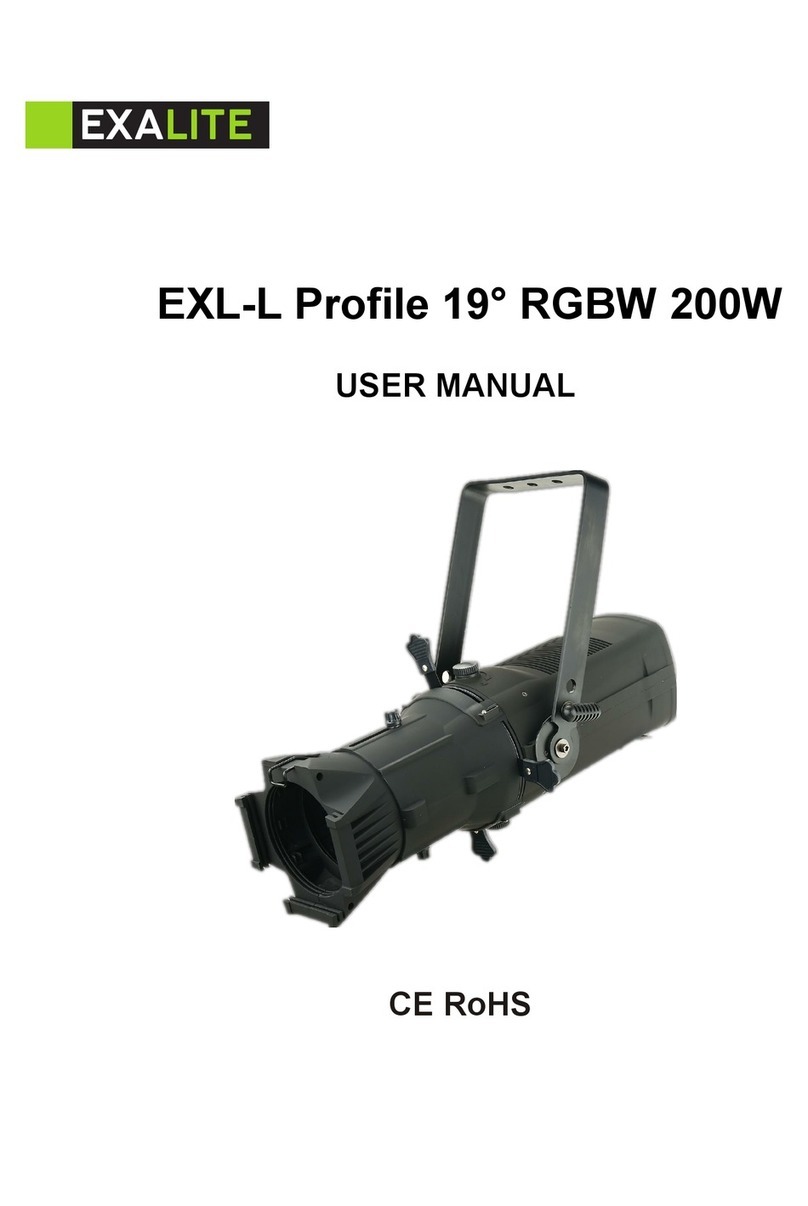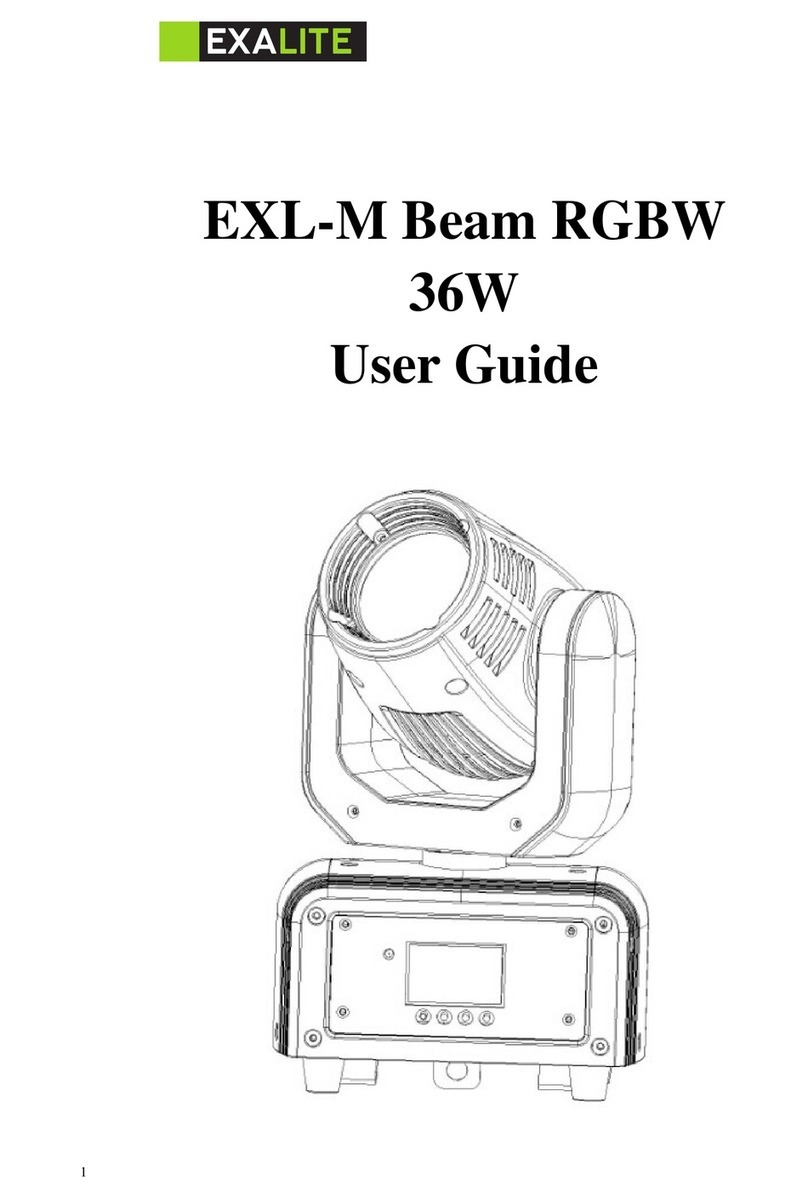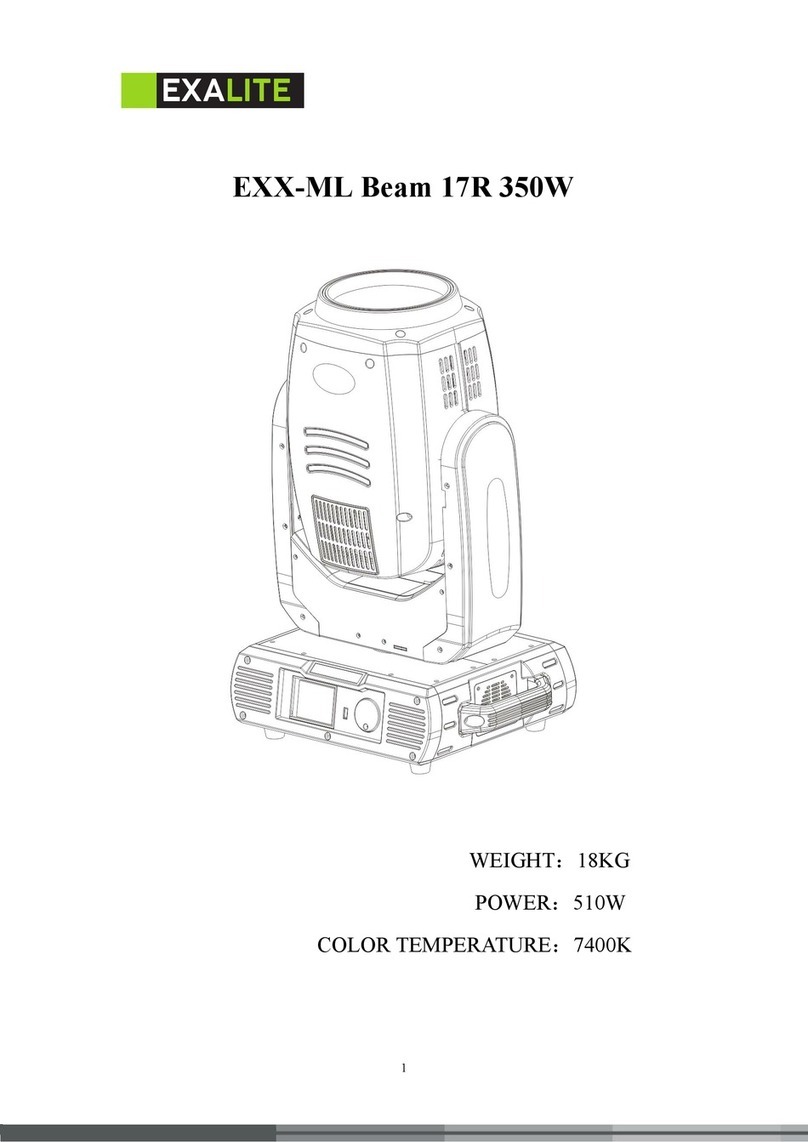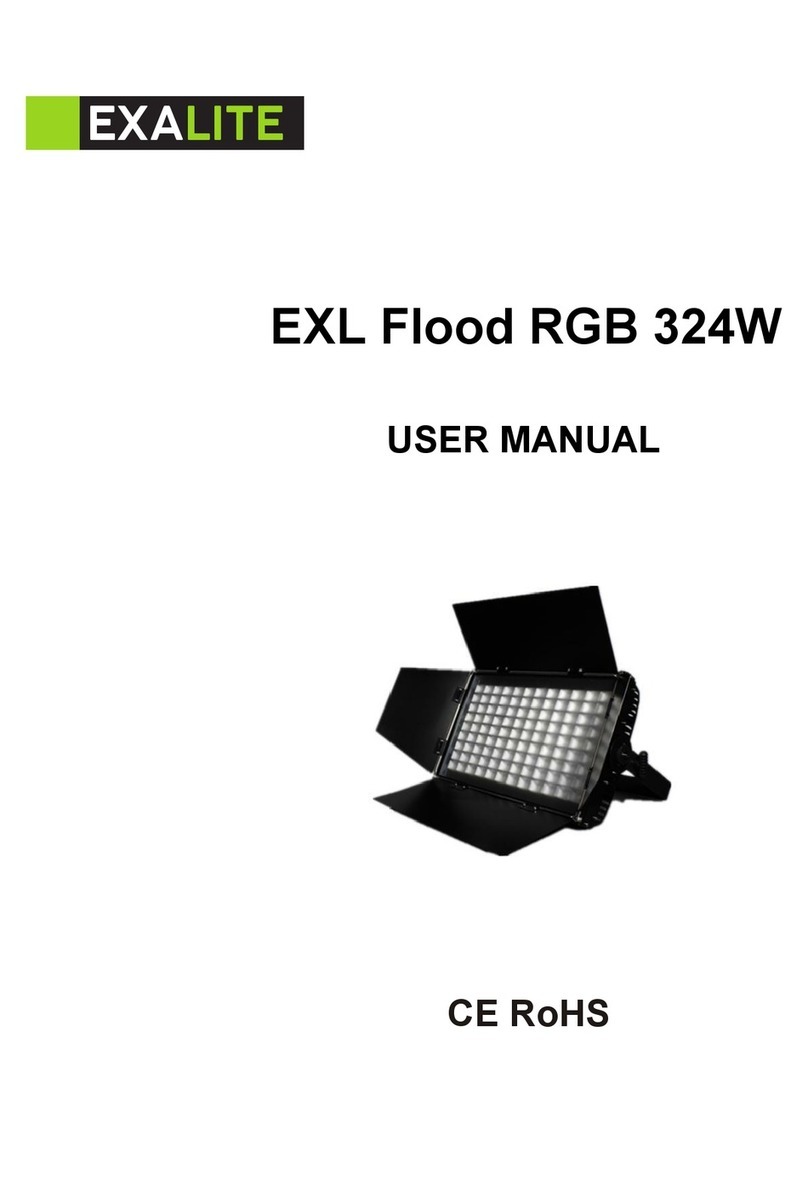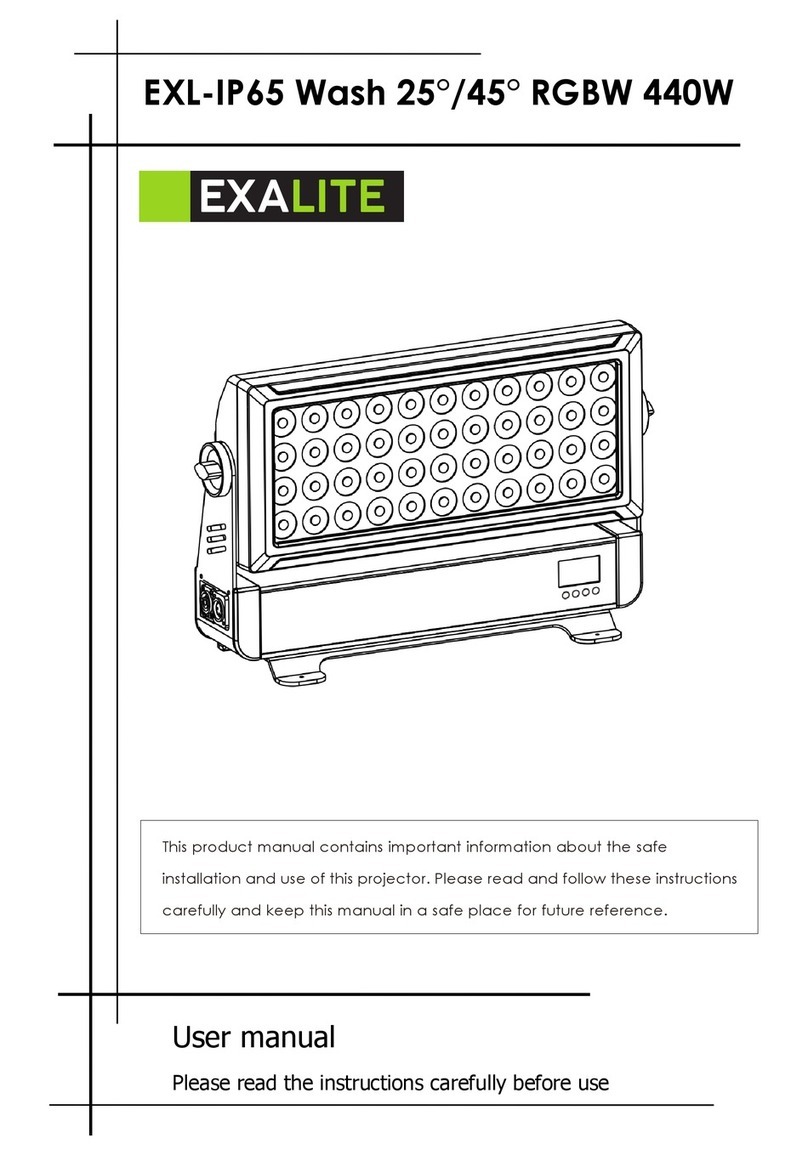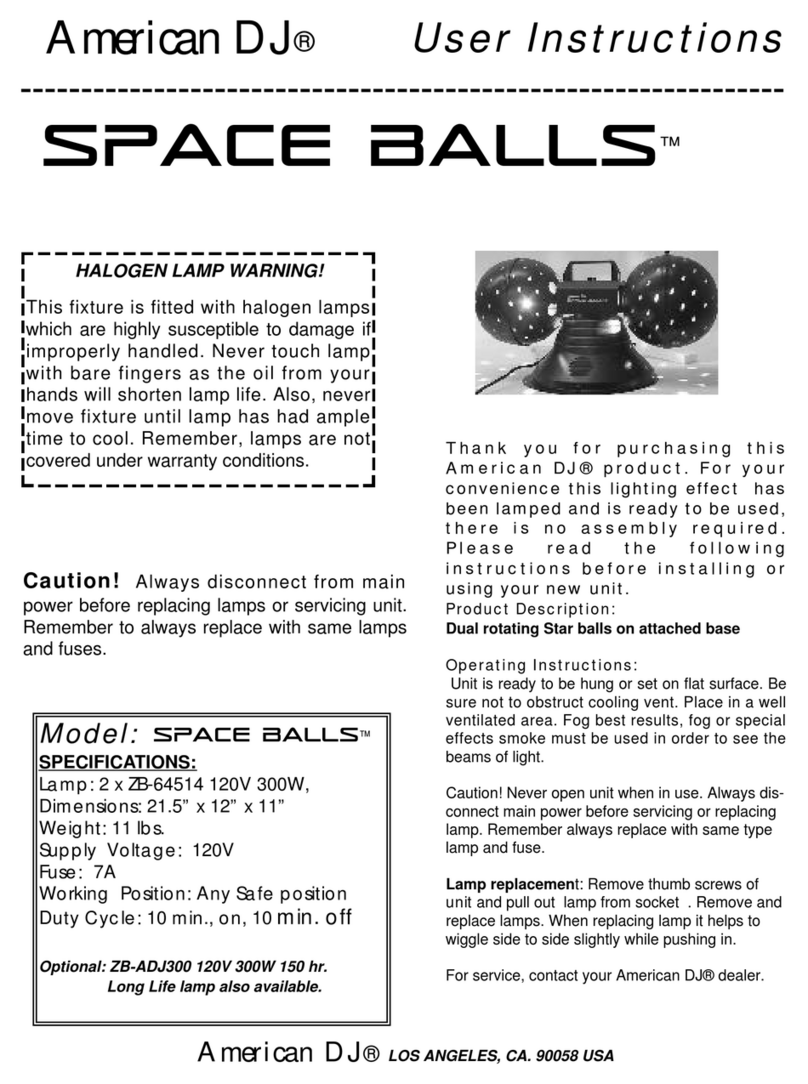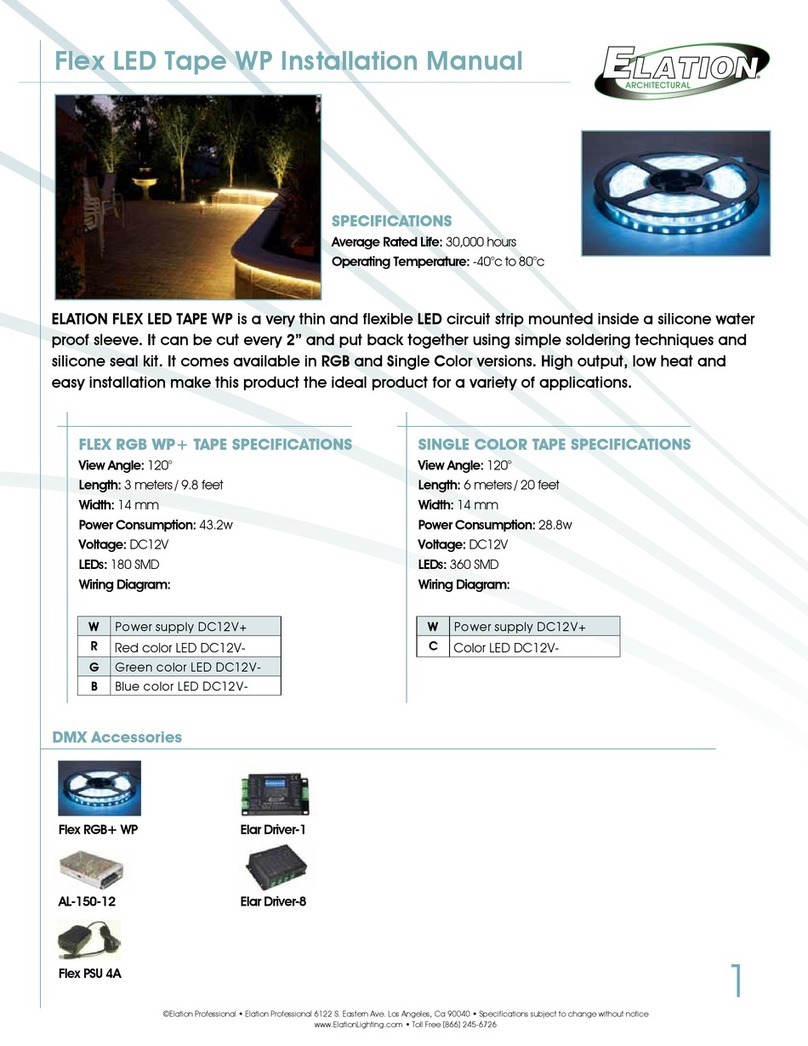EXALite EXX-ML Beam 10R 280W User manual

1
EXX-ML Beam 10R 280W
WEIGHT 17.5KG
COLORTEMPERATURE:(8400K)
POWER: (280W)
EXALITE

2
Item
Item ............................................................................................................................ 2
1. Product introduce ..................................................................................4
1.1 Fixture Size...................................................................................................... 4
2. Safety information............................................................................................. 4
2.1 Anti-high temperature ........................................................................................ 5
2.2 Burst Prevention ................................................................................................. 5
2.3 To preventfalling wounding ........................................................................... 5
2.4 UVprotection and the bulb explosion ................................................................ 5
2.5 Prevention ofelectric shock ............................................................................... 6
2.6 to preventburning orfire ................................................................................... 6
3. Packing and shipping .................................................................................... 6
3.1 packaging randomized accessoriesproject...................................................... 6
3.2 transport the protection locks...............................................................................7
3.3 device packaging ............................................................................................. 7
3.4 Unpacking........................................................................................................... 7
4. Installationstandards ....................................................................................... 7
4.1 device fixed to the bracket...................................................................................7
4.2 rigging installation ........................................................................................... 7
4.3 connected devices................................................................................................ 8
5. AC power................................................................................................................ 8
5.1 Fuse......................................................................................................................8

3
5.2 Powerconnection................................................................................................ 8
6. Lamp.........................................................................................................................9
6.1 Bulb Description ............................................................................................. 9
6.2 changing a lightbulb........................................................................................... 9
7. ControlPanel........................................................................................................10
7.1 Introduction...................................... ............................................................... .10
8.EXX-ML Beam 10R 280W CONTROL ....................................................... 10
9. EXX-ML Beam 10R 280W Channel .......................................................... 13

4
STATEMENT
The productisgood packing when ship outthe factory. Allusers should strictlyabide bythe
warningsand instructionsstated in thismanual, anydamage and resultsdue to misuse and the
neglectofthisoperating manualwill be excluded fromthe dealresponsibilitythismanualwill not
informed in additionallyif have technicalchanges.
DISPLAYPRODUCTION DESCRIPTION
Thank you for choose thisEXX-ML Beam 10R 280W products, thismodel isthe moving head
light which isthe latest development of the smart, efficient products, beautiful shape, smooth R &
D, combined with the advanced technology of today'sstage lighting productswith international
advanced electronic control technology and excellent user-friendlyindustrial design , fully
complywith CEstandard, accepted international standard DMX512 signal mode.
Thismoving head lights, use ceramic luminescent filmreflector as a condenser system, coupled
with the high-qualityoptical lens components, broadband voltage, a clear pattern, sharp and
uniformoutput light efficiency. Intelligent LEDdisplaymodule, the English language selection
mode, intuitive operating menu, shortcut.
EXX-ML Beam 10R 280W,have 16/20 international standard DMX512 channelsoptional
Horizontal scan: 540 vertical scanning 270 (16bitprecision scanning) electronic correction,
dot-matrix display, four touch switch LCD + single-Keyflying shuttle can spin. The can be
inverted 180 , the color wheel iscombined with white and 14 colors. Gobo wheel:7 patterns +
white effect round by eight prism and atomization function. 0-100% mechanical dimmer, support
mechanical strobe and variable strobe effect, strobe macro function. The optical systemof the lens
group electric focusing, the beam angle of 0 to 4 with overheating protection function
Moving head lightsare widelyused in television, disco, dance halls, nightclubs, large-scale
performances and other professional venues
1. PRODUCTINTRODUCTION
1.1BEAM SIZE
Size 395(L)×287(W)×495(H)mm
NetWeight 17.5KG
2.SAFETYINFORMATION
Safetywarning message
Thisproductisonlysuitableforprofessionaluse, and doesnotapplyto securityforotherpurposes.
Afteryou gotthe lights, please check thepackage whetherhave anydamage caused by
transportation. Ifthere isanydamage, do notuse thisfixture, and please contactthe dealeror
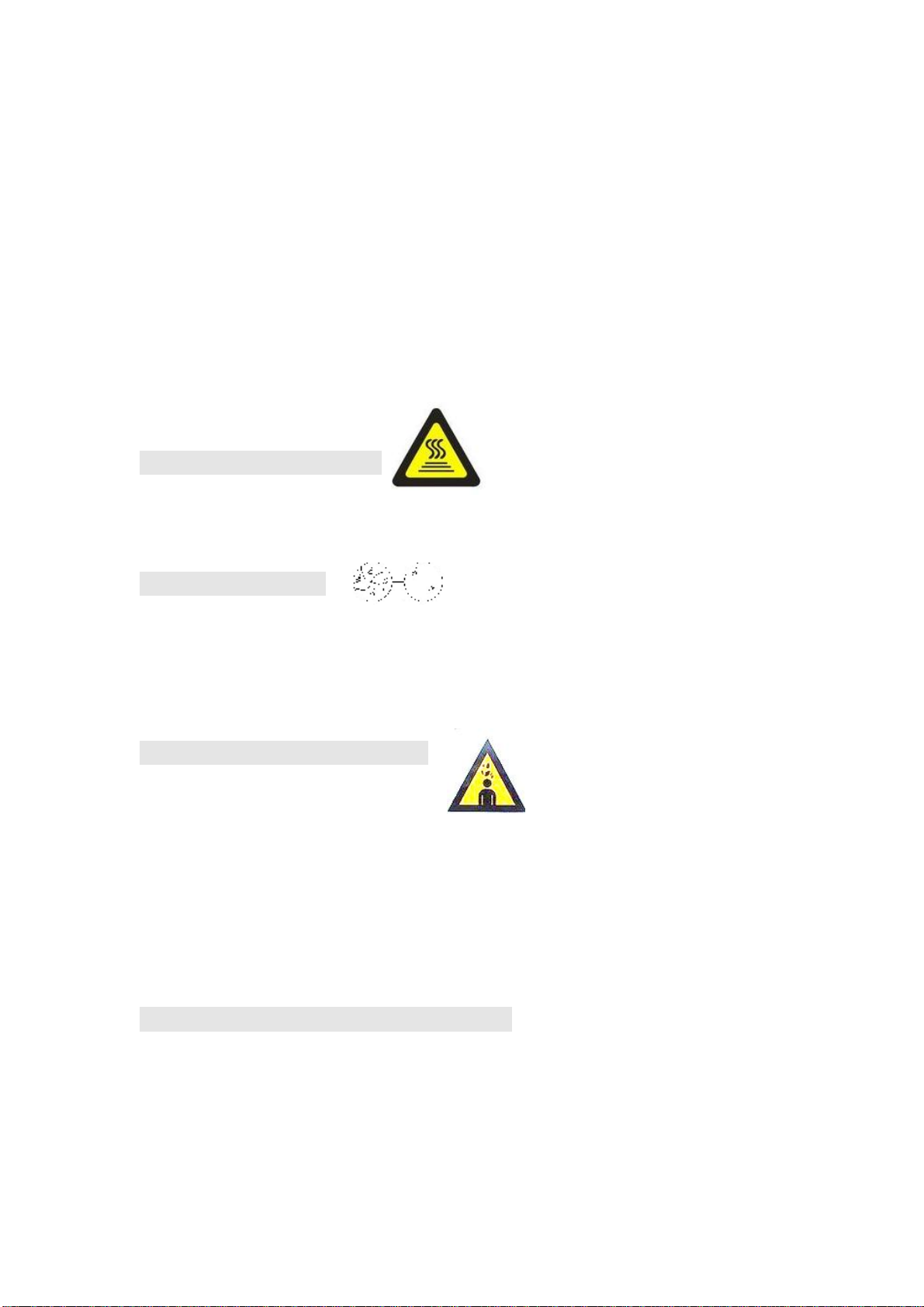
5
manufacturerassoon aspossible.
Thisproductisonlysuitable forindoor, IP20 protection class. Lampsshould be keptdryto avoid
Moisture, overheating ordustyenvironment. Preventlampscome into contactwith waterorany
otherliquid.
The useofthisproductshould payattention to:fire, heat, electric shock, ultravioletradiation, the
lamp to explode or
Sheddingcausedseriousorfatalinjury.
Need toread the instructionsbefore use energized orinstalling.
Followthrough the operationofsecuritymethodsand payattention to the warning signson the
specification and equipment.Ifyou have anyproblemforhowto safelyoperate the equipment.
Pleasecontactyourdealer.
2.1 ANTI-HIGH TEMPERATURE
Ta=40
Pleasedon’tusetheequipmentifthetemperatureabove40
2.2 BURST PREVENTION
Thelens should bechanged ifhad damaged oranyproblems. Don’tchangethe
non-originalmanufacturerlens.
Len size ¢136×60 mm
2.3 TO PREVENT FALLING WOUNDING
Pleasedon’tmovethepackagebyoneperson only.
When Hangthefixture, pleasemustverifythatthefacilities to beableto
withstand theweightofthelamps atleast10 times more.
PleasemakesuretheMountinghardwareis strong enough no anydamage,and
insurance forthesafetyropeas auxiliarysecurityfixed in other facilities will
need to verifybeforeinstallation. Installingorremovingtheequipment, tomake
thepulleybelowthework location
2.4 UA PROTECTION AND THE BULB EXPLOSION
Prohibit straightviewpointwith exposed bulbs toavoid UVdamageto theeyes;
Do notusetheequipmentwithoutthelens screenand thelid;
Thelens and thelighthead covers should betimelyreplaced ifanydamageto rupture
TheFixture should beused with theprotection screen together.
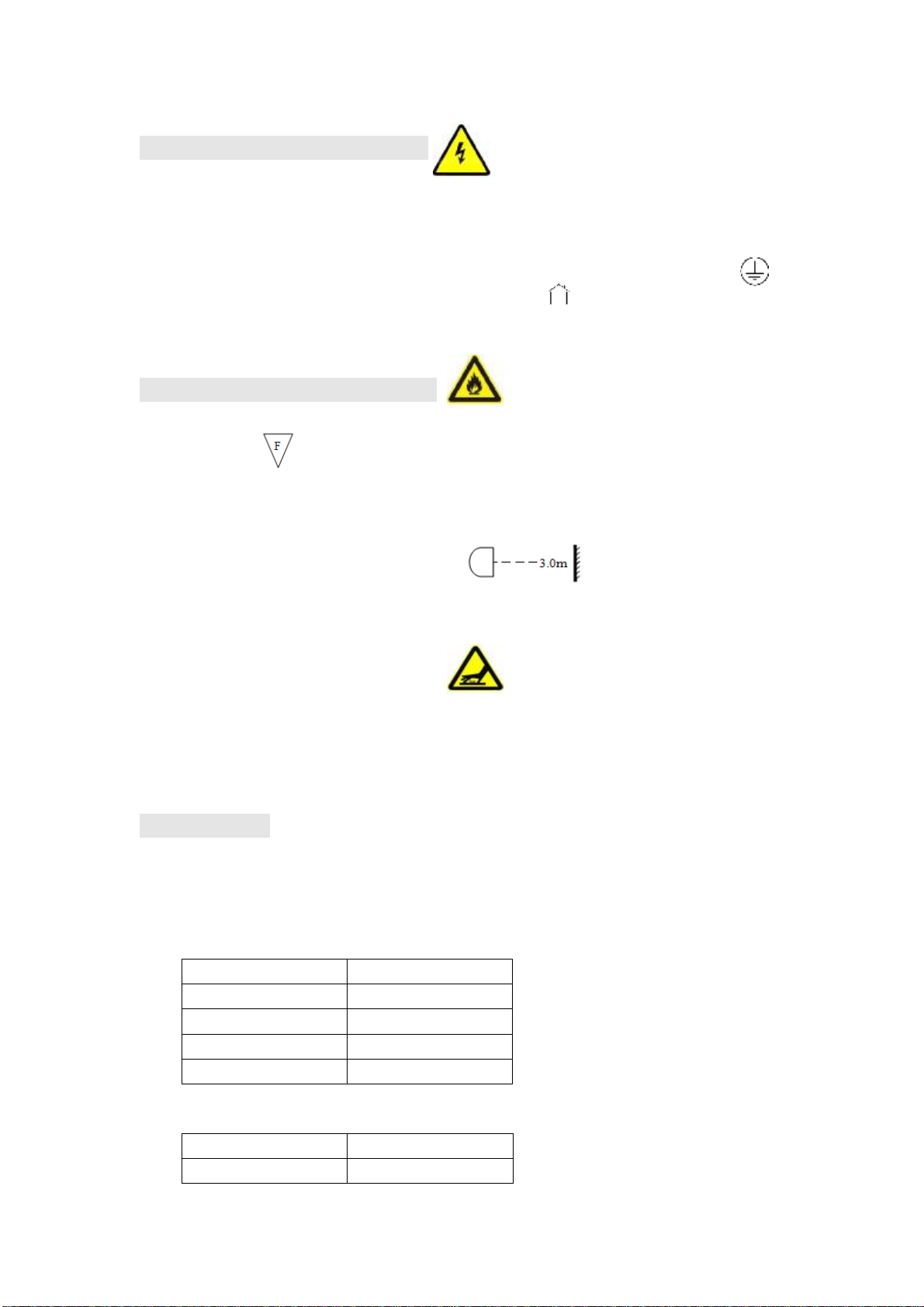
6
2.5 PREVENTION OF ELECTIC SHOCK
The electricalconnection mustonlybe carried outwith corresponding qualifications;
Before installing, make sureyou use the powervoltage lampsmustcomplywith the identified
power, voltage and have an overload orleakage protection;
Each lamp mustbe properlygrounded, installed in accordance with the relevantstandards;
Cutoff the powerwhen stall orreplace the lamp and the fuse;
Prohibit the use ofa lightning stormorwetenvironment.
2.6 TO PREVENT BURNING OR FIRE
1. The fixturecan be mounted directlyon thesurface ofordinarycombustible
material.
2. Do notshort-circuit temperature protection switch orfuse, use the specified type offuse.
3. The equipmentmustbe installed awayfrominflammable and explosive materials.
4. The equipmentshouldbe projected rangeof3meters awayobjectsand projectiles
temperature less than 60 C;----3.0m.
5. Fan orventilation, atleastin the range of0.5 meters can notbe an obstacle.
6. Do notplace anyobjecton the lens.
7. Handling atleastallowthe device to coolfor20 minutes.
8. Do notreplace the non-originalparts.
3. PACKAGE
3.1 ATTACHMENT
Beam200 packed with fly-case ofone inone ,two in one ,orcarton box.
Attach followaccessory.
ACCESSORY
CONTENT QUANTITY
USERMANUL 1
SAFTYROPE 1
HANG FIXTURE 2
SIGNALCABLE 1
PACAKGESIZE
CARTONBOX 410*490*600
FLY-CASE1 IN1 690*470*430

7
FLY-CASE2 IN1 985*450*735
3.2 TRANSPORT PROTECT LOCK
In orderto protectthe light, there isa protectlock;Duringthe transport , the lock will closed
keeping the itemin safetystate.
3.3 ABOUT PACK STAGE
1. Beforepacked, make sure powerisoff, andwait foratleast20minsforcooling down.
2. Beforeclean the fixture, make sure X,Yaxisprotectlock closed.
3. Afterpacked byplastic bag, high-lift the fixture with two handlesbesidesthe product. put
the productinto the fly-caseup-side-down.
4. Afterpacked theproduct, putthe accessoryinto the accessorycase, then closed andlock the
fly-case.
5. Fly-case onlyup stacked two layers. Prohibited upside down
6. When packed with carton box, equipmentshould be putinto the foamfirst, then setinto a
carton, payattention to the verticalposition.
3.4 UNPACKING
Note: Beforeunpackingcheckthedamageiswhether duetothetransportationor not, ifyoufindany
suchdamage, pleasedo notusethisitem, andcontact withthedealer or manufacturer assoonas
possible.
1. Open the fly-case, and discoverthe inside plastic bag.
2. High-lift the productbytwo handlesbesidethe bottombase and move it out.
3. Beforepoweron, make sureyou have opened theX, Yaxislock!
4.INSTALLSTRANDARD
4.1 INSTALL LOCK
EXX-ML Beam 10R 280W can be placed on the stage, or mounted in an arbitrarydirection of
the truss. Two fastlocks systemcould fix the itemeasily
4.2 EQUIPMENT FIXED
1. Beforeinstallation mustverifythe fastlock iskeep in goodstate, and can withstand at
least10 timesthe weightofproduct.Verifythatthe building can withstand atleast10
timesofthe totalweightofthe productand accessoryequipments.
2. Fix the hang fixture into the hole, which located on the base ofthe price.
Seize handle offasteners, clockwise rotate 1/4 turn and lock. Installed otherone fastener
in the same method.
3. Usingthe safetycable which can withstand 10 timesthe weightofthe equipment.
4. Make sure the X,Yprotectlocksare opened, Verifythatwithin 3 meters there isno
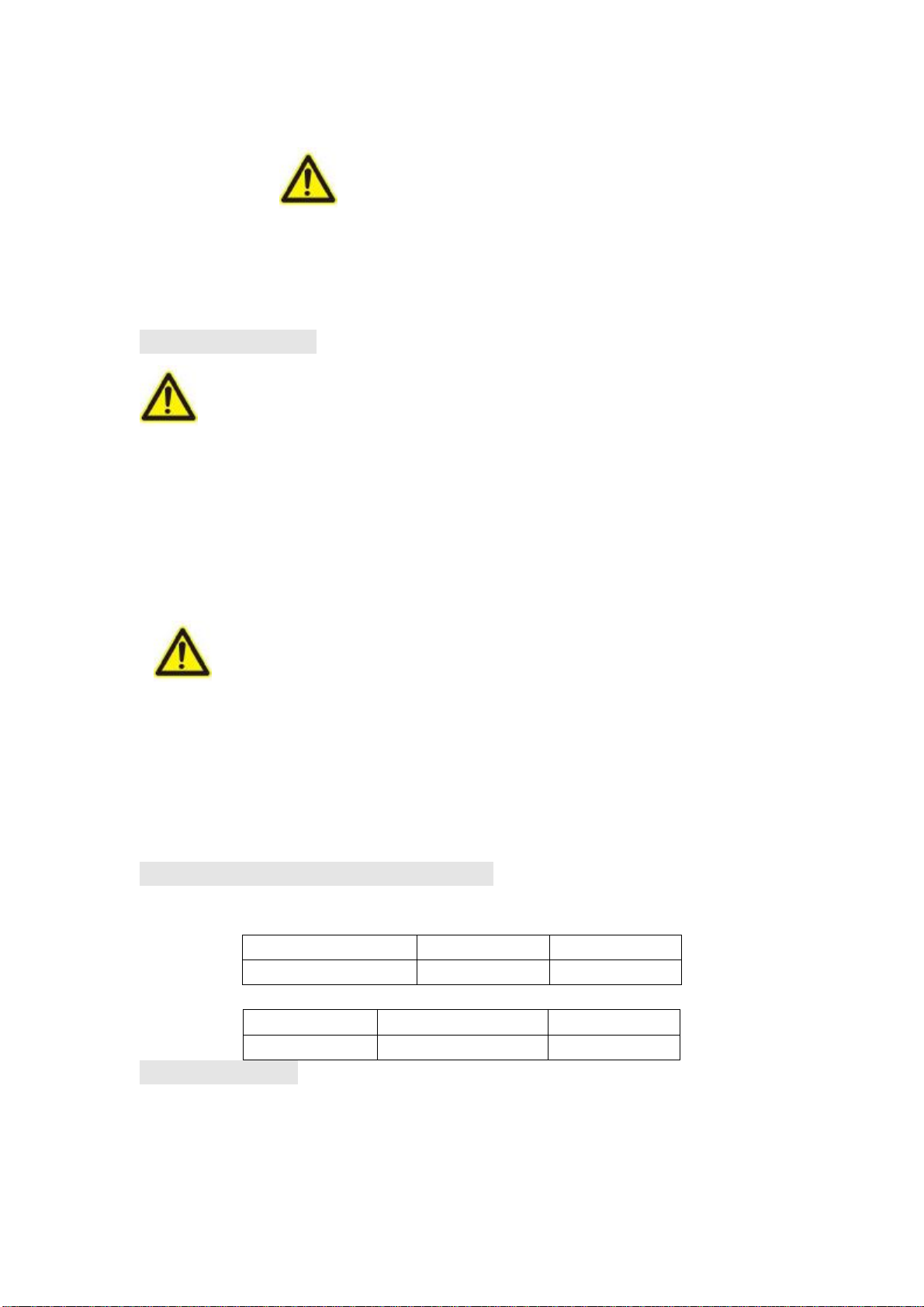
8
combustibles.
WARNING
Fixturemustusetwofixing devices,and make surethe fixing device havelocked!Andonly
fullyclockwiserotate90 can lock the hangfixture!Dorememberplusasafetyrope, and
do notconnectthe safetyrope to plastic handle. Itshould be connectto the holeon thebase!
4.3 FIXTURE CONNECT
Attention!One product onlycan accept one input one output.
EXX-ML Beam 10R 280W DMXcable include 3 contact pins:
Pin 1, FOR GROUND;Pin 2 connected to the negative polaritysignal;The pin
3connected to the positive polaritysignal.
DMX512 cable mustuse the professionalshielded twisted pair cable;standard
loudspeakercable isnotreliable to controlthe long-range data. 24AWGcable is
suitable formore than 300 meters long-distance signaltransmission and mustadd\
DMX512 signalamplifier.
Do notuse two outputsto separate the connection, if separate a continuousconnection
to branch, DMX512 splitterisnecessary.
Attention!Donotoverload the connection. One continuousconnection can only
connectup to 32 devices.
Ifuse the DMX512 splitter. Atfirst connectDMX512 Splitterinputterminalto
controller.Andthen connected fromthe splitteroutputterminalto nextdevice.
Do asabove guide toconnectotherdevice, and finallycoupled with terminalinsertion
5. ALTERNATINGCURRENTPOWER SUPPLY
5.1 VOLTAGE, POWER, FUSE SPECIFICATION
InputVoltage TotalPower Frequency
110~240V 280W 50/60Hz
Fuse voltage Electroniccurrent
Specification
250V 6A 520
5.2 POWER PROTECT
Theequipmentmustbeoperated byprofessionals;Makesure thatthevoltageof
power supplymustbecomplywith thevoltageidentified on thelamp, and musthave
an overload orleakageelectricalprotection.
ATTENTION!
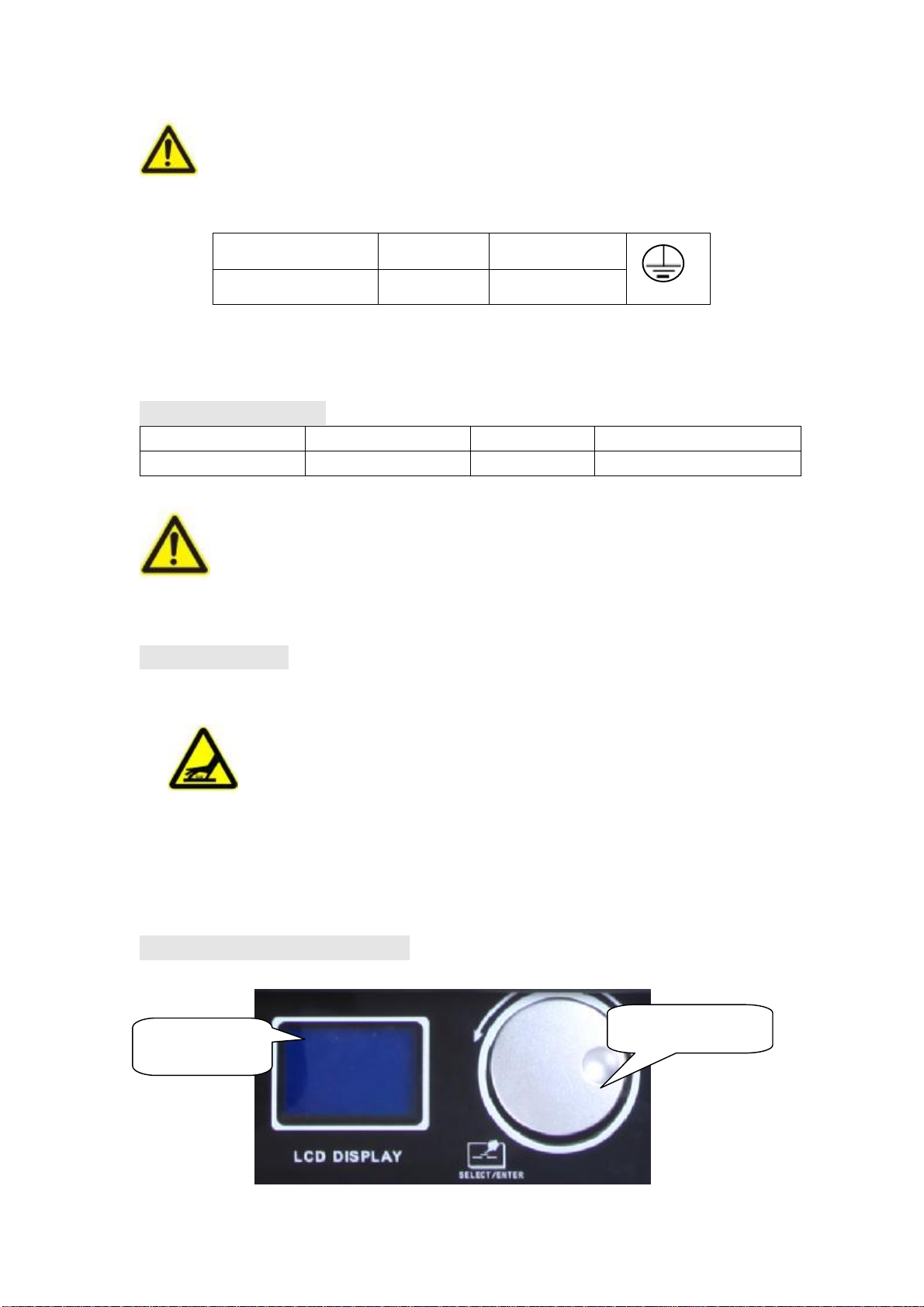
9
Factoryhasequippedthe standard 3pin plugsocket. Connect the power supplyas
belowtable.
If lampcable isdamaged, replacement shouldbe operatebyfactoryorqualified
staff. Anyquestion, pleasecontact professionalsortalktoaqualified electrician.
Livewire(L) Null(N) Ground wire
RED BLUE Yellow+Green
6.LAMP
6.1 LAMP DESCRIPTION
LAMPMODEL POWEROF LAMP LIFE/HOUR COLORTEMPERATURE
YODN 10R 280W 2200 HOURS 8400K
WARNING!There is a safety hazardordamageifinstall similarbulb
To reduce theriskofdamageto light,do changethelampbefore using
time over125%oflamplife.
6.2 LAMP REPLACE
Attention!Whenreplace the lamp isforbidden to touch lamp with bare hand,to
avoid the greasydirt stainsfilament. filamentmustbe keptclean
1. Disconnectthe power. Before replace lamp, fixture need 20 minutesforlamp
cooling. Fasten the head with Yaxisprotectlock in 60 position.
2. Usecross screwdriverto open the lightbodycover, remove the fan bracket,
pull outthe bulb cable
3. Open stainless steeltabletholderwith one hand and theuse otherhand to pull
outthe bulb atoblique 15
4. Install the lamp
7. CONTROLPANEL
7.1 CONTROL PANEL INTORUCTION
LCD display
control wheel
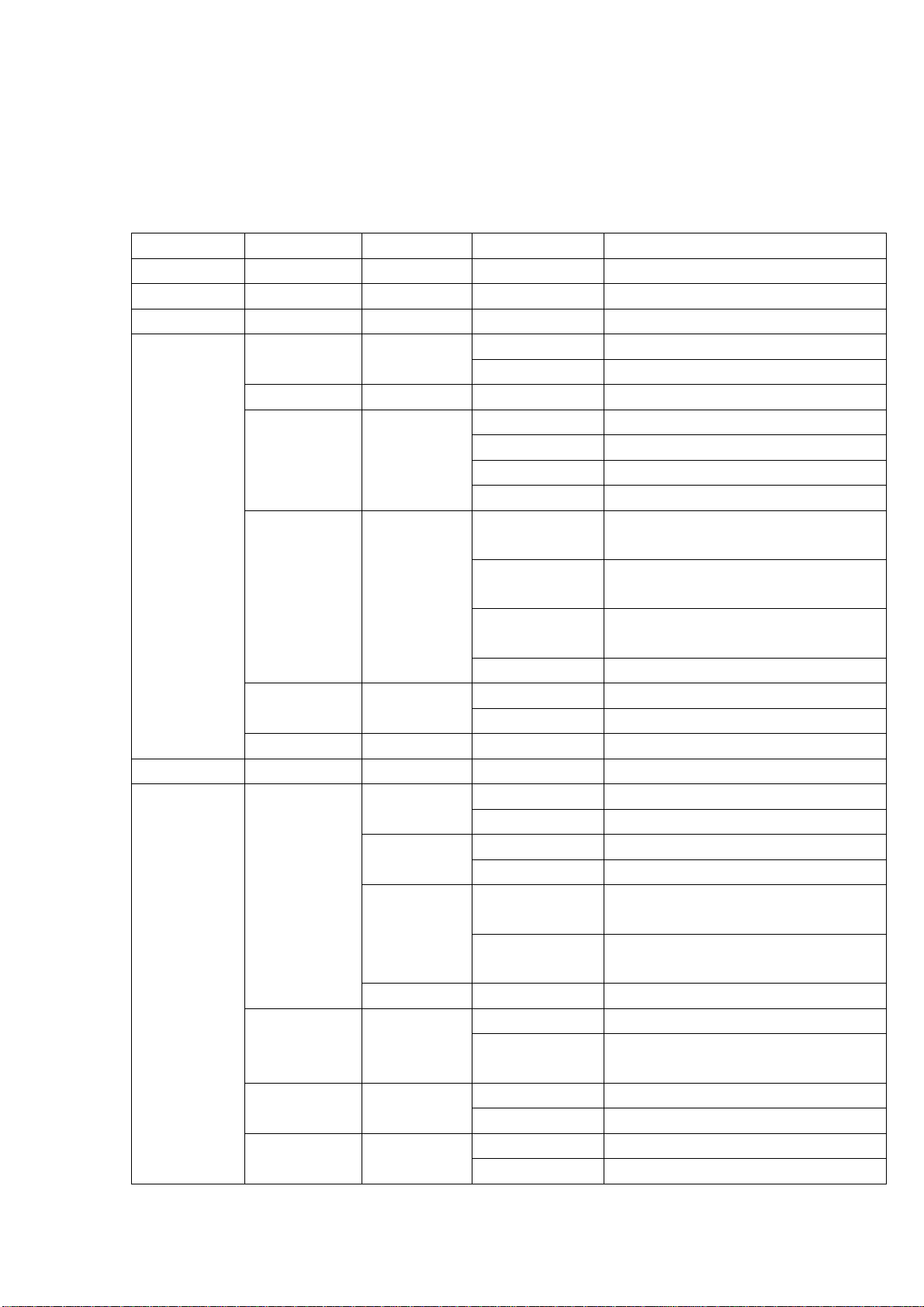
10
Display:to displayallinformation offixture.
Controlwheel: can turn right,leftand enter.
8.EXX-ML Beam 10R 280W CONTROL
MainMenu
Submenu 1
Submenu2
FunctionSET
Functiondescription
Address 1-512 Address number set
Display
"ShowReve"
"Natu" Normal
"Revl" reverse180
"LightSet" 1%-100% Brightness set
"LightOff"
"1MIN" Backlightcloseafterdelay1Min
"2MIN" Backlightcloseafterdelay2Min
"3MIN" Backlightcloseafterdelay3Min
"Ligh" Backlightlightalways
"MenuBack"
"1MIN" Menu back to mainmenu after
dalay1Min
"2MIN" Menu back to mainmenu after
dalay2Min
"3MIN" Menu back to mainmenu after
dalay3Min
"Off" Menu back notautomatic
"LightFlh" "On" Backgroud flash,open
"Off" Backgroud flash,closed
"Return" ▲return
"Special"
"PT Setup"
"Pan Reve" "Off" PAN SCAN Normal
"On" Pan Scan Reverse
"Tilt Reve" "Off" Tilt Scan normal
"On" Tilt Scan Reverse
"OptpChek"
"Off" PAN/TILT opticalsensortesting
off
"On" PAN/TILT opticalsensortesting
on
"Return" ▲Return
"Shortcut" "Off" Shortcustoff forcolors and gobos
"On" Shortcustopen forcolorsand
gobos
"FullColo" "Off" halfcolorfunction
"On" full colorfunction
"ChanlMod"
"Simp" Simplifymode
"Stan" Standard mode

11
"Run Mod "
"Slve" Acceptothersignalcontrol
"Auto" InsideprogramRun automatically
"Soud" Sound active
"SinglClr" "Off" keep signaldata
"On" clear signaldata
"SinglRst" "Off" Closeother signalcontrolreset
"On" Open other signalcontrolreset
"Return" ▲Return
"LampSet"
"Lamp Def
" "Off" Lamp off
"On" Lamp on
"ManuLamp
" "Off" Lamp off bymanual
"On" lamp on bymanual
"LampTime"
0000-9999 Lamp time
"LampStat" "Off" Lamp off
"On" Lamp on
"LampOff"
"10M" lamp off when no signalafter
10mins
"Ligh" lamp on(turn off lamp off
automatic)
"Return" ▲Return
"InfoCheck
"
"LightMod" Beam lightmodel
"Fan1Stat" Righ/Eror Fan1 State
"Fan2Stat" Righ/Eror Fan2 State
"WorkCoun"
0000-9999 Open times memo
"SpareCon"
Most SettingtheMaxtimethelightcan
power on and off
"WorkHour"
0000-9999 workinghours memo forconnect
power
"SpareTim
" Most SettingtheMaxtimethelamp can
used
"DisVersi"
V008 Version
"Return" ▲Return
"Control"
"Color"
0-255 ControltheChannels
"Shutter"
"Dimmer"
"StaticGB"
"Prism"
"PrismRot"

12
"EffFun"
"Frost"
"Focus"
"Pan"
"Pan Fine"
"Tilt"
"TiltFine"
"Reservel"
"DMXReset"
"DMXLamp
"
"PT Speed"
"ColourSP"
"Focus SP"
"Gobo SP"
"Return" ▲Return
"AssiTool"
"FacCofig"
★Password inputEnter
"Eprt" Recover Factoryset
"Save" Savefactoryset
"DefCofig"
★Password inputEnter
"Eprt" Recover to default
"Redress "
"Pan"
0-255
Pan, standardizing
"Tilt" Tilt , standardizing
"StaticGB" StaticGobo , standardizing
"Colour" Colour, standardizing
"Focus" Focus , standardizing
"Return" ▲Return
"ChanlDef" ChannelCustom(notopen for
customers)
"FacSett" ★factorysetting(notopenfor
customers)
"Checksum" Check Cabrilatedata (need
password)
"Return" ▲Return
"ChanlVal"
Chanl
00-Chanl20 DMXvaluenumber
"All Rst'' "Off" Cancel
"On" Reset
▲Exit
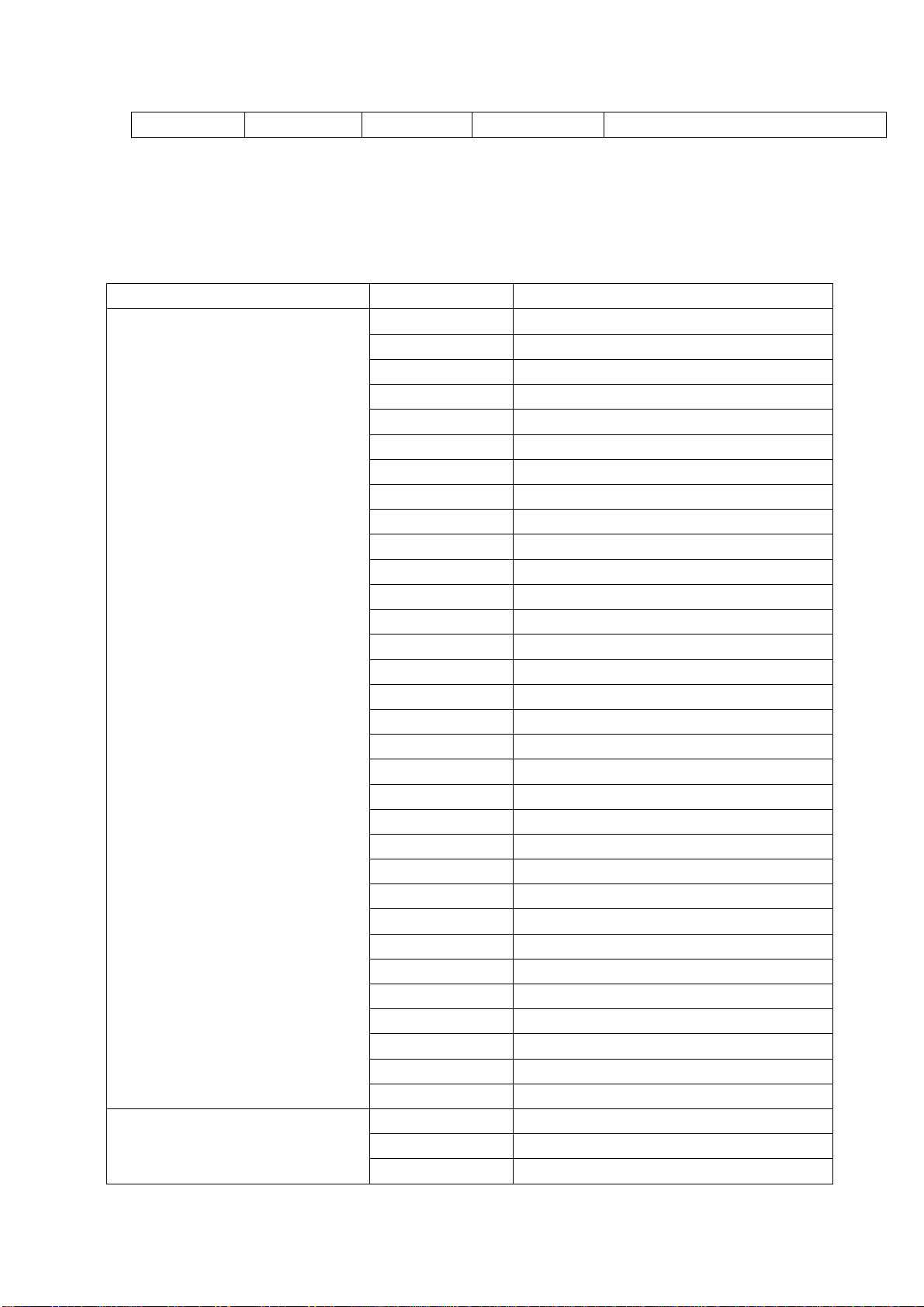
13
"ExitMenu"
9. EXX-ML Beam 10R 280W Channel
Channel DMXNo Content
1CHColor 0-4 White
5-8 White+Color1
9-12 Color1
13-17 Color1+Color2
18-21 Color2
22-25 Color2+Color3
26-29 Color3
30-34 Color3+Color4
35-38 Color4
39-42 Color4+Color5
43-46 Color5
47-51 Color5+Color6
52-55 Color6
56-59 Color6+Color7
60-63 Color7
64-68 Color7+Color8
69-72 Color8
73-76 Color8+Color9
77-81 Color9
82-85 Color9+Color10
86-89 Color10
90-93 Color10+Color11
94-98 Color11
99-102 Color11+Color12
103-106 Color12
107-110 Color12+Color13
111-115 Color13
116-119 Color13+Color14
120-123 Color14
124-127 Color14+White
128-191 Slowto fast, colorflowing
192-255 Fastto slow, colorflowing
2CHStrobe 0-2 White
3-103 Slowstrobe to faststrobe
104-107 White
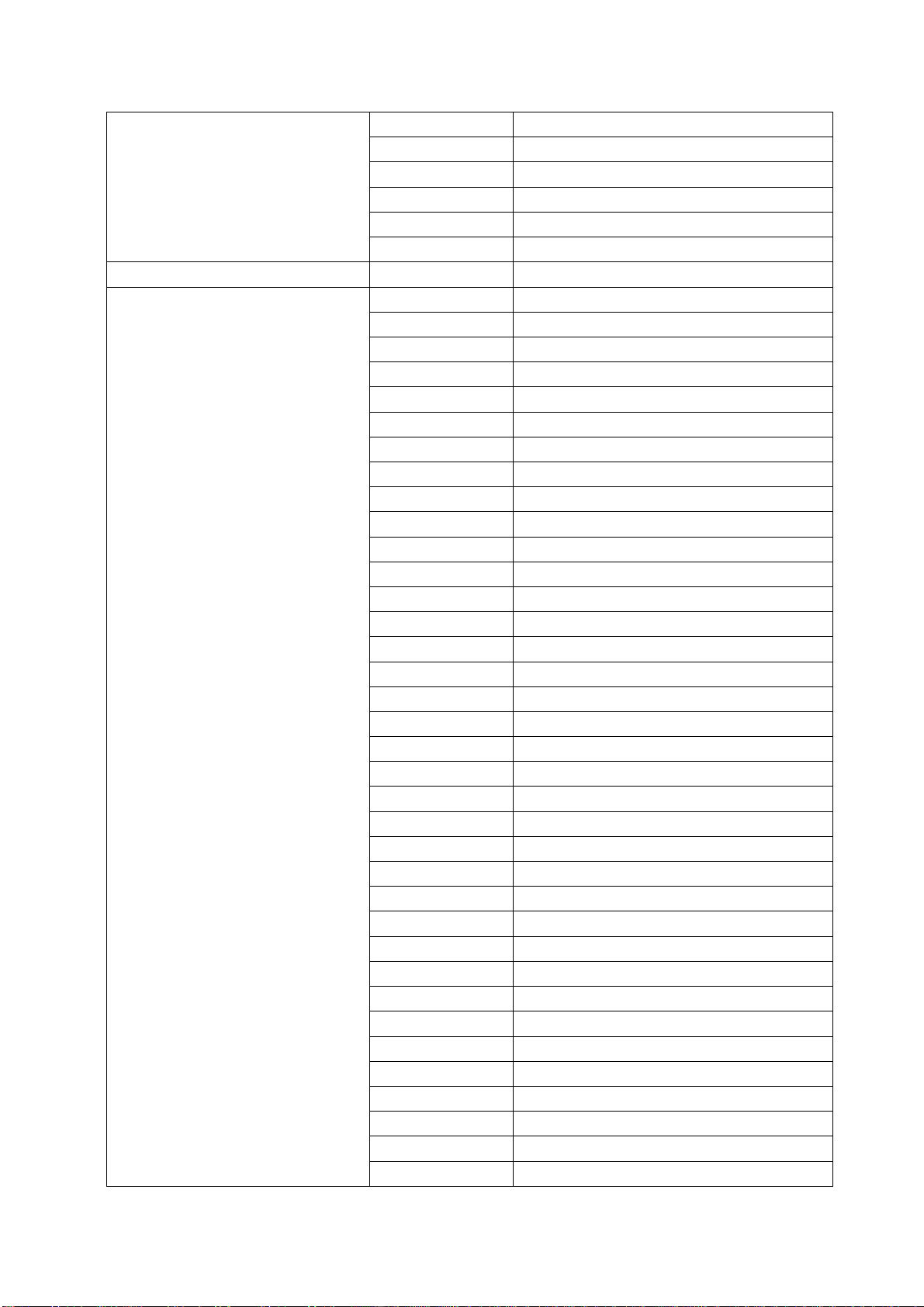
14
108-207 Faststrobe to slowstrobe
208-212 white
213-225 Free strobe ,slow
226-238 Free strobe ,middle
239-251 Free strobe ,fast
252-255 White
3CHDimming 0-255 0-100%
4CHGobo 0-3 White
4-7 Gobo1
8-11 Gobo2
12-15 Gobo3
16-19 Gobo4
20-23 Gobo5
24-27 Gobo6
28-31 Gobo7
32-35 Gobo8
36-39 Gobo9
40-43 Gobo10
44-47 Gobo11
48-51 Gobo12
52-55 Gobo13
56-59 Gobo14
60-63 Gobo15
64-67 Gobo16
68-71 Gobo17
72-112 Gobo change ,slowto fast
114-117 Stop
118-159 Gobo change ,fastto slow
160-166 Gobo2,shaking slowto fast
167-172 Gobo3,shaking slowto fast
173-179 Gobo4,shaking slowto fast
180-185 Gobo5,shaking slowto fast
186-191 Gobo6,shaking slowto fast
192-198 Gobo7,shaking slowto fast
199-204 Gobo8,shaking slowto fast
205-211 Gobo9,shaking slowto fast
212-217 Gobo10,shaking slowto fast
218-223 Gobo11,shaking slowto fast
224-230 Gobo12,shaking slowto fast
231-236 Gobo13,shaking slowto fast
237-243 Gobo14,shaking slowto fast
244-249 Gobo15,shaking slowto fast
250-255 Gobo16,shaking slowto fast
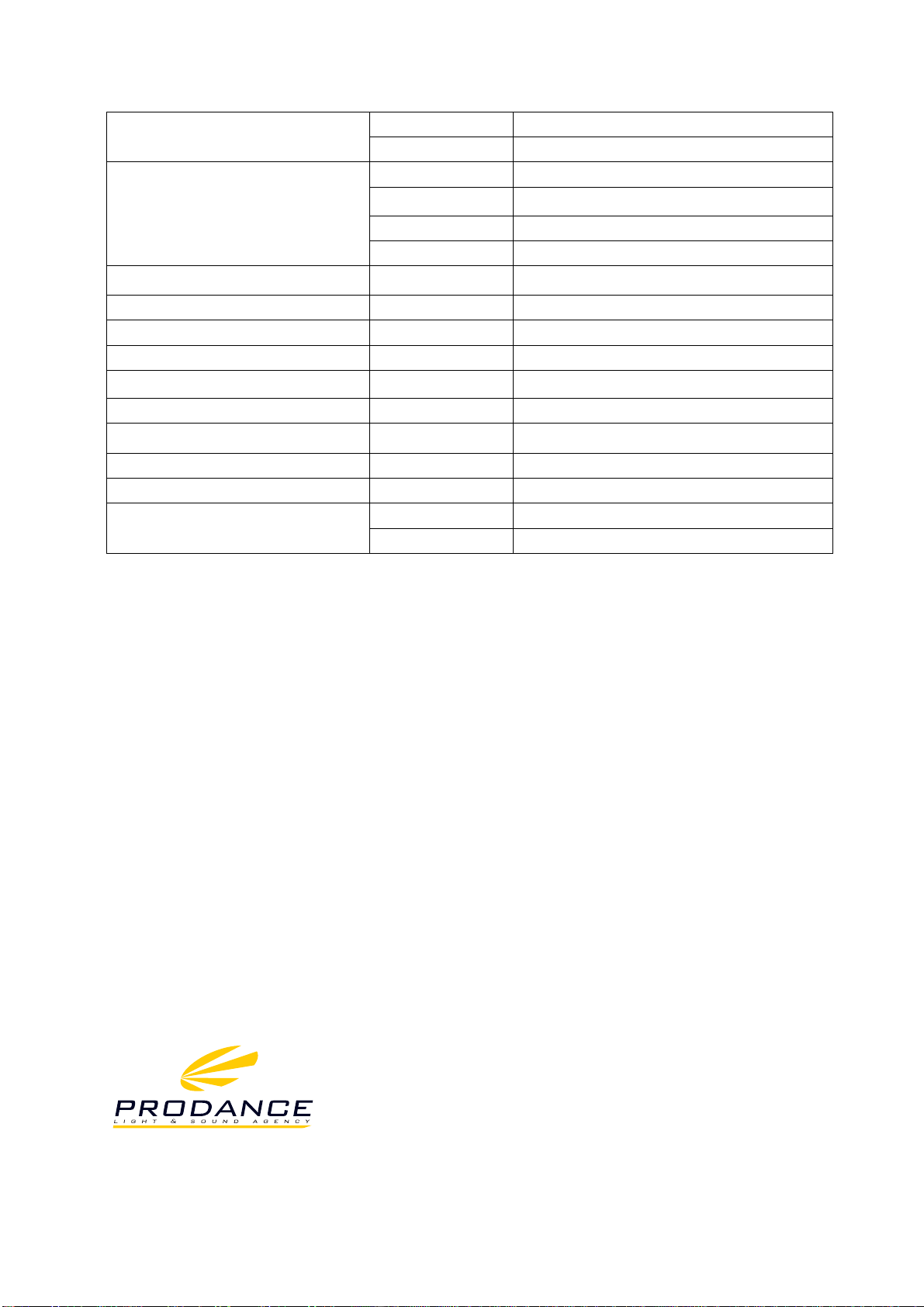
15
5CHPrism 0-127 White
128-255 Prism1+Prism2 option
6CHPrismRotate 0-127 Angle0-540°
128-190 Slowrotate to Fastrotate
191-192 stop
193-255 Fastrotate to Slowrotate
7CHMACOeffect 0-255 Maco effect
8CHFrost0-255 0-100%Frost
9CHFocus0-255 0-100%Focus
10CHX0-255 540
11CHXfine 0-255 1.8
12CHY0-255 270
13CHYfine 0-255 1.8
14CHEmpty 0-11 Empty
15CHReset 126-130 Reset
16CHLamp 60-65 Off
175-180 On
PRODANCE, s.r.o.
Osadní 799/26, 170 00 Praha 7
T: 220 806 054 E: i[email protected]
www.prodance.cz
Table of contents
Other EXALite Dj Equipment manuals
Popular Dj Equipment manuals by other brands
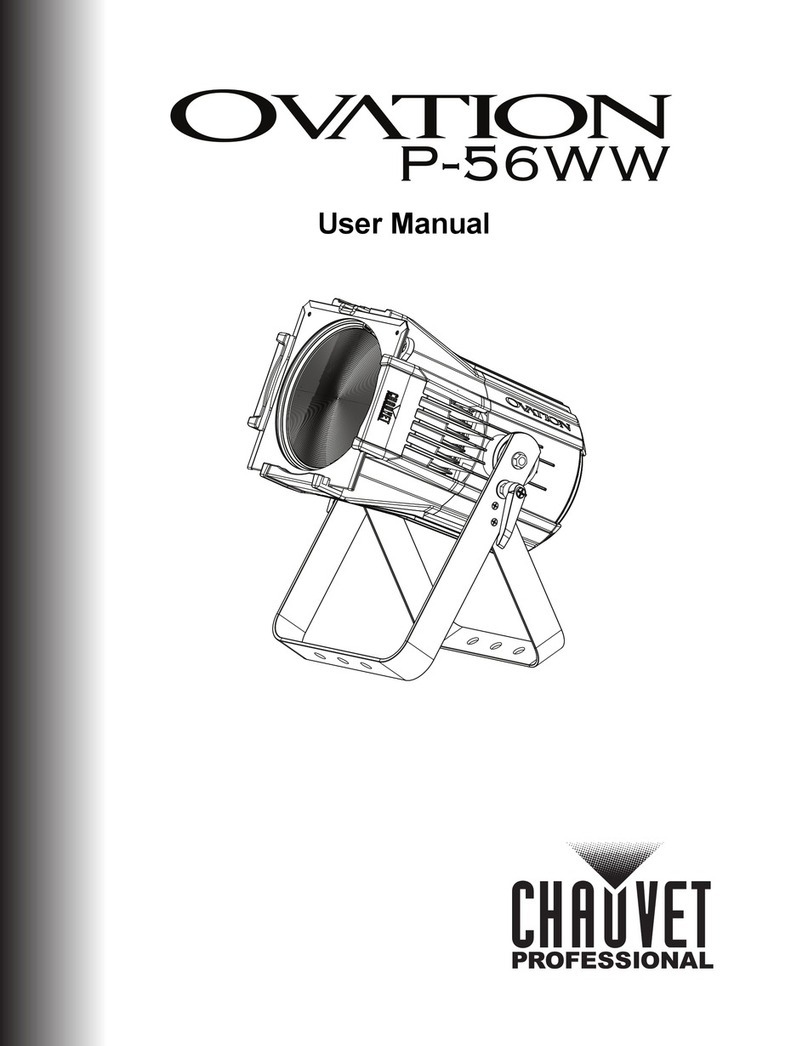
Chauvet
Chauvet Ovation P-56WW user manual

Hercules
Hercules DJCONTROL INSTINCT P8 Quick start quide
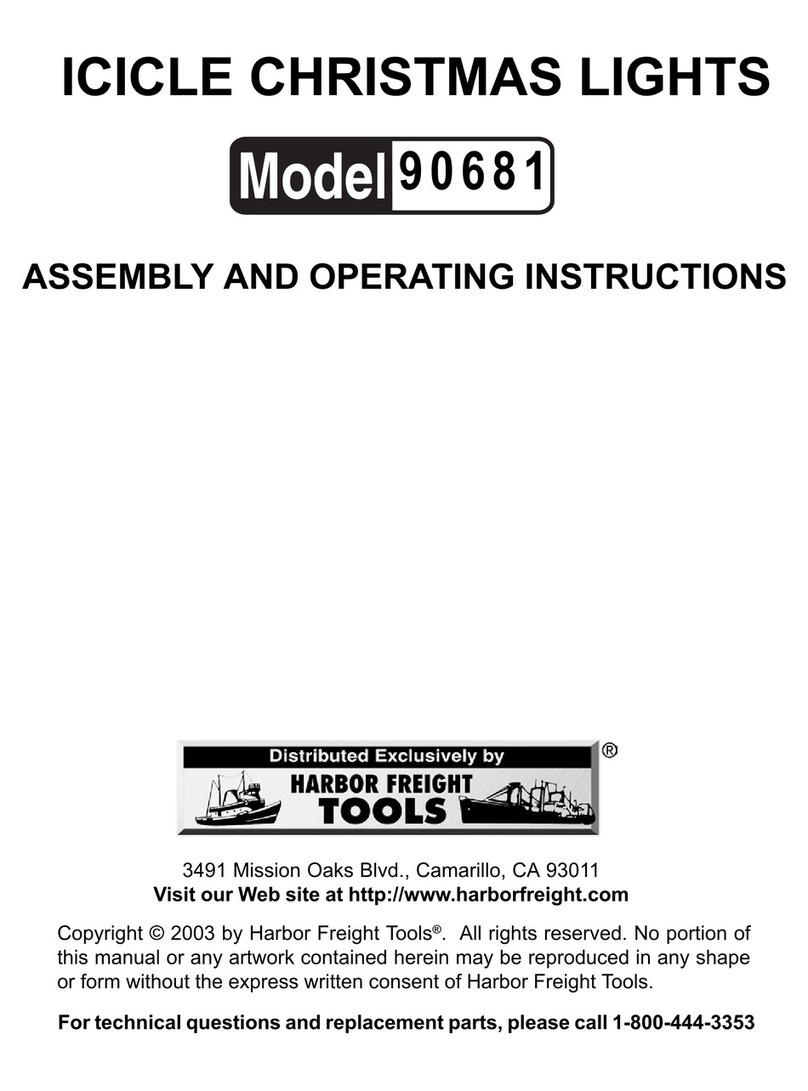
Harbor Freight Tools
Harbor Freight Tools 90681 Assembly and operating instructions
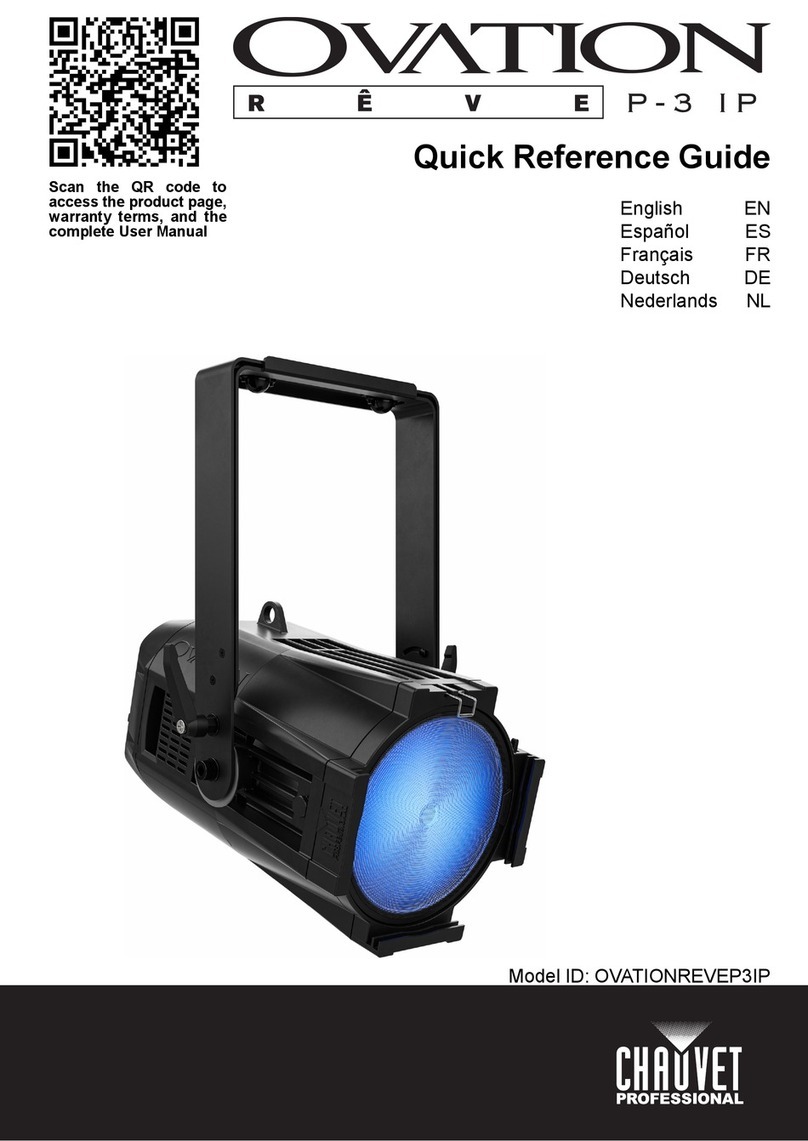
Chauvet Professional
Chauvet Professional OVATION REVE P-3 IP Quick reference guide
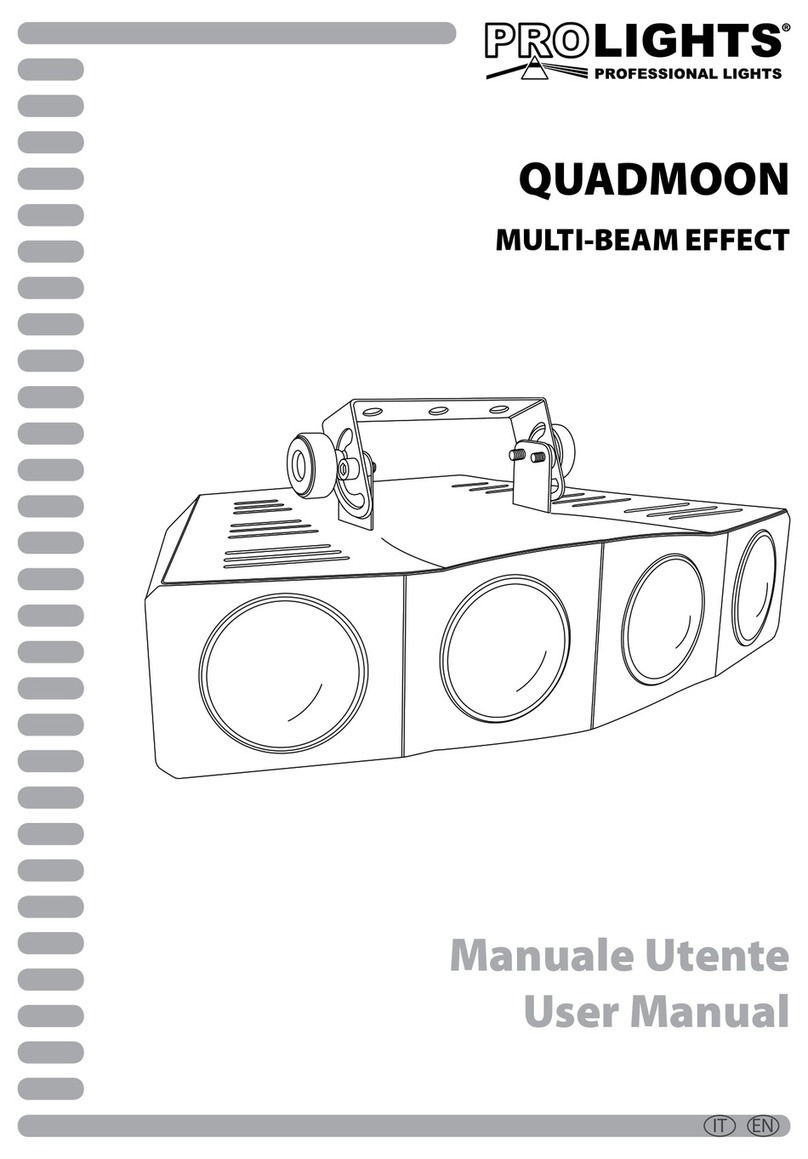
ProLights
ProLights QUADMOON user manual

ADJ
ADJ 32 HEX PANEL IP User instructions