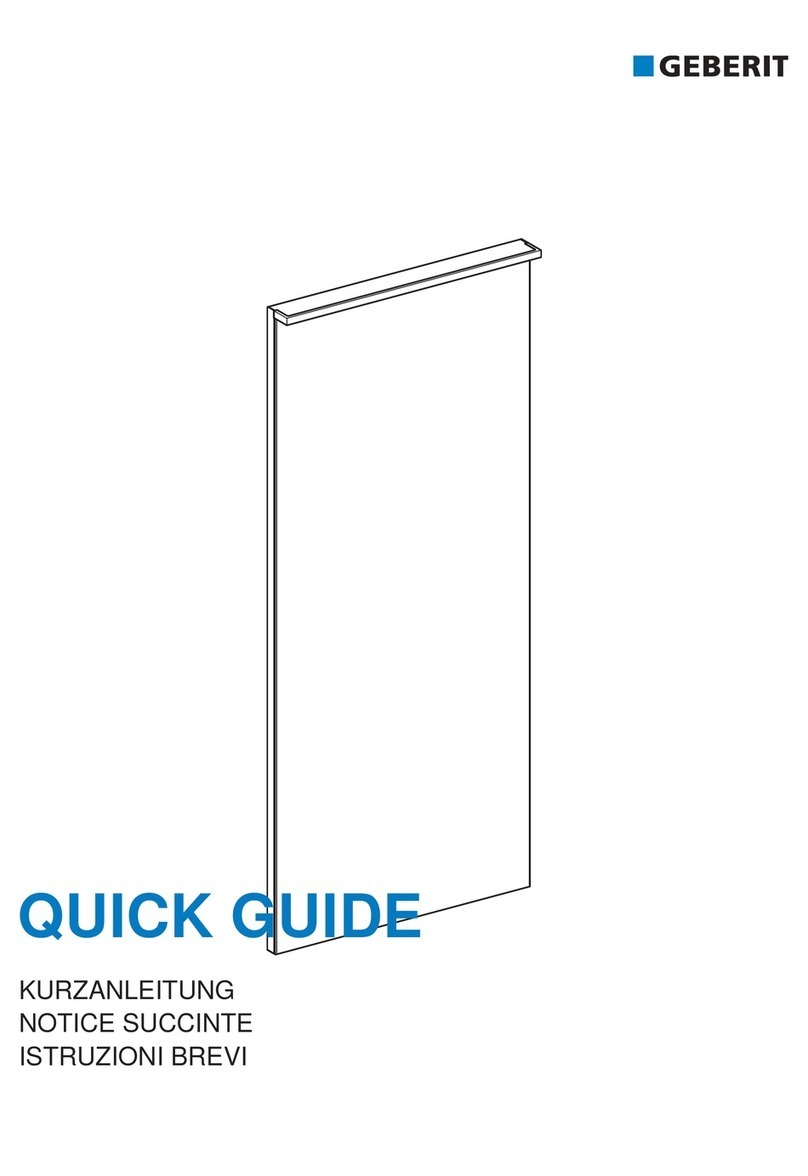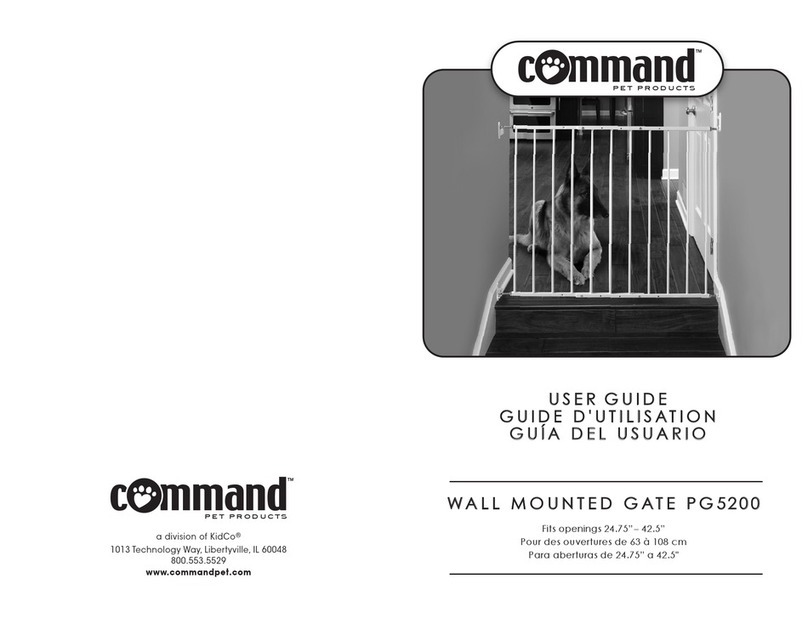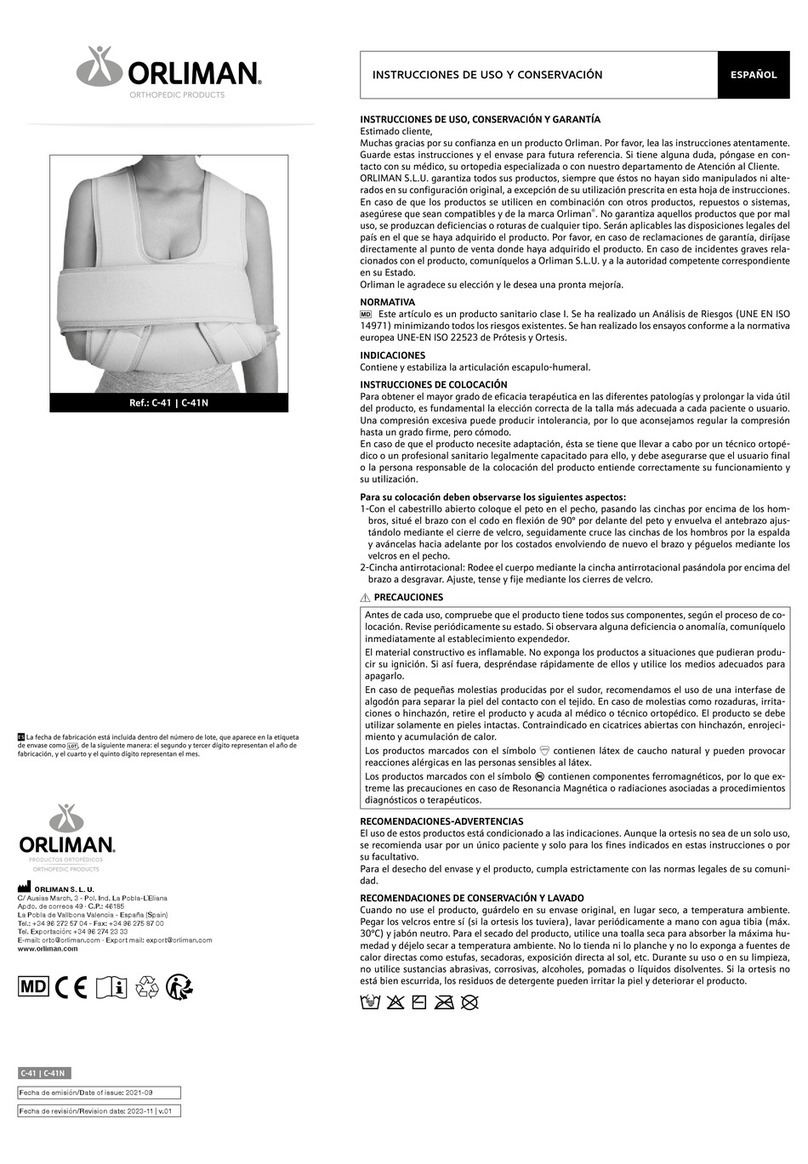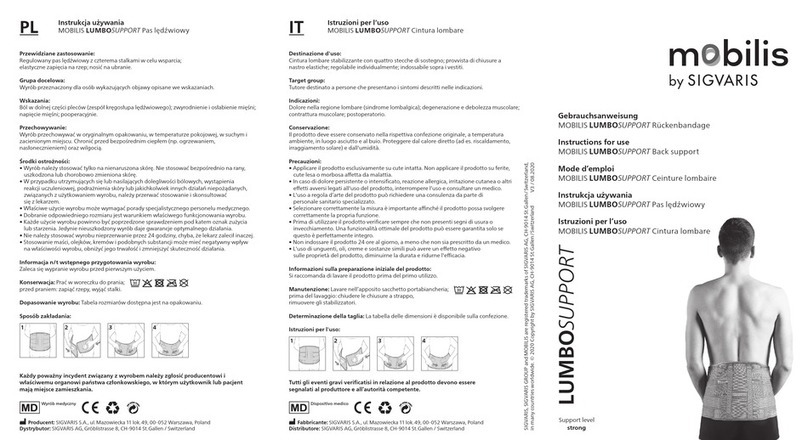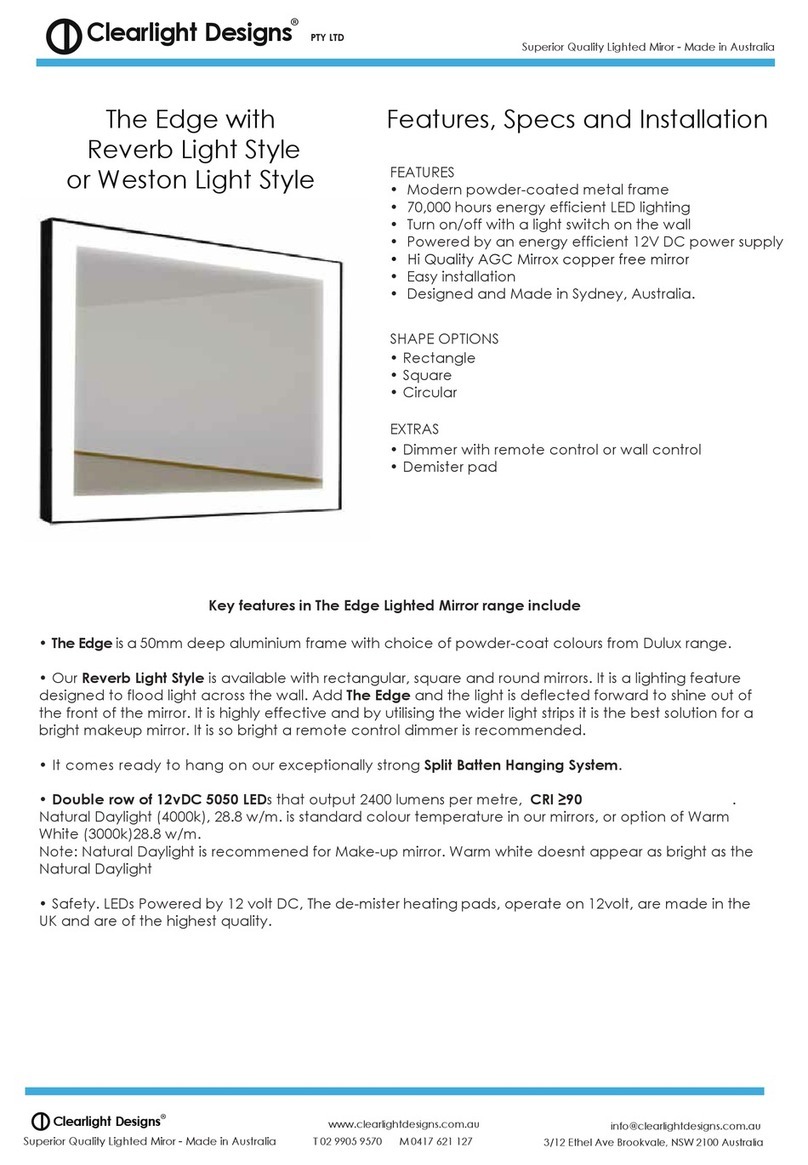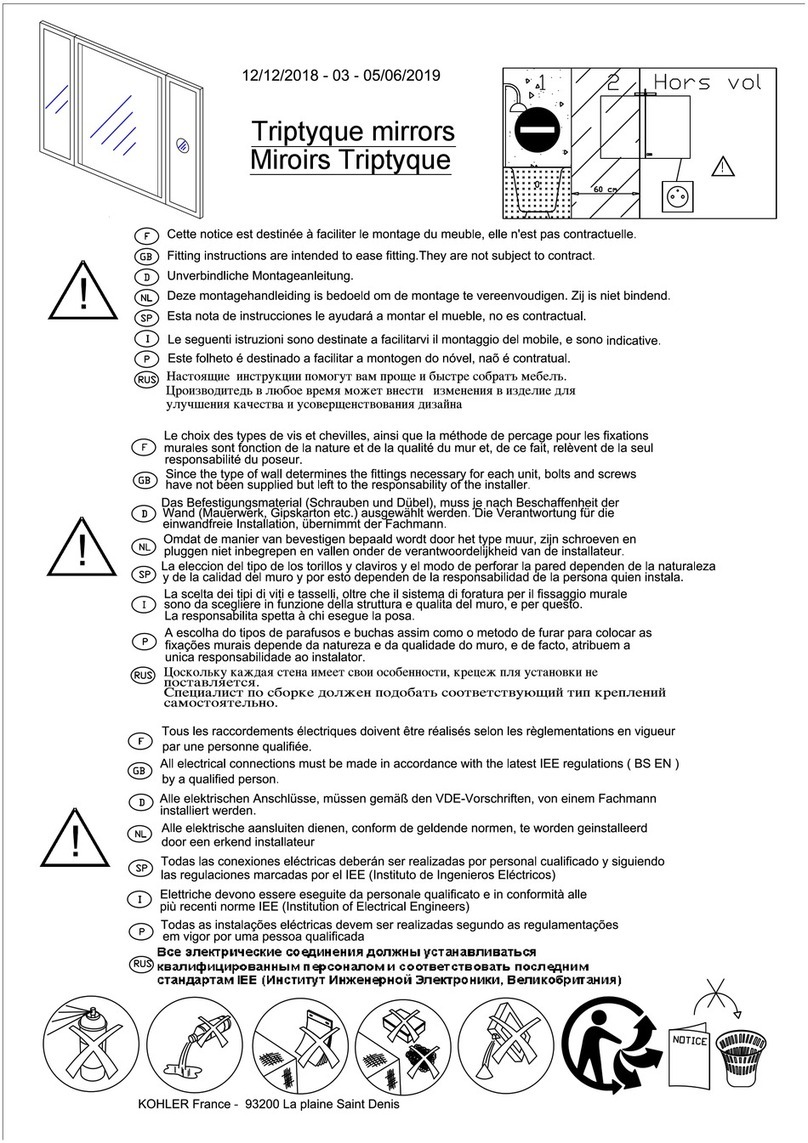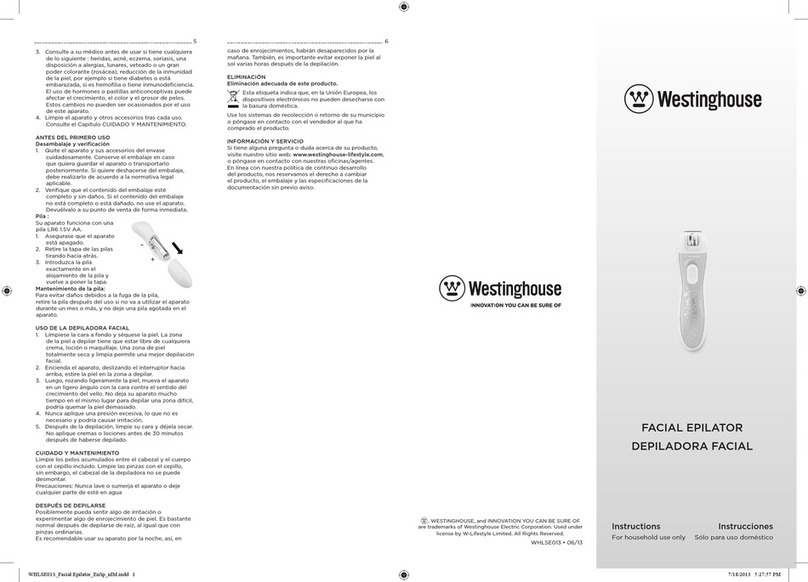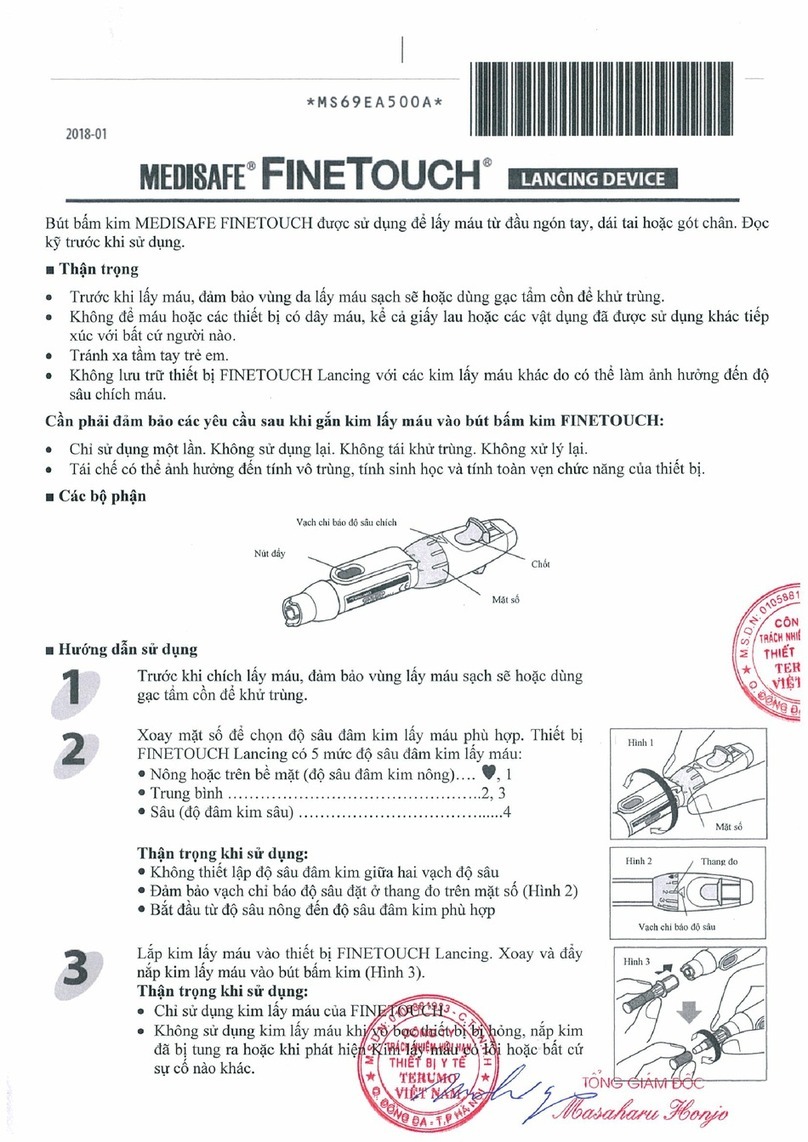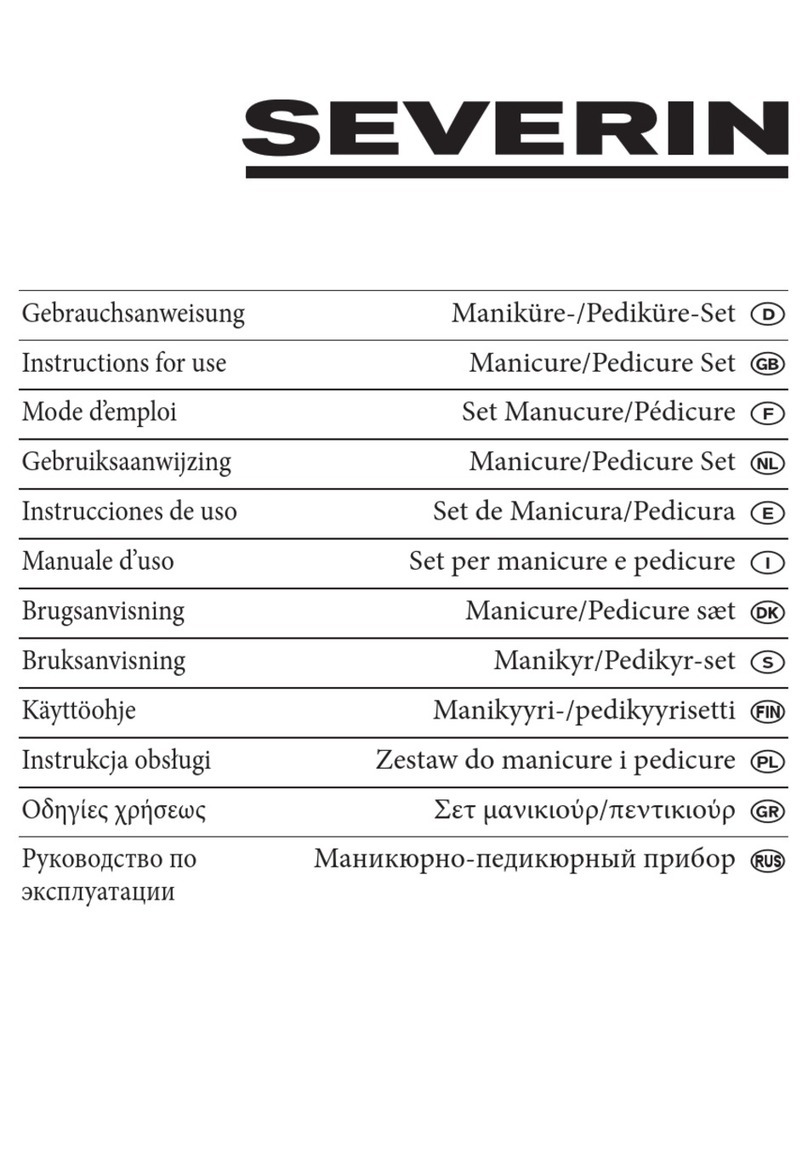Titan™
Ultrasonic Diffusing Mister
INSTRUCTIONS
PARTS
FEATURES CARE & MAINTENANCE
Titan™ uses ultrasonic vibrations to transform essential oil
and water into a healthy, fragrant mist.
1. Water Capacity: 65 mL (2.20 fl oz)
2. Suggested Area: 50 - 65 sq ft
3. Continuous Operation: Up to 3 hours
Intermittent Operation: Up to 6 hours
at 30 sec intervals
4.
5.
6.
Light Mode: Rotating, solid color, OFF
Automatic safety shut-off
Power: USB power cord included (fits into any
standard USB port)
Do not fill water into the diffuser from the Mist Outlet.
Only use the power cord that is supplied with the unit.
Essential oil should not come in contact with the exterior surface of
the unit.
TO CLEAN:
Always remove the power cord before cleaning. (Fig 1)
* SpaRoom® KLENZOR™ tablets may be used to renew diffuser to
like-new condition.
Remove Top Cover. Remove Inner Cover. (Fig 2)
Empty the water from the Water Drain Spout. Do not empty water
near the air outlet. (Fig 3)
The Ceramic Disc should not come in contact with any hard or sharp
objects. To remove possible buildup, gently use a cotton swab dipped
in white vinegar to wipe out the inside. (Fig 4) Do not use strong
cleaning agents. Dry with a soft cloth to avoid mineral buildup.
INSTRUCTIONS FOR USE
Remove the Top Cover and the Inner Cover from the Main Body.
Fill the Water Tank up to Max Fill Line with cool tap water. Do not
overfill or mist output may be low.
Add 3-5 drops of your choice of pure essential oil to the Water Tank.
* Do not exceed 5 drops of oil per Max Fill.
Replace the Inner Cover and the Top Cover.
Insert the DC end of the power cord into the DC Jack on the back side
of the Main Body. Then plug the Adapter into the wall outlet.
To utilize the USB Cable, remove the Adapter head from the USB
Cable, and plug into the USB port on your device.
1.
2.
3.
4.
5.
6.
Button Functions:
Left Side – Light:
1st push = rotating color
2nd push = maintains solid color
3rd push = turns lights OFF
Right Side – Mist:
1st push = continuous mist up to 3 hours
2nd push = intermittent mist up to 6 hours at 30-second intervals
3rd push = turns unit off completely
The unit will turn off automatically when water level becomes too low.
7. Use only 100% pure essential oil.