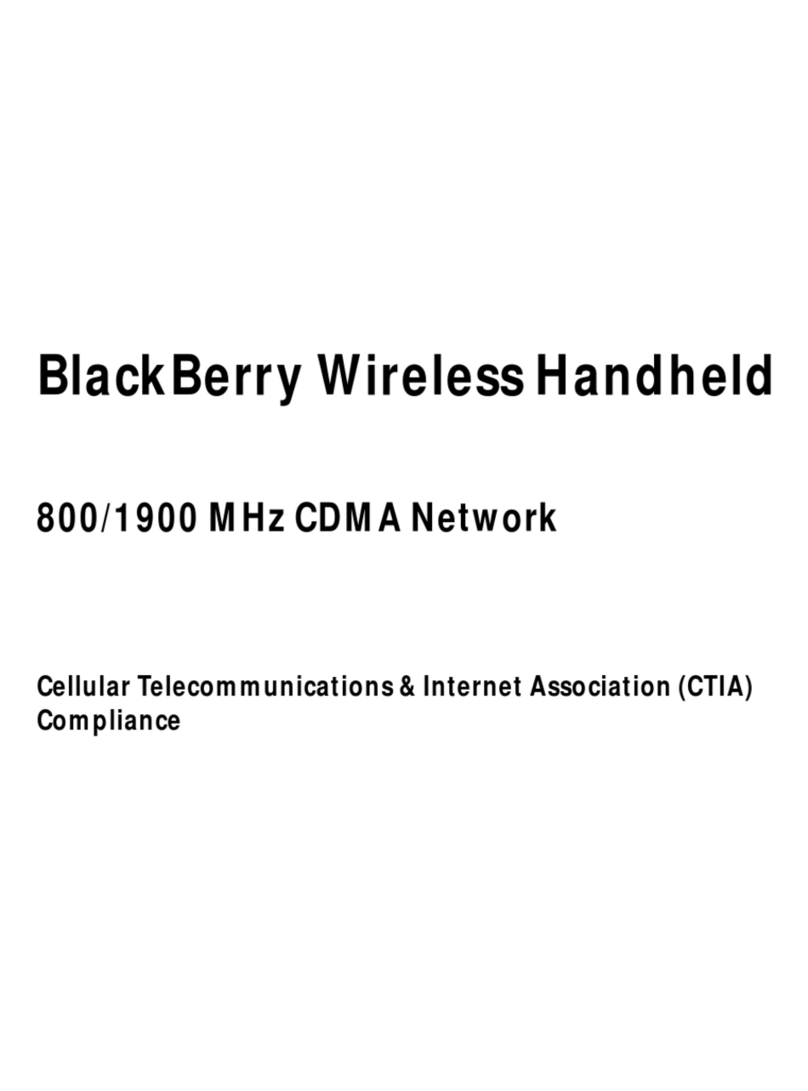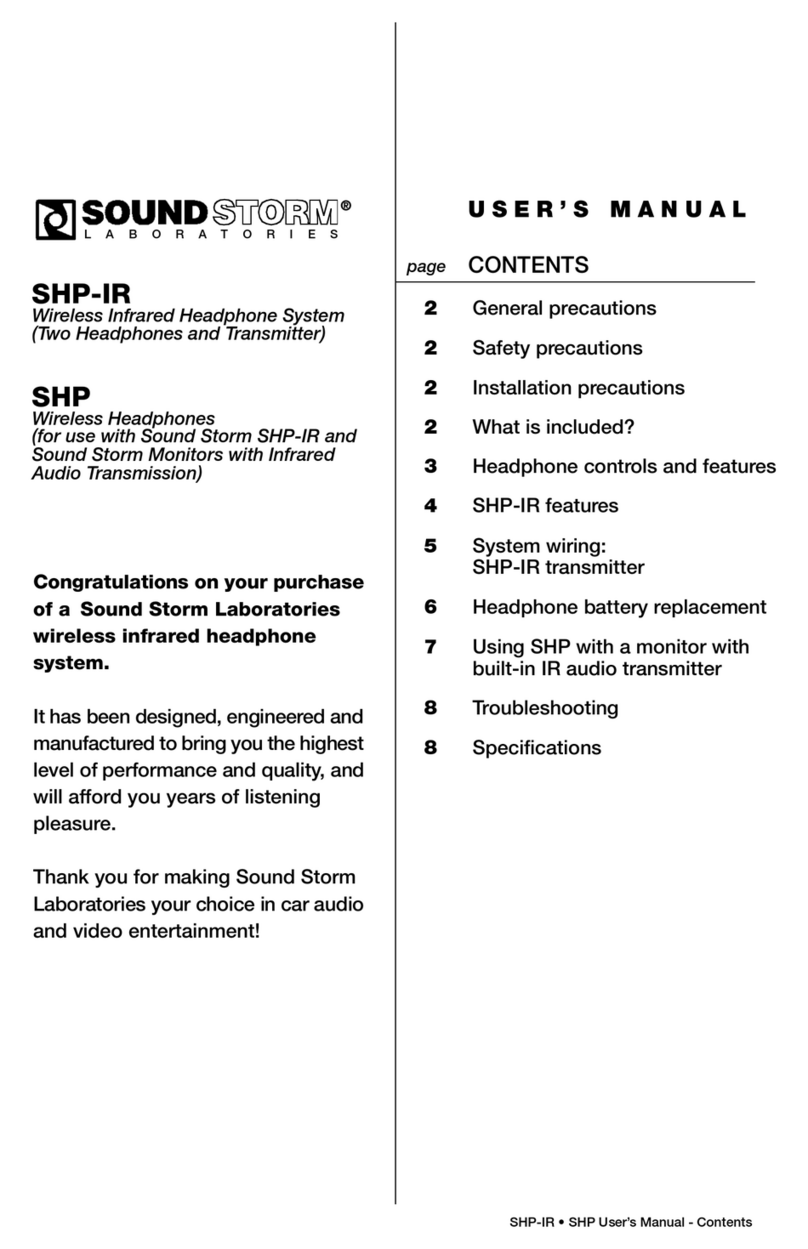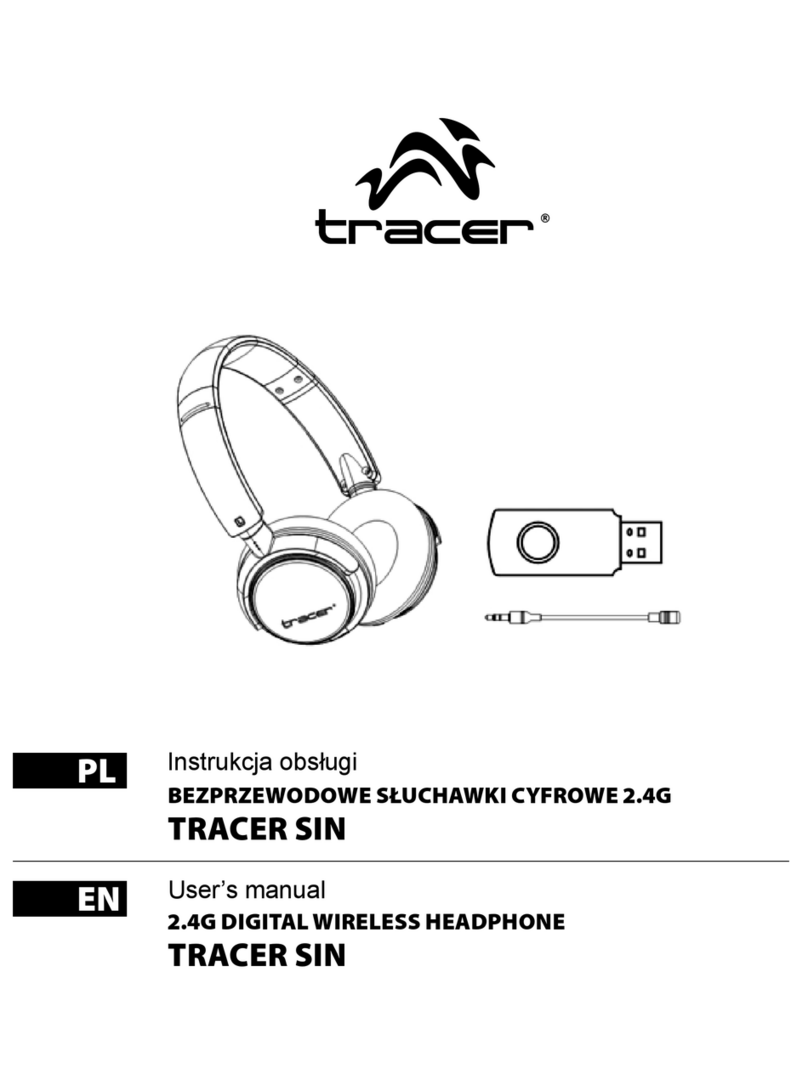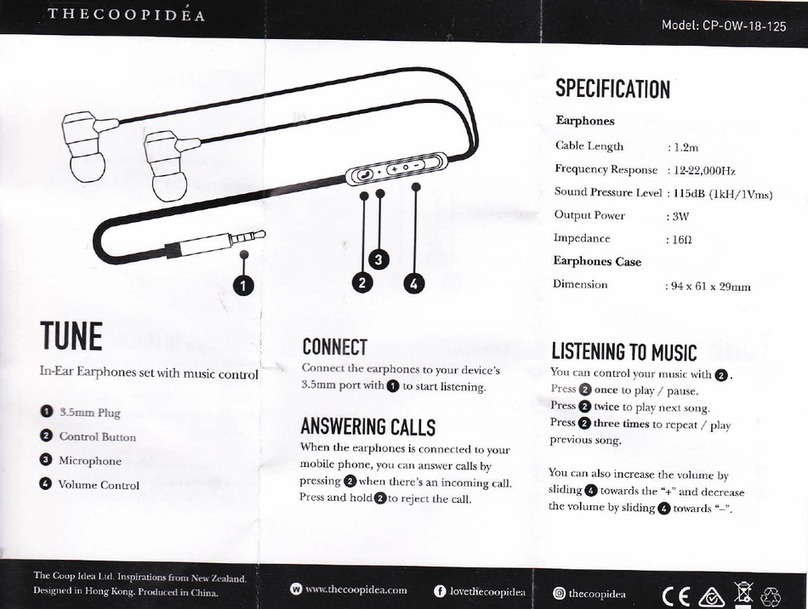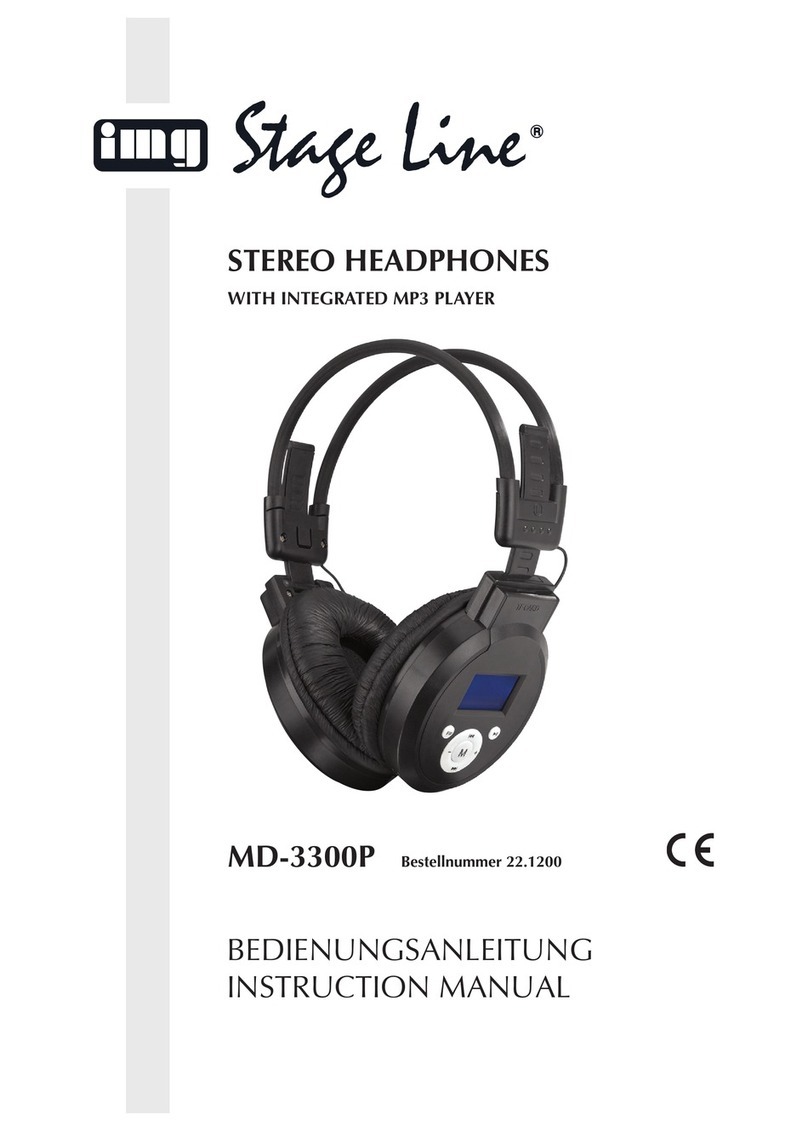SPC Lightwear Bluetooth User manual

Bluetooth earphone
LIGHTWEAR BLUETOOTH
MANUAL DE USUARIO / USER MANUAL / GUIA DE UTILIZADOR


3
ES
¡ BIENVENIDO !
En esta guía encontrarás toda la información para sacar el
máximo partido a tu SPC Lightwear Bluetooth.
Copyright © 2014 SPC
www.spc-universe.com
La información que contiene esta guía no podrá en ningún
caso transmitirse, reproducirse o difundirse de forma
alguna sin la autorización por escrito de SPC.
MARCAS COMERCIALES
SPC es una marca registrada de Telecom y Novatecno S.A.
NOTA: SPC se reserva el derecho de modicar en cualquier
momento la información de esta guía, la cual se ha elaborado con
el mayor cuidado, si bien toda la información y recomendaciones
que aquí constan no constituyen garantía alguna.

4
CONTENIDO DE LA CAJA
Auricular Bluetooth
Cable de carga micro USB
Almohadilla auricular en diferentes tamaños
Adaptador de sujeción en diferentes tamaños
Manual de usuario
Hoja de garantía
CARACTERÍSTICAS
Bluetooth V4.0 con perl manos libres HFP 1.5, perl
auricular 1.1 y perl de música en estereo y control
remoto de la misma A2DP 1.2 y AVRCP 1.4.
Resistente a las salpicaduras de agua y sudor.
Almohadillas y adaptadores de sujeción para el
auricular en diferentes tamaños para un ajuste óptimo.
Alcance máximo 10 m.
Micrófono incorporado.
Autonomía de hasta 14 horas de uso y 80 en reposo.
Batería de litio.
Carga por USB.
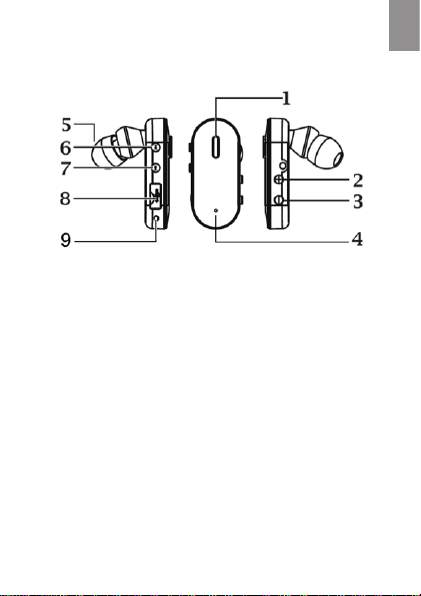
5
ES
LOCALIZACIÓN DE CONTROLES
1. Descolgar llamada / Colgar llamada / Play / Pausa /
Emparejar
2. Aumentar volumen
3. Disminuir volumen
4. Luz indicadora de encendido / apagado / emparejado
5. Auriculares
6. Canción anterior
7. Canción siguiente
8. Conector de carga
9. Micrófono

6
CARGA DEL AURICULAR
Conecta un extremo del cable micro USB suministrado en
el conector (8) del auricular y el otro en un puerto USB de tu
ordenador. El auricular comenzará a cargar y el indicador
luminoso(4)mostraráunaluzrojaja.Cargaelauricular
durante 2 horas. Cuando la batería esté completamente
cargada la luz roja se apagará.
Cuando la luz indicativa del auricular comience a
parpadear en rojo y el auricular anuncie “battery low”,
deberás cargar el dispositivo.
FUNCIONAMIENTO DEL AURICULAR
AJUSTANDO EL AURICULAR
Si vas a hacer deporte o necesitas una sujeción óptima
utiliza la pieza de sujeción única. Retira la almohadilla
que ya viene instalada y coloca el adaptador de sujeción
en el auricular. Dispone de varios tamaños dependiendo
del tamaño de su oreja-oído. Tiene dos pequeñas
marcas R para derecha y L para la izquierda. Una vez
montados tienen que quedar en la misma posición que
en el dibujo.

7
ES
También puedes colocar directamente la unidad en tu
oreja. Ya trae insertada una almohadilla. Dispone de
varios tamaños para que se adapte al canal auditivo.
Coloca la almohadilla en el auricular, presionando
suavemente sobre el mismo.
Coloque el adaptador de sujeción en la concha de la
oreja(verlaechaeneldibujodeabajo)yhagacoincidir
la almohadilla en el canal auditivo.
Coloca el auricular como en el dibujo, el cable va por la
nuca y apoyado en la oreja. En la derecha el que tiene
los mandos.

8
ENCENDER / APAGAR
Para encender el auricular simplemente mantén pulsada
la tecla (1) durante 3 segundos, la luz indicativa (4)
parpadeará en azul durante unos segundos.
Si el auricular está encendido, la luz comenzará a
parpadear en azul al cabo de unos segundos.
Para apagar el auricular, simplemente mantén pulsada
la tecla (1) durante 5 segundos hasta que el indicador
luminoso (4) se muestre rojo, a continuación se apagará el
indicador y el auricular.
CONEXIÓN DEL AURICULAR BLUETOOTH A OTROS
DISPOSITIVOS
SituteléfonosoportaelperlBluetoothA2DPeincorpora
reproductor de música, puedes utilizar el teléfono para
hacer y recibir llamadas así como para escuchar música
con el auricular.
Asegúrate de que tu teléfono o reproductor de música
está encendido y el auricular está apagado.
Mantén pulsada la tecla (1) en el auricular desde
el modo apagado durante 5 segundos hasta que el
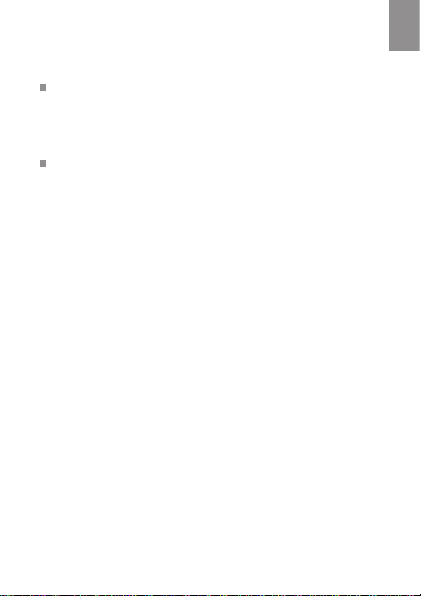
9
ES
indicador luminoso parpadee en color azul y rojo
alternativamente y de manera rápida.
Selecciona la opción Bluetooth en tu teléfono y activa
la búsqueda de dispositivos. Selecciona el auricular
SPC4312 de la lista y espera a que los dispositivos
queden conectados.
Cuando esto suceda, el indicador luminoso (4)
parpadeará en color azul cada 2 segundos.
FUNCIONAMIENTO
Una vez el auricular esté conectado a tu otro dispositivo
bluetooth (smartphone, PC, tablet…) podrás escuchar
música y atender llamadas telefónicas desde el propio
auricular.
Cuando recibas una llamada telefónica pulsa la tecla (1)
para decolgar, para colgar, vuelve a pulsar la tecla ( 1) de
nuevo.
Para rechazar una llamada pulsa dos veces seguidas la
tecla (1).
Para volver a llamar al último número marcado (si tu
teléfono soporta esta función) pulsa dos veces seguidas
la tecla (1).

10
Para escuchar música, simplemente pon a reproducir
la música que deseas escuchar en tu móvil, tablet… y
comenzarás a escucharla por el auricular. Si deseas
pausar la reproducción de música pulsa la tecla (1). Para
continuar con la reproducción de música pulsa la tecla (1)
de nuevo. Puedes pasar a la canción siguiente o volver a
la anterior pulsando las teclas (7) y (6) respectivamente
y subir o bajar el volumen pulsando las teclas (2) y (3)
respectivamente.
Si durante la reproducción de música recibieras una
llamada, la reproducción de música se detendrá
automáticamente y oirás un tono de llamada en el auricular,
descuelga pulsando la tecla (1). Para colgar vuelve a pulsar
la tecla (1) y la reproducción de música continuará.

11
EN
WELCOME !
This guide includes all the information to make the most
out of your SPC Lightwear Bluetooth.
Copyright © 2014 SPC
www.spc-universe.com
The information that this guide contains cannot be
transmitted, played or distributed in any case without the
written authorization of SPC.
COMERCIAL BRANDNAMES
SPC is a registered brandname of Telecom y Novatecno S.A.
NOTE: SPC reserves the right to modify the information of this
guide in any moment. All the information and recomendations that
we can nd here do not guarantee anything.

12
BOX CONTENTS
Bluetooth earphone
USB cable to connect the unit with the PC
Earplugs
Sport ear cushions
User guide
Warranty sheet
FEATURES
SupportBluetoothV4.0withhandsfreeproleHFP1.5,
earphoneprole1.1andmusicinstereoanditsremote
controlprolesA2DP1.2yAVRCP1.4.
Splash proof.
Sport ear cushions and earplug in different sizes.
Distance: up to 10 m.
Built-in microphone.
Battery life: up to 14 hours and 80 in standby.
Rechargeable lithium battery.
USB charging.

13
EN
UNIT AND CONTROLS
1. Pick up the call / Hang up / Play / Pause / Pair up
2. Increase volume
3. Decrease volume
4. Indicator light: on / off / paired
5. Loudspeakers
6. Previous song
7. Next song
8. Charge connector
9. Microphone

14
CHARGING EARPHONE
Connect the smallest end of the provided micro USB cable
in the headset micro USB connector (8) and the other end
in your computer USB connector. The headset will start
chargingandthelightindicator(4)willshowredxedlight.
Charge the headset during 2 hours. When the battery is
fully charged, the red indicator light will be off.
When the red light starts ashing and you hear “battery
low” in the headset batch, you must charge the device.
EARPHONE WORKING WAY
ADJUSTING EARPIECE
If you do sport or need optimal support uses the
integrated earhook piece. Remove the earplug that is
already installed and place the one piece earhook. On
the sport ear cushions there are “R” “L” marks, “R” is
assemble on the right side (the side with buttons is right
side).
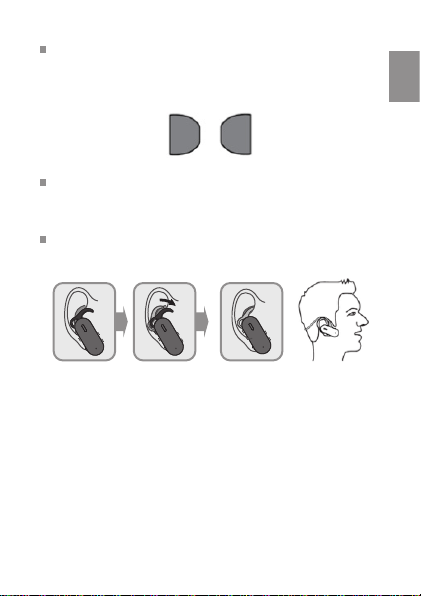
15
EN
You can also directly place the unit in your ear. It brings
an earplug inserted. Assemble the earplug, pressing
gentlyonit.Ithasseveralsizestottheear.
Attach the ear cushion clamping shell of the ear (see
arrow in picture below).
Place the earphone as in the drawing, the wire is
supported by the ear and neck.
SWITCHONOROFF
To switch on the earphone, press and hold (1) key for
about 3 seconds, the blue indicator light (4) is displayed.
This shows the earphone is powered on.
Press and hold (1) key until the red indicator led (4) is
displayed. This shows the earphone is powered off.
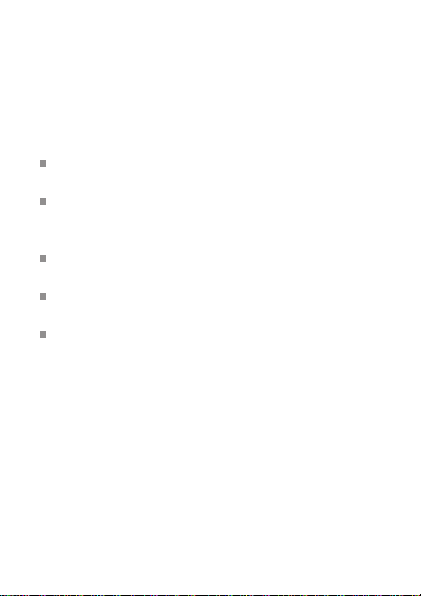
16
PAIR THE HEADSET
IfyourphonesupportstheA2DPBluetoothproleandhas
a music player feature, you can use the phone to make and
receive calls, and to play music with the headset.
Ensure that your phone or music device is on and the
headset is off.
Pressandholdthekey(1)forabout5secondsuntilthe
red indicator light and the blue indicator light (4) starts
toash.
Activate the Bluetooth feature on your phone or music
placer, and set it to search for Bluetooth devices.
Select the headset SPC4312 from the list of founded
devices on your phone or music player.
When the headset is connected to your device and is
readyforuse,theblueindicatorlight(4)willashevery
2 seconds.
HEADSET WORKING WAY
Once the headset is connected to your other Bluetooth
device (smartphone, PC, tablet…) you can listen music and
pick up phone calls from the headset.
When you receive a phone call press the (1) key for pick up
the call. Press the (1) key again for hang up.

17
EN
Forrejectingacallpress(1)keytwice.
Redialling the last number (if your phone support this
feature), press (1) key twice.
Forlistenmusic,juststartplayingthemusicthatyouwant
to listen in your mobile phone, tablet… and you will start
listening the music by the headset. If you want to pause the
music playback just press the key (1). Press this key again
for continue with music playback. You can start playing
the next song or the previous song pressing the keys (7)
and (6) respectively and increase or decrease the earphone
moving the wheel to the (2) or (3) positions respectively.
If during music playback you receive a phone call, the
music playback will stop automatically and you will hear
the call melody in the earphones, pick up the phone call
pressing the key (1). For hang up, just press the key (1)
again and the music playback will continue.

18
BEM-VINDO
Neste guía encontrarás toda a informação para tirar o
máximo partido do seu auricular Lightwear Bluetooth.
Copyright © 2014 SPC
www.spc-universe.com
A informação que contêm esta guia não poderá em
nenhum caso ser transmitida, reproduzida ou difundida de
forma alguma sem a autorização por escrito da SPC.
MARCAS COMERCIAIS
SPC é uma marca registada de Telecom y Novatecno S.A.
NOTA: SPC se reserva el derecho de modicar en cualquier
momento la información de esta guía, la cual se ha elaborado con
el mayor cuidado, si bien toda la información y recomendaciones
que aquí constan no constituyen garantía alguna.

19
PT
CONTEÚDO DA CAIXA
Auricular Bluetooth
Cabo de carga micro-USB
Almofada auricular em tamanhos diferentes
Adaptador de sujeitação em tamanhos diferentes
Manual do utilizador
Folhadagarantia
CARACTERÍSTICAS
Bluetooth V4.0 com perl mãos-livres HFP 1.5, perl
auricular1.1eperldemúsicaemestéreoe controlo
remoto da mesma A2DP 1.2 e AVRCP 1.4.
Resistente a salpicos de água e ao suor.
Almofadas e adaptadores de sujeitação para o auricular
em tamanhos diferentes para um óptimo ajuste.
Alcance máximo 10 m.
Microfone incorporado.
Autonomia até 14 horas de utilização e 80 horas em
standby.
Bateria de lítio.
Carregar por USB.

20
LOCALIZAÇÃO DE COMANDO
1. Atender chamada / Desligar chamada / Reproduzir /
Pausa / Emparelhar
2. Aumentar volume
3. Diminuir volume
4. Luz indicadora de ligado / desligado / emparelhado
5. Auriculares
6. Canção anterior
7. Canção seguinte
8. Conector de carga
9. Microfone
Table of contents