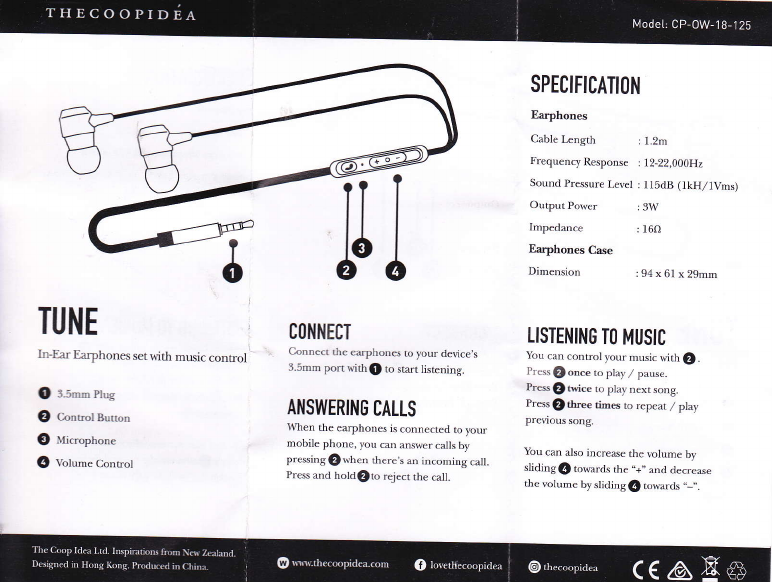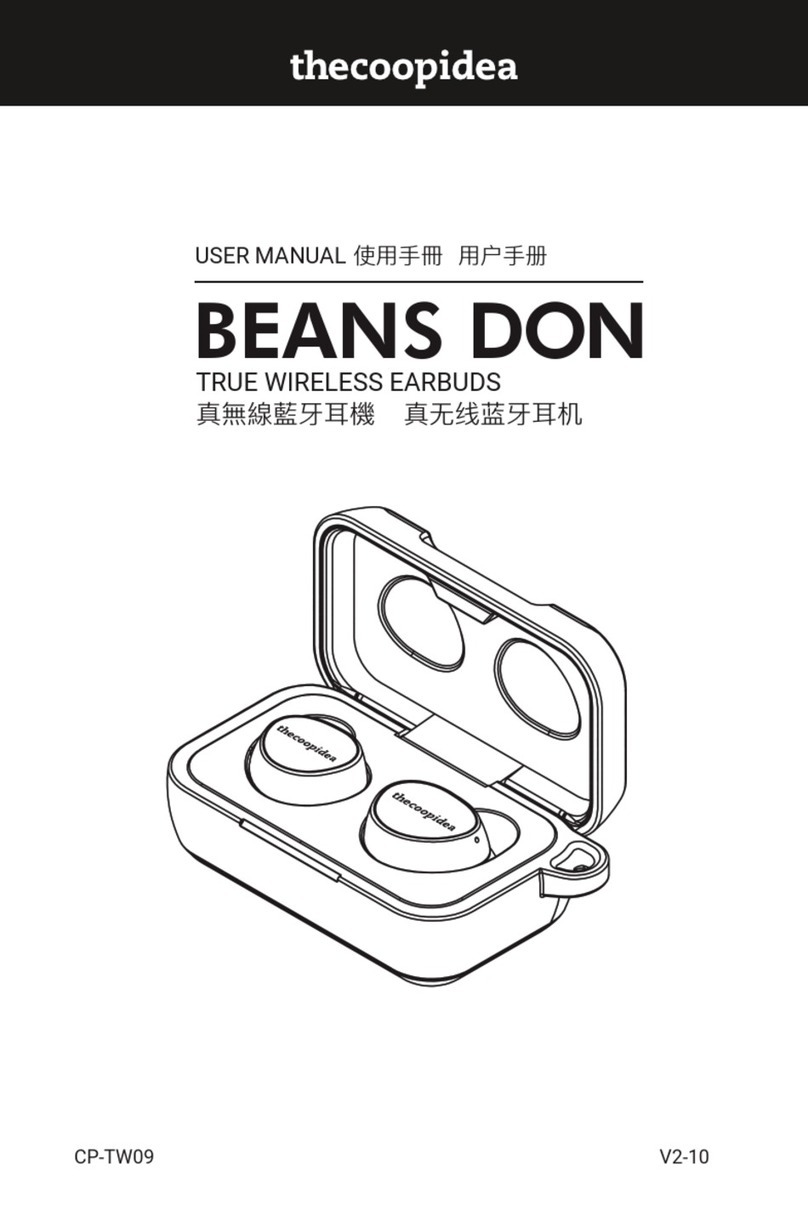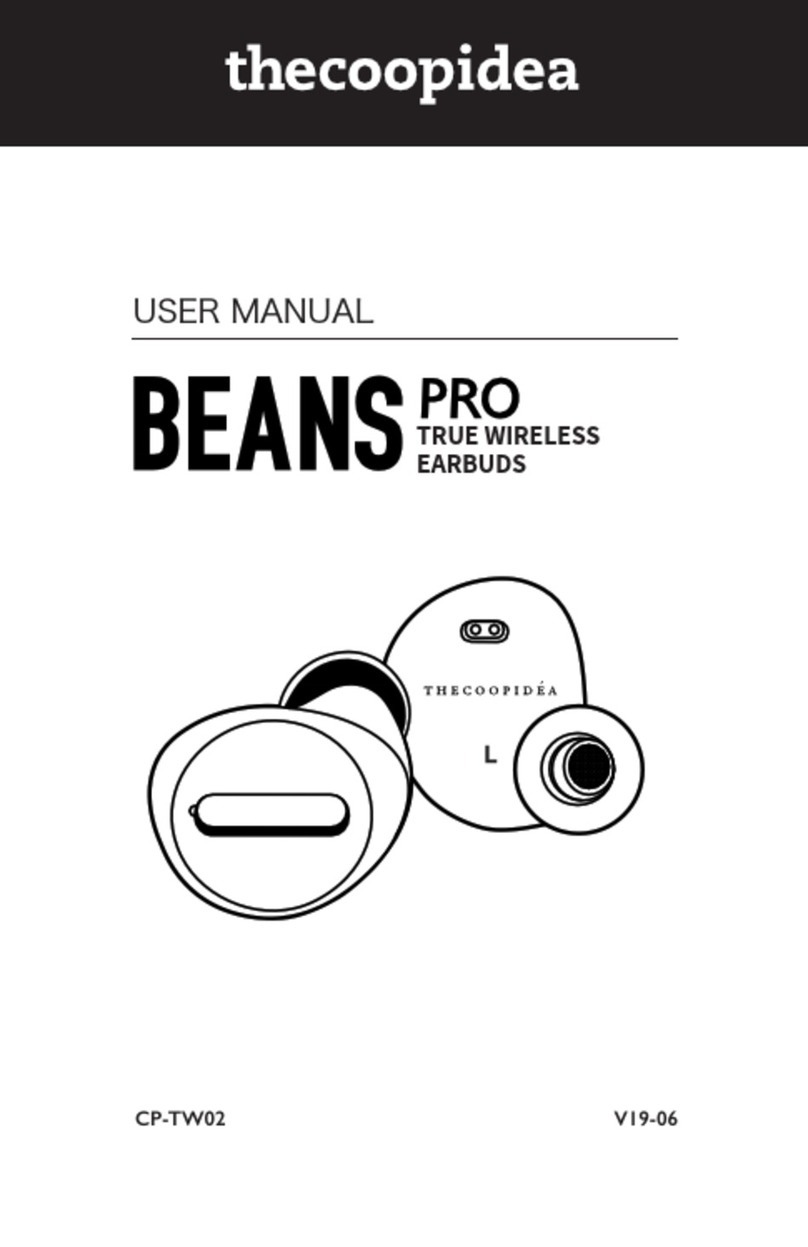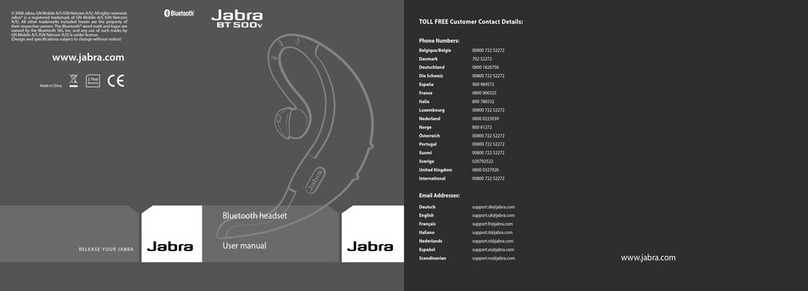thecoopidea CP-OW-18-25 User manual
Other thecoopidea Headphones manuals
Popular Headphones manuals by other brands

Tribit
Tribit MoveBuds H1 user manual

Blaupunkt
Blaupunkt Comfort 112 Noise Cancelling operating instructions

Silvercrest
Silvercrest SBTH 4.0 A1 User manual and service information

Silvercrest
Silvercrest STSK 2 D4 Operation and safety notes
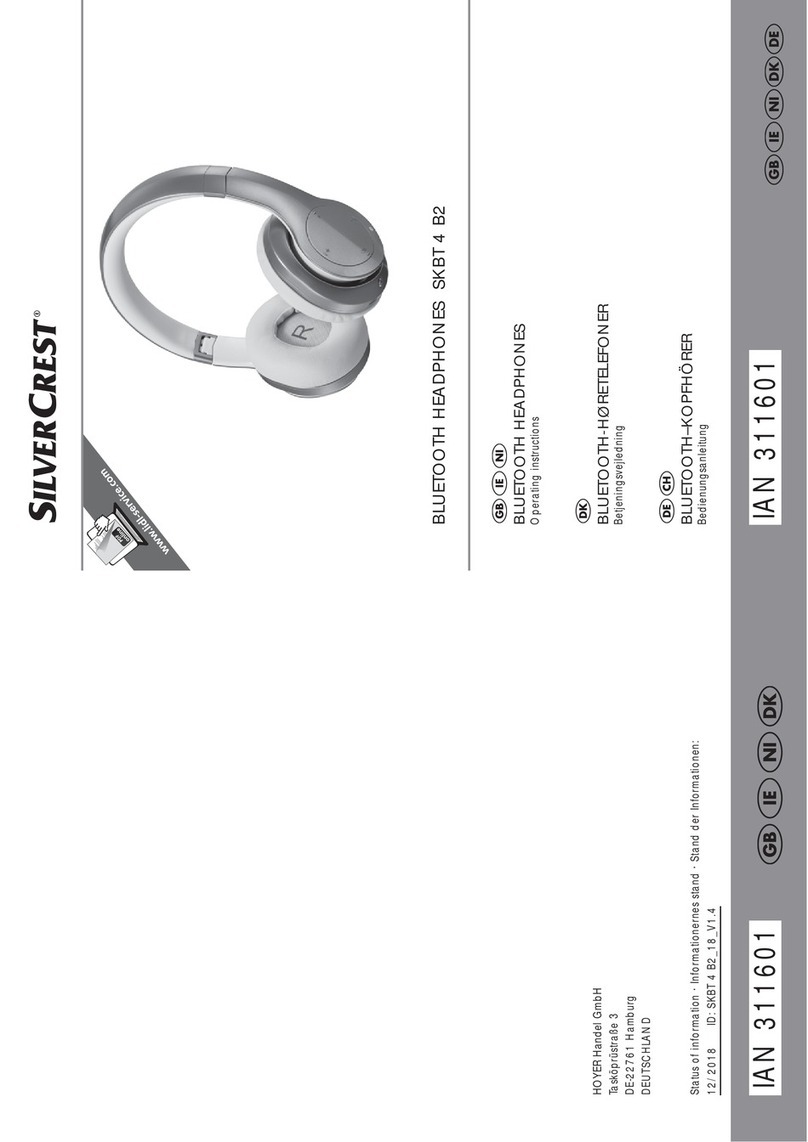
Silvercrest
Silvercrest SKBT 4 B2 operating instructions

Modecom
Modecom X-cellence UNI MODE Series user manual