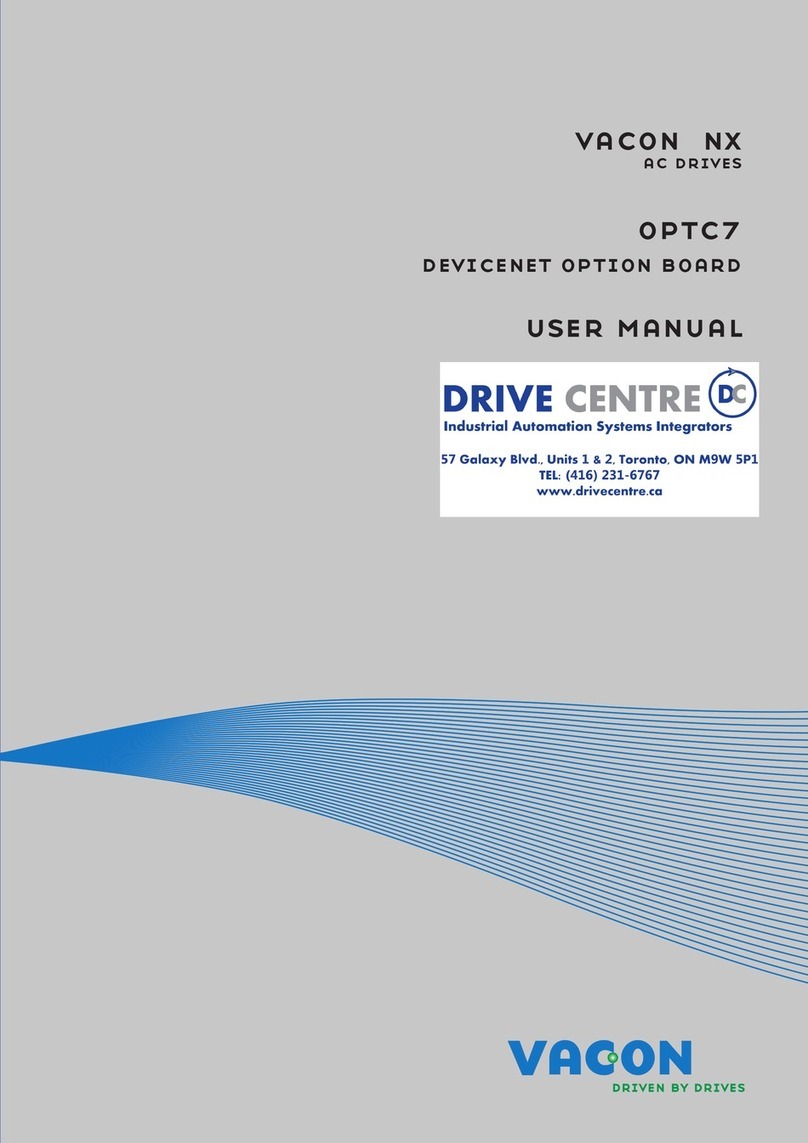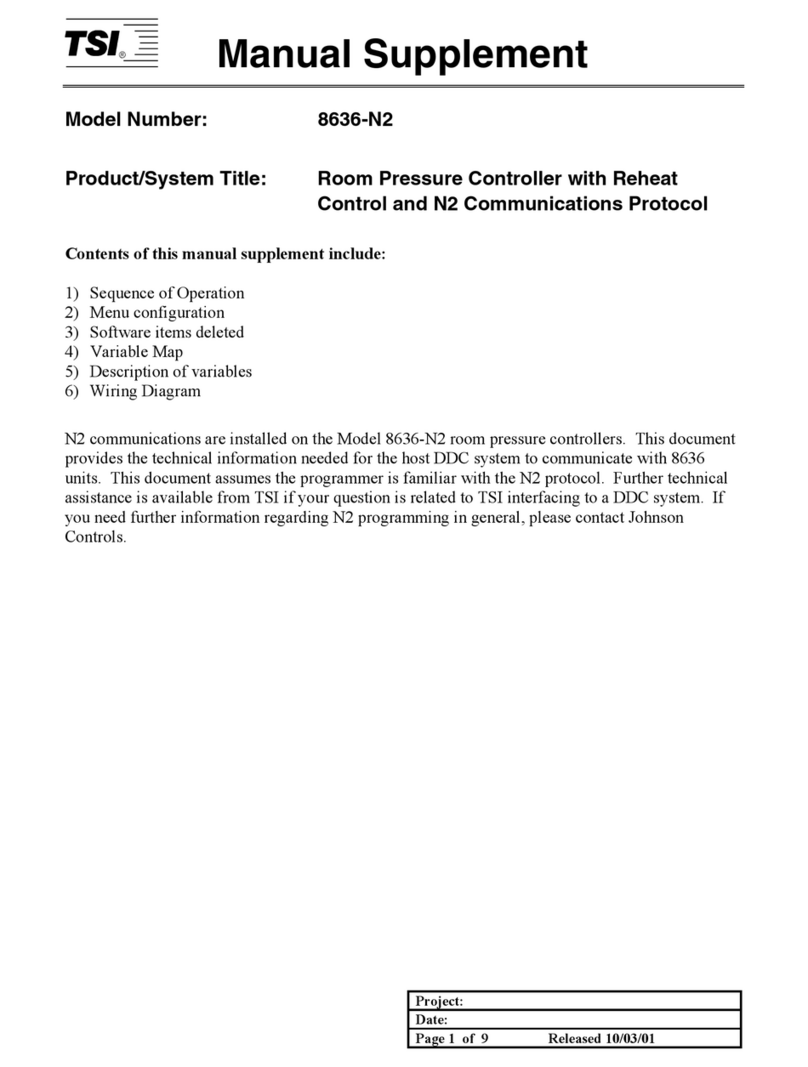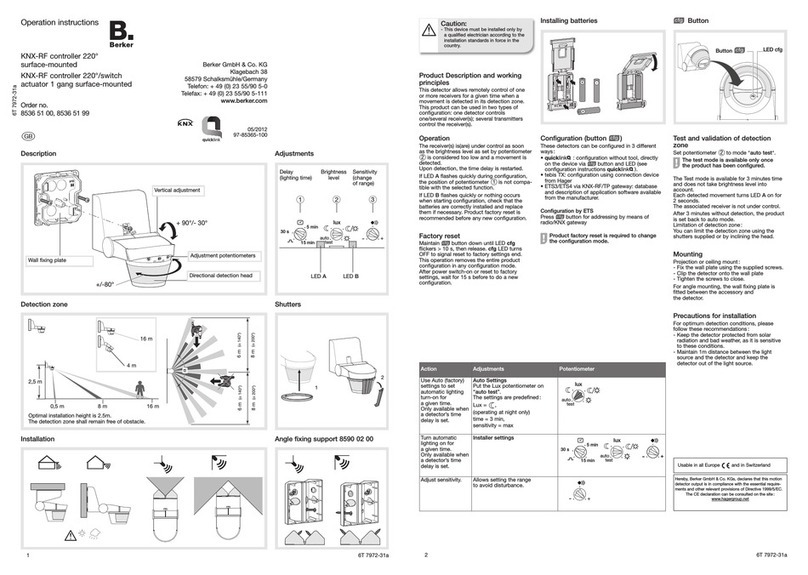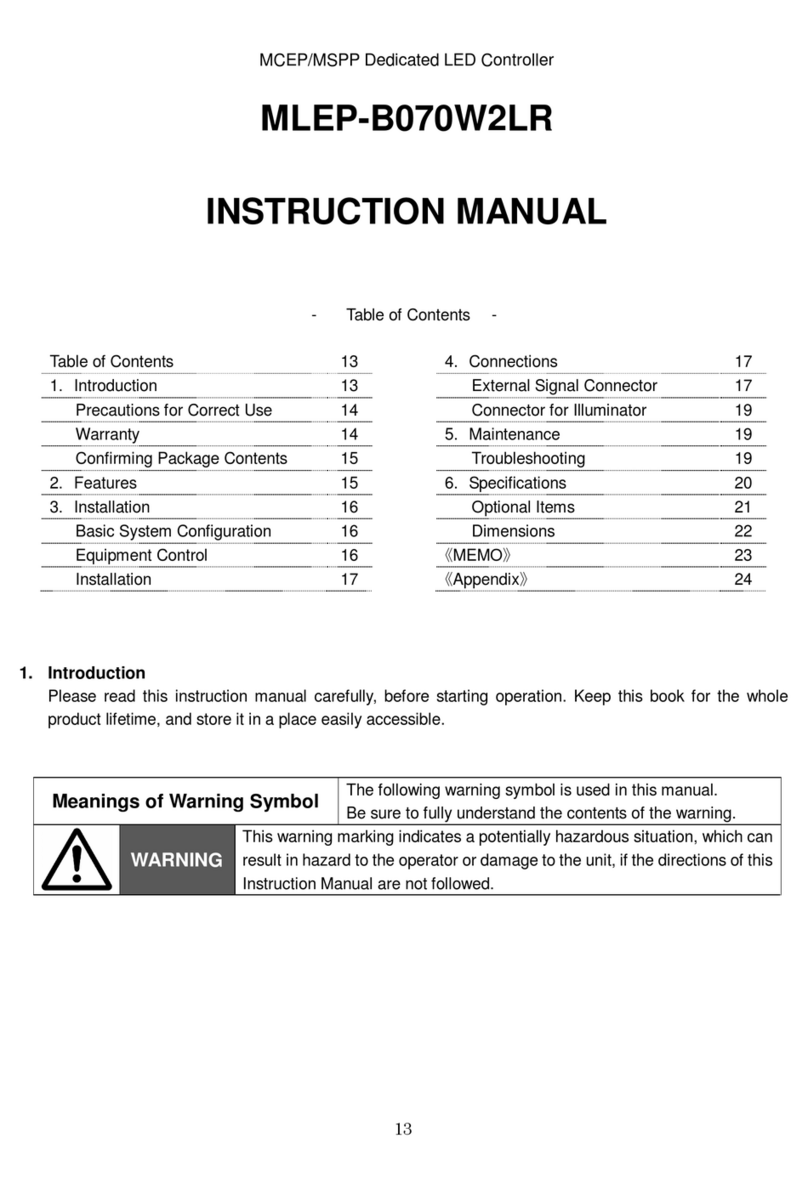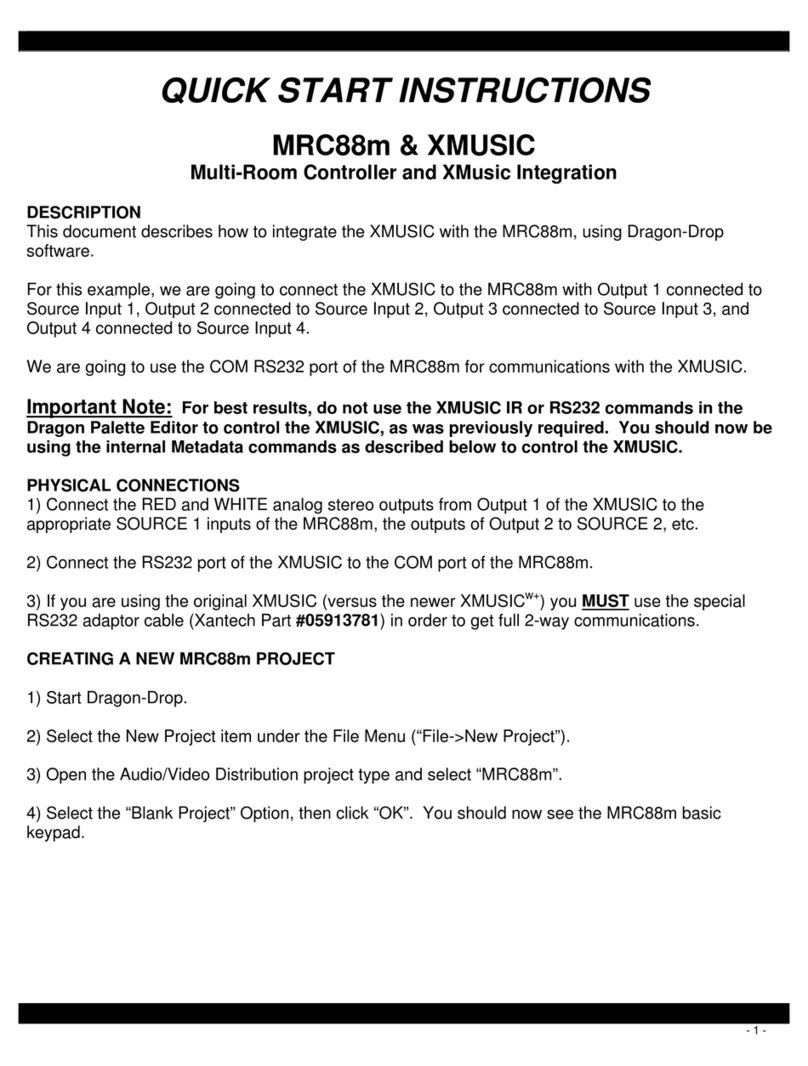Special Stage Systems MING MECCA User manual

i
All manuals and user guides at all-guides.com
all-guides.com

ii
ABOUT SPECIAL STAGE SYSTEMS
Special Stage Systems was founded by Jordan Bartee in 2011. The company
operates out of Special Stage Laboratories in Seattle, WA.
Special Stage Systems is:
—Jordan Bartee: Design, engineering, firmware development
—Chris Novello: Design
—Molly Roberts: Software development
FIRST EDITION
FIRST PRINTING—2014
© 2014 Special Stage Systems
All manuals and user guides at all-guides.com

iii
MING MECCA
USER’S GUIDE
All manuals and user guides at all-guides.com

iv
TECHNICAL SPECIFICATIONS
SPEC
CONTROL CORE
WORLD CORE
HP width
14HP (2.8”)
56HP (11.2”)
Depth
1.75”
1.98”
Current consumption
5V INT
+12V: 210mA
+5V: 0mA
-12V: 0mA
5V EXT
+12V: 145mA
+5V: 65mA
-12V: 0mA
5V INT
+12V: 250mA
+5V: 0mA
-12V: 0mA
5V EXT
+12V: 165mA
+5V: 85mA
-12V: 0mA
CV input range
0-5V
0-5V / 0-1V selectable
CV output range
0-10V
N/A
Gate input threshold
+2.2V
+0.5V
Gate output level
+10V
+10V
Peripheral
compatibility
NES gamepads
—Original
—“Dogbone”
—Advantage
Displays
NTSC
Composite video
SD CARDs
Full size
FAT16 / FAT32 format
All manuals and user guides at all-guides.com

v
TABLE OF CONTENTS
INTRODUCTION ......................................................... vii!
1. SETUP ............................................................................1
Unpacking and Inspecting your Module...................................3
Selecting and Calibrating the CV Range ..................................4
Linking a Control Core ...........................................................8
Configuring and Connecting Power.......................................11
Connecting a Display ...........................................................17
Powering on the World Core for the First Time .......................19
2. BASIC OPERATION ............................................21
System Overview and Interface Guide ...................................23
Voltage Standards and General Control Paradigms ...............26
How to Read Patch Schematics..............................................29
Returning to Default Settings .................................................35
3. TILES.............................................................................37
Overview .............................................................................39
Data Structure ......................................................................40
Building Simple Environments ...............................................43
Maps...................................................................................46
Glitch Modes .......................................................................47
Dynamic Map Destruction (DMD) ..........................................49
4. SPRITES ......................................................................53
Overview .............................................................................55
Data Structure ......................................................................56
Clipping ..............................................................................59
Collision ..............................................................................63
Sprite 1: Directional Inputs....................................................65
Sprite 1: Gravity ...................................................................67
All manuals and user guides at all-guides.com

vi
5. WORLD PACKS.................................................... 75
Using the Cartridge Slot....................................................... 77
Creating and Modifying WPACK.TXT Files............................. 80
Creating and Modifying CONFIG.TXT Files ........................... 85
Generating WPACK.TXT Files with WPACKer ......................... 88
Building Better Worlds.......................................................... 91
APPENDICIES.............................................................. 95!
A: ADVANCED TECHNIQUES .............................................. 95
Walk Cycles ........................................................................ 97
Sprite Multiplexing and ASFM ............................................... 98
Multi-Map Composition ..................................................... 102
B: CONTROL CORE MANUAL............................................ 107
Introduction....................................................................... 109
Unpacking and Inspecting your Module .............................. 110
Linking a World Core......................................................... 111
Configuring and Connecting Power .................................... 111
System Overview and Interface Guide................................. 116
Voltage Standards and General Control Paradigms............. 117
Gamepad Operation ......................................................... 119
Turbo Modes..................................................................... 121
Unleashing the Chaotix Oscillator ...................................... 122
C: TROUBLESHOOTING CHART ........................................ 125!
INDEX............................................................................. 129
!
All manuals and user guides at all-guides.com
all-guides.com

vii
INTRODUCTION
All manuals and user guides at all-guides.com

viii
All manuals and user guides at all-guides.com

ix
Thank you for purchasing a Special Stage Systems WORLD CORE,
the central module in the MING MECCA voltage controlled video-
game console. The WORLD CORE is a video-generating EURORACK
module that uses TILEs, SPRITEs, and COLLISIONsto create video-
game-like graphical environments. We like to think of it as an “onto-
logical toy”—a philosophical laboratory for creating, exploring, and
experimenting with interactive virtual worlds. But the WORLD CORE
can be used for all sorts of different purposes. In addition to its
world-building capabilities, it’s also extremely powerful as a deep
and fully customizable digital video synthesizer, as well as a unique
voltage controlled GATE and TRIGGER generator.
Although the WORLD CORE is fully functional as a stand-alone unit,
it can also be connected to one or more CONTROL COREsto form an
enhanced MING MECCA system. The CONTROL CORE interfaces with
NES-compatible gamepads and converts their output into modular-
friendly voltages. For users who are interested in experimenting with
videogame mechanics and world exploration, we highly recommend
the purchase of at least one CONTROL CORE for moving SPRITEs
and
manipulating world-states. The full CONTROL CORE manual is includ-
ed in APPENDIX B; if you own or plan to own a CONTROL CORE, we
recommended that you read this first, since some of the WORLD
CORE patch examples assume familiarity with it.
MING MECCA has been designed as an extendable platform, with
many more CORE modules planned for eventual release. If you
would like to be notified as new designs are announced, please con-
sider signing up for the Special Stage Newsletter via our contact
page at specialstagesystems.com/contact.
Finally, all of us at Special Stage Systems would like to thank you
for joining us on this new adventure. We can’t wait to see what
strange and exciting worlds you discover.
All manuals and user guides at all-guides.com

All manuals and user guides at all-guides.com

1
1. SETUP
•Unpacking and Inspecting Your Module
•Selecting and Calibrating the CV Range
•Linking a CONTROL CORE
•Configuring and Connecting Power
•Connecting a Display
•Powering on the WORLD CORE for the First Time
All manuals and user guides at all-guides.com
all-guides.com

2
All manuals and user guides at all-guides.com

3
UNPACKING AND INSPECTING
YOUR MODULE
In addition to the USER’S GUIDE, your package should include the
following items:
1. WORLD CORE module
2. 16-to-16 pin ribbon POWER CABLE (attached to the back of
the module)
3. 16-to-10 pin ribbon LINK CABLE (unattached)
If any of these items are missing, please contact Special Stage
Systems to request a replacement.
Before setting up your WORLD CORE, it’s important to perform a
quick visual inspection to make sure the module has not been dam-
aged during shipping. First check the FRONT PANEL and then turn the
module around to look at the MOTHERBOARD. When inspecting the
MOTHEBOARD, take care to avoid directly touching any exposed
components and connections, as this could result in electrostatic
damage. Look closely at the board and verify that none of the head-
er pins* are bent and that there is no obvious structural damage.
If you think your WORLD CORE has been damaged or is otherwise
defective, do not attempt to install the module. Please get in touch
with Special Stage Systems at support@specialstagesystems.com to
open a support ticket.
*Headers are small rows of gold pins that are used to connect ribbon cables to the
motherboard.
All manuals and user guides at all-guides.com

4
SELECTING AND CALIBRATING
THE CV RANGE
Before you can install your WORLD CORE, you’ll need to configure
some basic settings. First we’ll look at the control voltage or “CV”
range—the span of voltage that the WORLD CORE’s analog input
jacks respond to. The WORLD CORE is configured at the factory to
respond to a 0-5V CV range. It can also be set up to use an optional
0-1V CV range, which is the standard range used by the LZX VISION-
ARY SYSTEM, a suite of EURORACK video modules designed and
manufactured by LZX Industries.
If you do not own an LZX VISIONARY SYSTEM, you may skip to the
next section, LINKING A CONTROL CORE; the standard factory setting
of 0-5V is the most compatible range for cross-patching with other
EURORACK modules, and does not require any user calibration.
SELECTING THE LZX-COMPATIBLE 0-1V CV RANGE
To select the LZX-compatible 0-1V CV range, first locate the CV
RANGE JUMPER on the MOTHERBOARD.
All manuals and user guides at all-guides.com

5
Remove the jumper and reinstall it in the 1V position, as shown in
the diagram below.
The WORLD CORE will now use a 1V reference for its CV range.
Digital GATE and TRIGGER inputs conform to a 0.5V logic threshold by
default and require no user configuration for LZX compatibility.
If you’re setting up your WORLD CORE for the first time you can
now move on to the next section, LINKING A CONTROL CORE. The
calibration instructions below are only necessary if you encounter
problems after fully installing your WORLD CORE.
CALIBRATION
The 1V reference is set by a trimpot labeled
1V CALIBRATION, located to the right of the CV
RANGE JUMPER. This trimpot is hand-calibrated
by Special Stage Systems prior to shipment
and usually requires no further adjustment.
Occasionally, the 1V reference can drift
slightly during transport. This is usually due to
mechanical vibration affecting the 1V CALIBRATION trimpot. If you
ever find that the WORLD CORE is not responding to the full 1V
range, the trimpot may need to be recalibrated. Special Stage Sys-
tems can perform this recalibration for you, or you can perform it
yourself using the following instructions.
All manuals and user guides at all-guides.com

6
WARNING:This procedure requires that the WORLD CORE be
powered on while it is removed from the case. Recalibration
is therefore recommended for advanced users only. If you
are not comfortable handling live circuitry, please contact
Special Stage Systems to arrange a factory recalibration.
To calibrate the 1V reference you will need the following items:
1. A small Phillips-head screwdriver for adjusting the trimpot
2. A voltage source capable of generating a 1V DC offset
3. A digital multimeter with a 3-4 significant digit display
STEP 1 — Setting the voltage source
In order to calibrate the 1V reference we need to have an accurate
1V source to compare it to. Using your digital multimeter, set your
voltage source to exactly 1.000V. This is most commonly achieved by
inserting a patch cord into the voltage source’s output jack, leaving
the other side of the cord unpatched. You can then measure the volt-
age source by placing your multimeter’s probes across the tip and
sleeve of the patch cord.
All manuals and user guides at all-guides.com
all-guides.com

7
STEP 2 – Removing and setting up the WORLD CORE
First make sure that you have dissipated any electrostatic charge
you may be carrying by touching a grounded metal object. Touching
a kitchen or bathroom faucet works well.
Turn off your modular synthesizer’s power and remove the WORLD
CORE from your case. Leave the power and video cables connected.
Carefully hold or set the WORLD CORE on a stable surface, make
sure your display is turned on, and then turn on your modular.
Verify that the WORLD CORE boots without issue. If you see
no video or the module is behaving erratically, immediately
turn off the power and make sure nothing is shorting out on
the MOTHERBOARD.
Using the Xand Yknobs, position SPRITE 1 on the
center of the screen. Once SPRITE 1 is centered, turn
the OBJECT and ORIENT knobs fully counter clock-
wise to select the DIGIMAN SPRITE in its default state.
Now turn the Y knob fully clockwise and patch your
1V voltage source into the YCV input. DIGIMAN should now be hid-
den (or, depending on the level of miscalibration, partially hidden)
behind the top border of the screen.
STEP 3 – adjusting the trimpot
Using your Phillips-head screwdriver, turn the trimpot counter-
clockwise until SPRITE 1 reappears on the screen. Now slowly turn the
trimpot clockwise until the very bottom of SPRITE 1 has just barely dis-
appeared behind the top border. If the bottom of SPRITE 1 is flickering
in and out of the border, keep turning the trimpot until it stabilizes.
The idea is to apply just enough voltage to position SPRITE 1 fully be-
All manuals and user guides at all-guides.com

8
hind the top border. This may take several small adjustments to get
perfect.
STEP 4 – verifying the calibration
Once you’ve finished adjusting the trimpot, unpatch your voltage
source from the YCV input. Using the Yknob, sweep SPRITE 1 from
the bottom to the top of the screen and make sure that it covers the
complete range of positions. If SPRITE 1 doesn’t completely disappear
behind the top border, patch your voltage source back into the YCV
input and repeat STEP 3.
You have now successfully calibrated the 1V reference. You may
turn off the power and reinstall the module in your case.
Extremely advanced users may prefer to calibrate by directly
measuring the voltage across the 1V-pin on the CV RANGE
JUMPER. Ground can be tapped from the large ground-
plane connected “via” hole directly above the trimpot. Do
not attempt this method if you have no experience with
electronics—it is easy to slip and cause short circuits.
LINKING A CONTROL CORE
A CONTROL COREcan be used for many different purposes, but its
most basic application is controlling the movement of SPRITEs—small
graphical blocks that can be positioned anywhere on the screen. The
gamepad’s DIRECTIONAL PAD (“D-PAD”) generates GATEsfrom the
CONTROL CORE’S four DIRECTIONAL OUTPUTs (UP, DOWN, LEFT, and
RIGHT). By patching these outputs into the DIRECTIONAL INPUTslocat-
ed on the WORLD CORE, the gamepad can be used to freely move
SPRITE 1 around the screen.
All manuals and user guides at all-guides.com

9
If this is a little confusing right now, don’t worry; you’ll learn all
about controlling SPRITEsin CHAPTER 4. For now we’ll just say that the
patch above is a common “starting position” for creating more com-
plex MING MECCA patches.
Because this patch is used so frequently, we’ve provided a way to
hardwire it internally using a technique called NORMALIZATION. This
automatically connects the DIRECTIONAL OUTPUTsto the DIRECTIONAL
INPUTswithout the use of patch cords, allowing SPRITE 1 to be moved
by the gamepad without any set up.
All manuals and user guides at all-guides.com

10
d
No functionality is lost when using NORMALIZATION. The DIREC-
TIONAL OUTPUTscan still be routed to other locations as usual, and
the internal connections can be overridden by simply inserting a
patch cord into the corresponding DIRECTIONAL INPUT.
NORMALIZATION works using a mechanical switch inside the
DIRECTIONAL INPUTs. When no patch cord is inserted, the
switch is closed, making the connection to the DIRECTIONAL
OUTPUTs. When a patch cord is inserted, it physically lifts the
switch to override the connection.
To enable NORMALIZATION, the two modules must be LINKED by
connecting their MOTHERBOARDstogether. To LINK your modules,
first locate the 10-pin LINK CABLE that was included with your WORLD
CORE. Note the position of the cable’s RED STRIPE.
Now locate the CC LINK and WC LINK header connectors on the
WORLD CORE and CONTROL CORE MOTHERBOARDs.
All manuals and user guides at all-guides.com
Other manuals for MING MECCA
1
Table of contents
Popular Controllers manuals by other brands

DOREMIDI
DOREMIDI UMH-21 Installation

Kostal
Kostal INVEOR M Short manual

CD Automation
CD Automation REVO E 3PH user manual
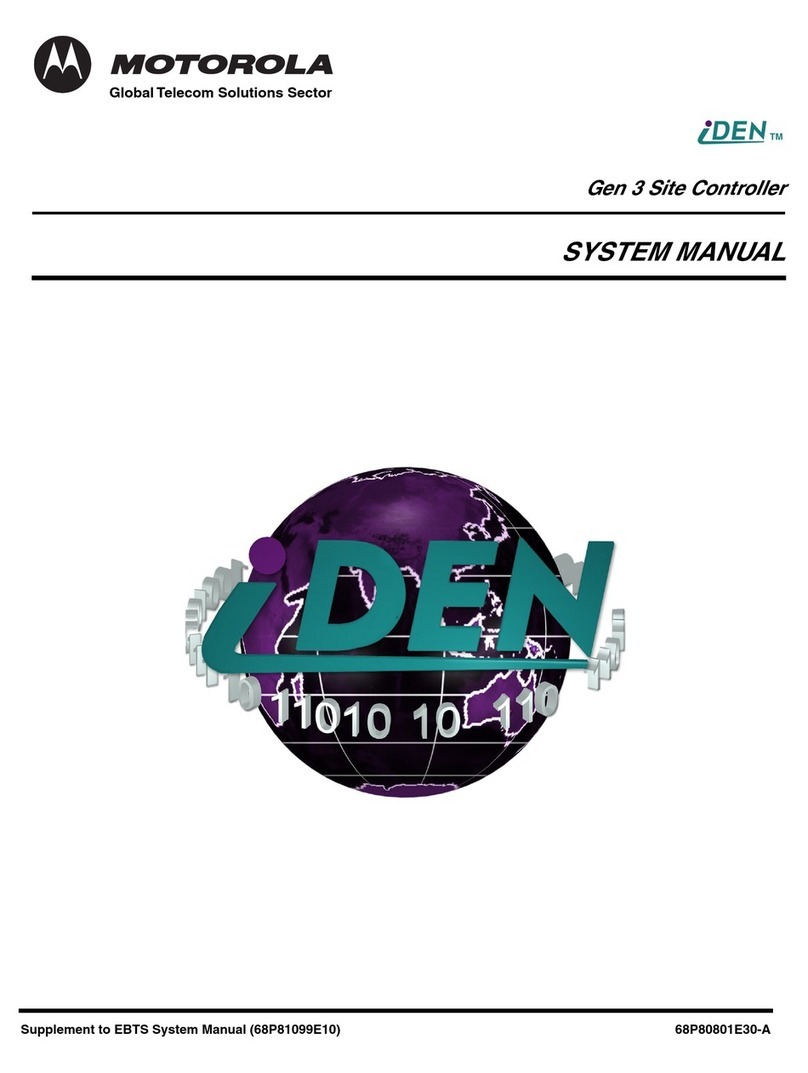
Motorola
Motorola iDEN Site Controller System manual

oventrop
oventrop Regtronic BS/2-B Installation and operating instructions

Trox
Trox EASYLAB TCU3 Series Installation and operating manual