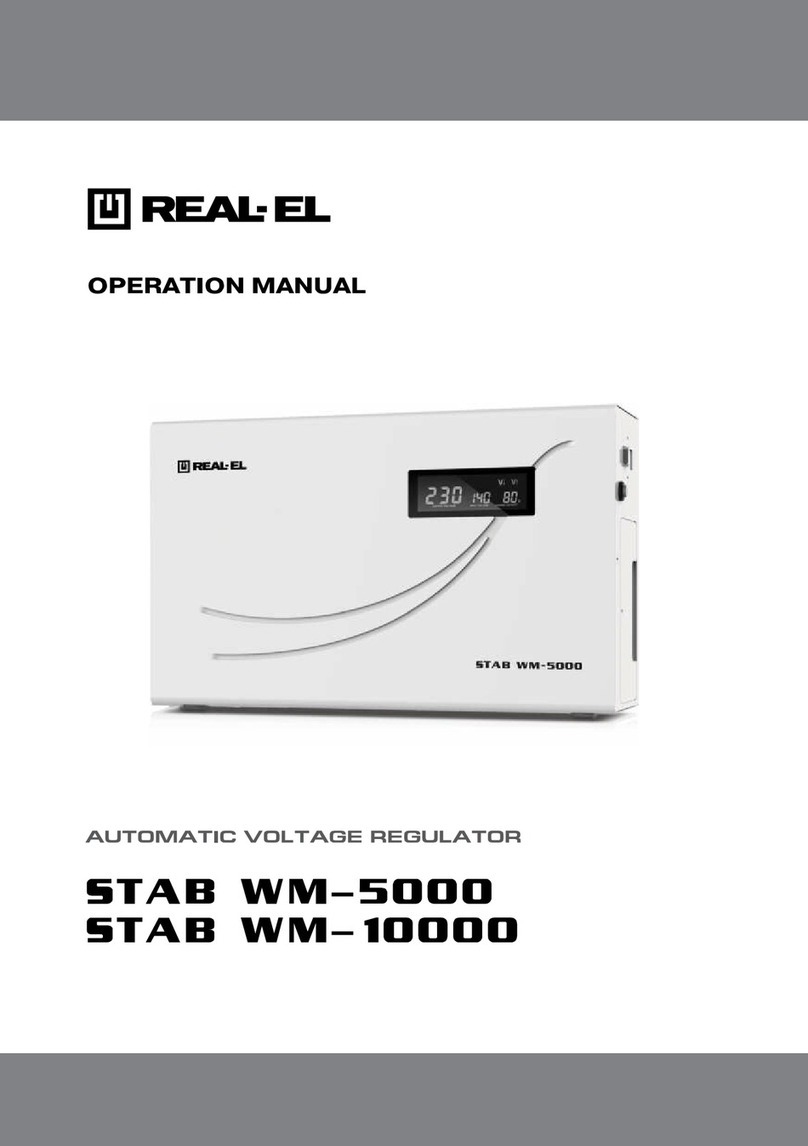1
2
2
3
4
4
Technical support: www.real-el.com
1
User’s Manual
ENG
AR-01
CONTENTS
1. SAFETY PRECAUTIONS .........................................................................
2. PACKAGE CONTENTS ...........................................................................
3. TECHNICAL DESCRIPTION ....................................................................
4. CONNECTION AND OPERATION .............................................................
5. TROUBLESHOOTING ..........................................................................
6. TECHNICAL SPECIFICATIONS ................................................................
Congratulations on the purchase of TM REAL-EL automatic network load controller!
Please read this User's Manual before using the unit and retain this User's Manuall in a safe place for
future reference.
COPYRIGHT
© 2015. ENEL GROUP OU. This manual and information contained in it are copyrighted. All rights
reserved. All trademarks are the property of their legal holders.
NOTICE OF RESPONSIBILITY RESTRICTION
Despite the exerted efforts to make this Manual more exact, some discrepancies may occur. The
information in this Manual is given on “as is” terms. The author and the publisher do not bear any
liability to a person or an organization for loss or damage, which has arisen from the information con-
tained in this Manual.
1. SAFETY PRECAUTIONS
Before using this device, be sure to read and understand safety rules:
• Do not connect the load with a capacity more than 3.6 kW to every socket of the device.
• The automatic network load controller (АNLС) is designed to operate inside premises only. The de-
vice operation in high humidity conditions is prohibited.
• АNLСoperation with mechanical damages on its case is prohibited.
• Do not connect АNLСto sources with nonsinusoidal voltage, e.g. UPS.
• It is recommended to connect АNLСto a grounded socket.
• Room temperature during АNLСoperation must be from +10 to +35 °С.
• Do not use abrasive materials or organic compounds (alcohol, petrol, solvents etc.) to clean АNLС.
• If signs of failures are detected (for example, the output voltage absence in sockets), mechanical
damages, excessive heating of the device or odor, it is necessary to unplug the device immediately
from the socket and address to a service center. See the list of authorized service centers on web-site
www.real-el.com.
• Do not open or repair the device by yourself. It must be repaired by the qualified personnel only.