SPECIALTHING INTERNATIONAL HP-52RBJ User manual
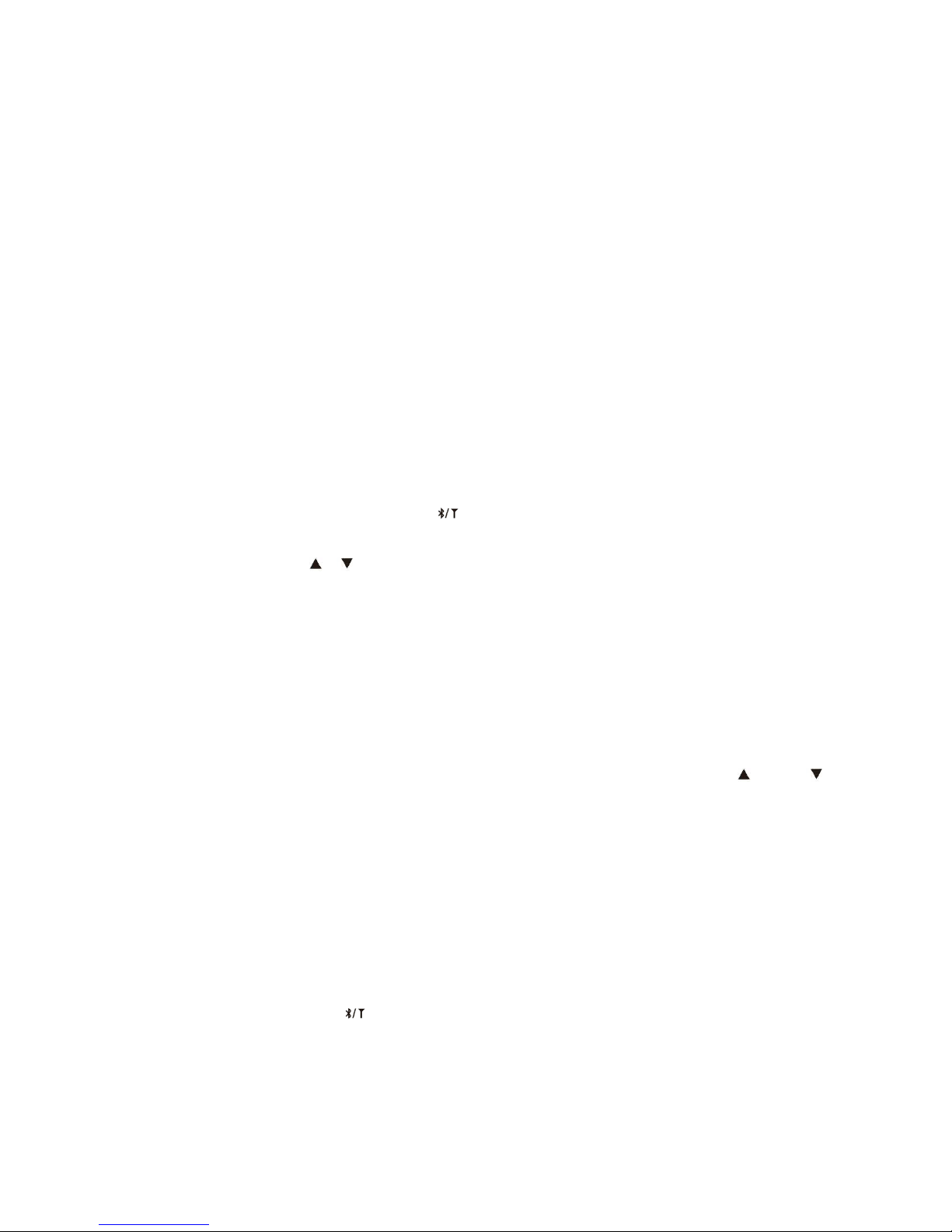
MODEL NUMBER: HP-52RBJ
DIGITAL AM / FM STEREO HEADPHONE RADIO WITH BLUETOOTH
& AUX-IN JACK
USER MANUAL
When the headset is turned on, all settings are resumed to the last (previous) settings.
For U.S.A. users, 10 kHz is recommended.
To select 9 or 10 kHz for AM, the procedure is as shown here below:
Keep unit in OFF position.
During time setting mode, press button for 2 seconds.
9 kHz will be shown on the display.
Press Scan or to select 10 kHz.
After selection, turn on the headset to activate the Radio.
-Insert Battery
Turn off the headset. Open the battery door, insert 3 piecesAAA sized batteries. Close the battery
door.
-Time Setting
Turn off the headset by turning the volume knob in anti clockwise direction. Press button or to
select 12 or 24-hours mode.
Turn off the headset by turning the volume knob in anti clockwise direction. Press MODE button.
When time is flashing, press ▲or ▼to adjust the hour, then press MODE to confirm. Then adjust
minutes, apply same procedure as above, then press MODE button to confirm the setting.
Radio Mode
Turn on the headset by tuning the Power ON/OFF Knob (which combines with Volume Control) in
clockwise direction.
Tap quickly the button to toggle between FM/AM/BT Setting. Set to AM or FM to listen to
radio.
Manual search: Press ▲or ▼(scan) buttons step by step until it reaches your desired station.
Auto Scan: Press ▲or ▼(scan) buttons for 2 seconds, then release the button when seeking starts.
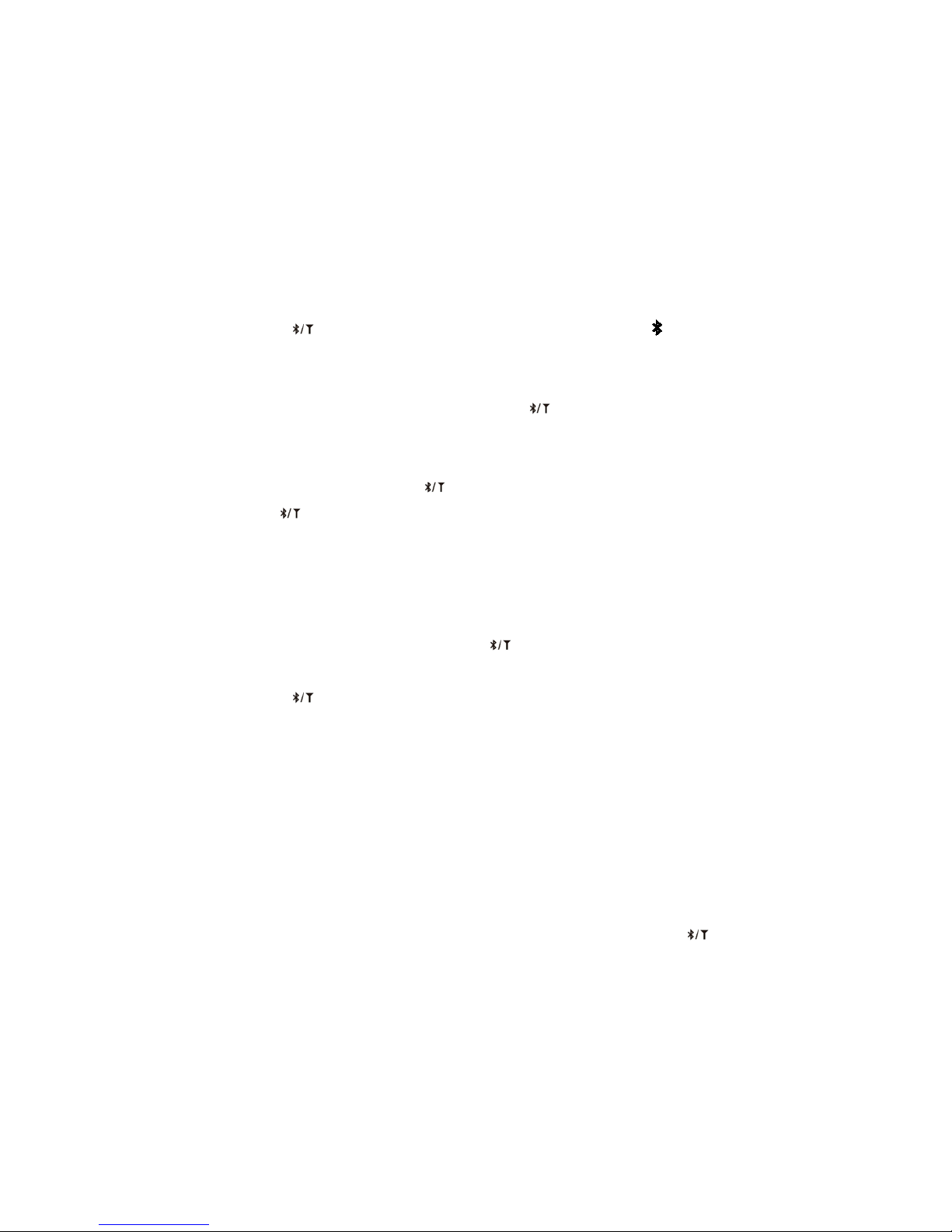
Auto scan will stop on clear radio stations.
Preset Station: 10 preset stations in AM band and FM band. Total is 20 preset stations. Hold MODE
button, then release the button when M and the preset station number are flashing. Press ▲or ▼
to save the station to your desired position. Press MODE button to confirm your setting.
Listen to the preset status by pressing the MODE button once to select preset stations M[1] to M[10].
-BT Mode
Turn on the Bluetooth function on your mobile phone or any other external Bluetooth devices.
Tap the button to toggle between FM/AM/BT Setting. Select () to activate the Bluetooth
function.
In your Bluetooth device, seek HP-53RBJ and pair. After paired, - on - is shown on the LCD.
To disable Bluetooth function, press and hold the button for 2 seconds. OFF will shown on the
display.
Press MODE to play/pause the music or answer the call. Tap ▲or ▼to forward/rewind the
songs. To reject the call, tap button.
Hold button for 2 seconds, breaks the current BT connection (this function is disabled during
phone call).
After paired, user still receives and answers call while in Radio andAux-in mode.
-BT + Radio
After paired the Bluetooth device, tap the button to select AM or FM.
When there is an incoming call, a telephone ring tone is heard. Press MODE button to answer the
call or to reject the call. After call ending, radio will be resumed automatically.
-Auxiliary Jack Operation
Using a Ø3.5 mm cable to connect the headset with external audio device.
Aux in appears in the screen when it is plugged.
-BT +Auxiliary Jack Operation
Activate BT function to pair the headset and mobiles. Plug into the auxiliary jack by using a Ø3.5
mm cable to connect with the cell phone or other audio devices. When there is an incoming call, a
telephone ring tone is heard. Press MODE button to to answer the call or to reject the call.
Precautions and warnings:
The radio reception may be distorted during moving.
Interference and fault may happen when turn on the TV, fluorescent light or other electrical
appliances.
When the volume begins to fade, change both batteries.

Should not use the headset under a high temperature or high humidity environment as it may damage
the receiver. Exposure to direct sunlight in places where may cause the case of the unit to warp or
malfunction. The temperature should not exceed + 55℃.
Battery shall not be exposed to excessive heat, such as sunshine, fire or the like.
This product may be adversely affected by certain chemical substances. Simply wipe it with a soft
cloth moistened with a mild soap or water. Do not dip into the water.
Failure to follow the instruction or misuse the headset can result in injury and/or loss.
If the recommendation given in Fitting Instruction is not adhered to, the protection afforded by the
ear-muffs will be severely impaired.
Headband and cushion is non-replaceable, do not tear it off as it will damage the headset.
This device complies with Part 15 of the FCC Rules. Operation is subject to the following two conditions: (1)
this device may not cause harmful interference, and (2) this device must accept any interference received,
including interference that may cause undesired operation.
Notice Concerning FCC Regulations: You are cautioned that changes or modifications not expressly approved
by the party responsible for compliance could void the user’s authority to operate the equipment. This
equipment has been tested and found to comply with the limits for a Class B digital device, pursuant to Part 15 of
the FCC Rules. These limits are designed to provide reasonable protection against harmful interference in a
residential installation. This equipment generates, uses and can radiate radio frequency energy and, if not installed
and used in accordance with the instructions, may cause harmful interference to radio communications. However,
there is no guarantee that interference will not occur in a particular installation.
If this equipment does cause harmful interference to radio or television reception, which can be determined by
turning the equipment off and on, the user is encouraged to try to correct the interference by one or more of the
following measures:
-- Reorient or relocate the receiving antenna.
-- Increase the separation between the equipment and receiver.
-- Connect the equipment into an outlet on a circuit different from that to which the receiver is connected.
-- Consult the dealer or an experienced radio/TV technician for help.
Radiation Exposure Statement:
This equipment complies with FCC radiation exposure requirement. The device can be used in portable exposure
condition without RF striction
Power Supply: 3 x AAA sized battery
Manufacturer: SPECIALTHING INTERNATIONAL CO, LTD
Unit 7, 7/F, Block A, Veristrong Ind. Centre, 34-36Au Pui Wan Road,
Fotan, Shatin, Hong Kong
Table of contents

















