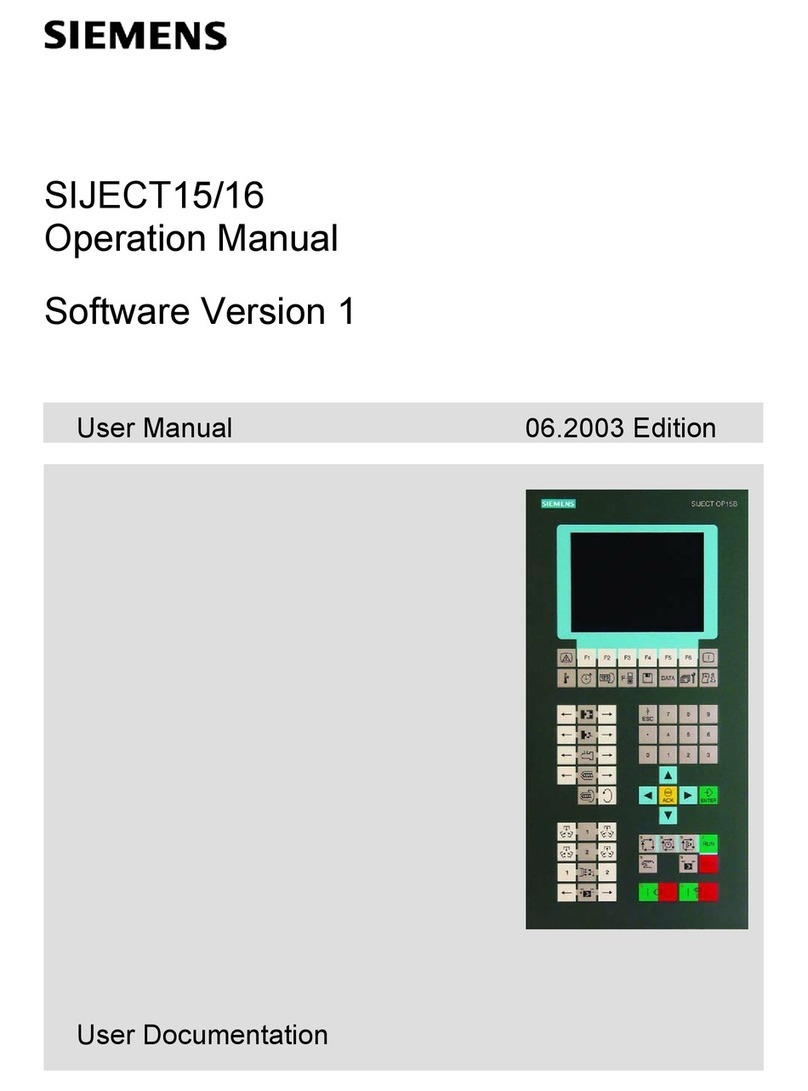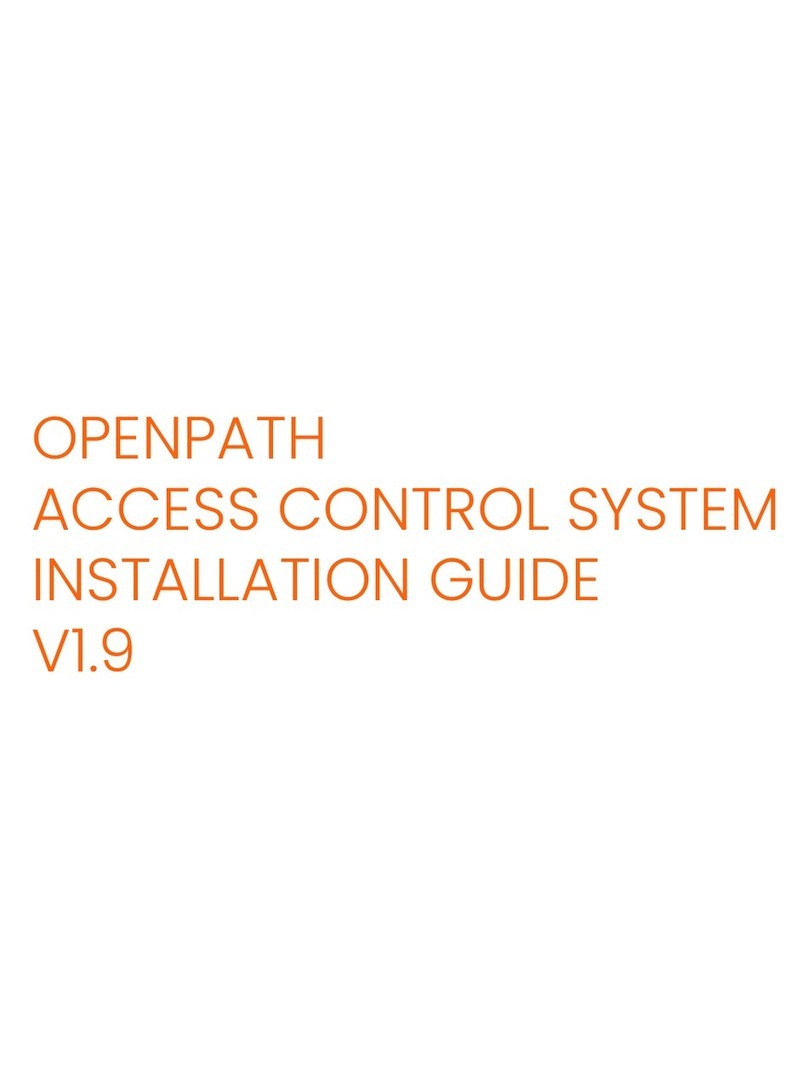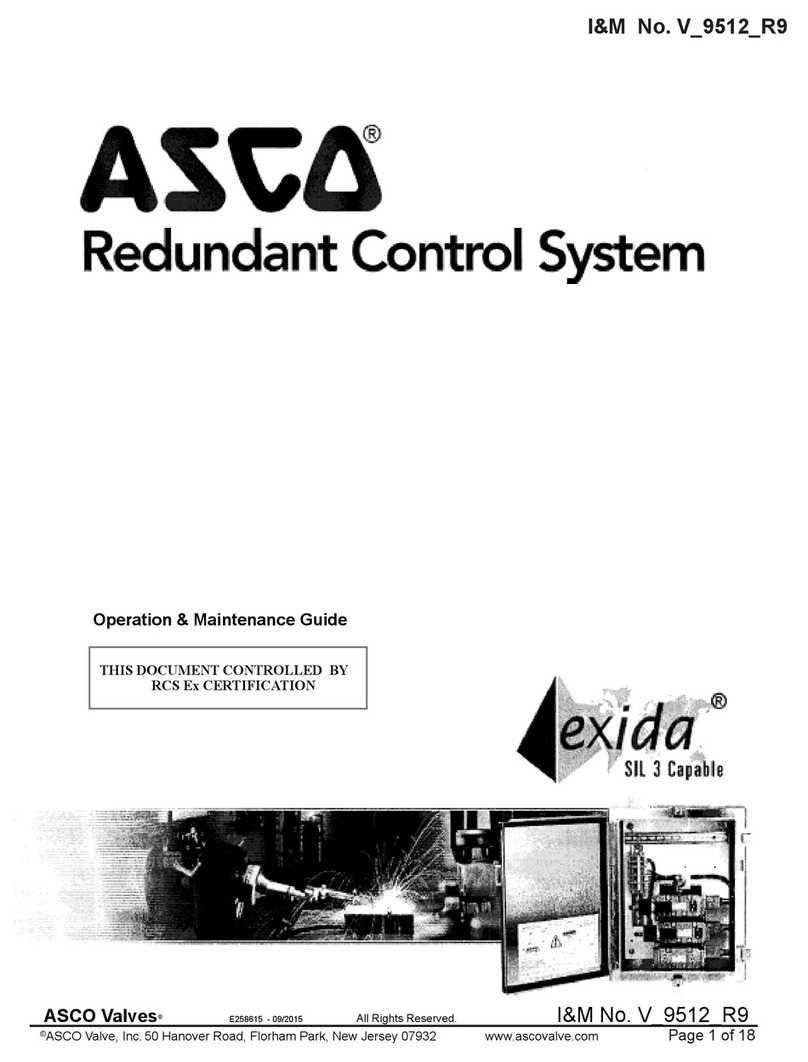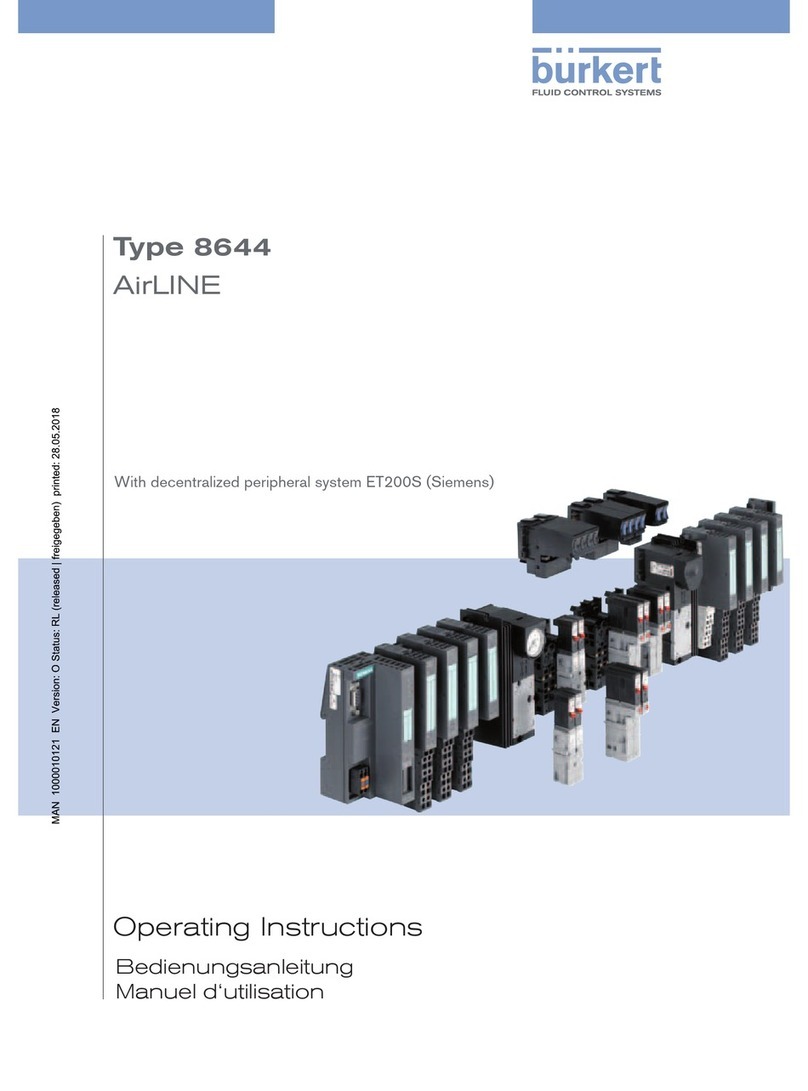SC-Z20-T MODULATING OR TWO-POSITION
ZONE THERMOSTAT WITH AUTO CHANGEOVER
C 24 VAC (Common)
R 24 VAC (Hot)
PO Power Open
PC Power Close
DS Duct Sensor
Y Cooling Relay
W Heating Relay
A / B Modbus Communications
TERMINAL DESIGNATIONS
KEY FUNCTIONS
ON/OFF KEY - When the SC-Z20-T is not
locked, this key allows the thermostat to be
turned ON or OFF. When in the OFF position,
the damper is also driven closed
STATUS KEY - Pressing the STATUS key
displays the UNIT number, ZONE number,
DUCT temperature and DAMPER position.
UP/DOWN KEYS - These keys are used to
increase or decrease the setpoint as well as
change thermostat setup values.
ENTER KEY - This key is used to enter changes
as well as exit the setup menu. (Refer to
Installation/Operation Manual for complete
setup instruction)
OPERATION
The duct sensor wired to the SC-Z20-T is
designed to select the mode of operation of the
damper. If the discharge air temperature is
above 72° F, the damper will open on a call for
heating. If the discharge air temperature is
below 72° F, the damper will open on a call for
cooling
DISASSEMBLING THERMOSTAT
Insert a small, flat-bladed screw driver in the
release slot located on the bottom of the
thermostat and pry straight up and away
from the subbase. Avoid twisting the case
as this may stress the LCD and cause it to
crack or bend the wiring terminal connection
pins.
SWITCH FUNCTIONS
There are eight dip switches located on the
thermostat PC board. Only dip switches 1, 2
and 3 are active.
SWITCH 1 - When Switch 1 is set to the ON
position, the thermostat is locked as
indicated by a padlock icon shown on the
LCD. When locked, only setpoint changes
and status functions can be accessed by
the user. Do not set Switch 1 in the ON
position until all SETUP functions are
completed.
SWITCH 2 - Switch 2 is used to display the
space temperature and setpoint in Celsius
(ON position) or Fahrenheit (OFF position).
Select Celsius or Fahrenheit before
proceeding to the thermostat SETUP menu.
SWITCH 3 - Switch 3 is used to select two-
position (ON) or fully modulating (OFF)
damper control to best suit the specific
application requirement.
FACTORY DEFAULT SETTINGS
Minimum Heating Damper Position 10%
Minimum Cooling Damper Position 10%
Maximum Damper Position 100%
Unit Number 00
Zone Number 00
Heating Limit 76° F
Cooling Limit 68° F
Actuator Speed 90
Modbus Address 01
Temperature Calibration Offset 0