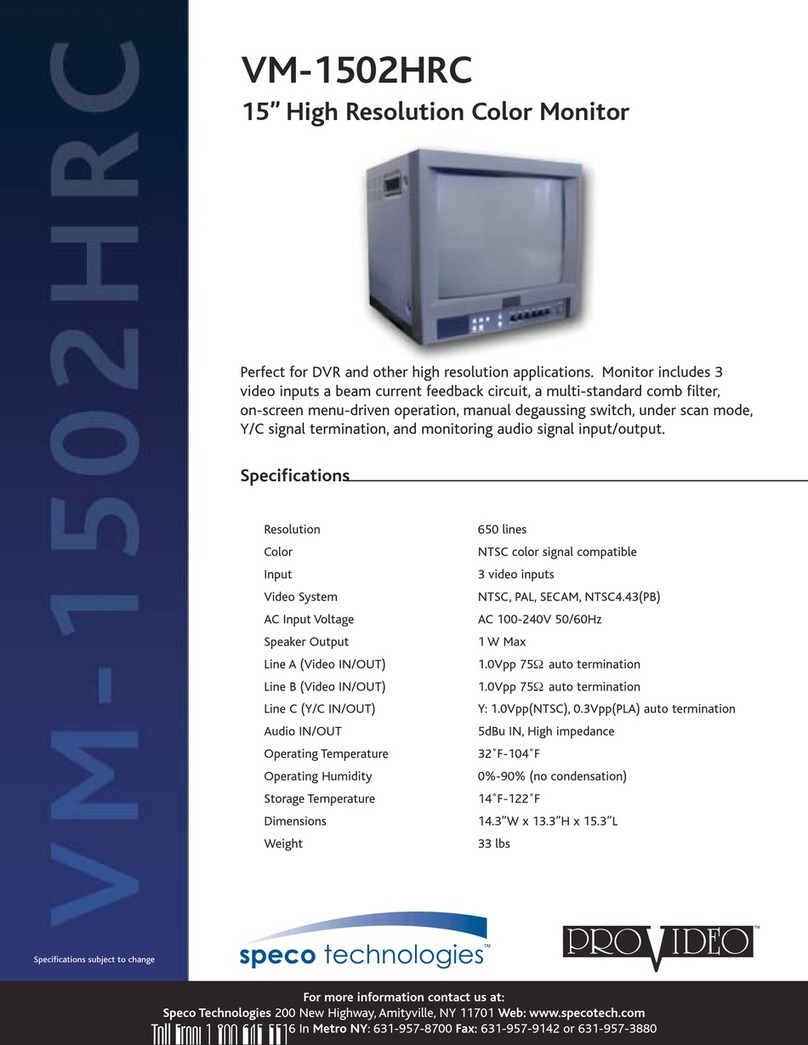Speco VM-901B User manual
Other Speco Monitor manuals

Speco
Speco VM-1201W User manual

Speco
Speco M17LCBVH3 User manual

Speco
Speco VM17LED User manual

Speco
Speco VM-15LCD User manual

Speco
Speco VM-1501B User manual
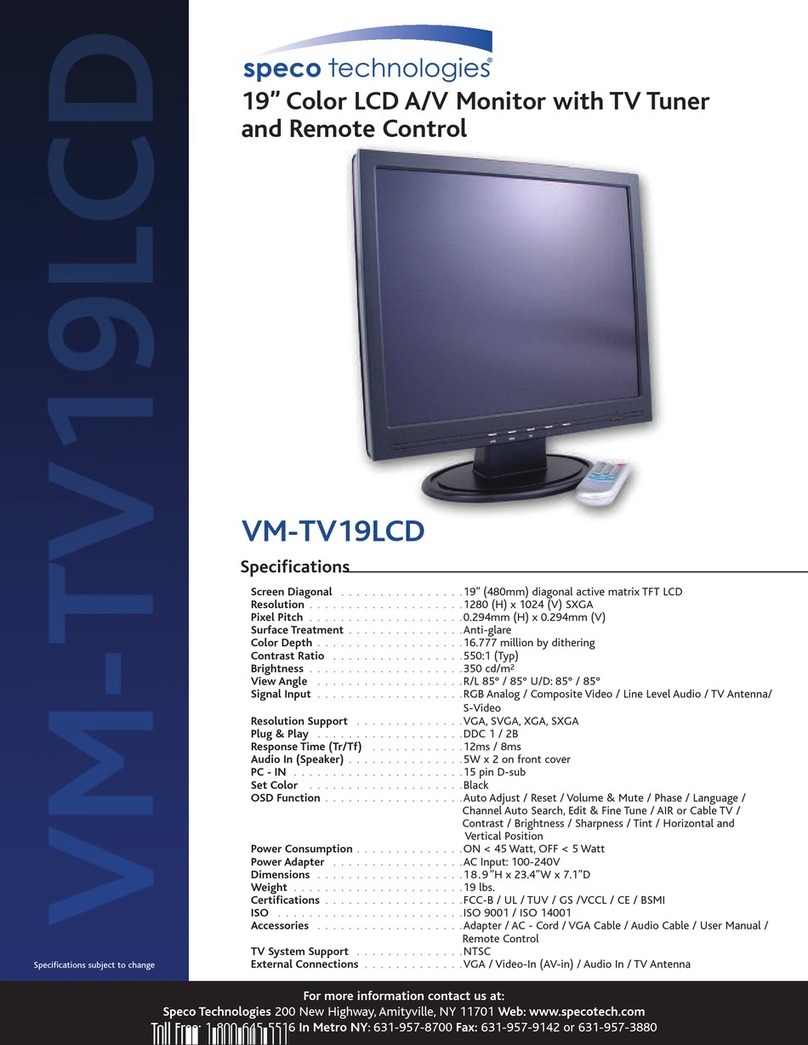
Speco
Speco VM-TV19LCD User manual

Speco
Speco VM-15LCD User manual
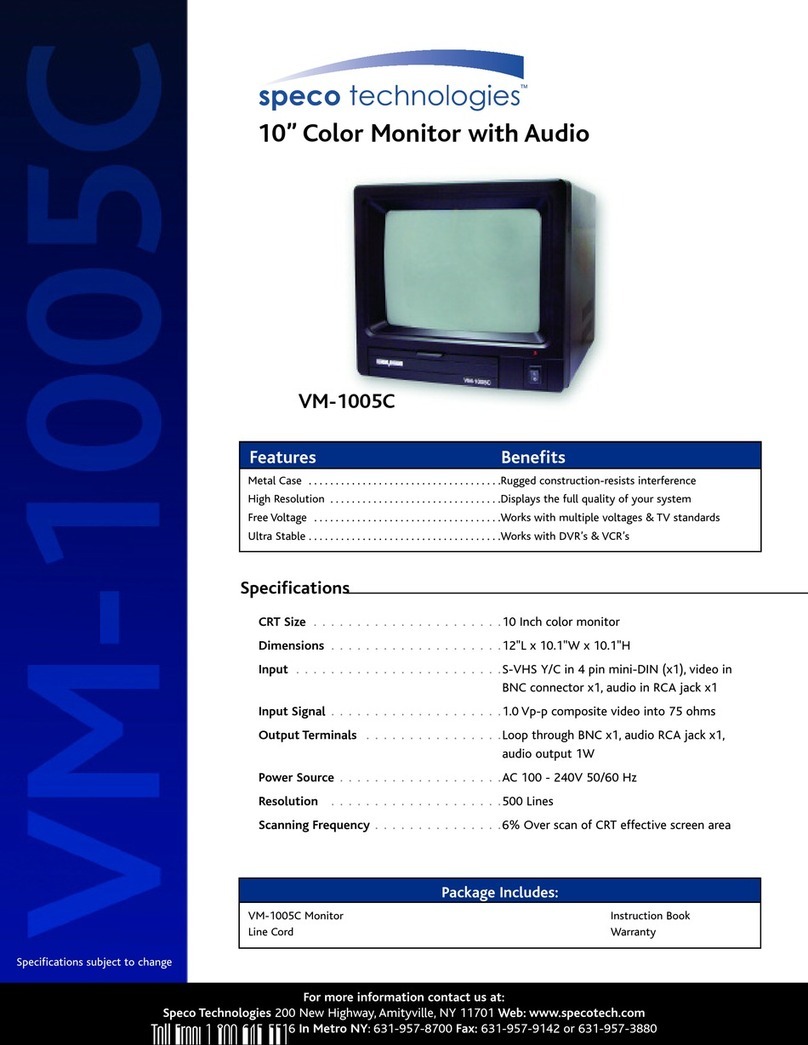
Speco
Speco VM-1005C User manual

Speco
Speco M185LCBV4 User manual

Speco
Speco VMS-2 User manual
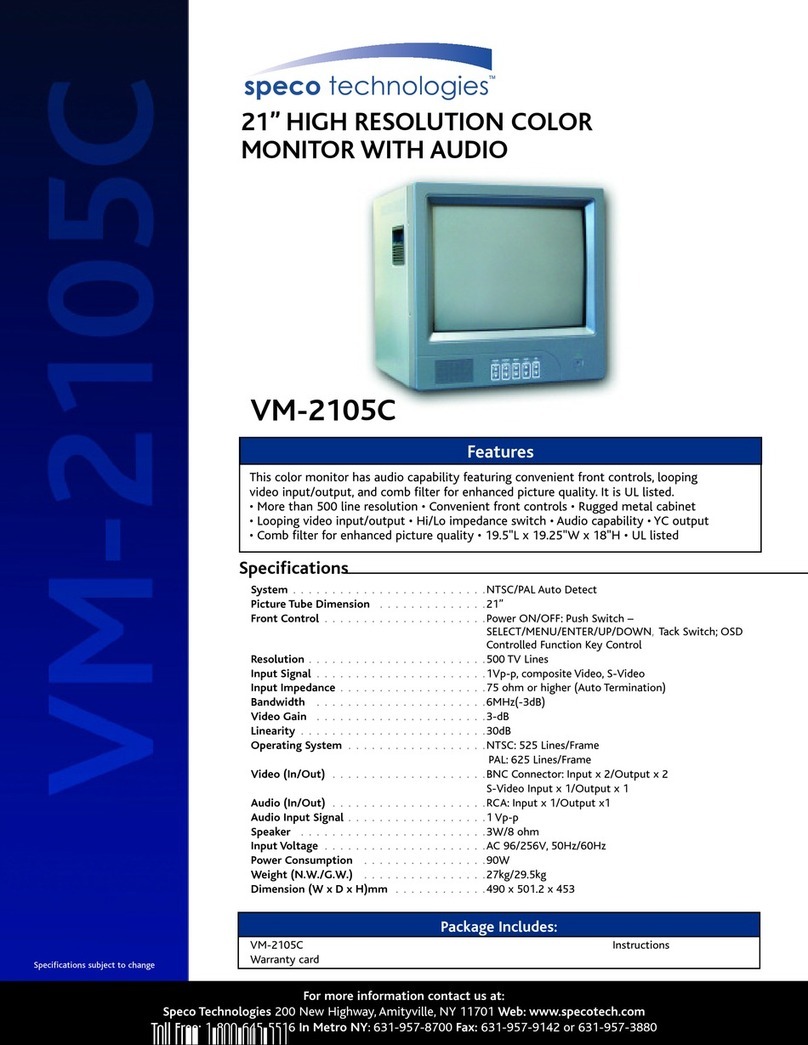
Speco
Speco VM-2105C User manual

Speco
Speco M17VLED User manual

Speco
Speco VMS-2 User manual
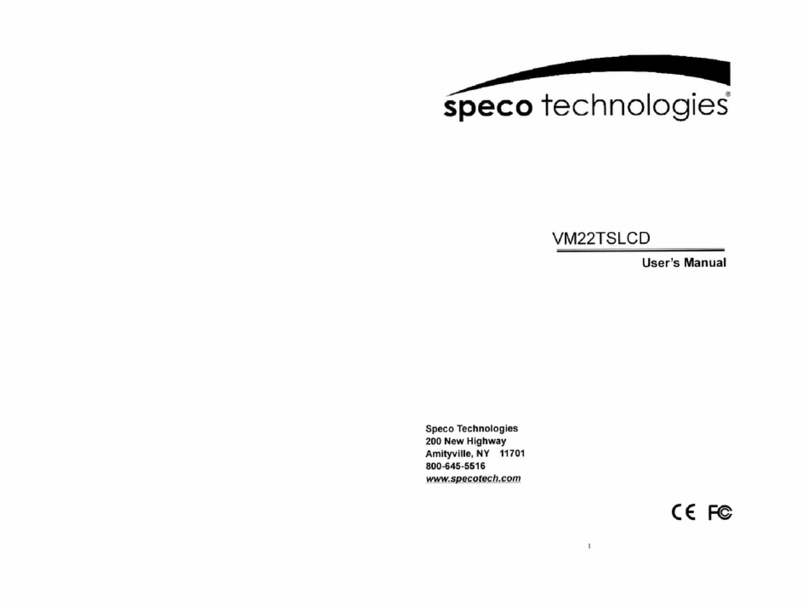
Speco
Speco VM22TSLCD User manual

Speco
Speco M284K User manual
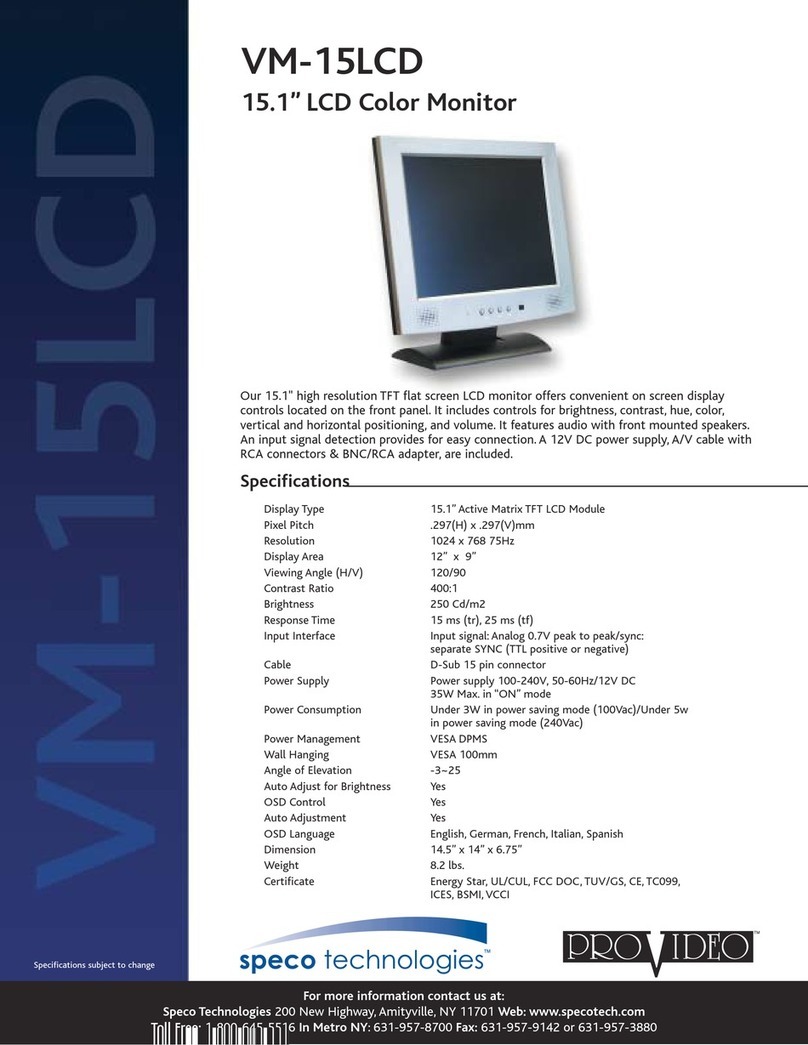
Speco
Speco VM-15LCD User manual

Speco
Speco VM-15LCD User manual
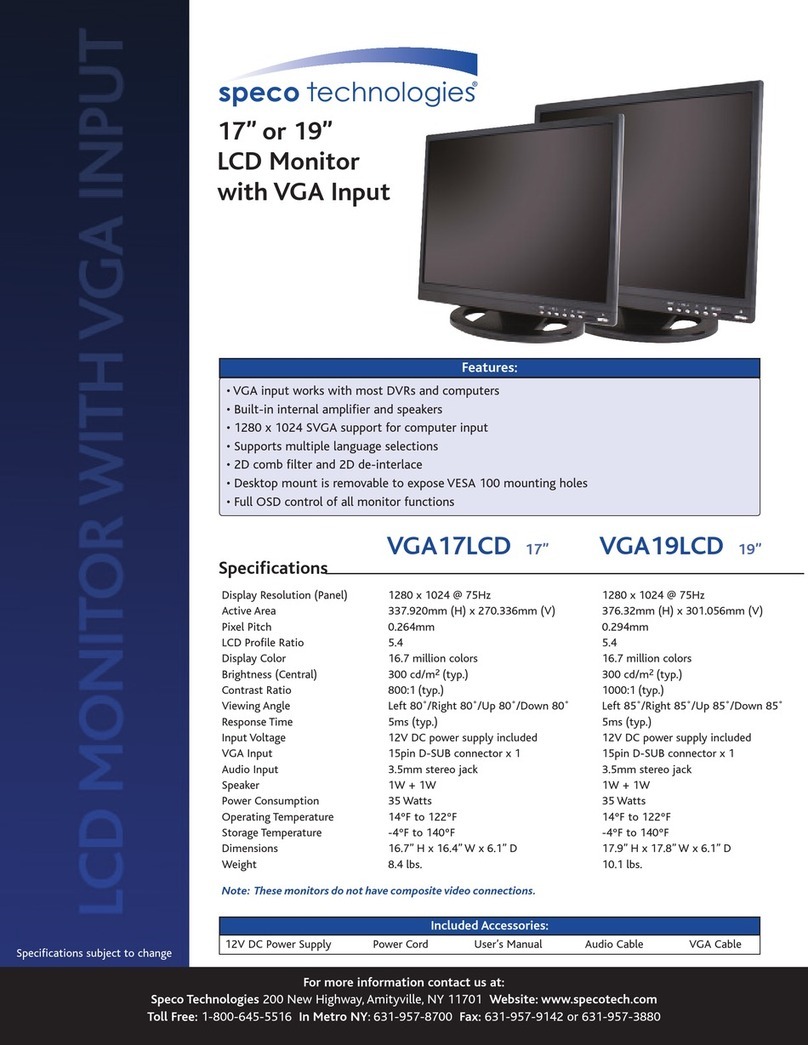
Speco
Speco VGA17LCD User manual
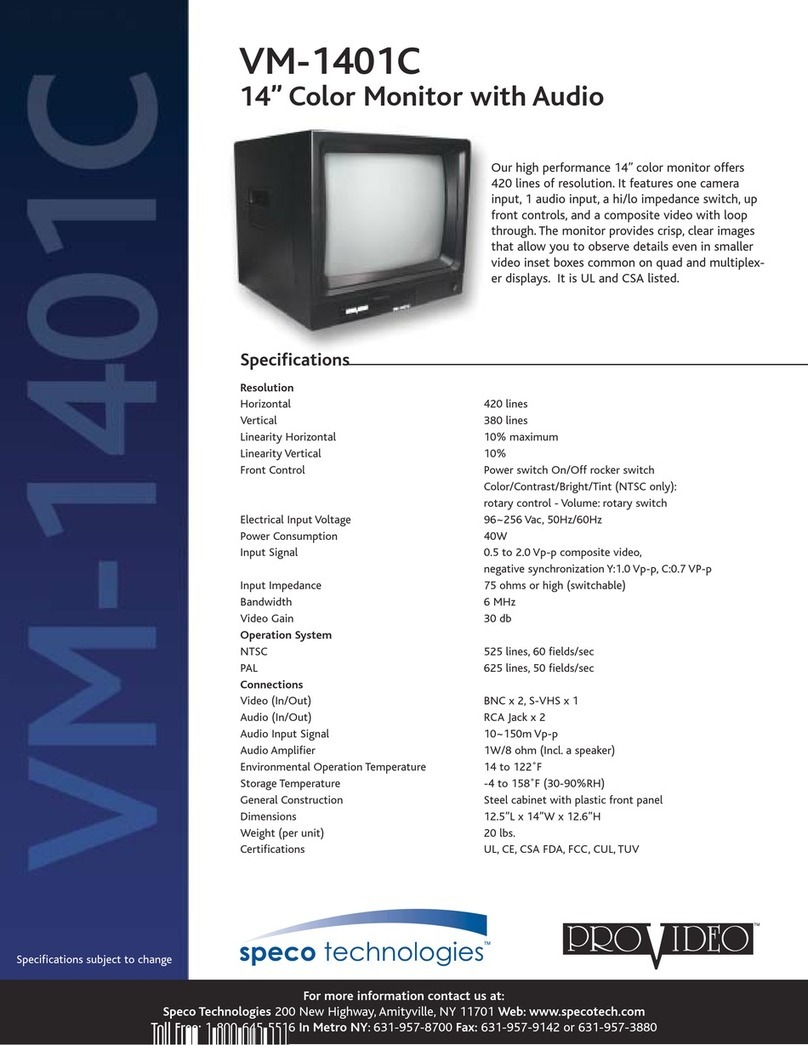
Speco
Speco VM-1401C User manual
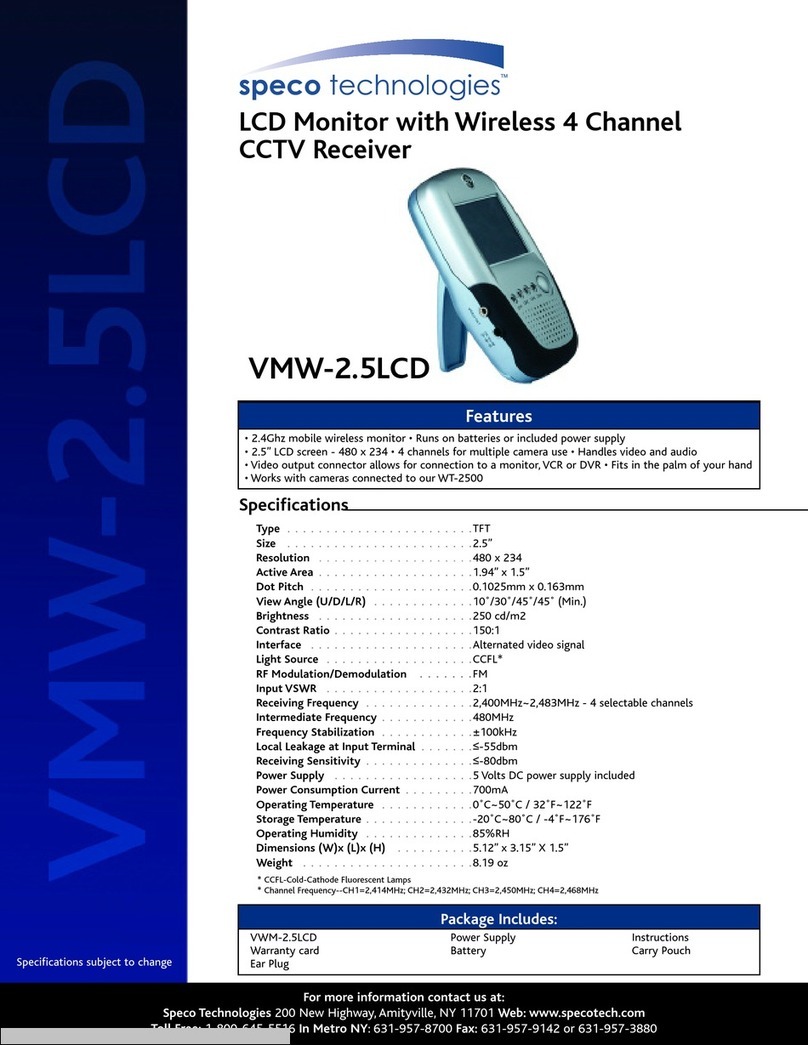
Speco
Speco VMW-2.5LCD User manual