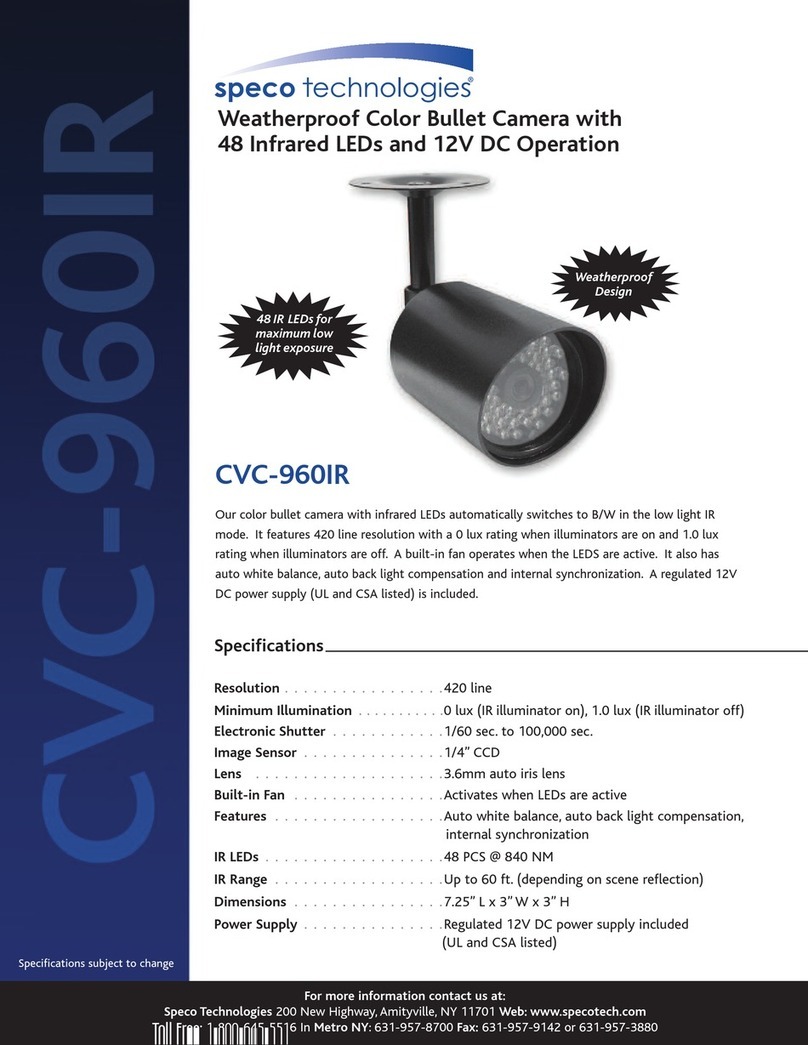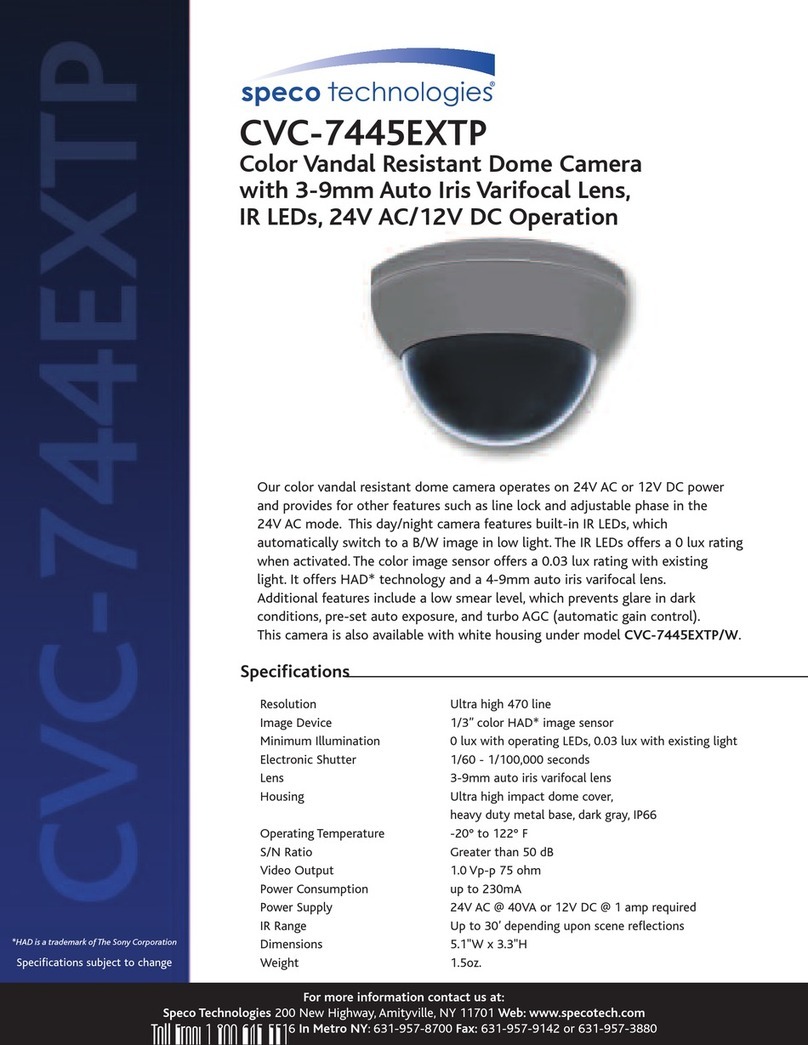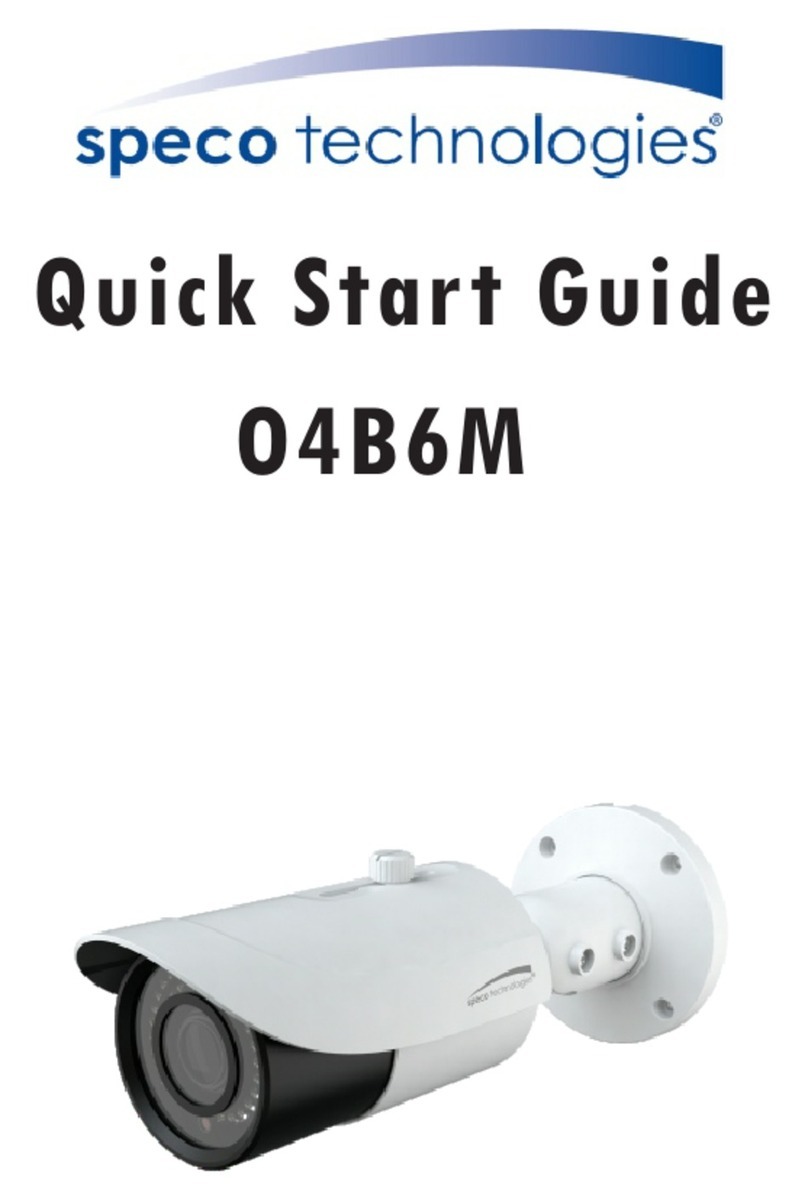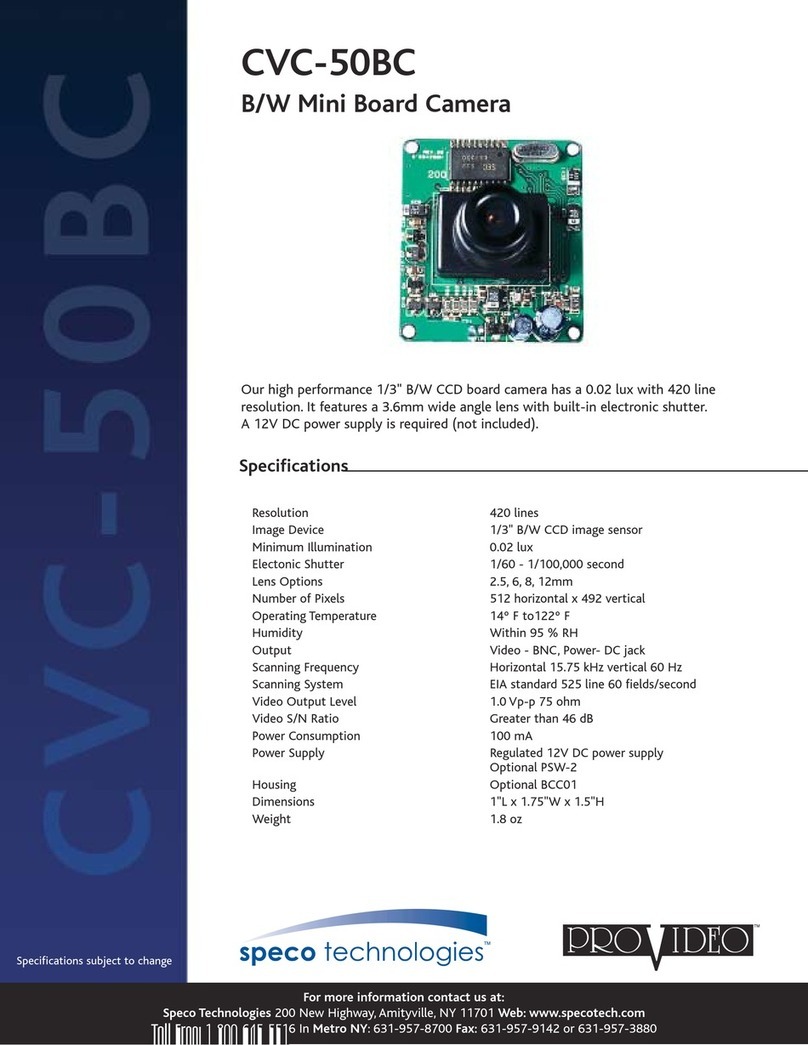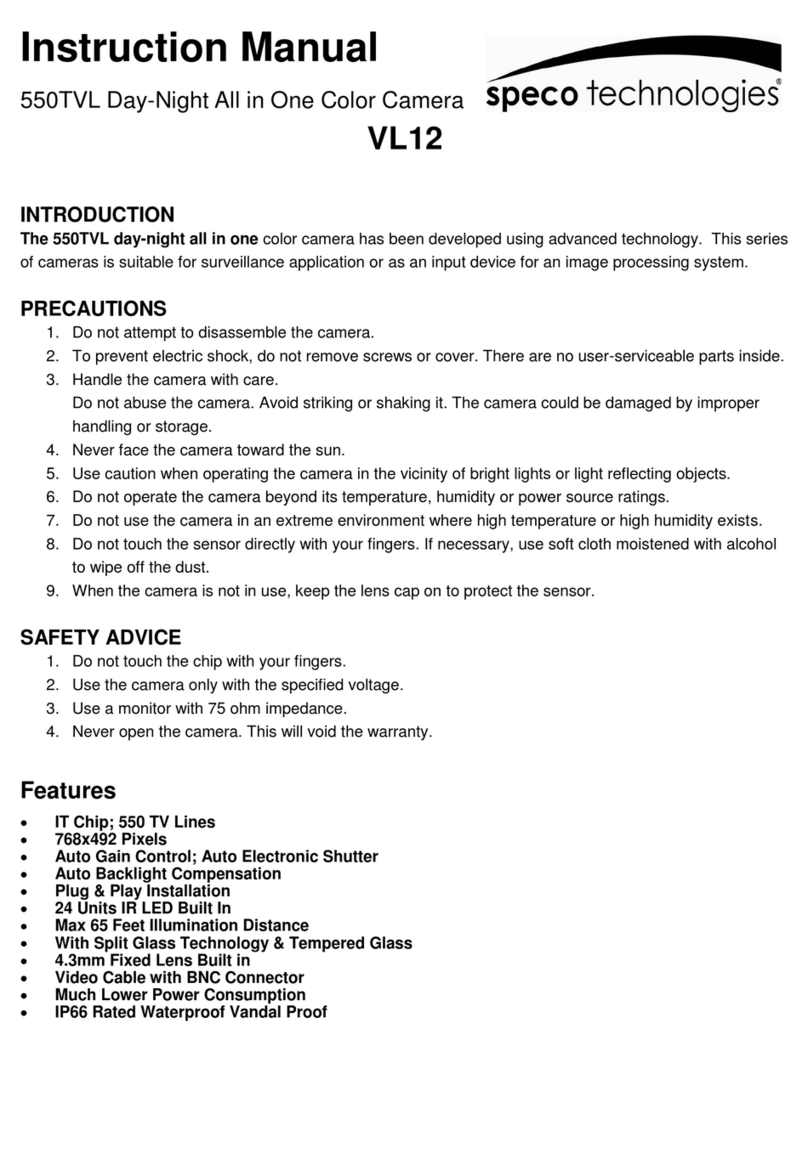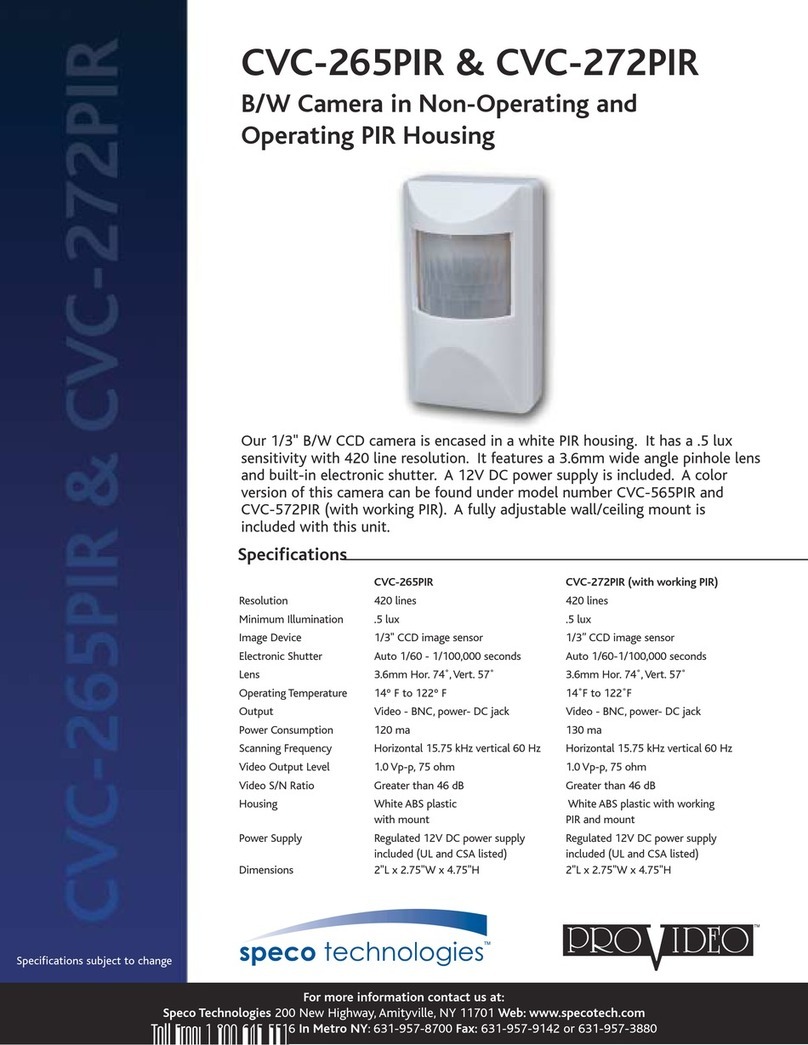MOTION : Adju t motion detection etting .
ON : SENSITIVITY : Set the de ired multiple of the digital expo ure length.(0~20)
AREA NO : Select the current motion zone from area1 to 4.
AREA USE : Adju t the motion detection zone ize.
TOP/BOTTOM/LEFT/RIGHT : Adju t the ma k zone ize for direction
SYSTEM : Adju t variou Sy tem option .
CAM TITLE : Determine the camera name. (ON/OFF)
CAM ID : Set the ID for the RS-485 (0~255)
ID DISP. : ON(Di able camera NO/ID)/OFF(Di play camera No/ID)
BAUDRATE : : Set the baud rate for the RS-485 (2400~115200)
LANGUAGE : Set the de ired OSD language. (ENGLISH/CHINESE)
SPECIAL : Adju t pecial option .
DEFECT DET : U e thi mode when “White Spot(Dead Pixel)” on creen
i occurred.
FONT COLOR : Set the camera OSD color(0~8)
EXIT
SAVE : Pre to ave the current etting and exit main menu.
RESTORE : Pre to exit main menu without aving etting .
INITIAL : Re et all etting to it’ factory default .
EXPOSURE : Adju t expo ure etting .
ALC (Automatic Light Control) : U ed with auto iri len only - HLED33D1B(W)
ELC (Electronic Light Control) : U ed with fixed len only - HLED33D7B(W)
LENS : Select the len type (ALC/ELC)
BRIGHTNESS : Adju t image brightne . (0~ 20)
SHUTTER : Auto / Manual Shutter can be electable.
You can control manually from 1/60 to 1/120000.
FLK(Flicker Le ) : Select thi when picture flickering. The picture flickering can be
cau ed by a cla h with the frequency of the in talled lighting.(ON/OFF)
AGC: Adju t the Automatic Gain Control level. (0~20)
SENS-UP : Automatically provide a clear image under low-light condition .
You can control the maximum low-light magnification from x2 to
x1024 (increa ing magnification may cau e noi e/di tortion).
IRIS OFFSET : Adju t the Iri Off et level. (0~20)
DAY / NIGHT : Adju t Day / Night option .
EXTERN : Day / Night i witching automatically by built-in Photo Sen or.
EXTERN S/W : Adju t the Extern witching level (LOW/HIGH)
D/N DELAY : Adju t the calculation time for the trigger(0~15 ec)
B/W BURST : Select the B/W BURST Mode (ON/OFF)
SMART IR : U e to produce the be t image quality by preventing IR
aturation when IR LED are on. (LED Power/Anti-SAT/SAT.AREA)
NIGHT : Full time B/W mode.
B/W BURST & SMART IR : ame a above
DAY : Full time color mode.
CDS & AUTO : Not u ed for thi camera
WHITE BAL : Adju t white balancing option .
ATW : Automatically white balance the image.
PUSH : If you pre the PUSH witch in the appropriate item po ition, Auto White Balance
OSD MENU FUNCTIONS
960H 700TVL Color Indoor Dome Camera with 24LEDs
HLED33D1B 2.8~12mm auto iris lens, black housing
HLED33D1W 2.8~12mm auto iris lens, white housing
HLED33D7B 3.6mm lens, black housing
HLED33D7W 3.6mm lens, white housing
200 New Highway, Amityville, NY 11701
800-645-5516 / www.specotech.com
PUSH : If you pre the PUSH witch in the appropriate item po ition, Auto White Balance
will perform once.
MANUAL : Select the MANUAL white balancing mode to manually adju t the cene to
your de ired etting .
RED : Adju t the red gain level. (0~ 20)
BLUE : Adju t the blue gain level. (0~20)
MONITOR : Set the video output to main input type .
GAMMA : Set the de ired Gamma value. (0.35/0.40/0.45/0.50/0.55/0.60/0.65/0.70)
CHROMA : Set the color gain (0~20)
SHARPNESS : Set the amount of harpne applied on the image(0~20)
SHADING : Set the Len Shading Compen ation value. (0~20)
PED. LV : Set the Pede tal Level (0~20)
IMAGE : Adju t variou effect option .
BACKLIGHT : : Adju t backlight option .
BLC : Produce a clearer image of an object darkened by trong backlighting.
HLC : U e to contain extremely bright area uch a from car headlight,
the light can be ma ked out much of the on- creen detail .
CONTRAST : Adju t Contra t option .
D-WDR : U e a digital wide dynamic range to balance dark and over
aturated area within the image.
DEFOG : Activated thi mode when the video or the weather i foggy.
It maintain a clear picture.
POSI/NEGA : Change to Po itive or Negative image.
H-MIRROR :Flip the image along the y-axi .
PRIVACY : U ed to hide region of the image.
ON : MASK LV : Select the de ired ma k color
AREA NO.: Select the current ma k area from1 to 8 zone
DISPLAY: Select ON/OFF to di play of ma k zone or not.
TOP/BOTTOM/LEFT/RIGHT : Adju t the ma k zone ize for direction .
DNR : Reduce the background noi e cau ed by the digital enhancement
of a low light environment. If AGC i turned OFF, the 2D-DNR will
be di abled. (LOW/MIDDLE/HIGH)
Spec Techn l gies is c nstantly devel ping pr duct impr vements.
We reserve the right t m dify pr duct design and specificati ns with ut
n tice and with ut incurring any bligati n. Rev. 052614