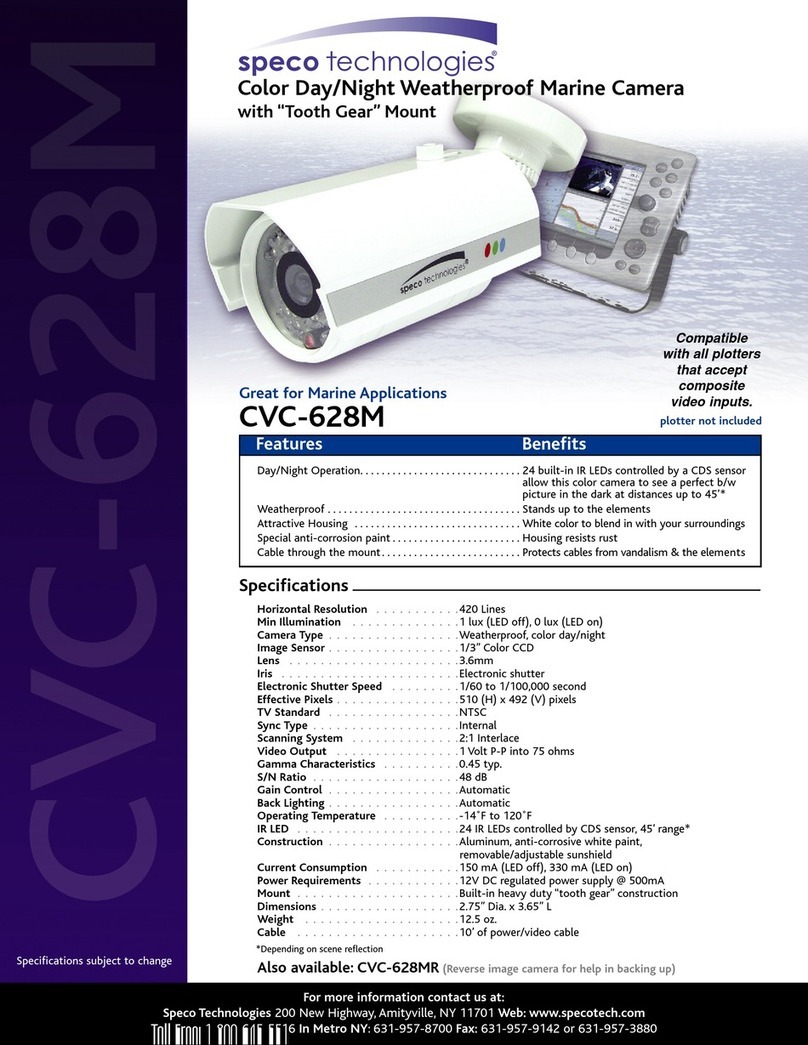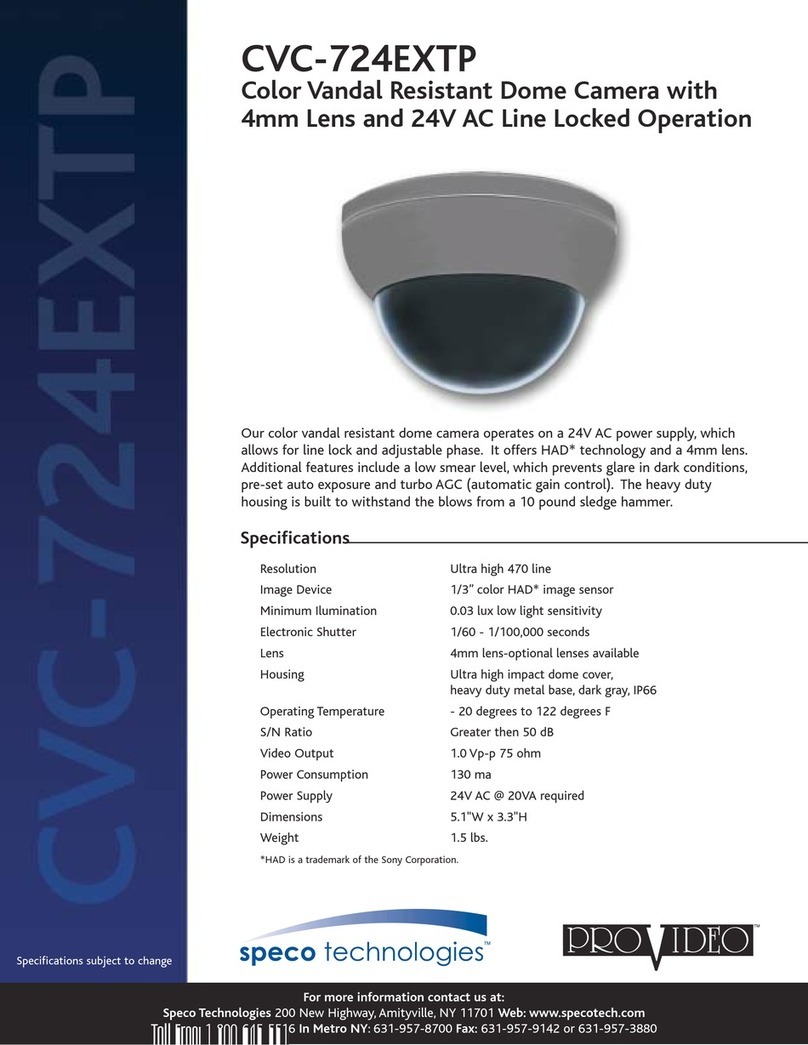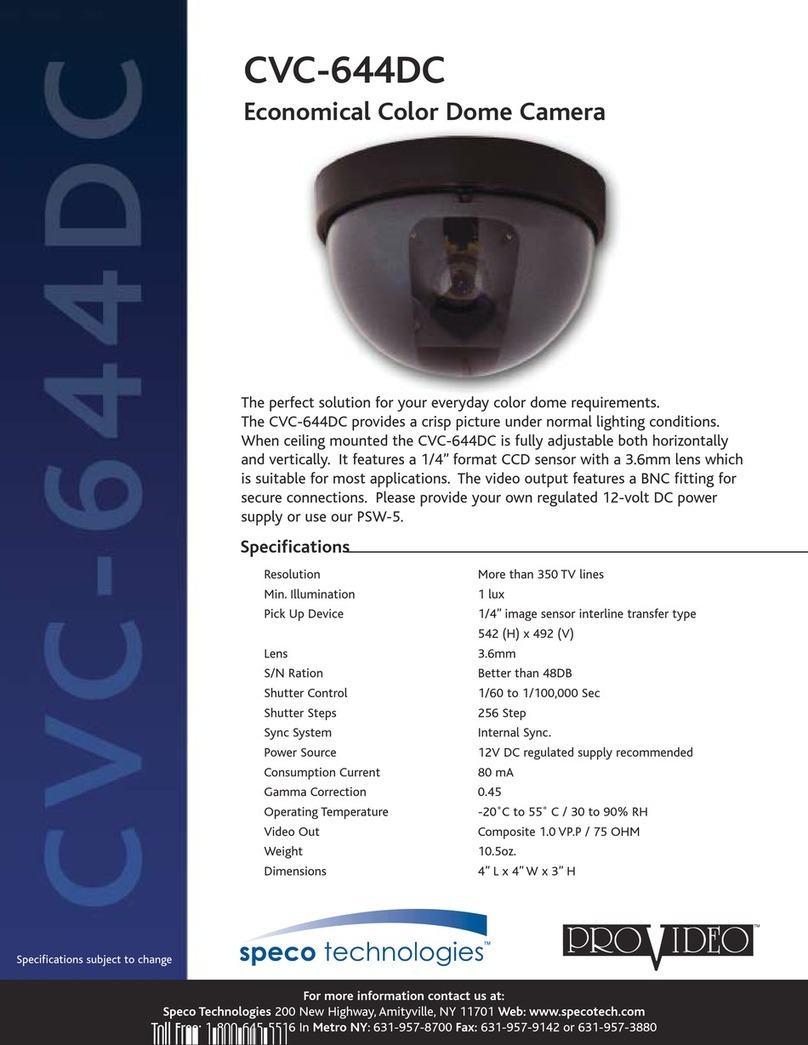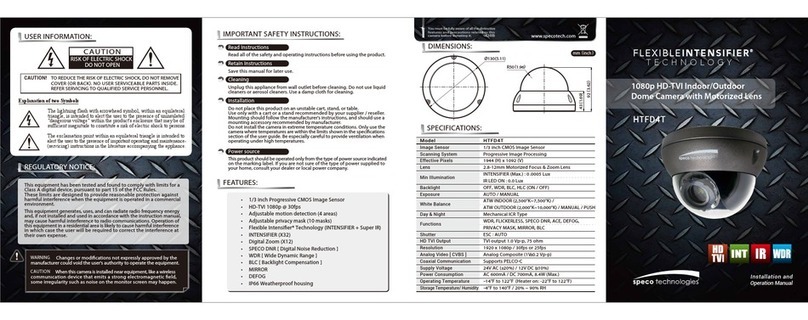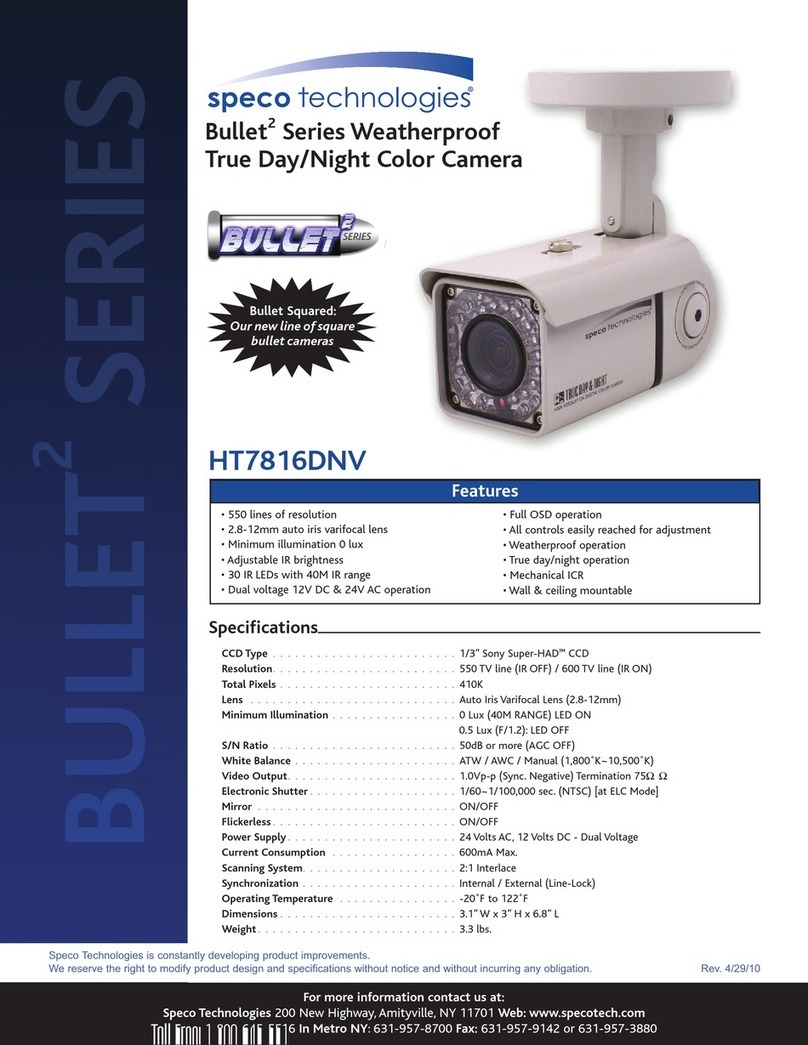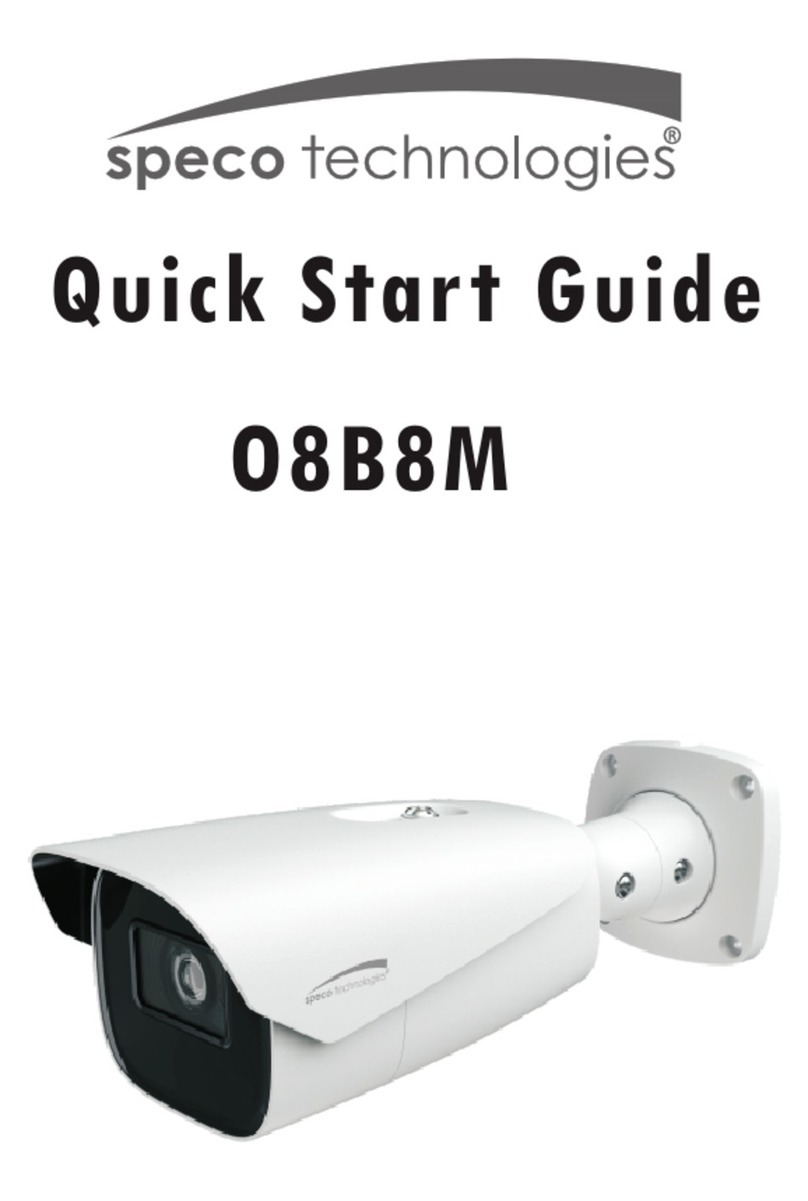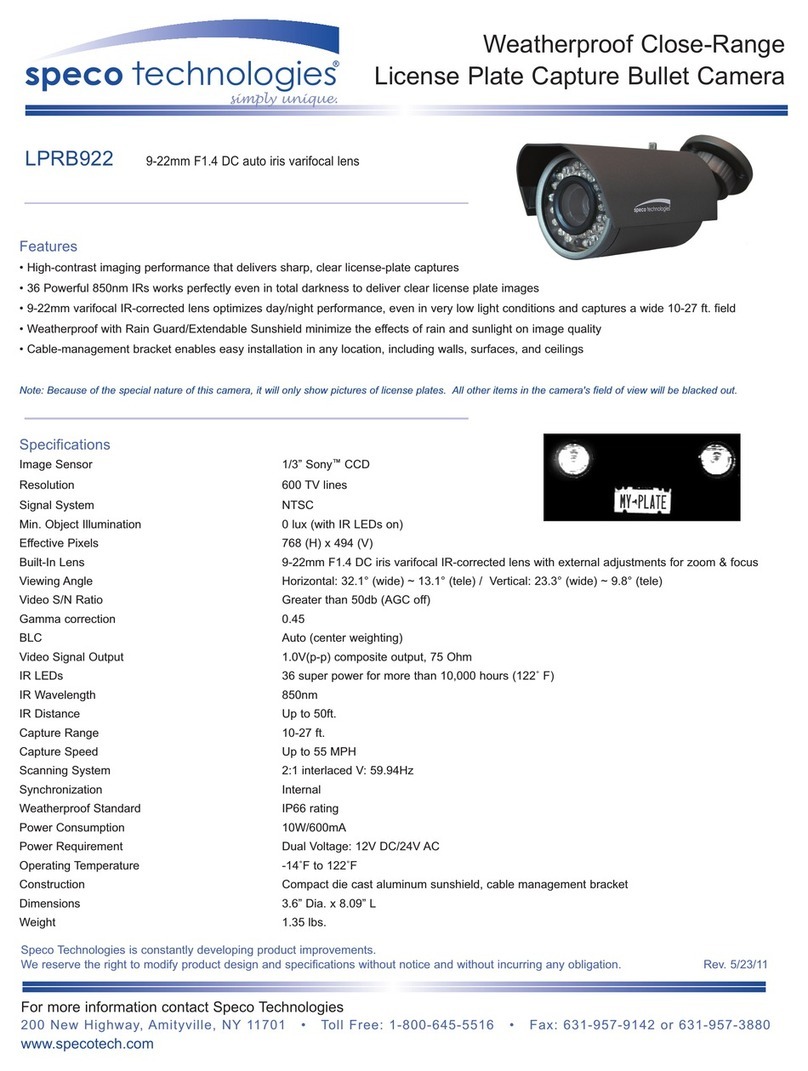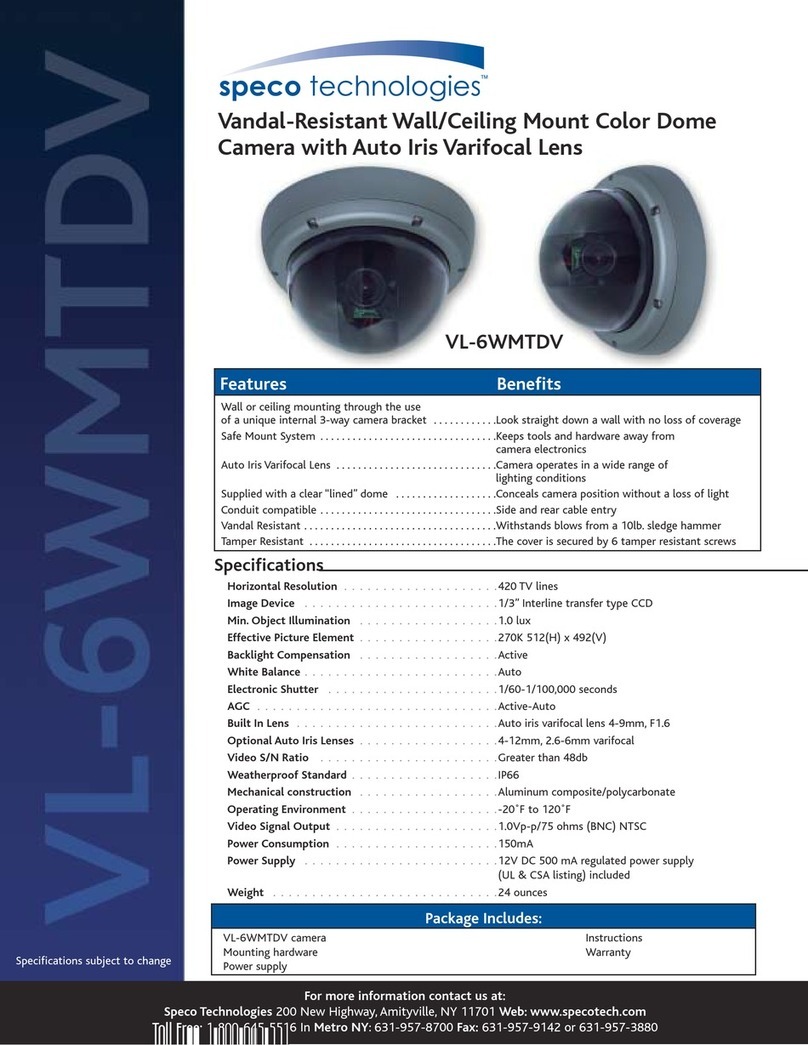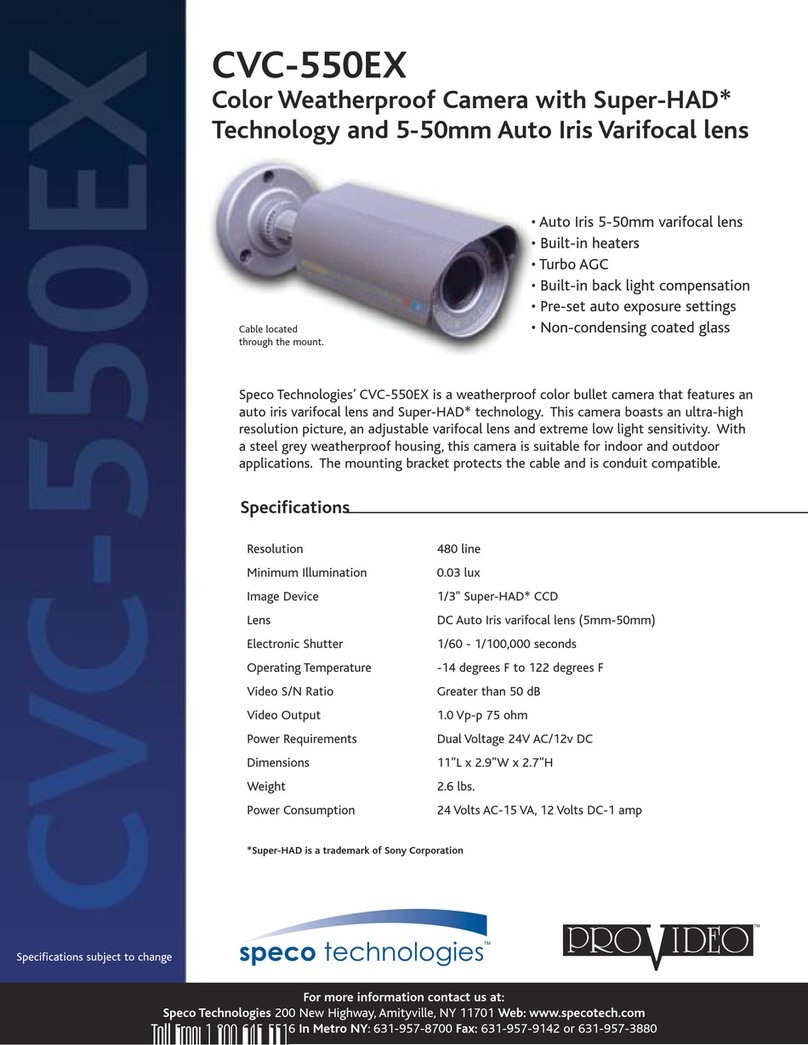Specifications subject to change
For more information contact us at:
Speco Technologies 200 New Highway, Amityville, NY 11701 Web: www.specotech.com
Toll Free: 1-800-645-5516 In Metro NY: 631-957-8700 Fax: 631-957-9142 or 631-957-3880
Features
HT-INTB4
Specifications
CCD Type .........................1/3” Sony Super-HAD* CCD
Resolution.........................520 TV line (IR OFF) / 580 TV line (IR ON)
Total Pixels ........................410K
Lens ............................Auto Iris Varifocal Lens (3.8-9.5mm)
Minimum Illumination .................0.2 Lux / F1.2 with IR OFF (40IRE, AGC iddle, DNR Low),
0.002 Lux in Intensifier mode / F1.2 with IR ON
S/N Ratio .........................50dB or more (AGC OFF)
White Balance ......................ATW / AWC / anual (1,800˚K~10,500˚K)
Vi eo Output.......................1.0Vp-p (Sync. Negative) Termination 75Ω
Electronic Shutter ....................Auto / anual (X128, 1/60~1/100,000 sec.)
Sense-up & sense-up limit selectable
OSD ............................Yes
SLC (Speco Light Compensation)...........Low, middle, High, Off, Selectable
Privacy Zone .......................ON/OFF Selectable (4 Zone)
Mirror ...........................ON/OFF Selectable
Power Supply .......................24 Volts AC, 12 Volts DC - Dual Voltage
Current Consumption .................600mA ax.
Scanning System.....................2:1 Interlace
Synchronization .....................Internal / External (Line-Lock)
Operating Temperature ................-20˚F to 122˚F
Dimensions ........................3.1” W x 3” H x 6.8” L
Weight ...........................3.3 lbs.
*Super-HAD is a trademark of The Sony Corporation
• 520/580 lines of resolution
• 3.8-9.5mm auto iris varifocal lens
• inimum illumination 0.002 lux
• 30 IR LEDs with adjustable IR brightness
• Dual voltage 12V DC & 24V AC operation
• SLC - Speco Light Compensation
• Full OSD operation
• All controls easily reached for adjustment
• S/N Ratio more than 50dB (weight on)
• Weatherproof operation
• Wall/ceiling mount
• True day/night operation
Bullet2Series Weatherproof
Color Intensifier Camera
Bullet Square :
Our new line of square
bullet cameras