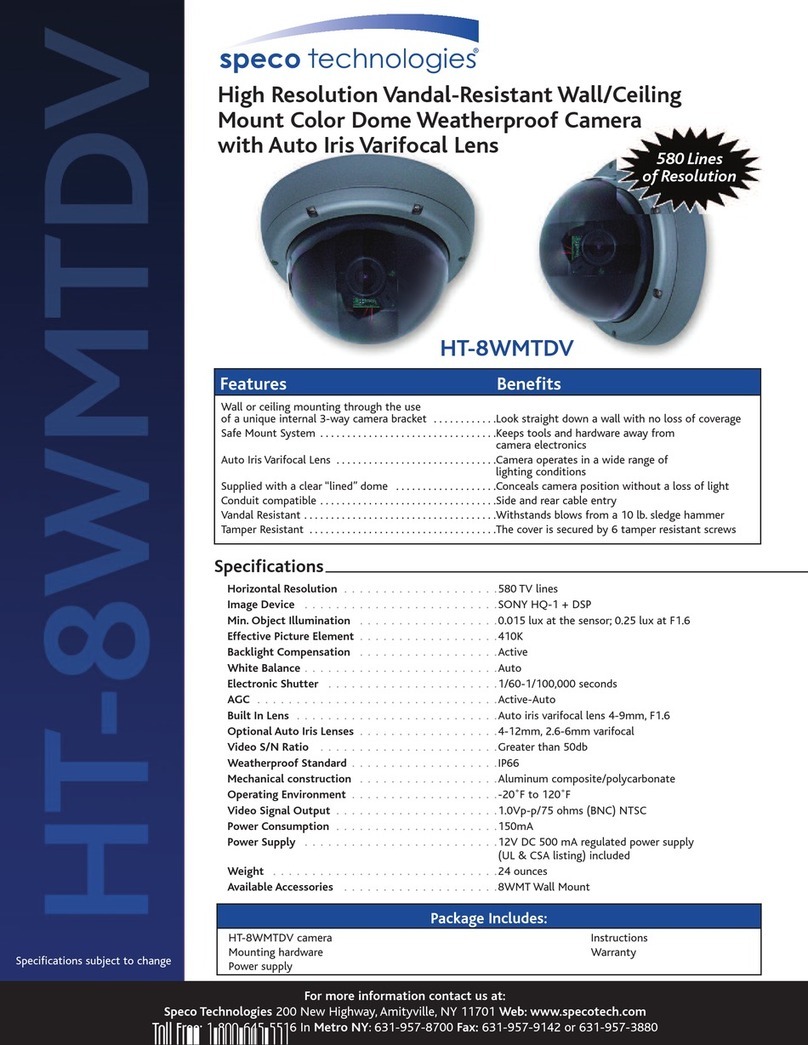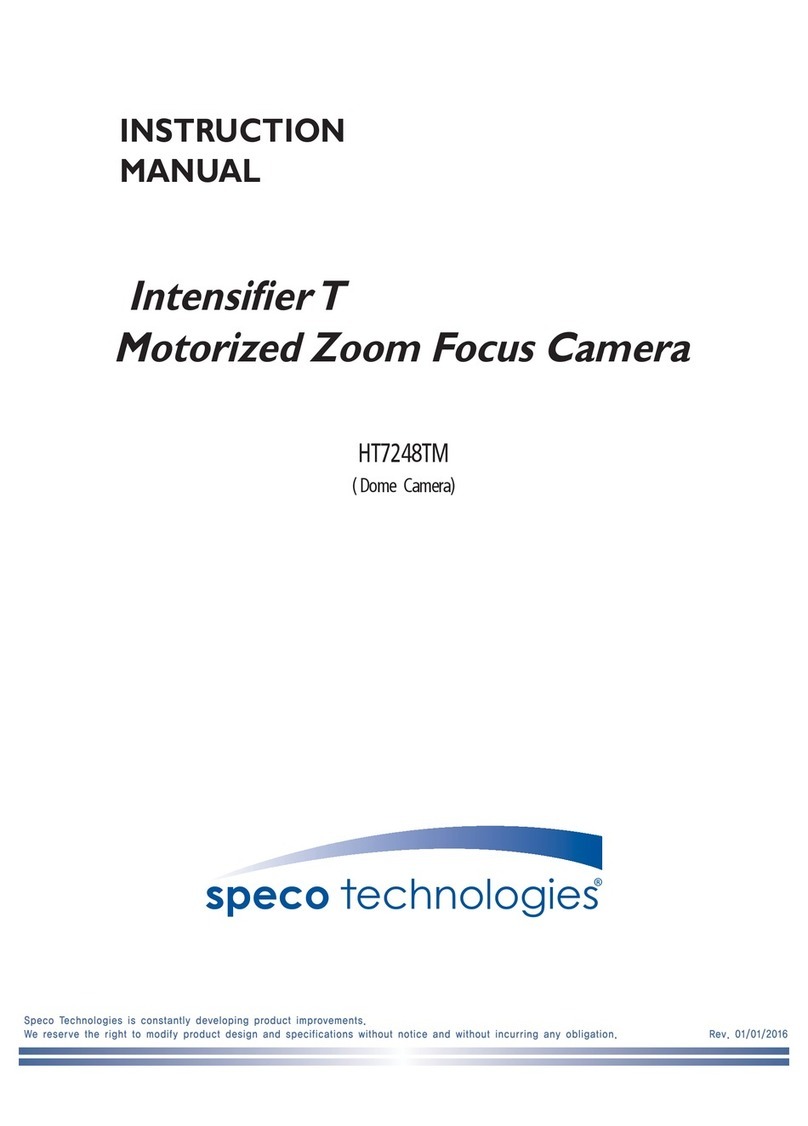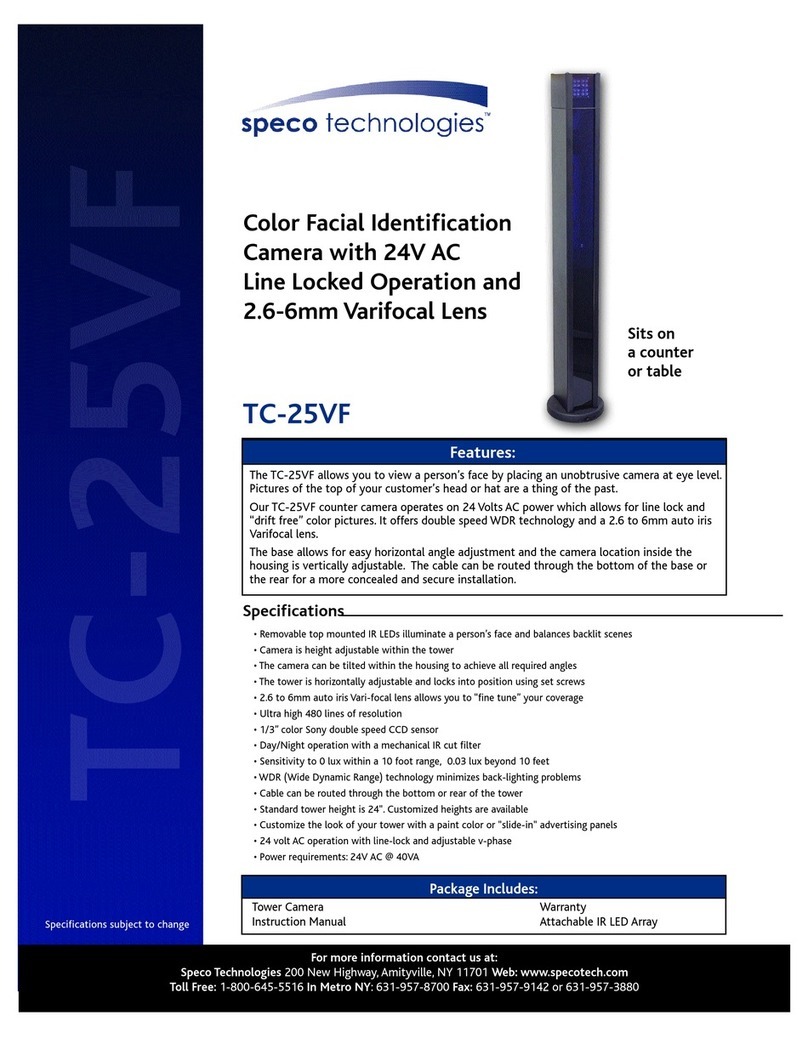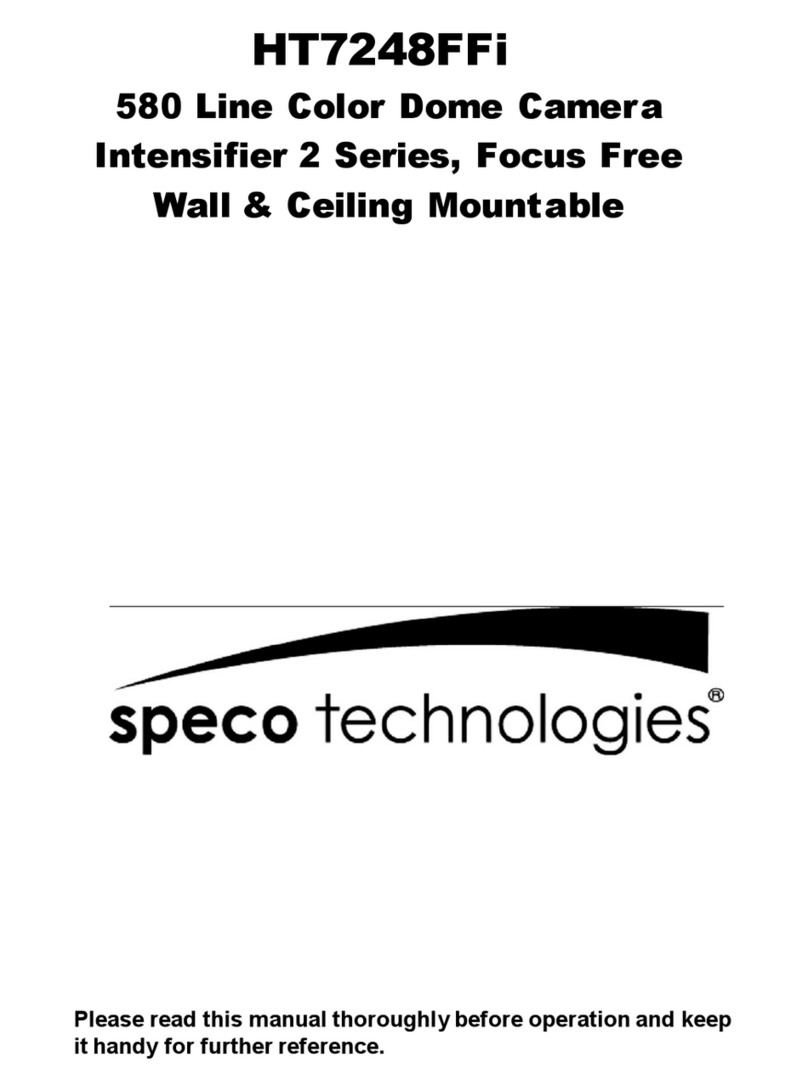IP/ N twork Cam ra Infrastructur
Sp cifications
• Cameras have built-in web servers that work with Internet Explorer.
No special software required for basic functionality and recording
• Linux perating System built into camera – No virus threats
• Free DDNS Server
• Dual Streaming: Cameras have both MPEG-4 and JPEG C DECS which allow you to choose between
streaming or high quality video
• Dome & bullet meet IP-67 standards
• Support of Dynamic and Static IP addresses
• Changeable/Selectable Ports allow one IP address to handle multiple cameras
• Premium software supplied at no extra cost for accessing advanced features
• Remotely view up to 16 cameras in one window…from anywhere in the world!
• Multiple levels of password protected remote access
• Includes advanced IP locator software to make system setup easy
• User adjustable settings for MPEG-4 and JPEG quality
• Built in motion detection
• Multiple Alarm handling capabilities
• RS-232 pass through for control of many popular Speed Domes
• Remotely upgradeable for software functions
• Schedule Recording, per camera, per day, per hour
• Selectable Resolutions: 704 x 480, 352 x 480, 352 x 240
• Protocols: HTTP, FTP, TCP/IP, DHCP, ARP, DNS, ICMP,DDNS
• Analog composite video output for local viewing
• Up to 50 simultaneous users
Specifications subject to change
For mor information contact us at:
Sp co T chnologi s 200 New Highway, Amityville, NY 11701 W b: www.sp cot ch.com
Toll Fr : 1-800-645-5516 In M tro NY: 631-957-8700 Fax: 631-957-9142 or 631-957-3880
• View and record your cameras remotely over a networ or the Internet
• Wor s with all LAN,WAN and Internet configurations
IP-INTB1
2.8-10mm Auto Iris Bull t Cam ra
IP-INTB2
5-50mm Auto Iris Bull t Cam ra
IP-INTD3
2.8-10mm Auto Iris Dom Cam ra
IP-INTD4
5-50mm Auto Iris Dom Cam ra
IP-INTT5 Traditional Cam ra
Us s CS/CS L ns s
IP-T5
No Int nsifi r F atur
See our newest
Intensifier Camera,
Model HT-7246iHR
IP Server and
Intensifier
In the Camera!
See our newest
Intensifier Camera,
Model HT-7246iHR
Access All Intensifier
Functions Over the
Internet or Networ !