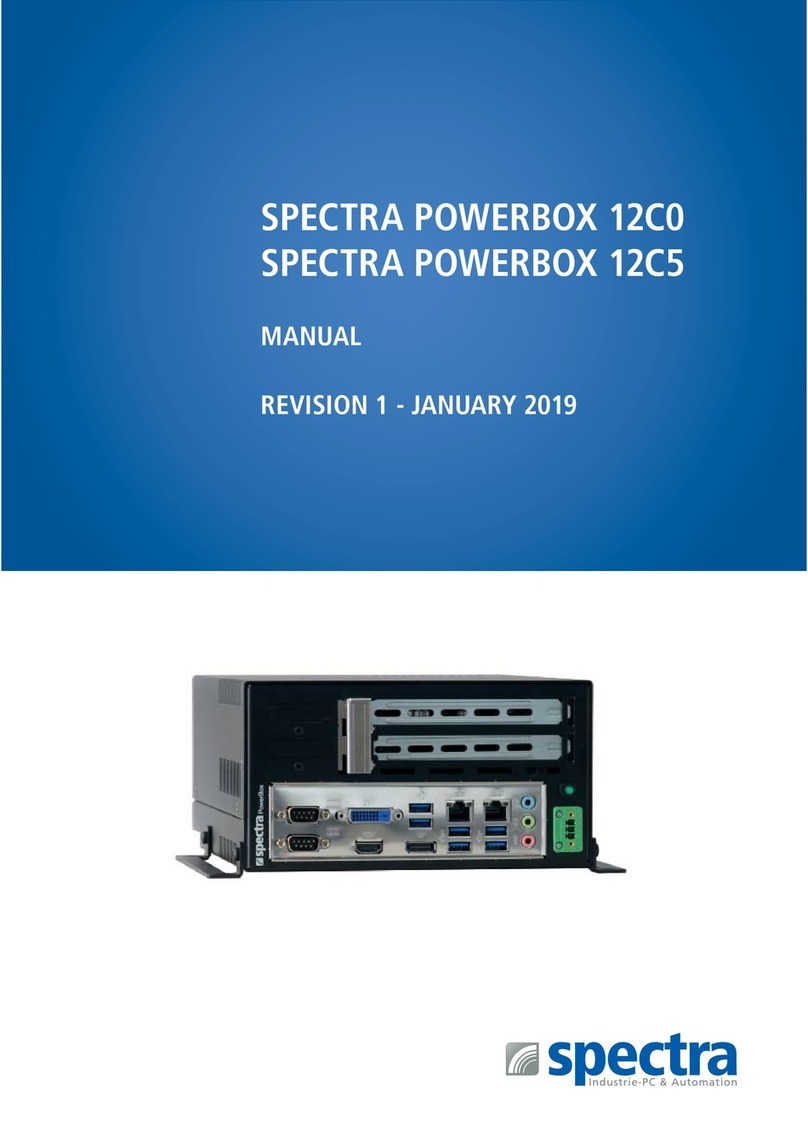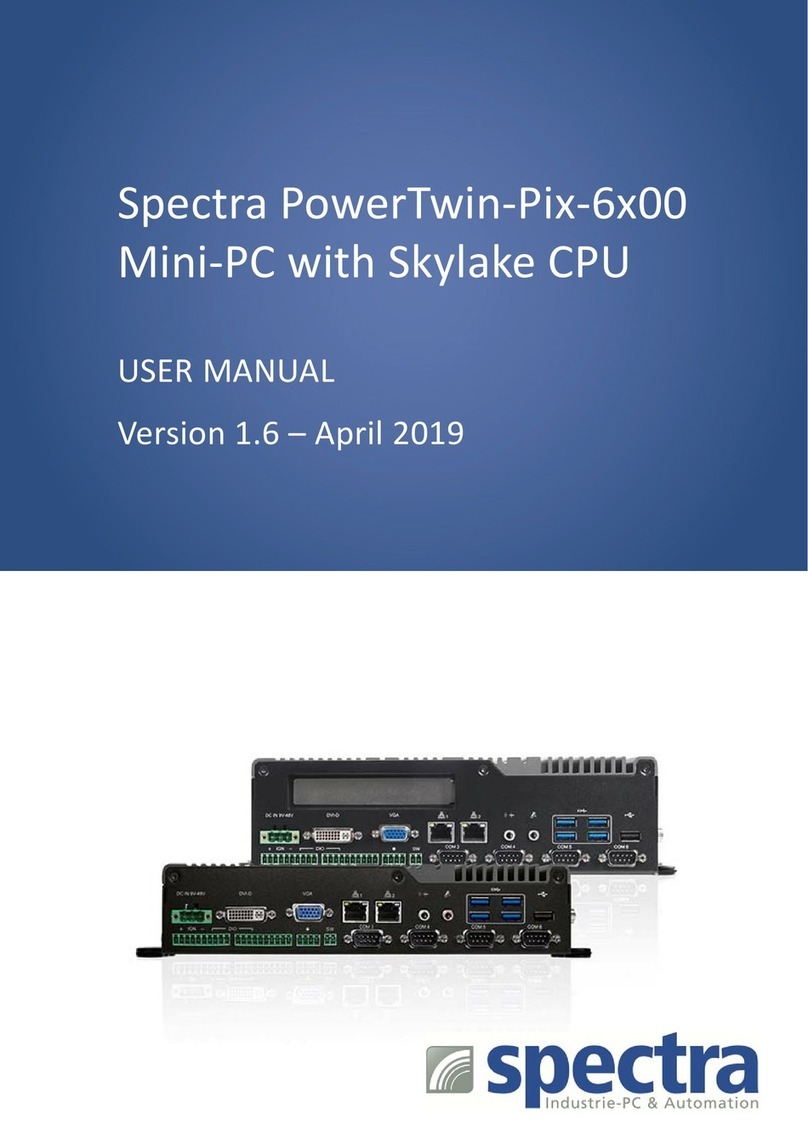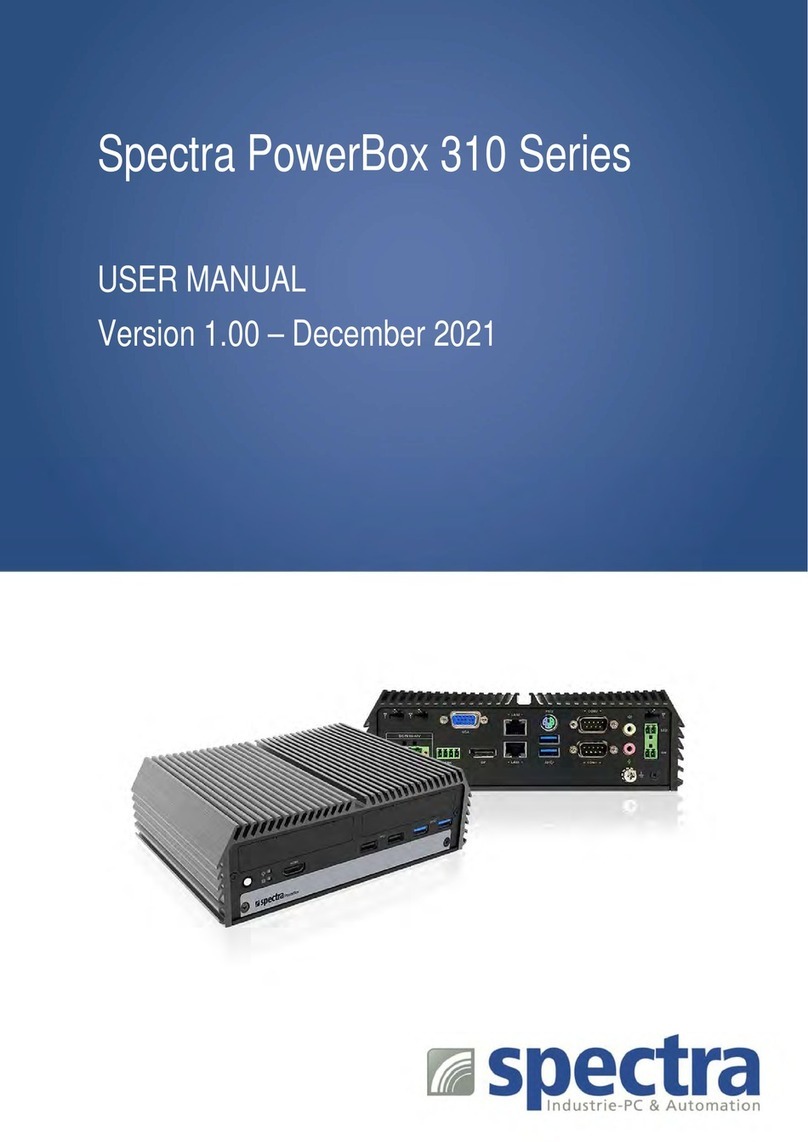Spectra GmbH & Co. KG
User Manual
Spectra PowerBox 400
Version 1.0
October 2017 2
Contents
Preface
Revision …………………………………………….……..……………………..……….. 04
Copyright Notice …………………………………………………………………..……… 04
Acknowledgement …………………………………………….…………….................... 04
Disclaimer ………………………………………………………….……………….…….. 04
Declaration of Conformity ……………………………………….……………….……… 04
Product Warranty Statement ………………………………………. …………….…….. 05
Technical Support and Assistance …………………………………. …………….……. 06
Conventions Used in this Manual ………………………………………….…….…….. 06
Safety Precautions …..…………………………………….………………….……..….. 07
Package Contents ……………………………………………….…………….………… 08
Ordering Information …..……………………………….................... …….................... 08
Optional Modules & Accessories …..……………………………….. …….................... 09
Chapter 1 Product Introductions
1.1 Overview ………………………………………….………………….………. 11
1.2 Highlights ………………………………………….…………………………. 11
1.3 Product Pictures……..…………………………….…………………………. 12
1.4 Key Features …………………..………………….………………….………. 12
1.5 Hardware Specification ………………………….……..…………………… 13
1.6 System I/O ……………………………………….………………………….. 14
1.6.1 Front ………………………………………………………………….... 14
1.6.2 Rear ………………………………………………………………..…… 15
1.7 Mechanical Dimension ………………………….………..……………..…. 16
Chapter 2 System Pin Definitions and Settings
2.1 Settings …………………………….……………………………………….... 18
2.2 Location of Connectors , Jumpers and Switches ………………………… 18
2.2.1 Top View………………………………………………………………… 18
2.2.2 Bottom View………………………………………………...……......... 19
2.3 Connector / Jumper / Switch Definition…………….…..……..………….... 20
2.4 Definition of Switches .……...……………...............................……......... 21
2.5 Definition of Connectors …..….……..………..........................……......... 23
Chapter 3 System Setup
3.1 Disassembling the System for Installation …………..…..……. …………..28
3.2 Installing Components on Top Side…………………....………………….... 31
3.2.1 Installing the CPU ………….………………………………...……...... 31
3.2.2 Installing SO-DIMM Memory …………....…………….....…………... 35
3.2.3 Installing a Mini-PCIe/mSATA Card …………………………………. 36
3.2.4 Installing Antennas………………………………………..…………… 37
3.3 Installing Control Function & Multi I/O Modules….…....…………………...39
3.3.1 Installing a PB-400-IGN Power Ignition Module.............….............. 39
3.3.2 Installing a PB-400-COM Module….......……………………….….… 41
3.3.3 Installing a PB-400-DIO Module…....……...………..………..…...….43
3.3.4 Installing a PB-400-LAN-M12 Module…....……...……………..….... 45
3.3.5 Installing a PB-400-PoE daughter board...…….....…...……………. 49
3.4 Assembling the System….…………………………..….…………………... 52
3.4.1 Installing Thermal Pad ………………………………………………. 52
3.4.2 Installing Top Cover …………………………………………………….52
3.4.3 Installing Bottom Cover ……………………………………………….. 53
3.5 Installing Components at Front Side……………………....……. ……….... 54
3.5.1 Removing the Front Cover Plate……………...……………………… 54
3.5.2 Installing a SATA Hard Drive at Front Side …....……………..…….. 54
3.5.3 Installing a SIM Card …....…………………………………………….. 57
3.5.4 Installing the CMOS Battery…....………………..…………………….58
3.5.5 Fasten the Cover…....…………………………….. ………………….. 60
3.5.6 Install an External Fan .....……………………………………….……. 60
3.5.7 Installing the Front Cover Plate…....…………………………………. 62
3.6 Wall Mount Brackets………………………….……………..………………. 63
3.7 DIN-Rail Mount Brackets…………….…….……………………………….. 64
3.8 VESA Mount ……………………………………………..….………………... 65
3.9 Side Mount Brackets………..…………………..……..……………………. 67