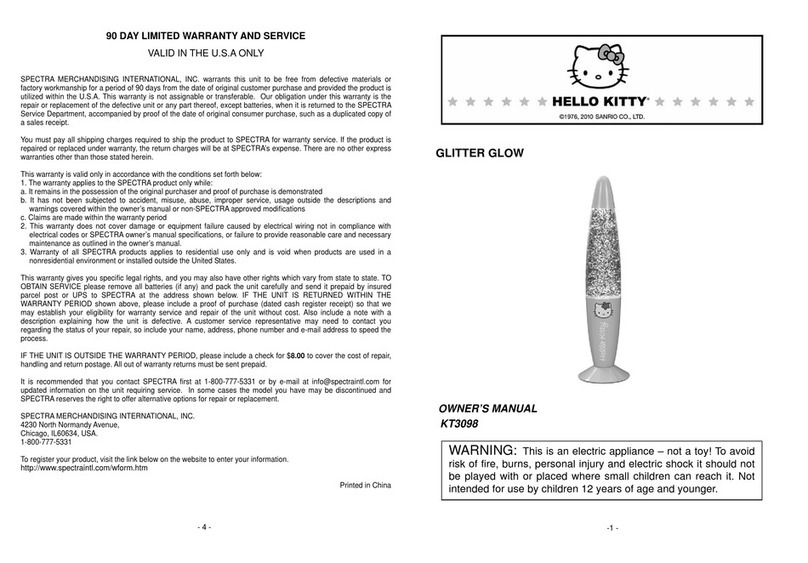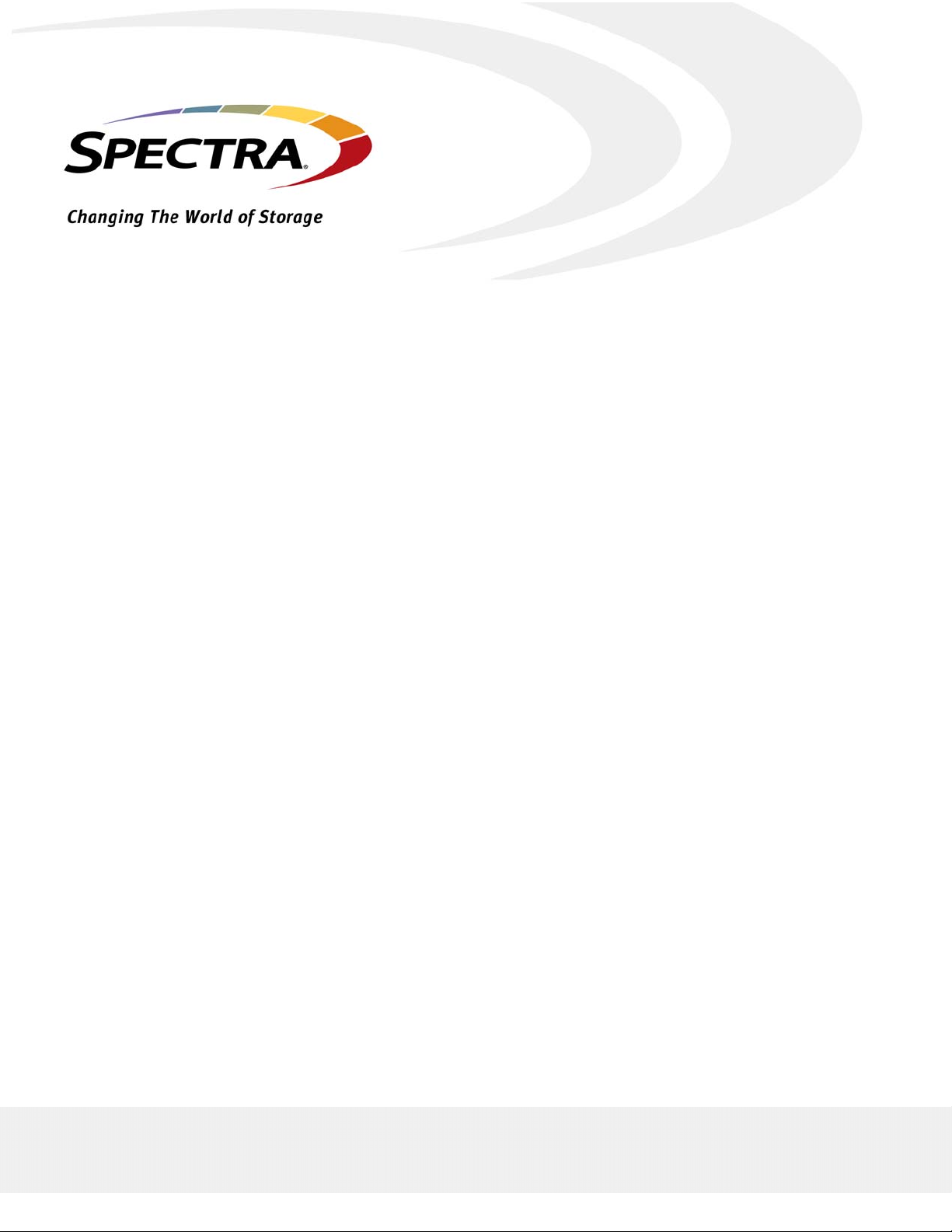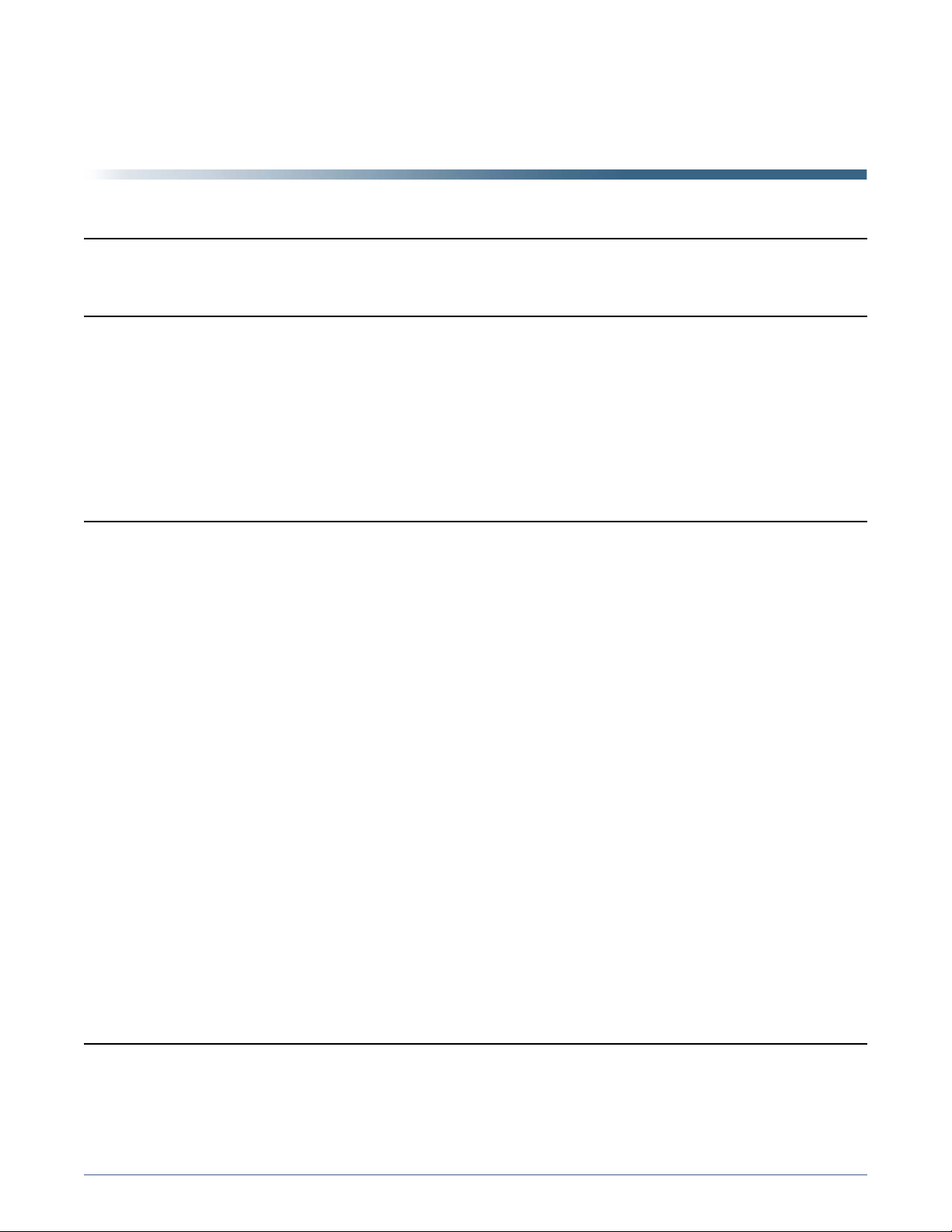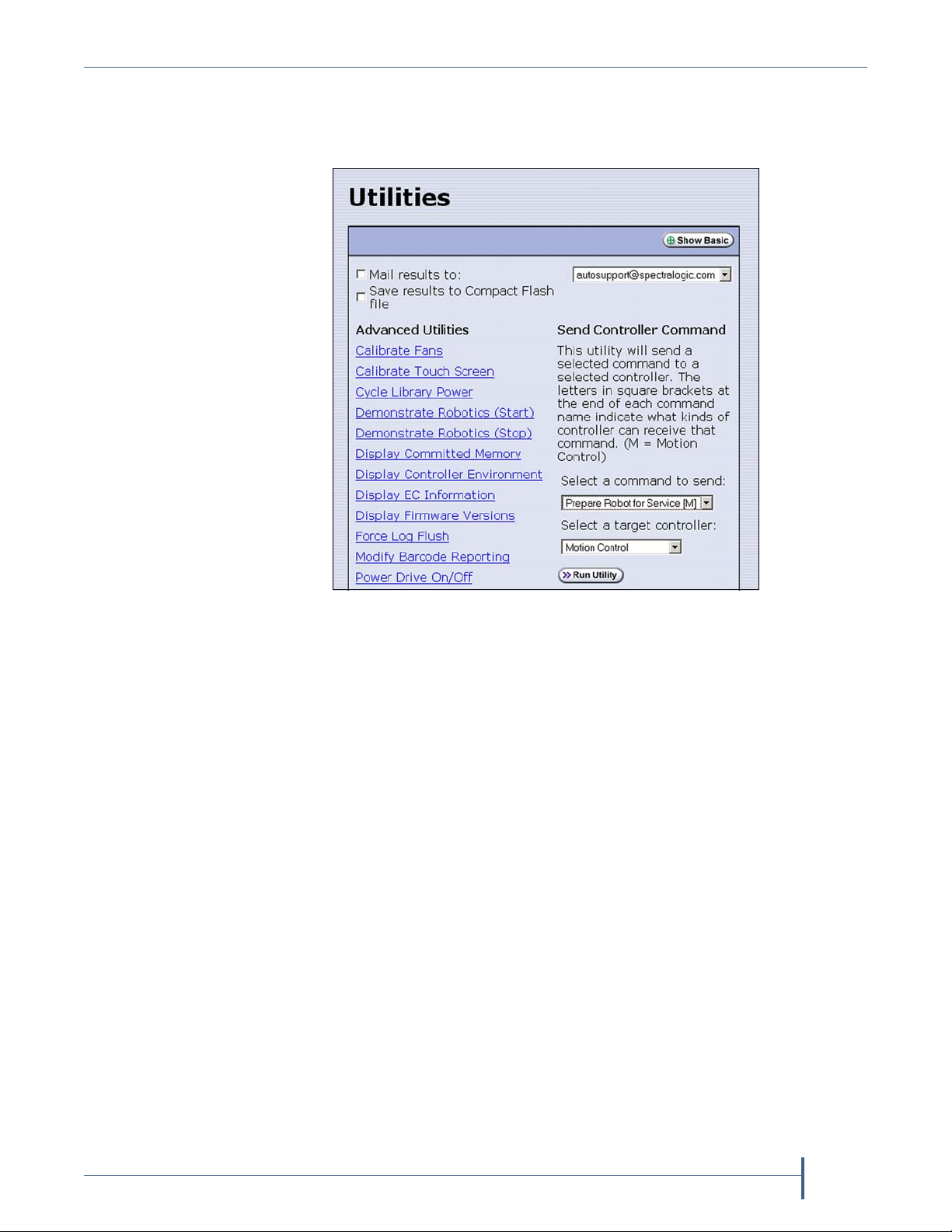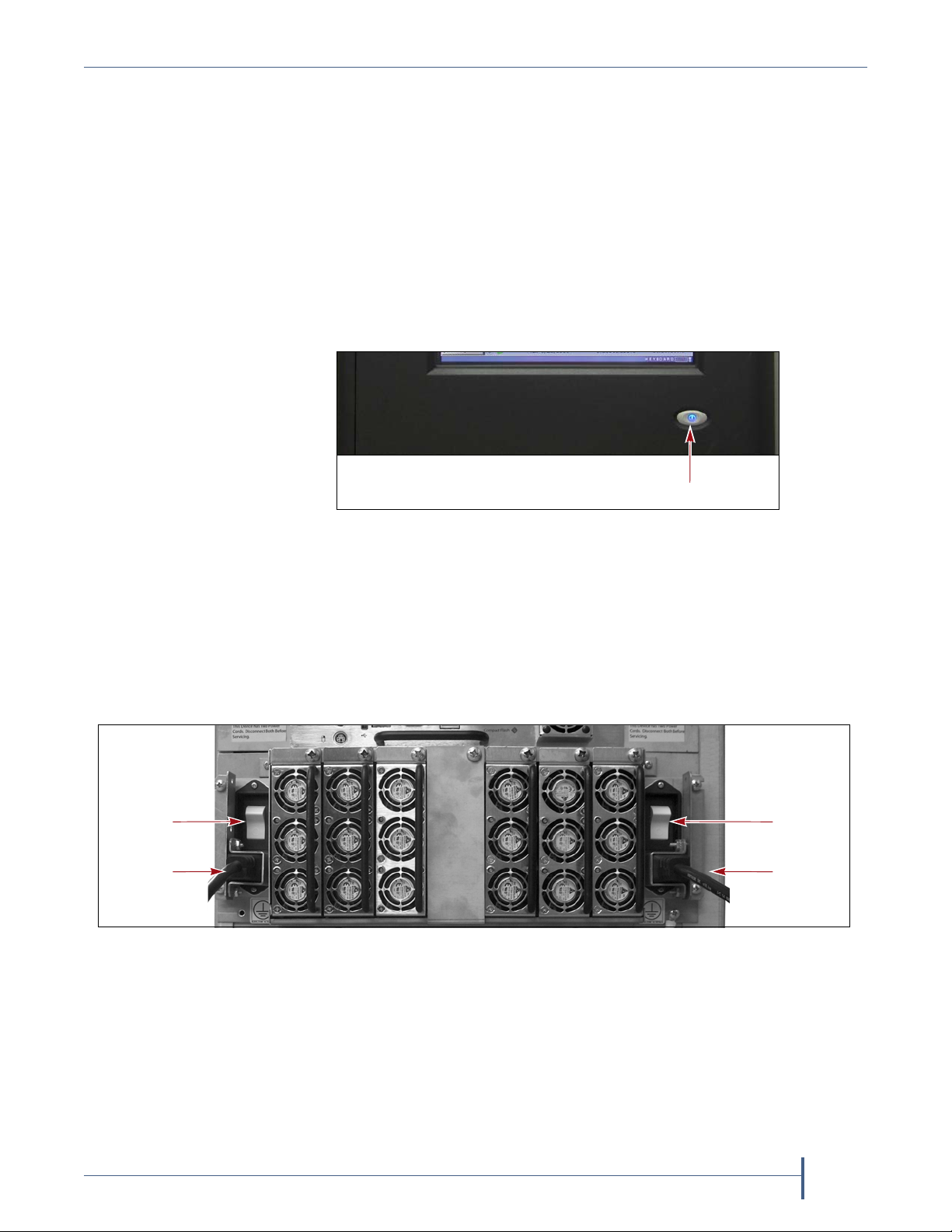August 2012 Transporter Replacement—Spectra T200, T380, and T680 Libraries 2
Copyright Copyright © 2008 – 2012 Spectra Logic Corporation. All rights reserved. This item and the
information contained herein are the property of Spectra Logic Corporation.
Notices Except as expressly stated herein, Spectra Logic Corporation makes its products and
associated documentation on an “AS IS” BASIS, WITHOUT WARRANTY OF ANY
KIND, EITHER EXPRESSED OR IMPLIED, INCLUDING BUT NOT LIMITED TO
THE IMPLIED WARRANTIES OF MERCHANTABILITY OR FITNESS FOR A
PARTICULAR PURPOSE, BOTH OF WHICH ARE EXPRESSLY DISCLAIMED. In no
event shall Spectra Logic be liable for any loss of profits, loss of business, loss of use or
data, interruption of business, or for indirect, special, incidental or consequential
damages of any kind, even if Spectra Logic has been advised of the possibility of such
damages arising from any defect or error.
Information furnished in this manual is believed to be accurate and reliable. However, no
responsibility is assumed by Spectra Logic for its use. Due to continuing research and
development, Spectra Logic may revise this publication from time to time without notice,
and reserves the right to change any product specification at any time without notice.
Part Number 91010008 Revision F
Revision
History
Contacting
Spectra Logic
Revision Date Description
A November 2008 Initial release
B March 2010 Updated to include T-Finity library
C July 2010 Corrected typo on title page
D January 2012 Added instructions for testing the transporter following
replacement.
E April 2012 Format updates. Minor corrections.
F August 2012 Removed T950 and T-Finity. Updated transporter
mounting process.
To Obtain General Information
Spectra Logic Website: www.spectralogic.com
United States Headquarters European Office
Spectra Logic Corporation
Phone: 1.800.833.1132 or 1.303.449.6400
International: 1.303.449.6400
Fax: 1.303.939.8844
Spectra Logic Europe Ltd.
Phone: 44 (0) 870.112.2150
Fax: 44 (0) 870.112.2175
Spectra Logic Technical Support
Technical Support Portal: support.spectralogic.com
United States and Canada
Phone:
Toll free US and Canada: 1.800.227.4637
International: 1.303.449.0160
Europe, Middle East, Africa
Phone: 44 (0) 870.112.2185
Deutsch sprechende Kunden
Phone: 49 (0) 6028.9796.507
Mexico, Central and South America, Asia, Australia, and New Zealand
Phone: 1.303.449.0160
To Obtain Documentation
Spectra Logic Website: www.spectralogic.com/documents