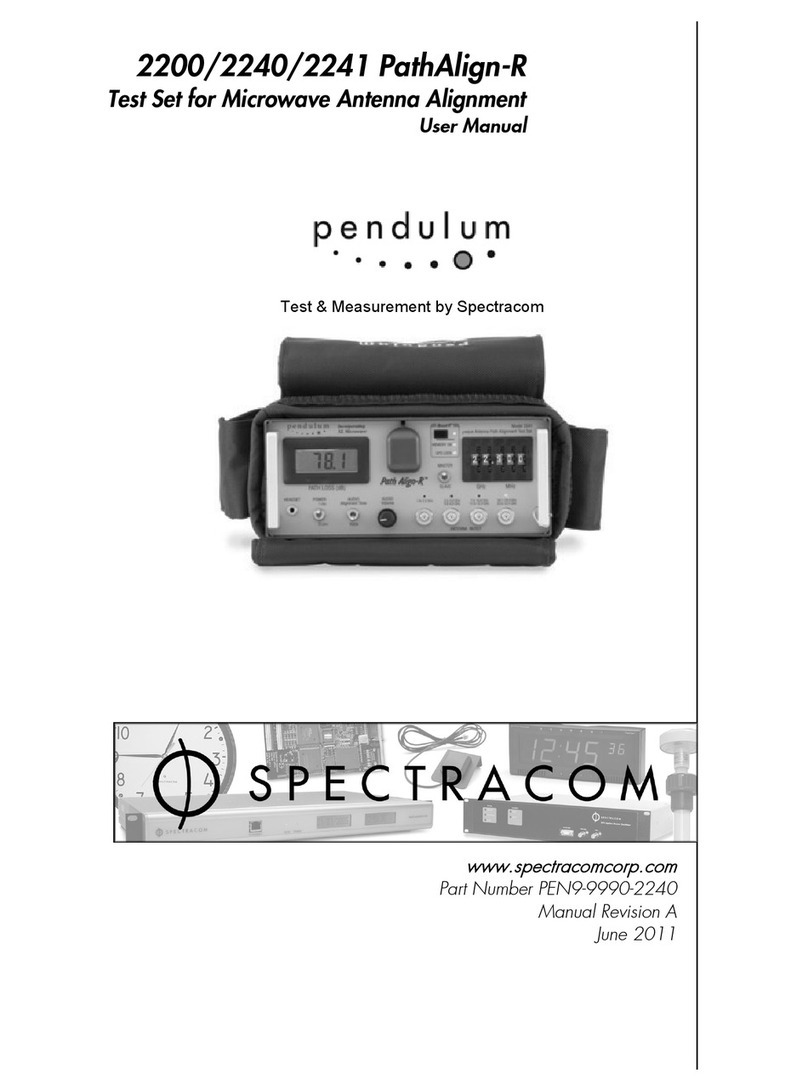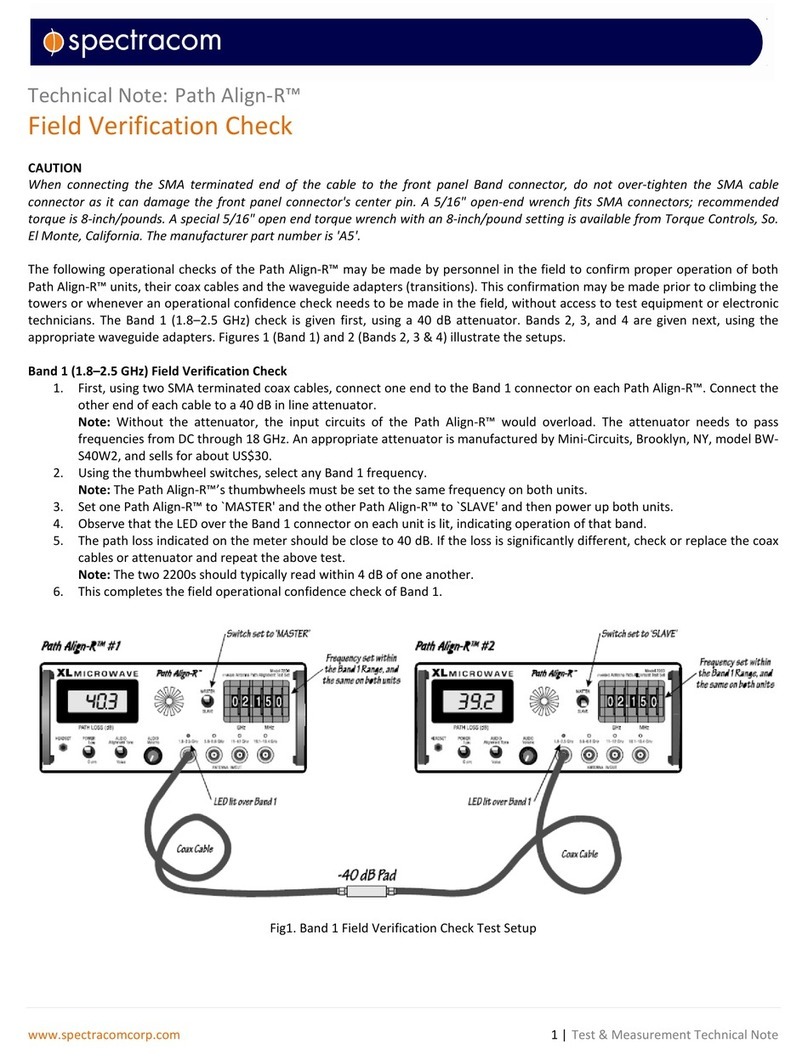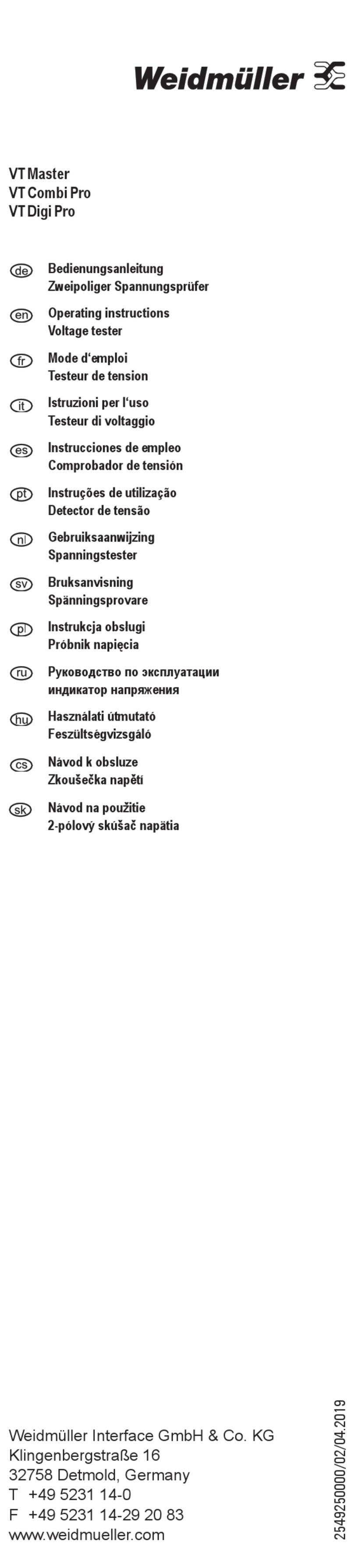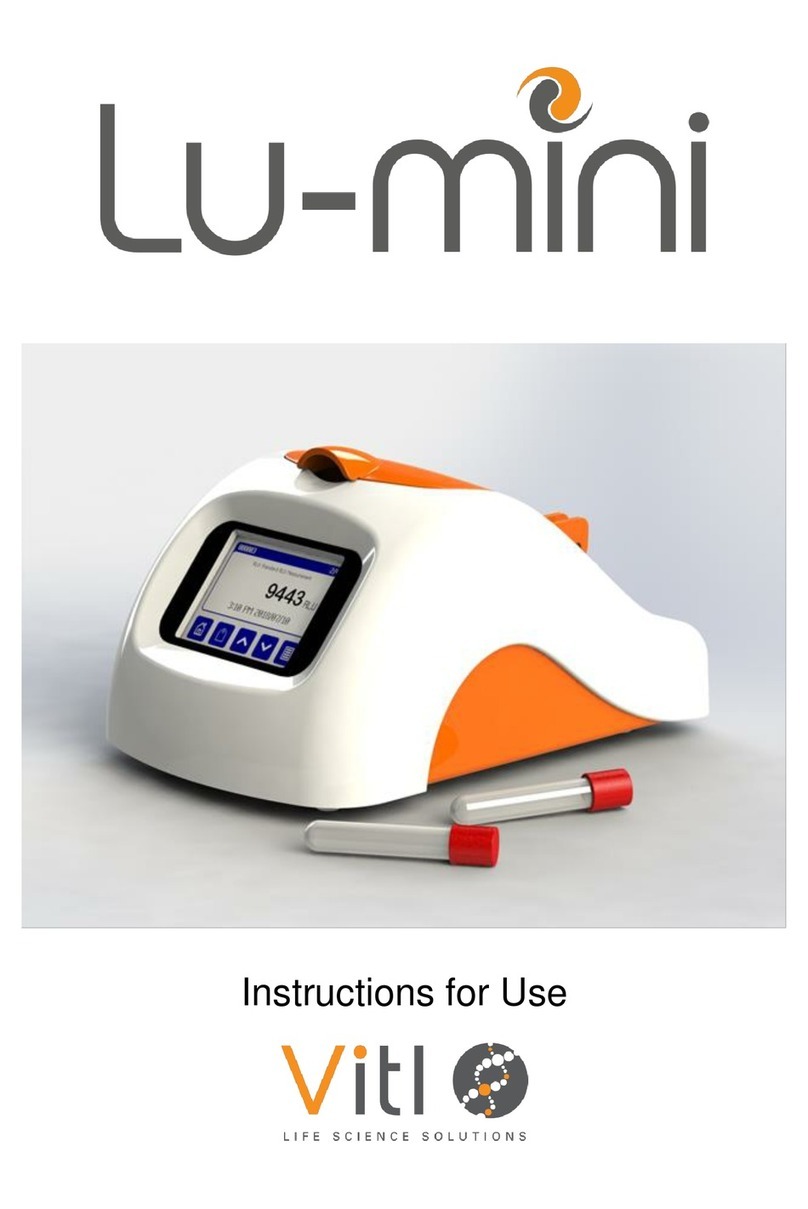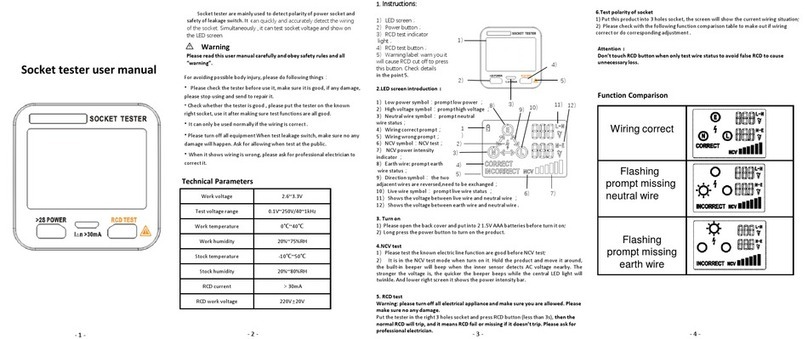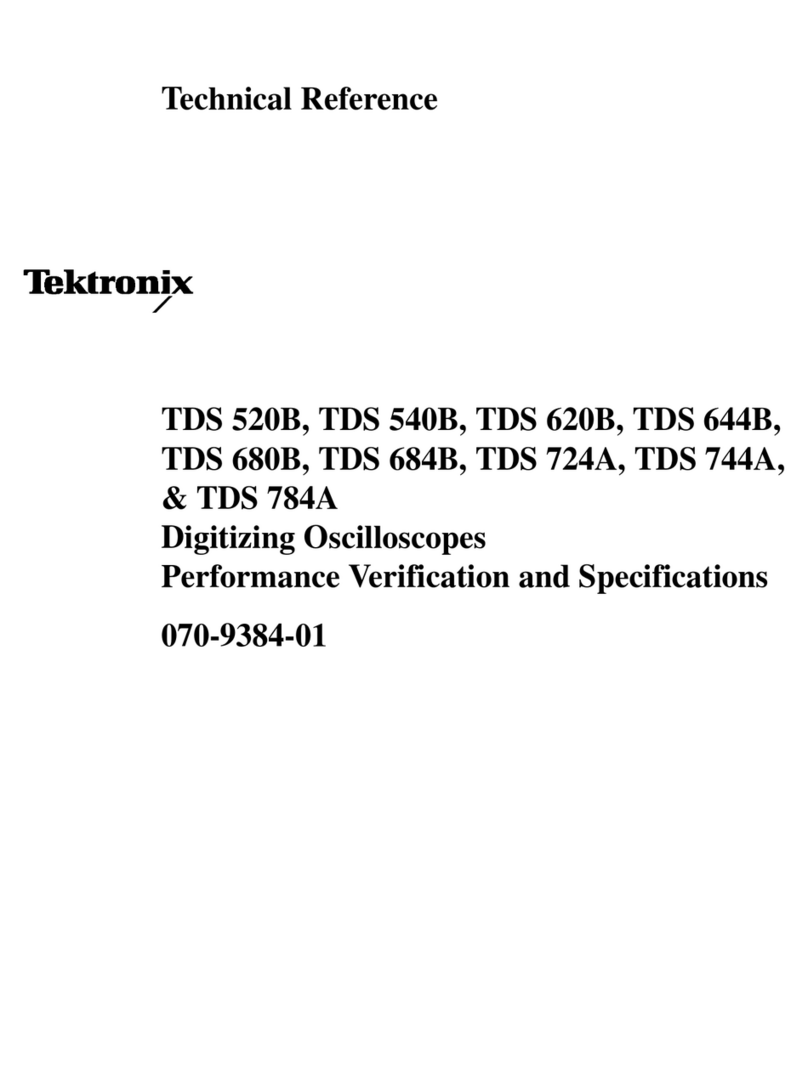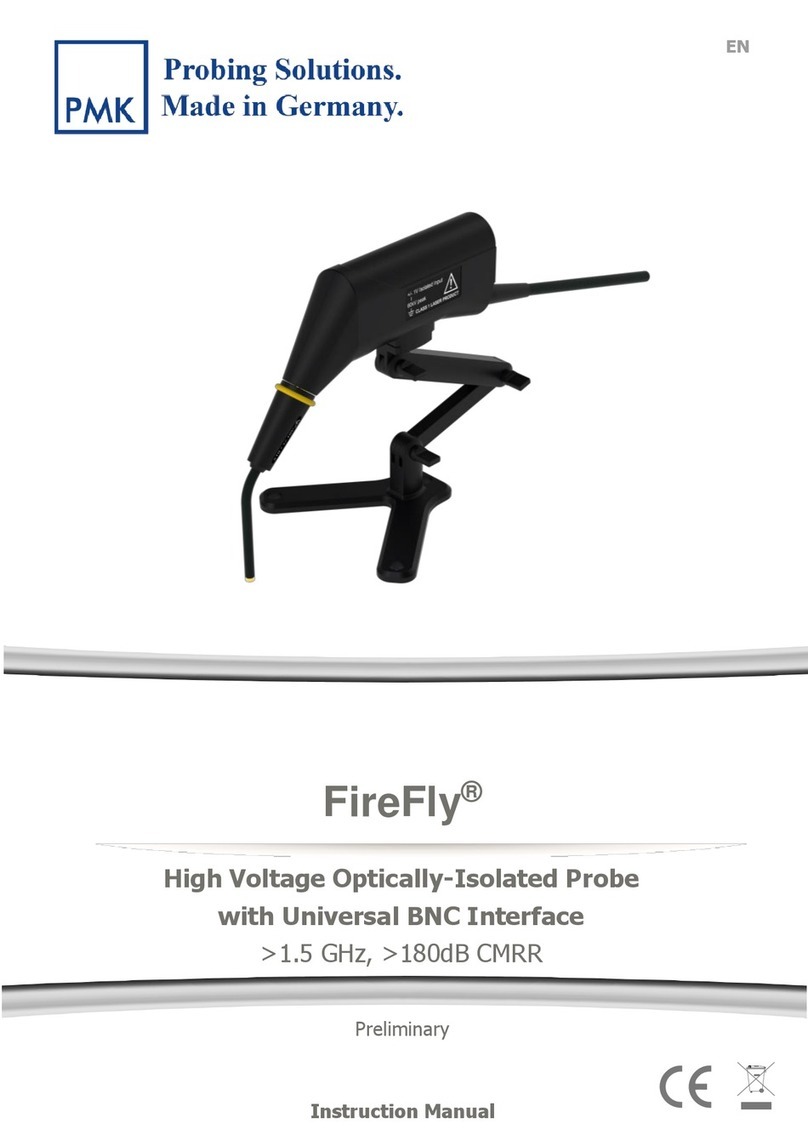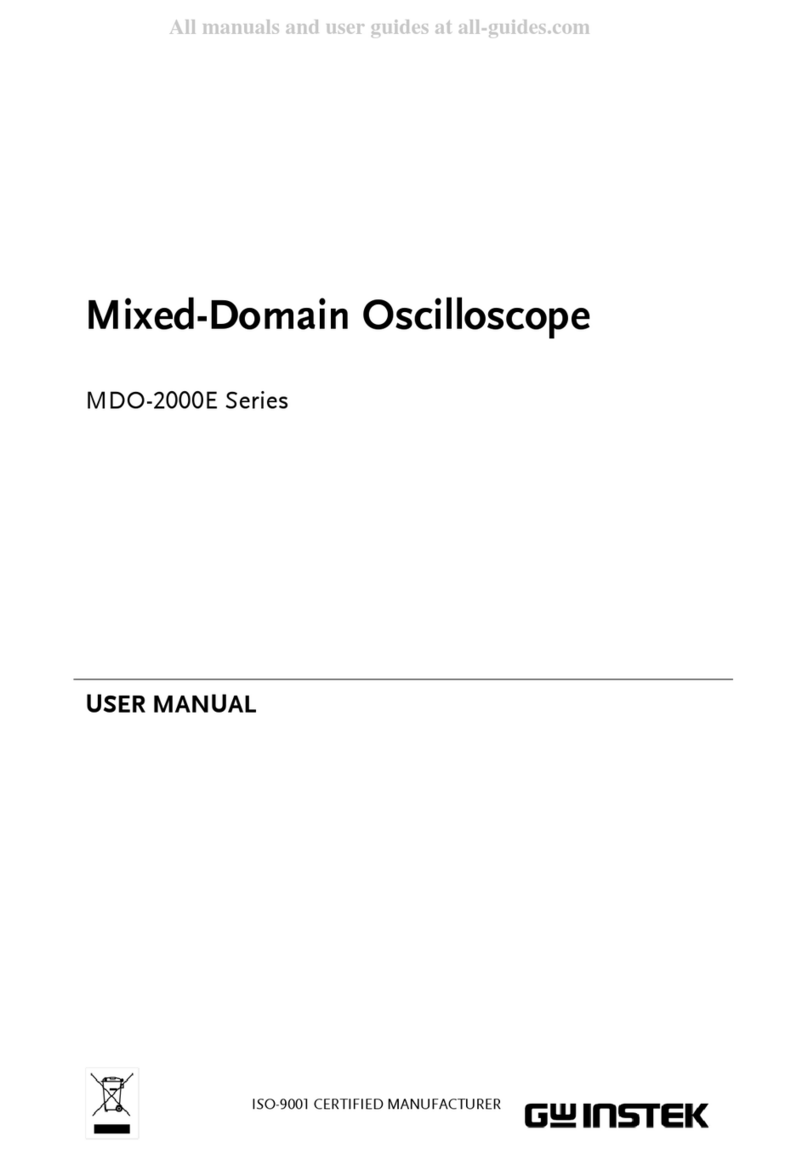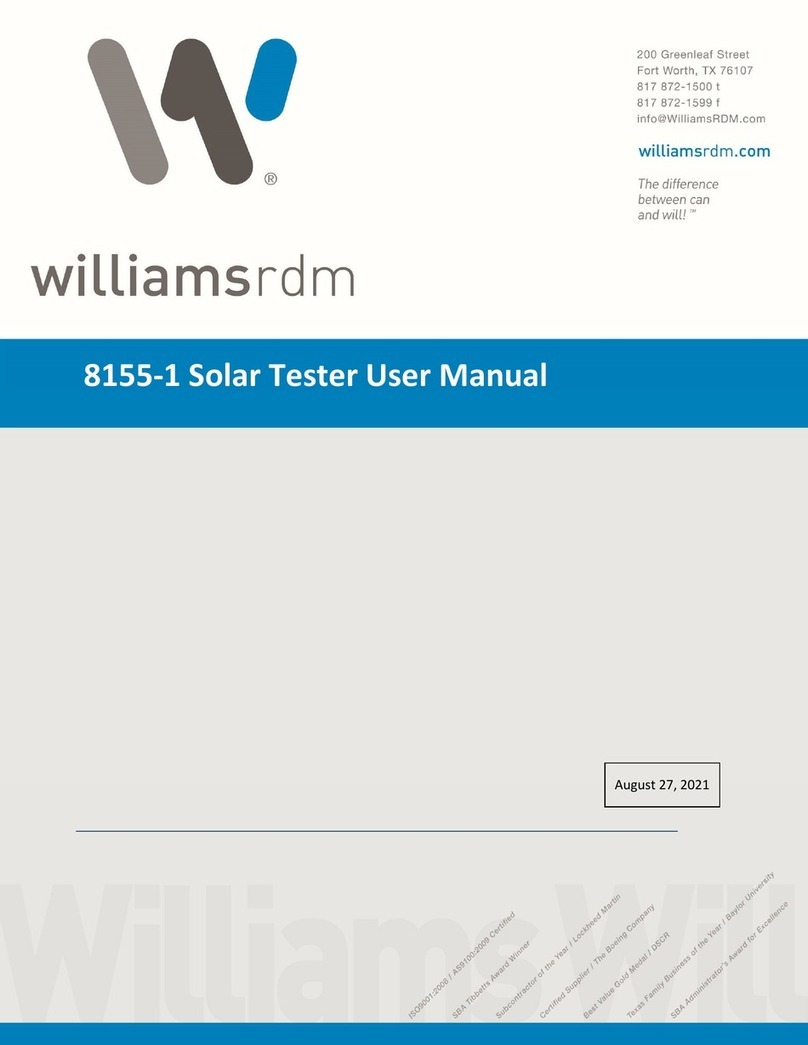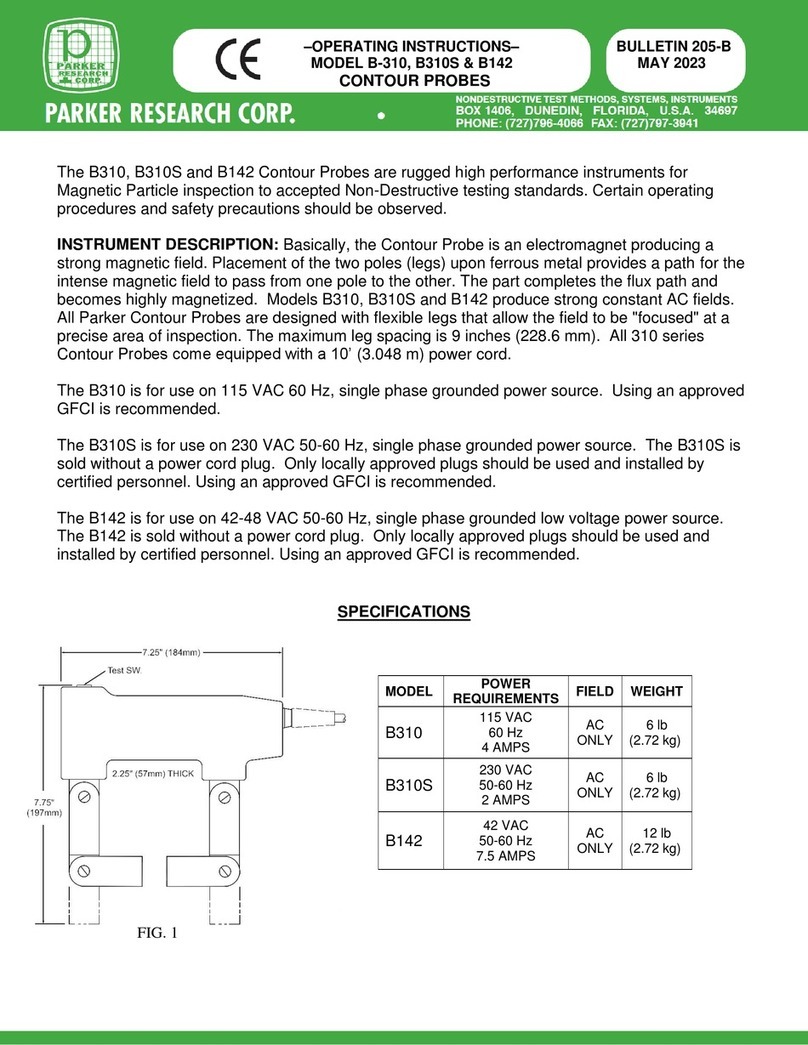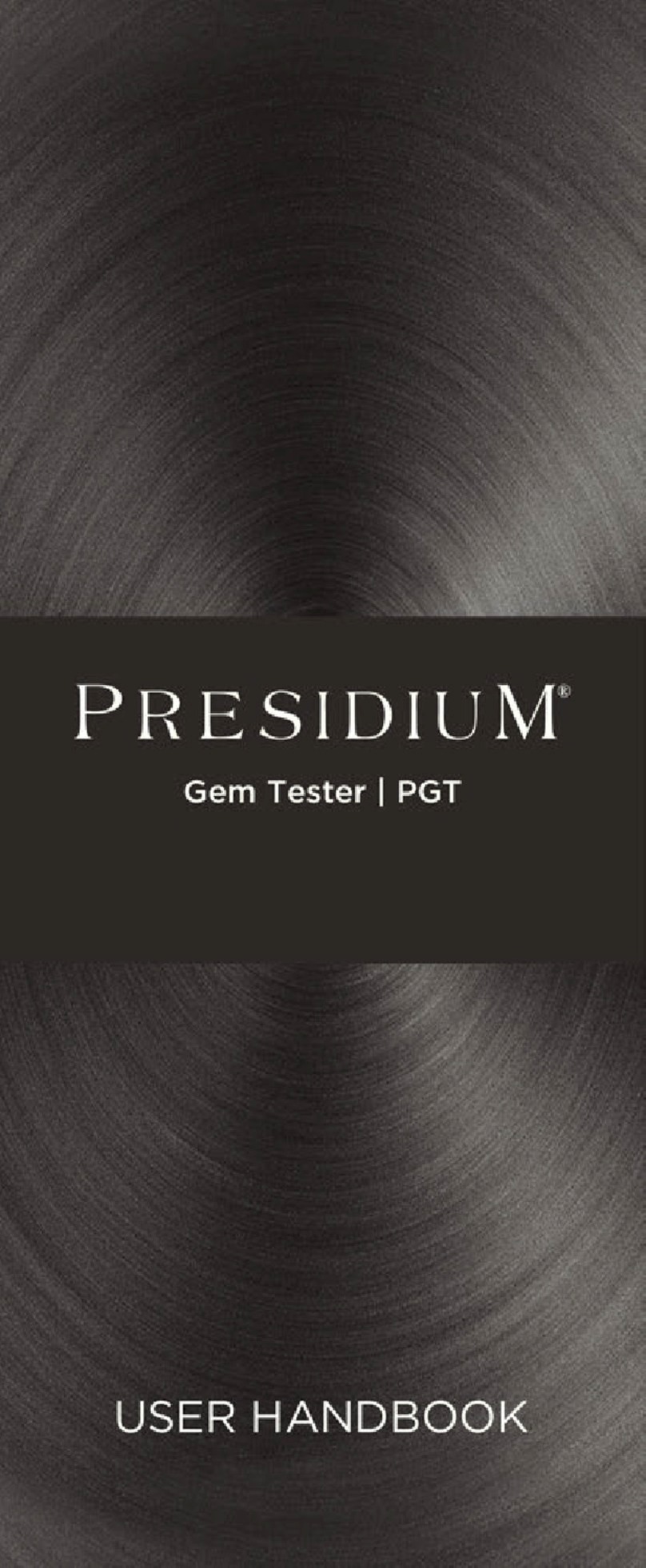Spectracom GSG-5 series User manual


© 2012-18 Spectracom. All rights reserved.
The information in this document has been carefully reviewed and is
believed to be accurate and up-to-date. Spectracom assumes no respons
ibility for any errors or omissions that may be contained in this document,
and makes no commitment to keep current the information in this manual, or
to notify any person or organization of updates. This User Manual is sub
ject to change without notice. For the most current version of this doc
umentation, please see our web site at spectracom.com.
Spectracom reserves the right to make changes to the product described in
this document at any time and without notice. Any software that may be
provided with the product described in this document is furnished under a
license agreement or nondisclosure agreement. The software may be used
or copied only in accordance with the terms of those agreements.
No part of this publication may be reproduced, stored in a retrieval sys
tem, or transmitted in any form or any means electronic or mechanical,
including photocopying and recording for any purpose other than the pur
chaser's personal use without the written permission of Spectracom
Other products and companies referred to herein are trademarks or
registered trademarks of their respective companies or mark holders.
Orolia USA, Inc. dba Spectracom
• 1565 Jefferson Road, Suite 460, Rochester, NY 14623 USA
• 3, Avenue du Canada, 91974 Les Ulis Cedex, France
• Room 208, No. 3 Zhong Guan Village South Road, Hai Dian District, Beijing 100081, China
Do you have questions or comments regarding this User Manual?
èE-mail:
Warranty Information
For a copy of Spectracom's Limited Warranty policy, see the Spectracom
website: http://spectracom.com/support/warranty-information.
User Manual GSG-5/6 Series I

Blank page.
II User Manual GSG-5/6 Series

CONTENTS
User Manual GSG-5/6 Series • TABLE OF CONTENTS III
CHAPTER 1
Introduction 1
1.1 Quick Start 2
1.2 Welcome 3
1.3 Key Features 3
1.4 Typical GSG Applications 4
1.5 Intended Use and Operating Principle 5
1.6 Compliance & Legal Notices 6
1.6.1 About this Document 6
1.6.2 Declaration of Conformity 6
1.7 Technical Specifications 7
1.7.1 RF Output Specifications 7
1.7.2 Rear Panel Outputs and Inputs 8
1.7.3 Time Base 9
1.7.4 Optional Antenna 9
1.7.5 Environmental Specifications 9
CHAPTER 2
Setup 11
2.1 About Your Safety 12
2.1.1 Safety Precautions 12
2.1.2 Basic User Responsibilities 12
2.1.3 If in Doubt about Safety 13
2.2 Unpacking and Inventory 13
2.2.1 Unit Identification 14
2.3 Mechanical Installation 14
2.3.1 General Installation Considerations 14
2.4 Electrical Installation 21
2.5 Signal Power Level Considerations 23
2.5.1 Compliance: Using an Antenna 23
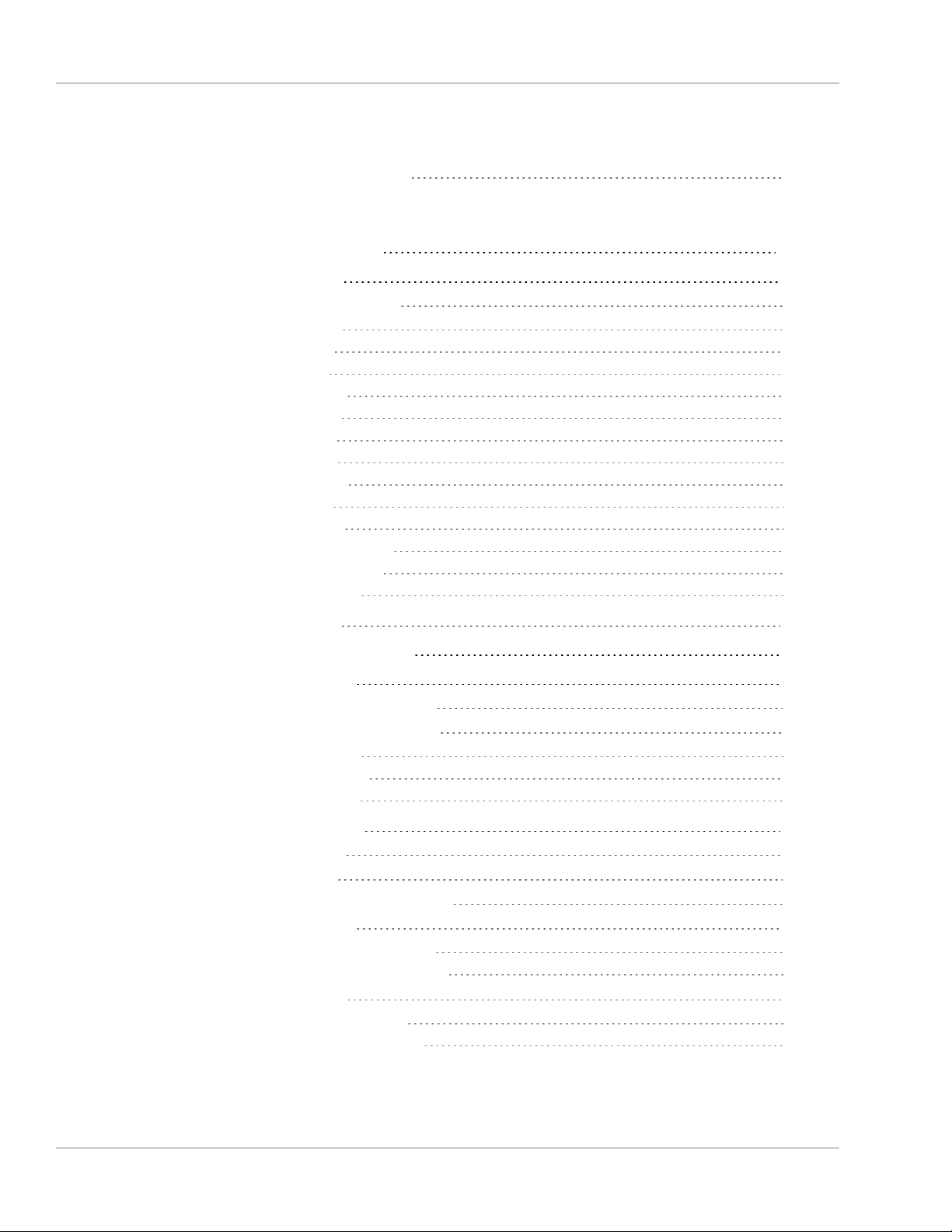
2.5.2 Transmit Power Level 23
CHAPTER 3
Features & Functions 25
3.1 Front Panel 26
3.1.1 Description of Keys 27
3.1.1.1 Power 27
3.1.1.2 Start 27
3.1.1.3 Exit 27
3.1.1.4 Cancel 27
3.1.1.5 Menu 27
3.1.1.6 View 28
3.1.1.7 Enter 28
3.1.1.8 Arrows 28
3.1.1.9 N/S 28
3.1.1.10 E/W 28
3.1.1.11 Numeric Keys 28
3.1.1.12 +/– (format) 28
3.1.1.13 [.] (hold) 29
3.2 Rear Panel 29
3.3 The GSG Main Menu 30
3.4 "Start" Menu 31
3.4.1 Scenario Start Variations 32
3.4.2 Scenario Execution Views 32
3.4.2.1 View 1/x 33
3.4.2.2 View >1/x 33
3.4.2.3 Last View 36
3.5 "Select" Menu 36
3.5.1 Start Time 38
3.5.2 Duration 39
3.5.3 Latitude, Longitude, Altitude 40
3.5.4 Trajectories 40
3.5.4.1 Predefined Trajectories 41
3.5.4.2 User-Created Trajectories 42
3.5.5 Ephemeris 44
3.5.5.1 Default Ephemeris 45
3.5.5.2 Download Ephemeris 46
IV User Manual GSG-5/6 Series • TABLE OF CONTENTS
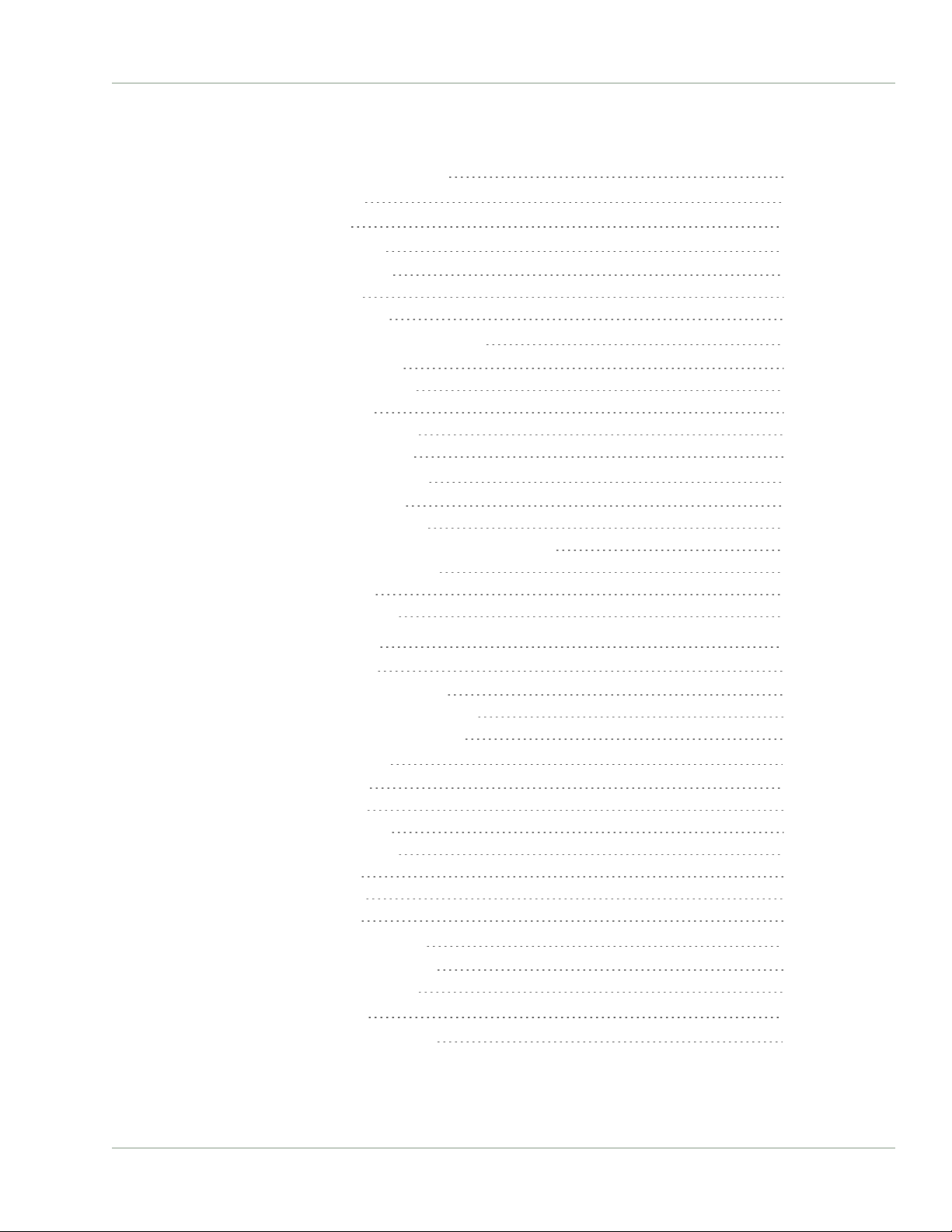
3.5.5.3 User-Uploaded Ephemeris 46
3.5.6 Leap Second 49
3.5.7 Event Data 50
3.5.8 Antenna Settings 55
3.5.8.1 Antenna model 55
3.5.8.2 Lever arm 56
3.5.8.3 Elevation mask 56
3.5.9 Advanced Configuration Options 57
3.5.9.1 Multipath Signals 57
3.5.9.2 Interference signals 60
3.5.9.3 Base station 62
3.5.9.4 Environment models 64
3.5.9.5 Atmospheric model 67
3.5.10 Satellite Configuration 69
3.5.10.1 Satellite Systems 70
3.5.10.2 Number of Satellites 71
3.5.10.3 Frequency Bands and Signal De-/Activation 71
3.5.10.4 Satellite Constellations 73
3.5.10.5 Encryption 76
3.5.10.6 SBAS Satellites 77
3.6 "Options" Menu 80
3.6.1 Transmit Power 80
3.6.1.1 Adjusting Transmit Power 82
3.6.1.2 Adjusting External Attenuation 84
3.6.1.3 Adjusting Noise Generation 85
3.6.2 Signal Generator 87
3.6.2.1 Signal type 88
3.6.2.2 Satellite ID 89
3.6.2.3 Transmit Power 89
3.6.2.4 Frequency offset 90
3.6.2.5 Start time 90
3.6.2.6 Ephemeris 91
3.6.2.7 AutoStart 91
3.6.3 Interface and Reference 91
3.6.3.1 Network Configuration 92
3.6.3.2 Proxy Configuration 94
3.6.4 Manage Files 94
3.6.5 Show System Information 96
User Manual GSG-5/6 Series • TABLE OF CONTENTS V

3.6.6 Restore Factory Defaults 97
3.6.7 Calibration 97
CHAPTER 4
Frequent Tasks 101
4.1 Working with Scenarios 102
4.1.1 Scenario Start/Stop/Hold/Arm 102
4.1.2 Running a Scenario 102
4.1.3 Holding a Scenario 103
4.1.4 Configuring a Scenario 103
4.2 Locking/Unlocking the Keyboard 106
4.3 Setting Transmit Power 107
4.4 Accessing the GSG Web Interface 109
4.5 Using the CLI 110
4.6 Performing a Receiver Cold Start 111
4.7 Creating a One-Line Trajectory 111
4.8 Leap Second Configuration 112
4.9 Studioview Tasks 113
4.9.1 What Is StudioView? 113
4.9.1.1 StudioView Tasks 114
4.9.1.2 StudioView Functionality Overview 114
4.9.2 Installing StudioView 115
4.9.3 Connecting StudioView to GSG 116
4.9.4 Updating the GSG Firmware via StudioView 117
4.9.5 Uploading StudioView Files 118
4.9.5.1 Using the StudioView Uploader for the First Time 118
4.9.6 Transferring Files With StudioView 120
4.9.7 Accessing GSG Remotely via StudioView 121
4.9.8 Creating a Trajectory in StudioView 123
4.9.9 Converting a Trajectory in StudioView 129
4.9.10 Improving a Trajectory 130
4.9.11 Creating an RSG Trajectory with StudioView 133
4.9.11.1 Using the RSG Trajectory Editor for the First Time 133
4.9.11.2 RSG Example: Racetrack Pattern 135
4.9.11.3 Kepler Orbit 137
VI User Manual GSG-5/6 Series • TABLE OF CONTENTS
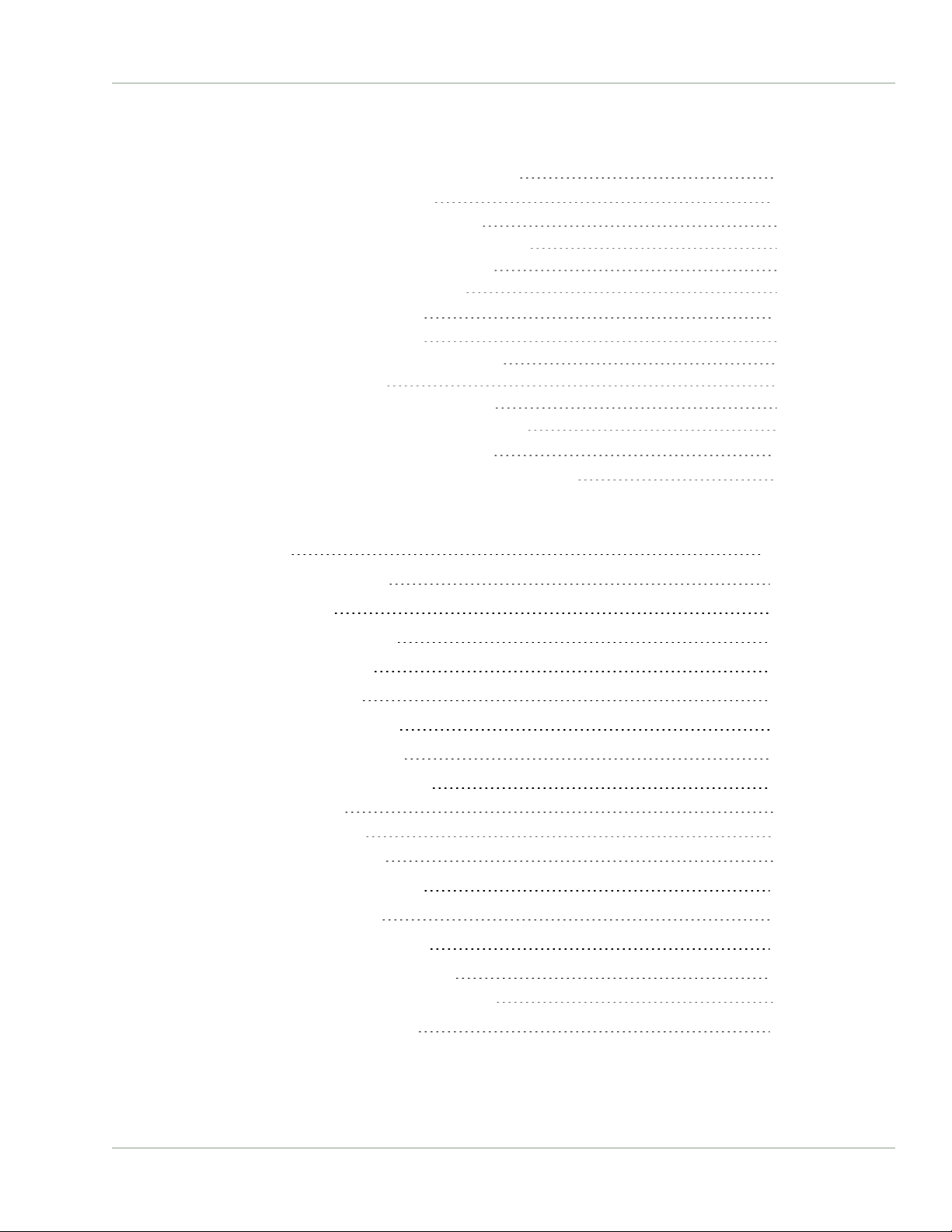
4.9.12 Playing RSG Scenarios in StudioView 140
4.9.13 Configuring a Scenario 140
4.9.13.1 Defining Events in StudioView 147
4.9.13.2 Adding a Jammer Signal in StudioView 149
4.9.13.3 Spoofing a Signal in StudioView 150
4.9.13.4 Using SBAS in a Simulation 153
4.9.14 Record and Playback 154
4.9.14.1 Standard Workflow 155
4.9.14.2 Installation of the OPT-RP Software 155
4.9.14.3 Usage Notes 155
4.9.14.4 Recording Data with StudioView 156
4.9.14.5 Processing Recorded Data for Playback 159
4.9.15 Editing RINEX Files in StudioView 161
4.9.16 Transmitting RTCM Messages With StudioView 165
CHAPTER 5
Reference 167
5.1 The GSG Web UI 168
5.2 Messages 168
5.3 Timing Calibration 173
5.4 NMEA Logging 174
5.5 Execution Log 175
5.6 Saving RINEX Data 175
5.7 YUMA Almanac File 176
5.8 RLS (Return Link Service) 177
5.8.1 SAR Data 178
5.8.2 Requirements 178
5.8.3 Simulating RLMs 178
5.9 Galileo E6-B/C Signal 179
5.10 Default Settings 179
5.11 Pre-Installed Scenarios 180
5.12 Default Scenario Satellites 181
5.12.1 GLONASS Default Satellite Types 182
5.13 Scenario File Format 183
User Manual GSG-5/6 Series • TABLE OF CONTENTS VII
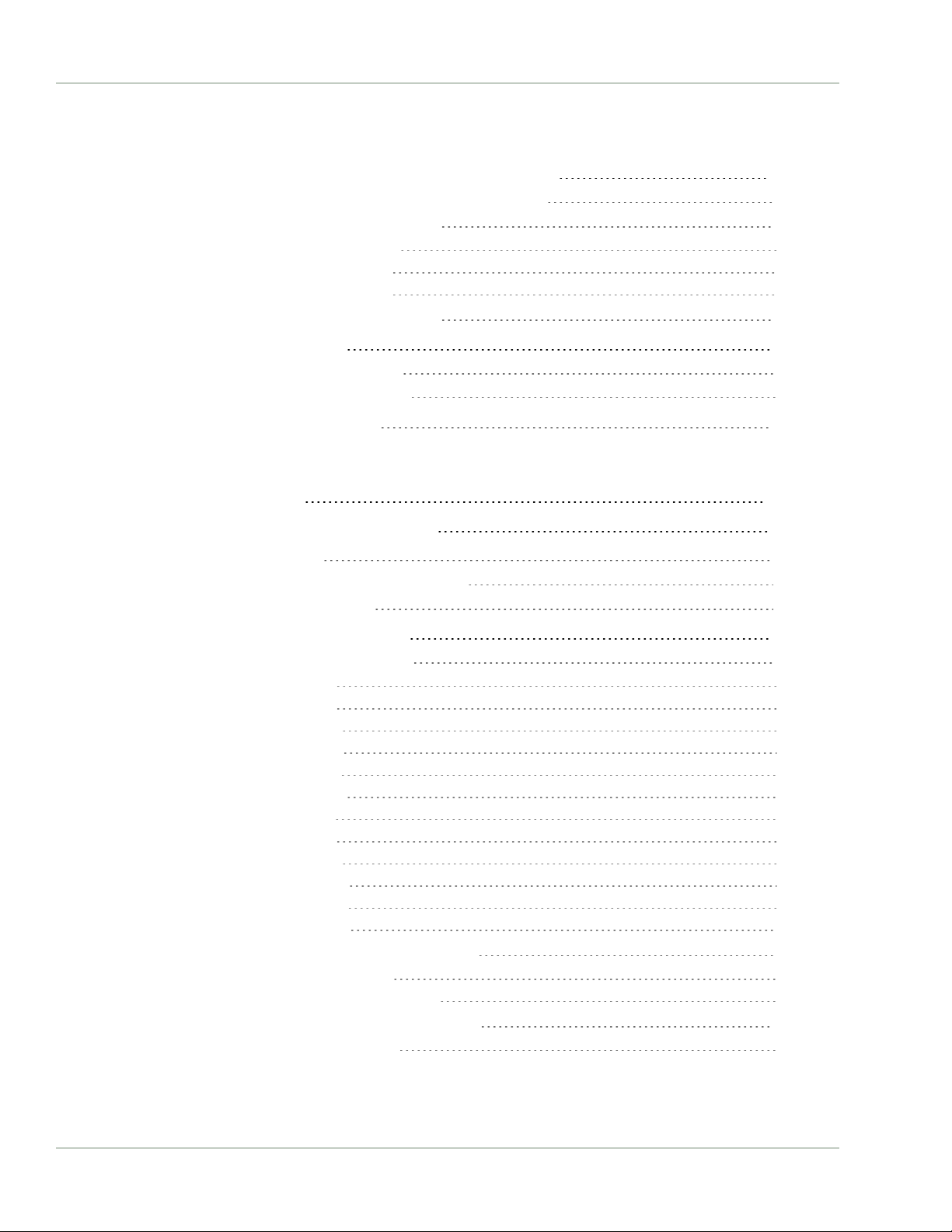
5.14 GSG Series Model Variants and Options 194
5.14.1 Which GSG Model & Options Do I Have? 195
5.14.2 GSG Models & Variants 196
5.14.2.1 GSG-51 Series 196
5.14.2.2 GSG-5 Series 196
5.14.2.3 GSG-6 Series 197
5.14.3 List of Available Options 197
5.15 Problems? 198
5.15.1 Technical Support 198
5.15.1.1 Regional Contact 199
5.16 License Notices 199
CHAPTER 6
SCPI Guide 213
6.1 SCPI Guide: Introduction 214
6.2 Protocol 214
6.2.1 General Format of Commands 214
6.2.2 Protocol Errors 215
6.3 Command Reference 217
6.3.1 Common Commands 217
6.3.1.1 *CLS 217
6.3.1.2 *ESE 217
6.3.1.3 *ESR? 218
6.3.1.4 *IDN? 218
6.3.1.5 *OPC 219
6.3.1.6 *OPC? 220
6.3.1.7 *RST 221
6.3.1.8 *SRE 221
6.3.1.9 *SRE? 222
6.3.1.10 *STB? 222
6.3.1.11 *TST? 223
6.3.1.12 *WAI 223
6.3.2 SYSTem: Subsystem Commands 224
6.3.2.1 SYSTem:ERRor? 224
6.3.2.2 SYSTem:RESET:FACTory 225
6.3.3 SOURce: Subsystem Commands 226
6.3.3.1 SOURce:POWer 226
VIII User Manual GSG-5/6 Series • TABLE OF CONTENTS
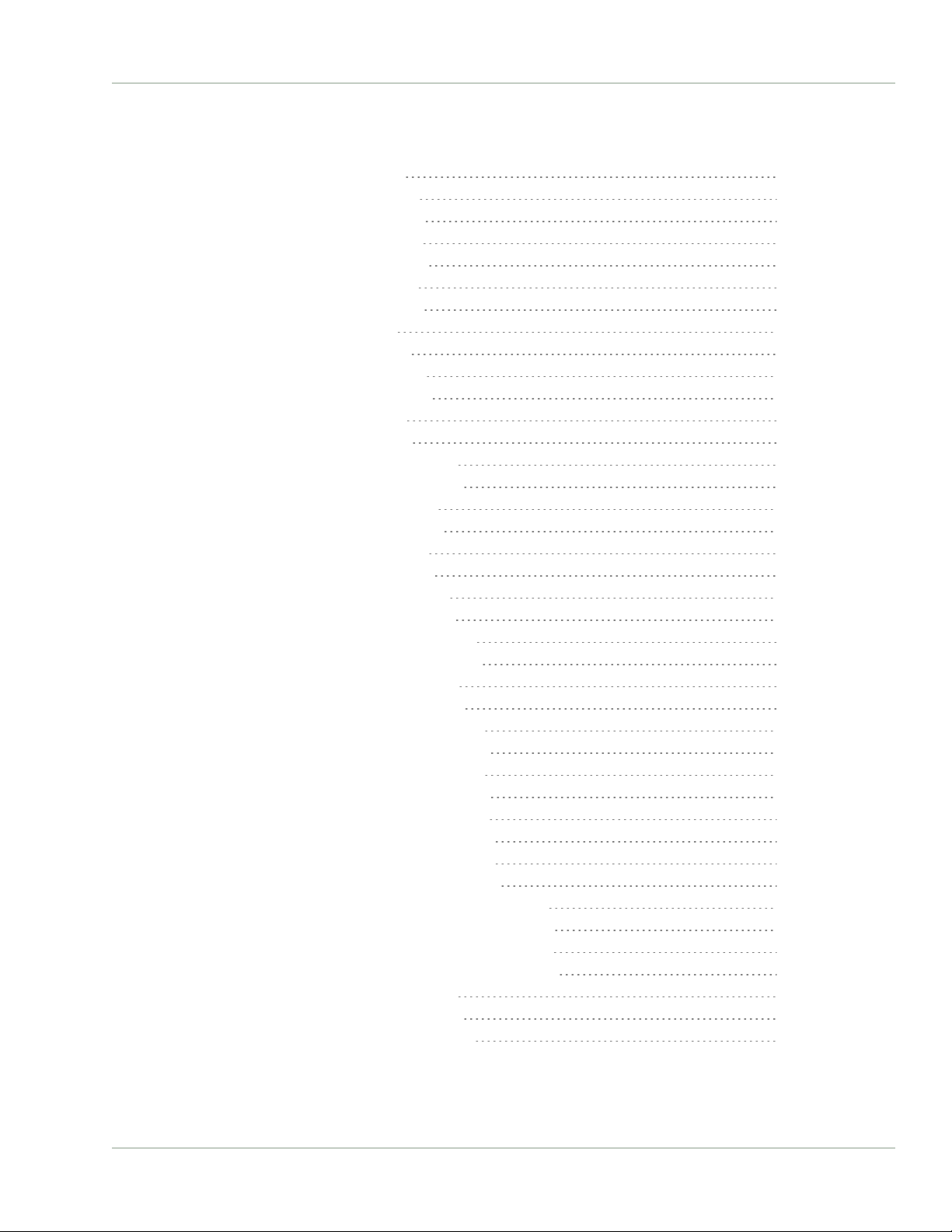
6.3.3.2 SOURce:POWer? 226
6.3.3.3 SOURce:REFPOWer 227
6.3.3.4 SOURce:REFPOWer? 228
6.3.3.5 SOURce:ABSPOWer 228
6.3.3.6 SOURce:ABSPOWer? 229
6.3.3.7 SOURce:RELPOWer 229
6.3.3.8 SOURce:RELPOWer? 230
6.3.3.9 SOURce:EXTREF 230
6.3.3.10 SOURce:EXTREF? 231
6.3.3.11 SOURce:PPSOUTput 231
6.3.3.12 SOURce:PPSOUTput? 232
6.3.3.13 SOURce:EXTATT 232
6.3.3.14 SOURce:EXTATT? 233
6.3.3.15 SOURce:NOISE:CONTrol 233
6.3.3.16 SOURce:NOISE:CONTrol? 234
6.3.3.17 SOURce:NOISE:CNO 234
6.3.3.18 SOURce:NOISE:CNO? 235
6.3.3.19 SOURce:NOISE:BW 235
6.3.3.20 SOURce:NOISE:BW? 236
6.3.3.21 SOURce:NOISE:OFFSET 236
6.3.3.22 SOURce:NOISE:OFFSET? 237
6.3.3.23 SOURce:ONECHN:CONTrol 237
6.3.3.24 SOURce:ONECHN:CONTrol? 238
6.3.3.25 SOURce:ONECHN:SATid 239
6.3.3.26 SOURce:ONECHN:SATid? 241
6.3.3.27 SOURce:ONECHN:STARTtime 242
6.3.3.28 SOURce:ONECHN:STARTtime? 243
6.3.3.29 SOURce:ONECHN:EPHemeris 243
6.3.3.30 SOURce:ONECHN:EPHemeris? 244
6.3.3.31 SOURce:ONECHN:FREQuency 244
6.3.3.32 SOURce:ONECHN:FREQuency? 245
6.3.3.33 SOURce:ONECHN:SIGNALtype 245
6.3.3.34 SOURce:ONECHN:SIGNALtype? 246
6.3.3.35 SOURce:ONECHN:LOSDynamics:SETtings 247
6.3.3.36 SOURce:ONECHN:LOSDynamics:SETtings? 249
6.3.3.37 SOURce:ONECHN:LOSDynamics:CONTrol 250
6.3.3.38 SOURce:ONECHN:LOSDynamics:CONTrol? 250
6.3.3.39 SOURce:SCENario:LOAD 251
6.3.3.40 SOURce:SCENario:LOAD? 251
6.3.3.41 SOURce:SCENario:CONTrol 252
User Manual GSG-5/6 Series • TABLE OF CONTENTS IX

6.3.3.42 SOURce:SCENario:CONTrol? 253
6.3.3.43 SOURce:SCENario:PROPenv 253
6.3.3.44 SOURce:SCENario:PROPenv? 254
6.3.3.45 SOURce:SCENario:LOG? 255
6.3.3.46 SOURce:SCENario:ADVLOG? 255
6.3.3.47 SOURce:SCENario:ADVLOG:HEADer? 257
6.3.3.48 SOURce:SCENario:OBServation 262
6.3.3.49 SOURce:SCENario:OBServation? 263
6.3.3.50 SOURce:SCENario:NAV 263
6.3.3.51 SOURce:SCENario:NAV? 264
6.3.3.52 SOURce:SCENario:SATid[n]? 264
6.3.3.53 SOURce:SCENario:SIGNALtype[n]? 265
6.3.3.54 SOURce:SCENario:SIGNALtype? 266
6.3.3.55 SOURce:SCENario:NAVBITS 266
6.3.3.56 SOURce:SCENario:FREQuency[n]? 269
6.3.3.57 SOURce:SCENario:FREQuency? 269
6.3.3.58 SOURce:SCENario:POWer[n] 270
6.3.3.59 SOURce:SCENario:POWer[n]? 271
6.3.3.60 SOURce:SCENario:POWer 272
6.3.3.61 SOURce:SCENario:POWer? 273
6.3.3.62 SOURce:SCENario:FREQBAND:POWer 274
6.3.3.63 SOURce:SCENario:SVmodel? 274
6.3.3.64 SOURce:SCENario:SVmodel[n]? 275
6.3.3.65 SOURce:SCENario:LIST? 276
6.3.3.66 SOURce:SCENario:ANTennamodel 276
6.3.3.67 SOURce:SCENario:ANTennamodel? 277
6.3.3.68 SOURce:SCENario:TROPOmodel 277
6.3.3.69 SOURce:SCENario:TROPOmodel? 277
6.3.3.70 SOURce:SCENario:IONOmodel 278
6.3.3.71 SOURce:SCENario:IONOmodel? 278
6.3.3.72 SOURce:SCENario:KEEPALTitude 279
6.3.3.73 SOURce:SCENario:KEEPALTitude? 279
6.3.3.74 SOURce:SCENario:POSition TIME 280
6.3.3.75 SOURce:SCENario:POSition? 281
6.3.3.76 SOURce:SCENario:ECEFPOSition 281
6.3.3.77 SOURce:SCENario:ECEFPOSition? 282
6.3.3.78 SOURce:SCENario:DATEtime 283
6.3.3.79 SOURce:SCENario:DATEtime? 284
6.3.3.80 SOURce:SCENario:RTCM? 285
6.3.3.81 SOURce:SCENario:RTCMCFG? 285
XUser Manual GSG-5/6 Series • TABLE OF CONTENTS
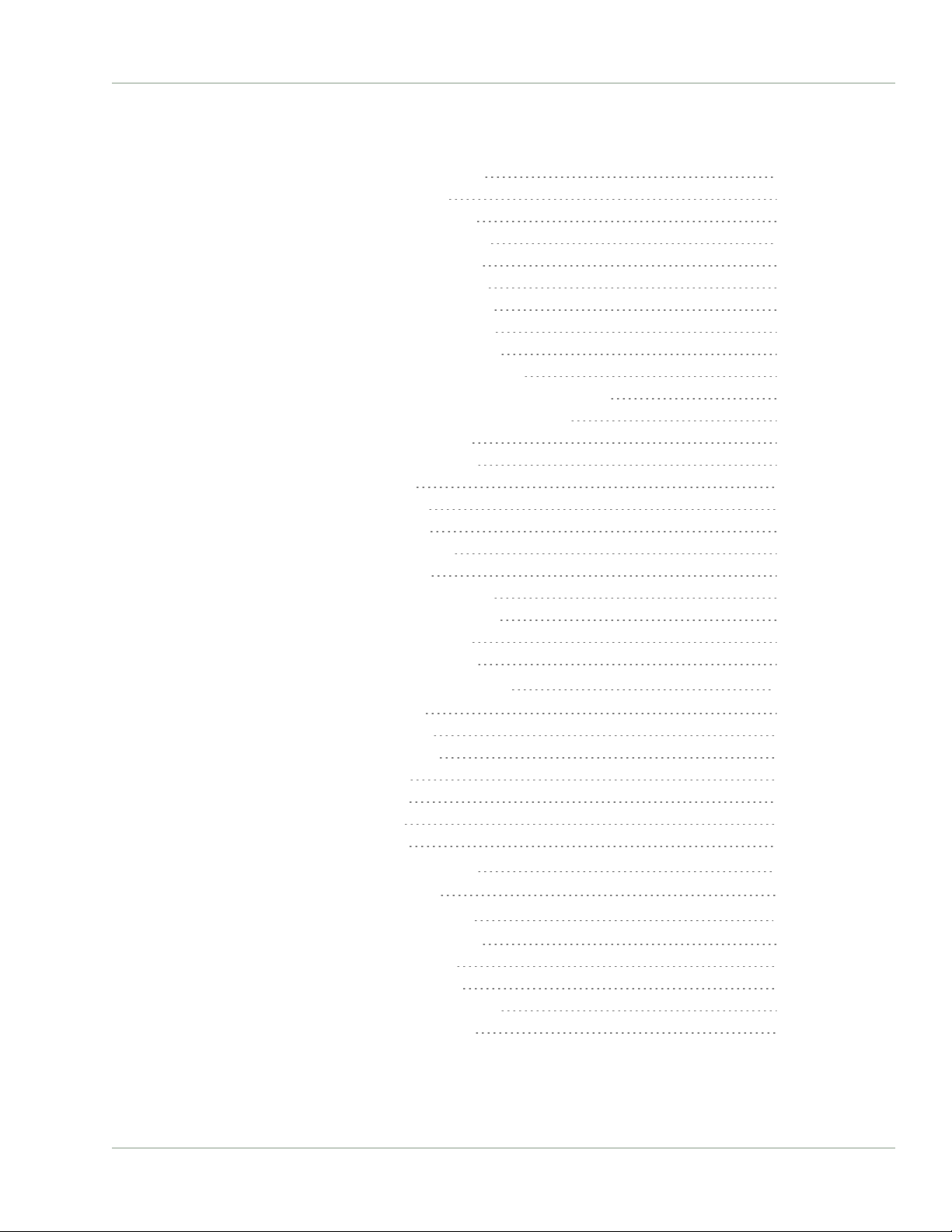
6.3.3.82 SOURce:SCENario:RTCMCFG 286
6.3.3.83 SOURce:SCENario:RLM 286
6.3.3.84 SOURce:SCENario:DUPlicate 288
6.3.3.85 SOURce:SCENario:DUPlicate[n] 289
6.3.3.86 SOURce:SCENario:DUPlicate? 290
6.3.3.87 SOURce:SCENario:DURATION 291
6.3.3.88 SOURce:SCENario:DURATION? 292
6.3.3.89 SOURce:SCENario:MULtipath[n] 292
6.3.3.90 SOURce:SCENario:MULtipath[n]? 294
6.3.3.91 SOURce:SCENario:DELete[n] <TIME> 295
6.3.3.92 SOURce:SCENario:DELete <TIME>,<satID>[,<satID>] 295
6.3.3.93 SOURce:SCENario:DELete[n] <TIME>,<satID> 296
6.3.3.94 SOURce:SCENario:CLKMDL 296
6.3.3.95 SOURce:SCENario:CLKMDL? 297
6.3.3.96 SOURce:FILe:TYPe 298
6.3.3.97 SOURce:FILe:NAMe 299
6.3.3.98 SOURce:FILe:LENgth 299
6.3.3.99 SOURce:FILe:CHECKsum 299
6.3.3.100 SOURce:FILe:DATA 300
6.3.3.101 SOURce:KEYLOCK:PASSWord 302
6.3.3.102 SOURce:KEYLOCK:PASSWord? 302
6.3.3.103 SOURce:KEYLOCK:STATus 302
6.3.3.104 SOURce:KEYLOCK:STATus? 303
6.3.4 Mass Memory Subsystem Commands 303
6.3.4.1 MMEMory:CATalog? 303
6.3.4.2 MMEMory:CDIRectory 304
6.3.4.3 MMEMory:CDIRectory? 304
6.3.4.4 MMEMory:DATA? 305
6.3.4.5 MMEMory:DELete 306
6.3.4.6 MMEMory:COPY 306
6.3.4.7 MMEMory:MOVE 307
6.3.5 Network Subsystem Commands 307
6.3.5.1 NETwork:MACaddress? 307
6.3.6 STATus: Subsystem Commands 308
6.3.6.1 STATus:OPERation:CONDition? 308
6.3.6.2 STATus:OPERation:ENABle 308
6.3.6.3 STATus:OPERation[:EVENt]? 309
6.3.6.4 STATus:QUEStionable:CONDition? 309
6.3.6.5 STATus:QUEStionable:ENABle 310
User Manual GSG-5/6 Series • TABLE OF CONTENTS XI

6.3.6.6 STATus:QUEStionable[:EVENt]? 310
6.3.6.7 STATus:PRESet 311
6.4 Sensors Command Reference 311
6.4.1 Supported Sensor Types 312
6.4.1.1 Accelerometer 313
6.4.1.2 Linear Accelerometer 313
6.4.1.3 Gravimeter 313
6.4.1.4 Gyroscope 313
6.4.1.5 Odometer 314
6.4.1.6 Odometer 3D 314
6.4.2 Sensor Commands 314
6.4.2.1 SOURce:SCENario:SENSor:REGister 314
6.4.2.2 SOURce:SCENario:SENSor:REGister? 315
6.4.2.3 SOURce:SCENario:SENSor:UNREGister 315
6.4.2.4 SOURce:SCENario:SENSor:DATa? 315
6.4.2.5 SOURce:SCENario:SENSor:NORMalize SENSOR_TYPE 315
6.4.2.6 SOURce:SCENario:SENSor:NORMalize? SENSOR_TYPE 316
6.4.2.7 SOURce:SCENario:SENSor:MAXrange SENSOR_TYPE 316
6.4.2.8 SOURce:SCENario:SENSor:MAXrange? SENSOR_TYPE 316
6.5 RSG Command Reference 316
6.5.1 Data Types 316
6.5.2 TIME Parameter 317
6.5.3 RSG Commands 318
6.5.3.1 SOURce:SCENario:POSition TIME 318
6.5.3.2 SOURce:SCENario:POSition? 319
6.5.3.3 SOURce:SCENario:ECEFPOSition TIME 319
6.5.3.4 SOURce:SCENario:ECEFPOSition? 320
6.5.3.5 SOURce:SCENario:SPEed TIME 321
6.5.3.6 SOURce:SCENario:SPEed? 321
6.5.3.7 SOURce:SCENario:HEADing TIME 322
6.5.3.8 SOURce:SCENario:HEADing? 322
6.5.3.9 SOURce:SCENario:RATEHEading TIME 323
6.5.3.10 SOURce:SCENario:RATEHEading? 323
6.5.3.11 SOURce:SCENario:TURNRATE TIME 324
6.5.3.12 SOURce:SCENario:TURNRATE? 324
6.5.3.13 SOURce:SCENario:TURNRADIUS TIME 325
6.5.3.14 SOURce:SCENario:TURNRADIUS? 325
6.5.3.15 SOURce:SCENario:VELocity TIME 325
6.5.3.16 SOURce:SCENario:VELocity? 326
XII User Manual GSG-5/6 Series • TABLE OF CONTENTS
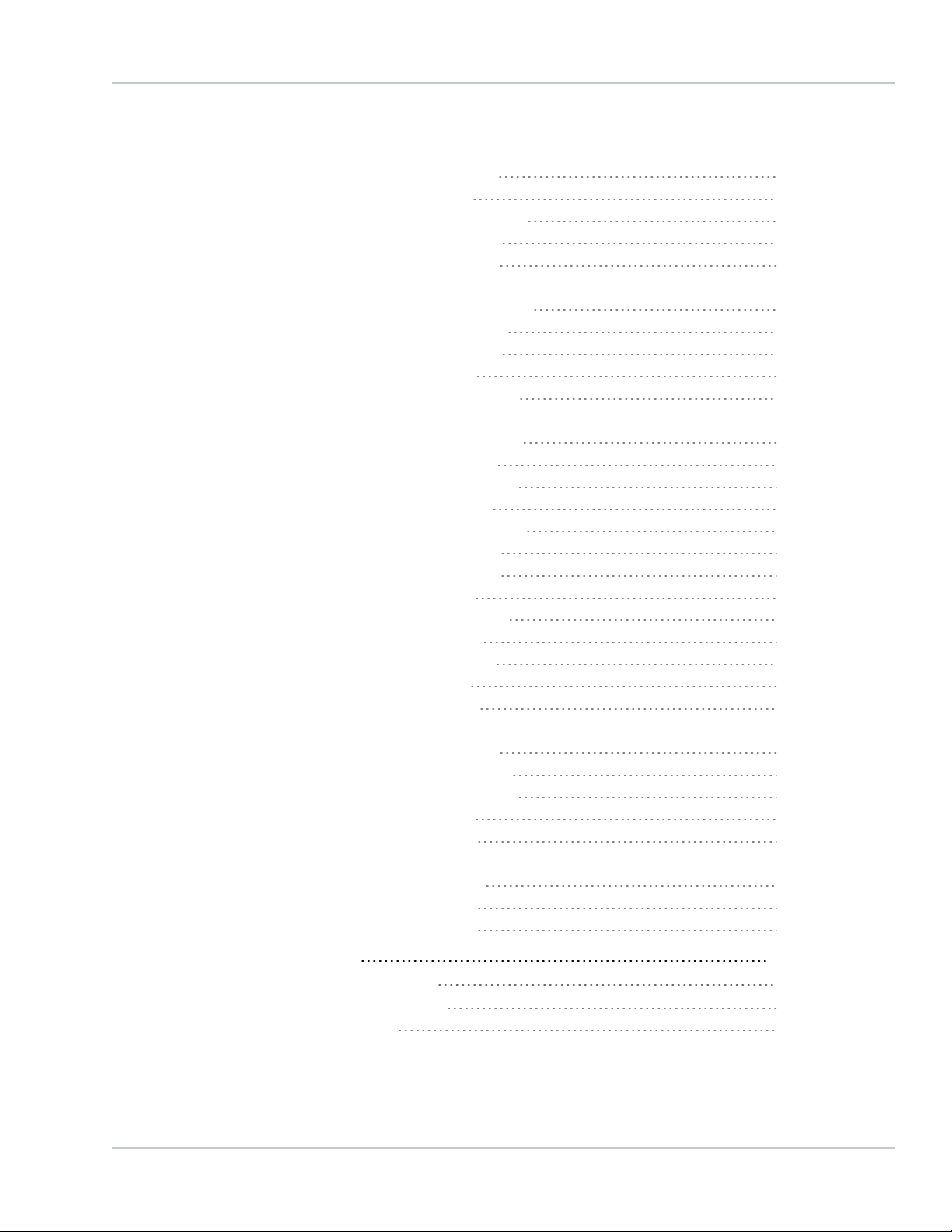
6.5.3.17 SOURce:SCENario:VSPEed TIME 326
6.5.3.18 SOURce:SCENario:VSPEed? 327
6.5.3.19 SOURce:SCENario:ENUVELocity TIME 327
6.5.3.20 SOURce:SCENario:ENUVELocity? 328
6.5.3.21 SOURce:SCENario:ECEFVELocity 329
6.5.3.22 SOURce:SCENario:ECEFVELocity? 329
6.5.3.23 SOURce:SCENario:ACCeleration TIME 330
6.5.3.24 SOURce:SCENario:ACCeleration? 330
6.5.3.25 SOURce:SCENario:VACCel TIME 331
6.5.3.26 SOURce:SCENario:VACCel? 331
6.5.3.27 SOURce:SCENario:ENUACCel TIME 331
6.5.3.28 SOURce:SCENario:ENUACCel? 332
6.5.3.29 SOURce:SCENario:ECEFACCel TIME 333
6.5.3.30 SOURce:SCENario:ECEFACCel? 333
6.5.3.31 SOURce:SCENario:PRYattitude TIME 334
6.5.3.32 SOURce:SCENario:PRYattitude? 334
6.5.3.33 SOURce:SCENario:DPRYattitude TIME 335
6.5.3.34 SOURce:SCENario:DPRYattitude? 335
6.5.3.35 SOURce:SCENario:PRYRate TIME 336
6.5.3.36 SOURce:SCENario:PRYRate? 336
6.5.3.37 SOURce:SCENario:DPRYRate TIME 337
6.5.3.38 SOURce:SCENario:DPRYRate? 337
6.5.3.39 SOURce:SCENario:KEPLER TIME 338
6.5.3.40 SOURce:SCENario:KEPLER? 338
6.5.3.41 SOURce:SCENario:RUNtime? 339
6.5.3.42 SOURce:SCENario:DATEtime? 339
6.5.3.43 SOURce:SCENario:ELAPsedtime? 340
6.5.3.44 SOURce:SCENario:RSGUNDERflow 341
6.5.3.45 SOURce:SCENario:RSGUNDERflow? 341
6.5.3.46 SOURce:SCENario:DOPPler? 342
6.5.3.47 SOURce:SCENario:PRANge? 343
6.5.3.48 SOURce:SCENario:CHINview? 344
6.5.3.49 SOURce:SCENario:SVINview? 345
6.5.3.50 SOURce:SCENario:SVPos[n]? 345
6.5.3.51 SOURce:SCENario:SVPos[n]? 346
6.6 Programming 347
6.6.1 Usage Recommendations 347
6.6.1.1 Communication Interface 347
6.6.1.2 Synchronization 347
User Manual GSG-5/6 Series • TABLE OF CONTENTS XIII
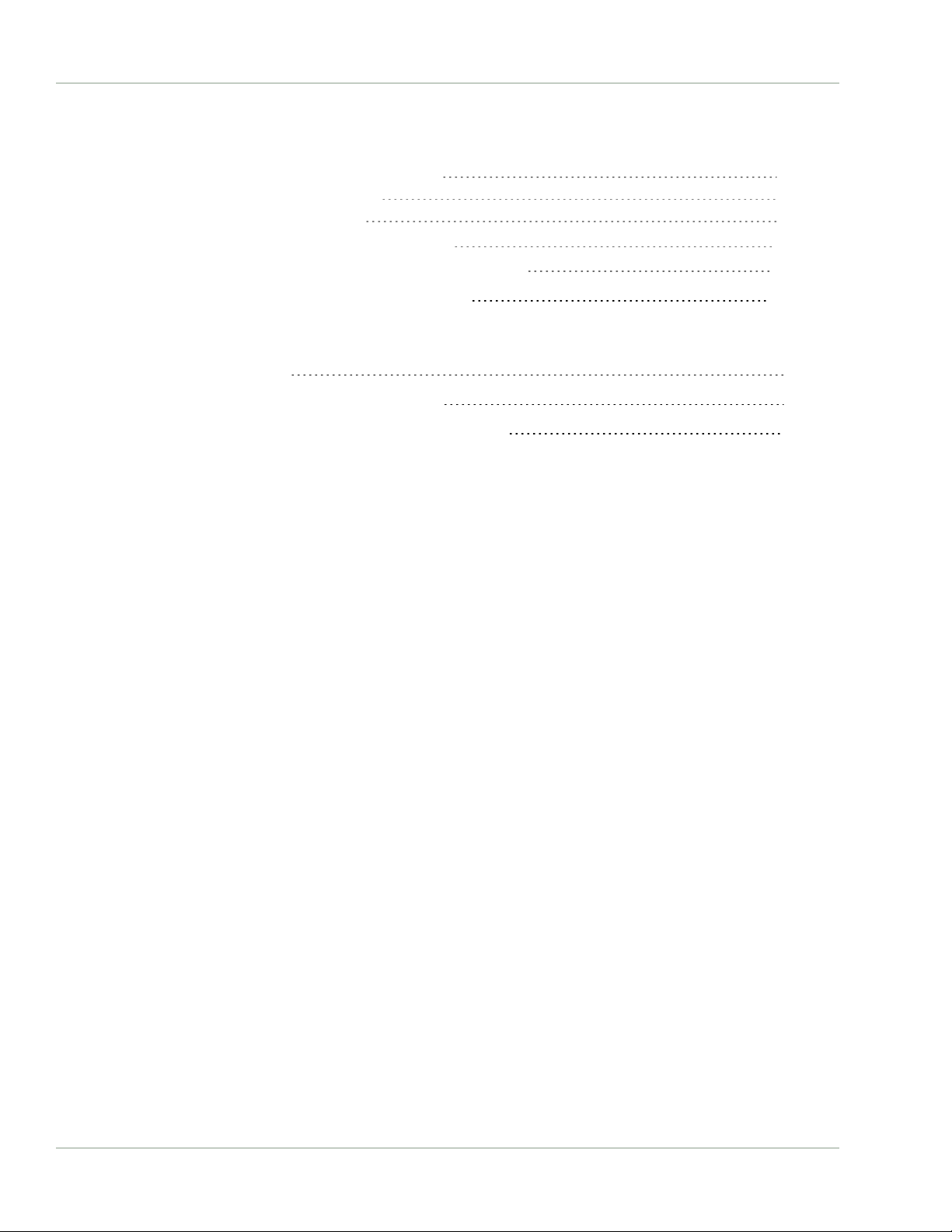
6.6.1.3 Underflow and Overflow 348
6.6.1.4 Best Practices 348
6.6.1.5 Limitations 349
6.6.2 Trajectory FILE Format (.traj) 349
6.6.3 Trajectory Two-Line Element Format (TLE) 349
6.7 Revision History (SCPI Guide) 350
APPENDIX
Appendix i
7.1 Lists of Tables and Images ii
7.2 GSG User Manual Revision History iv
INDEX
XIV User Manual GSG-5/6 Series • TABLE OF CONTENTS

1.1 Quick Start
The following procedure is a brief outline on how to get started with your GSG-5/6 unit.
The minimal setup steps are:
1. Unpack the unit (see "Unpacking and Inventory" on page13), and place it on a desktop
or install it in a rack, as described under "Mechanical Installation" on page14.
2. Connect the receiver antenna cable to the RF Out connector on the front panel. (See also
"Electrical Installation" on page21.)
3. Connect the power cable to a wall socket. Press the ON/OFF key to start the unit.
4. The GSG display will show the Start view: Verify that the right-hand side shows an over
view of a test scenario (name, date, lat/long/traj, etc.).
5. If no scenario is shown, use the arrow and enter keys to select Select from the main menu.
This will open up a list of pre-defined scenarios. Select one of the scenarios from this list.
6. Press the start key to begin with the scenario execution.
7. Start the GNSS receiver you want to test.
Note: It may be necessary to clear the memory of your GNSS receiver, i.e.
erase old data. This is typically referred to as a Cold Start, where any eph
emeris data and almanac data are removed from the receiver’s memory.
8. Your GNSS receiver under test should see and track the generated signals. If the
receiver could successfully decode the navigation data included in the signals (this pro
cess often takes approximately 40 seconds), the receiver will output the navigation fix as
specified in the selected scenario. This navigation solution should correspond to the solu
tion shown on the GSG-5/6 display.
2CHAPTER 1•User Manual GSG-5/6 Series Rev. 26
1.1 Quick Start
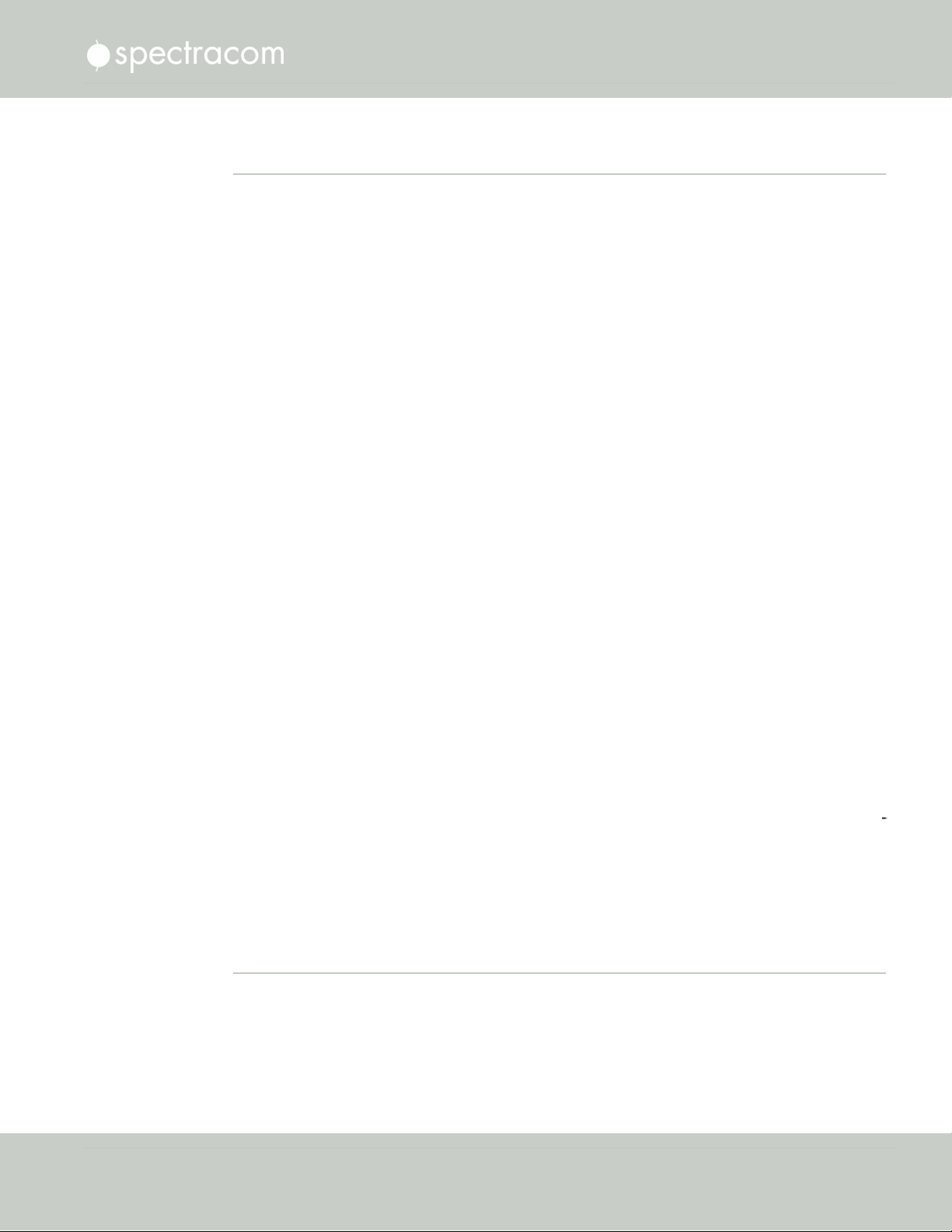
1.2 Welcome
About Spectracom's GNSS Simulators
The GSG-5™ and GSG-6™ Series of GNSS Constellation Simulators provide a wide-range of
capabilities for in-line production testing and development testing, including navigational fix
and position testing, while offering ease-of-operation.
GSG-51 is a single-channel GPS L1 RF generator, capable of emulating a single GNSS signal.
One of the main applications for these cost-effective units is fast manufacturing testing of GPS
receivers.
GSG-5 Series simulators reproduce the environment of a GNSS receiver. Depending on the
configuration, these units simulate up to sixteen GNSS satellites, up to 3SBAS satellites,
together with optional multipath and interference signals. The GSG-5 Series applies models to
simulate satellite motions, atmospheric effects, and different antenna types. The movement of the
GNSS receiver under test is defined using NMEA data or pre-defined trajectory models.
GSG-6 Series simulators add advanced features and the capability to simulate up to 64 satel
lites (configuration-dependent) on different frequency bands simultaneously. New signal types
include GPS L2P, L2C and L5, GLONASS L2, Galileo E1 and E5a/b, BeiDou B1 and B2, and
QZSS L1 C/A, L2C, L5 and L1 SAIF, IRNSS L5.
1.3 Key Features
Since GNSS testing requirements may vary considerably from application to application,
GSGSeries simulators are available in a multitude of configurations (see "GSG Series Model
Variants and Options" on page194).
Some of the key features are:
1.2 Welcome
CHAPTER 1•User Manual GSG-5/6 Series Rev. 26 3

Up to 64 independent satellite channels can be simulated.
Supported signal types:
GPS L1, L2, C/A and P-Code; L2C and L5
GLONASS L1, L2, C/A and P-Code
Galileo E1/E2 and E5
BeiDou compatible
Support of different types of SBAS simulation: EGNOS, WAAS, MSAS, GAGAN
Generation of white noise, multipath and interference signals
Receiver sensitivity testing with accurate, variable output levels ranging
from -65 to -160 dBm
High accuracy time base
GSG Series simulators offer a front panel display with an intuitive software User Interface,
allow for remote Web-based operation, and include GSG StudioView™, a PC-based software
with Google Maps™ interface to create custom scenarios.
1.4 Typical GSG Applications
GSG-5/6 Series GNSS Simulator are often used for the following testing applications:
Basic Receiver Testing
Time-to-First-Fix (TTFF): How fast can a GNSS receiver obtain a position fix after a cold
start.
Reacquisition Time: How fast can a GNSS receiver get a fix after a hot or warm start.
Location: Test position accuracy at different locations in the world.
Sensitivity: Acquisition and Tracking Sensitivity
Noise Susceptibility: SNR limit testing
Advanced Receiver Testing
Trajectories: Test receiver while moving
1PPS: Verify the receiver timing accuracy
Leap Second: Test the leap second handling of the receiver
Multipath: Perform basic receiver tests under multipath conditions
4CHAPTER 1•User Manual GSG-5/6 Series Rev. 26
1.4 Typical GSG Applications
This manual suits for next models
1
Table of contents
Other Spectracom Test Equipment manuals