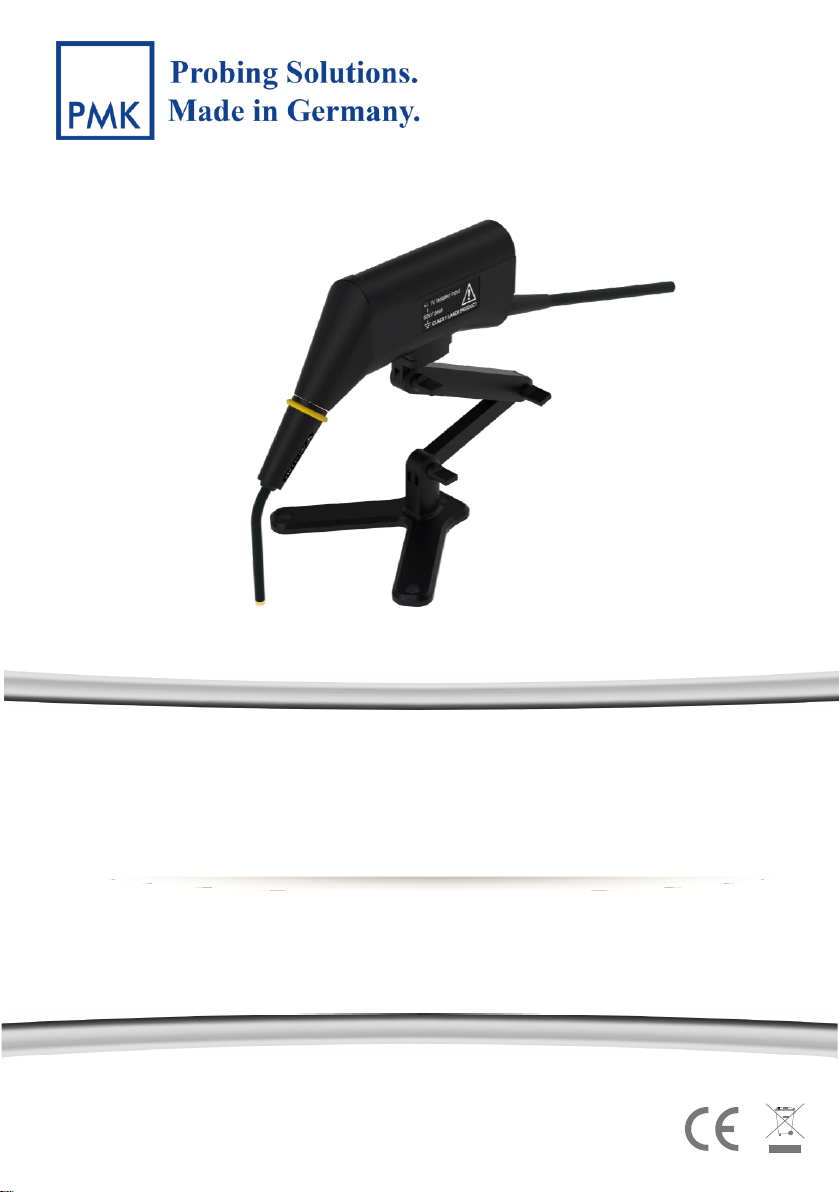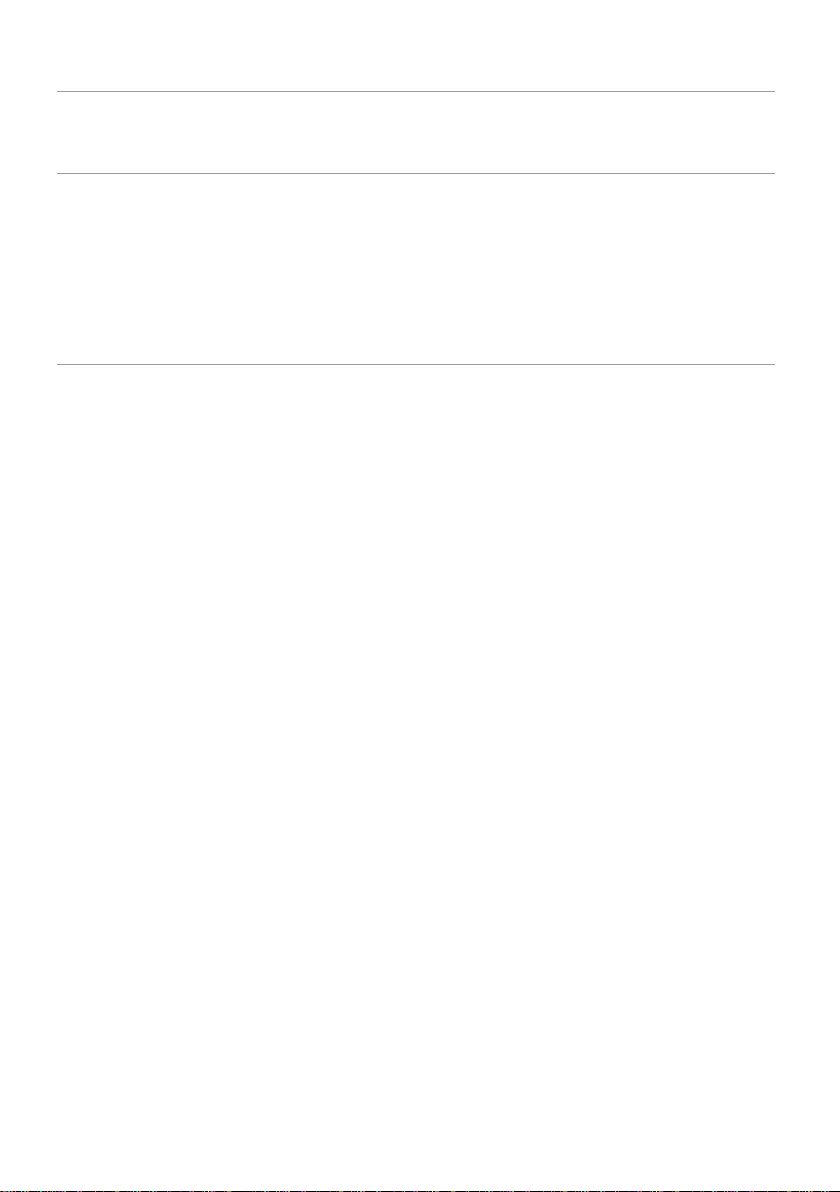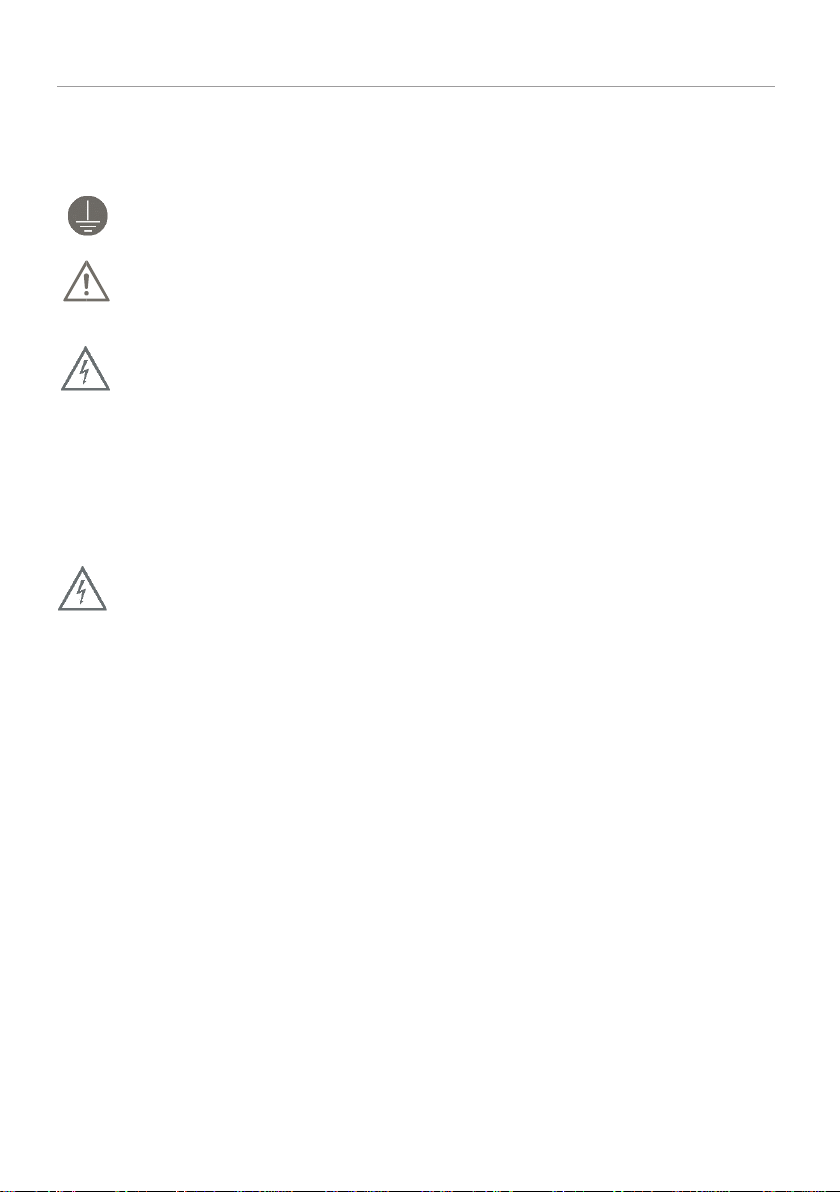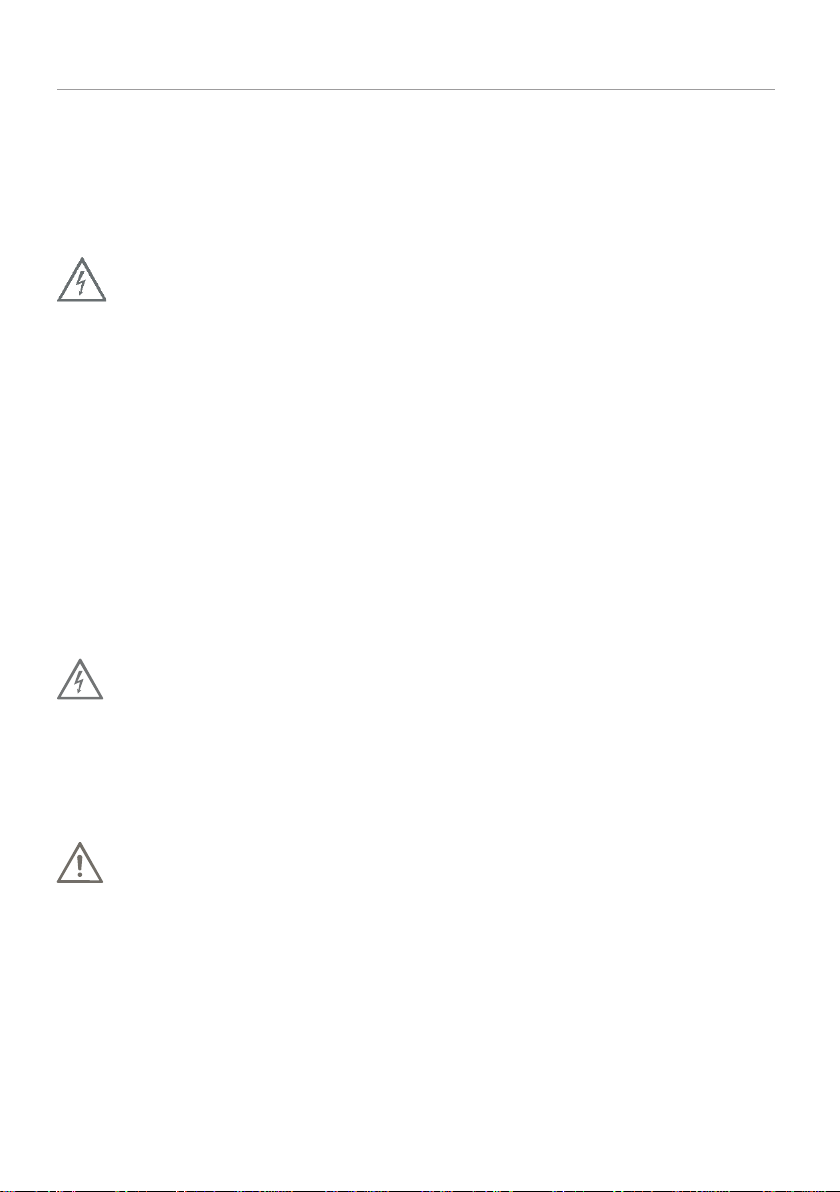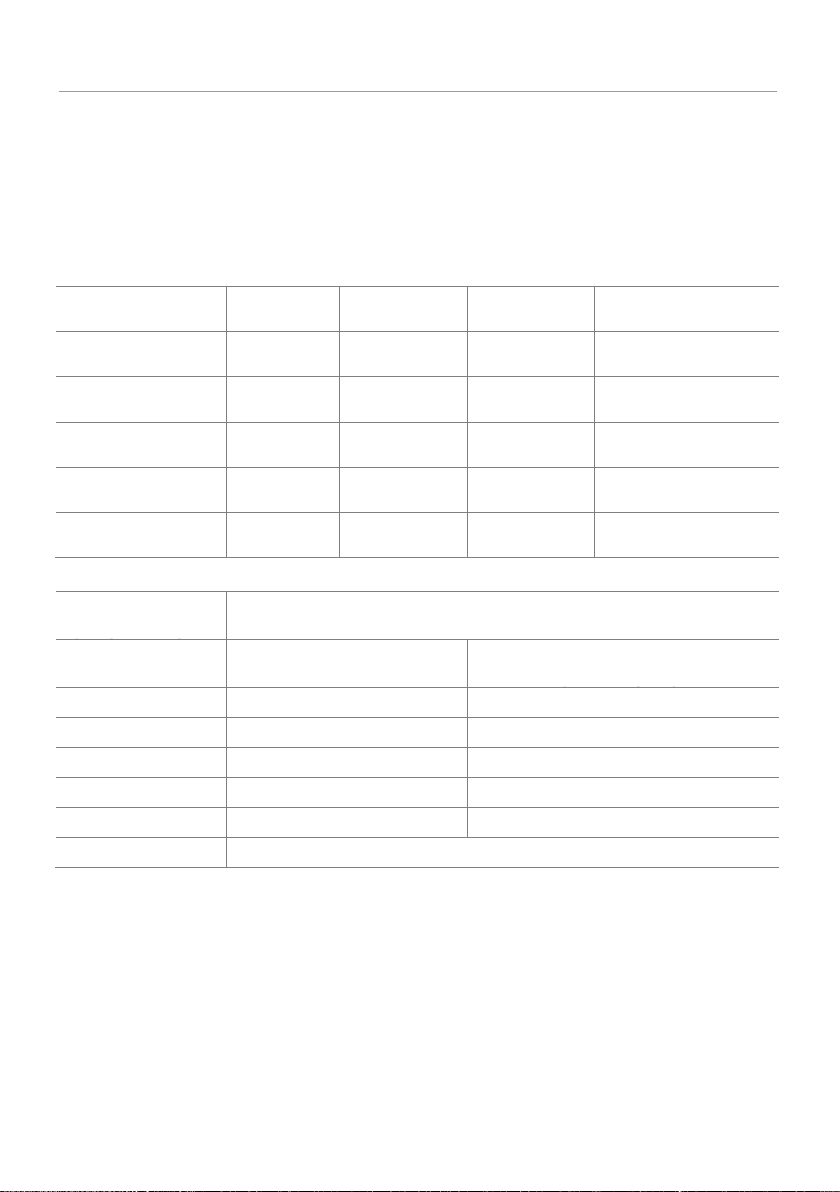FireFly®Instruction Manual
3
Table of Contents
Manufacturer........................................................................................................................................................ 2
Warranty............................................................................................................................................................... 2
Compliance Information....................................................................................................................................... 4
IEC Pollution Degrees............................................................................................................................................ 5
IEC Safety Symbols................................................................................................................................................ 5
Safety and Handling Information.......................................................................................................................... 6
Safety and Handling Information (Continued)...................................................................................................... 7
Lithium-Ion 18650 Battery Charging and Storage Information........................................................................ 7
Clearance Requirements ................................................................................................................................. 8
About FireFly®....................................................................................................................................................... 9
Factory Calibration ............................................................................................................................................... 9
Specifications...................................................................................................................................................... 10
Electrical Specifications1................................................................................................................................ 10
Electrical Specifications (Continued) ............................................................................................................ 11
Environmental Specifications ........................................................................................................................ 12
Physical Specifications................................................................................................................................... 12
Dimensions.................................................................................................................................................... 12
Typical Common Mode Rejection Ratio (CMRR) ........................................................................................... 13
Typical Maximum Differential Input Voltage (CW)........................................................................................ 13
Typical Frequency Response ......................................................................................................................... 14
Typical Differential Input Impedance ............................................................................................................ 14
User Interface..................................................................................................................................................... 15
Interface Box Controls & Indicators............................................................................................................... 15
Probe Status Indicator................................................................................................................................... 15
Probe Head Battery Level Indicators ............................................................................................................. 15
Probe Head Power ON/OFF Button............................................................................................................... 16
Auto-Zero Button .......................................................................................................................................... 16
Remote Interface................................................................................................................................................ 16
Getting Started ................................................................................................................................................... 16
Cable Selection.............................................................................................................................................. 17
Connection to the Test Points (Circuit-Under-Test)....................................................................................... 17
Making the Measurement............................................................................................................................. 17
Scope of Delivery ................................................................................................................................................ 18
Ordering Information.......................................................................................................................................... 19