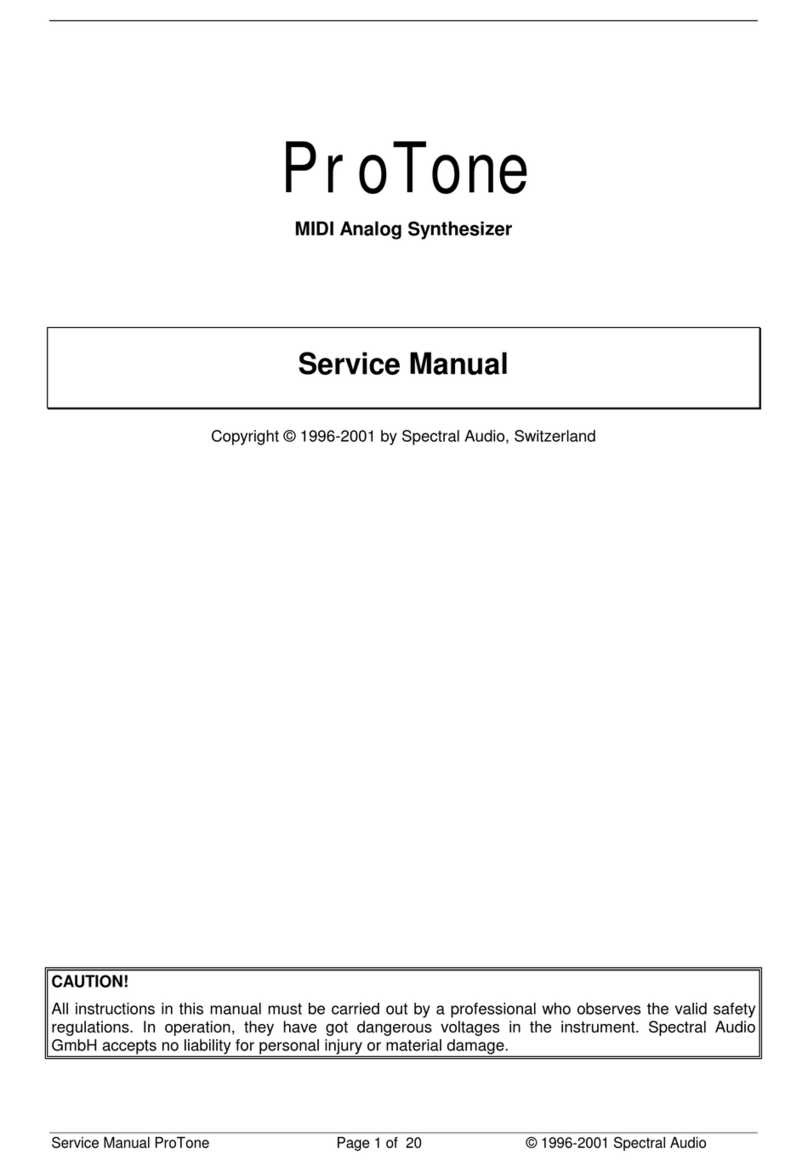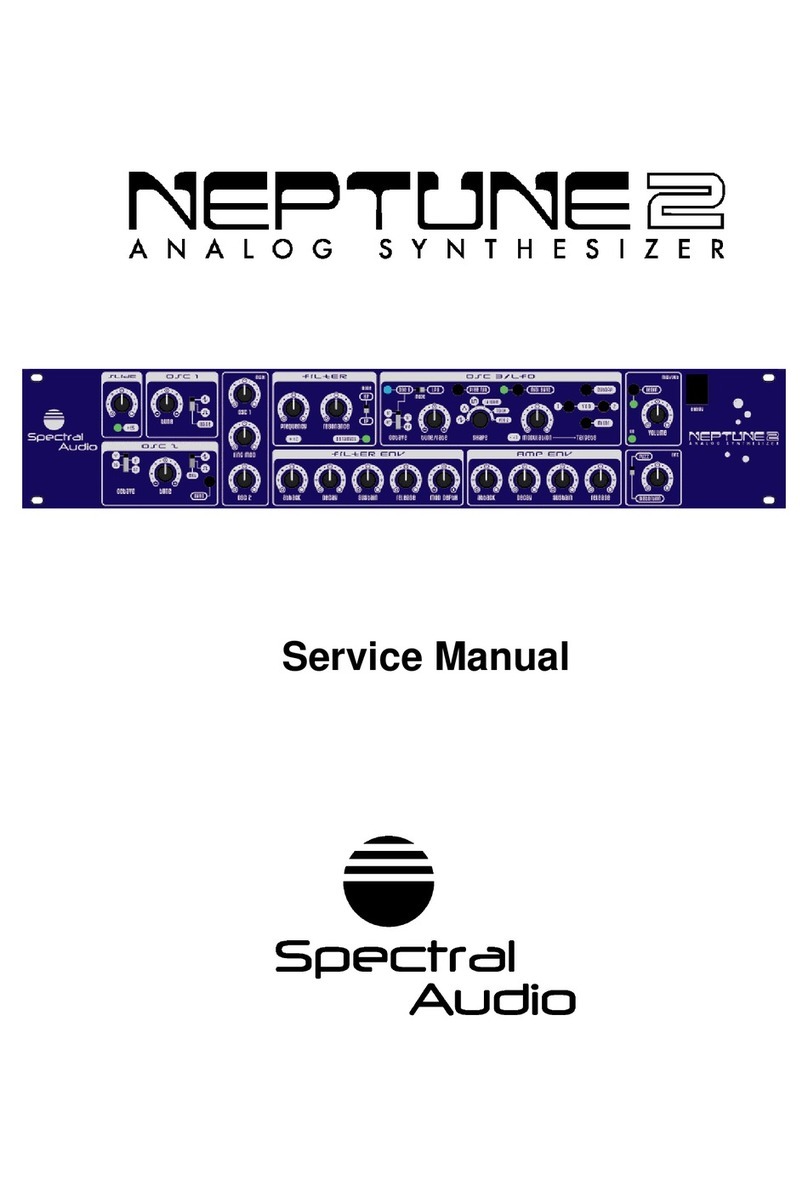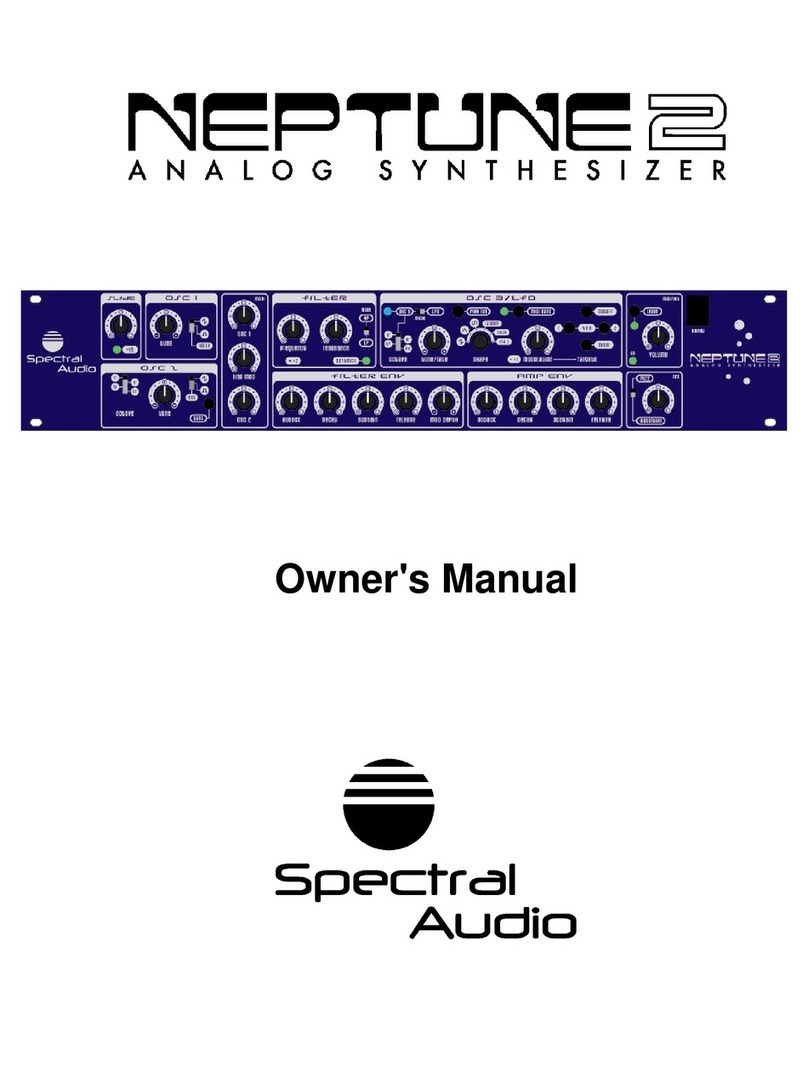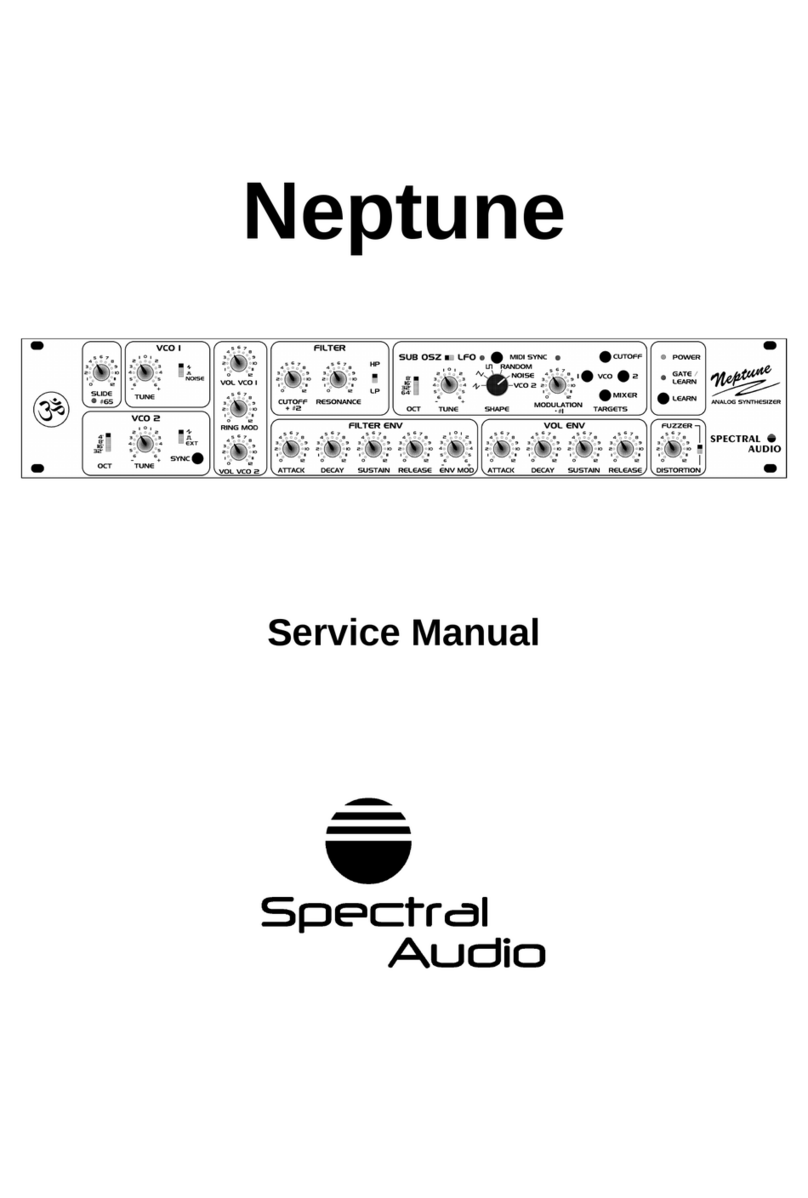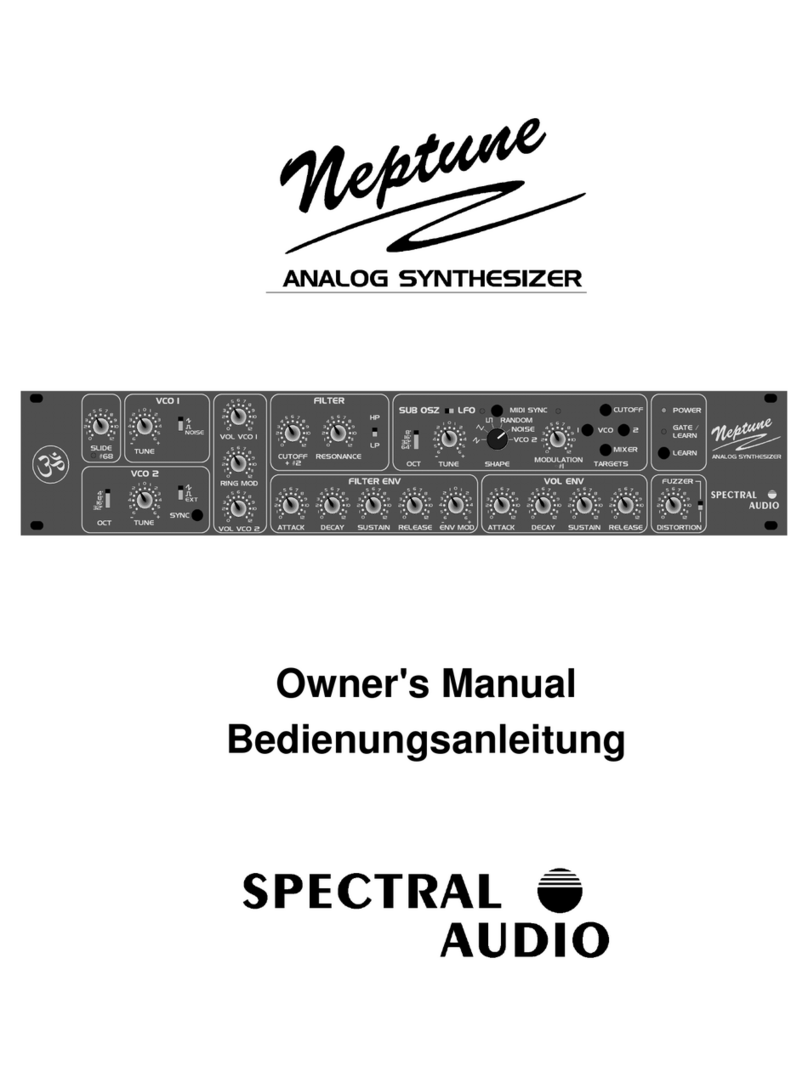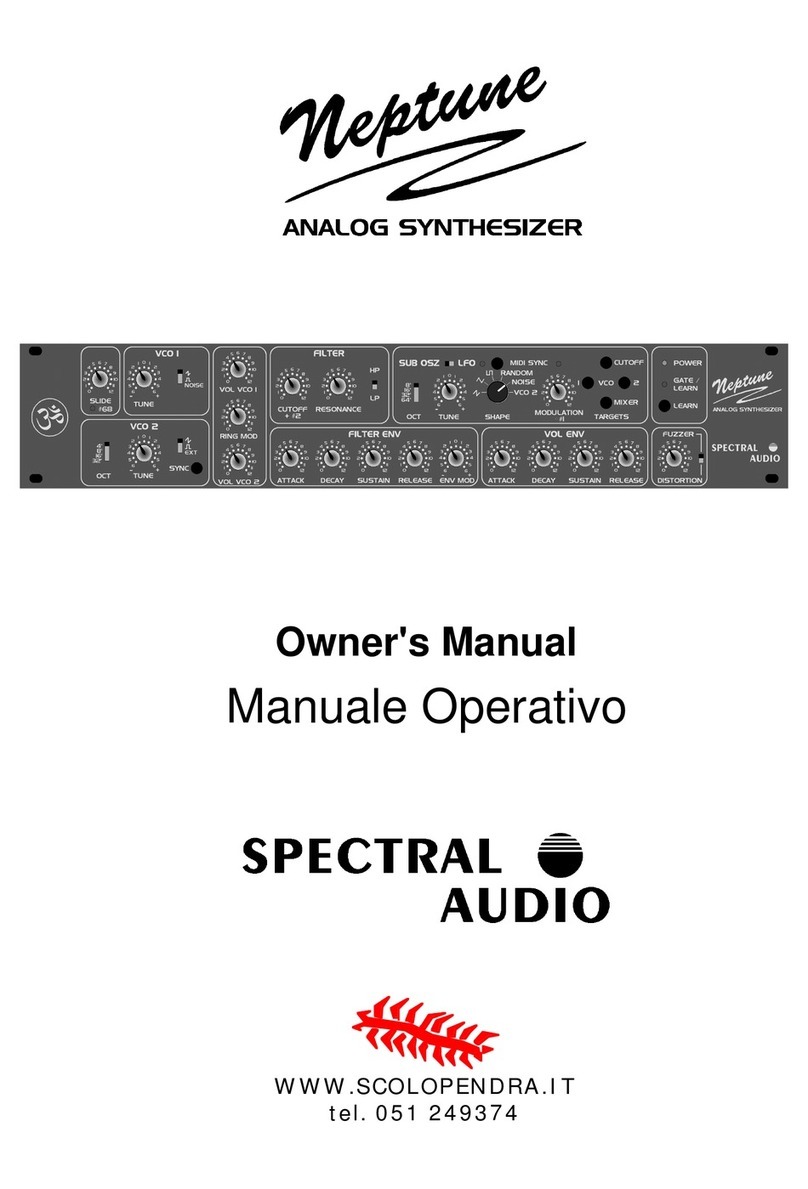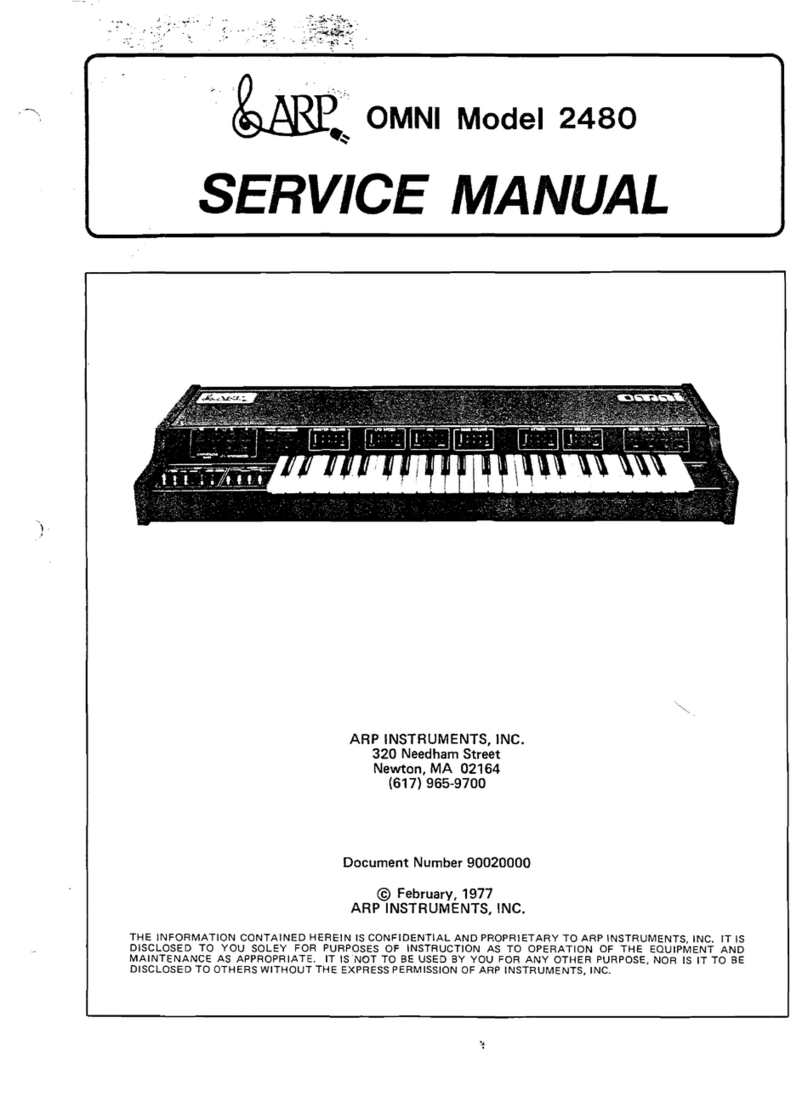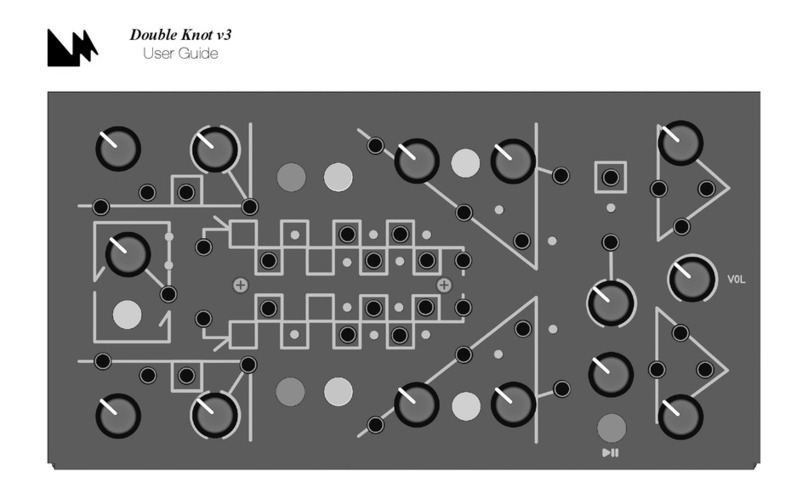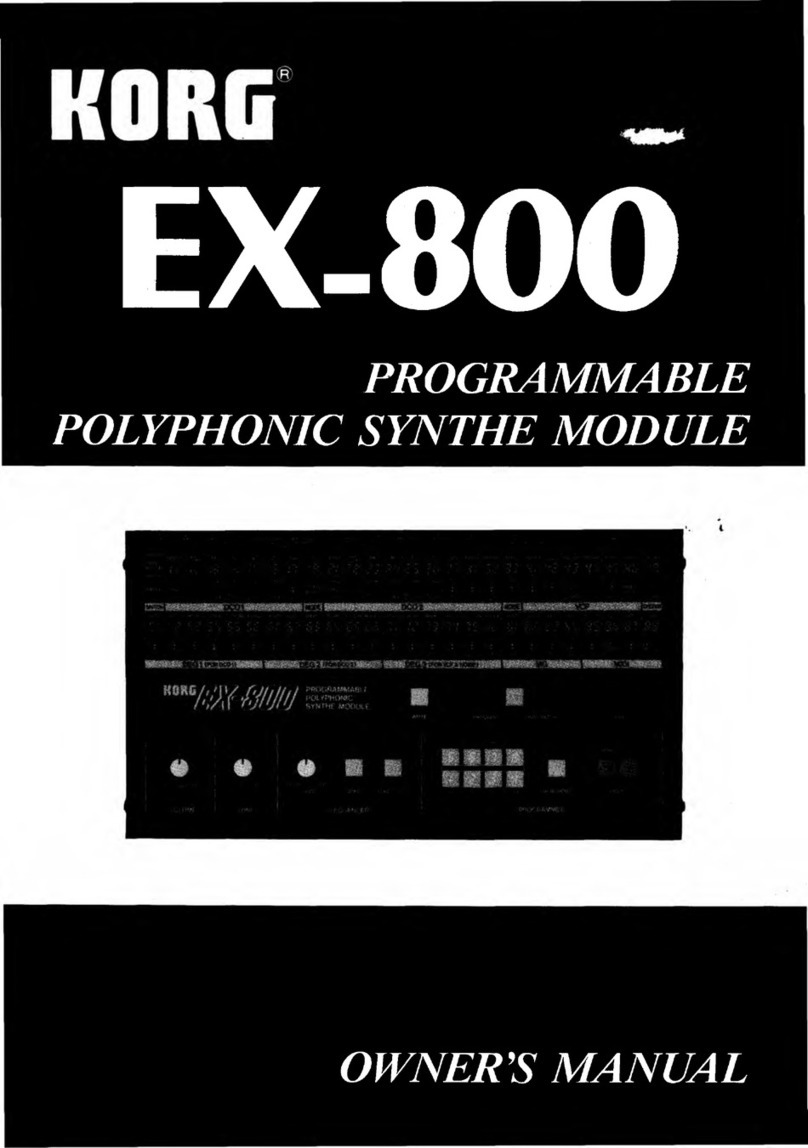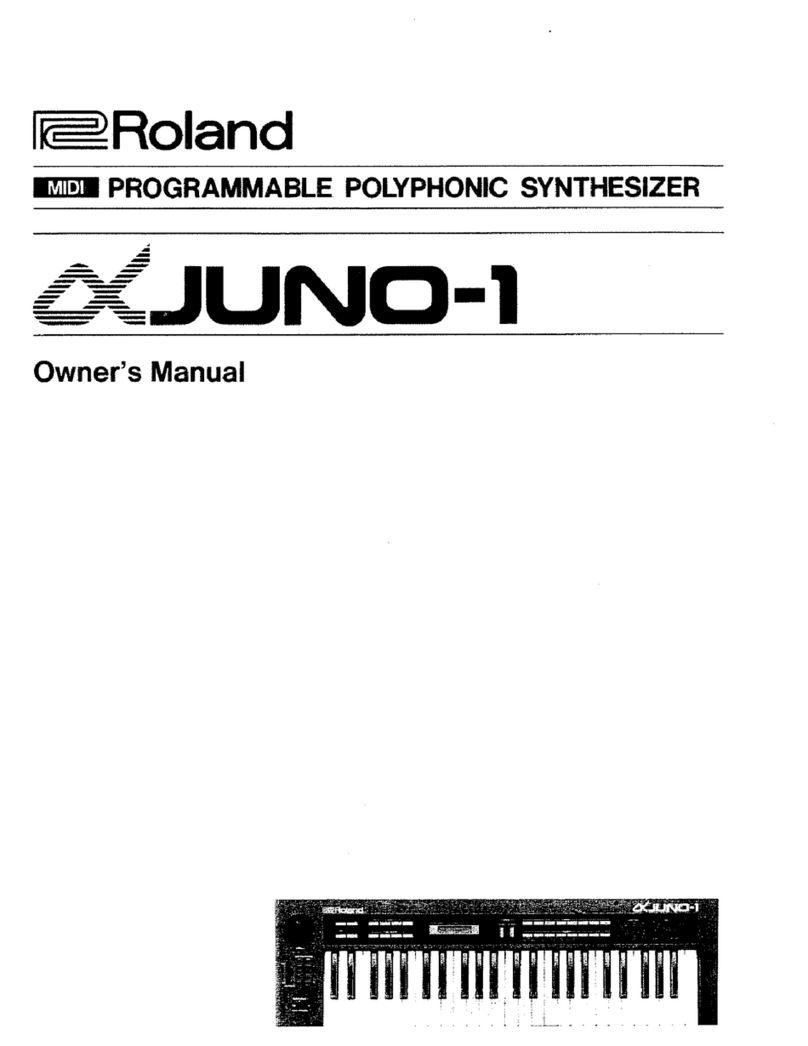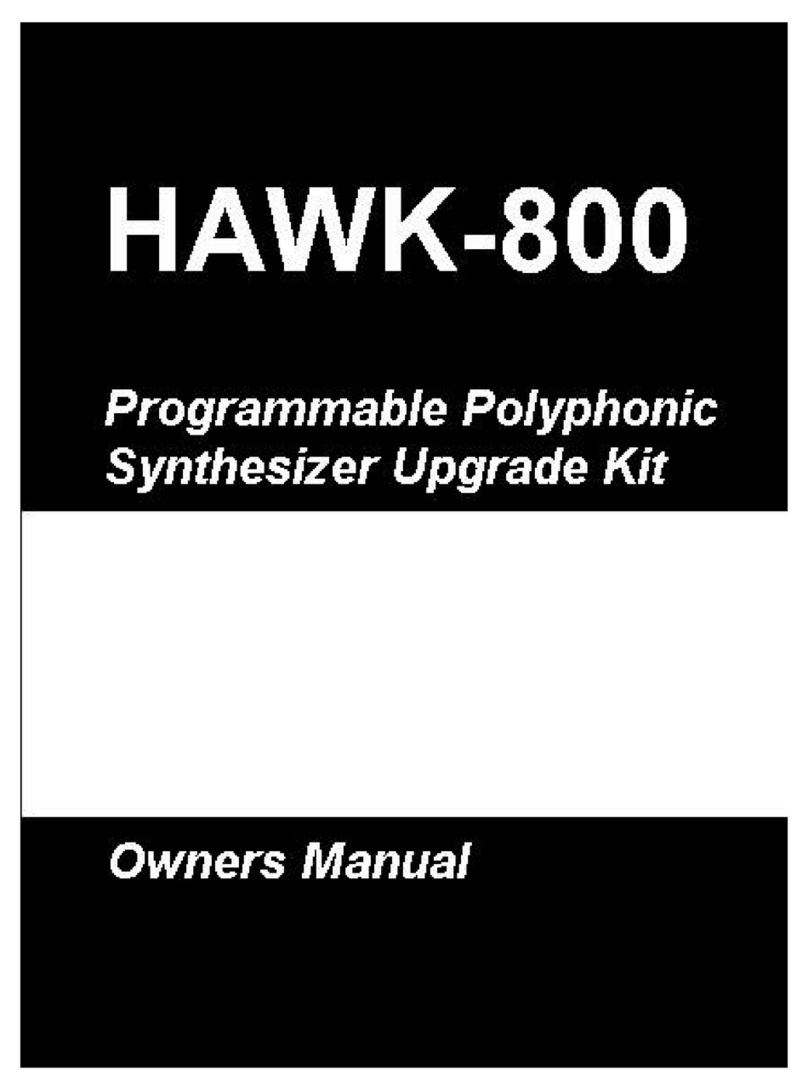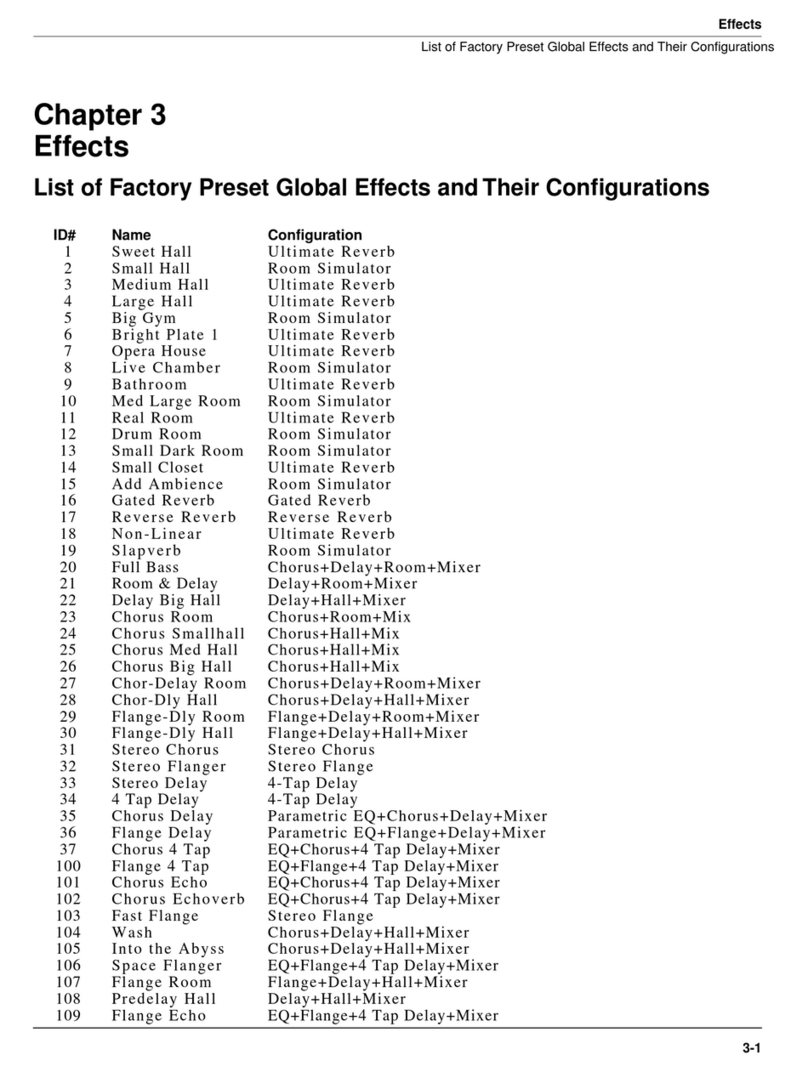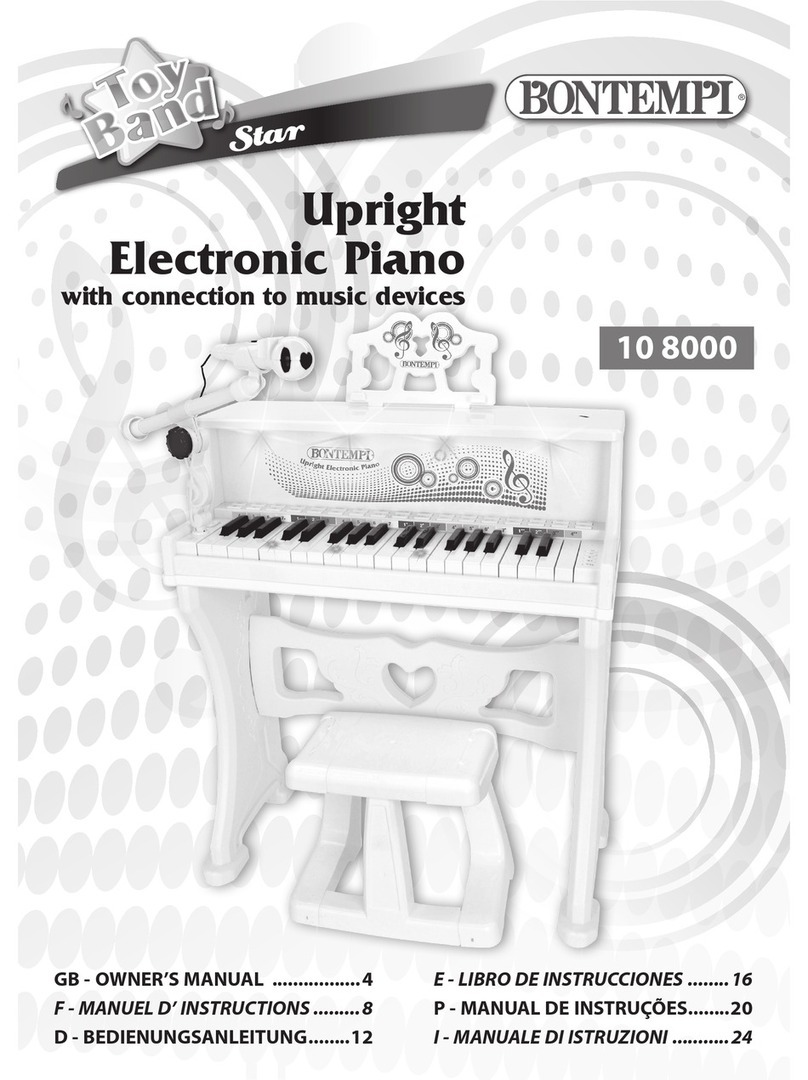Spectral Audio SYNTRACK User manual

Owner's Manual
Bedienungsanleitung

Syntrack Synthesizer
Contents
1.1 Introduction.......................................................................................................................2
1.2 Operating and safety instructions.....................................................................................2
1.3 Guarantee.........................................................................................................................2
1.4 Panel Controls...................................................................................................................3
1.5 Operation..........................................................................................................................3
1.5.1 Syntrac modes.........................................................................................................3
1.5.1.1 Display in Set-up mode......................................................................................3
1.5.1.2 Wave Select mode.............................................................................................4
1.5.1.3 Standard mode..................................................................................................4
1.5.2 Meaning of the LEDs above the controllers...............................................................4
1.5.3 Composition of a programme....................................................................................4
1.5.4 Creating a user programme.......................................................................................4
1.5.5 Explanations on controllers / Technical data.............................................................5
1.5.6 Using the external audio input..................................................................................5
1.6 Initial start-up....................................................................................................................5
1.7 MIDI control.......................................................................................................................5
1.7.1 Dump.........................................................................................................................6
1.8 Format of external Sound EPROM.....................................................................................6
1.9 Trouble-shooting / FAQ.....................................................................................................7
1.10 Waves.............................................................................................................................7
1.11 Expande the waves to 200 (insert a new EPROM)...........................................................8
Deutsch ab Seite 9.
Software-Service by internet
Possiblitys on http://www.spectralaudio.ch:
- Download latest firmware
- Download factory sysexdata (especially usefull for resale)
email: [email protected]
Page 1

Syntrack Synthesizer
1.1 Introduction
Than you for buying the Syntrac synthesizer.
The Syntrac represents an ideal combination of analogue and digital technology: the powerful
Cascade filter sound supplemented by a Wave Table oscillator.
The Wave Table oscillator offers a substantially greater range of sounds than the customary
analogue oscillators, together with absolute tuning stability. The typical output signals of
analogue oscillators (saw-tooth, square wave, ...) can, of course, also be generated.
Although analogue technology is expensive today, we have given the "old" technology
preference over the new. The distorter, which is also produced in analogue technology, gives the
sound the necessary "bite". Any other signal which is looped in at the external audio input can
also be filtered and distorted.
The Syntrac ´s complete MIDI control system allows you to control every parameter via your
sequencer software. This means you can increase the number of programs for the instrument by
computer and alter parameters in real time.
We wish you a great deal of enjoyment from your new synthesizer!
This manual has been produced with the greatest of care. Spectral Audio is nevertheless unable
to accept any responsibility for errors. Reproduction is permissible only subject to the
manufacturer´s consent.
1.2 Operating and safety instructions
The instrument is intended only for the form of use described in this operating manual. It is to be
used in dry rooms only. Do not allow liquids to enter into the instrument. Should this occur, the
instrument must be cleaned by a specialist.
Do not expose the instrument to direct sunlight. Do not use the instrument in the vicinity of a
heater or any other source of heat. Do not expose the instrument to temperatures over 50
degrees Celsius or below -10 degrees Celsius. The minimum operating temperature is 10 degrees
Celsius. Exercise due care when transporting the instrument.
Use only the original pac aging when returning the instrument to our company for guarantee
services, software updating, repairs, etc. Other forms of delivery will not be accepted, due to the
possibility of damage caused in transit. Be sure to retain the pac aging for such purposes.
1.3 Guarantee
You have one year´s guarantee coverage for manufacturing defects from the date of purchase.
Should the instrument be interfered with in any way, the guarantee coverage shall cease
immediately.
Page 2

Syntrack Synthesizer
1.4 Panel Controls
1.5 Operation
1.5.1 Syntrack modes
The Syntrac offers three modes:
. Standard mode: The program number is displayed
2. Set-up mode: A letter and a number are displayed. Exception: Rotary frequency of
the LFO is indicated in flashing mode
3. Wave Select mode: The wave number of the current program is displayed in flashing
mode.
Set-up and Wave Select modes are activated by pressing the SETUP and WAVE SELECT buttons
respectively.
Please note: If the WAVE SELECT button is pressed in Set-up mode, the Syntrac will output the
memory contents as Sysex via MIDI Out (dump). The Syntrac cannot be played during this
dumping process.
Press the STORE button to return to Standard mode. Any changes which have been made will
then be stored. If you do not wish to store changes, you must switch the instrument off and then
on again. The Syntrac is always in Standard mode after being started in this manner.
A brief blac -out of the display when the STORE button is pressed confirms that your data is
being stored. A brief blac -out which may occur when playing a deep note followed by a high
note results from the technical design of the system and does not affect correct functioning.
1.5.1.1 Display in Set-up mode
The SETUP button is used to switch from one function to the next (e.g. from "c" to "P"). The
respective values are altered with the UP or DOWN button.
CMIDI Channel (1..16; the tens digit is represented by the point on the left. Example:
C3=channel3, C.3=channel 13).
PPitch range in semi-tones (1..2; the tens digit is represented by the point on the left).
RRotary frequency LFO (1..99; display shows "r" and the value in alternation)
dDepth LFO (max. modulation, 1..12 semi-tones)
LLFO Sync MIDI cloc : 0=off, 1=on (Eighth note)
Page 3

Syntrack Synthesizer
EVelocity target: 0=none, 1=volume, 2=cutoff, 3=distortion. Please note: The
corresponding controllers and MIDI Controllers will be switched off. Example: if Velocity
target is set to 1, the volume is controllable by the velocity value of the Notes only.
FKeyfollow: 0=off, 1=on
TRetrigger: 0=off, 1=on
Storage of program number and volume level
When Setup mode is left via the STORE button, the current program number and volume level
are stored. These values will be activated the next time the instrument is switched on.
1.5.1.2 Wave Select mode
The current wave number of the program is displayed in flashing mode and can now be altered
via UP or DOWN. All wave forms are presented further below. After reaching wave number 99, the
expansion ROM is accessed. This is indicated by the point on the left ("EXP").
1.5.1.3 Standard mode
Changing the current program number
Press the UP or DOWN button, or select the program of your choice on your sequencer.
1.5.2 eaning of the LEDs above the controllers
These light-emitting diodes indicate that the controller below is not currently active, i.e. it is
currently being remoted either via the MIDI controller or by the program memory. As soon as a
controller is turned it becomes active, however, as a result of which the LED goes out and the
change is immediately audible.
1.5.3 Composition of a program
A program comprises:
- wave number
- cut-off value
- resonance value
- ENV modulation value
- decay value, ENV 1
- release/decay value, ENV 2
- distortion value
- ENV 2 switch position (release/decay)
The volume value is global and does not belong to a specific program. This value is stored upon
leaving Set-up mode, as are the LFO and other parameters specified under Set-up.
1.5.4 Creating a user program
1. Use the UP or DOWN button to select the program which you wish to overwrite with a new
program. The program number must be between 30 and 99.
2. See the desired wave form with WAVE SELECT. On exiting with STORE, this wave form will be
stored under the selected program number. As the differences between the waves apply
primarily in the overtone range, it is recommendable to turn the cut-off controller to maximum for
this purpose.
Page 4

Syntrack Synthesizer
3. Set the desired sound with the controllers. Should you wish to switch over the volume
envelope between Release and Decay, press the ENV 2 button.
4. To store the current controller settings, press the STORE button. The program is now stored.
You can overwrite it as often as you wish, however.
1.5.5 Explanations on controllers / Technical data
Cut-off: Cut-off frequency of the filter; 20..20'000 Hz
Resonance: Also nown as Q or regeneration. Feedbac from the filter.
ENV Mod: Modulation intensity of the filter envelope at cut-off frequency; positive of
negative, max. approx. 10'000 Hz
Decay: Decay time for the filter envelope; 0.01 .. 2.5 sec
Release/Decay: Release / decay time of the volume envelope (ENV 2); 0.01 .. 3 sec. The
function is switched over with button ENV 2.
Distortion: Level of distortion: 0 .. max
Volume: Volume level; 0 .. max
1.5.6 Using the external audio input
The input signal is mixed with the internal oscillator. If this is not desired, the wave number must
be set to 99 (= no wave) via WAVESELECT. In the state of the system as delivered, it is also
possible to select program 99, which contains wave number 99.
In order for the external signal to be audible, the Syntrac must receive a note command, so as
to enable it to drive the VCA. This means that a connection is required at MIDI In, even if the
Syntrac is only being used as a filter.
1.6 Initial start-up
Use a MIDI cable to connect the Syntrac ´s MINI In soc et to your MIDI transmitting device
(master eyboard, sequencer, ...). If additional MIDI devices are to be connected down-line of the
Syntrac , use an additional MIDI cable to connect the MIDI Thru soc et of the Syntrac with the
MIDI In soc et of the next device.
If you wish to use the MIDI Out features (real-time recording of the controller movements,
dump, ...) connect the MIDI Out soc et of the Syntrac with the MIDI Input of your sequencer or
your MIDI merger (device used to mix several MIDI data streams).
Connect the audio output to the audio input of your mixer, amplifier or similar.
Connect the power supply unit.
The display shows the number 01 (program). The MIDI channel is factory-set to 1. It must now be
possible to play the Syntrac .
1.7 IDI control
Each time a controller is moved, the Syntrac outputs the value as a controller output via MIDI
Out. Program change commands and a Sysex dump are transmitted in the same way.
The system is able to receive and process the control outputs from the controllers (in some
instances MSB and LSB controllers), program change commands, aftertouch, pitch-bend, MIDI
cloc , dump (Sysex) and system reset commands.
Page 5

Syntrack Synthesizer
The controller output numbers of the controllers are specified in the MIDI Implementation Chart
below.
1.7.1 Dump
The Dump is used to transfer the contents of the user memory to another Syntrac or a computer
(bac -up copy, etc.).
Each individual byte of the user memory is transferred as an individual Sysex message. Prior to
transferring the value of the memory location the number of the memory location concerned is
transferred, as a result of which it is also possible to receive only a part of the memory (e.g.
program 30 only). The transmission process always involves the complete contents of the
memory, however. The memory capacity is 512 bytes, which means that a complete dump
contains 512 Sysex messages. A description of the individual memory locations would go beyond
the scope of this manual. On request, we would be pleased to provide you with this information,
however.
Be careful with changing Dump data. Because of writing received sysexdata directly to the
memory, it is possible to set up the midi channel to 25, for example. The Syntrac will then use
the lower nibble (25 mod 16 = 9) as receiving channel. For reseting bac to factory settings, the
Syntrac has to receive original sysex data. You may use our factory sysex data from our
homepage (http://www.spectralaudio.ch).
To transmit a dump: Set the Syntrac to Set-up mode and then press the Wave Select button.
The transfer operation ta es approx. 12 sec.
To receive a dump: The Syntrac must be in Standard mode. Transmit the Sysex character
strings to MIDI In. Important: An interval of at least 15 milliseconds is essential between the
individual character strings.
Dump Sysex character string (hex):
F0 (Sysex)
00 (ID of Spectral Audio)
20
6A
01 (Model)
0x (x= bit 7-9 of the memory location number)
xx (xx= bit 0-6 of the memory location number)
0x (x= bit 7 of the value of the memory location)
xx (xx= bit 0-6 of the value of the memory location)
F7 (End Sys Ex)
1.8 Format of external Sound EPRO
If you do li e to ma e your own Wavetable Sound ERPOM, this is the format: 8 Bit resolution, 256
Byte long. This wave is once repeated each period starting at the lowest address.. Please note
that due to this it is not possible to create frequencies below the frequency specified for the note.
Adr.
0 .. 255 Sound 00
256 .. 511 Sound 01
..
25344 .. 25599 Sound 99
Recommended ERPOM type: 27C256.
Page 6

Syntrack Synthesizer
1.9 Trouble-shooting / FAQ
1. Display does not light
- PSU is not plugged in
- Power supply connection is faulty
2. Does the GATE indicator light up when you play your MIDI eyboard?
No : - The MIDI channel does not correspond with the MIDI eyboard. Set the MIDI
channel described in Operations.
- MIDI connection is faulty / not correct
Yes : - The connection to the sound mixer is not correct
- VOLUME is zero
- Sound mixer is not set correctly
3. The GATE indicator does wor but there is no sound or very distorted sound
- You have probably connected a DC power adapter and not an AC (alternating current).
Ma e sure you use an AC adapter providing 8V AC with the capability to deliver 500mA.
1.10Waves
0 Sawtooth
1 Square
2 Pulse 1
3 Pulse 2
4 2. Harmonic
5 3. Harmonic
6 4. Harmonic
7 Triangle
8 Sawtooth+Square
9 Sync Square
10 Sync Sawtooth
11 Synth Highpass
12-17 Synth
18-21 Organ
22-28 Synth
29+30 Synth Bell
31-55 Synth
56-61 Organ
62+63 Synth
64-68 Synth Highpass
69-74 Synth
75+76 Organ
77-82 Synth
83+84 Organ
85-98 Synth
99 No Wave
Page 7

Syntrack Synthesizer
1.11Expanse the waves to 200 (insert a new EPRO )
To insert the second wave-EPROM turn off the unit. Open the cover and insert the new EPROM
next to the existing one. Be sure that the mar on the EPROM loo s to the same direction as
the first sound EPROM.
Page 8

Syntrack Synthesizer
2 Deutsch
Inhaltsverzeichnis
2 Deutsch....................................................................................................................................9
2.1 Einleitung..........................................................................................................................9
2.2 Betriebs- und Sicherheitshinweise..................................................................................10
2.3 Garantie..........................................................................................................................10
2.4 Bedienelemente..............................................................................................................11
2.5 Bedienung.......................................................................................................................11
2.5.1 Modes des Syntrac s...............................................................................................11
2.5.1.1 Display im Setup-Mode....................................................................................11
2.5.1.2 Waveselect-Mode.............................................................................................12
2.5.1.3 Normalmode....................................................................................................12
2.5.2 Bedeutung der Leuchtdioden oberhalb der Regler..................................................12
2.5.3 Zusammensetzung eines Programms.....................................................................12
2.5.4 Erstellen eines eigenen Programms........................................................................12
2.5.5 Reglerer lährungen / Technische Daten..................................................................13
2.5.6 Die Benutzung des externen Audio Einganges........................................................13
2.6 Inbetriebnahme..............................................................................................................13
2.7 MIDI Steuerung...............................................................................................................14
2.7.1 Dump.......................................................................................................................14
2.8 Format von einem Erweiterungs-Sound-EPROM..............................................................14
2.9 Fehlerbehebung / häufige Fragen...................................................................................15
2.10 Wellenformen...............................................................................................................15
2.11 Erweiterung der Wellenformen auf 200 (weiteres EPROM)...........................................16
2.1 Einleitung
Vielen Dan für den Kauf des Syntrac Synthesizers.
Der Syntrac ombiniert Analog- und Digitaltechni in bester Weise: den leistungsstar en
Cascade-Filter Klang erweitert mit einem Wavetable-Oszillator.
Der Wavetable-Oszillator bietet im Gegensatz zu den sonst üblichen Analogen Oszillatoren
bedeutend mehr Klangmöglich eiten sowie absolute Stimmstabilität. Die typischen
Ausgangssignale Analoger Oszillatoren (Sägezahn, Rechtec , ...) önnen natürlich genauso
erzeugt werden.
Obwohl Analogtechni heute teuer ist, zogen wir die "alte" Techni der neuen vor. Der
ebenfalls in analoger Techni ausgeführte Verzerrer gibt dem Sound den nötigen "Biß". Filtern
und Verzerren lässt sich ausserdem auch jedes andere Signal welches am externen
Audioeingang eingeschlauft wird.
Die vollständige MIDI-Steuerung des Syntrac s erlaubt die Kontrolle jedes Parameters über
Ihre Sequenzersoftware. Somit önnen Sie die Anzahl Programme des Gerätes via Computer
erhöhen sowie in Echtzeit Parameter ändern.
Wir wünschen Ihnen viel Spaß mit diesem Synthesizer!
Dieses Handbuch wurde mit größter Sorgfalt erstellt. Trotzdem ann Spectral Audio eine
Verantwortung für Fehler übernehmen. Nachdruc ist nur mit Genehmigung des Herstellers
gestattet.
Page 9

Syntrack Synthesizer
2.2 Betriebs- und Sicherheitshinweise
Das Gerät ist nur für in dieser Betriebsanleitung beschriebenen Gebrauch bestimmt. Es darf
nur in troc enen Räumen betrieben werden. Es dürfen eine Flüssig eiten in das Gerät
gelangen. Falls dies doch passiert, muss es von einem Fachmann gereinigt werden.
Setzen Sie das Gerät nicht dire ter Sonnenbestrahlung aus. Betreiben Sie das Gerät nicht in
der Nähe einer Heizung oder einer anderen Wärmequelle. Setzten Sie es einen Temperaturen
über 50 Grad Celsius oder unter -10 Grad Celsius aus. Die Betriebstemperatur muss min. 10
Grad Celsius betragen. Transportieren Sie das Gerät vorsichtig.
Senden Sie uns das Gerät im Garantiefall, Softwareupdate, Reparatur, etc. nur in der
Originalverpac ung zurüc . Andere Lieferungen önnen wegen eventuellen Transportschäden
nicht angenommen werden. Bewahren Sie daher die Verpac ung auf.
2.3 Garantie
Nach Kaufdatum haben Sie ein Jahr Garantieanspruch auf Fabri ationsfehler. Ausgeschlossen
sind normale Abnützungserscheinungen. Bei Manipulationen erlischt der Garantieanspruch
sofort.
Page 10

Syntrack Synthesizer
2.4 Bedienelemente
2.5 Bedienung
2.5.1 odes des Syntracks
Der Syntrac ennt drei Modes:
. Normalmode : Programmnummer wird angezeigt
2. Setup-Mode : Ein Buchstabe und eine Zahl wird angezeigt. Ausnahme: Rotary
Frequenz des LFO wird blin end dargestellt
3. Waveselect-Mode : Die Wavenummer des a tuellen Programms wird blin end
angezeigt
In den Setup- bzw. Waveselect-Mode gelangt man durch Drüc en der SETUP- bzw. WAVE
SELECT-Taste. Achtung: Wird im Setup-Mode die WAVE SELECT-Taste gedrüc t, gibt der
Syntrac den Speicherinhalt als Sysex über MIDI Out aus (Dump). Währenddessen ist der
Syntrac nicht spielbar.
Zurüc in den Normalmode gelangt man durch Drüc en der STORE-Taste. Dabei wird eine
eventuelle Veränderung gespeichert. Wird dies nicht gewünscht, muss das Gerät aus- und
wieder eingeschaltet werden. Danach befindet sich der Syntrac immer im Normalmode.
Das urzzeitige Erlöschen des Displays beim Drüc en der STORE-Taste bestätigt die
Speicherung Ihrer Daten. Das urzzeitige Erlöschen beim Spielen einer tiefen und
anschließend einer hohen Note ist systembedingt und hat einen Einfluss auf die orre te
Fun tion.
2.5.1.1 Display im Setup-Mode
Mit der SETUP-Taste wird weitergeschaltet (z. B. von "c" zu "P"). Der jeweilige Wert wird mit
der UP bzw. DOWN-Taste verändert.
CMIDI-Channel (1..16; die Zehnerstelle wird durch den lin en Pun t angezeigt. Beispiel:
C3=Kanal 3, C.3=Kanal 13).
PPitchbereich in Halbtönen (1..12; die Zehnerstelle wird durch den lin en Pun t
angezeigt.)
RRotary-Frequenz LFO (1..99; Display zeigt abwechslungsweise "r" bzw. den Wert an)
dDepth LFO (max. Modulation, 1..12 Halbtönen)
LLFO-Sync MIDI Cloc : 0=aus, 1=ein (8-tel Noten)
Page 11

Syntrack Synthesizer
EVelocity-Ziel: 0= ein, 1=Volume, 2=Cutoff, 3=Distortion. Achtung: der entsprechende
Regler und MIDI-Controller wird hierbei ausgeschaltet. Beispiel: wenn Velocity-Ziel=1
ist, ist die Lautstär e nur noch via den Velocitywert der Noten steuerbar.
FKeyfollow: 0=aus, 1=ein
TRetrigger: 0=aus, 1=ein
Speicherung der Programmnummer und Volumewert
Beim Verlassen des Setupmodes mittels STORE-Taste wird die a tuelle Programmnummer
sowie der Volumewert gespeichert. Diese Werte werden beim nächsten Einschalten des
Gerätes aufgerufen.
2.5.1.2 Waveselect-Mode
Die a tuelle Wavenummer des Programms wird blin end angezeigt und ann nun mit UP bzw.
DOWN verändert werden. Alle Wellenformen (Waves) sind weiter hinten aufgeführt. Nach der
Wavenummer 99 wird auf das Expansions-ROM zugegriffen. Dies wird mit dem lin en Pun t
angezeigt ("EXP").
2.5.1.3 Normalmode
Ändern der aktuellen Programmnummer
Drüc en Sie die UP bzw. DOWN Taste oder wählen Sie Ihr gewünschtes Programm auf Ihrem
Sequenzer.
2.5.2 Bedeutung der Leuchtdioden oberhalb der Regler
Diese Leuchtdioden signalisieren dass der darunterliegende Regler im Moment nicht gültig ist,
d. h. entweder via MIDI Controller gesteuert oder vom Programmspeicher definiert wird.
Sobald an einem Regler gedreht wird, wird dieser jedoch gültig sodass die Leuchtdiode erlischt
und die Änderung sofort hörbar wird.
2.5.3 Zusammensetzung eines Programms
Zu einem Programm gehören:
- Wavenummer
- Cutoffwert
- Resonancewert
- ENV Modulationswert
- Decaywert ENV 1
- Release/Decaywert ENV 2
- Distortionwert
- ENV 2 - Schalterstellung (Release / Decay)
Der Volumewert ist global und gehört nicht zu einem Programm. Er wird beim Verlassen des
Setupmode gespeichert. Ebenso der LFO sowie andere unter Setup aufgeführte Parameter.
2.5.4 Erstellen eines eigenen Programms
1. Stellen Sie mit UP bzw. DOWN das Programm ein, welches Sie mit einem neuen
überschreiben möchten. Das Programm muss zwischen 30 und 99 liegen.
2. Suchen Sie sich mit WAVE SELECT die gewünschte Wellenform aus. Beim Verlassen mit
STORE wird diese unter dem gewähltem Programm gespeichert. Da die Unterschiede zwischen
den Waves vor allem im Obertonbereich liegt, empfiehlt es sich hierzu den Cutoffregler ganz
aufzudrehen.
Page 12

Syntrack Synthesizer
3. Stellen Sie mit den Reglern den gewünschten Sound ein. Falls Sie die Lautstär ehüll urve
umschalten möchten zwischen Release und Decay, betätigen Sie den ENV 2-Taster.
4. Zum Speichern der a tuellen Reglerstellungen drüc en Sie die STORE-Taste. Das Programm
ist nun gespeichert (min. 40 Jahre!). Sie önnen dies jedoch so oft Sie wollen neu
überschreiben.
2.5.5 Reglererklährungen / Technische Daten
Cutoff: Abschneidefrequenz des Filters; 20 .. 20'000 Hz.
Resonance: Auch Q oder Regeneration genannt. Rüc opplung des Filters.
ENV Mod: Modulationsstär e der Filterhüll urve an der Cutoffrequenz; positiv oder
negativ max. ca. 10'000 Hz
Decay: Abfallzeit der Filterhüll urve; 0.01 .. 2.5 se
Release / Decay: Aus ling- bzw. Abfallzeit der Lautstär ehüll urve (ENV 2); 0.01 .. 3 se .
Wird mit der Taste ENV 2 umgeschaltet.
Distortion: Grad der Verzerrung; 0 .. max
Volume: Lautstär e; 0..max
2.5.6 Die Benutzung des externen Audio Einganges
Das Signal des Einganges wird mit dem internen Oszillator gemischt. Wenn dies nicht
gewünscht ist, muss die Wavenummer mit WAVESELECT auf 99 gebracht werden (= eine
Welle). Im Auslieferungszustand ann ebenso das Programm 99 angewählt werden, es enthält
die Wavenummer 99.
Damit das externe Signal hörbar wird, muss der Syntrac einen Notenbefehl riegen, um den
VCA durchsteuern zu önnen. Selbst wenn also der Syntrac nur als Filter benutzt wird, muss
ein Anschluß an MIDI In gemacht werden.
2.6 Inbetriebnahme
Verbinden Sie die MIDI In Buchse des Syntrac s über ein MIDI Kabel mit Ihrem MIDI-Sender
(Master eyboard, Sequenzer,...). Falls nach dem Syntrac weitere MIDI Geräte ommen,
verbinden Sie die MIDI Thru Buchse über ein weiteres MIDI Kabel mit der MIDI In Buchse des
nächsten Gerätes.
Falls Sie die MIDI Out Features nutzen wollen (Echtzeitaufzeichnung der Reglerbewegungen,
Dump,...) verbinden Sie die MIDI Out Buchse des Syntrac s mit dem MIDI Eingang Ihres
Sequenzers bzw. Ihres MIDI Mergers (Gerät, welches mehrere MIDI Datenströme mischt).
Verbinden Sie den Audioausgang mit dem Audioeingang ihres Mischpultes, Verstär ers o. ä.
Schließen Sie das Netzgerät an.
Das Display zeigt die Nummer 01 an (Programm). Der MIDI-Kanal ist Wer seitig auf 1
eingestellt. Der Syntrac muss nun spielbar sein.
Page 13

Syntrack Synthesizer
2.7 IDI Steuerung
Der Syntrac sendet bei jeder Reglerbewegung den Wert als Controller über MIDI Out aus.
Ebenso werden Program-Change Befehle versendet sowie ein Sysex-Dump.
Empfangen und verarbeitet werden die Controller der Regler (zum Teil MSB und LSB -
Controller), Program-Change Befehle, Aftertouch, Pitchbend, MIDI Cloc , Dump (Sysex) sowie
System-Reset-Befehle.
Die Controllernummern der Regler sind im nachfolgenden MIDI Implementation Chart
aufgeführt.
2.7.1 Dump
Zum Übertragen des Speicherinhaltes (User Memory) auf ein anderen Syntrac oder Computer
(Sicherungs opie, etc.) dient der Dump.
Es wird jedes einzelne Byte des User-Speichers einzeln als Sysexmeldung übertragen. Dabei
wird vor dem Wert des Speicherplatzes die Nummer dessen übertragen, sodass ein Empfang
nur eines Teiles des Speichers ebenfalls möglich ist (z. B. nur Programm 30). Gesendet wird
jedoch immer der ganze Speicherinhalt. Dieser umfaßt 512 Byte sodass ein vollständiger
Dump 512 Sysexmeldungen beinhaltet. Die Beschreibung der Bedeutung der einzelnen
Speicherplätze würde den Rahmen dieses Handbuches sprengen. Gerne geben wir Ihnen diese
jedoch auf Anfrage be annt.
Achtung: da die Dumpdaten beim Empfang dire t auf in den Speicher des Syntrac s
geschrieben werden, ist hierbei Vorsicht geboten. Es ist z.B. möglich durch abgeänderte Daten
den MIDI-Kanal auf 25 einzustellen. Das Gerät verwendet in diesem Fall das tiefere Nibble (25
modulo 16 = 9) als MIDI-Kanal. Um alle Werte auf Wer seinstellungen zurüc zusetzen, önnen
Sie Originalsysexdaten senden. Sie önnen dazu die Wer sysexdaten von unserer Homepage
verwenden (http://www.spectralaudio.ch).
Dump Senden: Bringen Sie den Syntrac in den Setup-Mode und drüc en Sie anschließend die
Wave Select Taste. Die Übertragung dauert ca. 12 se .
Dump Empfangen: Der Syntrac muss sich im Normalmode befinden. Senden Sie
anschließend die Sysexzeichen etten an MIDI In. Wichtig: zwischen den einzelnen
Zeichen etten muss ein Zeitabstand von min. 15 Millise unden liegen.
Dump Sysex-Zeichen ette (hex):
F0 (Sysex)
00 (ID von Spectral Audio)
20
6A
01 (Model)
0x (x=Bit 7-9 von der Speicherplatznummer)
xx (xx= Bit 0-6 von der Speicherplatznummer)
0x (x=Bit 7 vom Wert des Speicherplatzes)
xx (xx= Bit 0-6 vom Wert des Speicherplatzes)
F7 (Ende Sys Ex)
2.8 Format von einem Erweiterungs-Sound-EPRO
Falls Sie es wünschen, ein Erweiterungs-Sound-EPROM zu erstellen, dies ist das Format: 8 Bit
Auflösung, 265 Byte Länge. Diese Welle wird bei jedem Durchgang beginnend bei der tiefsten
Adresse vollständig druchlaufen. Aus diesem Grund ist es unmöglich Frequenzen tiefer als die
der Note zugehörigen zu erzeugen.
Page 14

Syntrack Synthesizer
Adr.
0 .. 255 Sound 00
256 .. 511 Sound 01
..
25344 .. 25599 Sound 99
Empfohlener ERPOM Typ: 27C256.
2.9 Fehlerbehebung / häufige Fragen
1. Anzeige leuchtet nicht
- Netzgerät ist nicht eingestec t
- Netzgerät ist defe t
2. Leuchtet der GATE Indi ator wenn sie am MIDI eyboard spielen?
Nein : - MIDI Kanal orrespondiert nicht mit dem Keyboard. Setzen sie den MIDI Kanal
wie in Kapitel Betrieb beschrieben.
- MIDI Verbindung defe t
Ja : - Audio Verbindung zum Mixer defe t
- VOLUME ist Null
- Mixer nicht orre t eingestellt
3. GATE Indi ator fun tioniert aber es ommt ein Sound oder sehr verzerrt
- Wahrscheinlich verwenden sie ein DC Netzgerät anstelle eines AC (alternating current).
Stellen sie sicher dass sie ein AC Netzgerät verwenden welches 8V AC / 500mA liefert.
2.10Wellenformen
0 Sägezahn
1 Rechtec
2 Puls 1
3 Puls 2
4 2. Harmonische
5 3. Harmonische
6 4. Harmonische
7 Dreiec
8 Sägezahn+Rechtec
9 Sync Rechtec
10 Sync Sägezahn
11 Synth Highpass
12-17 Synth
18-21 Organ
22-28 Synth
29+30 Synth Bell
31-55 Synth
56-61 Organ
62+63 Synth
64-68 Synth Highpass
Page 15

Syntrack Synthesizer
69-74 Synth
75+76 Organ
77-82 Synth
83+84 Organ
85-98 Synth
99 No Wave
2.11Erweiterung der Wellenformen auf 200 (weiteres EPRO )
Um ein weiteres Wellenformen-EPROM einzusetzen schalten sie das Gerät aus, öffnen den
Dec el und setzen das zweite EPROM neben das existierende in den Soc el. Stellen sie sicher
dass die Orientierungsmar e in die gleicher Richtung zeigt wie beim Existierenden EPROM.
Spectral Audio, Stockeristrasse , CH-6344 Meierskappel, Switzerland
Tel. 004 4 790 49 00
http://www.spectralaudio.ch [email protected]
Page 16

Syntrack Synthesizer
IDI Implementation Chart
Date: 29.6.07
Model: Spectral Audio Syntrack Version: 1.14
Function Transmitted Recognized Remarks
Basic Default
Channel Channel
1-16
1
1-16
1
memorized
Default
Mode Messa es
Altered
x
x
x
x
x
x
no modes supported
Note
Number True Voice
x
x
36-96
36-96
Velocity Note On
Note Off
x
x
o
x
After Key's
Touch Ch's
x
x
x
o
Pitch Bender x o
1
Controll 2
34*
Chan e 7
16
17
18
50*
19
20
21
22 Value 0..99
23 Value 0..99
64
68
x
o
x
o
o
o
o
x
o
o
o
x
x
x
o
o
o
o
o
o
o
o
o
o
o
o
o
o
o
o
Modulation LFO
Cutoff Frequency
Cutoff LSB
Master Volume
LFO-Frequency
Resonance
ENV1 Modulation
ENV1 Mod LSB
Decay ENV1
Distortion
Release
Wave No Normal
Wave No Extension
Sustain
ENV2 Decay/Release
Pro
Chan e True #
1-99
1-99
1-99
1-99
User sounds #30 - #99
memorized
System Exklusive o o Dump ID=00 20 6Ah
System : Son Pos
: Son Sel
Common : Tune
x
x
x
x
x
x
System : Clock
Real Time : Commands
x
x o
LFO Sync
Aux : Local On/Off
Mes- : All Notes Off
sa es : Active Sense
: Reset
x
x
x
x
x
o
x
o
Notes ./. ./. * LSB Controller
Mode 1: Omni On, Poly Mode 2: Omni On, Mono o : Yes
Mode 3: Omni Off, Poly Mode 4: Omni Off, Mono x : No
Page 17
Table of contents
Languages:
Other Spectral Audio Synthesizer manuals