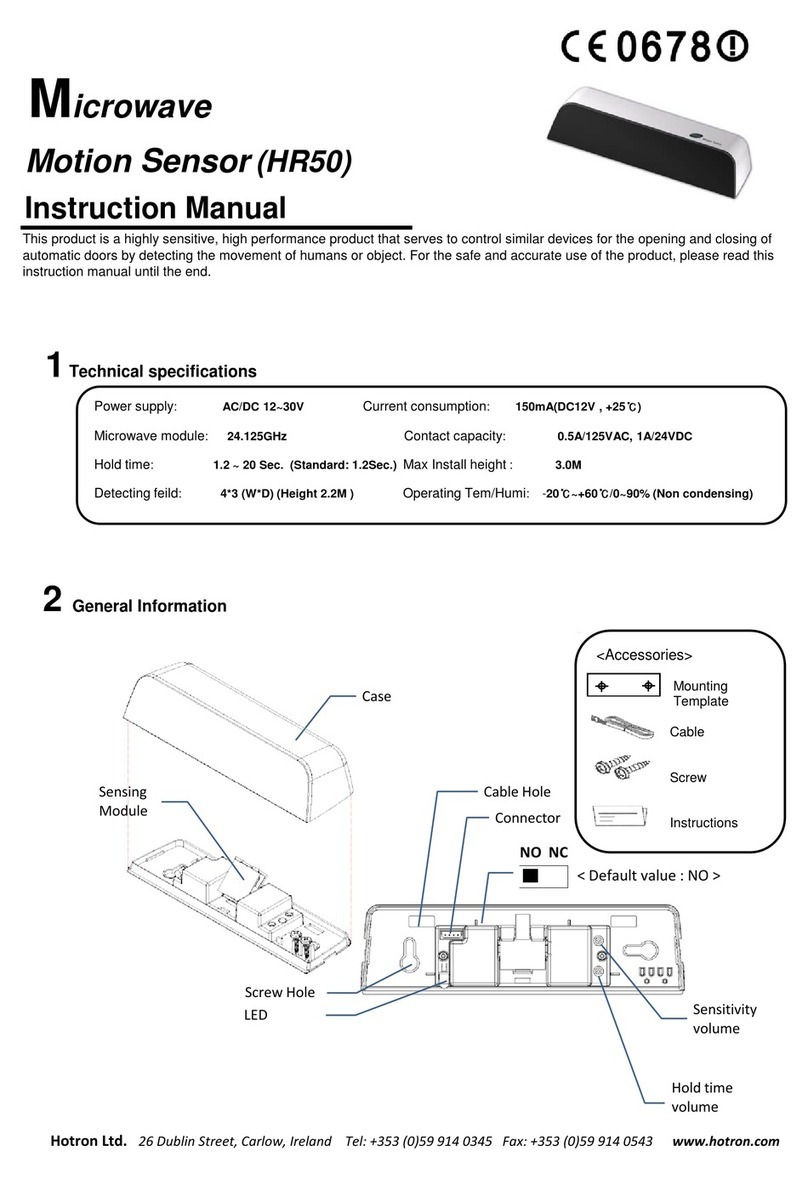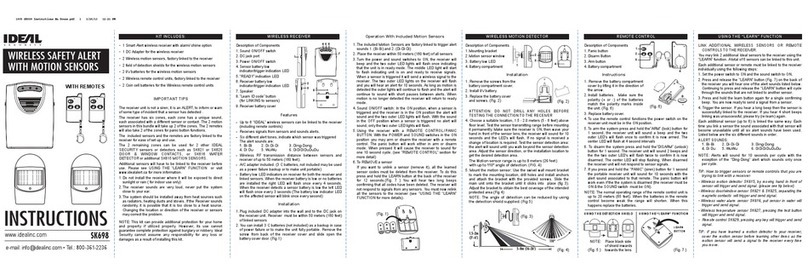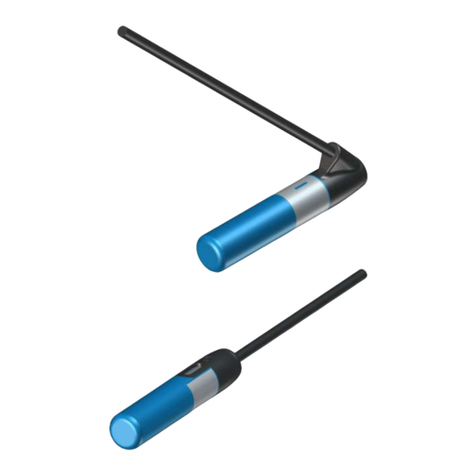Spectral Engines NIRONE User manual

1
NIRONE Device
— QUICK GUIDE
QUICK GUIDE
V.1.1 10/2018
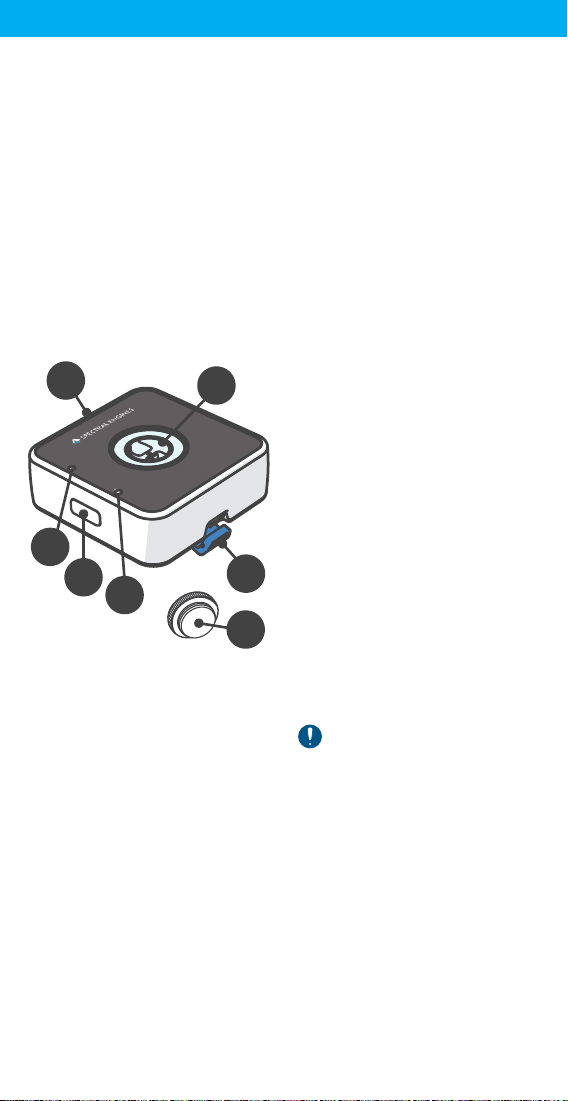
2
1. Sensor lens
2. USB-C connector
3. LED indicator for
Bluetooth
4. Pairing / Scan button
5. LED indicator for power
6. ON / OFF button
7. White reference target
Table of Contents
Getting Started 2
Safety Information 3
Using the Device 4
Maintenance 5
Cleaning the Device 5
Technical Specications 6
Warranty 7
Support 7
Disclaimer 8
Declaration of Conformity 9
Getting Started
Thank you for purchasing a
NIRONE Device.
Spectral Engines’ NIRONE
Devices use patented
Micro Electro Mechanical
System (MEMS) Fabry-Perot
Interferometer. NIRONE
Device works at the true near
infrared (NIR) spectral range
from 1350 to 2150 nm, which
means better sensitivity and
specicity in material sensing
applications.
The package includes:
• NIRONE Device
• USB-C cable
• White reference target
Downloadable software:
• SensorControl software for
Windows
• Mobile app
To start using NIRONE
Device, please see and follow
the instructions: www.
spectralengines.com/support
Important!
The intended use of NIRONE
Device is to measure spectra
from various materials.
Do not use the device for
anything other than its
intended use.
Intended environment with
max pollution degree 2.
4
1
2
5
3
6
7
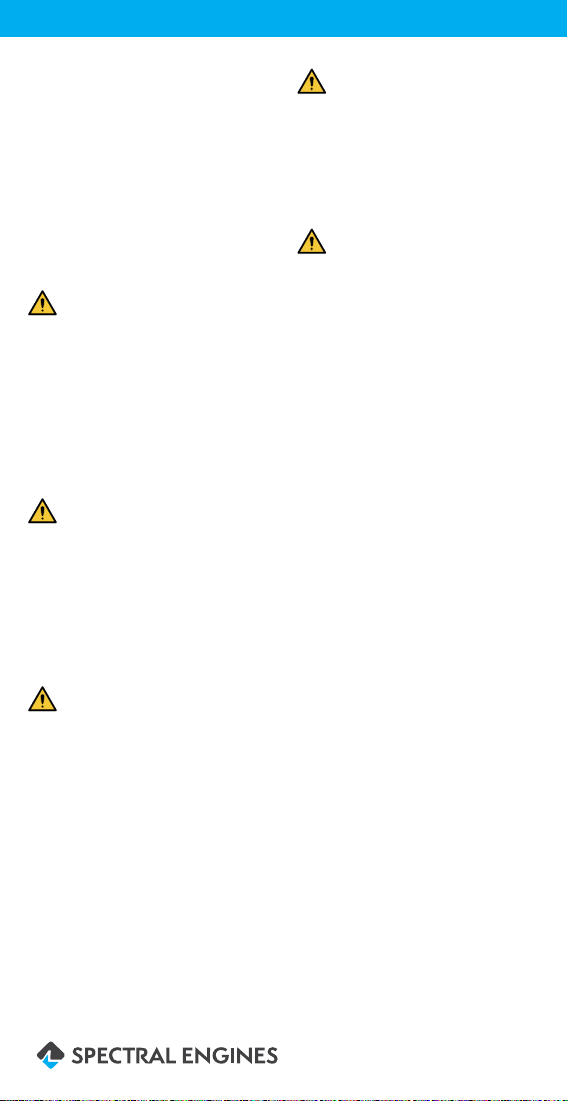
3
Safety
Information
Please read these guidelines
carefully. Not following them
may be dangerous or against
local laws and regulations.
For further info, read the
complete user guide.
Warning!
When you make
measurements, ensure
that the sample covers the
NIRONE Device light source
completely. The lamp can
emit light near the infrared
range. Risk of dazzling.
Warning!
The device may warm up
during long uninterrupted
use. Do not touch the device
during long periods of use.
Never use the device without
the lens.
Warning!
The device contains a glass
lens. This lens can break, if
the device is dropped on a
hard surface or receives a
substantial impact. If the
glass breaks, do not touch
the glass parts or attempt
to remove the broken glass
from the device. Stop using
the device until the lens is
replaced. Please contact a
distributor or dealer.
Warning!
Your Device and its
accessories are not toys.
They may contain small parts.
Keep them out of reach of
children.
Warning!
Charge this rechargeable
battery only with a USB 2.0
compatible charger.
The battery is not changeable
by a user, please contact
your authorized dealer or
distributor from whom you
purchased the product if you
need to replace the battery.
Do not keep or use this
device in high temperature,
humid environment or
above 2000 m altitude. The
operating temperatures are:
• Operating temperature: +10
to +50 °C (+50 to +122 °F)
• Charging temperature: 0 to
+45 °C (+32 to +113 °F)
• Storage temperature: -5 to
+35 °C (+23 to +95 °F) non
condensing
• Maximum relative humidity
80 % for temperatures up
to 31 °C decreasing linearly
to 50 % relative humidity
at 40 °C
If the battery has not been
used for a long time, charge
it before using it again.
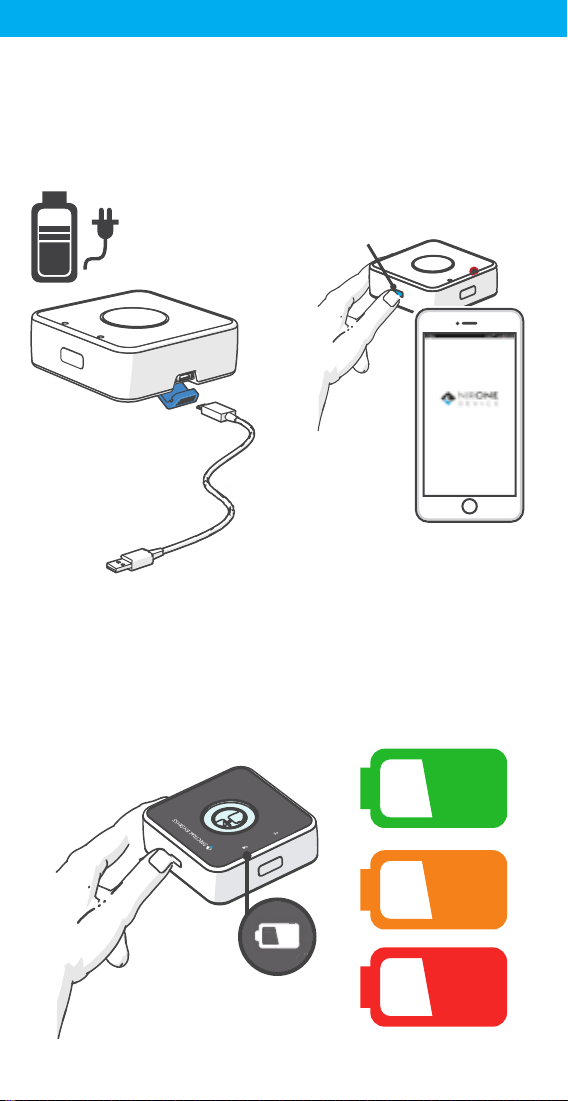
4
Battery level
1 sec.
ON / OFF
>50%
20-50%
<20%
Charging Switching on
5 sec.
ON / OFF
Using the Device
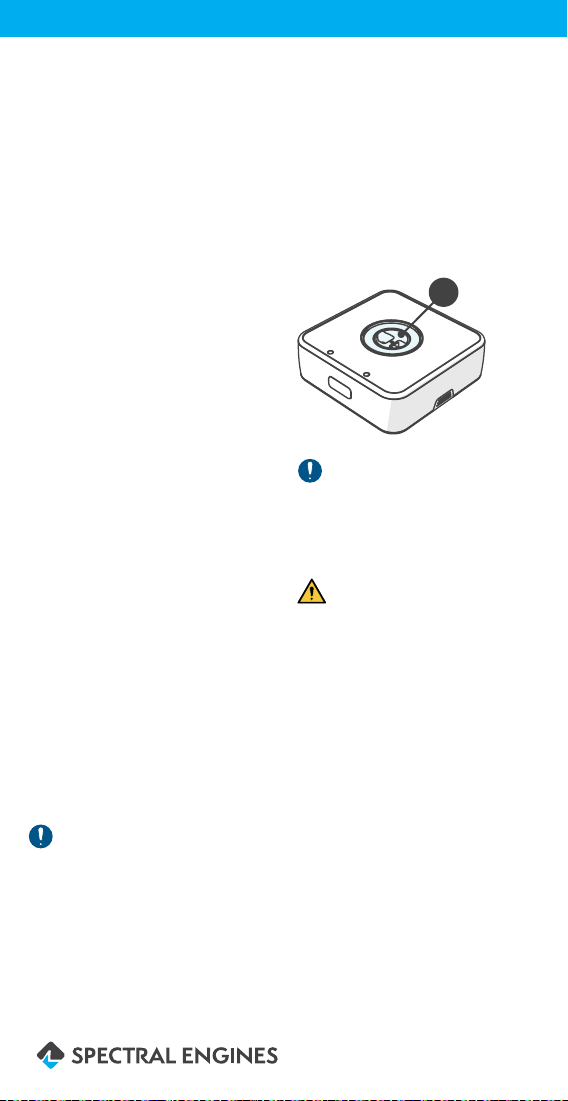
5
Cleaning the Device
Occasionally the device
lens needs cleaning. Use
compressed air to blow out
the dirt from the lens. The
compressed air must be
clean and bottled, otherwise
oil or water may end up on
the lens.
Important!
Only use oil and moisture-
free compressed air in a
spray can for the lens.
Warning!
Do not use excessive air
pressure to clean up the lens.
If you want to wipe the lens
to remove greasy stains,
use isopropanol alcohol lens
cleaner uid.
Proceed as follows:
1. Tip a small amount of
isopropanol alcohol on a
non-linting cloth.
2. Wipe the lense to remove
the dirt.
Maintenance
Handle your Device and
accessories with care.
The following suggestions
help you keep your Device
operational.
• Keep the device dry.
Humidity and all types of
liquids or moisture can
contain minerals that
corrode electronic circuits.
• Do not use or store the
device in dusty or dirty
areas.
• Do not store the device in
high temperatures. High
temperatures may damage
the device.
• Do not store the device
in cold temperatures.
When the device warms
to its normal temperature,
moisture can form inside
the device and damage it.
• Unauthorized modications
may damage the device.
• Do not drop, knock, or
shake the device. Rough
handling can break it.
• Only use a soft, clean, dry
cloth to clean the surface
of the device.
• Keep the device away
from magnets or magnetic
elds.
Important!
If the White reference target
becomes dirty or damaged,
reference measurements are
corrupted and the device
measurement results in
reectance/absorption are
unreliable.
!
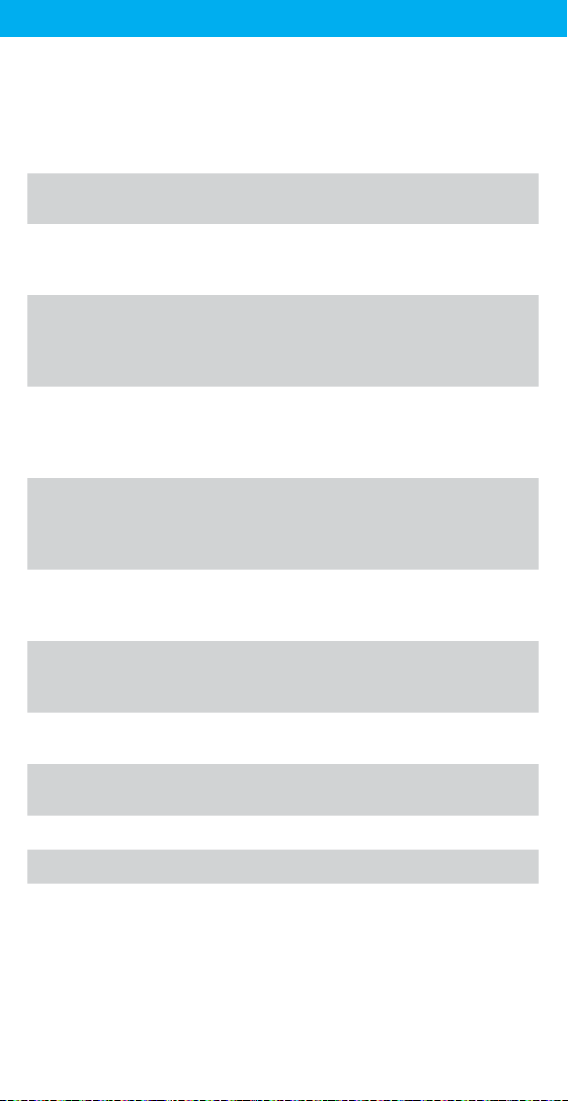
6
Technical Specications
Parameters Specication Notes
Ready-to-Scan
operation
One button
operation
Calibration of the
device
Calibration done
with White
reference target.
Wavelength range
areas
1.35 – 1.65 μm (D1.7)
1.55 – 1.95 μm (D2.0)
1.75 – 2.15 μm (D2.2)
NIRONE Sensor
integrated
Wavelength
resolution
(FWHM)
14 – 18 nm (D1.7)
16 – 22 nm (D2.0)
20 – 26 nm (D2.2)
NIRONE Sensor
integrated
Wavelength
switching
time
1 ms NIRONE Sensor
integrated
Wavelength
temperature
response (max.)
0.1 nm/°C NIRONE Sensor
integrated
Wavelength points Minimum step
0.1 nm, up to 512 in
total
Programmable
by user
SNR (typical, w/o
averaging)
> 10,000 NIRONE Sensor
integrated
Outside dimensions 85 mm (L) x 85 mm
(W) x 26 mm (H)
Weight 138 g
Surface glass Gorilla-3
Lamp lifetime > 40,000 hrs

7
Battery 3.7V, 700mAh,
rechargeable
Charging port USB-C
Wireless
connectivity
Bluetooth Low
Energy BLE 4.3
Wired connectivity USB 2.0
Illumination source 2 tungsten vacuum
lamps
NIRONE Sensor
integrated
Detector type Single element
extended InGaAs
NIRONE Sensor
integrated
Software Name Notes
Device software Device Firmware
Mobile application Device Mobile App Android 6.0 or
later
Maximum Power Output
In the European Union, the NIRONE Device may operate within
the following frequency band 2.4 GHz. Maximum power output
by design is indicated in parentheses: Bluetooth® (6 dBm).
Warranty
This product is covered by a limited warranty. To obtain
warranty service, please contact your authorized dealer or
distributor from whom you purchased the product. Please
conrm the warranty terms and the applicable return policies
prior to returning the product.
Do not attempt to disassemble the device. The warranty is not
valid, if the device has been disassembled.
Warranty information: www.spectralengines.com/support
Support
Find more detailed instructions from:
www.spectralengines.com/support

8
• any errors in the Products
will be corrected.
To the maximum extent
permitted by law, neither
Spectral Engines Oy nor its
suppliers will be liable for any
damage or losses relating
to the use of the Products,
including without limitation
direct, indirect, special,
consequential, punitive
or incidental damages, or
losses of revenue, prot,
or data. In any case the
maximum liability of Spectral
Engines Oy will be equal to
the purchase price of the
Products.
If you have duly acquired a
license to software, you shall
have a limited, non-exclusive
right to install the software
and operate the software
but solely in connection with
the Products according to
relevant specications and
user guides. Save for your
limited license, title and all
intellectual property rights
to the Products belong
exclusively to Spectral
Engines Oy and its suppliers.
Your limited license to the
software will be governed
by the substantive laws of
Finland.
Disclaimer
Important!
Devices, software,
documentation, and other
products offered by Spectral
Engines Oy, hereinafter
referred to as the “Products”,
are not designed to be
fault-tolerant and therefore
they are not intended to
be used for the purposes
of life-critical or hazardous
environments that require
fail-safe performance.
To the maximum extent
permitted by law, Spectral
Engines Oy disclaims any
and all warranties, whether
expressed or implied,
including without limitation
any implied warranties of
title, merchantability, or
tness for any particular
purpose, regarding the
Products. Without limiting
the foregoing, Spectral
Engines Oy expressly does
not warrant that:
• the Products will meet
your requirements or
expectations;
• the Products will be free
of bugs, errors, viruses, or
other defects;
• any results, output, or
data provided through or
generated by the Products
will be accurate, up-to-
date, complete, or reliable;
• the Products will be
compatible with any third
party software or products;
or

9
This documentation is
subject to revision without
notice.
© 2018 Spectral Engines Oy.
All rights reserved.
Certications Countries Codes
CE EU
FCC USA 2AO6E
ISED Canada 23742
Bluetooth FCC ID: XPYNINAB1
IC: 8595A-NINAB1
This device complies with Part 15 of the FCC Rules. Operation
is subject to the following two conditions:
1. This device may not cause harmful interference, and
2. This device must accept any interference received, including
interference that may cause undesired operation.
Declaration of Conformity
Spectral Engines hereby declares that the NIRONE is in
compliance with Directive 2014/53/EU. The full text of the EU
declaration of conformity is available at
https://www.spectralengines.com/support

10
SPECTRAL ENGINES OY
Kutomotie 18 B, 2nd oor, 00380 Helsinki, FINLAND
+358 50 409 0204
WWW.SPECTRALENGINES.COM
Other manuals for NIRONE
2
Table of contents
Other Spectral Engines Accessories manuals