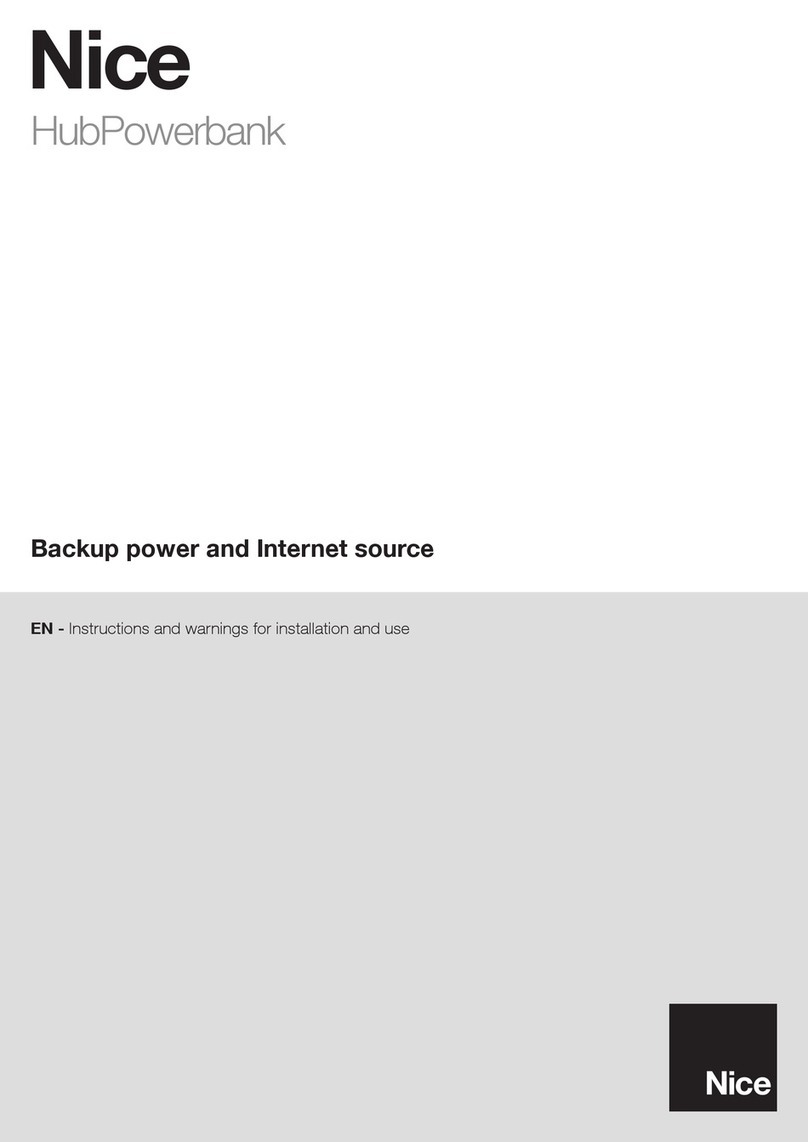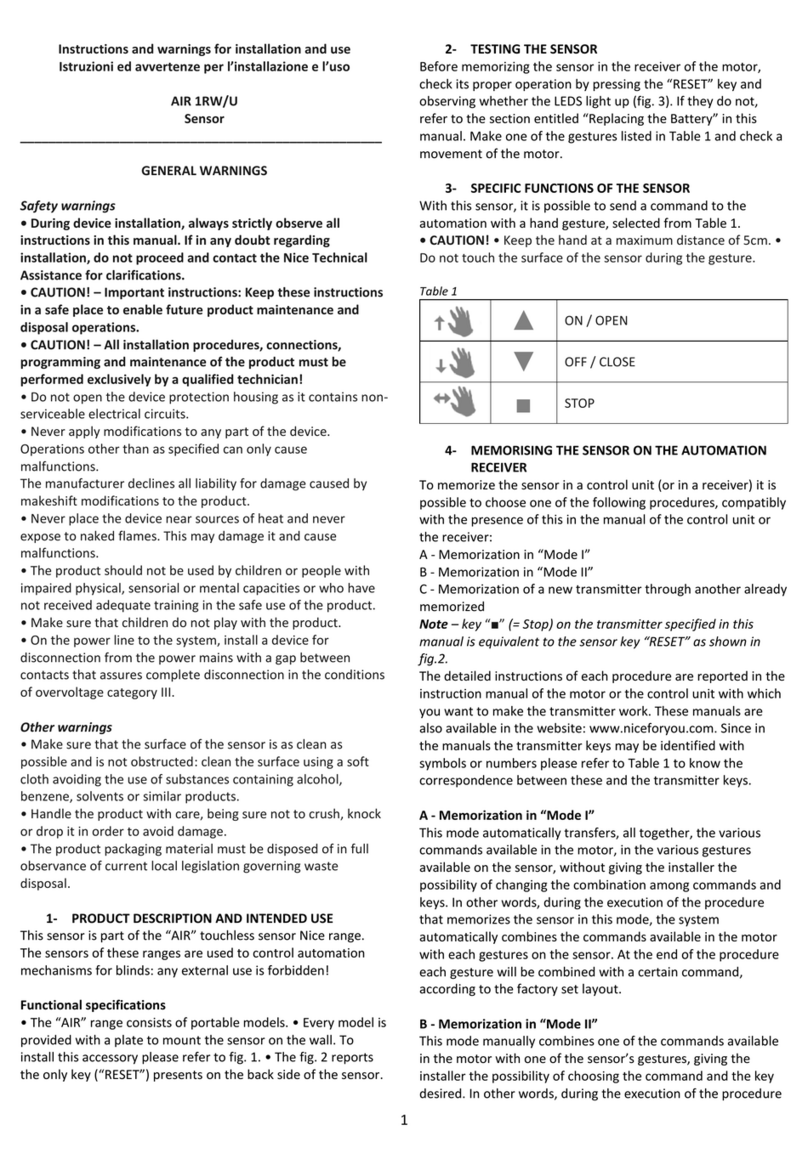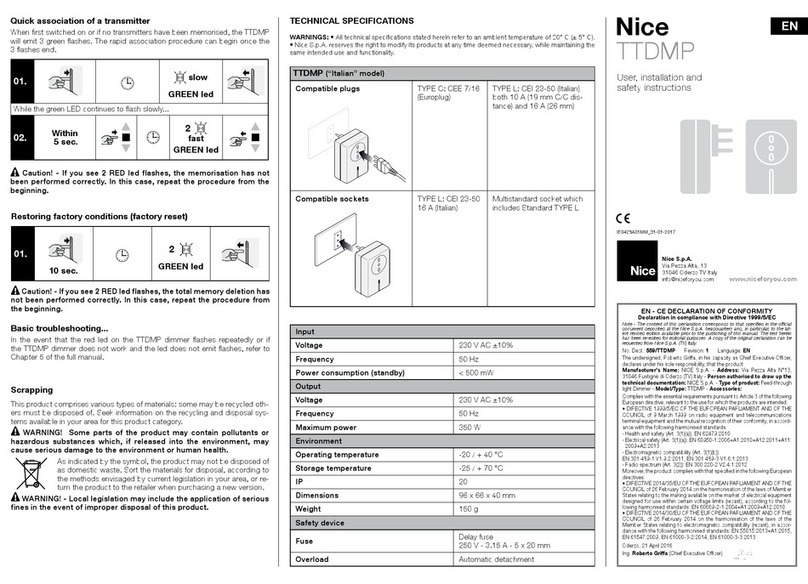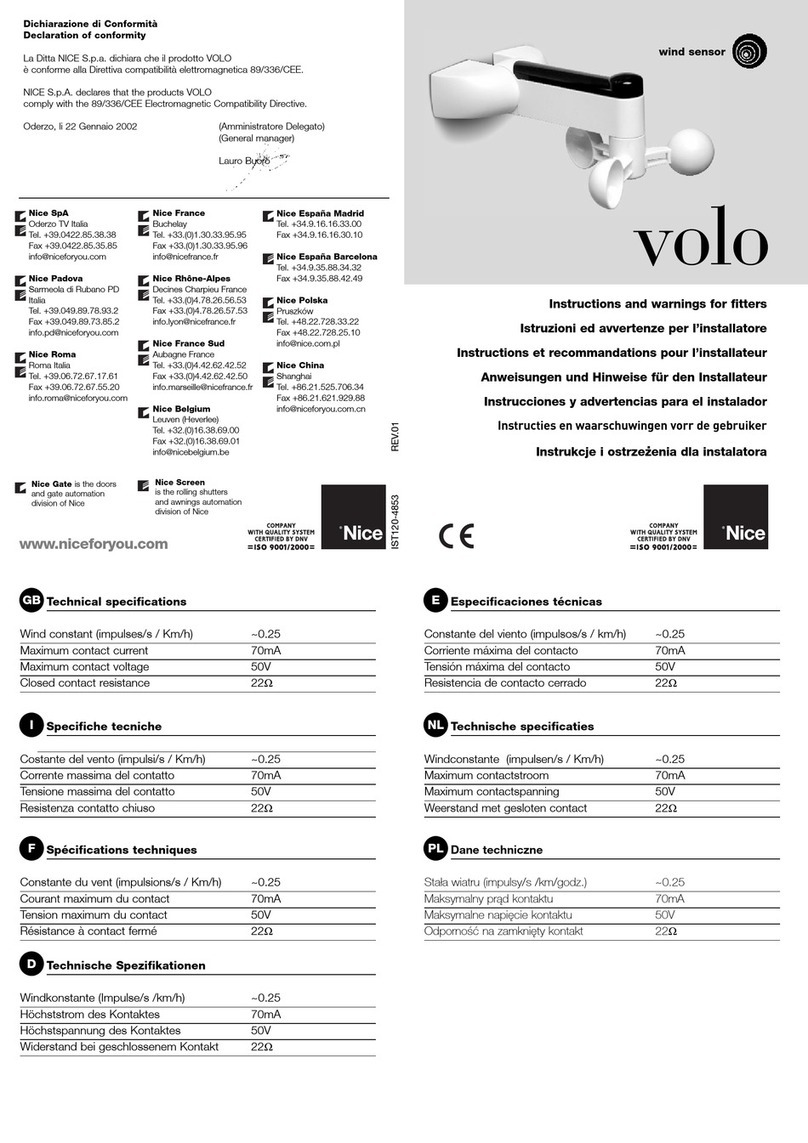EN | 2
Function for „Manual“ switch setting
(manual transmitter)
The
UP-STOP-DOWN
button on the manual transmitter and the
UP/DOWN
keys at the Aero-868/-915 AC are active.
– Wind monitoring is active
– Sun protection is disabled.
Function in „Auto“ setting (hand transmitter)
UP-STOP-DOWN
button on manual transmitter and
UP/DOWN
buttons on Aero-868/-915 AC are active.
– Wind monitoring is active
– Sun protection is active.
Leave semi-automatic mode:
– If a level falls below and/or rises above a set threshold value
then the system automatically changes to AUTO mode.
The system moves in/out.
or
– Set the sliding switch of your transmitter briefly to
MANUAL mode and then to AUTO mode.
The system moves in.
Semi-automatic mode
Your Aero-868/-915 AC is in AUTO mode.
As soon as you now press a button on your programmed manual
transmitter the receiver switches itself into the semi-automatic
mode.
Device function
Light intensity and wind speed are measured at regular intervals and
compared with the set values.
Brightness above set value
→
Awning moves out after delay time
(Delay time approx. 5 min.) (yellow LED winks).
Brightness below set value
→
Awning retracts after delay time or
(Delay time approx. 15 min.) remains retracted .
Wind value above set value
→
Awning retracts or remains retracted
and is blocked for around 15 min.
(red LED flashes)
The slide switch at the taught manual transmitter can be used to
switch the light function of the Aero-868/-915 AC on or off. The wind
function is always active, irrespective of the light switch setting.
The slide switch has no influence on the function of the travel keys.
However, in the event of a wind alarm, the keys are disabled for
15 minutes.
Awning mode
The awning is automatically retracted when the current measured
sun value changes from 1 to 0 (late evening) or when the current
measured light value changes from 0 to 1 (early morning).
Protection against prying eyes mode.
To keep the blind closed even in the evening, close the blind
manually using your hand-held transmitter or a timer.
The current transitions of the measured light values from 1 to 0
(late in the evening) or from 0 to 1 (early in the morning) will be
ignored.
The blind will remain closed throughout the night.
The switching commands such as tilting position (venetian
blind) or ventilation position (roller shutter) will be executed
automatically the next day.
Setting the mode (awning, protection against prying
eyes, roller shutter)
The Aero-868
/-915
AC can be operated in three different modes.
The modes can be successively switched through.
The current mode of the Aero-868 AC is displayed by means of
the flashing of the green LED.
Roller shutter mode
If the roller shutter is driven manually or by a timer to the lower
end position, the light function (driving according to set light
value) will be switched off.
The current transitions of the measured light values from 1 to 0
(late in the evening) or from 0 to 1 (early in the morning) will be
ignored.
You can switch on the light function again in several different
ways:
– the blind moves to the upper end position by means of a manu-
al UP travel command (button on the Aero-868
/-915
AC).
– the blind moves to the upper end position by means of an
automatic timer command.
– by switching the sliding switch from AUTOMATIC mode to
MANUAL mode and back to AUTOMATIC mode.
A multiple contact switch is provided on the underside of the
Aero-868
/-915
AC.
1. Set the multiple contact switch to Function using a small
screwdriver.
2. Keep the UP and DOWN button pressed for at least 3 seconds.
The current mode of the Aero-868
/-915
AC is displayed by
means of the flashing of the green LED:
The operating mode is indicated by the flashing signal.
Green LED flashes 1x →Awning mode
Green LED flashes 2x →Protection against prying eyes mode.
Green LED flashes 3x →Roller shutter mode
The set mode is displayed at each radio transmission by the flas-
hing of the green LED (LED flashing pattern 1x per minute).
Set the multiple contact switch from Function to a value selected
by yourself.
Change the mode