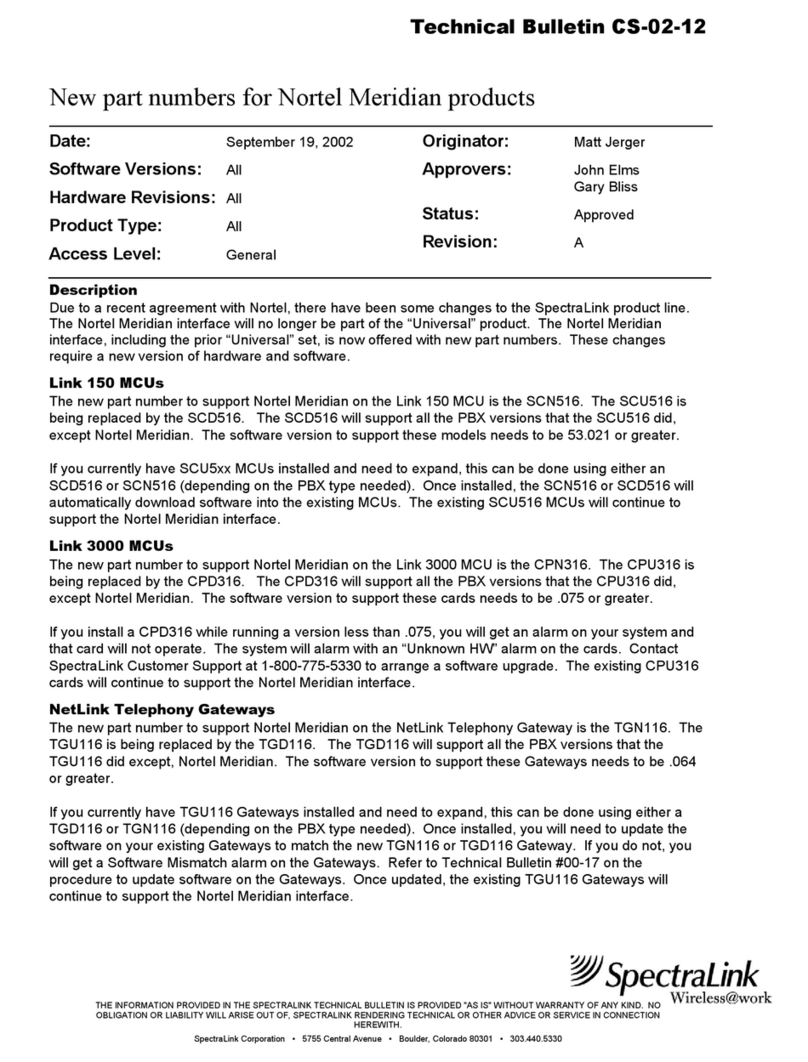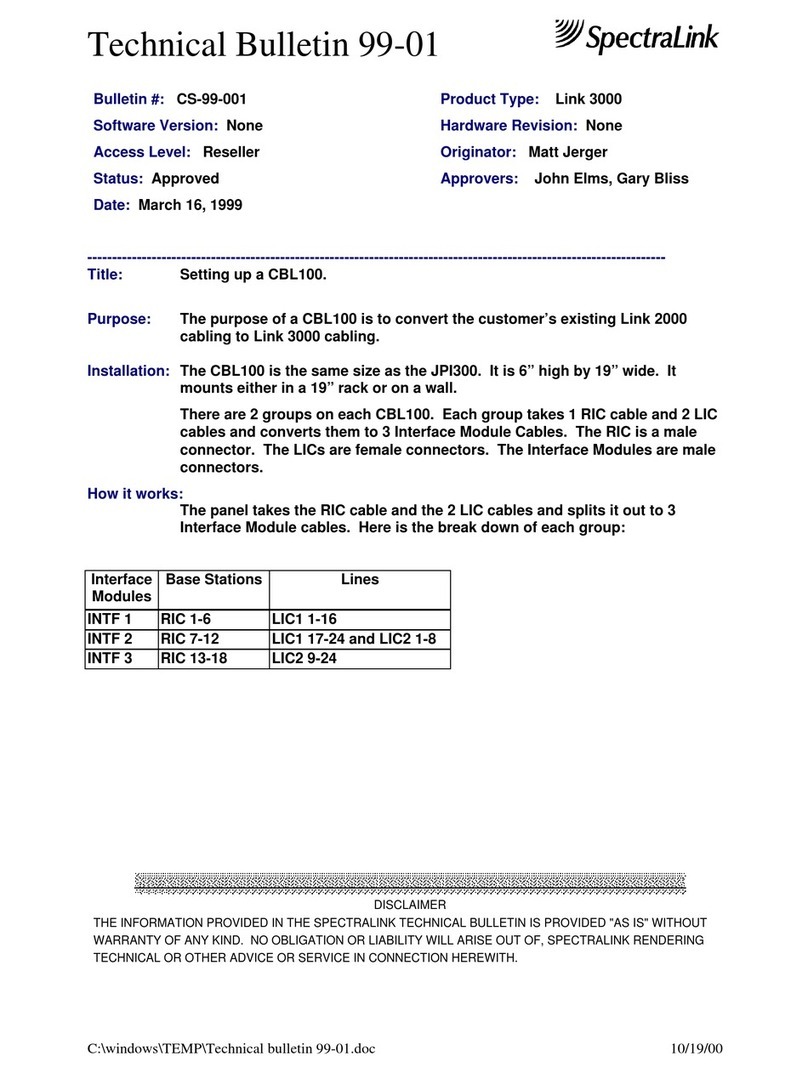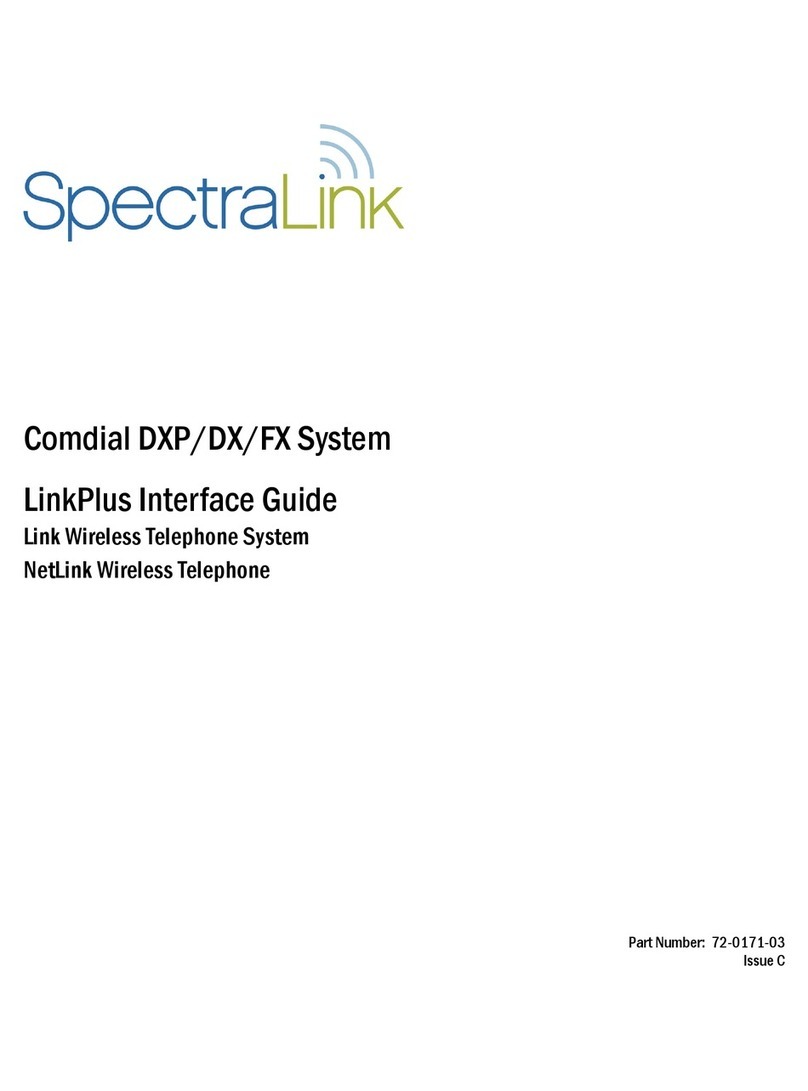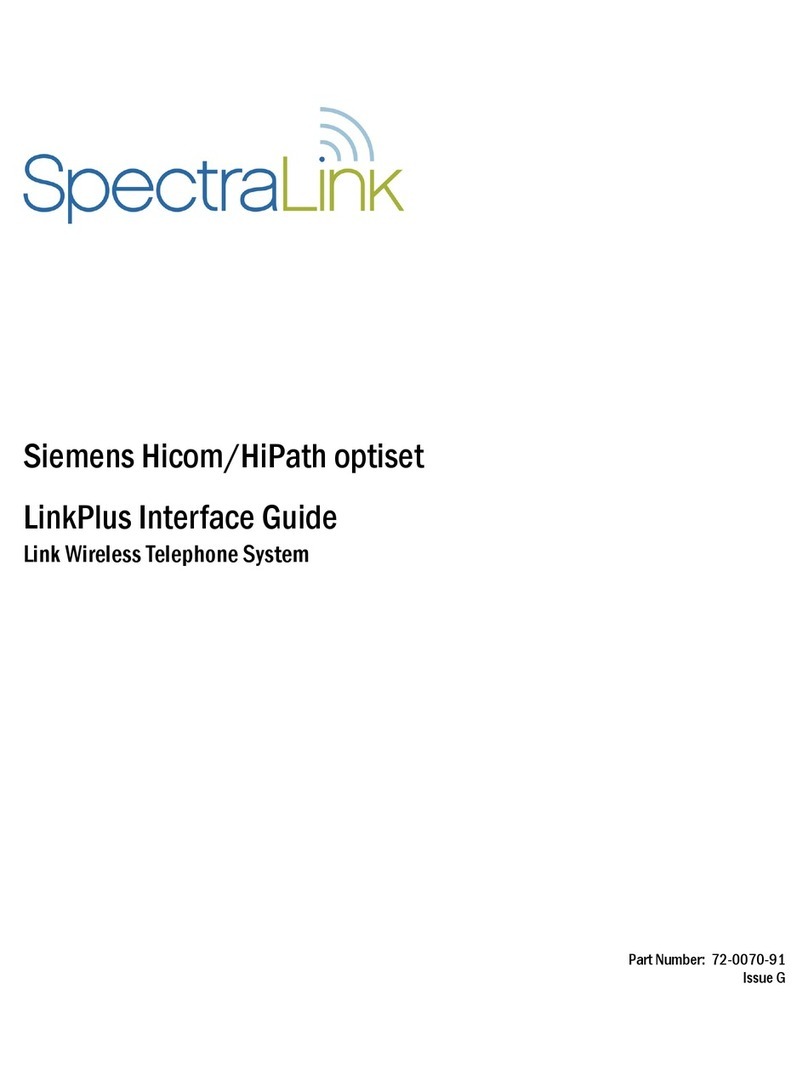Technical Bulletin CS-05-03
Link 150 Model 3 System
For the Link 150 M3 system, the preferred method of selecting an alternate spread
spectrum sequence is to dial into the internal modem of the first MCU. Contact
SpectraLink to arrange for a technician to dial into the system and change the
frequency. If modem access is unavailable, instructions on how to manually change the
frequency range can be found in Section 11.1, “Select Alternate Spread Spectrum
Sequence” of the Installation and Operation Link WTS – Link 150 M3 MCU manual, part
number 72-0075-01, which can be found on
http://www.spectralink.com/service/manuals_link.html.
Link 3000 System
For the Link 3000 MCU system, the spread spectrum sequence is changed through a
direct connection to the system or by dialing into the system through an external
modem. This can be done by the administrator of the system or remotely by a
SpectraLink technical support engineer. Instructions on how to change the frequency
range can be found in Section 3.2, “Configure MCU (F8-Configuration Display and
Administration)” of the Operator’s Console Link WTS – Link 3000 MCU manual, part
number 72-0059-02, which can be found on
http://www.spectralink.com/service/manuals_link.html. Additional instructions on how to
configure systems with more than 25 or 50 base stations when the spectrum is half-
hopping can be found in Section 3.1 under “Configure Base Stations (RCUs).”
NOTE: If the Link WTS system is currently set to a sequence other than Sequence #1,
evaluation is recommended before any changes to the sequence are made. The
reason for using that specific sequence must be determined since the current setting
may be an indication that interference was experienced in the facility during initial
installation.
Additional Information
Selecting a new spread spectrum sequence is a short, straightforward procedure that
can be done from the operator console or through remote login and does not require
any change to the handsets. Contact your SpectraLink representative for more details.
THE INFORMATION PROVIDED IN THE SPECTRALINK TECHNICAL BULLETIN IS PROVIDED "AS IS" WITHOUT WARRANTY OF ANY KIND. NO
OBLIGATION OR LIABILITY WILL ARISE OUT OF, SPECTRALINK RENDERING TECHNICAL OR OTHER ADVICE OR SERVICE IN CONNECTION
HEREWITH.
SpectraLink Corporation • 5755 Central Avenue • Boulder, Colorado 80301 • 303.440.5330 • Fax 303.440.5331