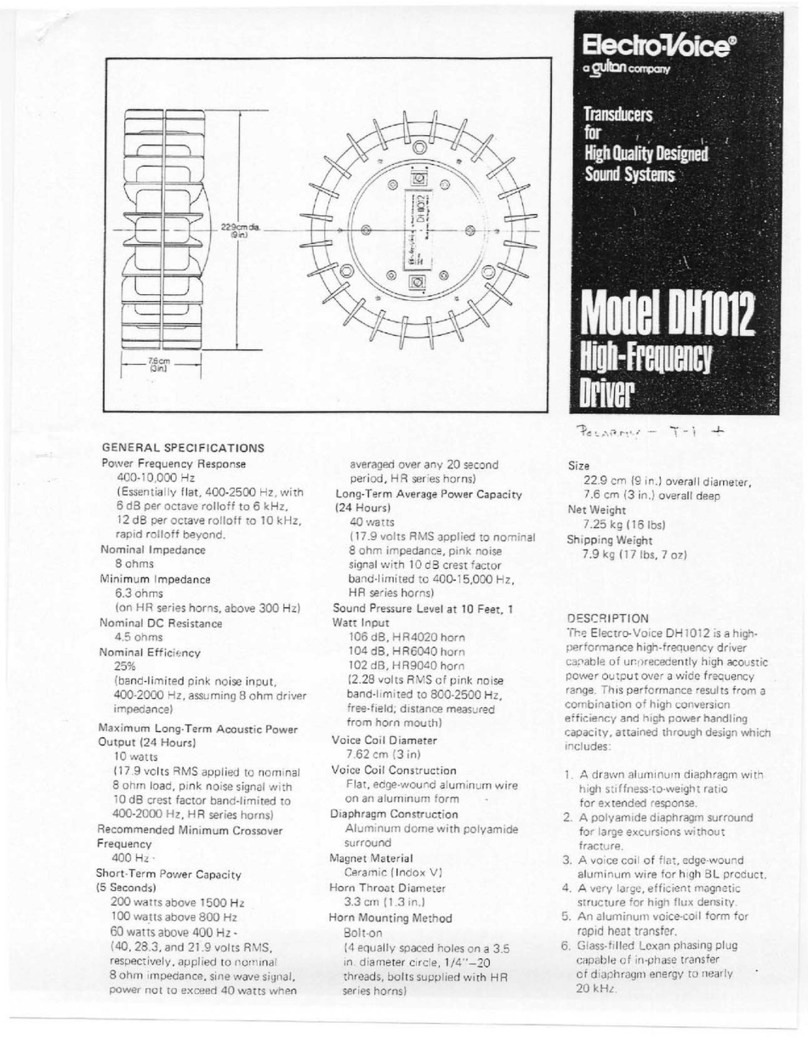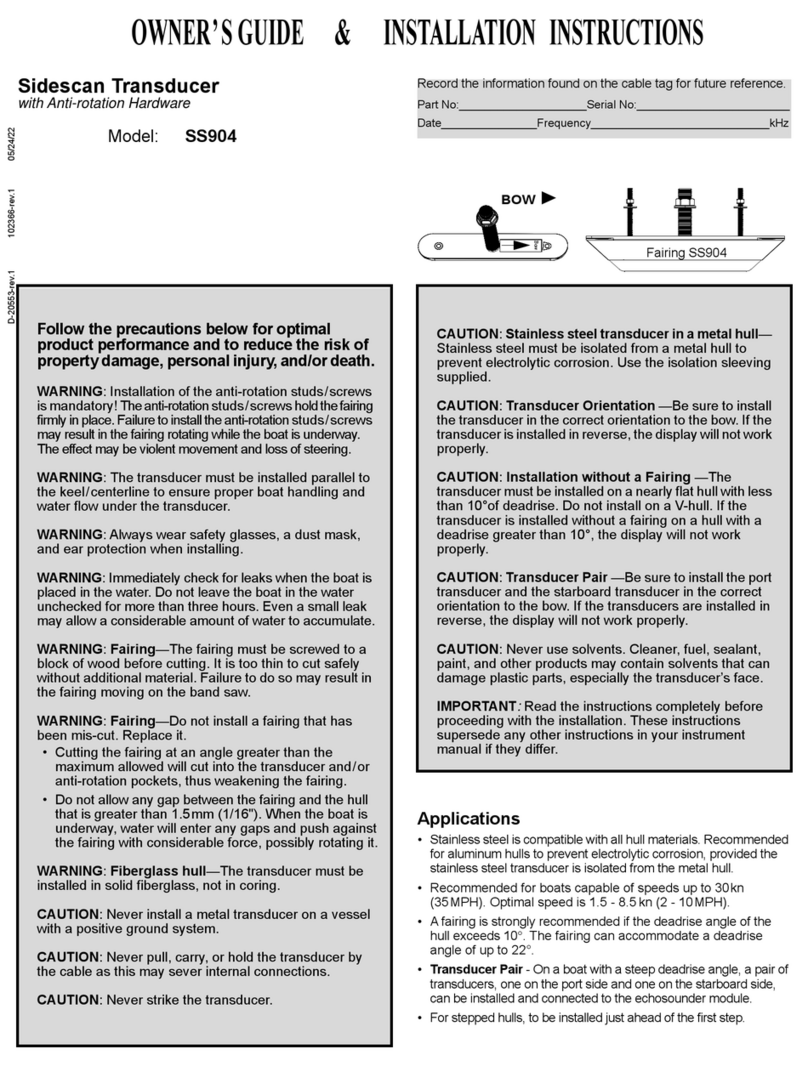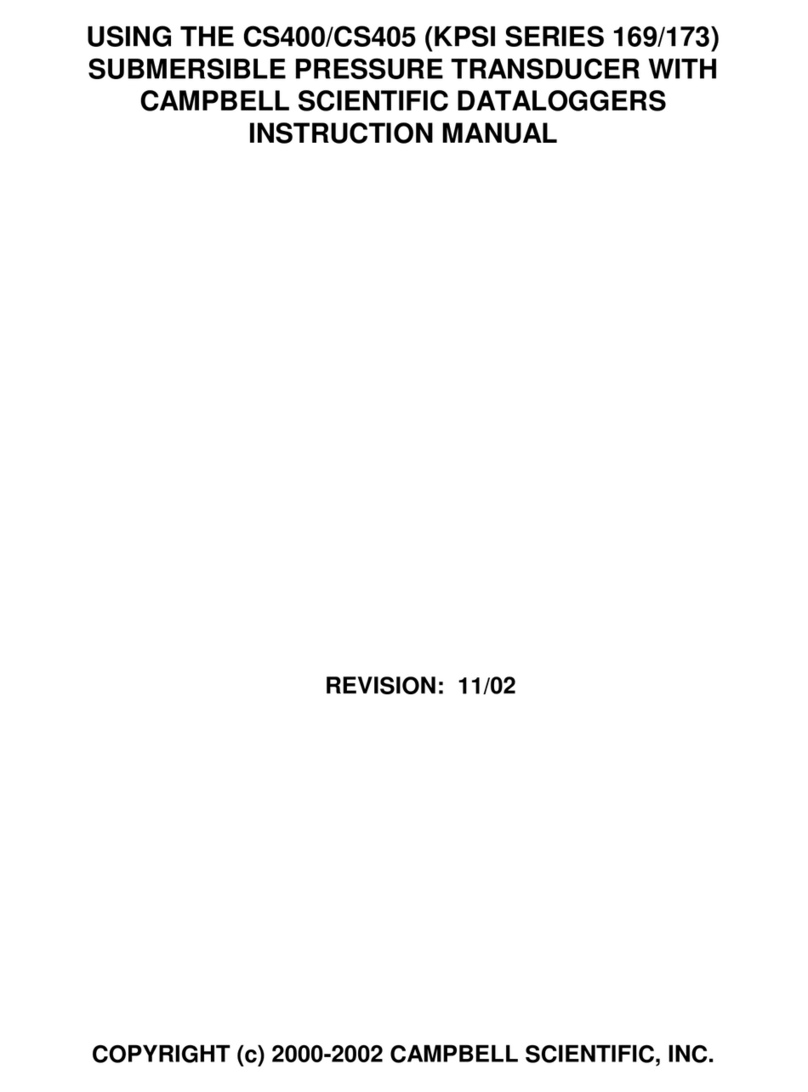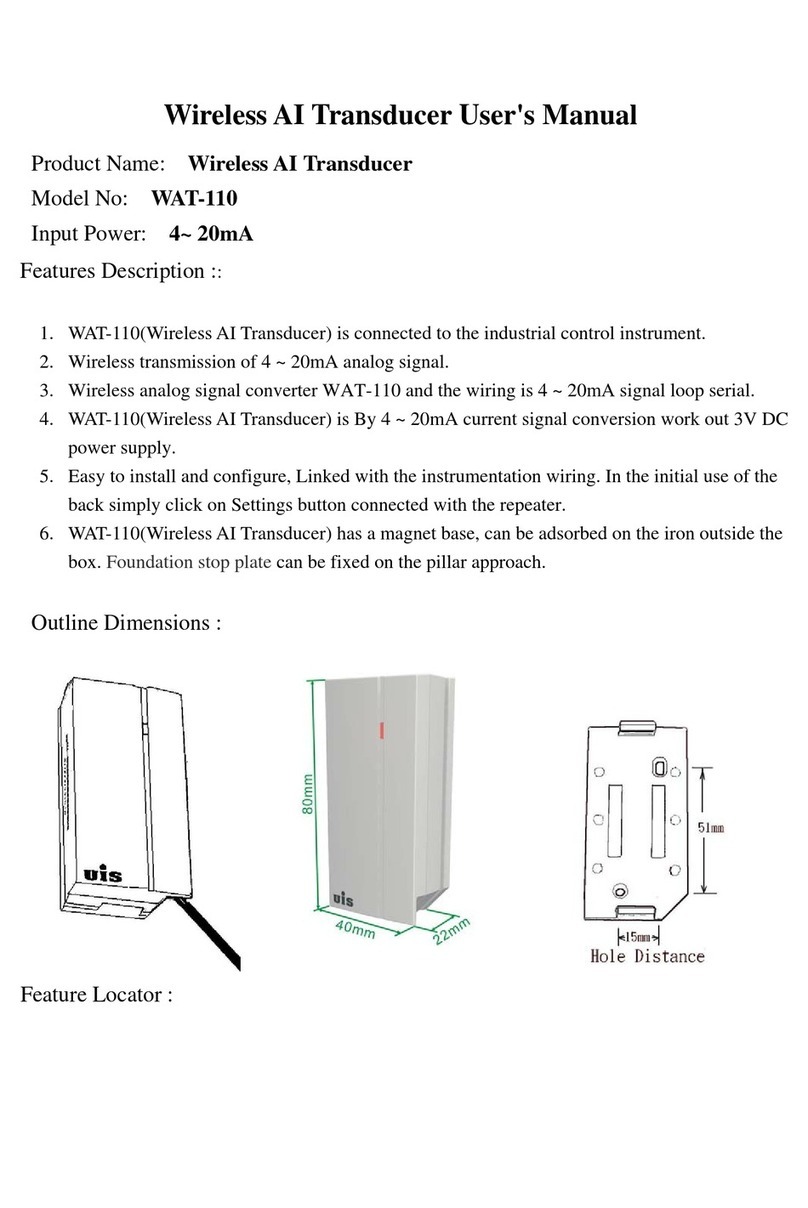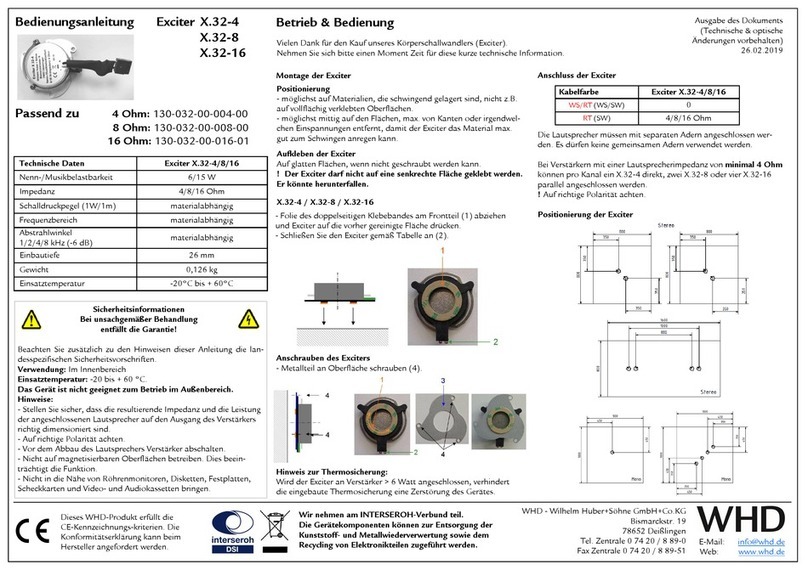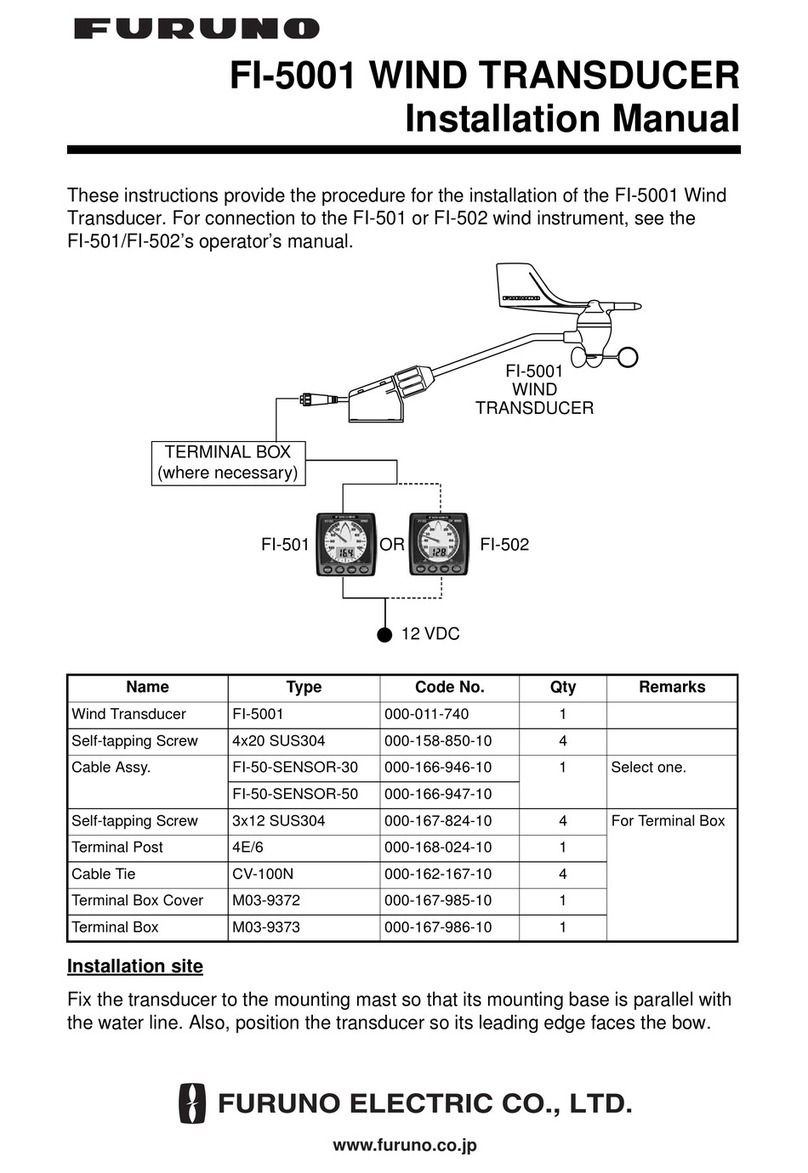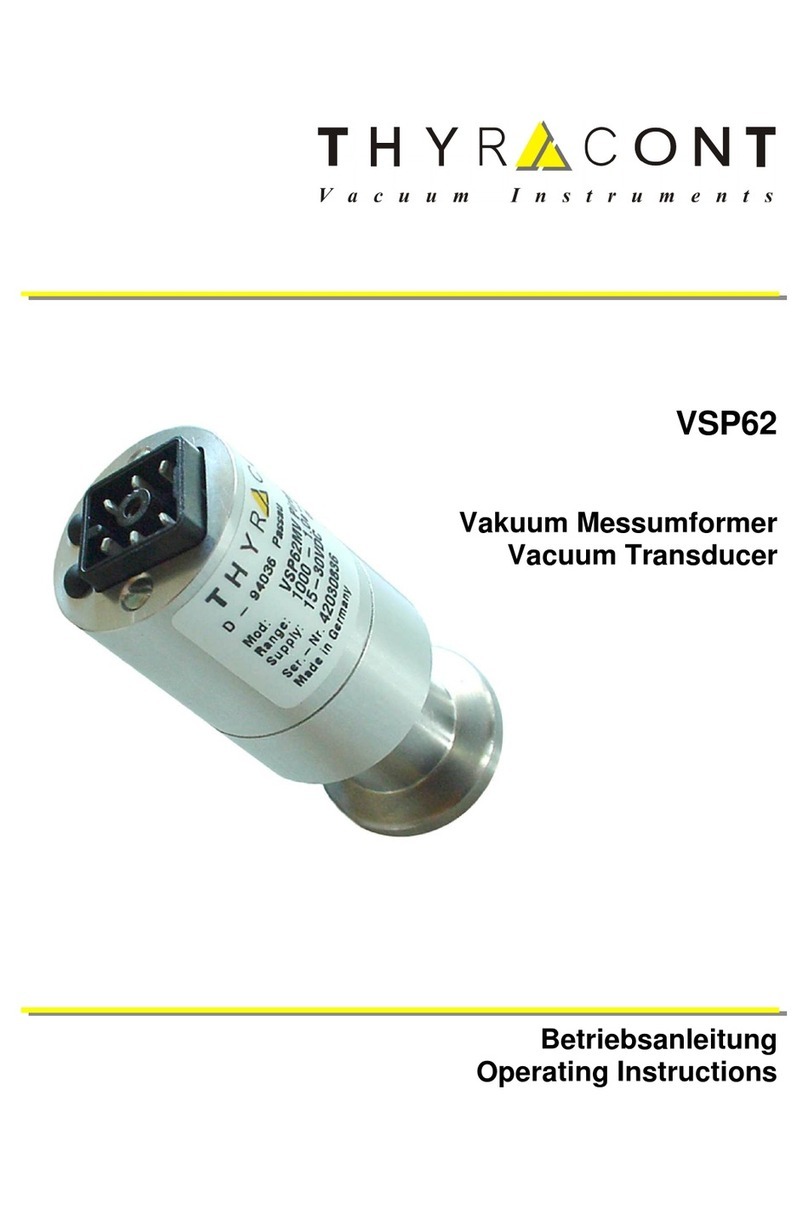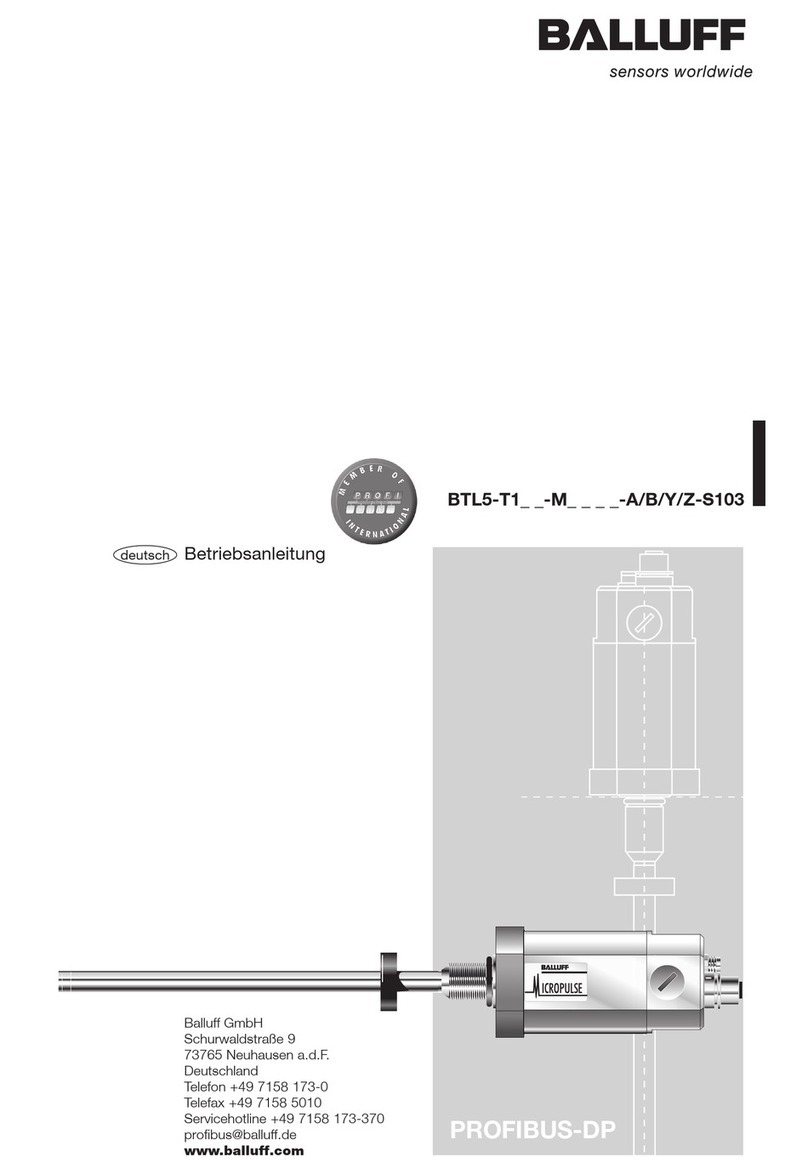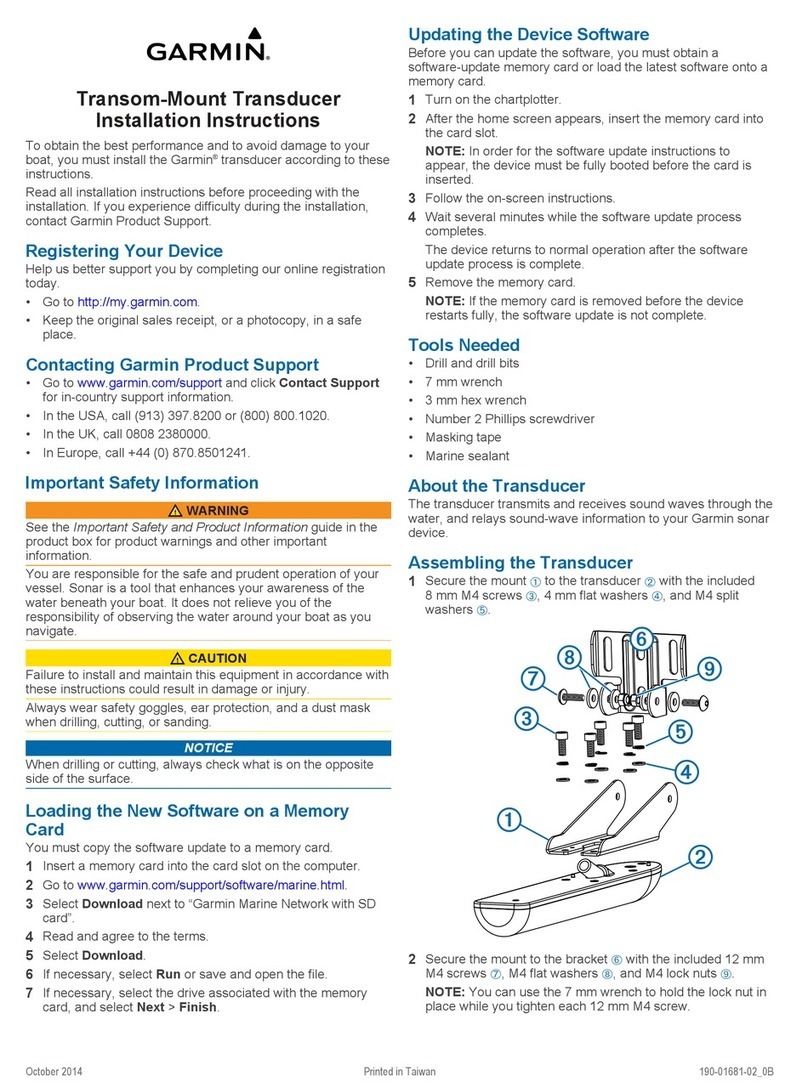2
General Overview
Thank You
Thank you for purchasing a Pressure Transducer to
use with your WatchDog Data Logger in conjunction
with an Irrometer Tensiometer to log soil moisture.
This manual will aid you in placing and mounting of
the Pressure Transducer. Read it thoroughly to en-
sure proper and effective use.
The Pressure Transducer includes a 6 foot cable that
is plugged into an available external sensor port on a
WatchDog data logger or weather station. Once the
Tensiometer (with the Pressure Transducer installed)
has been positioned at the desired sensor depth,
connect the cable to the WatchDog external channel
to log soil moisture data.
Place the Irrometer Tensiometer in an area which is
appropriate for monitoring the conditions in which the
plant is experiencing. Contact your cooperative
extension agricultural agent for further suggestions.
Refer to the Irrometer Tensiometer Instructions
for complete details.
Use SpecWare software to program the WatchDog
to log soil moisture. Refer to the SpecWare
Instruction Manual for detailed launch and/or
readout instructions.
Pressure
Transducer Irrometer
Tensiometer
3
Installation
The Pressure Transducer includes a 6 foot cable that
is plugged into an available external port on a Model
200, 225, 425, or 450 WatchDog Data Logger after
installing the transducer. To install the transducer:
1) Remove vacuum gauge from Irrometer
Tensiometer with a 9/16” wrench.
2) Apply thread sealant and screw the
transducer into the Irrometer Tensiometer.
Tighten with a wrench.
3) Use a thread sealant on fittings. Screw the
vacuum gauge into the transducer. The
gauge should be facing up.
4) Prepare the Tensiometer for field
installation as per IRROMETER’S
instructions.
Screw this end
into Tensiometer
Screw Vacuum
gauge into these
threads
Cable to
WatchDog