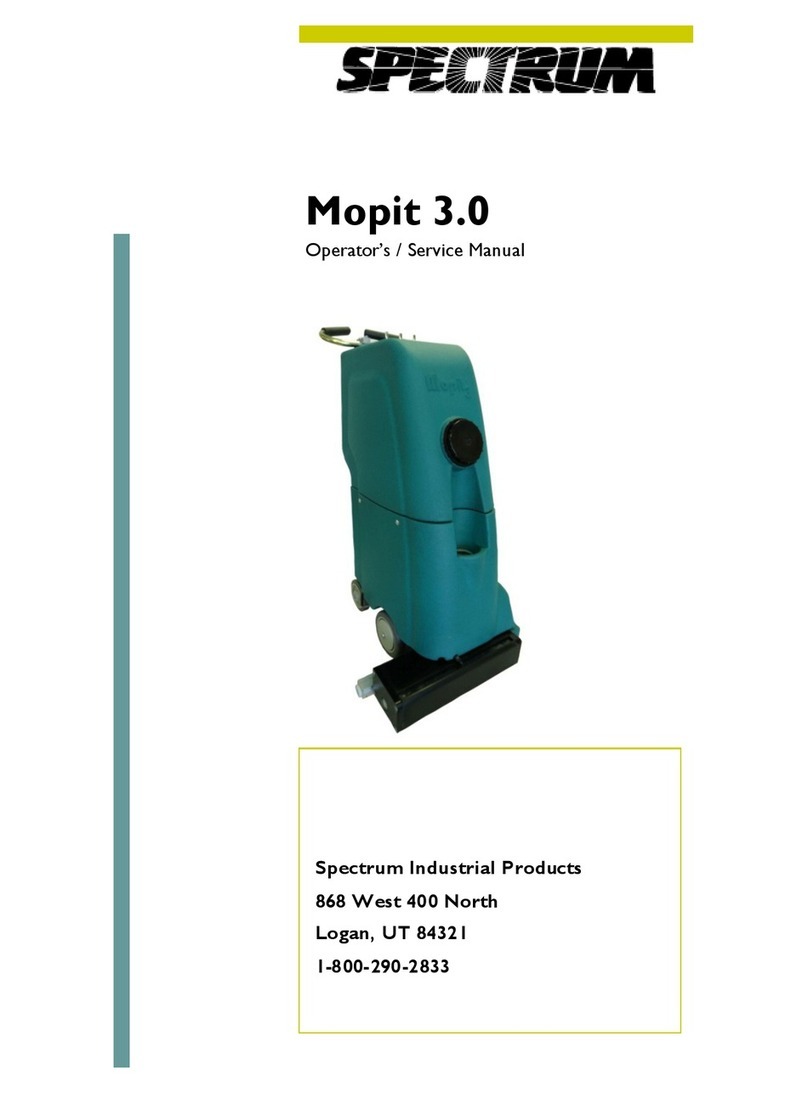Page 3
-
-