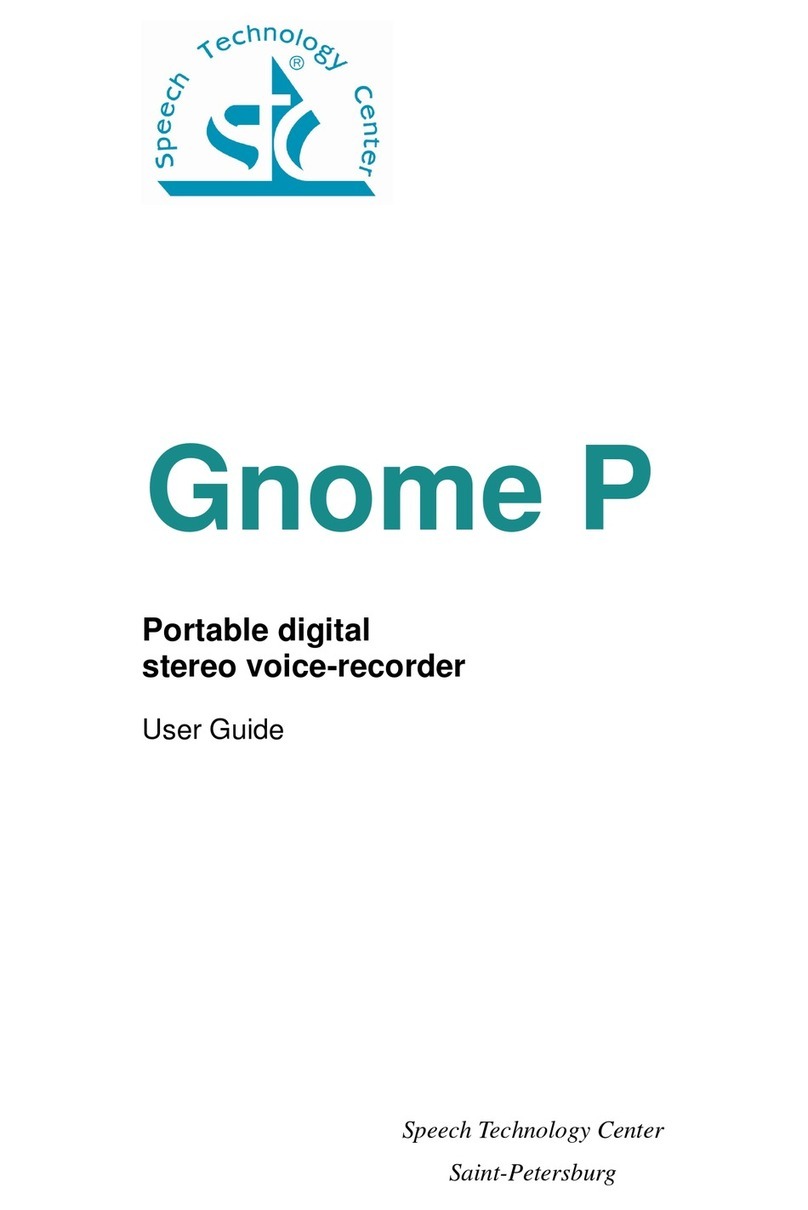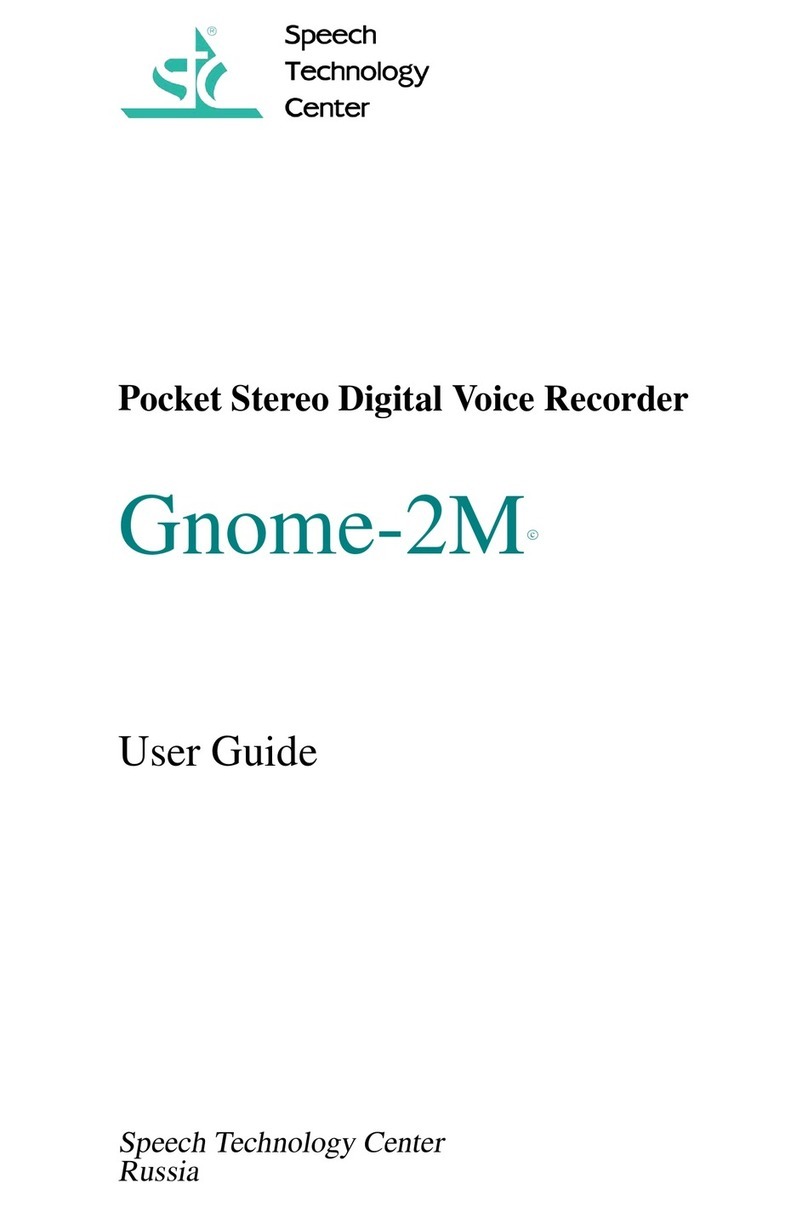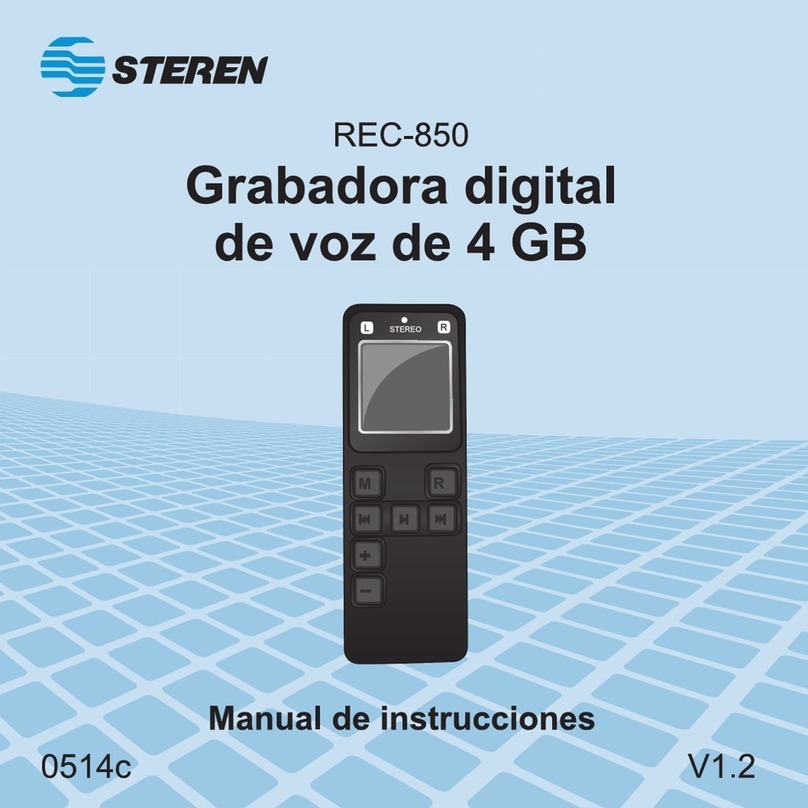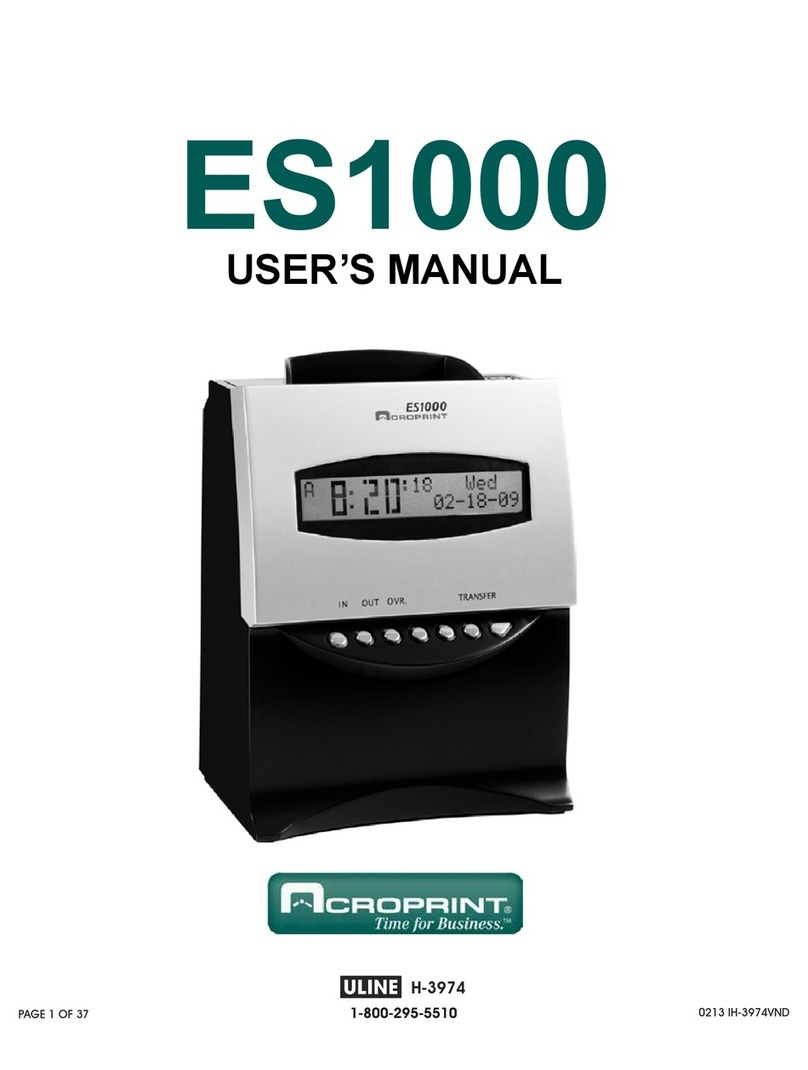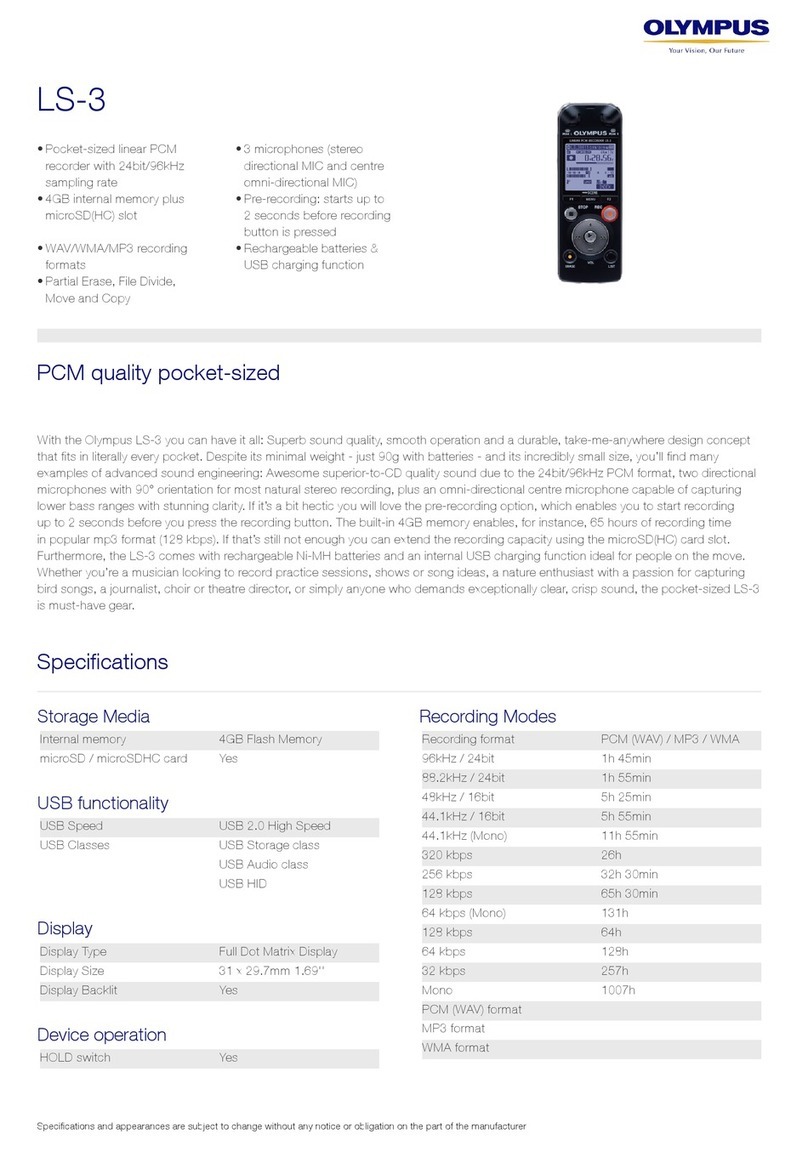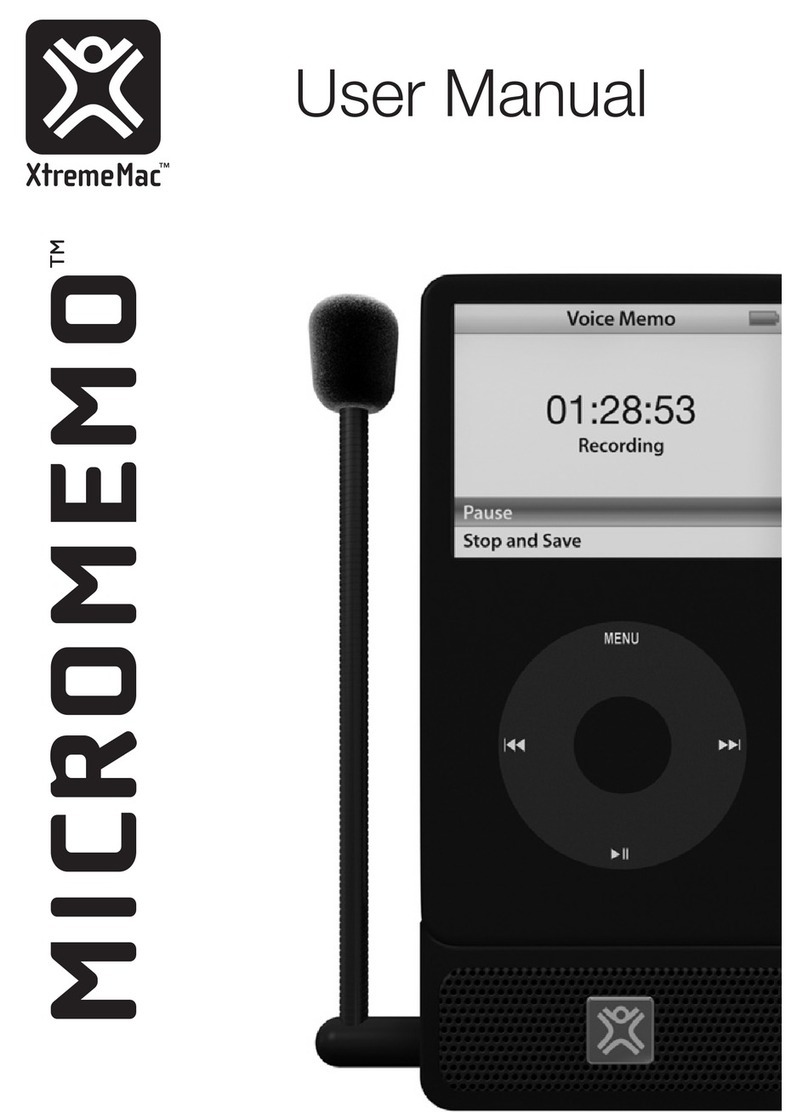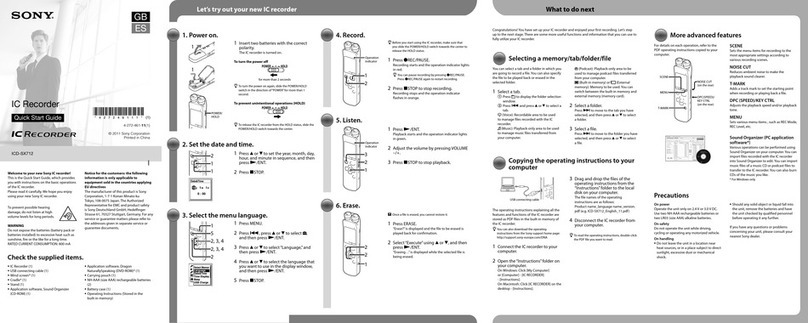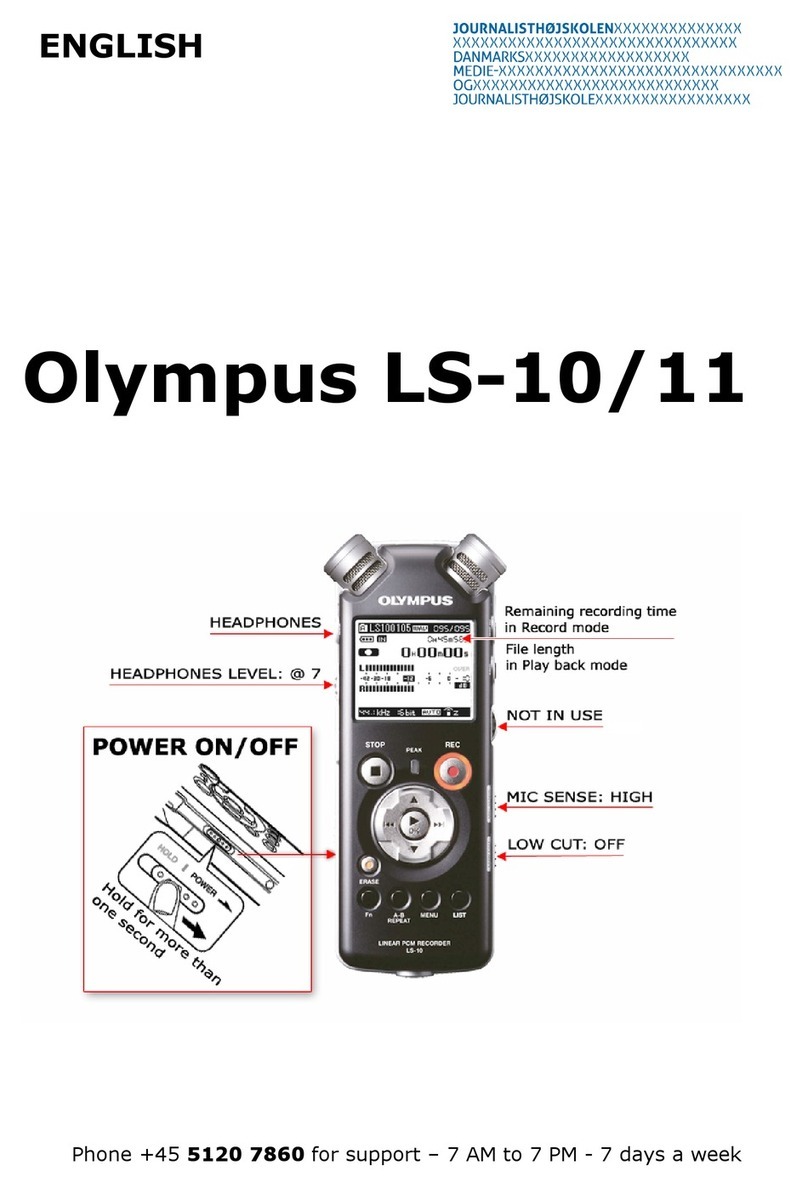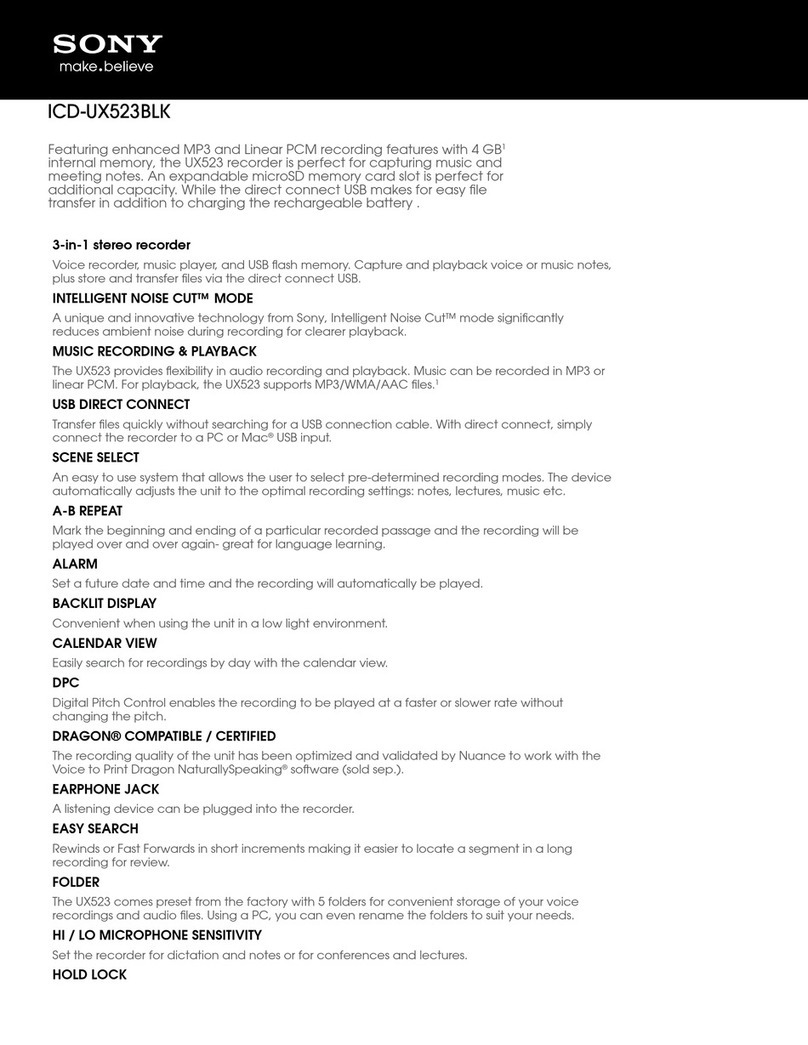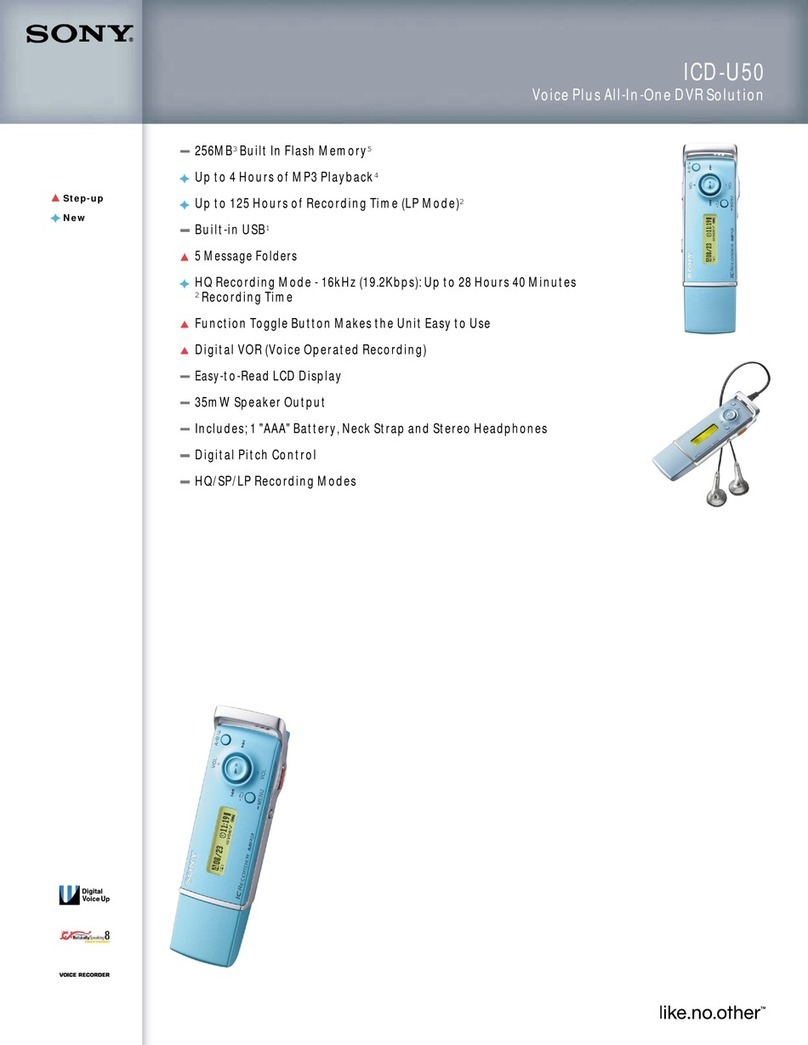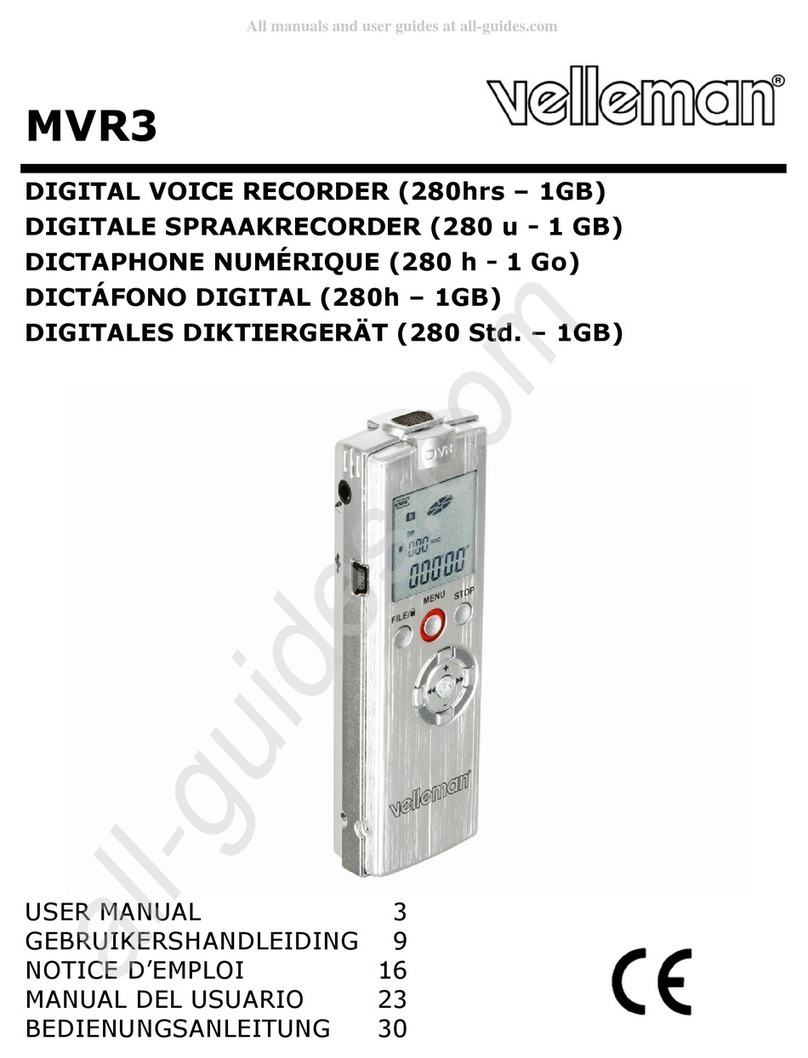Speech Technology STC-H476 User manual

Users Guide
GNOME 7.0
Portable Digital
Stereo Voice Recorder
STC-H476
User Guide

Manufacturer retains the right to make amendments to the manual, connected with improve-
ment of the voice recorder design, without extra notification.
Amendments made will be published in new edition of the manual and at the company’s web
site: http://www.speechpro.ru
If you have any questions regarding the use of the voice recorder, please contact the company’s
technical support or the support of its regional dealers.
Technical support contacts:
Saint-Petersburg
Phone +7(812) 325-8848
Fax: +7(812) 327-9297
Moscow
Phone: +7(495) 661-7550
Fax: +7(495) 661-7517
Technical support email: support@speechpro.com
Technical support at the company’s web site: http://www.speechpro.ru/support
For contact with the technical support please be ready to deliver the following information:
–Clear description of the problem;
–Device name and serial number;
–Type of computer and its configuration.

CONTENTS
CONTENTS
INTRODUCTION.............................................................................................................................................3
TYPOGRPAPHIC CONVENTIONS ..................................................................................................................................3
TRADEMARKS ...................................................................................................................................................................3
GENERAL INFORMATION ............................................................................................................................4
DESIGNATION...................................................................................................................................................................4
ABOUT THE PRODUCT ...................................................................................................................................................4
PERFORMANCE SPEIFICATIONS................................................................................................................5
CAPABILITIES ..................................................................................................................................................6
GENERAL............................................................................................................................................................................6
CONTROLLING AND DISPLAYING FUNCTIONS........................................................................................................6
VOICE RECORDER CAPABILITIES ..................................................................................................................................6
CAPABILITIES OF THE VOICE RECORDER CONTROL SOFTWARE .........................................................................7
RECORDING DURATION.................................................................................................................................................8
GETTING STARTED ........................................................................................................................................9
INSERTING MEMORY CARD...........................................................................................................................................9
INSERTING BATTERIES.....................................................................................................................................................9
CONNECTING THE RECORDER TO EXTERNAL DEVICES ...................................................................................... 10
CONTROLS ................................................................................................................................................... 11
SWITCHING ON AND OFF........................................................................................................................ 12
SWITCHING THE VOICE RECORDER ON .................................................................................................................. 12
SWITCHING THE VOICE RECORDER OFF................................................................................................................. 12
RECOMMENDATIONS FOR THE BATTERY USE ...................................................................................................... 12
DISPLAY STATUS INDICATION................................................................................................................ 13
DISPLAY VIEW WHEN RECORDER IS ON ................................................................................................................. 13
1st SCREEN LINE............................................................................................................................................................ 14
2nd SCREEN LINE.......................................................................................................................................................... 15
3d-4th SCREEN LINES .................................................................................................................................................. 15
5th SCREEN LINE........................................................................................................................................................... 15
6th-8th SCREEN LINES................................................................................................................................................. 16
9th SCREEN LINE........................................................................................................................................................... 16
10th SCREEN LINE......................................................................................................................................................... 17
11th SCREEN LINE......................................................................................................................................................... 17
SIGNAL LEVEL INDICATOR.......................................................................................................................................... 17
RECORDING ................................................................................................................................................. 18
FILE NAME.................................................................................................................................................... 19
RECORDING PARAMETERS ADJUSTMENT........................................................................................... 21

CONTENTS
TIMERS........................................................................................................................................................... 25
LOOP.............................................................................................................................................................. 30
VOICE ACTIVITY........................................................................................................................................... 32
MEMORY....................................................................................................................................................... 34
PIN CODE...................................................................................................................................................... 36
DATE AND TIME.......................................................................................................................................... 38
MISCELLANEOUS........................................................................................................................................ 40
PLAYBACK .................................................................................................................................................... 42
FILE DELETING............................................................................................................................................. 46
INFORMATION ABOUT VOICE RECORDER .......................................................................................... 47
INSTALLATION OF THE VOICE RECORDER MANAGER..................................................................... 48
LAUNCHING VOICE RECORDER MANAGER ........................................................................................ 50
DESCRIPTION OF THE VOICE RECORDER MANAGER....................................................................... 51
MAIN WINDOW............................................................................................................................................................. 51
RECORD OPTIONS SETUP ........................................................................................................................................... 53
DATE AND TIME SETUP............................................................................................................................................... 55
TIMER SETUP.................................................................................................................................................................. 56
CHANGING PIN.............................................................................................................................................................. 57
INTERNAL PROGRAM UPDATE.................................................................................................................................. 58
FILE MANAGER WINDOW........................................................................................................................................... 59
CONVERSION INTO MP3 FORMAT............................................................................................................................ 60
FILE SIGNATURE............................................................................................................................................................ 61
DIGITAL SIGNATURE VERIFICATION ......................................................................................................................... 62
PRIVATE KEYS EXPORT................................................................................................................................................. 64
PRIVATE KEYS IMPORT................................................................................................................................................. 65
PUBLIC KEY EXPORT..................................................................................................................................................... 66
ABOUT PROGRAM........................................................................................................................................................ 66
EXIT PROGRAM.............................................................................................................................................................. 66
DELIVERY SET............................................................................................................................................... 67
Base Case “Business”.................................................................................................................................................... 67
Extended Case “Professional”.................................................................................................................................... 67
Optional Equipment and Software.......................................................................................................................... 67
WARRANTY .................................................................................................................................................. 68
REGISTRATION CERTIFICATE ................................................................................................................... 69

INTRODUCTION
3
INTRODUCTION
TYPOGRPAPHIC CONVENTIONS
The manual contains the following typographical conventions:
Formatting Description
Bold Applies for printing of names of construction and software components
and names of control and information interface elements (headings, but-
tons, etc.).
Bold italics Applies for printing file names and access paths.
Format PCM16 Line on the voice recorder screen
In the Manager program description the word combination «click a button» means: «to place
the mouse pointer on the button and click it».
The following notification types are used in the manual.
Note: Indicates important information that helps you make better use of the product.
Caution: Informs you about potential problems with hardware or software.
Warning: Warns you about serious problems in a certain situation and tells you how to avoid it.
TRADEMARKS
The names Windows, Windows XP and Windows 7 are trademarks of Microsoft ® Corporation.
Logotypes and mark memory cards SecureDigital (SD) and SDHC (Secure Digi-
tal High Capacity), developed by Matsushita (Panasonic), SanDisk and Toshiba.
All the other names of companies and products, mentioned in the document, are the property of
their corresponding owners.
No part of the present edition is subject to reproduction, transmission, storage in search system or translation into any lan-
guage in any form, by any means without written consent of the company «Speech Technology Centre».

GENERAL INFORMATION
4
GENERAL INFORMATION
DESIGNATION
Gnome 7.0 is a portable digital stereo voice recorder (voice recorder further on). It is a profes-
sional recording device that is designed for mono or stereo recording in a noisy acoustic environment.
The voice recorder may be used for a real-time (without preliminary preparation) speech record-
ing during investigative actions, business negotiations, lectures, judicial sessions, meetings, interviews
and etc. both inside and outside.
You can find the voice recorder’s appearance on the figure 1.
Figure 1 – Appearance of the voice recorder
ABOUT THE PRODUCT
Name: Portable digital stereo voice recorder Gnome 7.0
Label STC-H476
Producer: Speech technology center, Ltd.
Postal Address: Russia, St. Petersburg, Krasutskogo st. 4, PO 196084
Phone: +7 (812) 325-88-48
Fax: +7 (812) 327-92-97

PERFORMANCE SPEIFICATIONS
5
PERFORMANCE SPEIFICATIONS
Feature Value
Recording channels 2
External microphone inputs (stereo) 2
Line inputs (mono/stereo) 2
Flash memory volume, GB 4
Plug-in memory card volume, GB Up to 32
Plug-in memory card type microSDHC
Recording format PCM 16 and 24 bit without compression;
with compression acc. to A- or μ-law
Sample rate, kHz 8; 11.025; 16; 22.05; 32; 44.1; 48; 96
Amplitude-frequency characteristic ripple, dB, no more than 2
Coefficient of harmonic distortion at recording of sound through
line input (without compression) with nominal level at 1000 Hz,
%, no more than
0,06
Coefficient of harmonic distortion at recording of sound through
microphone input (with compression) with nominal level at
1000 Hz, %, no more than
0,15
Signal-to-noise ratio if using the line input (a lossless format,
without compression) with nominal signal level at 1000 Hz, dB, no
less than
90
Signal-to-noise ratio if using the microphone input (without
compression) with nominal signal level at 1000 Hz, dB, no less
than
72
Dynamic range of the recorded signals, If the AGC is on, (without
compression), dB, not less than
90
Built-in microphones 2
Microphone type electret
Built-in microphone susceptibility level, dB minus 55
Microphone noise floor, dB 25
Battery total charge time, hours 3
Maximum battery life in:
– recording mode, hours, not less than 14
– timer mode, hours, not less than 200
– «Voice Activation» mode, hours, not less than 72
Interface with a computer USB 2.0 High speed
Compatibility with operating systems Windows XP, Windows 7
Interface language Russian, English
Temperature range, °С minus 5 to plus 40
Relative humidity at temperature 25 °С, % 80
Error-free running time with probability 0,98, hours 2000
Dimensions, mm 114х39х18,5
Weight, with batteries, g 125
Product material metal

CAPABILITIES
6
CAPABILITIES
GENERAL
Audio is recorded onto a removable microSD card. The flash memory card compatible with the
voice recorder is microSDHC (Secure Digital High Capacity).
For correct and proper functioning of the voice recorder, use microSD cards, Speed Class 6 or
higher.
Audio is recorded with built-in or external microphones, or line inputs of the audio equipment.
You can control the recording process manually and/or automatically (with preset timers or by
the level of the input signal).
The voice recorder has such controllers as switch and LCD screen indicators; you can use them to
regulate the voice recorder’s work and also aurally with the help of head phones.
For the power supply of the voice recorder can be used different sources: two accumulator bat-
teries LR03 of ААА size, non-recoverable power element, external source of direct current or a USB-
port for connecting to a computer.
CONTROLLING AND DISPLAYING FUNCTIONS
The voice recorder has the following controlling and displaying functions:
– Controlling the audio recording process with the RECORD-STOP switch and buttons;
–Switching on and off;
–Holding buttons deactivated;
–Setting the recording parameters with the buttons;
–Displaying operating modes on the screen;
–Automatically detecting and displaying the connected accessories;
–Indication of the voice recorder operating modes;
–Erasing the recorded data;
–Regulating the battery charge level;
–Switching on and off the noise cancelling on playback.
VOICE RECORDER CAPABILITIES
The voice recorder and the control software used with it both provide the following capabilities:
1. Recording (RECORDING, p. 18):
– Of stereo or mono signals;

CAPABILITIES
7
– Audio files and saving them to the built-in nonvolatile memory, 4 GB;
– Audio files and saving them to the replaceable nonvolatile microSD cards;
– With built-in or external microphones, and also through line inputs;
– And automatically detecting the input signal type, fed to the external jack (IN jack);
– In PCM format (16 or 24 bit) with or without compression by μ- or А-law;
– With different sample rate according to the recording conditions;
– By sliding the RECORD-STOP switch (p. 18);
– With auto stop mechanism when the signal reaches a predetermined threshold (p. 32);
– Cyclically and storing to a memory-saving card (p. 30);
– According to a timer schedule (p. 25).
2. Additional recording functions:
– Effective automatic recording level adjustment in left and right channels;
– Automatic power-saving display mode;
– Automatic menu locking when the recording starts.
3. Recording list view and its playback (p. 42).
4. While playing back, the following functions are available (p. 42):
– Noise cancellation;
– Changing the playback speed;
– Adjusting volume in every channel separately;
– Setting time stamps (markers, tags, marks) during continuous playback;
– Searching the signal fragments that contain speech.
5. Protecting from non-authorized listening and copying (p. 64).
6. Using PIN (Personal Identification Number) to access the voice recorder controls (p. 36).
CAPABILITIES OF THE VOICE RECORDER CONTROL SOFTWARE
The voice recorder control software allows executing the following operations:
– Setting the recording parameters (p. 53.);
– Setting date and time (p. 55.);

CAPABILITIES
8
– Setting the timers (p. 56);
– Setting and changing PIN-codes (p. 57);
– Updating the voice recorder’s software (p. 58);
– File management (p. 59);
– Converting from WAV to MP3 (p. 60);
– Digital signature verification (p. 61);
– Exporting and importing private keys (p. 64);
– Exporting public keys (p. 66).
RECORDING DURATION
Recording duration depends on the selected parameters and the available memory space.
If you use lithium batteries, 1.5 V, the continuous recording duration, with PCM, 16 kHz, stereo
and free memory (internal and microSD) space available is about 30 hours.
For convenience of preliminary planning of sound recording, the recording duration for various
modes and sample rates are the table below. Calculation is provided for 4 GB of memory.
Mode
Recording duration, hrs.
Sampling rate
16 kHz 8 kHz
μ-law 8 bit, mono 72.5 145
μ -law 8 bit, stereo 36.3 72.5
PCM 16 bit, mono 36.3 72.5
PCM 16 bit, stereo 18 36.3
PCM 24 bit, mono 24 48
PCM 24 bit, stereo 12 24
If you wish to increase the recording duration, you should use the mono recording mode and
data compression.

GETTING STARTED
9
GETTING STARTED
INSERTING MEMORY CARD
Before installing or replacing the
memory card, switch off the recorder.
If you remove the memory card
while recording, you may lose all the data.
If you want to save the recorded data onto the external
memory, you should insert a memory card.
The memory card slot is located at the left side panel
of the voice recorder, marked with the label and
covered with protective shield marked SD.
To install a memory card:
–Open the protective shield;
–Carefully insert the memory card into the slot to-
wards the device front panel;
–Slightly press the edge of the card to fix it in the slot;
–Close the protective shield.
To extract a memory card from the voice recorder:
–Open the protective shield;
–Press the edge of the card and carefully extract it
from the slot;
–Close the protective cover.
INSERTING BATTERIES
The slot for batteries is located at the back panel of the voice re-
corder and is covered with a protective cover.
To install the batteries:
–Open the protective cover;
–Switch the key Charge/Bat into Charge position if using accu-
mulator batteries;
–Switch the key Charge/Bat into Bat position if using non-
rechargeable batteries;
–Insert two batteries, observing the correct polarity;
–Close the protective cover.
To avoid the voice recorder’s breakdown it is strictly
forbidden to use non-rechargeable batteries with Charge key
position.

GETTING STARTED
10
CONNECTING THE RECORDER TO EXTERNAL DEVICES
To connect the voice recorder to external devices, use the following jacks:
USB – mini-USB jack for connection to a computer;
OUT – 3.5 mm headphone jack;
IN – ten-needle jack for microphone garniture, line input cable or adaptor for recording from
telephone line.
Variants of connecting the voice recorder to various devices are shown below.
Connection to a Computer
Connection to audio
equipment
External micro-
phone
connection
Phone line connection
USB jack
IN jack
External
microphones
OUT jack
Headphone
connection
Phone line
adaptor
Line input cable
USB cable
АM-miniUSB
Headphones

CONTROLS
11
CONTROLS
For control of the voice recorder use 9 buttons at
the front panel and the switch, starting and stop-
ping the Record mode, located at the right side
panel of the voice recorder.
To switch to Record mode slide the switch to the
position;
To switch the mode off – to the position.
Functions of the buttons are specified below, and it is also minutely specified at description of
certain actions of use and adjustment of the voice recorder.
1. Long pressing (about 3 seconds) – recorder on
and off
2. Short pressing:
a) recorder parameters boxes
b) switch parameter to edit mode
c) confirm changes
d) playback control
1. Volume down
2. Move down in the boxes of selection and
adjustment of voice recorder parameters.
3. Look over values of editable parameters
and files recorded
1. Open list
of recorded files
2. Exit list of recorded
files, boxes of selection
and adjustment of voice
recorder parameters
1. Tape source monitor on
2. Switch on noise cancellation and oth-
er functions while playing.
3. Help
4. PIN-code tampler-proofing or saving
5. Delete selected phonogram
1. Volume up
2. Move up in the boxes
of selection and adjustment of
voice recorder parameters.
3. Look over values of editable
parameters and files recorded
In playing mode to move to
record end and move to final time
tag in «Loop» mode.
In playing mode to move to
record beginning and move to
start time tag in «Loop» mode.
1. Move left choosing editable
parameter values and answers
to questions.
2. High-speed rewind to the
left
1. Move right choosing ed-
itable parameter values and
answers to questions.
2. High-speed rewind to the
right
3.Switching on the Voice Ac-
tivity Detection (VAD) func-
tion during the playback.

SWITCHING ON AND OFF
12
SWITCHING ON AND OFF
SWITCHING THE VOICE RECORDER ON
To switch the voice recorder on, press the button and hold it 3 seconds or long-
er. A set of indicators must appear on the display. For more information, see DIS-
PLAY VIEW WHEN RECORDER IS ON (p. 13).
SWITCHING THE VOICE RECORDER OFF
To switch the voice recorder off, press the button and hold it 3 seconds or
longer.
Switching the voice recorder off is possible only through main window (p. 13).
The voice recorder switching off is accompanied with the message:
RECOMMENDATIONS FOR THE BATTERY USE
Ni-MH and Ni-Cd batteries are prone to “memory effect” that is a decline in its effective capacity
when the battery is not fully discharged. So you are not recommended to fully discharge the battery. If
the battery capacity has already reduced, you can restore it by fully cycling the batteries. That is you
should fully discharge the batteries first and then fully charge it. And then repeat this charging-
discharging cycle 3-5 times.
Time of the battery full charge should be at least 3 hours.

DISPLAY STATUS INDICATION
13
DISPLAY STATUS INDICATION
DISPLAY VIEW WHEN RECORDER IS ON
The display shows the recorder’s statuses, represented in the form of icons, indicators and mes-
sages.
The recorder’s display contains eleven lines.
Below there are possible icons and symbols that may appear on the display.
«Loop» mode
Memory
used
indicator
Year
Headphones connection,
Noise cancellation,
End-to-end channel
Current file name
Recording format
Internal
left channel
microphone
External
left channel
microphones
Left channel
signal level
Automatic adjustment of
the left channel signal level
Timer
indicator
PIN USB connection
indicator
Battery indicator
Time
RECORDER
Mode
Button guide
display
Automatic adjustment of the
right channel signal level
Right channel
signal level
Month, date
Sample rate
Internal
right channel
microphone
External
right channel
microphones
Right channel
line inputs
Left channel
line inputs

DISPLAY STATUS INDICATION
14
1st SCREEN LINE
Headphones, noise cancellation and end-to-end channel
Indicator Description
Headphones are not connected.
Headphones are connected.
Playback mode is on (end-to-end channel)).
Noise cancellation mode is on.
Memory used
Indicator Description
100% No memory card. Audio is recorded into the recorder’s memory.
Voice recorder uses a removable memory card.
Voice recorder uses a locked removable memory card.
Timers status
Indicator Description
No timer is set.
At least one timer is on and active.
PIN-code
Indicator Description
PIN-code protection is off.
PIN-code protection is on.
Battery status
Indicator Description
The USB charge is off (for alkaline power elements).
The USB charge is on (for batteries).
The indicator will blink at the rate of 1 Hz (changing from yellow to red), showing a
critically low charge level (the recording will automatically be off).
Batteries level is 20 %.
Batteries level is 40 %.
Batteries level is 60 %.
Batteries level is 80 %.
Batteries level is 100 %.
The battery charging is over.
The battery charge is indicated by cyclical consistent level change from 20 to 100 per-
cent.

DISPLAY STATUS INDICATION
15
2nd SCREEN LINE
The 2nd screen line displays current date and time.
3d-4th SCREEN LINES
The 3rd line displays RECORDER, current recording duration or playback time.
The 4th line displays the current file name.
5th SCREEN LINE
The 5th screen line displays the recording format and mode and the sample rate.
Recording format
Indicator Description
PCM16
PCM24
А–law
u–law
While recording, there is a signal format indicator, set for recording.
While playing, there is a format of the signal being played.
Recording mode
Indicator Description
mono
stereo
Only left channel is on (a single-channel format for wav files).
Both channels are on (a double-channel file format of wav files).
Sample rate
Indicator Description
8000
11025
16000
22050
32000
44100
48000
96000
Sample rate is 8000 Hz.
Sample rate is 11025 Hz.
Sample rate is 16000 Hz.
Sample rate is 22050 Hz.
Sample rate is 32000 Hz.
Sample rate is 44100 Hz.
Sample rate is 48000 Hz.
Sample rate is 96000 Hz.

DISPLAY STATUS INDICATION
16
6th-8th SCREEN LINES
The 6th to 8th lines display the
connection of internal
and external microphones as well as line input.
Internal microphone connection
Indicator Description
The internal microphone is not connected.
The microphone is connected.
Depending on the channel, there are additional markers:
L– for the left channel or R– for the right channel.
Indicators for internal microphones are in the 6th line with the IntMic indicator.
External microphones connection
Indicator Description
The external microphone id not connected.
The microphone is connected.
Depending on the channel, there are additional markers:
1– for the first channel or 2– for the second channel.
Indicators for external microphones are in the 7th line with the ExtMic indicator.
Line input connection
Indicator Description
Line input is not connected.
Line input is connected.
Depending on the line input number, there are additional markers:
1– for the first channel or 2– for the second channel.
Indicators for the line inputs are in the 8th line with the Line indicator.
9th SCREEN LINE
The 9th line contains the Volume indicator.

DISPLAY STATUS INDICATION
17
10th SCREEN LINE
or
The 10th line displays the amplification level in decibels (dB) for the left and right channels.
The manual adjustment range is 0to +59 dB. The yellow frame marks the manual adjustment
indication. You can choose only left, only right or both channels. For that, use the and buttons.
If the right or left channel has the automatic level adjustment, the AGC indicator will appear in-
stead of digits.
“Loop” mode indicator
Indicator Description
The “Loop” mode is off.
The “Loop” mode is on.
Acoustic start mode indicator
Indicator Description
The Voice activity mode is off.
The Voice activity mode is on.
The voice recorder is in the stand-by (paused) mode or the “Voice activity” mode is on.
Also there should be such conditions as:
a) Internal or external recording switch is in “ON” position;
b) At least one timer is on and active.
11th SCREEN LINE
or
The 11th line display guidelines that show current functions for the upper left or upper right
buttons.
SIGNAL LEVEL INDICATOR
The left and right screen sides show a colored indicator (logarithmic scale). Its height depends
on the current volume of the input signal in in the left and right channels correspondingly.

RECORDING
18
RECORDING
Before starting to record, verify that the recorder is ready, checking that audio signal sources,
batteries and memory card are connected and then do the following.
Switch the voice recorder on, as shown on p. 12.
Start recording by sliding the switch to the position.
The recording length and the filename will appear in the display.
If headphones are connected to the voice recorder, you can listen to the cur-
rent recording.
For that, press the button to switch the end-to-end channel on.
The headphone indicator will change from to , and the current
recording will be reproduced in the headphones.
To stop recording, slide the switch to the position.
Switch the voice recorder off, as shown on p. 12.
If you remove the memory card while recording, you may lose all the data.
Recording started with the switch may not start, if “Voice activation” mode is on, which level of
starting is too high.
Correct the starting level of “Voice activation” mode taking into consideration the level of signal
recorded.
For energy saving the voice recorder screen will be down if the control buttons are not touched.
Switching the screen of is possible by touching any button on the voice recorder front panel.
Recording performed by the voice recorder with accumulator batteries may be incorrectly
opened or played by the Windows operating system.
For such recordings it is recommended to perform checking of the removable disk, containing
such recording, with the utility CHKDSK (Check Disk) utility, included into standard software of
Window XP and Windows 7 operating systems.
Table of contents
Other Speech Technology Voice Recorder manuals