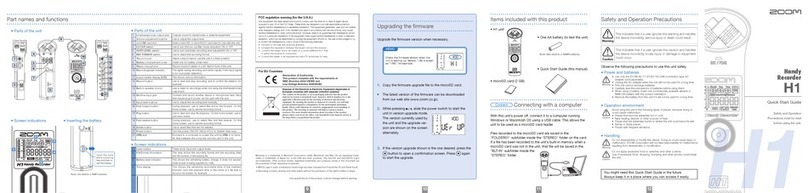Getting Started:
1. Switch on using power button on side and allow for
SD card to be read
2. Go to menu>sd card>format>yes*
3. Go back to menu and choose rec mode>multifile or
stereofile*
4. Go back to menu and choose a folder to record into
for easier access later*
5. Go back to menu and choose rec>rec
format>WAV44.1khz/16 bit (most common although
you can use other formats as necessary )
6. Return to main recording screen to record
Purpose: Handheld digital audio recorder used to record audio
Zoom H5 Recorder
Recording:
1. Adjust volume sensitivity using dial on top for LR mics and dials in middle for input
1 and input 2*
2. When ready press “record”
Retrieving audio:
Using cable
1. Switch off using power button
2. Connect with mini USB cable to computer
3. Turn back on
4. Use as “SD card reader” will be able to
5. be read just like an SD card; remembering the folder name and the file name
will help you locate appropriate file
Using SD card
1. Switch off using power button
2. Eject SD card and connect SD card to laptop
3. Files can be viewed in either “multi” or “stereo” depending on choice at start
Note
*Scroll button helps move up and down and pressing it chooses options. Menu
button functions as back button as well
*Choose “stereofile” if recording with recorder and “multifile” if using input ½
*Recording format depnds on software using to listen/edit recording
*Have your loudest sound peak between -6 and -12 decibels to avoid sound
distortion
Dial for
LR mics
Dial for input
1 & 2
Scroll
button
Menu
button