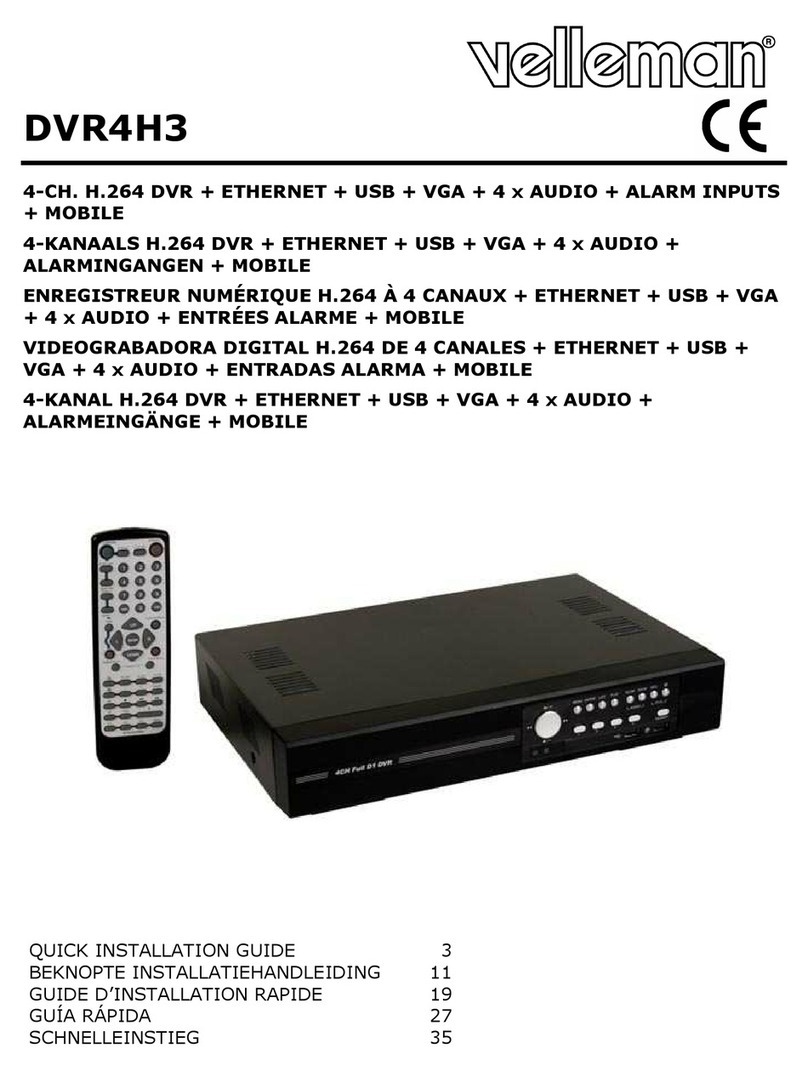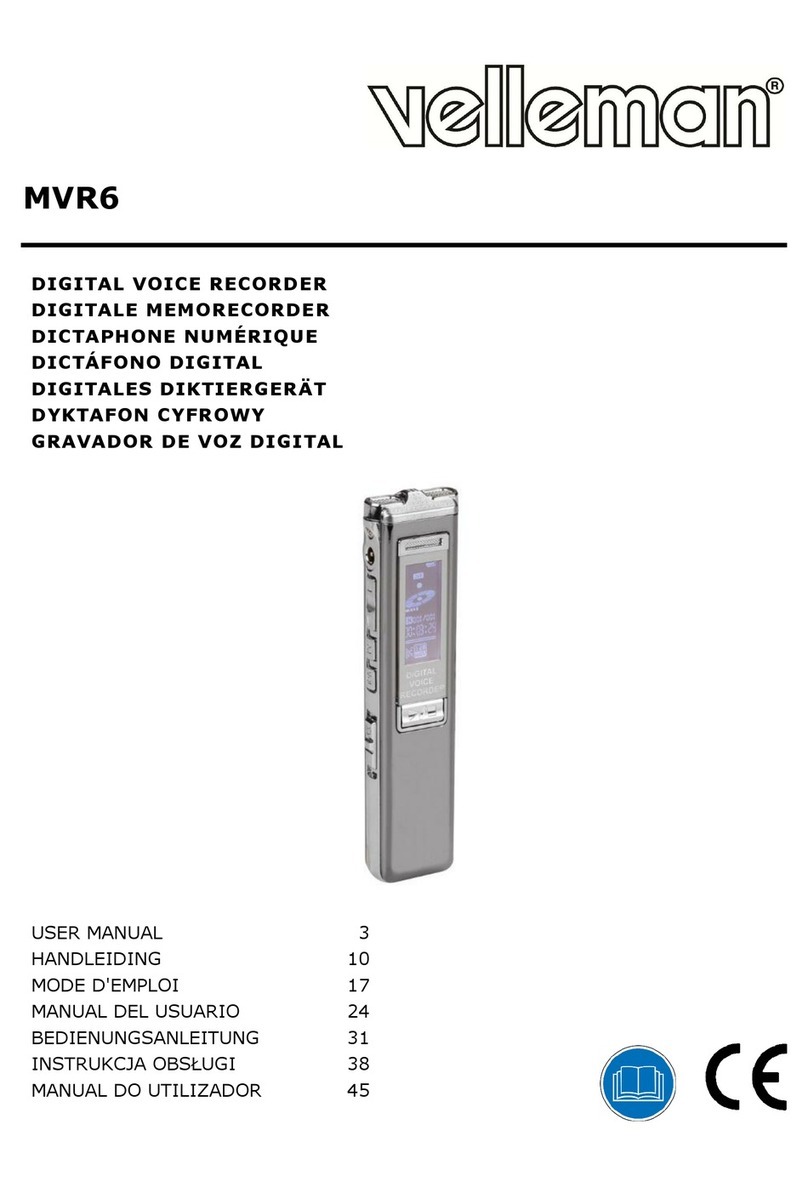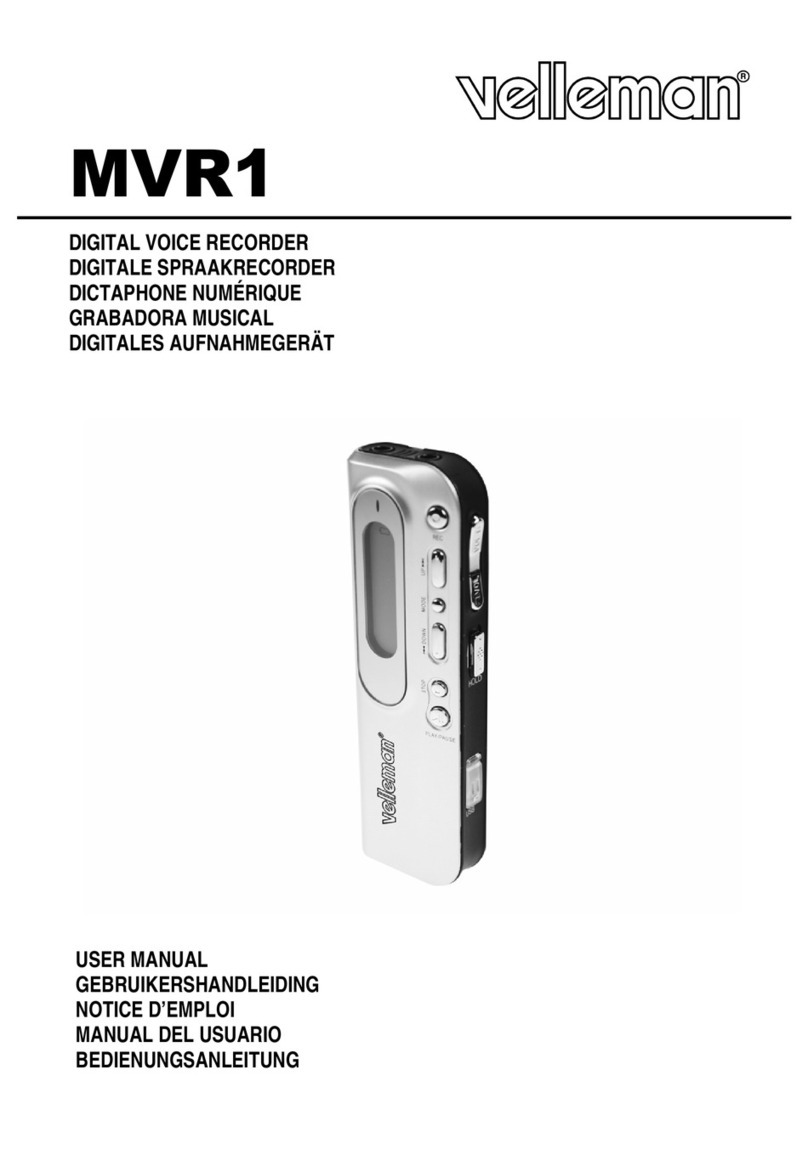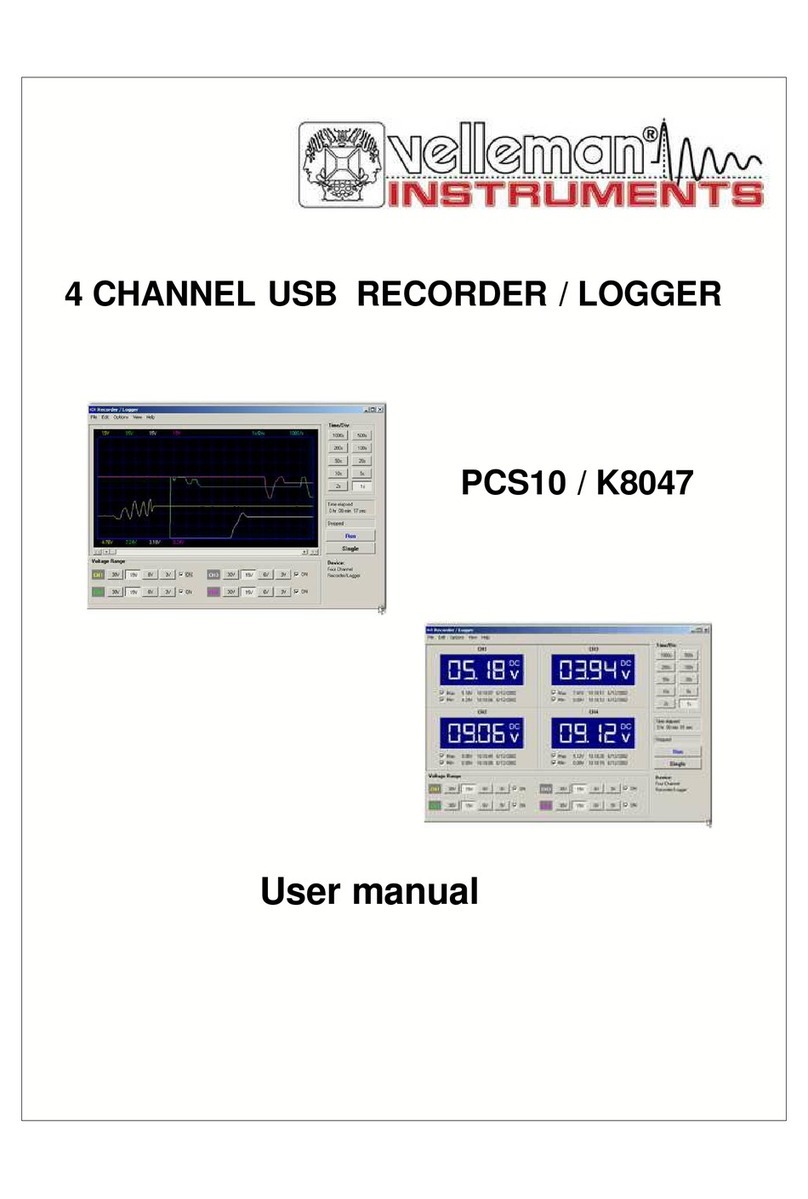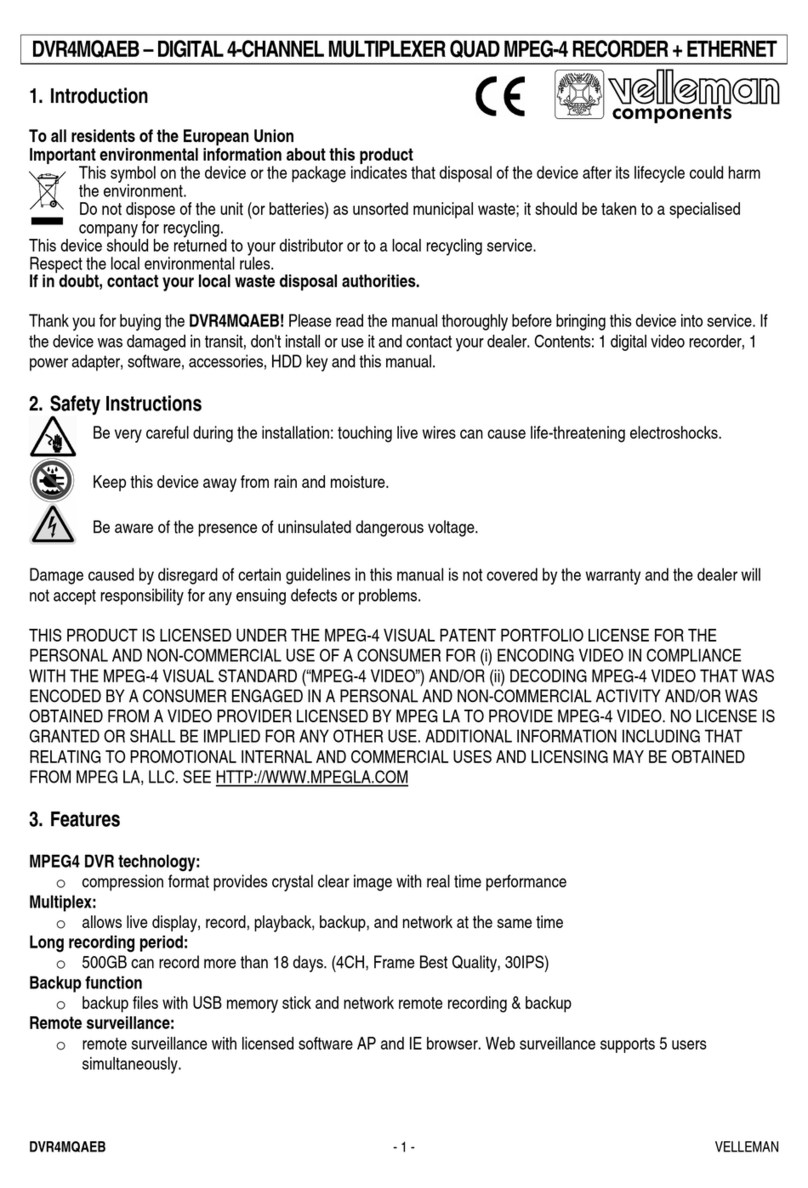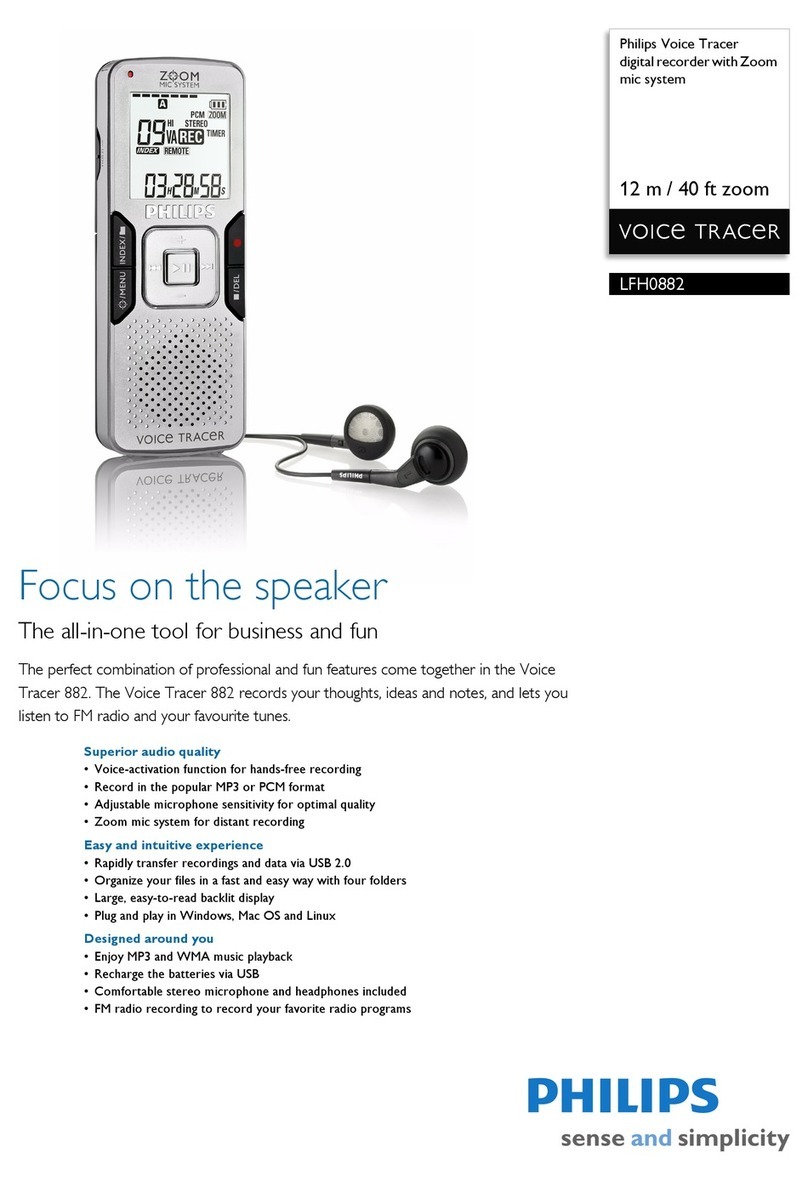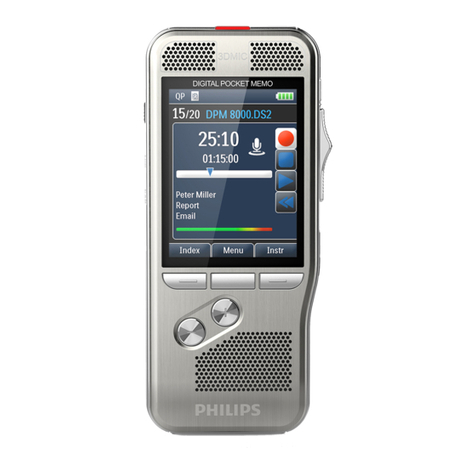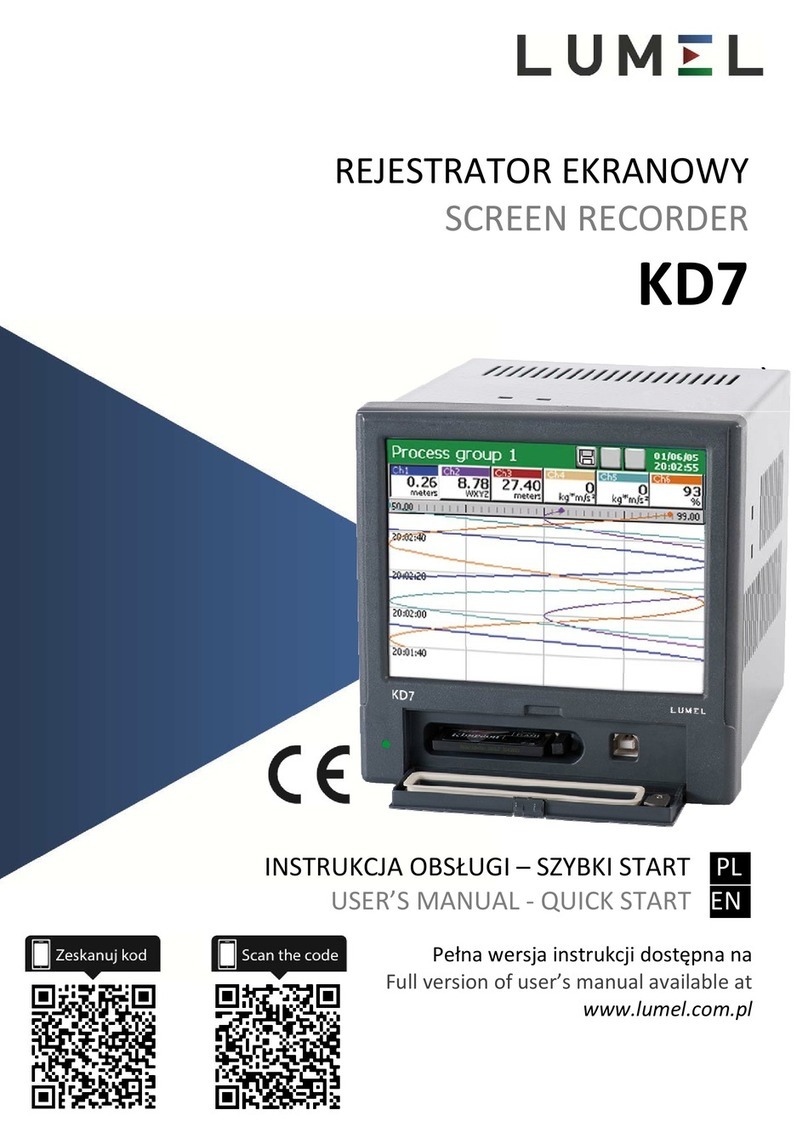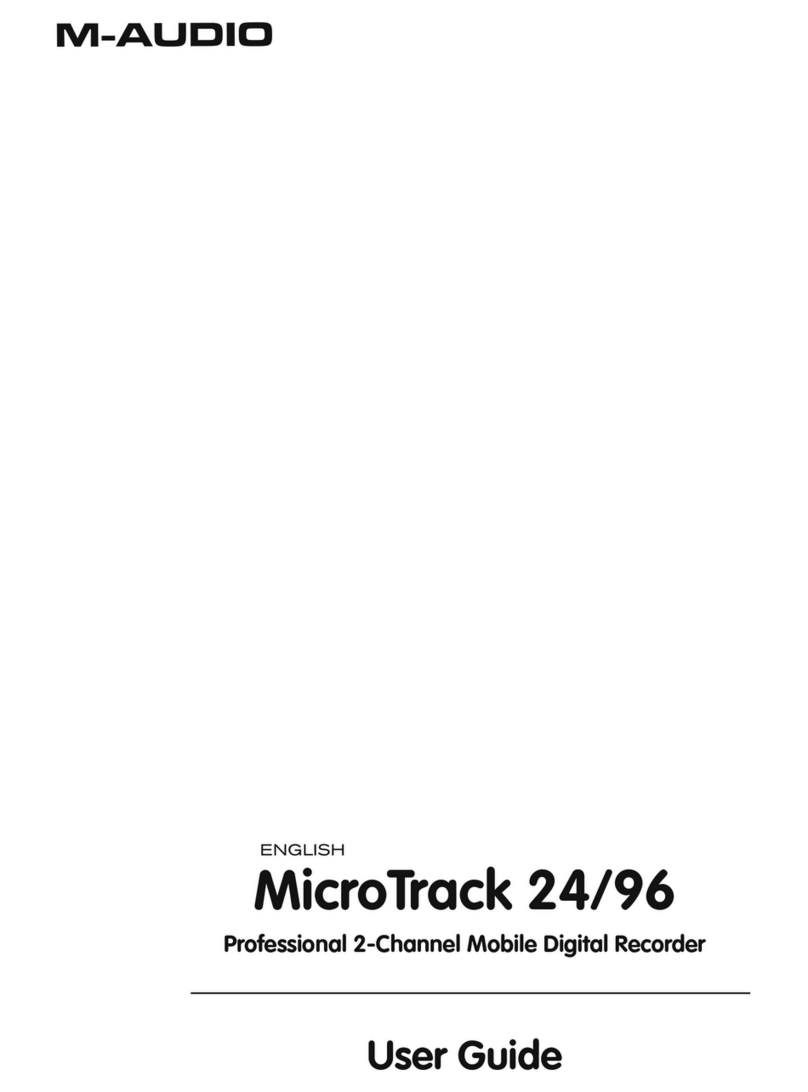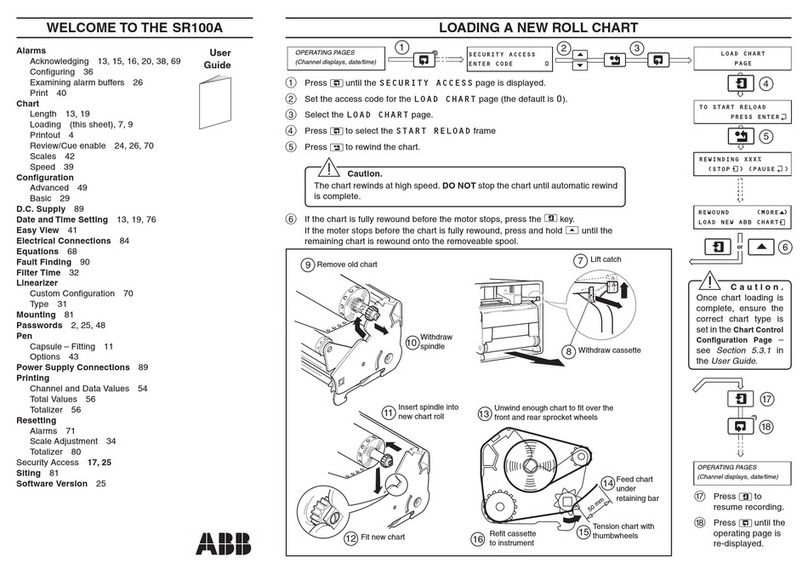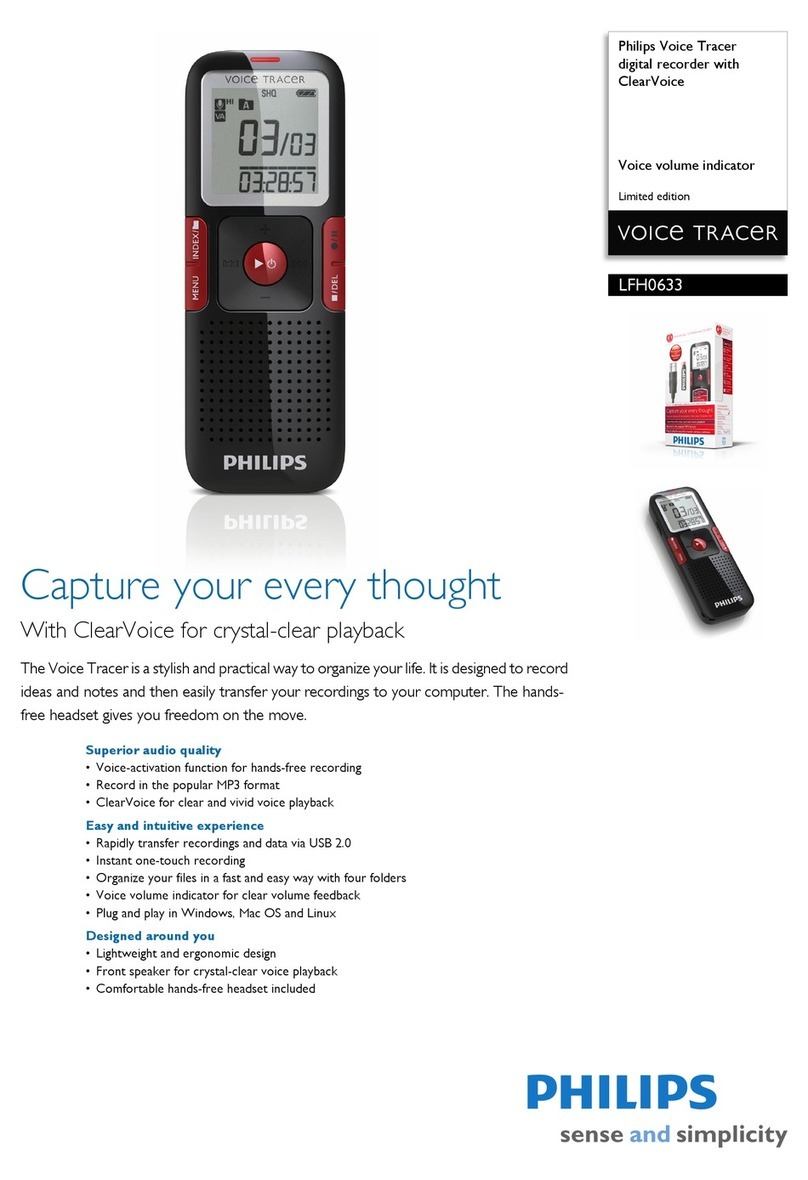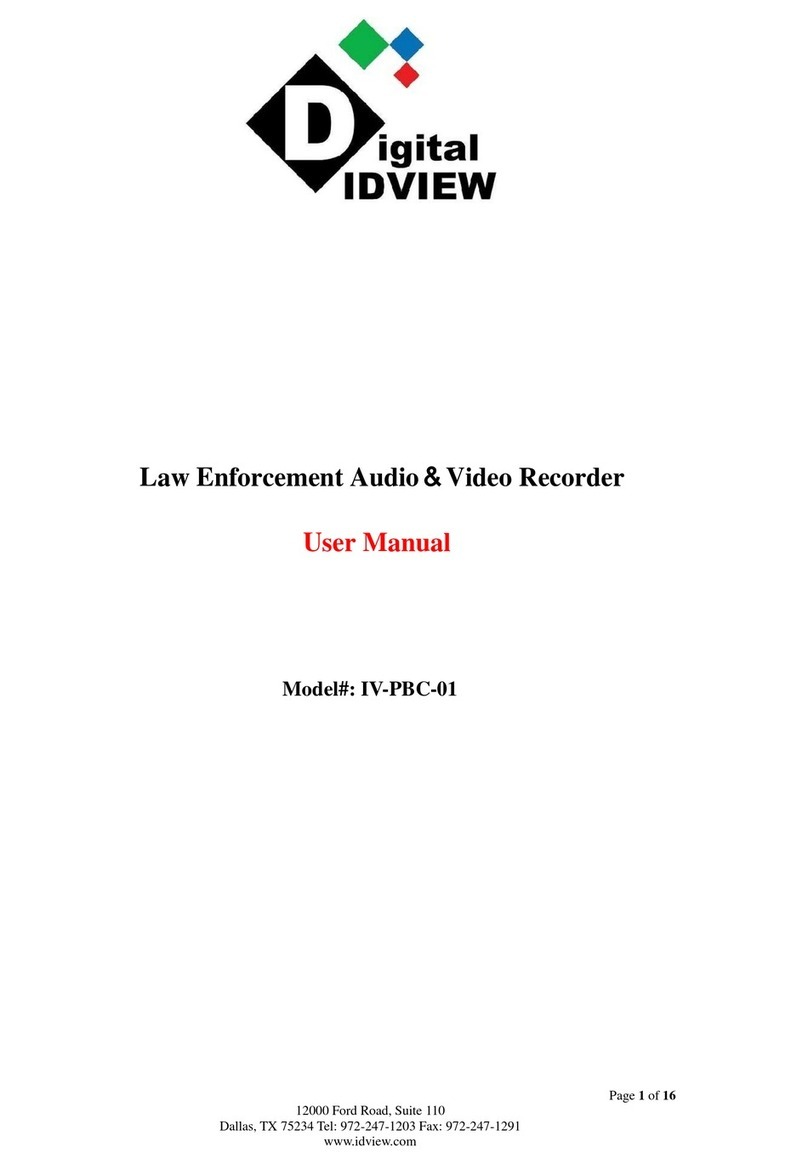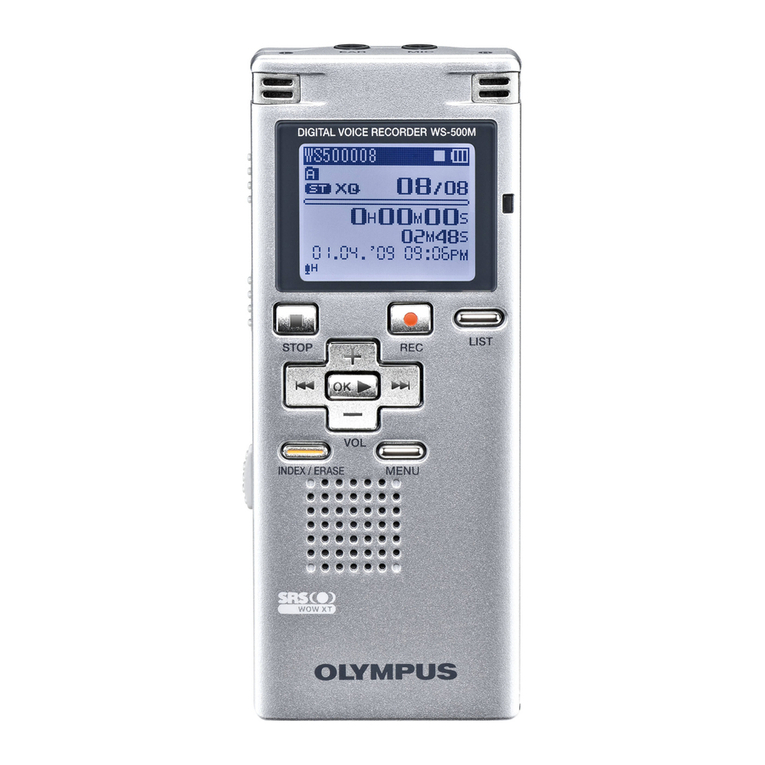Velleman MVR2 User manual

MVR2
DIGITAL VOICE RECORDER (144hrs - 512MB)
DIGITALE SPRAAKRECORDER (144 u - 512 MB)
DICTAPHONE NUMÉRIQUE (144 h - 512 Mo)
DIGITALES DIKTIERGERÄT (144 Std. - 512MB)
DICTÁFONO DIGITAL (144h - 512MB)
DYKTAFON CYFROWY (144 godzin - 512MB)
USER MANUAL 3
GEBRUIKERSHANDLEIDING 11
NOTICE D’EMPLOI 18
MANUAL DEL USUARIO 25
BEDIENUNGSANLEITUNG 32
INSTRUCKJA OBSŁUGI 39

MVR2
00 (22/07/2009) 2 Velleman®
Figure 1

MVR2
00 (22/07/2009) 3 Velleman®
User manual
1.Introduction
To all residents of the European Union
Important environmental information about this product
This symbol on the device or the package indicates that disposal
of the device after its lifecycle could harm the environment.
Do not dispose of the unit (or batteries) as unsorted municipal
waste; it should be taken to a specialized company for recycling.
This device should be returned to your distributor or to a local
recycling service. Respect the local environmental rules.
If in doubt, contact your local waste disposal authorities.
Thank you for choosing Velleman! Please read the manual thoroughly before
bringing this device into service. If the device was damaged in transit, don't
install or use it and contact your dealer.
2.Safety Instructions
Keep the device away from children and unauthorised users.
For indoor use only. Keep this device away from rain,
moisture, splashing and dripping liquids
•Damage caused by disregard of certain guidelines in this manual is not
covered by the warranty and the dealer will not accept responsibility for any
ensuing defects or problems.
•Keep the device away from splashing and dripping liquids.
•Note that damage caused by user modifications to the device is not covered
by the warranty.
•Keep the device away from children and unauthorised users.
3. General Guidelines
•Protect this device from shocks and abuse. Avoid brute force when operating
the device.
•Protect the device against extreme heat and dust.
•Familiarise yourself with the functions of the device before actually using it.
•All modifications of the device are forbidden for safety reasons.
•Only use the device for its intended purpose. Using the device in an
unauthorised way will void the warranty.
4. Features
•LCD display
•3 voice file directories (A, B & C) for easy access
•USB 2.0 high speed interface
•ACT recording format for very long recording time, WAV recording format

MVR2
00 (22/07/2009) 4 Velleman®
for high quality recording
•digital volume control, 32 levels and built-in high-fidelity microphone and
loudspeaker
•voice-operated recording (VOR)
•transfer and download files from PC, acts as removable memory disk
•A-B repeat, repeat one, repeats all
•record telephone calls (fixed phone only)
•5 EQ Modes: natural, heavy bass (DBB), jazz, disco, classic
•box contains: digital voice recorder - USB cable - extension cable - phone
cable - phone adapter – microphone – earphones - CD ROM - user manual
- 1x AAA battery
5. Overview
Refer to the image on page 2 of this manual.
1 record indicato
r
10 delete/A-B repeat
2 display screen 11 menu button
3 record/stop 12 USB port
4 volume+/record mode 13 built-in speaker
5 volume-/record mode 14 battery cover
6 previous/fast back 15 external microphone / phone
recording jack
7 next/fast forward 16 earphone jack
8 play-pause/ON-OFF 17 built-in microphone
9 lock button 18 cord eyelet
A repeat mode indication J time/message display
B VOR mode indication K EQ mode indication
C operation indication L record indication
D A-B repeat indication M play indication
E follow mode indication N content/message display
F compare mode indication O long play record indication
G MP3 mode indication P high quality record indication
H keyboard lock indication Q directory indicator
I voice mode indication
R
battery indicator
6. Setup menu
Refer to the image on page 2 of this manual.

MVR2
00 (22/07/2009) 5 Velleman®
•Press and hold the menu button [11] to enter the setup menu.
•To go to the next menu entry, press the next button [7]. To open the
menu item, press the play button [8]. To change the setting, press the
‘+’- [4] or ‘-’ button [5]. Press the play button [8] again to save the
current setting. To exit the setup menu, press the record button [3] or
wait a few seconds.
•Refer to the table below for the menu structure. The ‘#’ indicates the
number of presses on the menu button [11]; [N] and [J] are shown on
the display.
#
[N]
[J] setting
1
set
dir set directory A, B or C (see [Q])
2
set
time set date and time
3
rec
mode
set record mode (type, see [B], [O], [P])
♣
:
# record type
max. time remarks
01 SP 2,080min. WAV format without VOR
02 LP 8,320min. ACT format without VOR
03 VOR/SP 2,080min. WAV format with VOR
04 VOR/LP 8,320min. ACT format with VOR
4
vor
sense
set VOR sensitivity 01~05
5
set
eq select pre-set balance (see [K]):
# [K] remarks
01 natural
02 DBB heavy bass
03 JAZZ jazz
04 DISCO disco
05 CLSS classical
6
set
rep set repeat to none, one or all (see [A])
7
see
space
show the available recording time for the current record mode
♣VOR: Voice-Operated Recording, recording starts when a minimum sound level
is detected and pauses when sound level drops below minimum

MVR2
00 (22/07/2009) 6 Velleman®
7. Operation
Refer to the illustrations on page 2 of this manual.
•Install the battery (see §9) and press and hold the play button [8] for about
3 seconds. The voice recorder starts up in record mode and shows the date,
time and available recording time for the current recording type.
•There are 3 modes available: record, playback voice and playback MP3
(music). Use the menu button [11] to scroll through the different modes.
•At any time, move the lock switch [9] to the hold position (up) to block all
buttons on the recorder.
•A carrying cord (not incl.) can be attached to the eyelet [18].
A. record mode
•There are two modes within record mode: standby and recording.
oIn standby mode, the word rEC is indicated on the display [N] and the
operation indicator [C] is not moving.
oIn recording mode the number of the recorded file [N], the elapsed time
[J] and the record indicator [L] are shown. The record indicator [1] turns
on (red). The operation indicator [C] is moving.
•Set the recording type either via the setup menu (see §6), or when in
standby mode by pressing the ‘+’ button [4] or ‘-’ button [5] to scroll
though the available record types. The record type is indicated on the
display: [B], [O] and [P].
•The storage directory can only be set through the setup menu (see §6).
•To use the built-in microphone [17], press the record button [3].
•To pause the recording, shortly press on the play-pause button [8]. The
PAUSE message flashes on the display. To continue recording, again press
shortly on the play button [8].
•To stop recording, press the record button [3]. Note that the available
memory (time) is shown for the current recording type.
•When using an external microphone, simply connect it to the microphone
jack [15] and follow the same procedure as for the built-in microphone.
•Note that there needs to be enough power left in the battery to enable
recording. If not, the device will switch off.
•To record telephone conversations (fixed phone only), set up the system as
shown below (see markings at the bottom of the phone adapter) and follow
the same procedure as for the built-in microphone.

MVR2
00 (22/07/2009) 7 Velleman®
U phone cable (not incl.) W wall cable
Y
phone adapte
r
V
telephone (not incl.)
X
extension cable Z voice recorde
r
B. Playback mode - voice
•To listen to previous recordings, go to voice playback mode by pressing the
menu button [11] once. The total number of files is shown [N] for ±2s,
followed by the current file. To choose from a different directory, set the
directory through the menu setup (see §6).
•Scroll through the available recordings using the previous [6] or next [7]
button and select the desired recording with a short press on the play
button [8]. The play indication [M] is shown.
•Play/pause the recording by pressing shortly on the play button [8].
•Control the volume with the ‘+’ [4] or ‘-’ button [5], highest setting is 31.
•While playing, press and hold the next [7] button to skip fast forward or
press and hold the previous [6] to skip fast reverse.
•Playback will stop automatically when the last file has been played.
•To adjust repeat mode, press the menu button [11] during playback. The
display indicates rEP.
•Use the next [7] button to select the repeat mode. See repeat mode
indicator [A]: - 1 file will be repeated - all files will be repeated
Note: when nothing is shown, repeat mode is disabled.
•Shortly press the play button [8] to return to the playback screen.
•It is also possible to select a specific part of a recording. During playback,
press the A-B select button [10] once to select the starting point. The A-B
select indicator [D] will show a flashing B. Press the A-B select button
[10] again to set the ending point. The A-B select indicator [D] will now
show AB, indicating that A-B select play is enabled. When reaching the
set end point, playback will automatically jump back to the starting point.
•To quit A-B select play, press the A-B select button [10] again; the
indicator disappears.
•When an external speaker or earphone is connected, the built-in speaker will
shut off automatically.
•Note that the built-in speaker uses a considerable amount of power so when
battery power becomes low it might become unavailable. Consider using the
included earphones instead.
•To remove earlier recordings from the recorders memory, first select the
desired recording. The number of the file is shown [E] on the display. Press
and hold the delete button [10] until dEL appears on the screen. Press the
play button [8] shortly to delete the selected recording.
•To delete all recordings in a directory, press and hold the delete button
[10] until dEL appears on the screen. Press the ‘+’ [4] or ‘-’ button [5],
the display indicates ALL dEL?. Press the play button [8] shortly to delete
all recordings in the current directory.

MVR2
00 (22/07/2009) 8 Velleman®
C. Playback mode - MP3
•To enable MP3 mode, turn on the recorder and press the menu button [11]
two times. The MP3 mode indicator [G] is shown on the display. The total
number of files is shown [N] for ±2s, followed by the current file. To
return to recording mode, stop the playback of MP3 files and press the menu
button [11].
•Use the previous [6] or next [7] button to scroll through the available MP3
files, shortly press the play button [8] to listen and the pause button [8] to
interrupt playback. Press the record button [3] to stop playback.
•Control the volume with the ‘+’ [4] or ‘-’ button [5], press and hold the
next [7] button to skip fast forward or press and hold the previous [6] to
skip fast reverse.
•Playback will stop automatically when the last file has been played.
•To adjust repeat mode, press the menu button [11] during playback. The
display indicates rEP.
•Use the next [7] button to select the repeat mode. See repeat mode
indicator [A]: - 1 file will be repeated - all files will be repeated
Note: when nothing is shown, repeat mode is disabled.
•Shortly press the play button [8] to return to the playback screen.
•The pre-set balance can only be selected through the setup menu – refer to
§6 for the procedure.
•To remove MP3 files from the recorders memory, first select the desired MP3
file with a short press on the previous [6] or next [7] button. The number
of the file is shown [E] on the display. Press and hold the delete button [10]
until dEL appears on the screen. Press the play button [8] shortly to delete
the selected MP3 file.
•To delete all MP3-files, press the delete button [10] two times, the display
indicates ALL dEL?. Press the play button [8] shortly to delete all MP3-files.
•It is possible to select a specific part of an MP3-file. During playback, press
the A-B select button [10] once to select the starting point. The A-B select
indicator [D] will show a flashing B. Press the A-B select button [10] again
to set the ending point. The A-B select indicator [D] will now show AB,
indicating that A-B select play is enabled. When reaching the ending point,
playback will automatically jump back to the starting point.
•The recorder also has a follow- and compare function. When a part of an
MP3 is selected, the user can repeat that part and compare it with the
original part. This is a handy feature e.g. for learning languages.
To enable follow mode, first select a part of the MP3-file as described
above. Then press the A-B select button [10] again to start follow mode.
The follow mode indicator is shown [E]. For the duration of the selected
part, the recorder will record the users input.
Press the A-B select button [10] again to enter compare mode. The
compare mode indicator is shown [F]. The recorder will now continuously

MVR2
00 (22/07/2009) 9 Velleman®
play the selected part of the MP3-file and the users input until the A-B
select button [10] is pressed again.
8. USB connection
•Simply plug one side of the included USB cable in the USB port [12] and the
other side in a free USB port on a computer (not incl.) running
Windows®98/ME/2000/XP/VISTA. The device should be recognized
automatically as an extra disk drive that can be accessed through an
explorer program. Files can be copied, moved, deleted …
•Do not unplug the device from the computer when buSY is indicated on the
display [2], or data will be lost.
•The included disk contains a converter tool for music formats. Refer to the
manual on the disk for installation instructions (TOOLS USER Manual.pdf).
9. Battery
•When the battery indicator [R] shows only one line and the words Low
Batt appear on the display, replace the battery. Note that when low
battery condition is detected during recording, the file is saved before the
recorder switches off.
•Open the battery compartment [14] by sliding sideward (see indication on
the battery cover) and lift it.
•Place a new type AAA battery inside the battery compartment, in
accordance with the polarity markings on the inside of the battery
compartment.
•Close the battery compartment.
WARNING: handle batteries with care, observe warnings
on battery casing. Dispose of batteries in accordance
with local regulations.
Keep batteries away from children.

MVR2
00 (22/07/2009) 10 Velleman®
10. Technical Specification
memory 512Mb (built in)
S/N ratio 85dB
works with Windows®98/SE/ME/2K/XP/VISTA
record
sampling rate 8KHz
format WAV (32Kbps), ACT(8Kbps)
time SP 2,080min, LP 8,320min
output (max.)
earphone 5mW(L), 5mW(R) ~ 32Ω
speaker 0.25W ~32Ω
frequency response 20Hz~20KHz
operating temperature -5 ~+40°C
power supply 1x AAA (LR03C), included
dimensions 94 x 30 x 17mm
weight (w/o battery) 29.6g
Use this device with original accessories only. Velleman nv cannot be
held responsible in the event of damage or injury resulted from
(incorrect) use of this device. For more info concerning this product,
please visit our website www.velleman.eu. The information in this
manual is subject to change without prior notice.

MVR2
00 (22/07/2009) 11 Velleman®
Gebruikershandleiding
1. Inleiding
Aan alle ingezetenen van de Europese Unie
Belangrijke milieu-informatie betreffende dit product
Dit symbool op het toestel of de verpakking geeft aan dat, als het na zijn
levenscyclus wordt weggeworpen, dit toestel schade kan toebrengen
aan het milieu. Gooi dit toestel (en eventuele batterijen) niet bij het
gewone huishoudelijke afval; het moet bij een gespecialiseerd bedrijf
terechtkomen voor recyclage. U moet dit toestel naar uw verdeler of
naar een lokaal recyclagepunt brengen. Respecteer de plaatselijke
milieuwetgeving.
Hebt u vragen, contacteer dan de plaatselijke autoriteiten betreffende de
verwijdering.
Dank u voor uw aankoop! Lees deze handleiding grondig voor u het toestel in
gebruik neemt. Werd het toestel beschadigd tijdens het transport, installeer het
dan niet en raadpleeg uw dealer.
2. Veiligheidsinstructies
Houd uit de buurt van kinderen en onbevoegden.
Enkel voor gebruik binnenshuis. Bescherm tegen regen,
vochtigheid, extreme temperaturen, stof en opspattende
vloeistoffen.
•De garantie geldt niet voor schade door het negeren van bepaalde richtlijnen in
deze handleiding en uw dealer zal de verantwoordelijkheid afwijzen voor
defecten of problemen die hier rechtstreeks verband mee houden.
•Schade door wijzigingen die de gebruiker heeft aangebracht valt niet onder de
garantie.
3. Algemene richtlijnen
•Bescherm tegen schokken. Vermijd brute kracht tijdens de bediening.
•Leer eerst de functies van het toestel kennen voor u het gaat gebruiken.
•Om veiligheidsredenen mag u geen wijzigingen aanbrengen.
•Gebruik het toestel enkel waarvoor het gemaakt is. Bij onoordeelkundig gebruik
vervalt de garantie.
4. Eigenschappen
•lcd-scherm
•3 directories (A/B/C) voor het opslaan van geluidsbestanden
•high-speed USB 2.0-interface
•ACT-opname voor zeer lange opnames, WAV-opname voor opname aan hoge
kwaliteit
•digitale volumeregeling (32 niveaus) en ingebouwde highfidelitymicrofoon en -
luidspreker

MVR2
00 (22/07/2009) 12 Velleman®
•voicecontrol (VOR)
•bestandentransfer en -download van en naar pc - ook geschikt als verwijderbare
harddisk
•herhaalfunctie: A-B, enkel, alles
•opname van een telefoongesprek (enkel vaste telefoon)
•5 EQ-instellingen: normaal, heavy bass (DBB), jazz, disco, klassiek
•inhoud: digitale spraakrecorder, USB-kabel, verlengkabel, telefoonkabel,
telefoonplug, microfoon, oortjes, cd-rom, handleiding, AAA-batterij
5. Omschrijving
Raadpleeg de figuur op pagina 2 van deze handleiding.
1 opnameled 10 wissen/A-B herhaling
2 display 11 menutoets
3 opname/stop 12 USB-poort
4 volume+/opnamemodus 13 ingebouwde luidspreker
5 volume-/ opnamemodus 14 batterijvak
6 vorige/terugspoelen 15 aansluiting externe microfoon
7 volgende/doorspoelen 16 aansluiting oortjes
8 afspelen-pauze/aan-uit 17 ingebouwde luidspreker
9 vergrendeling 18 polsbandgaatje
A herhaalinstelling J tijdweergave/bericht
B VOR-instelling K equalizerinstelling
C stand L opname
D A-B herhaling M afspeelmodus
E volgweergave N inhoud/bericht
F contrastweergave O LP-opname
G mp3-weergave P SP-opname
H toetsvergrendeling Q directory
I audio-instelling R aanduiding batterijniveau
6. Het instelmenu
Raadpleeg de figuur op pagina 2 van deze handleiding.
•Houd MENU [11] ingedrukt om het instelmenu weer te geven.
•Druk op [7] om een submenu te selecteren en geef dit submenu weer met
[8], stel in met +[4] of -[5], druk [8] opnieuw in om de instelling op te
slaan. Verlaat het instelmenu met een druk op REC/STOP [3] of wacht een paar
seconden af.

MVR2
00 (22/07/2009) 13 Velleman®
•Raadpleeg de tabel met de menustructuur hieronder (# geeft het aantal
drukbewegingen op MENU [11] weer, [N] en [J] geven de uitlezing weer):
#
[N]
[J] instelling
1 set dir
directory A, B of C (zie [Q])
2 set time
stel de datum en de tijd in
3 rec mode
stel de opnamemodus in (type, zie [B], [O], [P])
♣
:
# modus max. duur remarks
01 SP 2.080 min. WAV-formaat zonder VOR
02 LP 8.320 min. ACT-format zonder VOR
03 VOR/SP 2.080 min. WAV-formaat met VOR
04 VOR/LP 8.320 min. ACT-formaat met VOR
4 vor sense
stel de VOR-gevoeligheid in 01 ~ 05
5 set eq
selecteer de preset (zie [K]):
# [K] remarks
01 normaal
02 DBB heavy bass
03 JAZZ jazz
04 DISCO disco
05 CLSS klassiek
6 set rep
stel de herhaalmodus in: geen, enkel of alles (zie [A])
7 see space
toon de beschikbare opnameduur voor de resterende opnamemodus
♣VOR (Voice-Operated Recording): de opname start wanneer een minimaal
geluidsniveau waargenomen wordt en stopt wanneer dit geluidsniveau onder de
drempel valt
7. Gebruik
Raadpleeg de figuren op pagina 2 van deze handleiding.
•Plaats de batterij (zie §9) en houd [8] gedurende 3 seconden ingedrukt. De
spraakrecorder start op in opnamemodus en geeft de datum, de tijd en de
beschikbare opnameduur weer.
•Er zijn 3 opnamemodi beschikbaar: normale opname, afspeelmodus opname en
afspeelmodus mp3-bestand (muziek). Scroll door de modi met MENU [11].
•Schuif de vergrendeling [9] naar boven om alle toetsen te vergendelen.
•Bevestig eventueel een polsbandje (niet meegelev.) aan het gaatje [18].

MVR2
00 (22/07/2009) 14 Velleman®
A. Normale opname
•De normale opnamemodus bevat twee submodi: stand-by en opname.
oIn stand-by verschijnt rEC op de display [N] en beweegt de standaanduiding
[C] niet.
oIn opnamemodus verschijnt het volgnummer van het bestand [N], de
verstreken tijd [J] en de opnameaanduiding [L]. De rode opnameled [1]
licht op en de standaanduiding [C] draait rond.
•Selecteer de opnamemodus via het instelmenu (zie §6) of door op +[4] of -
[5] te drukken en daarna naar de beschikbare opnamemodus te scrollen. De
opnamemodus verschijnt op de display: [B], [O] en [P].
•De geheugendirectory kan enkel via het instelmenu geselecteerd worden (zie
§6).
•Druk op REC/STOP [3] om een opname via de ingebouwde microfoon [17] te
starten.
•Pauzeer de opname door kort op [8] te drukken. Op de display knippert het
bericht PAUSE. Druk opnieuw op [8] om verder op te nemen.
•Druk op REC/STOP [3] om de opname te stoppen. Het beschikbare geheugen
(opnameduur) verschijnt op de display.
•Sluit een externe microfoon aan de spraakrecorder via aansluiting [15] en volg
dezelfde procedure als die voor de opname met de ingebouwde microfoon.
Opmerking: Plaats een nieuwe batterij wanneer u wenst op te nemen met een
externe microfoon. Bij onvoldoende batterijspanning schakelt de spraakrecorder
automatisch uit.
•Opname van een telefoongesprek (enkel vanaf een vaste telefoon): koppel het
telefoontoestel aan de spraakrecorder zoals hieronder afgebeeld (zie
markeringen onderaan de spraakrecorder) en volg dezelfde procedure als die
voor de opname met de ingebouwde microfoon.
U telefoonkabel (niet
meegelev.) W aansluitkabel Y adapter
V telefoon X verlengkabel Z spraakrecorder
B. Afspeelmodus - opname
•Ga naar de afspeelmodus voor opnames door op MENU [11] te drukken. Het
aantal bestanden verschijnt gedurende ± 2 seconden op de display [N], gevolgd
door het huidige bestand. Open de directory via het instelmenu (zie §6).

MVR2
00 (22/07/2009) 15 Velleman®
•Scroll door de beschikbare bestanden met [6] of [7] en selecteer het af
te spelen bestand door kort op [8] te drukken. [M] verschijnt op de
display.
•Druk kort op [8] om de opname af te spelen/te pauzeren.
•Regel het volume bij met +[4] of -[5]. De hoogste instelling is 31.
•Houd tijdens het afspelen [7] ingedrukt om door te spoelen of [6] om
terug te spoelen.
•De spraakrecorder stopt automatisch na het afspelen van het laatste bestand.
•Stel de herhaalmodus in met een druk op MENU [11] tijdens het afspelen. De
display geeft rEP weer. Selecteer de herhaalmodus met [7]. De
geselecteerde modus [A] verschijnt op de display: - herhaling van 1
bestand; - herhaling van alle bestanden.
Opmerking: er verschijnt niets indien er geen herhaalmodus werd geselecteerd.
•Druk nu kort op [8] om naar de normale schermweergave terug te keren.
•U kunt ook een bepaald stuk (lus) van een opname afspelen. Druk hiervoor
tijdens het afspelen op DEL/A-B [10] om het begin van de lus te bepalen. Op de
display verschijnt A-B [D] en Bknippert. Druk nu opnieuw op DEL/A-B [10] om
het einde van de lus te bepalen. Op de display verschijnt nu AB [D] om aan te
geven dat de herhaalmodus is ingeschakeld. Deze lus wordt herhaaldelijk
afgespeeld.
•Verlaat de herhaalmodus met een druk op DEL/A-B [10].
•De ingebouwde luidspreker wordt automatisch uitgeschakeld indien er oortjes of
een externe luidspreker aan de spraakrecorder gekoppeld is.
•De ingebouwde luidspreker verbruikt veel energie. Bij onvoldoende
batterijspanning schakelt de luidspreker automatisch uit. Gebruik dan de oortjes.
•Wissen van bestanden uit het geheugen: Selecteer eerst het te wissen bestand
(het bestandnummer [E] verschijnt op de display). Houd nu DEL/A-B [10]
ingedrukt tot dEL op de display verschijnt. Wis het bestand definitief met een
korte druk op [8].
•Wissen van alle bestanden uit het geheugen: Houd DEL/A-B [10] ingedrukt tot
dEL op de display verschijnt. Druk nu op +[4] of -[5]; op de display verschijnt
ALL dEL?. Wis alle bestanden definitief met een korte druk op [8].
C. Afspeelmodus - mp3-bestand
•Schakel eerst de spraakrecorder uit en druk tweemaal op MENU [11]. Op de
display verschijnt MP3 [G]. Het aantal bestanden [N] verschijnt gedurende ± 2
seconden op de display, gevold door het huidige bestand. Stop de mp3 en druk
op MENU [11] om naar de opnamemodus terug te keren.
•Scroll door de beschikbare bestanden met [6] of [7] en druk kort op
[8] om het bestand af te spelen/te pauzeren. Druk op REC/STOP [3] om het
bestand te stoppen.
•Regel het volume bij met +[4] of -[5]; houd tijdens het afspelen [7]
ingedrukt om door te spoelen of [6] om terug te spoelen.
•De spraakrecorder stopt automatisch na het afspelen van het laatste bestand.
•Stel de herhaalmodus in met een druk op MENU [11] tijdens het afspelen. De
display geeft rEP weer. Selecteer de herhaalmodus met [7]. De
geselecteerde modus [A] verschijnt op de display: - herhaling van 1

MVR2
00 (22/07/2009) 16 Velleman®
bestand; - herhaling van alle bestanden.
Opmerking: er verschijnt niets indien er geen herhaalmodus werd geselecteerd.
•Druk nu kort op [8] om naar de normale schermweergave terug te keren.
•De vooraf ingestelde toonregeling is enkel toegankelijk via het instelmenu (zie §6).
•Wissen van bestanden uit het geheugen: Selecteer eerst het te wissen bestand
(het bestandnummer [E] verschijnt op de display) met [6] of [7]. Houd
nu DEL/A-B [10] ingedrukt tot dEL op de display verschijnt. Wis het bestand
definitief met een korte druk op [8].
•Wissen van alle bestanden uit het geheugen: Druk tweemaal op DEL/A-B [10]
tot ALL DEL? op de display verschijnt. Wis alle bestanden definitief met een korte
druk op [8].
•U kunt ook een bepaald stuk (lus) van een bestand afspelen. Druk hiervoor
tijdens het afspelen op DEL/A-B [10] om het begin van de lus te bepalen. Op de
display verschijnt A-B [D] en Bknippert. Druk nu opnieuw op DEL/A-B [10] om
het einde van de lus te bepalen. Op de display verschijnt nu AB [D] om aan te
geven dat de herhaalmodus is ingeschakeld. Deze lus wordt herhaaldelijk
afgespeeld.
•Deze spraakrecorder is uitgerust met een volg-en-vergelijkfunctie. De functie laat
toe een geselecteerd deel van een origineel mp3-bestand te vergelijken met een
opgenomen bestand. Dit is handig voor het aanleren van een vreemde taal.
Selecteer eerst de lus in het originele mp3-bestand zoals eerder beschreven.
Druk vervolgens opnieuw op DEL/A-B [10] om de op te nemen. Op de display
verschijnt FOL [E].
Druk nu opnieuw op DEL/A-B [10] om de vergelijkmodus in te schakelen. Op de
display verschijnt CMP [F]. De spraakrecorder speelt simultaan en herhaaldelijk de
geselecteerde lus en de opname af tot u opnieuw op DEL/A-B [10] drukt.
8. USB-aansluiting
•Koppel de meegeleverde USB-kabel aan de USB-poort [12] en aan een vrije USB-
poort van uw pc (compatibel besturingssysteem:
Windows®98/ME/2000/XP/VISTA). De pc erkent automatisch de aangesloten
spraakrecorder als een externe diskdrive die via een explorer toegankelijk is. U
kunt bestanden kopiëren, verplaatsen, wissen...
•Ontkoppel de spraakrecorder NOOIT van de pc wanneer buSY op de display
verschijnt om dataverlies te vermijden.
•De meegeleverde cd-rom bevat een converter voor muziekbestanden. Raapleeg de
installatie-instructies in de handleiding op deze cd-rom (TOOLS USER Manual.pdf).
9. De batterij
•Vervang de batterij van zodra de aanduiding voor het batterijniveau [R] slechts
een enkel streepje vertoont ( ) en Low Batt op de display verschijnt. Een
opname wordt bij een te lage batterijspanning automatisch opgeslagen alvorens
de spraakrecorder uitschakelt.
•Schuif de deksel naar rechts en open het batterijvak [14].
•Plaats een nieuwe AAA-batterij volgens de polariteitsaanduidingen.
•Sluit het batterijvak.

MVR2
00 (22/07/2009) 17 Velleman®
LET OP: Volg de richtlijnen op de verpakking van de batterij.
Houd de batterij uit de buurt van kinderen.
10. Technische specificaties
geheugen 512 MB (intern)
signaal-ruisverhouding 85 dB
compatibel met Windows®98/SE/ME/2K/XP/VISTA
opname
snelheid 8 kHz
formaat WAV (32 kb/s), ACT (8 kb/s)
duur SP: 2.080 min., LP: 8.320 min.
vermogen (max.)
oortjes 5 mW (L), 5 mW (R) ~ 32 Ω
luidspreker 0,25 W ~32 Ω
frequentierespons 20 Hz ~ 20 kHz
werktemperatuur -5 °C ~+40 °C
voeding 1 x AAA-batterij (LR03C, meegelev.)
afmetingen 94 x 30 x 17 mm
gewicht zonder batterij 29,6 g
Gebruik dit toestel enkel met originele accessoires. Velleman nv is niet
aansprakelijk voor schade of kwetsuren bij (verkeerd) gebruik van dit
toestel. Voor meer informatie omtrent dit product, zie www.velleman.eu.
De informatie in deze handleiding kan te allen tijde worden gewijzigd
zonder voorafgaande kennisgeving.

MVR2
00 (22/07/2009) 18 Velleman®
NOTICE D’EMPLOI
1. Introduction
Aux résidents de l'Union européenne
Des informations environnementales importantes concernant ce produit
Ce symbole sur l'appareil ou l'emballage indique que l’élimination d’un
appareil en fin de vie peut polluer l'environnement. Ne pas jeter un
appareil électrique ou électronique (et des piles éventuelles) parmi les
déchets municipaux non sujets au tri sélectif ; une déchèterie traitera
l’appareil en question. Renvoyer les équipements usagés à votre
fournisseur ou à un service de recyclage local. Il convient de respecter
la réglementation locale relative à la protection de l’environnement.
En cas de questions, contacter les autorités locales pour élimination.
Nous vous remercions de votre achat ! Lire la présente notice attentivement avant
la mise en service de l’appareil. Si l’appareil a été endommagé pendant le
transport, ne pas l’installer et consulter votre revendeur.
2. Consignes de sécurité
Garder hors de la portée des enfants et des personnes non
autorisées.
Pour usage à l’intérieur uniquement. Protéger le dictaphone contre
la pluie, l’humidité, les températures extrêmes, la poussière et les
projections d’eau.
•La garantie ne s’applique pas aux dommages survenus en négligeant certaines
directives de cette notice et votre revendeur déclinera toute responsabilité pour
les problèmes et les défauts qui en résultent.
•Les dommages occasionnés par des modifications par le client ne tombent pas
sous la garantie.
3. Directives générales
•Protéger contre les chocs et le traiter avec circonspection pendant l’installation
et l’opération.
•Se familiariser avec le fonctionnement avant l’emploi.
•Toute modification est interdite pour des raisons de sécurité.
•N’utiliser qu’à sa fonction prévue. Un usage impropre annule d'office la garantie.
4. Caractéristiques
•afficheur LCD
•3 répertoires (A/B/C) de sauvegarde de fichiers audio
•interface haute vitesse USB 2.0
•enregistrement au format ACT pour les enregistrements longue durée,
enregistrement haute qualité au format WAV
•réglage du niveau de volume numérique sur 32 niveaux, microphone et haut-
parleur haute fidélité
•fonction vocale (VOR)
•transfert de fichiers de et vers PC - convient également comme support de

MVR2
00 (22/07/2009) 19 Velleman®
stockage amovible
•fonction de répétition : A-B, simple, tout
•enregistrement de conversation téléphonique (téléphone fixe uniquement)
•5 réglages d’égaliseur : normal, heavy bass (DBB), jazz, disco, classique
•contenu : dictaphone numérique, câble USB, rallonge, câble téléphonique, fiche
téléphonique, microphone, oreillettes, cédérom, notice d’emploi, pile R03
5. Description
Consulter les illustrations à la page 2 de cette notice.
1 DEL d’enregistrement 10 effacement/répétition A-B
2 afficheur 11 bouton d’accès au menu
3 enregistrement/arrêt 12 port USB
4 volume+/mode d’enregistrement 13 haut-parleur intégré
5 volume-/mode d’enregistrement 14 compartiment de la pile
6 précédent/recul rapide 15 prise pour microphone externe
7 suivant/avance rapide 16 prise pour oreillettes
8 lecture-pause/marche-arrêt 17 microphone intégré
9 bouton de verrouillage 18 attache pour dragonne
A mode d’enregistrement J affichage de l’heure/message
B mode vocal VOR K mode d’égalisation
C mode de lecture L enregistrement
D mode de répétition A-B M lecture
E mode de suivi N contenu/message
F mode de comparaison O qualité d’enregistrement LP
G mode MP3 P qualité d’enregistrement SP
H clavier verrouillé Q répertoire
I mode vocal R niveau de la pile
6. Menu de paramétrage
Consulter les illustrations à la page 2 de cette notice.
•Maintenir enfoncé la touche MENU [11] pour accéder au menu de paramétrage.
•Enfoncer la touche [7] pour sélectionner un sous-menu. Accéder au sous-
menu avec la touche [8] et modifier les valeurs avec +[4] ou -[5].
Renfoncer la touche [8] pour sauvegarder la modification. Enfoncer la touche
REC/STOP [3] ou patienter quelques secondes pour quitter le sous-menu.
•Consulter la table de la structure du menu ci-dessous : # indique le nombre de
pressions sur la touche MENU [11] ; [N] et [J] indiquent l’affichage.

MVR2
00 (22/07/2009) 20 Velleman®
#
[N]
[J] paramétrage
1 set dir
sélectionner le répertoire A, B ou C (voir [Q])
2 set time
régler l’heure et la date
3 rec mode
sélectionner le mode d’enregistrement (type, voir [B], [O], [P])
♣
:
# type capacité
max. remarque
01 SP 2.080 min format WAV sans VOR
02 LP 8.320 min format ACT sans VOR
03 VOR/SP 2.080 min format WAV avec VOR
04 VOR/LP 8.320 min format ACT avec VOR
4 vor sense
régler la sensibilité VOR 01 ~ 05
5 set eq
sélectionner le mode sonore (voir [K]) :
# [K] remarque
01 normal
02 DBB heavy bass
03 JAZZ jazz
04 DISCO disco
05 CLSS classique
6 set rep
sélectionner le mode de lecture en boucle : aucune, une ou toutes
(voir [A])
7 see space
affichage du temps enregistrable disponible
♣VOR (Voice-Operated Recording) : enregistrement à démarrage vocale
7. Emploi
Consulter les illustrations à la page 2 de cette notice.
•Placer la pile (voir §9) et maintenir enfoncé la touche [8] pendant environ 3
secondes. Le dictaphone s’allume et active le mode d’enregistrement. La date,
l’heure et le temps enregistrable disponible s’affichent.
•Le dictaphone offre 3 modes d’enregistrement : enregistrement simple, lecture
d’enregistrement et lecture MP3 (musique). Dérouler les différents modes avec la
touche MENU [11].
•Placer l’interrupteur HOLD [9] vers le haut pour verrouiller le clavier.
•Fixer une dragonne (non incl.) à l’attache si nécessaire [18].
A. Enregistrement
•Le mode d’enregistrement comprend deux modes en lui-même : veille et
enregistrement.
Table of contents
Languages:
Other Velleman Voice Recorder manuals

Velleman
Velleman DVR4H5 User manual
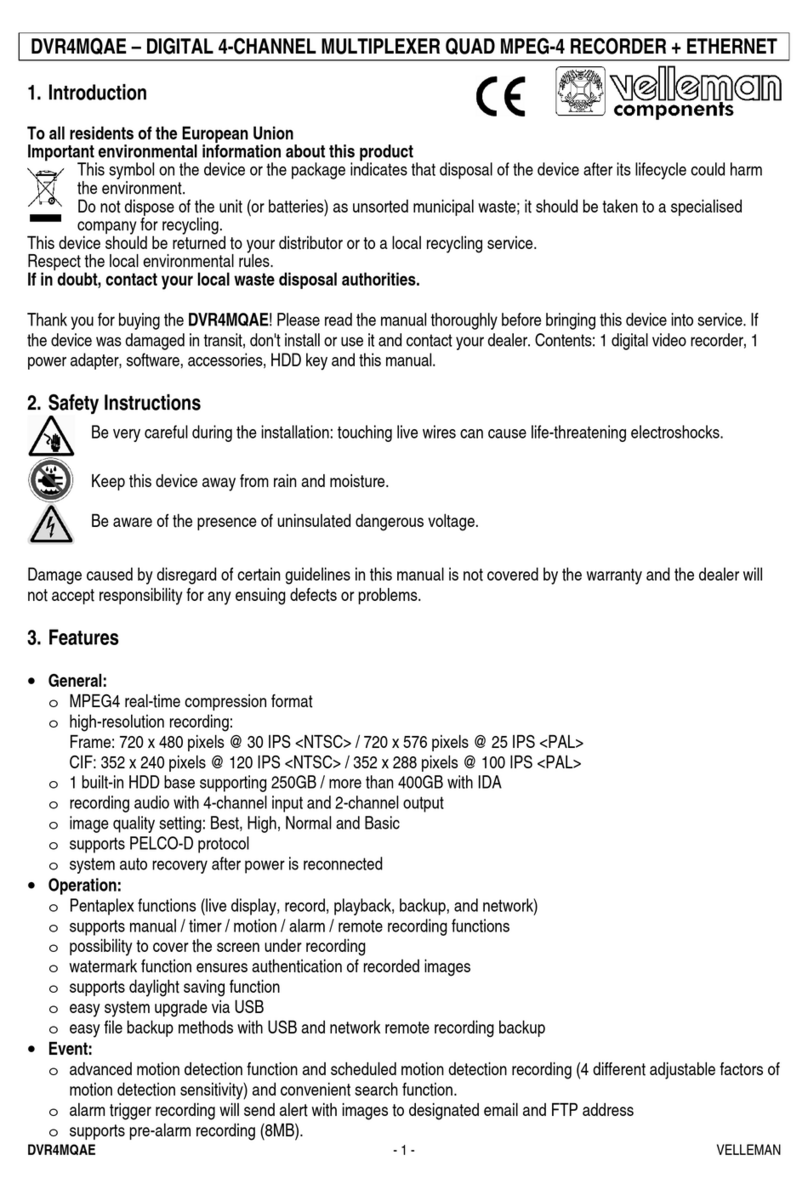
Velleman
Velleman DVR4MQAE User manual
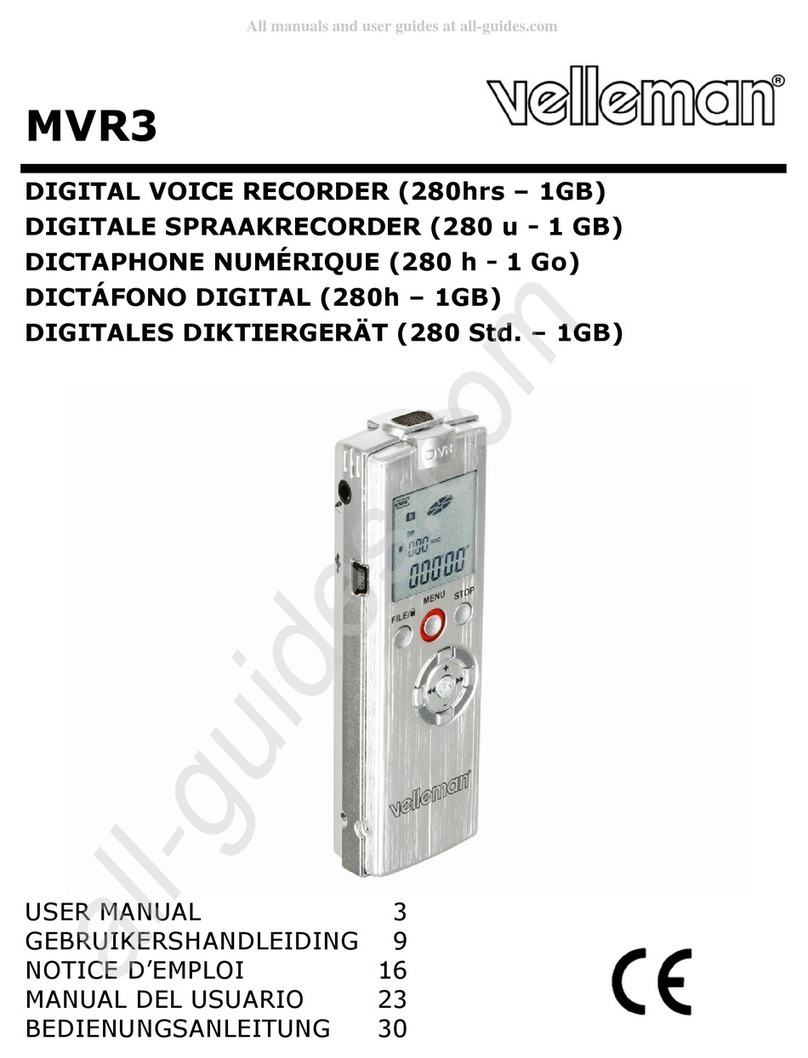
Velleman
Velleman MVR3 User manual
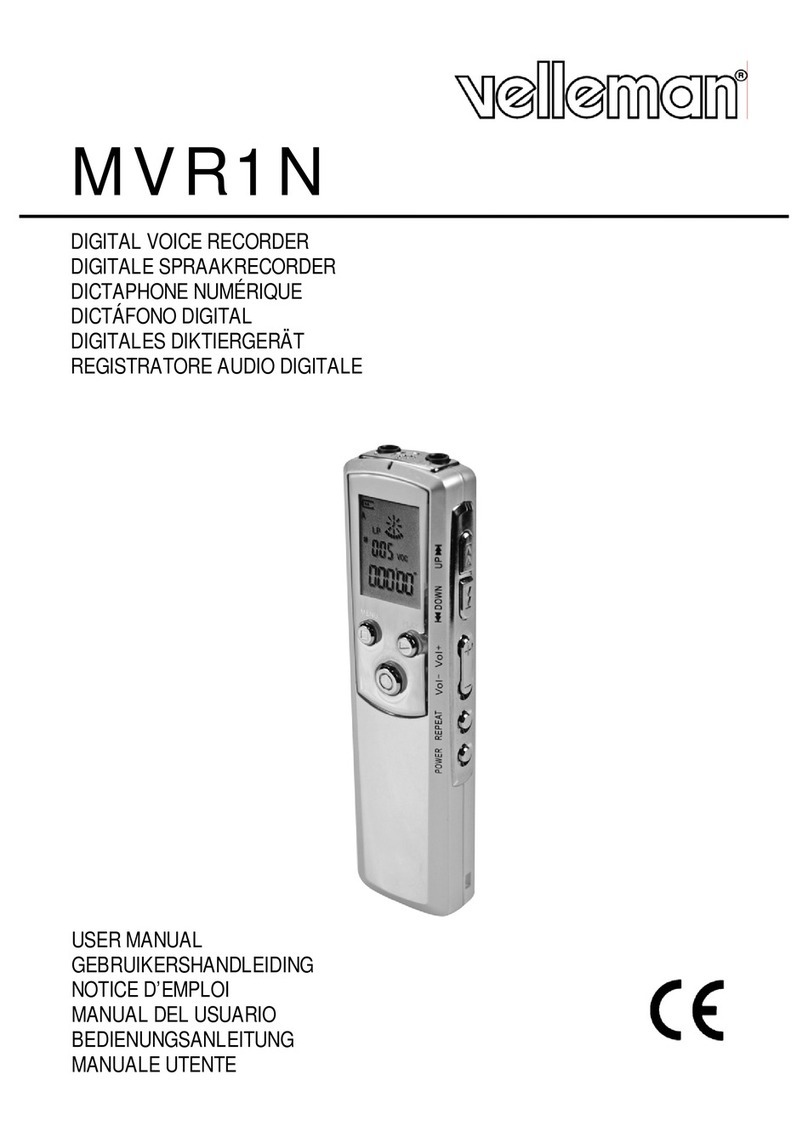
Velleman
Velleman MVR1N User manual
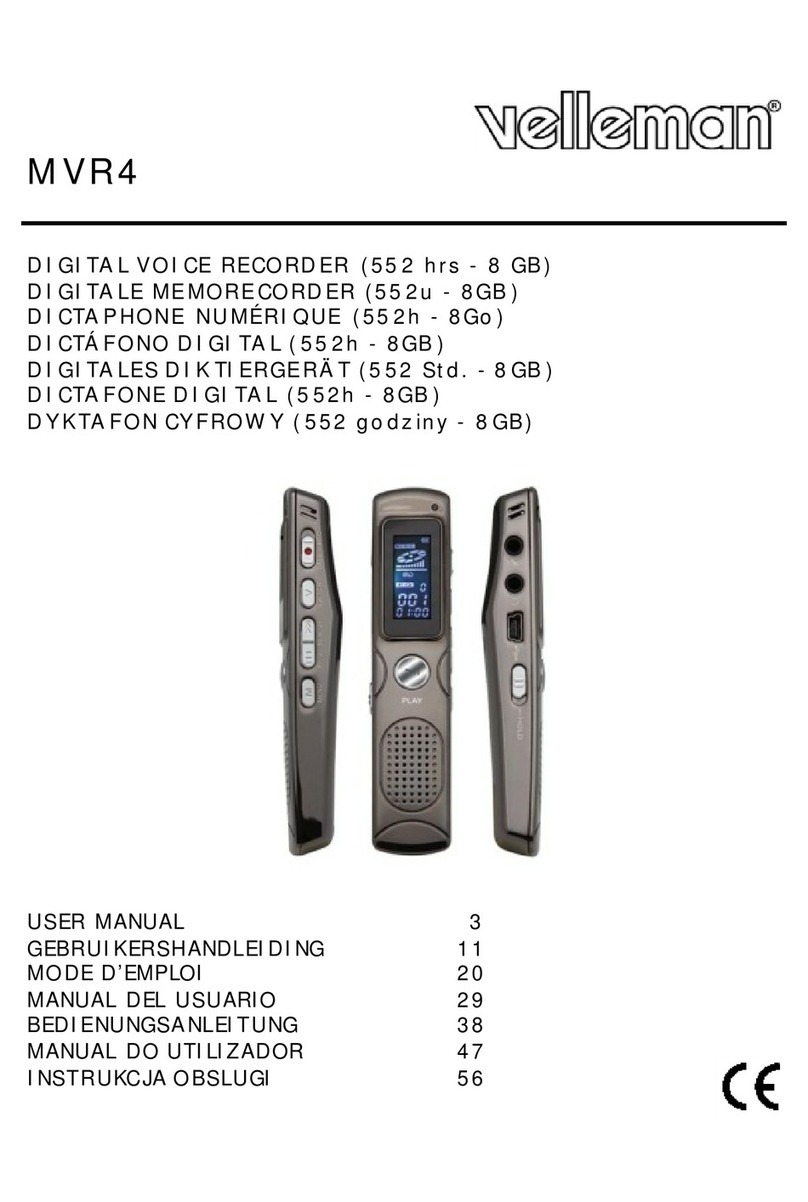
Velleman
Velleman MVR4 User manual

Velleman
Velleman DVR8T2 User manual

Velleman
Velleman MVR3 User manual
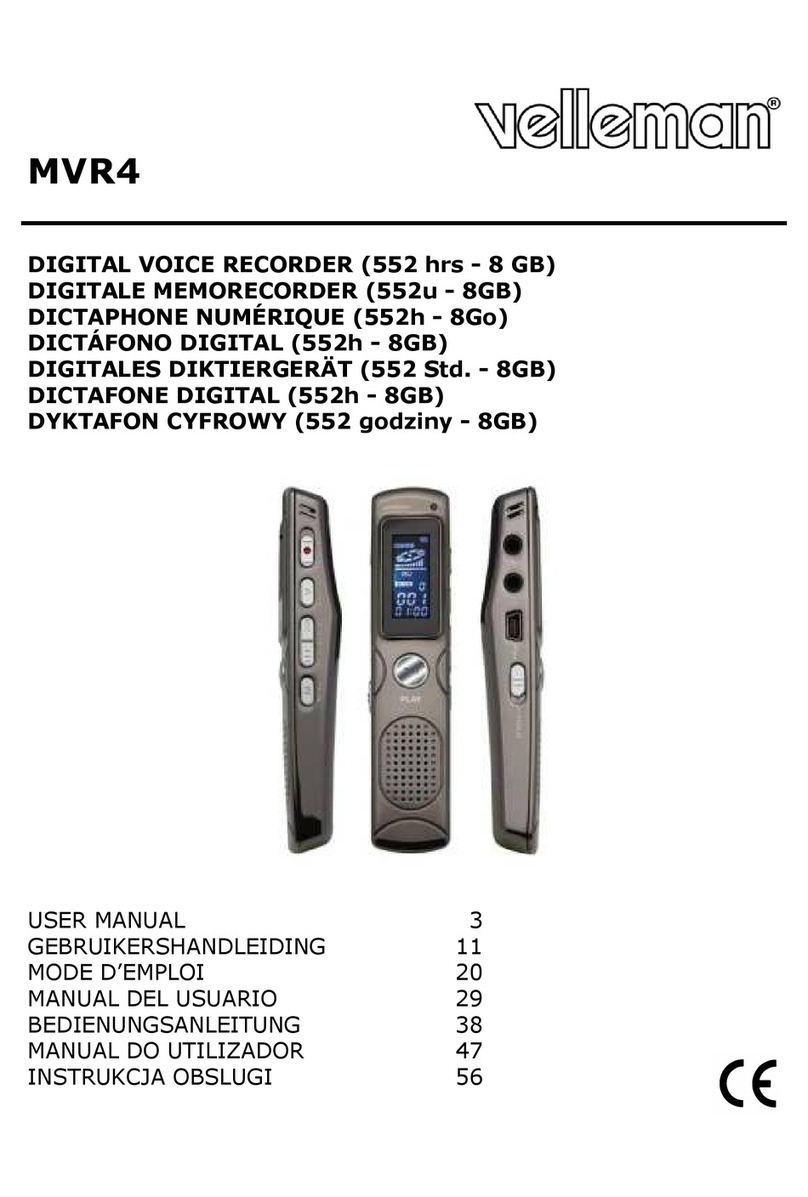
Velleman
Velleman MVR4 User manual

Velleman
Velleman K8047 User manual
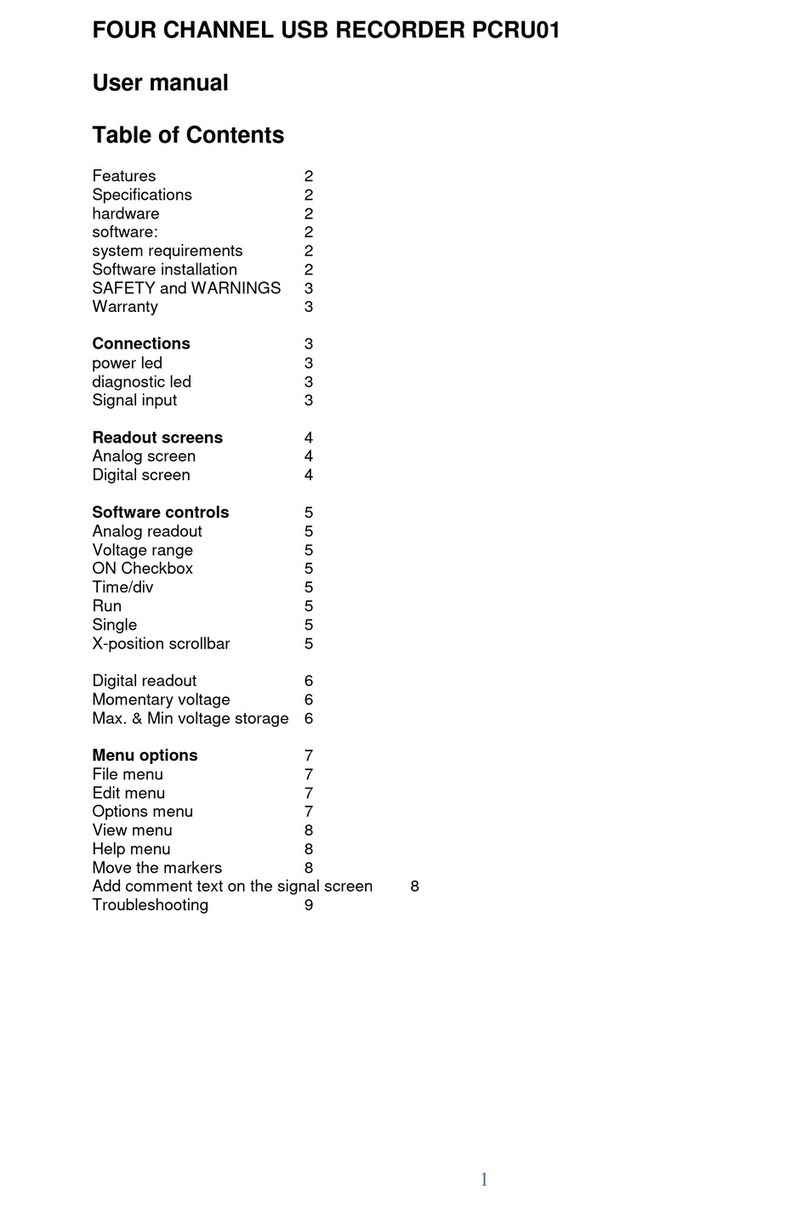
Velleman
Velleman PCRU01 User manual