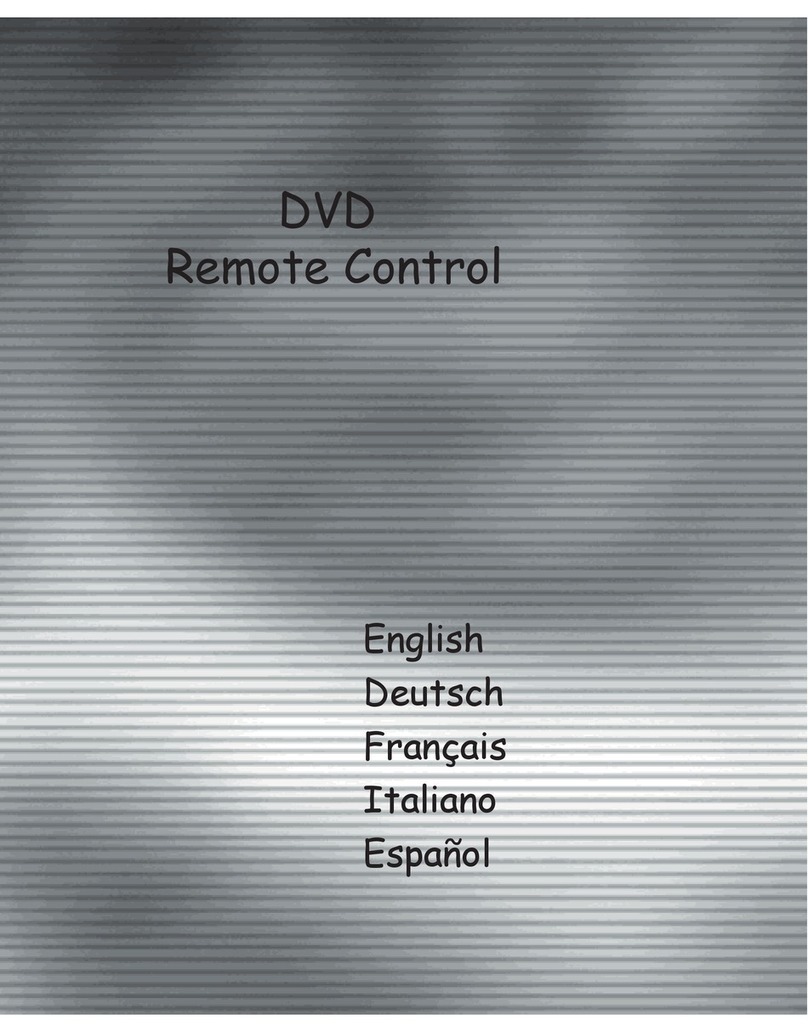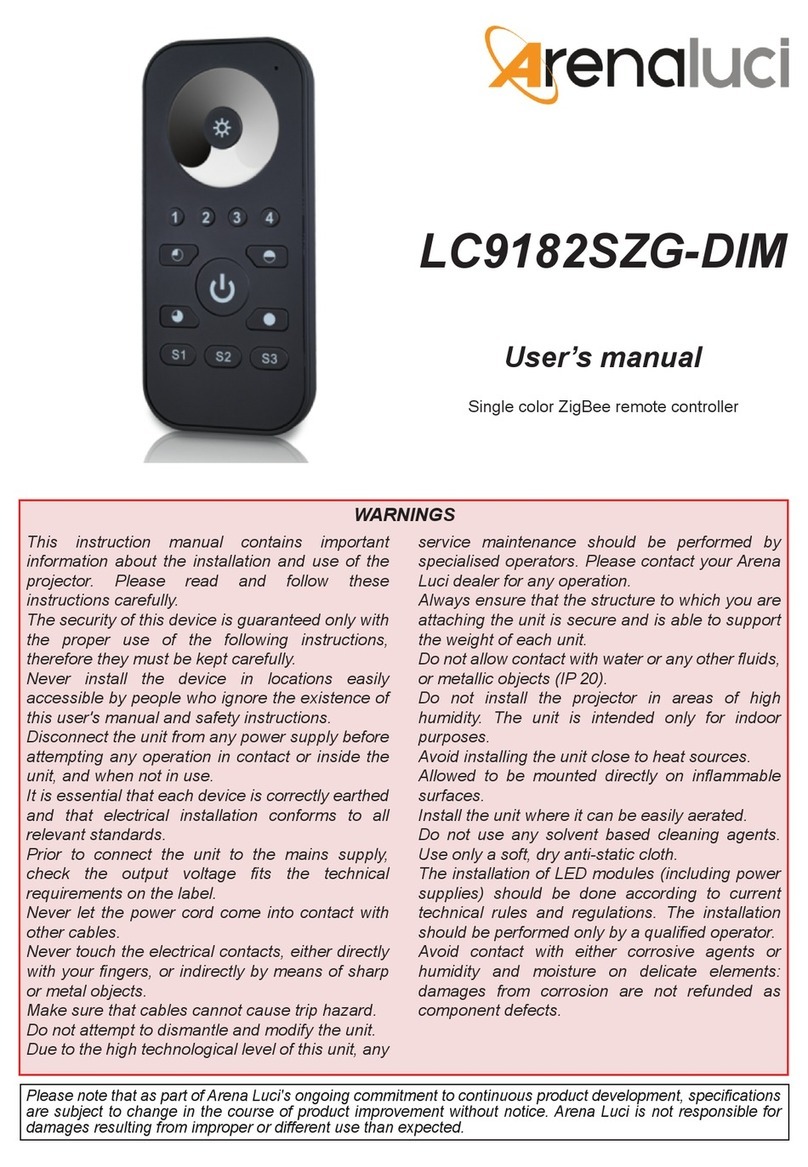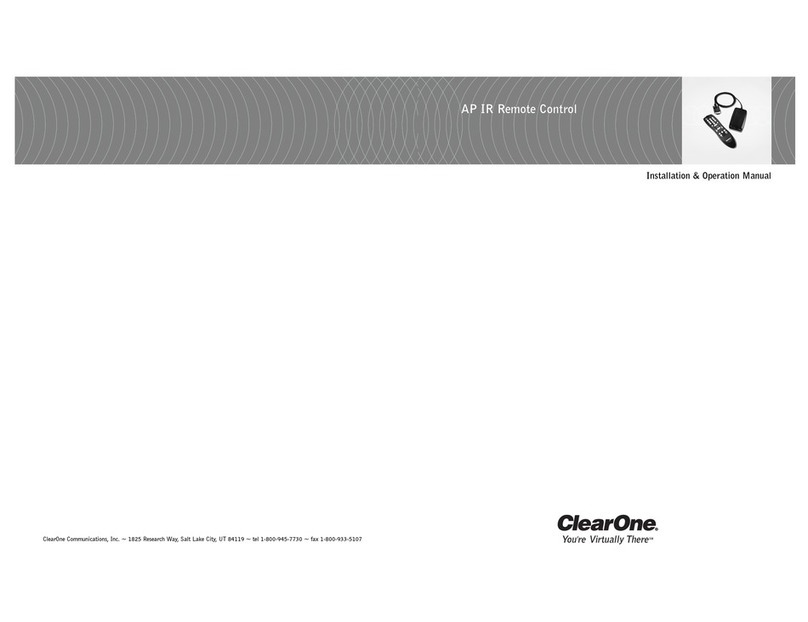Speed Link SL-6399 User manual

Media Remote Control
SL-6399
Bedienungsanleitung
User‘s guide
Mode d‘emploi
Manuale d‘istruzioni
Manual de instrucciones


3
D
GB
F
E
I
Bevor Sie dieses Produkt verwenden, lesen
Sie bitte die Sicherheitshinweise im Handbuch.
Bewahren Sie dieses Handbuch auf, um zu
einem späteren Zeitpunkt darauf zurückgreifen
zu können
Haftungsausschluss
Die Jöllenbeck GmbH übernimmt keine Haftung
für Schäden am Produkt oder Verletzungen
von Personen aufgrund von unachtsamer,
unsachgemäßer, falscher oder nicht dem vom
Hersteller angegebenen Zweck entsprechender
Verwendung des Produkts.
Fehlerbeseitigung/Reparatur
Versuchen Sie nicht, das Gerät selbst zu
warten oder zu reparieren. Überlassen Sie
jegliche Wartungsarbeiten dem zuständigen
Fachpersonal. Nehmen Sie keine Veränderungen
am Gerät vor. Dadurch verlieren Sie jegliche
Garantieansprüche.
Feuchtigkeit/Wärmequellen
Verwenden Sie das Gerät nicht in der Nähe von
Wasser (z. B. Waschbecken, Badewannen etc.),
und halten Sie es von Feuchtigkeit, tropfenden
oder spritzenden Flüssigkeiten sowie Regen
fern. Setzen Sie das Gerät keinen hohen
Temperaturen, hoher Luftfeuchtigkeit oder
direktem Sonnenlicht aus.
Reinigung
Verwenden Sie zum Reinigen des Gerätes bitte
ein weiches, trockenes Tuch. Lassen Sie das
Gerät nie mit Benzol, Verdünner oder anderen
Chemikalien in Berührung kommen.
Batteriehinweise
Bewahren Sie Batterien außerhalb der
Reichweite von Kindern auf
Ersetzen Sie alte oder schwache Batterien
immer sofort
Entsorgen und recyceln Sie verbrauchte
Batterien gemäß den örtlichen
Bestimmungen
Bestimmungsgemäßer Gebrauch
Das Gerät darf nur mit den dafür
vorgesehenen Originalteilen verwendet
werden.
Das Produkt darf nur in geschlossenen und
trockenen Räumen verwendet werden.
Die bestimmungsgemäße Verwendung
beinhaltet das Vorgehen gemäß der
Installationsanleitung. Für Schäden, die
durch unsachgemäßen Gebrauch entstehen,
übernimmt der Hersteller keine Haftung
Sicherheitshinweise

4
D
GB
F
E
I
Einführung
Vielen Dank, dass Sie sich für die Media
Center Fernbedienung entschieden haben. Per
Knopfdruck können Sie direkt auf das Media
Center Ihres PCs zugreifen und haben so volle
Kontrolle über alle TV- und Video-Funktionen.
Die Vorteile
• Per Knopfdruck das Media Center starten
• Volle Kontrolle über alle TV- und Video
Funktionen
• Sofort-Wiederholung für Videos und aufge-
zeichnete Filme
• Direkter Zugriff auf den Bilderspeicher
• Kehren Sie bequem auf Ihren PC-Desktop
zurück
• Sendungstitel, Albumtitel, Songtitel, Inter-
pret, Untertitel - per Knopfdruck anzeigen
• Linke und rechte Maustaste
• Batterien inklusive
Das ist dabei
• Media Center Fernbedienung
• USB-Empfänger
• Handbuch
Systemanforderungen
• Windows XP/Vista Media Center Edition

5
D
GB
F
E
I
Anschluss
Einlegen der Batterien
Öffnen Sie das Batterie-Fach auf der Unterseite
des Geräts. Legen Sie die beiliegenden Batterien
gemäß der im Fach eingeprägten Zeichnung ein.
Verbindung herstellen
Verbinden Sie den USB-
Empfänger mit einer freien USB-
Schnittstelle Ihres PCs. Drücken
Sie nun die Tasten Rauf/Runter/
Rechts/Links. Sobald die LED
des Empfängers blinkt,besteht
eine Verbindung zwischen
Fernbedienung und Empfänger.
Hinweis: Schließen Sie den
Empfänger an eine USB-
Schnittstelle direkt an Ihrem PC.
USB-Hubs sind ungeeignet.
Funktionen
Starten Sie per Knopfdruck
das Windows Media Center
und genießen Sie die
bequeme Navigation über die
Fernbedienung

6
D
GB
F
E
I
TV: Vollbildmodus
PC: Herunterfahren des PCs, schaltet das Media Center aus
Rew: Rückspulfunktion
Play: Abspielfunktion
Fwd: Vorspulfunktion
Stop: Unterbrechen der Aufnahme
Replay: Vorheriges Kapitel
Pause: Pause
Skip: Nächstes Kapitel
Record: TV und Radio Aufnahme unter Media Center

7
D
GB
F
E
I
Back: Linke Maustaste /
zurück
More: Rechte Maustaste
OK: Enter / Eingabe
Aspect: Ändern des Formats
für die Video/DVD
Wiedergabe
Msn: nicht belegt
: Tastenfeld nach links
: Tastenfeld nach rechts
: Tastenfeld nach oben / In der Website scrollen
: Tastenfeld nach unten

8
D
GB
F
E
I
Video: Direkter Zugriff auf die Videobibliothek
Music: Direkter Zugriff auf die Musikbibliothek
Pictures: Direkter Zugriff auf die Bildbibliothek
MyTV: Direkter Zugriff auf die TV-Aufzeichnungen
Start: Öffnet das Windows Media Center
Vol +/-: Lautstärkeregelung
CH/PG: Sender- und Programmregelung / Bildtaste hoch/runter
Mute: Stummschaltung

9
D
GB
F
E
I
Tasten 1 - 0: Manuelles
wählen eines Fernsehkanals,
Musikstückes oder Kapitel.
z.B.: Taschenrechner oder
Zahleneingabe in der
Textverarbeitung
Guide: Öffnet das Menü
Fernsehprogramm.
Hinweis: Bitte programmieren Sie
vorher Fernsehkanäle ein
RTV: Aufgezeichnete Filme
Help: Hilfefunktion des
Betriebssystems
:Schaltet das Media Center in
den Hintergrund, um auf andere
Fenster auf dem PC-Desktop
zuzugreifen.
Radio: Nicht belegt
DVD: Direktzugriff auf das DVD-Menü.
Audio: Untertitel und Spracheinstellungen, während des Abspielens
Title: Zeigt Album-, Film-, und Musiktitel oder Interpret an.

10
D
GB
F
E
I
Problemlösung
Eine Taste reagiert nicht korrekt.
Auch wenn eine Funktion nicht sofort ausgeführt wird, warten Sie einen Moment nach Betätigen der
Taste. Manche Funktionen reagieren zeitverzögert. Drücken Sie eine Taste nicht öfter nacheinander,
sonst verlängert sich die Reaktionszeit des Computers.
Die Fernbedienung reagiert gar nicht.
Bitte prüfen Sie, ob die Batterien noch ausreichend Strom ausgeben. Wechseln Sie sie gegebenenfalls
aus. Wenn Sie die Fernbedienung für längere Zeit nicht verwenden, entfernen Sie die Batterien aus dem
Gerät. So verlängern Sie die Lebensdauer der Batterien.
Aus welcher Entfernung kann ich mit der Fernbedienung arbeiten?
Der Infrarot-Sensor funktioniert aus bis zu zehn Metern Entfernung. Dabei sollte das Sichtfeld zwischen
Fernbedienung und Empfänger nicht verstellt sein. Beachten Sie, dass die Empfangsdistanz bei
niedrigem Batteriestatus kleiner wird.
Garantie
Für dieses Produkt gewähren wir Ihnen eine Garantie von zwei Jahren ab Kaufdatum auf Verarbeitung
und alle eingebauten Teile.
Entsorgung
Bitte entsorgen Sie dieses Gerät am Ende seiner Nutzungsdauer bei Ihrer örtlichen
kommunalen Sammelstelle oder im Recycling Center.
Falls Sie Hilfe benötigen…
Bei technischen Problemen wenden Sie sich bitte an unseren technischen Support. Die Hotline-Nummer
nden Sie auf der Rückseite dieser Bedienungsanleitung.

11
D
GB
F
E
I
Before using this product, read the instruction
manual for important safety information. Please
retain this manual for future reference and
warranty information.
Excemption from Liability
No liability will attach to Jöllenbeck GmbH if
any damage, injury or accident is attributable to
inattentive, inappropriate, negligent or incorrect
operation of the machinery whether or not
caused deliberately.
Troubleshooting & Servicing
Do not attempt to service or repair the device
yourself. Refer all servicing to qualied service
personnel. Do not attempt to modify the device in
any way. Doing so could invalidate your warranty.
Moisture and heat sources
Do not use this apparatus near water (for
example, sinks, baths, pools) or expose it to rain,
moisture, or dripping or splashing liquids. Do
not expose the unit to high temperatures, high
humidity or direct sunlight.
Cleaning
When cleaning the device, please use a soft, dry
cloth. Never use benzine, paint thinner, or other
chemicals on the device.
Location
Place the device in a stable location, so it will not
fall causing damage to the device or bodily harm.
Note on handling batteries
Keep batteries out of children’s reach
Do not mix old and new batteries or use
different types of battery
Replace old or weak batteries promptly
Dispose of and recycle your old batteries in
accordance with local regulations
Intended use
The product may only be used with the
original parts intended for it
The product may only be used in closed and
dry rooms
The intended use includes ad-herence to
the specied installation instructions. The
manufacturer accepts no liability for damage
arising due to improper use
Important Safety Information

12
D
GB
F
E
I
Introduction
Thank you for purchasing the Media Center Remote Control. The
remote control allows you to access the Media Center of your PC
at the press of a button and gives you complete control over all TV
and video functions.
The Advantages
• Start Media Center at the press of a button
• Complete control over all TV and video functions
• Instant playback of videos and recorded lms
• Direct access to the picture storage location
• Easily switch back to your PC desktop
• Display the programme title, album title, song title,
artist name or subtitles - all at the press of a button
• Left and right mouse buttons
• Batteries included
What’s Included
• Media Center remote control
• USB receiver
• Manual
System Requirements
• Windows XP/Vista Media Center
Edition
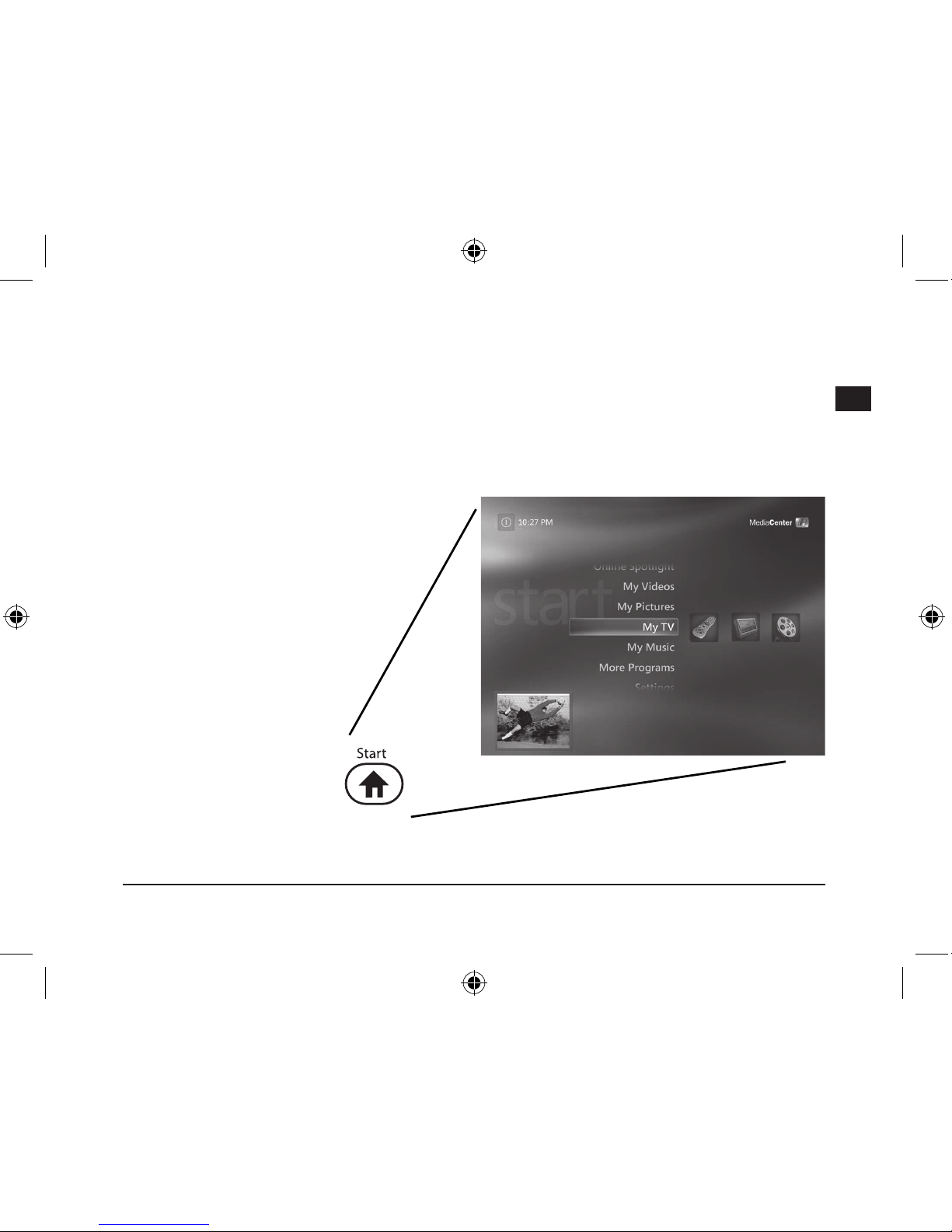
13
D
GB
F
E
I
Connecting
Inserting the batteries
Open the battery cover on the underside of the device. Insert the accompanying batteries according to
the diagram embossed in the battery compartment.
Establishing a Connection
Plug the USB receiver into a free
USB port on your PC. Now press
the buttons Up/Down/Right/Left.
The remote control and receiver
are connected as soon as the
LED ashes on the receiver.
Note: Only plug the USB receiver
directly into a USB port on your
computer. USB hubs are not
suitable.
Functions
Start Windows Media Center
at the press of a button and
enjoy easy navigation using the
remote control.

14
D
GB
F
E
I
TV: Full screen mode
PC: Turn off the PC, switches Media Center off
Rew: Rewind function
Play: Play function
Fwd: Fast forward function
Stop: Stops recording
Replay: Previous chapter
Pause: Pause function
Skip: Next chapter
Record: Record TV and radio using Media Center

15
D
GB
F
E
I
Back: Left mouse button / back
More: Right mouse button
OK: Enter
Aspect: Change the aspect ratio
for video/DVD playback
Msn: Not used
: Keypad function left
: Keypad function right
: Keypad function up/scroll the website
: Keypad function down

16
D
GB
F
E
I
Video: Direct access to the video library
Music: Direct access to the music library
Pictures: Direct access to the picture library
MyTV: Direct access to TV recordings
Start: Opens Windows Media Center
Vol +/-: Volume adjustment
CH/PG: Channel and programme control / picture button up/down
Mute: Mute function

17
D
GB
F
E
I
Buttons 1 - 0: Manual selection of
a TV channel, track or chapter.
E.g.: Use with a calculator
program or number input for word
processing
Guide: Opens the television
programme menu.
Note: Please program in your
television channels beforehand
RTV: Recorded lms
Help: Operating system help
function
: Sends Media Center to
the background so that other
windows on the PC desktop can
be accessed.
Radio: Not used
DVD: Direct access to the DVD menu.
Audio: Access subtitles and language settings during playback.
Title: Displays the album, lm and music title or artist.

18
D
GB
F
E
I
Problem Solving
One of the buttons is not responding correctly.
Please wait a moment before pressing the button again even if a function has not been immediately
carried out. Some functions incorporate a time delay. Do not repeatedly press a button as the computer’s
response time will otherwise slow down.
The remote control doesn’t respond at all.
Please check if the batteries are providing sufcient power. If necessary, change the batteries. If you do
not intend to use the remote control for a long period of time remove the batteries from the device. This
way you increase the
lifespan of the batteries.
Up to what distance can I use the remote control?
The infrared sensor works at distances of up to 10 metres. To make use of this feature the line of sight
between the remote control and receiver must not be obstructed. Please note that the reception distance
decreases as the battery level drops.
Warranty
We guarantee this product to be free of defects in workmanship and materials for a period of two years
from the original date of purchase.
Disposal
Please correctly dispose of this product at the end of its useful life by taking it to your local
municipal collection point or recycling centre.
Should you need assistance...
Our technical support team will be happy to help with any technical problems. The hotline number can be
found on the back of this manual.

19
D
GB
F
E
I
Important!
Avant d‘utiliser ce produit, consultez le manuel
d‘instructions. Vous y trouverez des informations
impor-tantes sur la sécurité. Conservez ce
manuel pour référence ultérieure.
Entretien
Ne tenez pas d‘effectuer vous-même l’entretien
du dispositif ni de le réparer. Pour les opérations
d’entretien, adressez-vous à du personnel quali-
é. N‘essayez jamais d‘apporter une quelconque
modication au dispositif. Cela pourrait annuler
votre garantie.
Humidité et sources de chaleur
Évitez d’utiliser l’appareil à proximité de l’eau
(évier, baignoire ou piscine par ex.) ou de
l’exposer aux intempéries, à l’humidité, ou à des
écoulements ou des projections de liquides.
N‘exposez pas le dispositif à une température
élevée, une humidité excessive ou au rayonne-
ment direct du soleil.
Nettoyer l‘unité
Pour nettoyer l‘unité, veuillez utilisez un chiffon
doux et sec. N‘appliquez jamais de benzine, de
diluant ou autre produit chimique sur le dispositif.
Remarques relatives aux piles
Conservez les piles hors de portée des
enfants.
N’utilisez pas en même temps des piles
usées et neuves ou différentes sortes de
piles.
Dès que les piles sont usées, elles doivent
être remplacées.
Éliminez et recyclez les piles usées
conformément aux directives locales.
Utilisation conforme
L’appareil ne doit être utilisé qu’avec les
pièces originales prévues à cet effet.
Le produit ne doit être utilisé que dans des
locaux fermés et secs.
L’utilisation conforme implique de respecter
les instructions d’installation.
Le fabricant décline toute responsabilité
en cas de dommages dus à une utilisation
incorrecte.
Instructions de sécurité

20
D
GB
F
E
I
Introduction
Merci d’avoir choisi la télécommande Media Center. Vous avez
ainsi directement accès au Media Center de votre ordinateur d’une
simple pression de touche et contrôlez parfaitement toutes les
fonctions TV et vidéo.
Les avantages
• Lancement du Media Center d’une simple pression de touche
• Contrôle total de toutes les fonctions TV et vidéo
• Répétition immédiate des vidéos et lms enregistrés
• Accès direct à la mémoire d’images
• Retour aisé au Bureau de l’ordinateur
• Afchage du titre de l’émission, de l’album, du morceau, de
l’interprète et des sous-titres d’une simple pression de touche
• Bouton de souris gauche et droit
• Piles fournies
Fournis
• Télécommande Media Center
• Récepteur USB
• Manuel
Conguration système requise
• Windows XP/Vista édition Media
Center
Table of contents
Languages:
Other Speed Link Remote Control manuals
Popular Remote Control manuals by other brands
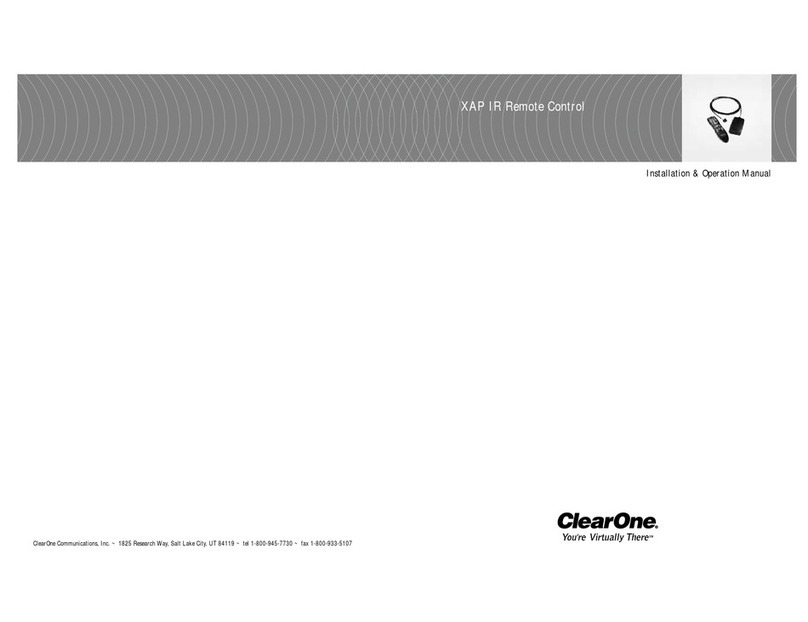
Clear One
Clear One XAP IR Installation & operation manual

Hi-Tec
Hi-Tec Super Servo S-BEC instruction manual

Silvercrest
Silvercrest SFB 10.1 C3 User manual and service information

Fly Sky
Fly Sky Nirvana NV14 manual
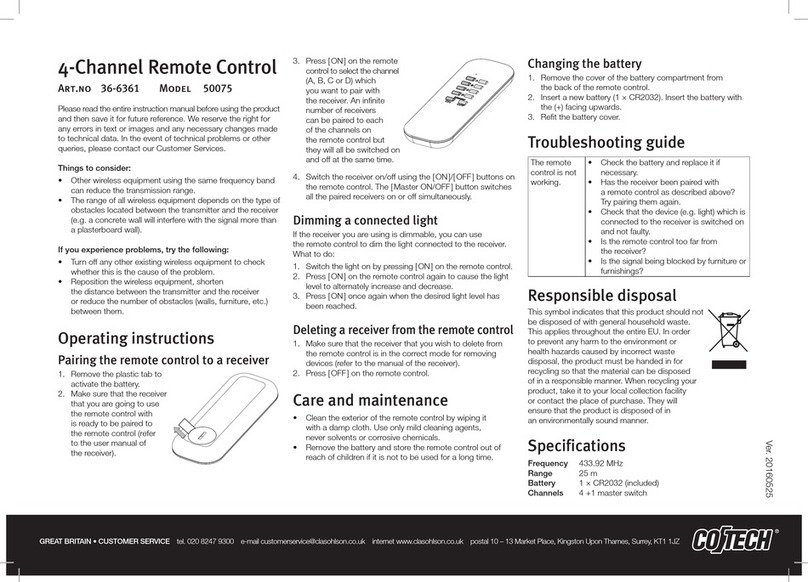
CO/Tech
CO/Tech 50075 operating instructions
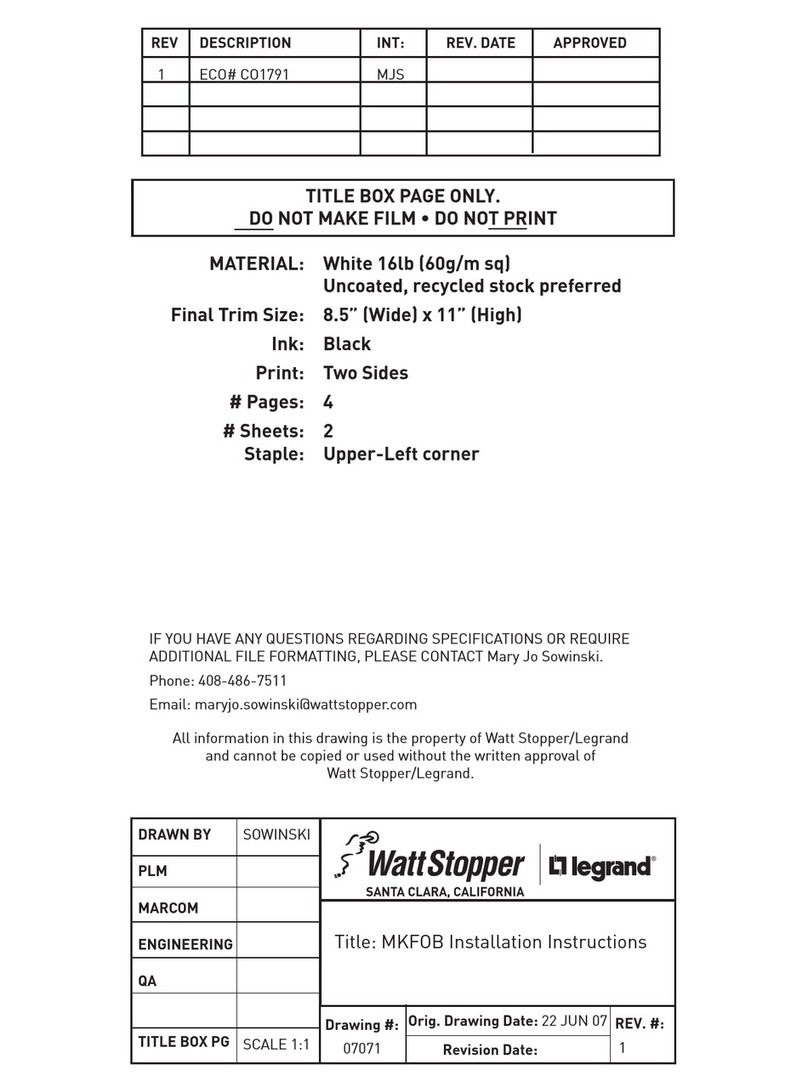
wattstopper
wattstopper Legrand Miro Key Fob installation instructions

Skytech
Skytech 3301 Installation and operating instructions
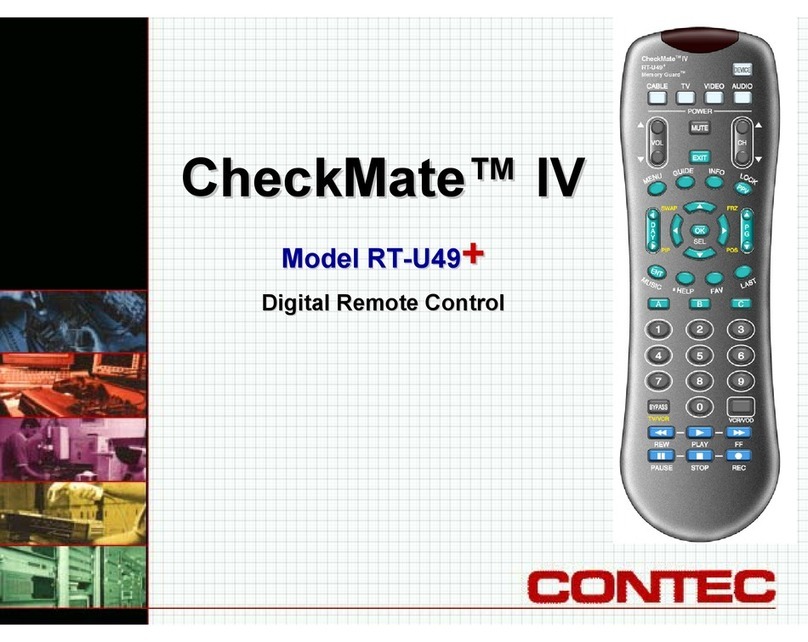
Contec
Contec CheckMate IV RT-U49 Plus manual

Jline
Jline Quattro Lite instruction manual
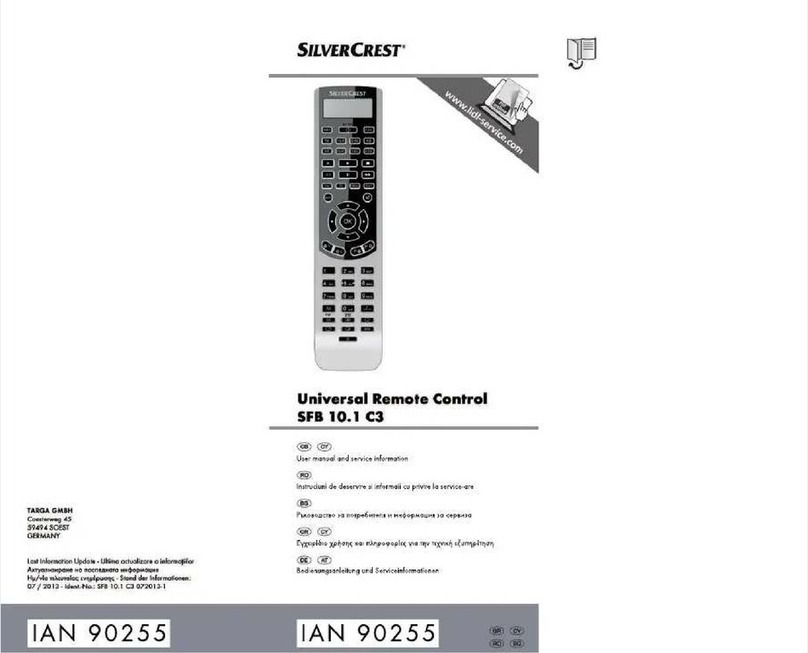
Silvercrest
Silvercrest SFB 10.1 C3 User manual and service information
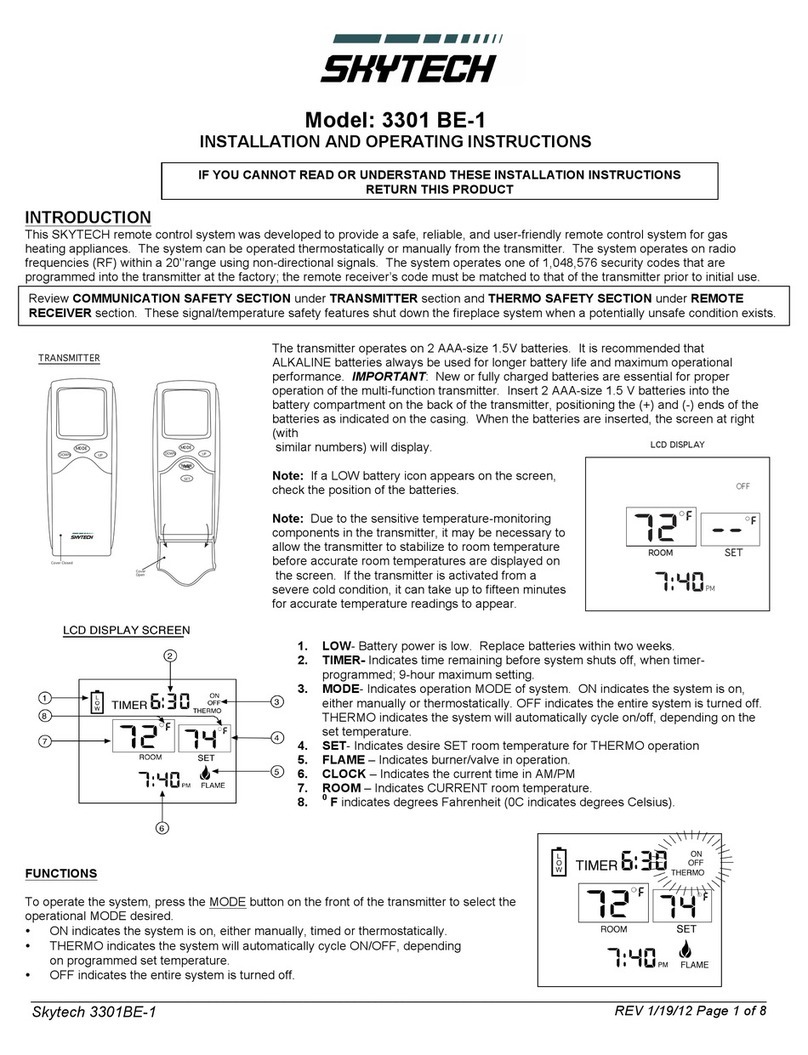
Skytech
Skytech 3301 BE-1 Installation and operating instructions

Tripp Lite
Tripp Lite TVU-200C Specifications