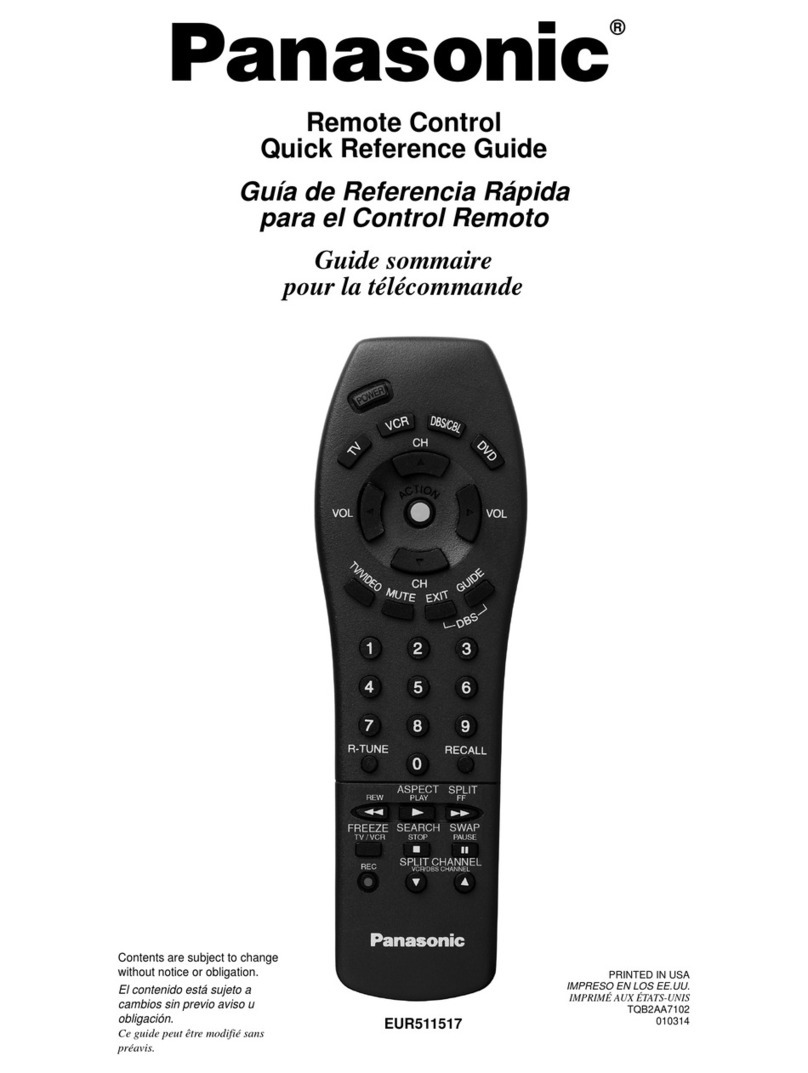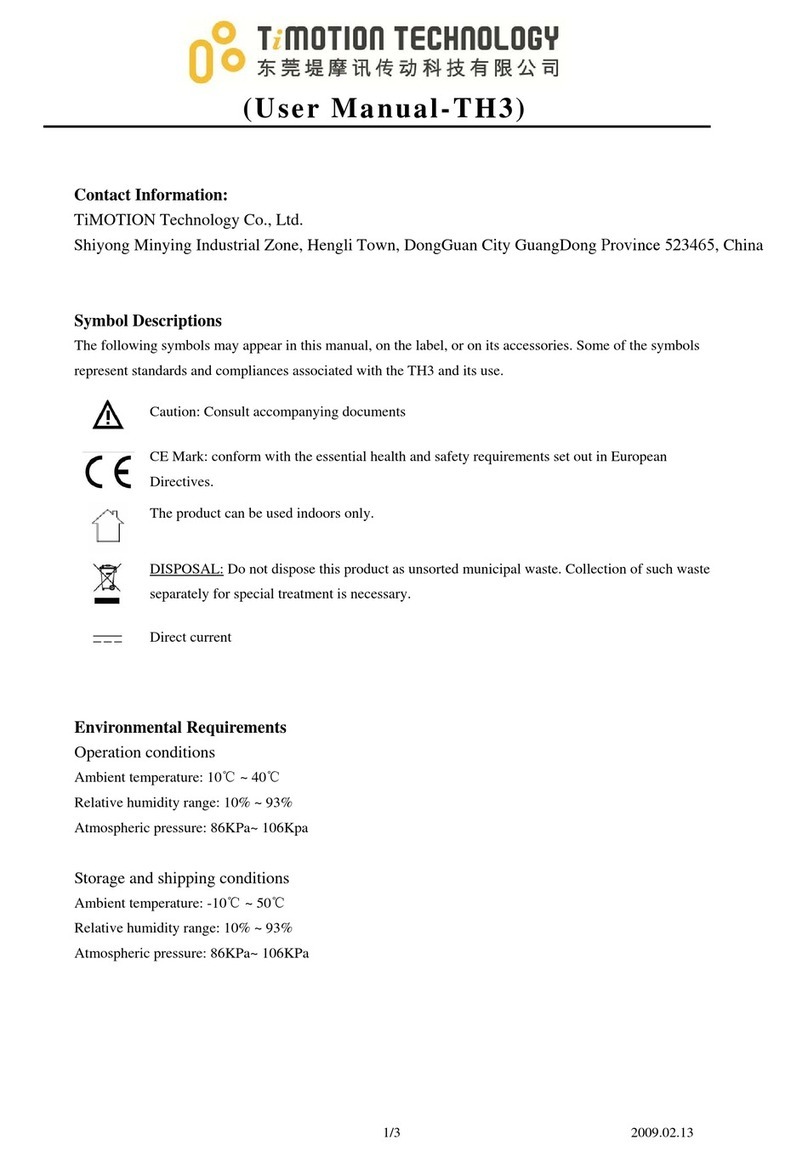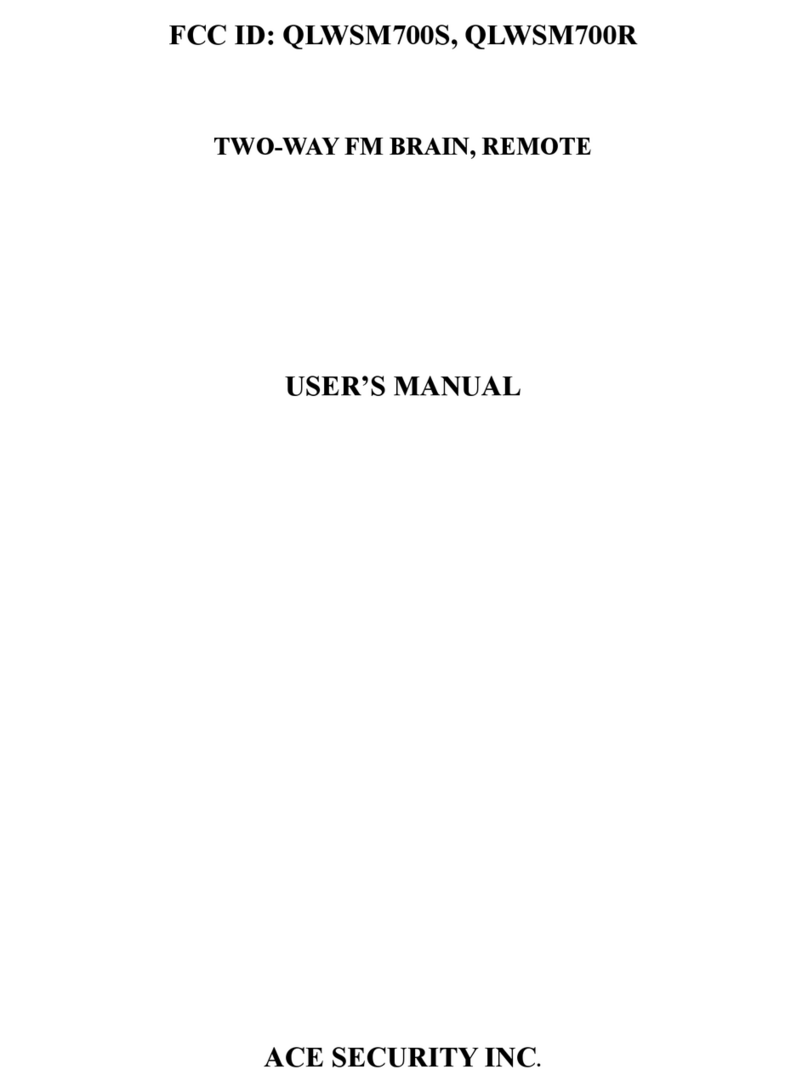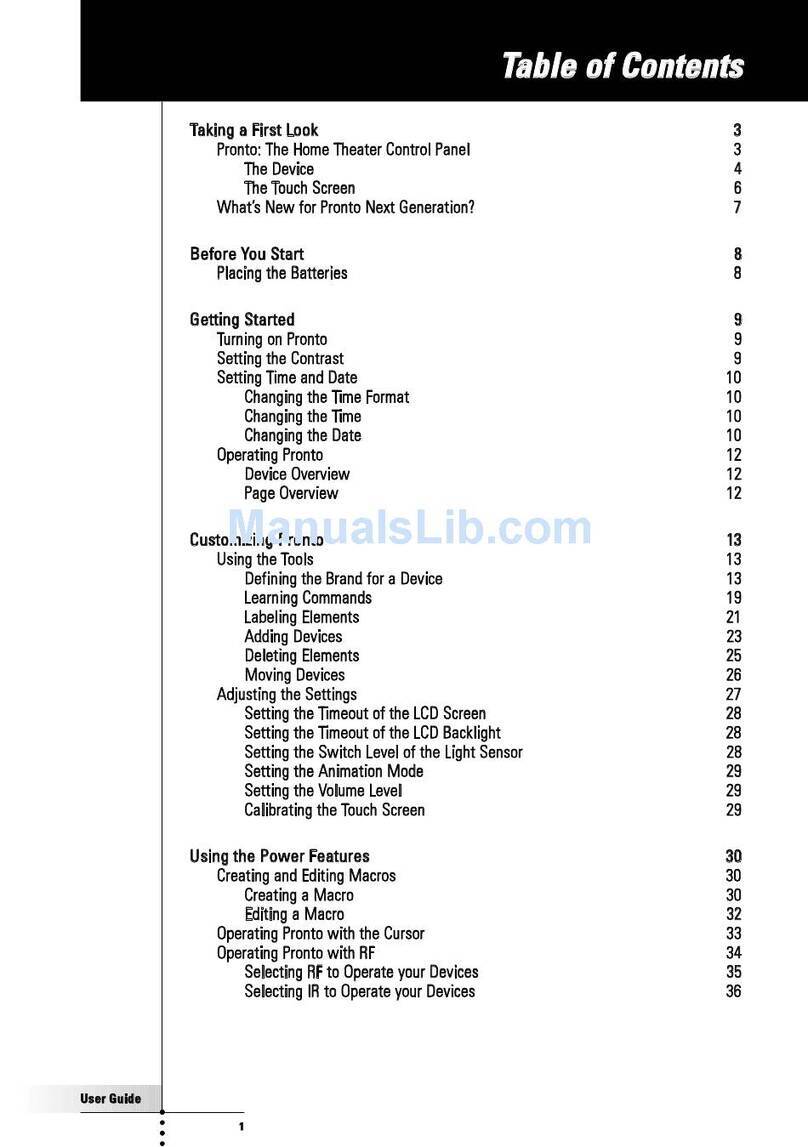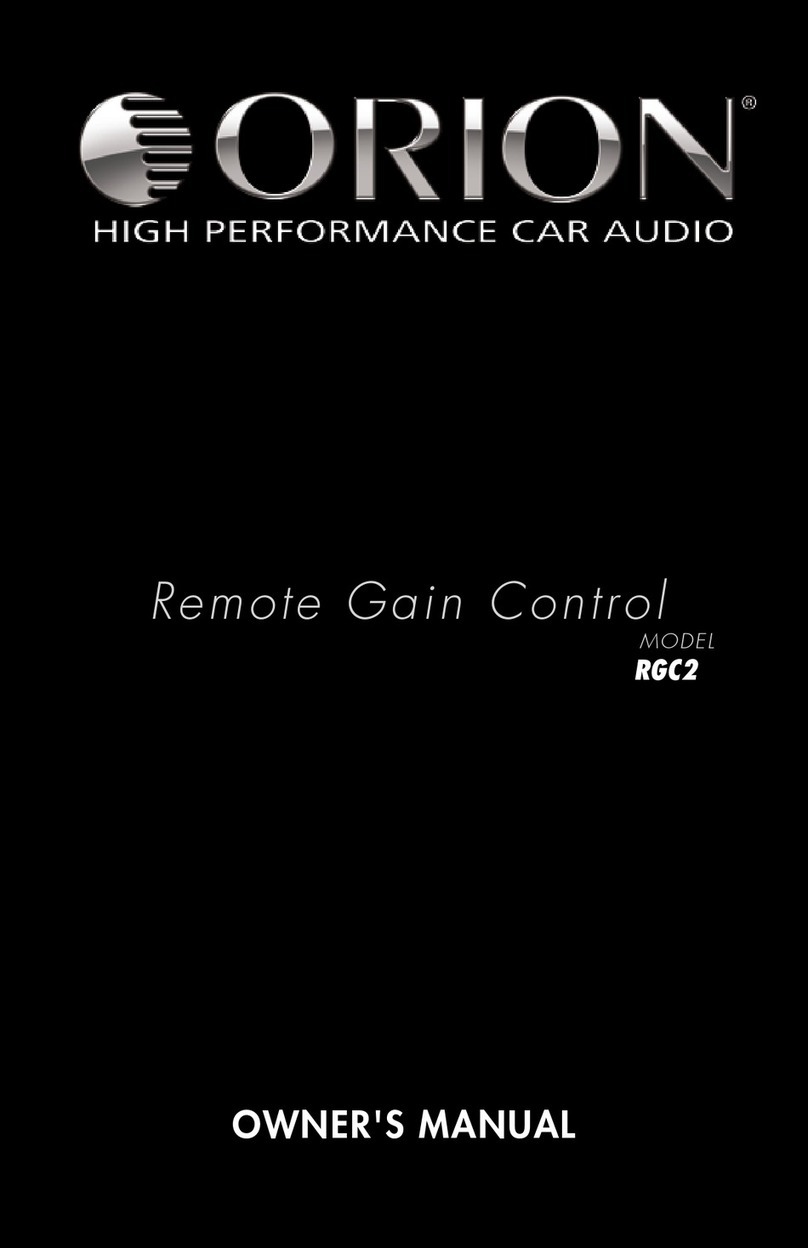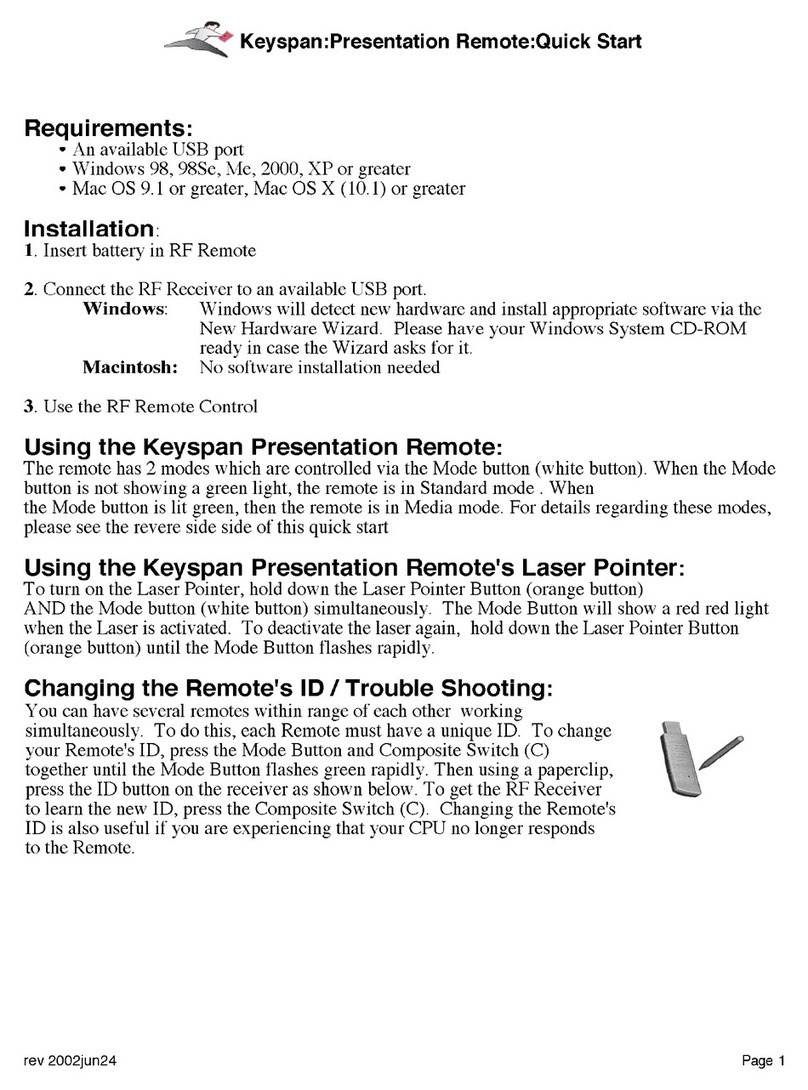Fly Sky Nirvana NV14 User manual


2
Thank you for purchasing our product, an ideal radio system for beginners or
experienced users.
In order to ensure your safety, and the safety of others, read this manual carefully
before using this product. If you encounter any problem during use, refer to this
manual first. If the problems persists, contact your local dealer or visit our service
and support website: www.flysky-cn.com

3
▆
▆
▆
▆
▆
▆
▆

4
▆Safety Symbols
Pay close attention to the following symbols and their meanings. Failure to follow these warnings could cause
damage, injury or death.
Warning • Not following these instructions may lead to major injuries.
Danger • Not following these instructions may lead to serious injuries or death.
Attention • Not following these instructions may lead to minor injuries.
• Misuse of this product may lead to serious injury or death. To ensure the safety of
you and your equipment, read this manual and follow the instructions.
• Make sure the product is properly installed in your model. Failure to do so may
result in serious injury.
• Make sure to disconnect the receiver battery before turning off the transmitter.
Failure to do so may lead to unintended operation and cause an accident.
• Ensure that all motors operate in the correct direction. If not, adjust the direction
first.
• Make sure the model flies within a certain distance. Otherwise, it would cause loss of
control.
• Do not use the product at night or in bad weather like rain or thunderstorm. It can
cause erratic operation or loss of control.
• Do not use the product when visibility is limited.
• Do not use the product on rain or snow days. Any exposure to moisture (water or
snow) may cause erratic operation or loss of control.
• Interference may cause loss of control. To ensure the safety of you and others, do
not operate in the following places:
• Do not use this product when you are tired, uncomfortable, or under the influence
of alcohol or drugs. Doing so may cause serious injury to yourself or others.
• The 2.4GHz radio band is limited to line of sight. Always keep your model in sight as
a large object can block the RF signal and lead to loss of control.
• Never grip the transmitter antenna during operation. It significantly degrades signal
quality and strength and may cause loss of control.
• Do not touch any part of the model that may generate heat during operation, or
immediately after use. The engine, motor or speed control, may be very hot and can
cause serious burns.

5

6
▆Product Overview
Bidirectional Communication
Multi-channel Hopping Frequency
Omni-directional Gain Antenna
Unique ID Recognition System
Low Power Consumption
▆

7
▆Overview
▆
▆

Nirvana
AFHDS 2A
8

9
▆
▆
Note
Note
Note
夹角

Nirvana
AFHDS 2A
10
▆Before Use
• Use only the battery specified by the manufacturer.
• Do not open, disassemble, or repair the battery yourself.
• Do not squeeze, puncture, or touch the metal terminals of the battery.
• Do not expose the battery to high temperatures or liquids.
• Take care to prevent the battery from dropping, bumping or vibrating.
• Store the battery in a dry, cool environment.
• If the battery is damaged, stop using it immediately.
▆Transmitter Battery Installation
▆Receiver Installation
• Do not connect the receiver to the power supply during these steps to avoid damage.

11
▆

Nirvana
AFHDS 2A
12
▆Power On
▆Operation
▆
▆Binding
▆

13
▆Pre-Flight Check
• If there is any strange behaviour during testing do not use.
• When in use make sure not to fly beyond the maximum range.
• External signal sources may affect signal quality.
▆Power Off
Danger
• Check each channel is working correctly before use.
▆

Nirvana
AFHDS 2A
14
▆Update
Requirements
Zadig Driver Installer: https://zadig.akeo.ie/
OpenTX Compainion 2.2: https://www.open-tx.org/2018/07/28/opentx-2.2.2
Firmware and SD card contents: http://www.ysky-cn.com/download.html
Driver Installation
Installing the driver is only required the rst time you ash your radio on a given computer. If you already done this step,
you can skip this section.
Note: Windows 10 may delete the driver duing updates so if you have issues ashing in future reinstall the driver.
1. Put the Nirvana into DFU mode:
a. Take out and reinsert the battery.
b. Press the DFU button and inset the USB wire at the same time. (Check user manual for location of DFU button)
2. Download the Zadig utility for your operating system from its homepage: http://zadig.akeo.ie/
3. Right click the le and select “Run as Administrator“
4. In the big dropdown, you should nd an entry named either “STM32 BOOTLOADER” or “STM Device in DFU mode”.
Select it, and click the “Install Driver” or “Replace Driver“ button.

15
Note: If the dropdown menu is empty go to options and select “List all devices“.
Flashing Frimware to Nirvana
1. Open OpenTX Companion
2. Select the icon located on the left side of the window.
3. On the popup, select “Load...“, then select the rmware .bin le that you downloaded from the links on page 1.
Make sure that the “Check Hardware Compatibilty“ box has been unchecked.
4. Click “Write to TX“. A new window willv open with a progress bar and some debug information.

Nirvana
AFHDS 2A
16
5. Once the ashing is complete, click done, disconnect the USB cable and power on the transmitter.
Note: If you get an error saying “Cannot Open Device“, reinstall the USB drivers.
Another thing to check is that companion has dfu-util.exe congured correctly by clicking the icon and
making sure it leads to this address C:/Program Files (x86)/OpenTX/Companion2.2/dfu-util.exe
Your Nirvana is now updated and ready to use!

17
▆Left and Right Gimbal Swap
2
4
5
3
1

Nirvana
AFHDS 2A
18
▆Nirvana Specifications
▆FS-X8B Specifications
▆FS-iA8X Specifications

19

Nirvana
AFHDS 2A
20
▆Certification
▆DoC Declaration
▆Environmentally friendly disposal
CAUTION
Table of contents
Other Fly Sky Remote Control manuals

Fly Sky
Fly Sky FS-T6 User manual

Fly Sky
Fly Sky FS-i6 Manual

Fly Sky
Fly Sky SM001 User manual

Fly Sky
Fly Sky FS-T6 User manual

Fly Sky
Fly Sky FS-i10 User manual

Fly Sky
Fly Sky FS-TH9X User manual

Fly Sky
Fly Sky Noble NB4 User manual

Fly Sky
Fly Sky FS-TH9X User manual

Fly Sky
Fly Sky Noble NB4 User manual

Fly Sky
Fly Sky FS-i6S User manual

Fly Sky
Fly Sky FS-i6X User manual

Fly Sky
Fly Sky Noble NB4 User manual
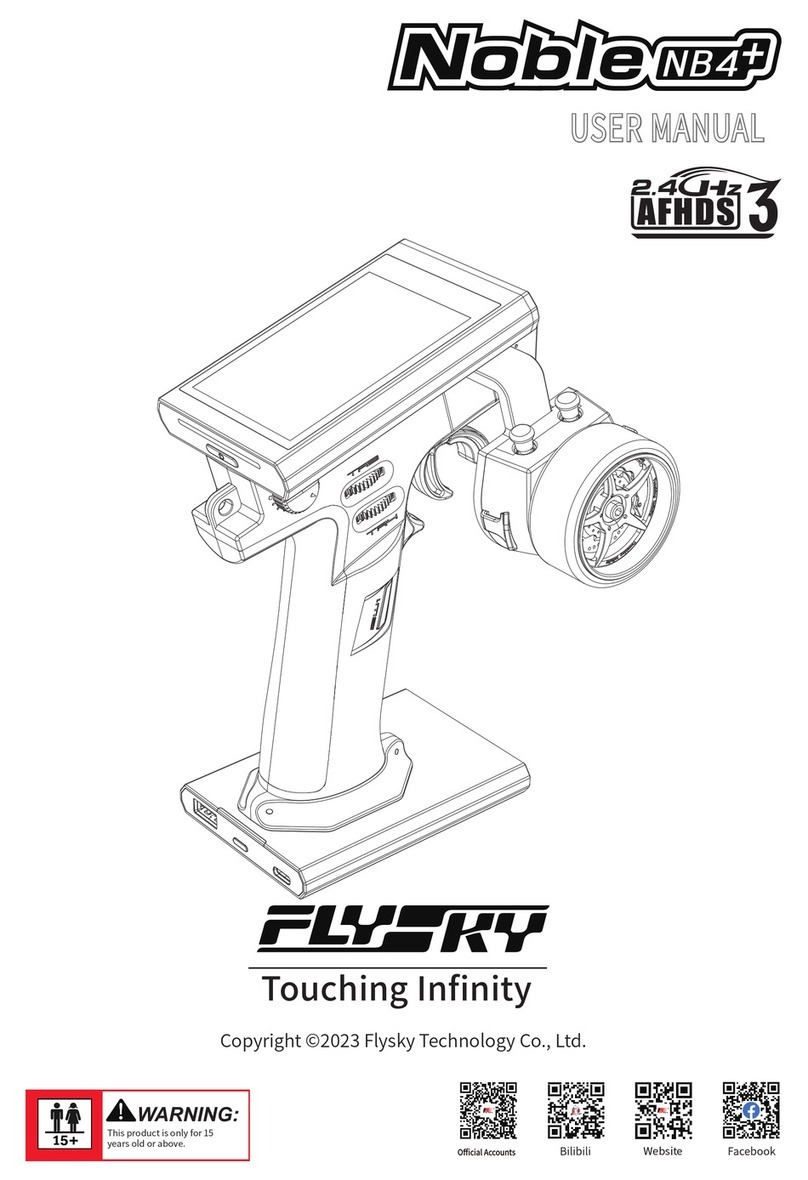
Fly Sky
Fly Sky Noble NB4+ User manual

Fly Sky
Fly Sky FS-G7P User manual

Fly Sky
Fly Sky FS-IT4S User manual

Fly Sky
Fly Sky FS-CT6A User manual

Fly Sky
Fly Sky FS-TH9X User manual
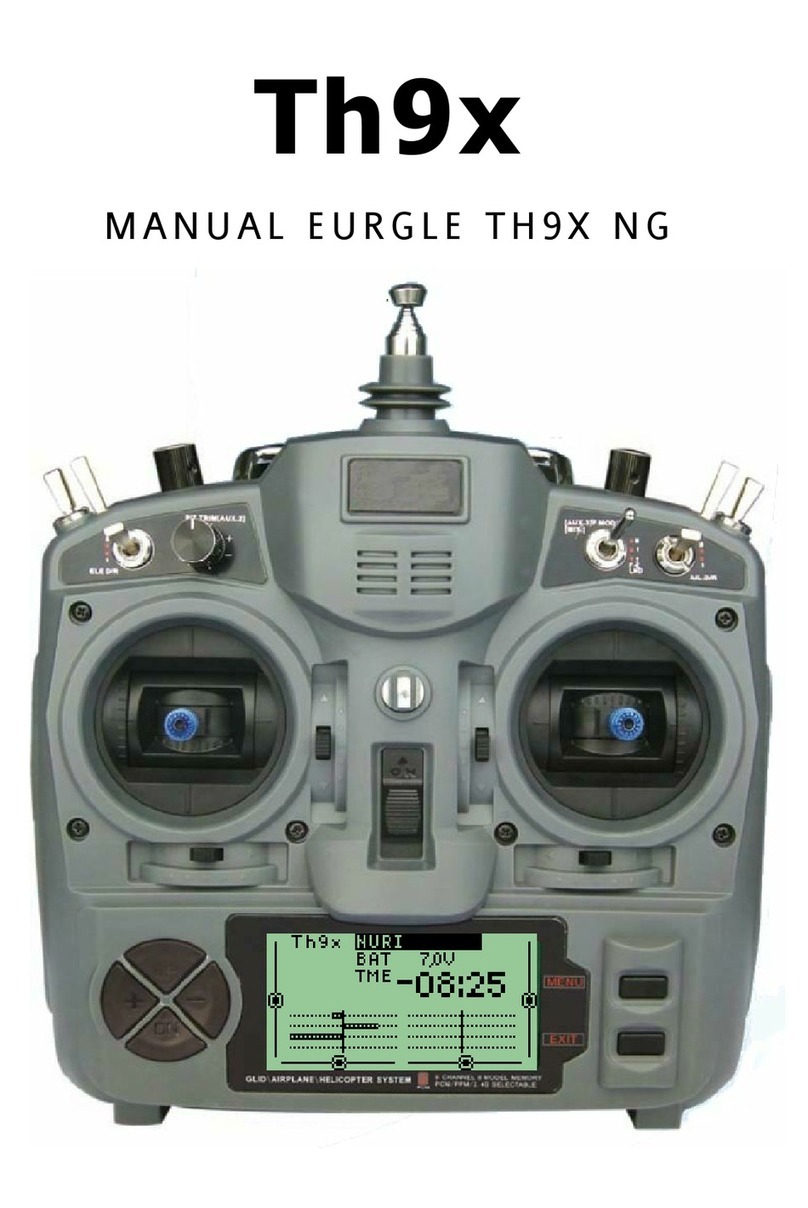
Fly Sky
Fly Sky Eurgle th9x User manual

Fly Sky
Fly Sky FS-i10 User manual
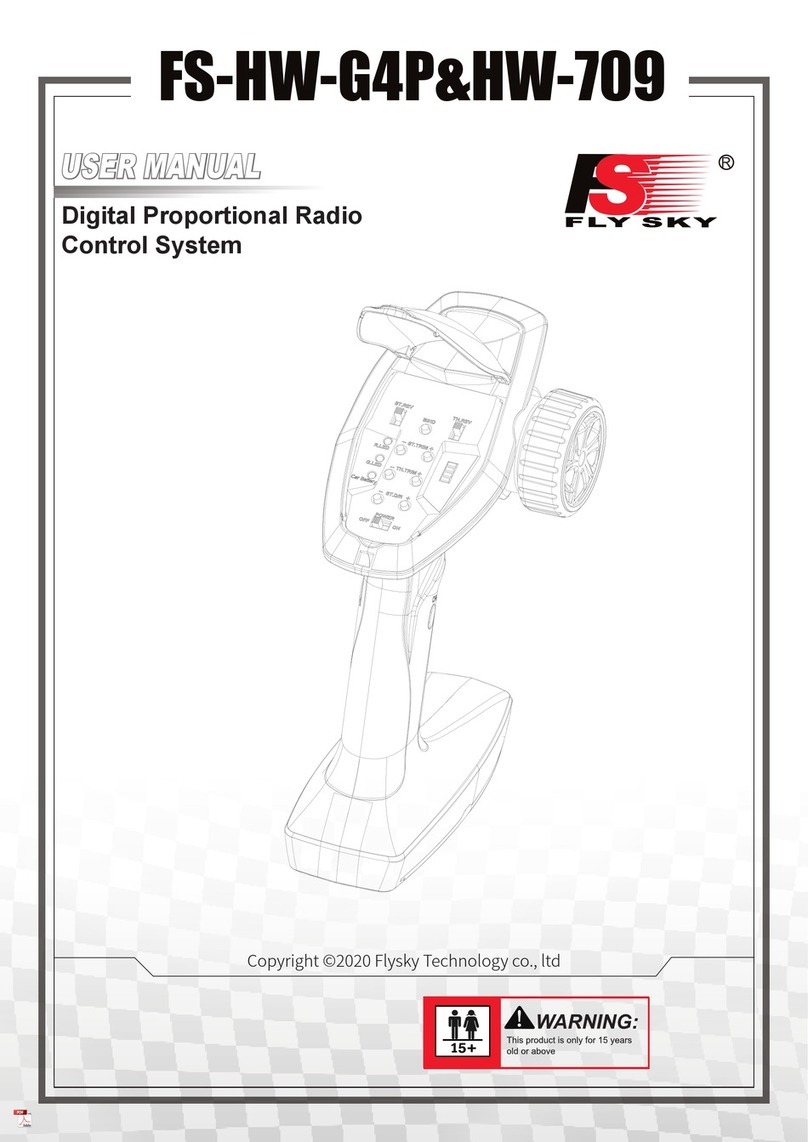
Fly Sky
Fly Sky FS-HW-G4P User manual