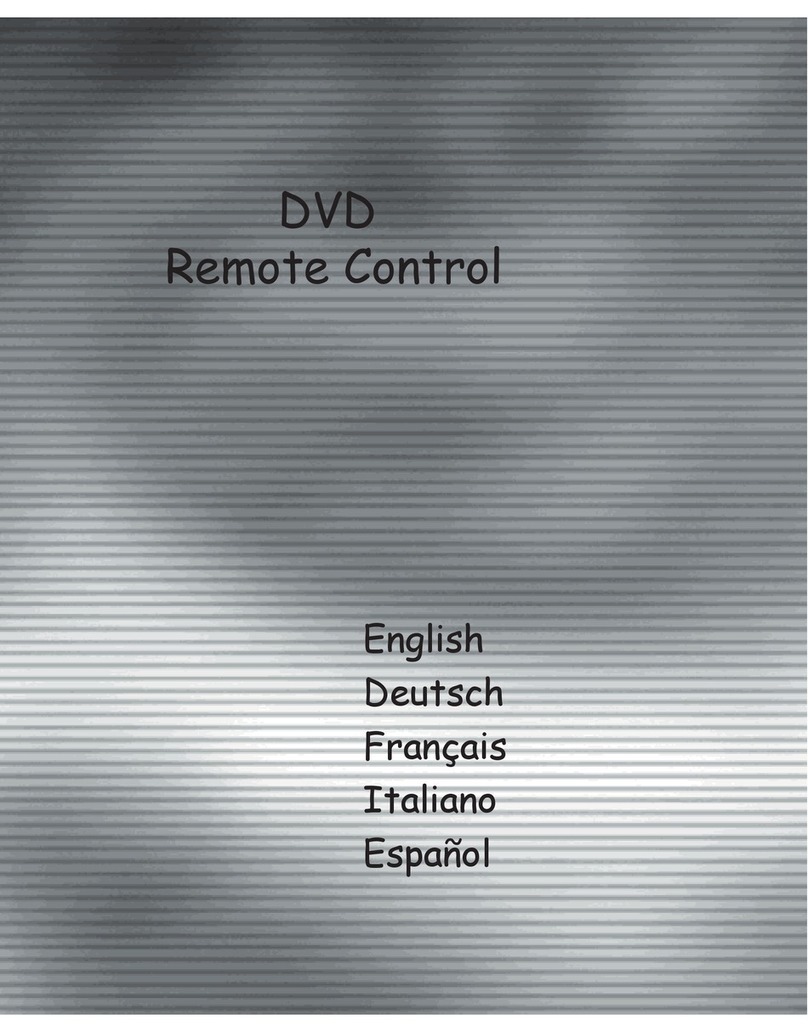Speed Link SL-4112 User manual

Bedienungsanleitung
User’s Guide
Mode d’emploi
Manual de uso
Manuale di istruzioni
DVD REMOTE CONTROL
SL-4112

2
Receiver
Game controller
PlayStation 2
Remote control

3
Infrarot-Receiver
Das PlayStation2 Modell SPCH 50000
verfügt über eine integrierte Infrarot-
Schnittstelle (zwischen Standby- und
Open-Taste auf der Vorderseite). Die
Fernbedienung kann bei diesem Modell
ohne Receiver verwendet werden. Bei
anderen Modellen muss der mitgeliefer-
te Receiver in den Gamecontroller-Port
1 eingesteckt sein.
Funktionen der Fernbedienung
Open/Close Öffnen/Schließen der
DVD-/CD-Lade
Audio Ruft DVD Audio-
Optionen auf (z.B.
Sprachauswahl)
Shufe Startet Wiedergabe
in zufälliger Reihen-
folge
Angle Ruft Blickwinkel-
Optionen auf.
Program Auswahl zur Wieder-
gabe von einzelnen Titeln

4
Subtitle Ruft Untertitel-
Optionen auf
Slow Startet die Zeitlupen-
wiedergabe des
Bildes
Clear Löscht vorge-
nommene Ein-
stellungen
Time Anzeige der Spiel-
dauer auf dem
Bildschirm
Scan Schneller Vorlauf/
Rücklauf.
Prev Wechsel zum vor-
herigen Kapitel
Next Wechsel zum
nächsten Kapitel
A-B Auswahl eines
Abschnitts zur
wiederholten
Wiedergabe
Play Startet die Wieder-
gabe
Pause Unterbricht die
Wiedergabe

5
Stop Beendet die Wieder-
gabe
Display Ruft das Kontroll-
menü auf.
Top Menu Ruft das DVD-Menü
auf
Menu Ruft das DVD-Unter-
Menü auf.
Return Kehrt zum vorherigen
Bildschirm zurück
Reset Zum Einschalten,
Reset oder Standby
der Konsole:
-Ein: 1x drücken
-Reset: Drücken und
1Sek. halten
-Standby: Drücken
und ca. 3 Sek.
halten
Über die Gamepad-Tasten r£Ï kann
ebenfalls die DVD-Wiedergabe ge-
steuert werden.

6
Gleichzeitige Verwendung von Game
Controller und Fernbedienung
Auch während des Betriebs der Fern-
bedienung kann ein Game Controller an
den Gameport des Infrarot-Receivers
angeschlossen werden. Bei Nicht-Ge-
brauch der Fernbedienung, kann der
Game Controller zum Spielen verwendet
werden, ohne ihn ausstecken zu
müssen. Das aktuell verwendete Gerät
wird von dem Receiver automatisch
durch Drücken einer Taste auf dem ge-
wünschten Gerät erkannt.
Kundeninformationen und technischen
Support erhalten Sie unter
http://www.speed-link.com
oder : 0180 - 512 513 3

7
Infrared receiver
The PlayStation2 SPCH 50000 has
an infrared interface between the
Standby and Open buttons on the
front. With this model, the remote
control works without a receiver. On
other models, insert the receiver in
game port 1.
Remote control functions
Open/Close Open/Close DVD/CD
drawer
Audio Opens DVD audio options
(e.g. language selection)
Shufe Starts playback in random
order
Angle Opens view angle options.
Program Selects a title or scene
for playback.
Subtitle Opens subtitle options
Slow Starts slow-motion
playback
Clear Clears your settings
Time Displays playing time on
the screen

8
Scan Fast forward/rewind
Prev To previous scene
Next To next scene
A-B Select a section to repeat
playback
Play Starts playback
Pause Pauses playback
Stop Ends playback
Display Opens control menu
Top Menu Opens top DVD menu
Menu Opens DVD sub-menu
Return Returns to previous
screen
Reset Switches console on, to
standby mode or for
reset:
-On: press once
-Reset: press and hold
for 1 sec.
-Standby: press and hold
for 3 sec.
DVD playback can be controlled with the
gamepad buttons r£Ï.

9
Using a game controller and the
remote control at the same time
A game controller can be inserted in
the game port of the infrared remote
control, even when using the remote
control. If the remote control is not
being used, you can operate the game
controller without having to unplug the
remote. The receiver detects which
device you are using when you press
a button.
For customer support and more
information please see
http://www.speed-link.com
or contact: +49 (0)180-512 513 3.

10
Receptor por infrarrojos
La PlayStation2 modelo SPCH 50000
dispone de un puerto integrado de
infrarrojos (entre standby y el botón de
apertura en la parte delantera). El
mando a distancia se puede emplear sin
receptor en este modelo. En otros
modelos el receptor entregado se
conecta al Gamecontroller Port 1.
Funciones del mando a distancia
Open/Close Abre/cierra el
compartimento DVD/
CD
Audio Inicia las opciones de
audio del DVD (p. ej.
selec. idioma)
Shufe Inicia la reproducción de
forma aleatoria
Angle Abre las opciones de
ángulos
Program Selección de un capítulo
para la reproducción
Subtitle Abre las opciones de
subtítulos

11
Slow Activa la reproducción a
cámara lenta
Clear Borra los ajustes
anteriores
Time Indica la duración en la
pantalla
Scan Avance/retroceso
rápidos
Prev Cambia al capítulo
anterior
Next Pasa al capítulo siguiente
A-B Selección de un capítulo
para repetir reproducción
Play Inicia la reproducción
Pause Pausa en la reproducción
Stop Finaliza la reproducción
Display Abre el menú de control
Top Menu Abre el menú del DVD
Menu Abre el submenú del DVD
Return Vuelve a la ventana
anterior
Reset Conecta la consola, en
modo standby o restaurar:
-On: Pulsar 1 vez

12
-Reset: Pulsar y mantener
1 seg.
-Standby: Pulsar y
mantener 3 seg.
Los botones del Gamepad r£Ï
sirven para control de reproducción
de DVD.
Utilización simultánea de un
controlador de juegos
Un controlador se puede conectar
al puerto de juegos del receptor de
infrarrojos aunque esté funcionando
el mando a distancia. Si no utilizas
el mando a distancia, puedes jugar
con el Game Controller, sin tener que
desconectarlo. El aparato que estés
usando en el momento es detectado
automáticamente al pulsar un botón del
aparato que quieras.
Si precisas ayuda o para obtener más
informaciones acude a :
http://www.speed-link.com
o llama: +49 (0)180-512 513 3

13
Ricevitore ad infrarossi
La PlayStation2, modello SPCH 50000,
dispone di un’interfaccia ad infrarossi
integrata (situata tra i pulsanti
stand-by e open nella parte frontale).
Il telecomando può essere utilizzato con
questo modello senza ricevitore.
Con modelli diversi è necessario inserire
nella porta game-controller 1il ricevitore
trovato in dotazione con la fornitura.
Funzioni del telecomando
Open/Close apre e chiude l’unità
DVD/ CD.
Audio richiama le opzioni audio
DVD (p. es. seleziona
lingua).
Shufe avvia la riproduzione in
modalità random.
Angle richiama le opzioni di
angolazione.
Program seleziona dei titoli
Subtitle richiama le opzioni
sottotitoli.

14
Slow avvia la riproduzione
dell’immagine a moviola.
Clear cancella le impostazioni
effettuate.
Time visualizza la durata di
riproduzione sul monitor.
Scan riavvolgimento veloce in
avanti / in indietro
Prev passa sul DVD al capitolo
precedente.
Next passa sul DVD al capitolo
successivo.
A-B seleziona un segmento
della riproduzione ripetuta.
Play avvia la riproduzione.
Pause interrompe la
riproduzione.
Stop arresta la riproduzione.
Display richiama il menù di
controllo.
Top Menu richiama il menù dei titoli.
Menu richiama il sub menù del
DVD
Return ritorna alla precedente
schermata.

15
Reset avvia, porta in modalità
stand-by e resetta la
console giochi.
-On: premere una volta
-Reset: premere e tenete
premuto 1 sec.
-Standby: premere e
tenere premuto 3 sec.
Con i pulsanti del gamepad r£Ï
è possibile regolare la riproduzione di
DVD.
Utilizzo simultaneo di un game-
controller
È possibile collegare un game-controller
alla porta giochi (game-port) anche
durante l’utilizzo del telecomando.
Nel caso in cui il telecomando non
venisse utilizzato, è possibile pertanto
giocare con un game-controller senza
la necessità di dover scollegare
quest’ultimo.

16
Il dispositivo attualmente utilizzato viene
rilevato dal ricevitore automaticamente,
premendo un qualsiasi pulsante sul
dispositivo desiderato.
Visitare il sito
http://www.speed-link.com o chiamare
il numero del supporte tecnico:
+49 (0)180-512 513 3
Table of contents
Languages:
Other Speed Link Remote Control manuals
Popular Remote Control manuals by other brands

Toshiba
Toshiba V211UK owner's manual

JVC
JVC ProHD FS-790 quick guide
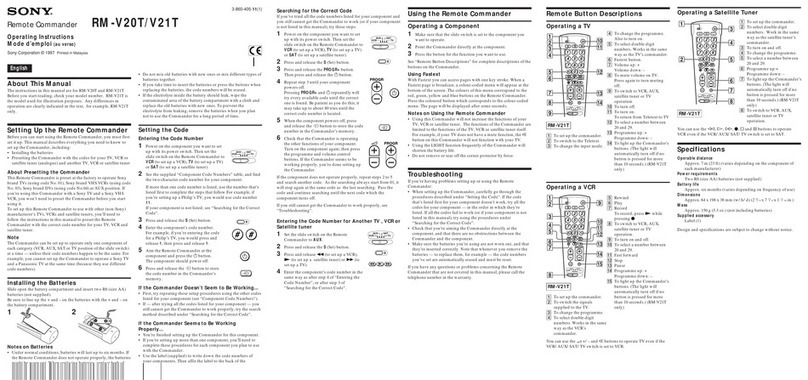
Sony
Sony RM-V20T operating instructions
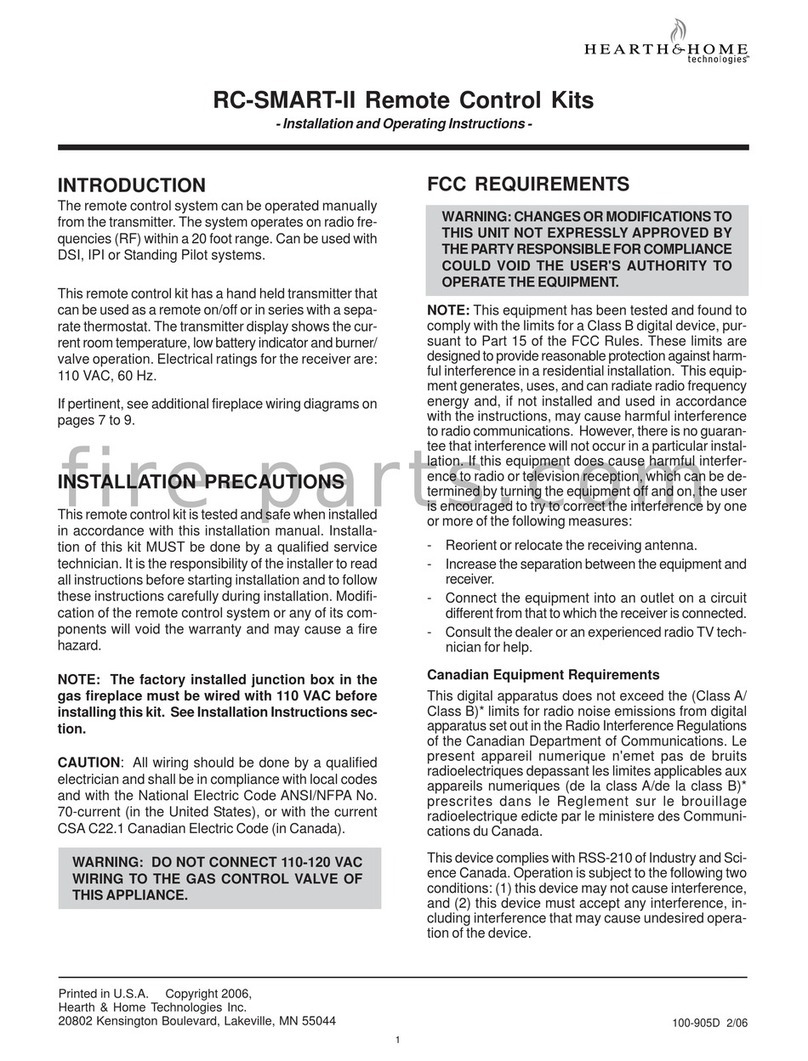
Hearth & Home
Hearth & Home RC-SMART-II Installation and operating instructions

Moeller
Moeller Eaton Xcomfort CHSZ-02/02 Assembly instructions
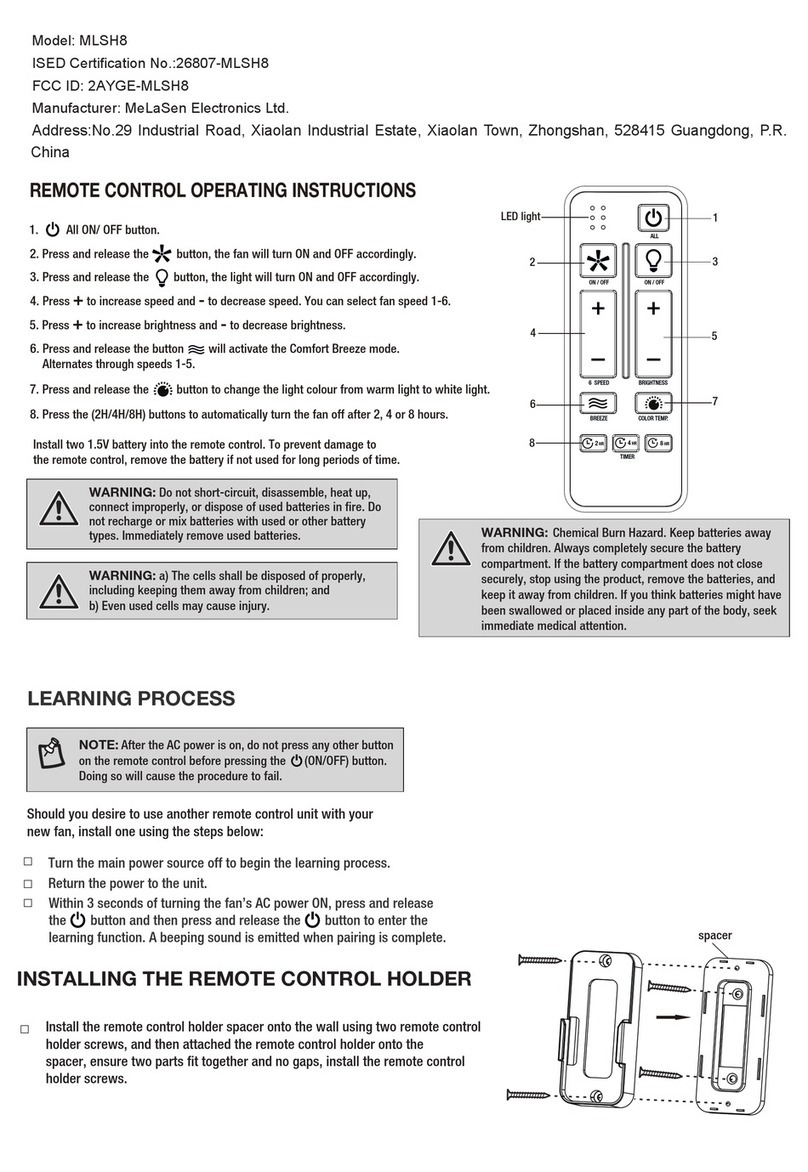
MeLaSen Electronics
MeLaSen Electronics MLSH8 operating instructions
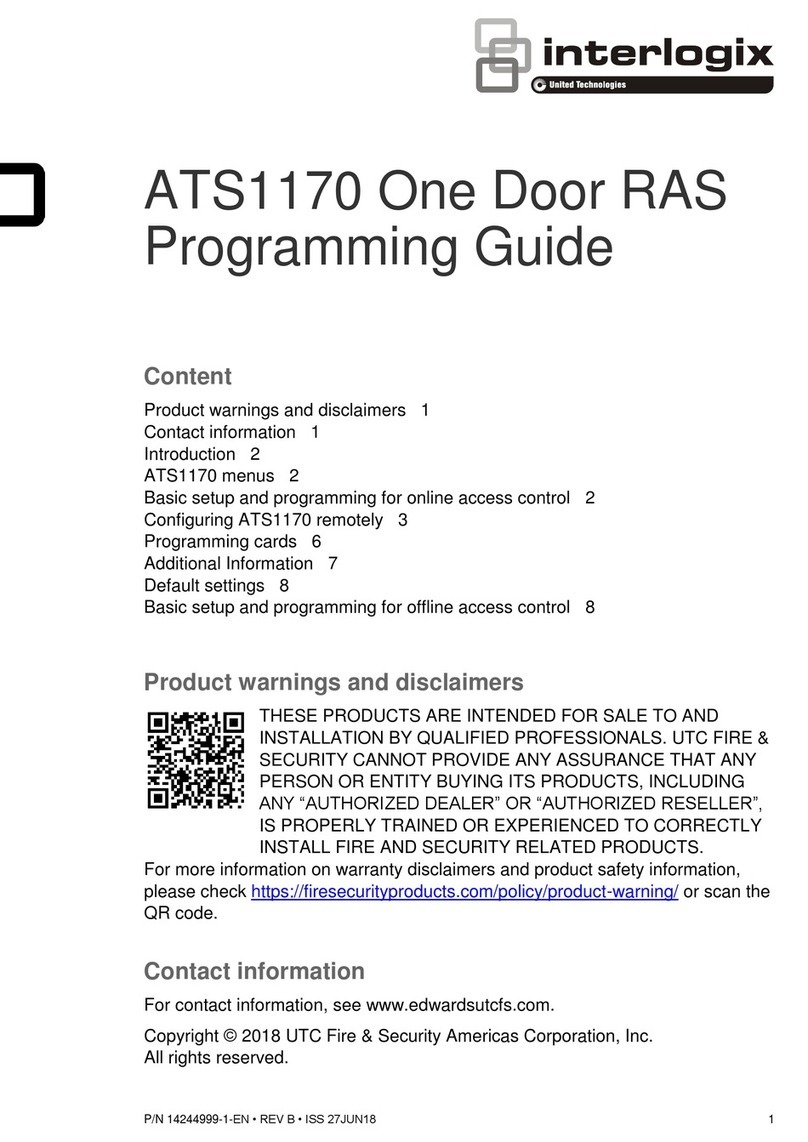
Interlogix
Interlogix ATS1170 Programming guide
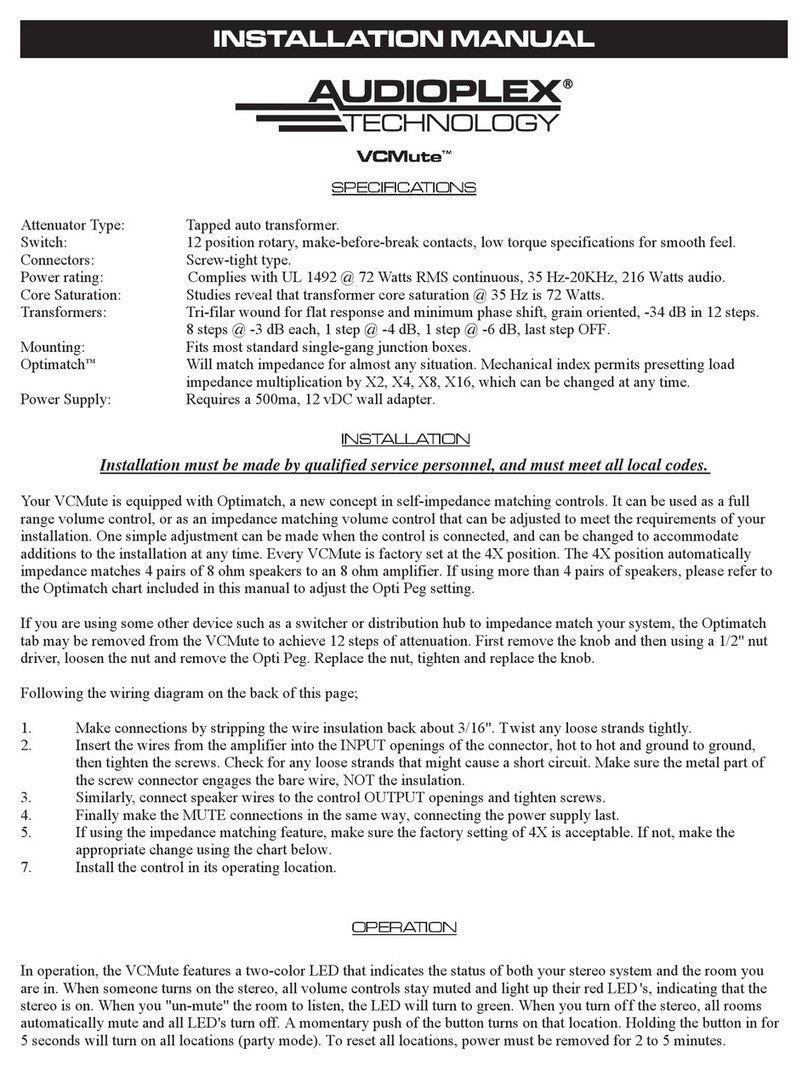
Audioplex
Audioplex VCMute installation manual

Paradigm
Paradigm TruLink BKLT2868-01-EE-XX Operation manual

Steren
Steren RN-KID instruction manual
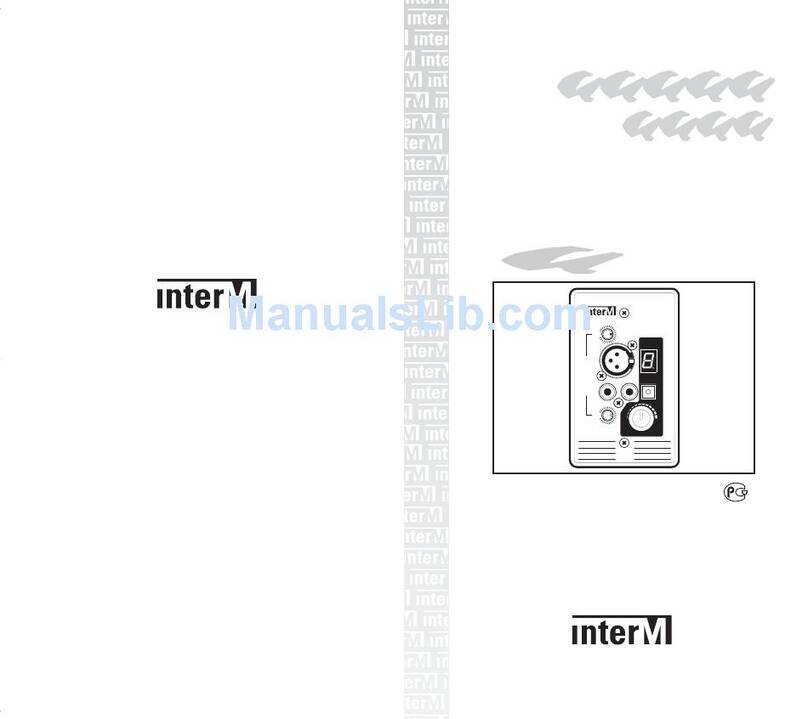
Inter-m
Inter-m LM-88A operating manual
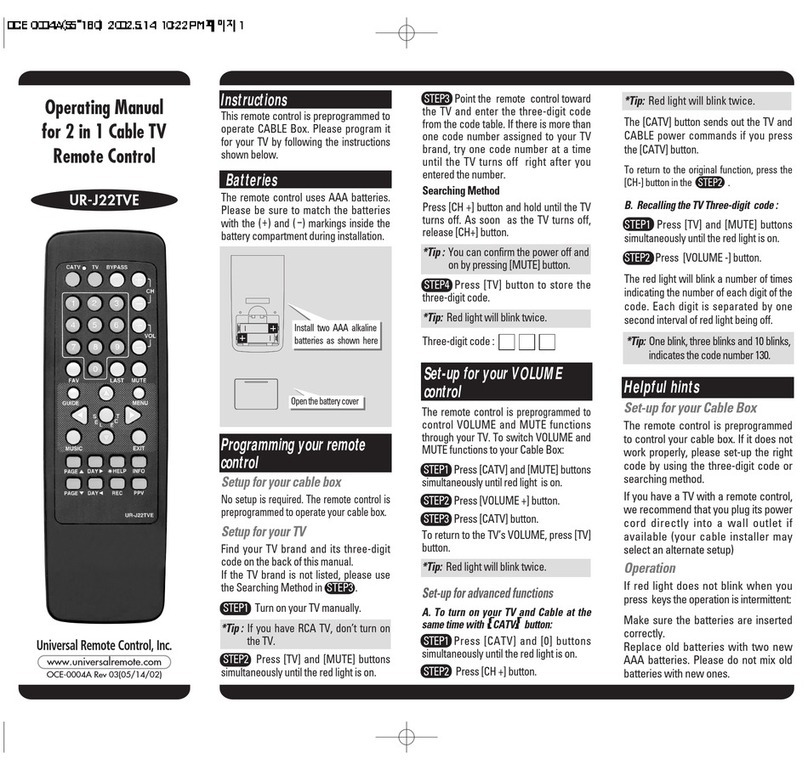
Universal Remote Control
Universal Remote Control UR-J22TVE operating manual