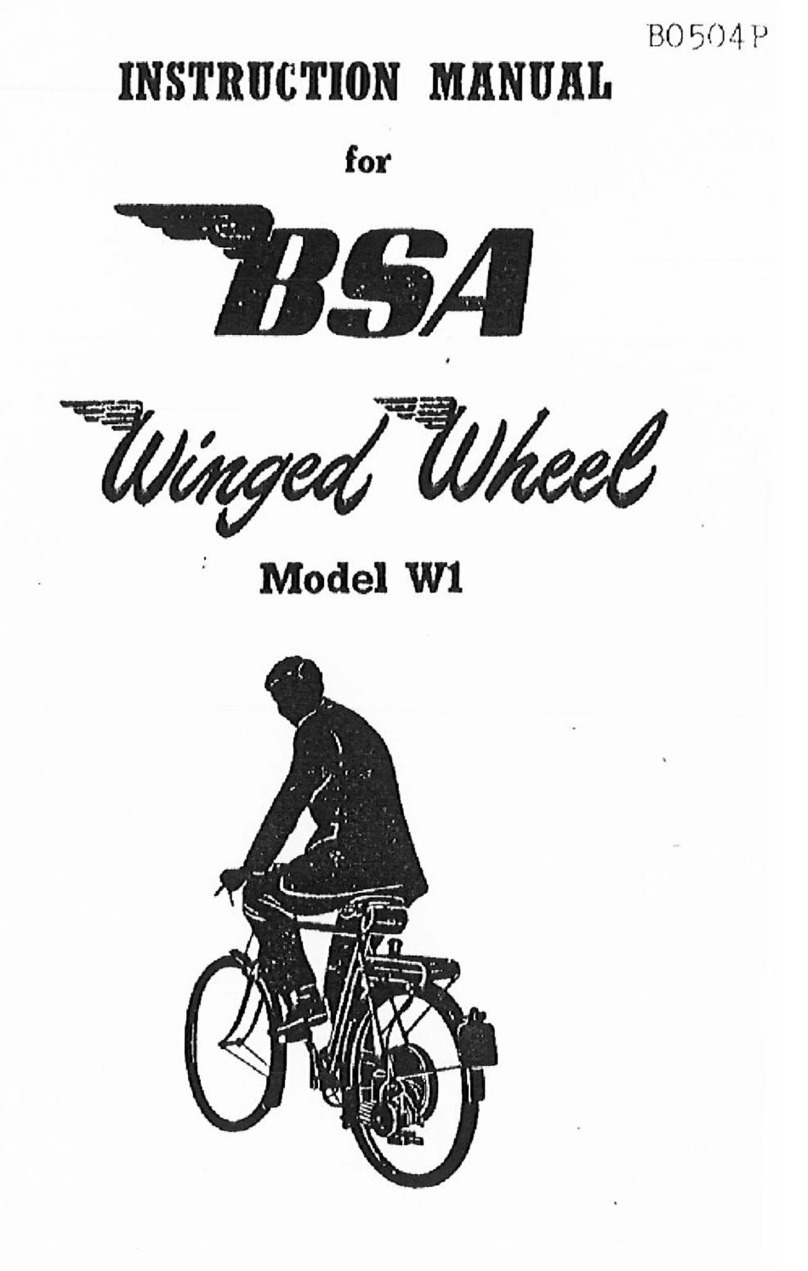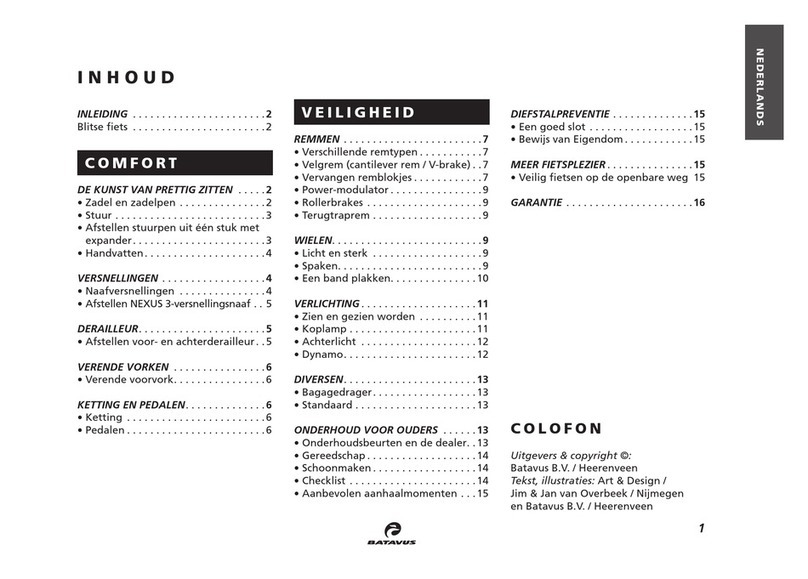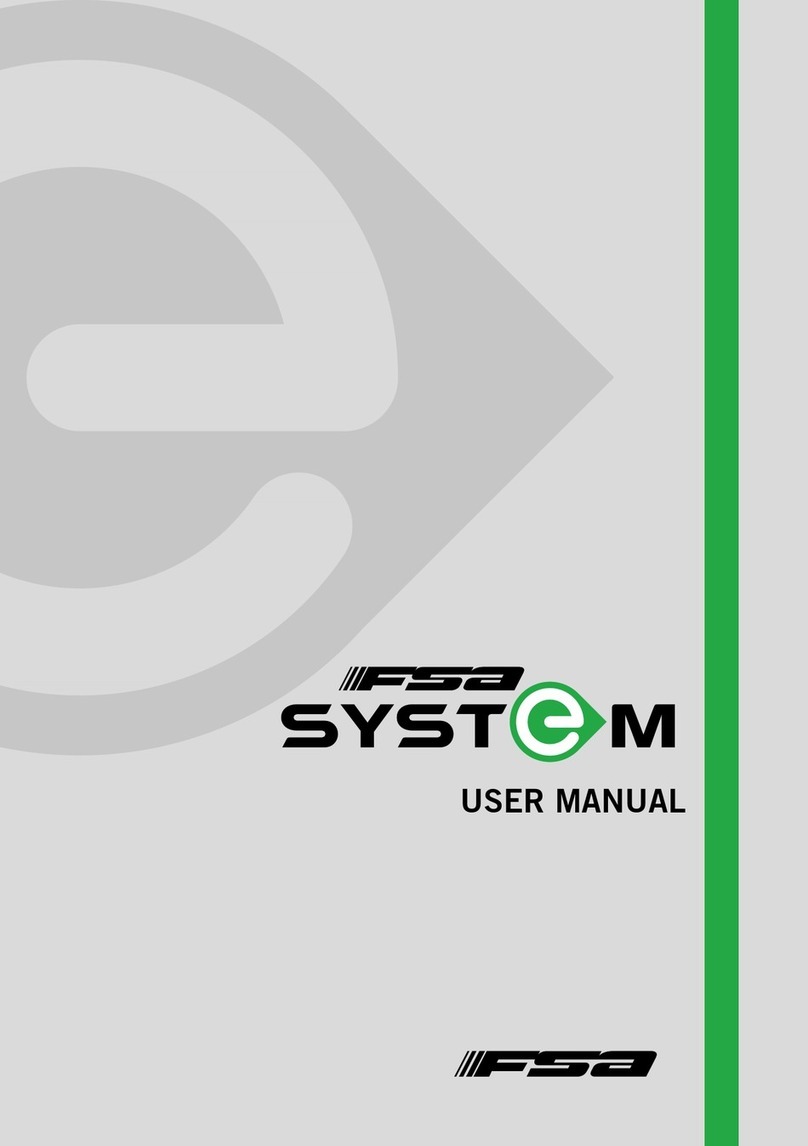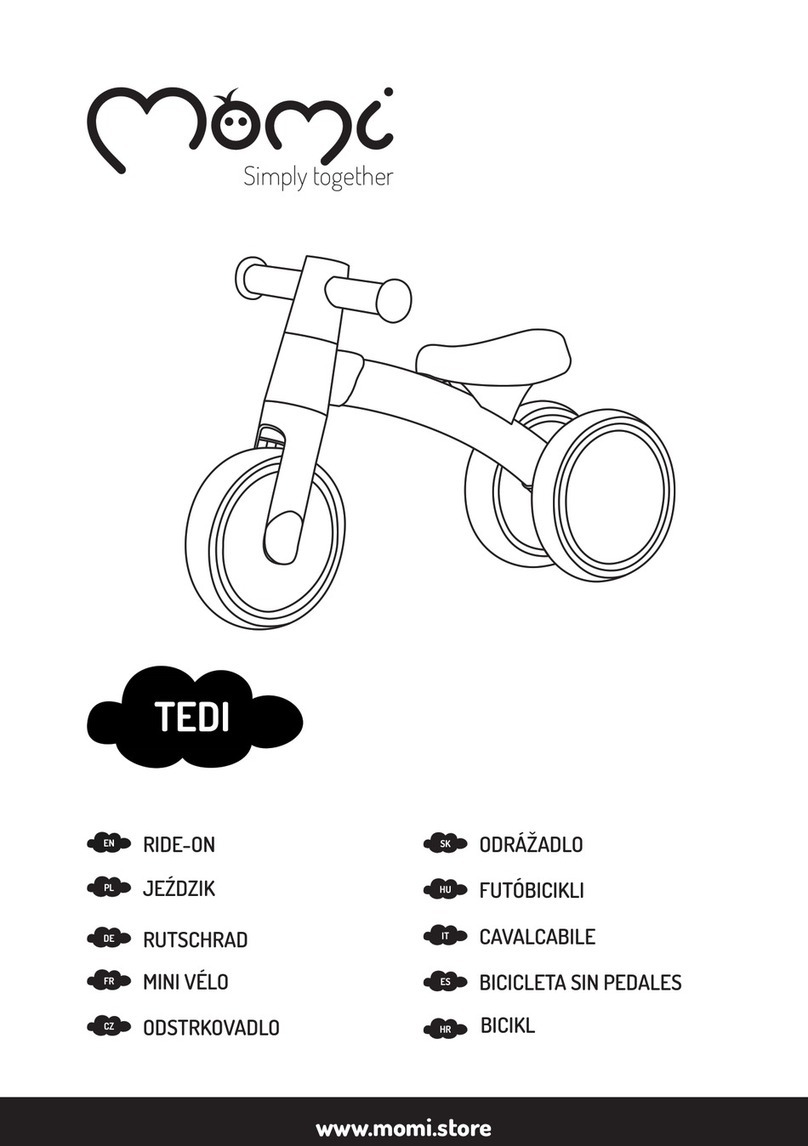Speedx Mustang User manual



COMPANY PROFILE
Speedx is a company which focus on creating high-end intelligent
motion bicycle’s technology, develop the first intelligent motion
bicycle, intelligent control, and the wild rider’s community APP
products in the world, create the cycling sports brand with the most
scientific and technological sense.
Speedx team converge the world's top creative talents, industry
background, covering top sports bike, Internet, electronic technology,
strategic marketing, and other fields; has more than 20 years of
experience in bicycle research, development, production and sale.
Within more than a year after establishment, Speedx has obtained
nearly one hundred million yuan of financing from Xiaoping Xu, Dr. Lee
and Jinding Fund, become the fastest growing company of the
intelligent hardware enterprises.
"Only love and health can’t be disappointed", we hope to put our heart
to develop the products, passed healthy concept to more people, let
ridding to be a lifestyle.
TIPS
This manual is designed for you to quickly install and use, please be
sure to read the quick start guide, and keep it safe, ensure that can be
read at any time.
You can log in website SPEEDX.COM to check out the video of
opening the box. Please read "Bicycle manual " to get more help.
This product’s features and contents are limited to the buyers of the
product to use, others can’t reproduce, transfer, copy, store by
scanning to other people, or other purposes.
The texts and pictures which expressed in the product are only as
supplementary explanations, not as trademarks to use. The intellectual
property of original commodity trademarks is still hold by former oblige.
This manual copyright belongs to Beijing Speedx. Without Speedx
official authorization in written, any part of this manual can't be copied,
transmitted, paraphrased, stored in a retrieval system, or translated
into any language in any way.
All contents in this manual are carefully check, if there is any error or
omission, please respond to us.
Speedx reserves the final interpretation of this manual.

Unpacking
Operation

STEP 1
Open carton box
Put up the carton box follow the arrow direction, and open the carton.
Take out the blocks from the carton box.
Take out the fitting box, check out items in the box.
1.
2.
3.

Take out the bicycle from the carton box and clip front fork in cartons box.
Untie the bundled bicycle cushion and Velcro and blocks of front tire and handlebar, and
disassemble the rest protective films.
Turn on the front fork to the right direction and check out the appearance of the bicycle.
STEP 2
Take out the bicycle
1.
2.
3.

Disassemble the protective sheets and the protective bar of the front fork,
turn on the front fork to the right direction.
Keep the front tire’s bearing and the back tire’s bearing to the same
direction, put the front wheel’s bearing into the front wheel. (Front wheel
need to be the center of the front fork without deviation).
Take out the front wheel quick release lever from the fitting box, unscrew
the nut and spring of quick-release lever on the same side.
Take the quick release from the left to the right of the bicycle’s forward
direction, insert the spring, tighten the quick release nut.
Tighten the front quick release to a security angle.
STEP 3
Install front wheel
1.
2.
3.
4.
5.
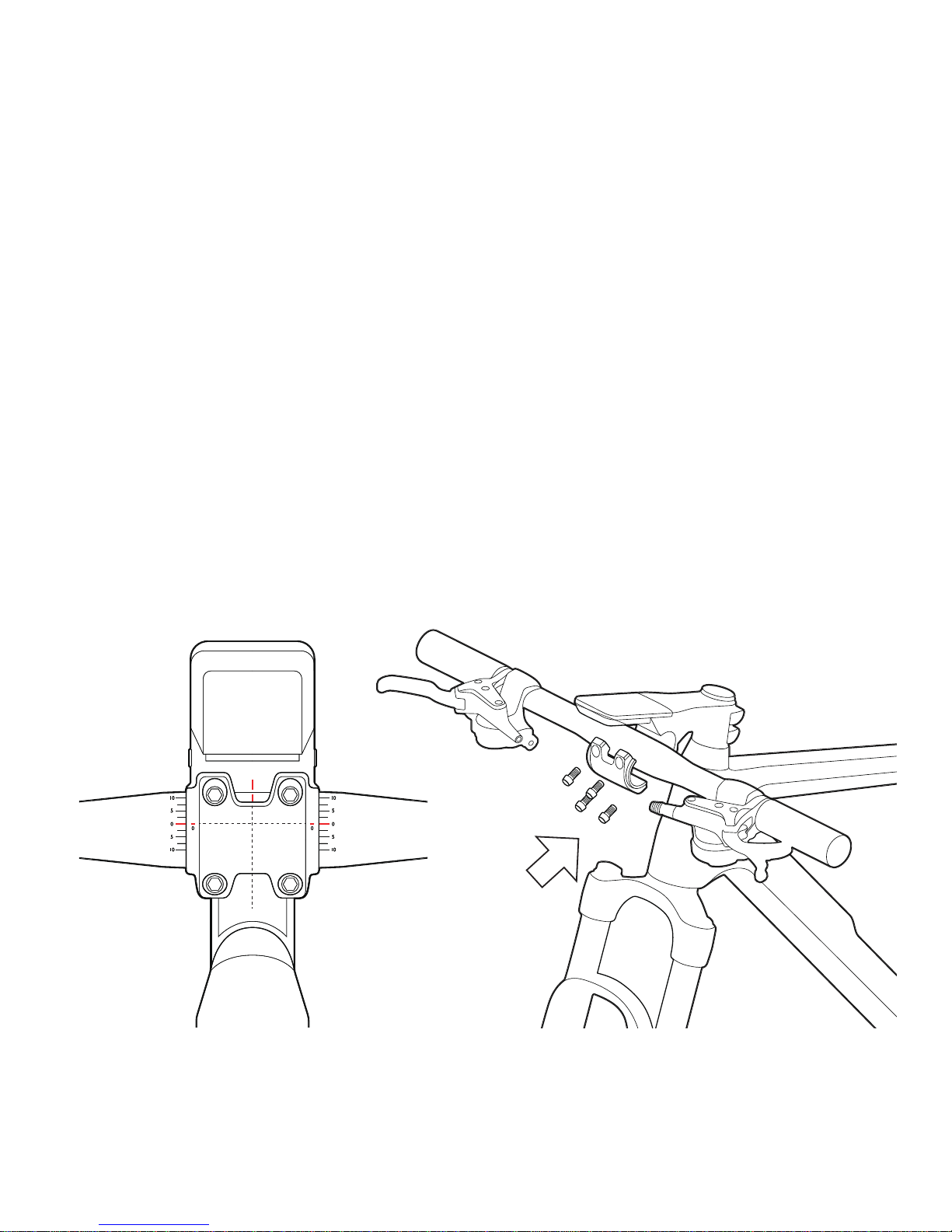
STEP 4
Install handlebar
Take out the aheadset Stem ’s lower cap, put the handlebar to the aheadset Stem and
align the center graduated line, screw four screws into the screw hole, slightly fixed,
align aheadset Stem to the graduated line of handlebar.
Adjust the handlebar’s angle, align aheadste Stem’s “0” graduated line to
handlebar’s “0” graduated line. Also you can adjust this by yourself according your
comfort.
Diagonally screw the four screws, lock and adjust the handlebar to the right direction.
1.
2.
3.

STEP 5
Install seat tube
Connect the power cord inside the seat tube with the power cord inside the frame
tube and insert those to the card slot. Please check out whether the intelligent
control open normally and the taillight light up normally.
Smear the specials lubricant for carbon fiber on the sat tube, insert the seat tube to
the frame tube.
Adjust the seat tube height to fit the individual height scale. Lock the seat tube’s
screw tighten.
1.
2.
3.

Insert the speed induction magnet into the hexagonal
hole on the left pedal.
STEP 7
Install speed induction magnet
STEP 6
Install pedal
Distinguish the direction between left and right
of the pedal R = Right L = Left.
Lock the pedal into the crank with a M6 inner
hexagon and rotate pedal with front direction.
Until all the pedal is locked into the tooth
pattern, force slowly to lock the pedal tighten.
1.
2.
3.
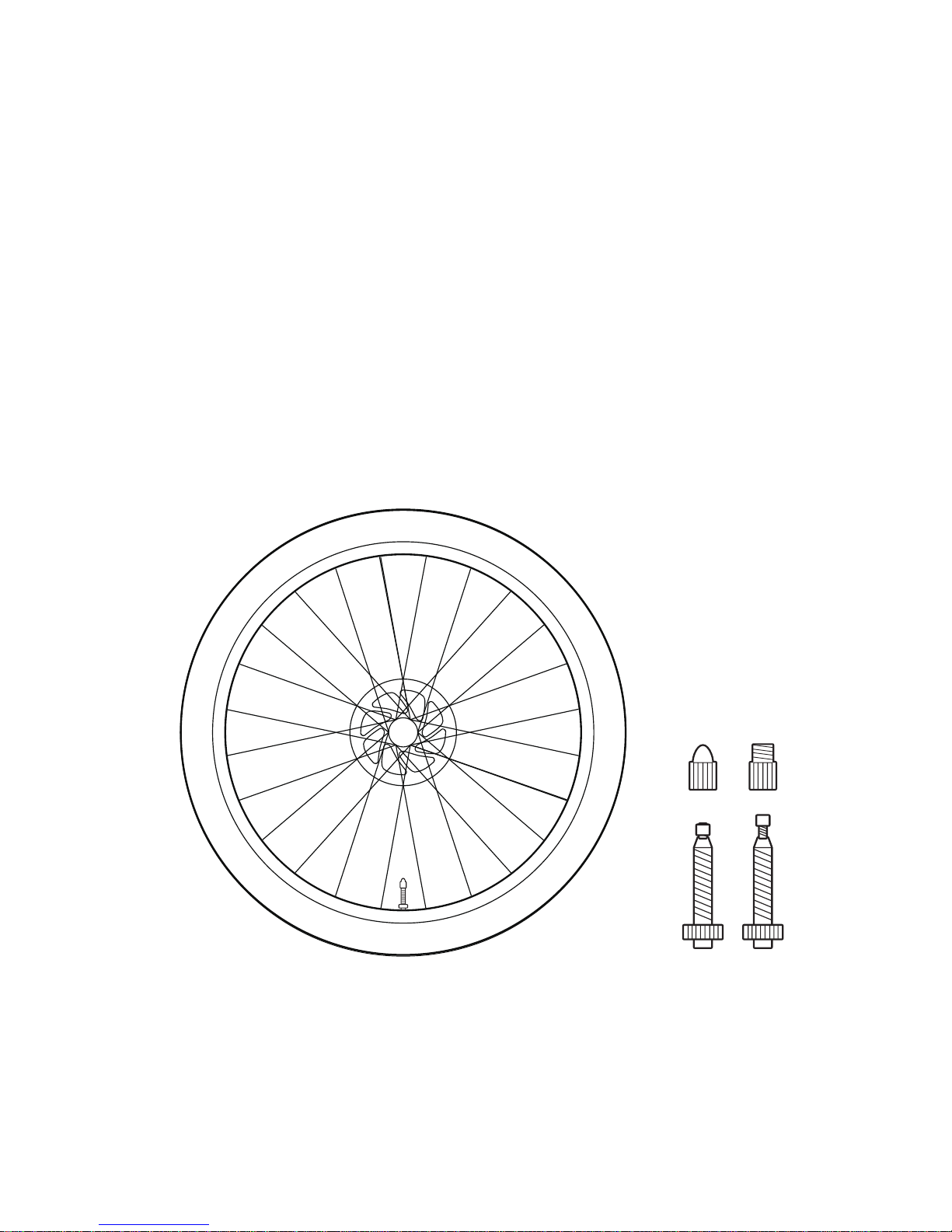
STEP 8
Pump up tire
Based on rider’s weight and riding environment, pump up the tire’s pressure value to 100PSI
at least.(Refer the tire’s pressure value to 100-145PSI/70-10BAR).
Tighten inner tube’s gas nozzle, and lock tighten the gas nozzle cap to the gas nozzle.
1.
2.

Intelligent control
instruction

Power on and Standby
1. Power on: When the seat tube wire is connected, the intelligent control is automatically
activated.
2. Standby: After stop riding 5 minutes, the intelligent control will automatically be standby.
3. Wake-up: When press the primary key or detect motion, the intelligent control will be
awakened, and can recover the values before standby.
Charge Battery
1. open the waterproof rubber cap below the seat tube’s taillight, insert the charging cable
into the slot.
2. When charge the battery, taillight flashes. When the battery is fully charged, the taillight
normally lights.
Key Description
1. Primary key: switch pages, pause or end riding.
2.Left key: turn the page on, connect ANT + devices.
3. Right key: turn over the page, connect APP.

Edition
Average Velocity
TIME
Mileage
Electricity
Left Key
Primary Key
Right Key
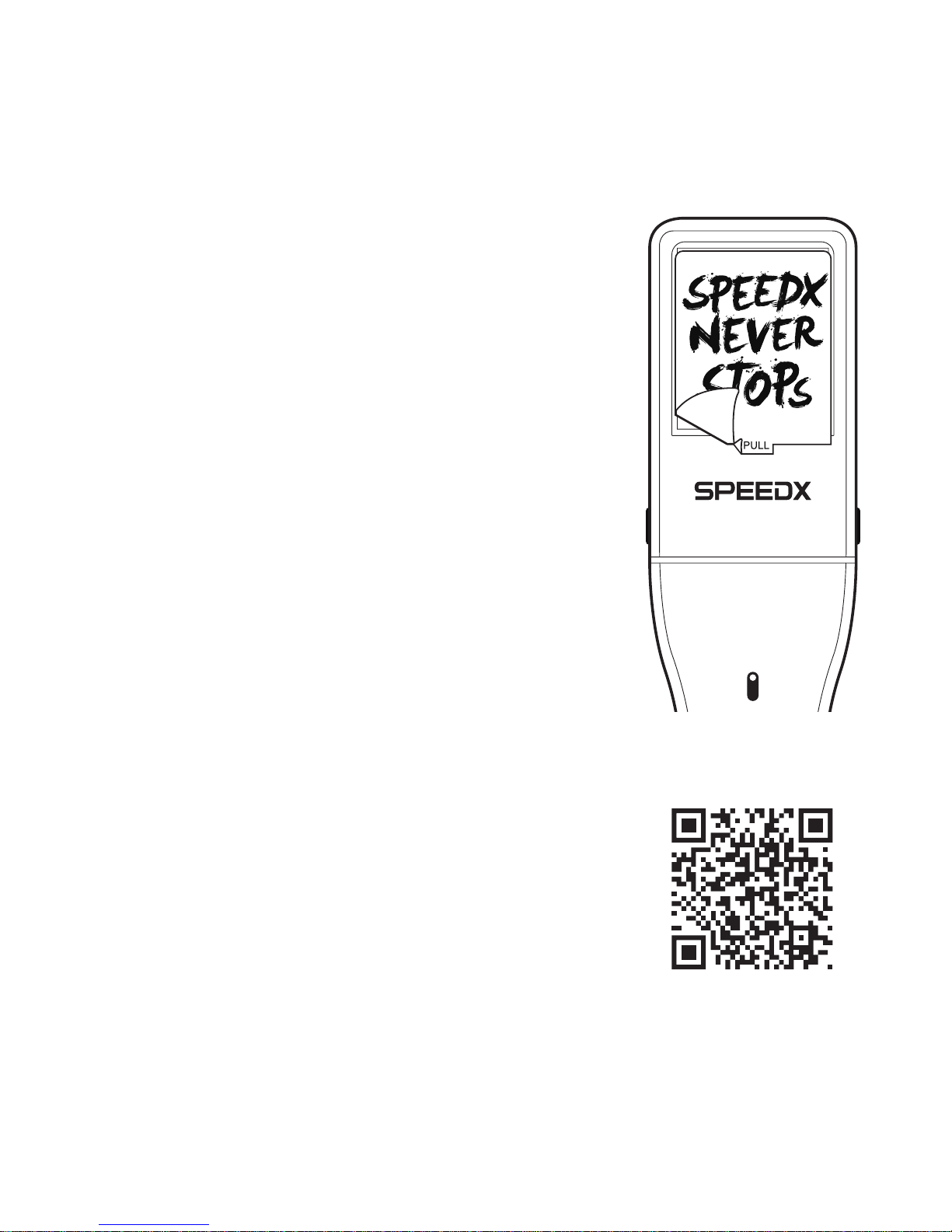
Began to use
1. Tear off sticker in the control screen
After tear off sticker, please retain the protective film underneath
the sticker, prevent the screen away from being scratched.
2. Install the “Beast riding” APP on your phone (two-dimen-
sional code)
Scan the right two-dimensional code or log in SPEEDX.COM /
APP. HTML to download, support Android 4.4 and iOS 8.0 or
more advanced systems, support BLE (Bluetooth 4.0).
3. Connect the intelligent control and mobile phone
Connect your phone for the first time
Press the intelligent control’s right key for a long time, the
intelligent control will go to wait for matching state, open the
Bluetooth of mobile phone and start the “Beast riding” APP, to
find personal home page, go into “My hardware” page, select
“intelligent vehicle”, wait a minute and connection will be
successful.

language setting
After successful connection, click “setting” on the upper right corner, select the language which
you need, save and return.
Unit setting
After successful connection, click “setting” on the upper right corner, select the mileage unit
(km / mile), save and return.
BACK
Connectting...
Control CenterMustang
Conntectting...

Riding Record
Start riding
First press the primary key for a long time to enter the reset page, as the
installation process will produce displacement. Again press the primary
key for a long time to clear the current riding data, and start a new riding.
Pause riding
In the riding process, press the primary key for a long time to enter the
riding pause state. Press the primary key shortly again, the record will be
continued.
When you stop riding, the intelligent control will automatically enter a riding
pause state. When driving signal input again, the intelligent control will
start automatically.
End riding and synchronize riding data
The mode of ending riding record by the intelligent control: after press the
primary key for a long time to enter reset page, press the primary key for
a long time again to end the riding record.
The mode of ending riding record by APP: on the riding state, open the
beast APP, into “my intelligent control” page and the current riding data
will be displayed, click the “End riding and Synchronize riding data”, and
the riding will be ended, the riding data will be synchronized.
Restart intelligent control
Tap the small hole behand the intelligent control with a pin, the intelligent
control will be restarted.
Pause
公里平均速度
Long press start a new riding
Short press to continue riding

After successfully assembled, please check out bicycle. Start your MUSTANG riding trip.
Check bicycle
whether the brake is sensitive
whether the tire pressure is enough
whether the cushion and cushion’s lever are locked
whether the front bearing are locked whether the back bearing are locked
whether the chain will be dropped
whether the brake’s disc is rubbed
whether the pedal is locked


FCC statements:
This device complies with part 15 of the FCC rules. Operation is subject to the
following two conditions: (1) this device may not cause harmful interference, and (2)
this device must accept any interference received, including interference that may
cause undesired operation.
NOTE: The manufacturer is not responsible for any radio or TV interference caused
by unauthorized modifications or changes to this equipment. Such modifications or
changes could void the user’s authority to operate the equipment.