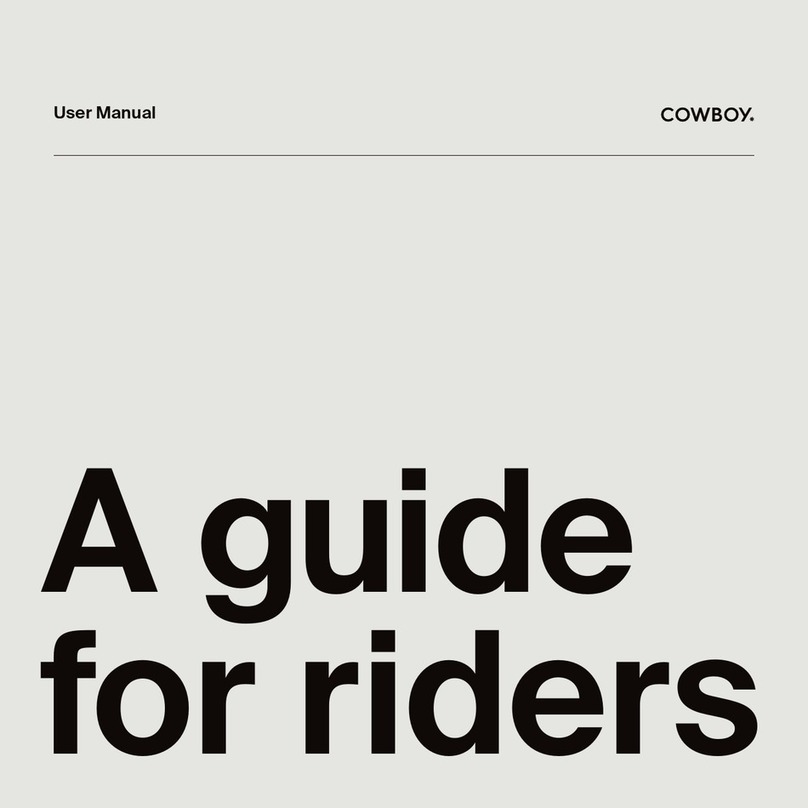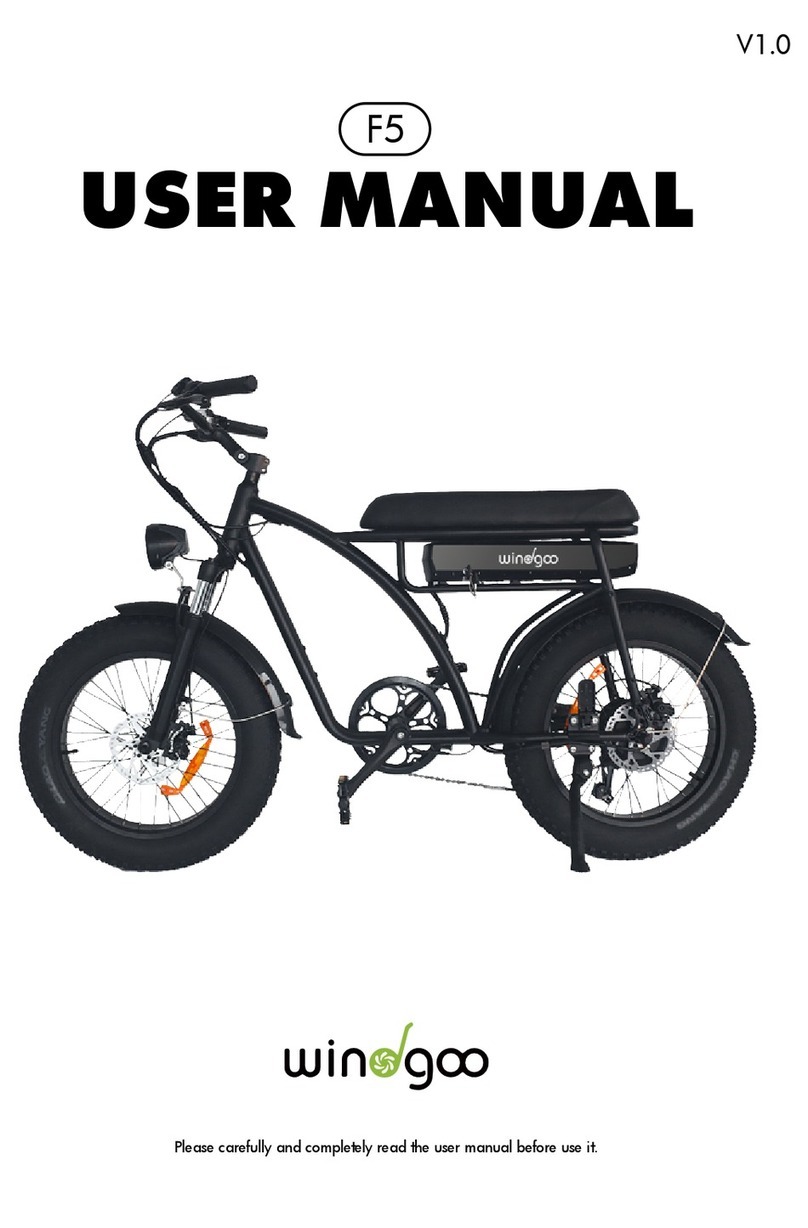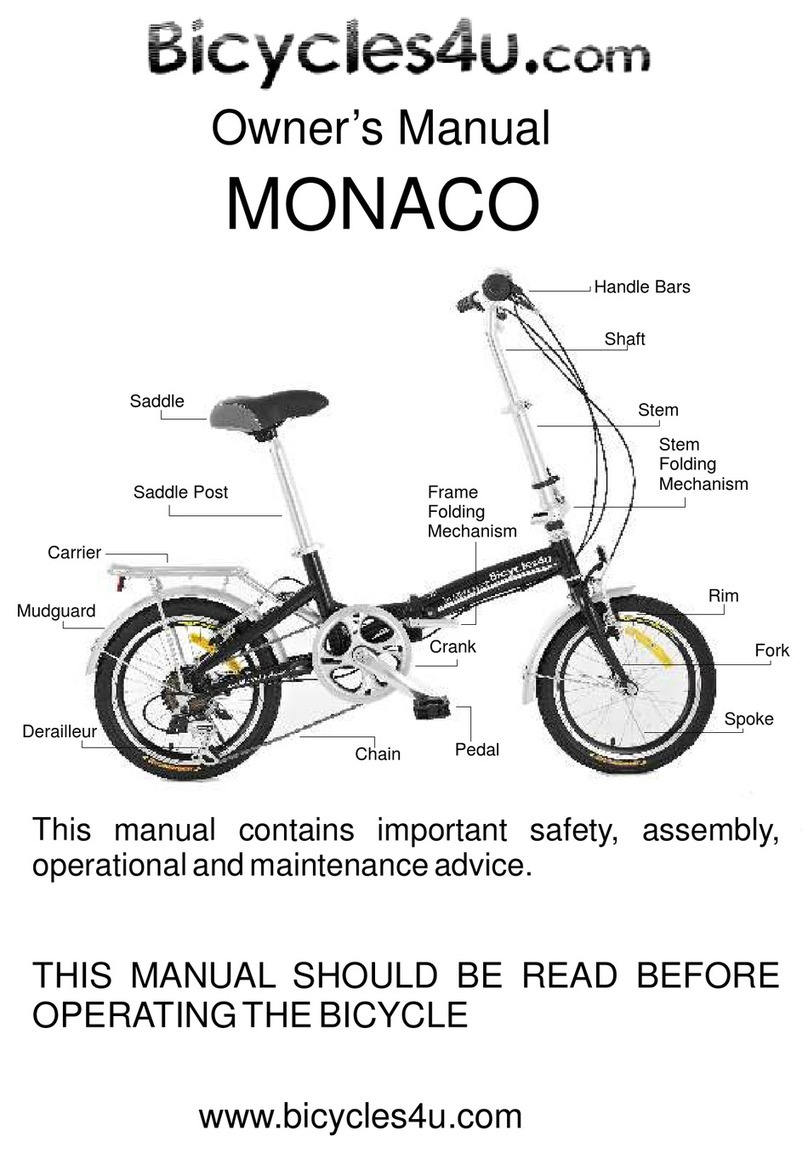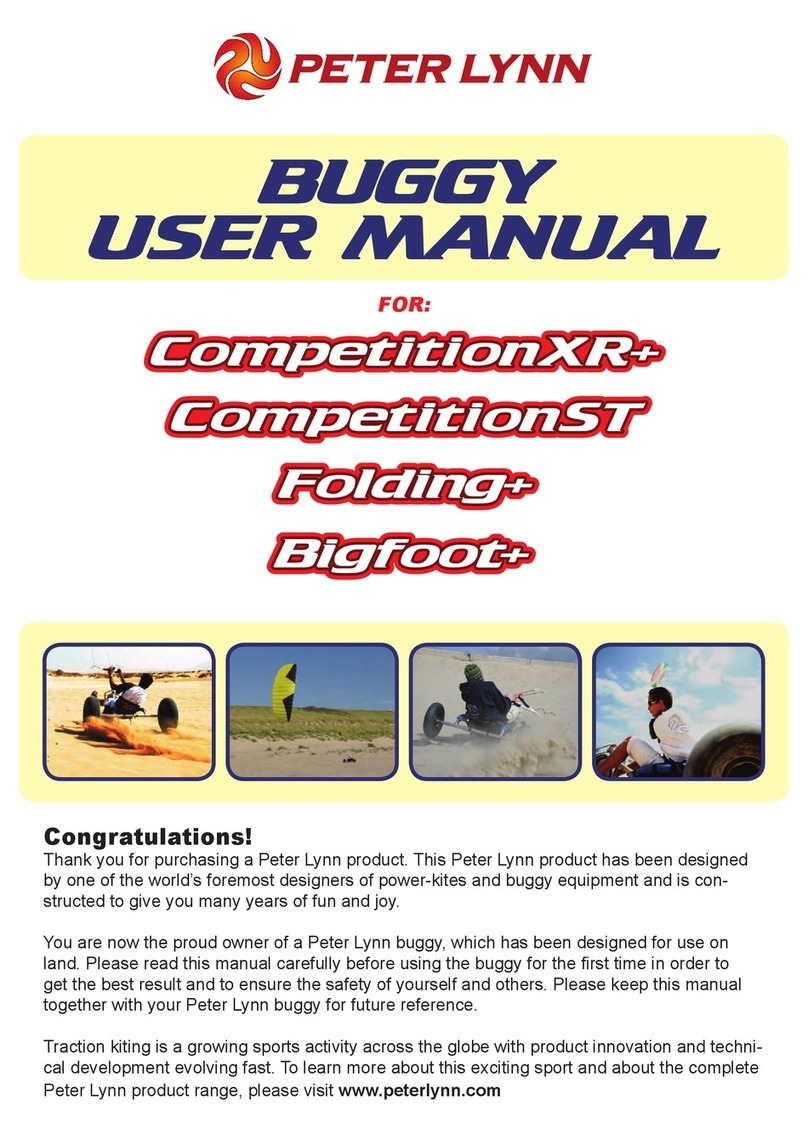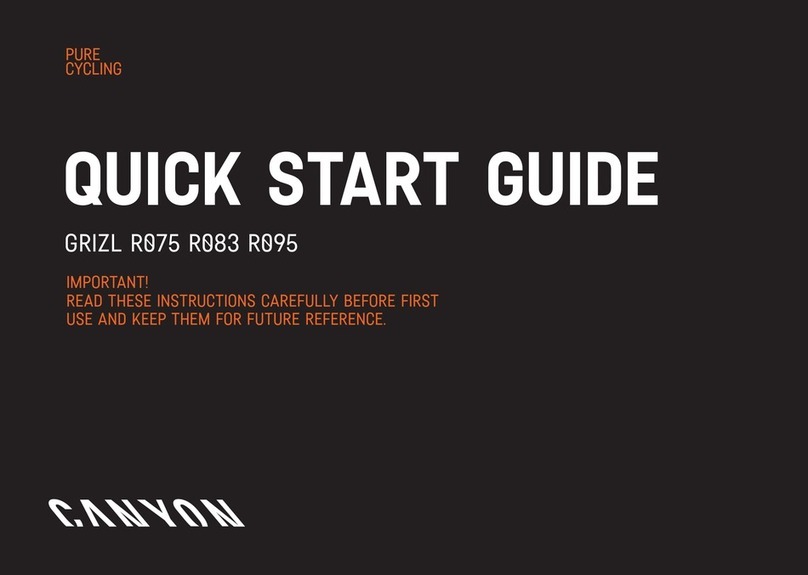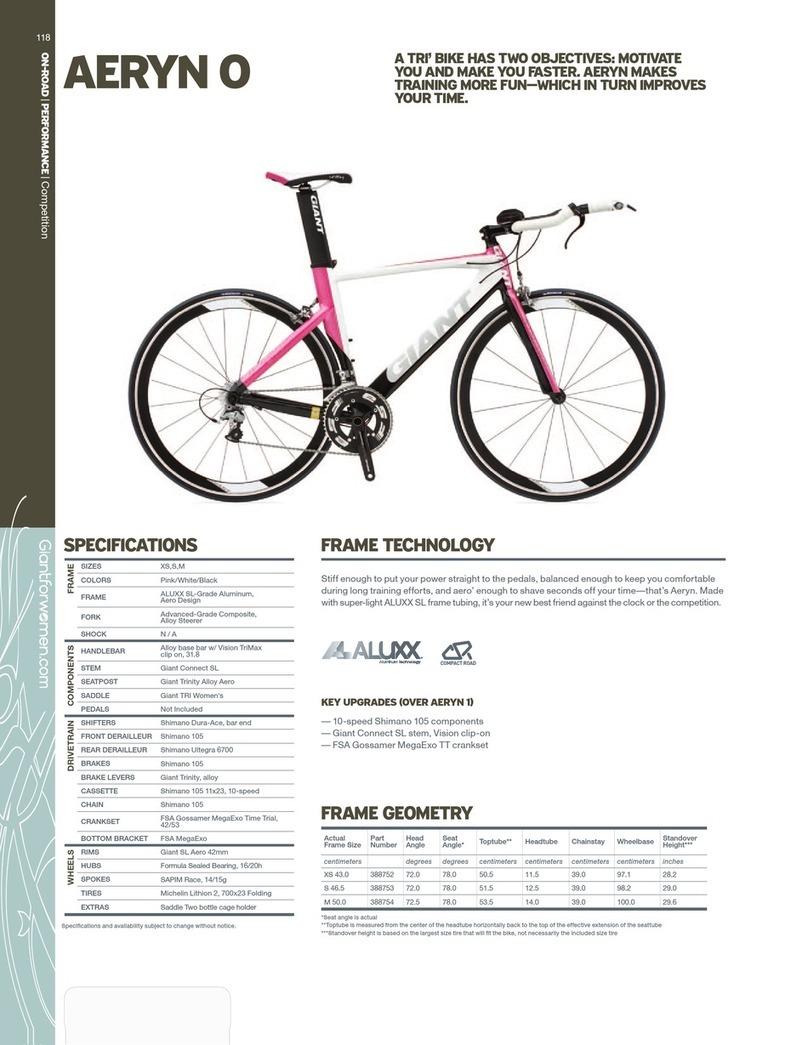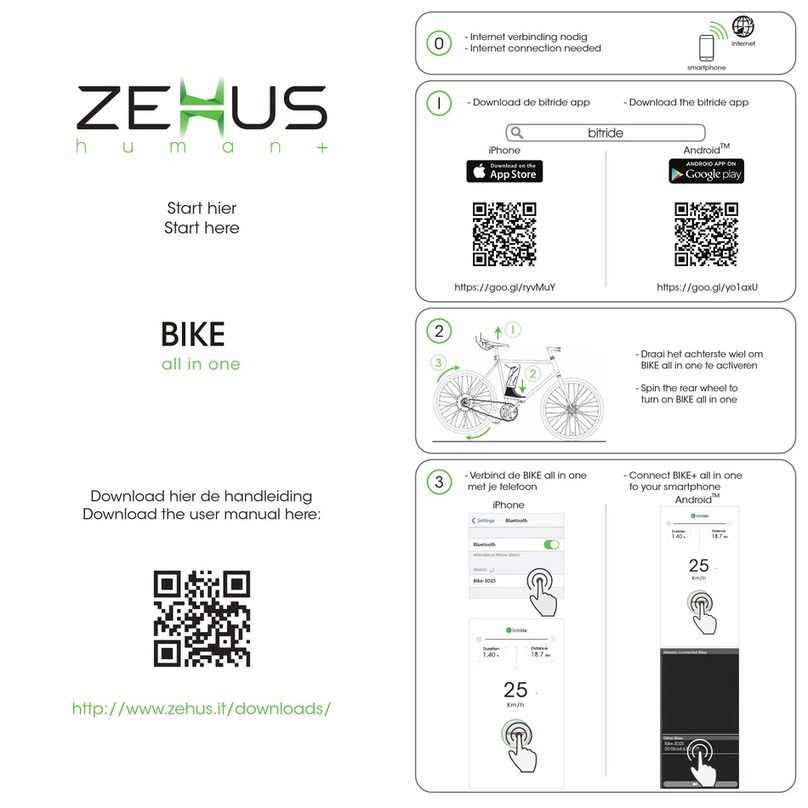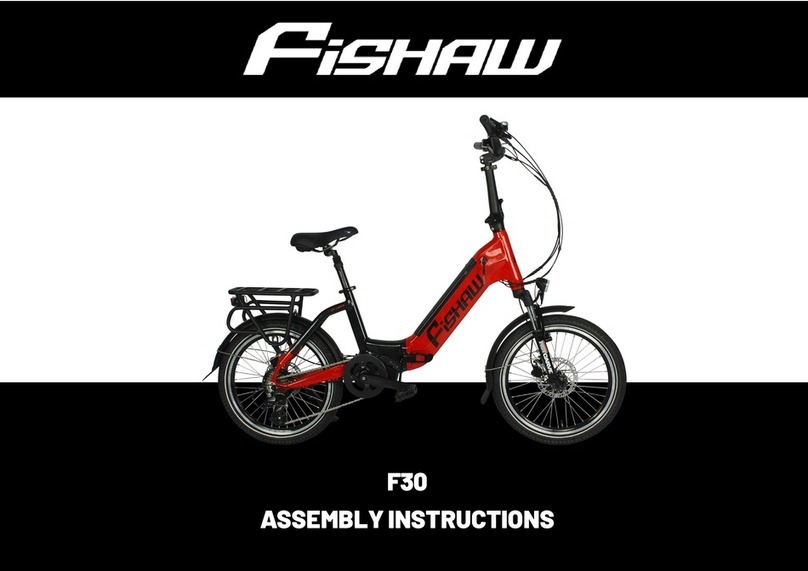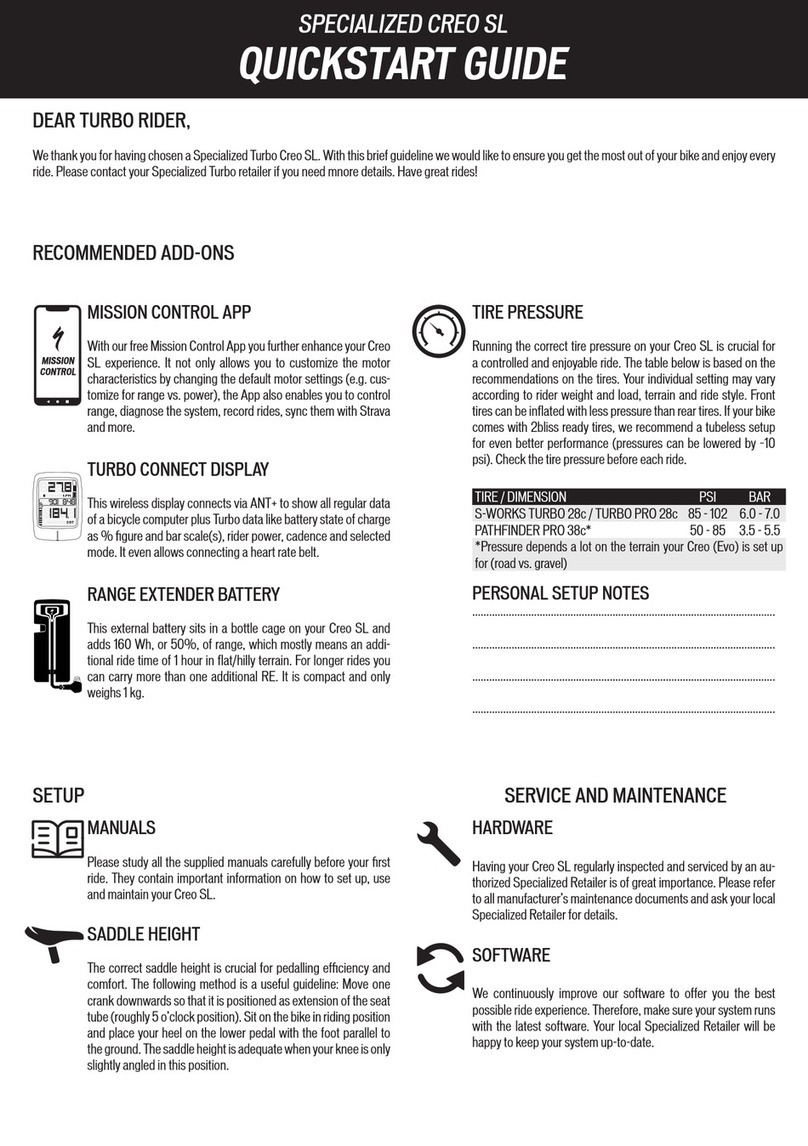Cowboy C4 User manual

C4 and C4 ST
A guide
for riders

Welcome to Cowboy. Your new bike
has arrived, and with it a new way to
move freely and mindfully through
your city. As you map your own path,
we’ll be there to power you forward,
open to the road ahead.

7
00
Battery charger
Front and rear lights
Battery keys x2
Bell
Spoke reflectors x4
USB cable
Allen key 5 Allen key 6Butterfly Allen key 4
Belt spanner
Rear reflector
What’s in the box
Pedals x2
L R
The extra lights and reflectors are
there if you need them. Always
make sure that you comply with
local driving regulations.
Allen key 3

9
The set-up
All the Cowboy essentials are in your
hands. Follow the instructions, and in
just a few steps you'll have your bike
put together.
C4
01
09
1112
05
10
04
C4 ST
02
03
07
08 08
06
Suitable size: 170cm to 195cm Suitable size: 165cm to 190cm
The essentials
01 Rear light
02 Removable battery
03 Mudguards
04 Rear hub motor
05 Puncture-resistant tyres
01 09
1112
05
10
04
02
03
0706
To assemble
Handlebar
Brakes
Pedals
Saddle
Wireless charging
06 Carbon belt drive
07 Pedals
08 Hydraulic disc brakes
09 Front light
10 Cockpit with wireless phone charger
11 Frame
12 Adjustable saddle

1010
01
90°
Handlebar
3mm Allen key
01 Check
Your bike comes with the handlebar
parallel to the wheels and frame.
03 Secure
Use the 3mm Allen key to tighten the
two screws securely as shown. This will
keep your handlebar in place. Be sure
to use the short end of the Allen key for
the most tightening force, then test it to
make sure it’s fully secure by blocking
the front wheel between your legs and
trying to move the handlebar from left
to right.
02 Rotate
Turn the handlebar 90° clockwise until
it’s at a right angle to the rest of the
bike. It’s important that the front brake
disc marked in the diagram ends up on
the left side of the wheel.
If you see the disc brake is sitting incorrectly
on the right-hand side, turn the fork in the anti-
clockwise direction to rectify. Note: In the UK,
the brakes are opposite (rear brake on left-hand
side, front brake on right-hand side).
Front
brake disc

12
02 Brakes
5mm Allen key
45°
5mm Allen key
01 Loosen
Loosen the screw under each brake using
the 5mm Allen key.
02 Turn up
Turn the brake handles and grips up until
the brake handles are at a 45° angle.
Hold them in place. Just as you can
set your brake handle position, you
can also rotate the grip position to be
more comfortable, in particular the
ergonomic grips of the C4 ST.
03 Tighten
Tighten the screw as shown using the 5mm
Allen key. Make sure it’s nice and tight.

1414
L R
03 Pedals
01 Know right from left
The right and left pedals are different.
You can tell them apart by their position
in the box and the three small grooves
on the left pedal axle only. You will also
find the stamped ‘R’ and ‘L’ on the end
of the axle.
03 Tighten up
Insert the shorter end of the 6mm Allen
key into the screw head on the side of
the pedal closest to the frame. Tighten
as firmly as possible.
Repeat these steps for the left pedal,
screwing anti-clockwise this time.
02 Screw in
Take the right pedal and screw it in
clockwise as far as you can by hand.
It should screw in easily. If it doesn’t,
stop right away as you may be cross-
threading the screw. Make sure the pedal
is properly aligned before trying again.
6mm Allen key
3 grooves indicate
left pedal

16
4mm Butterfly Allen key
04 Saddle
01 Find the right position
Let’s work out your perfect saddle height.
Sit on the bike and move the pedal
around with your foot until it’s closest to
the ground in the 6°clock position. You’ll
know the saddle is the right height when
your leg is just slightly bent as shown.
02 Take out the battery
To change the saddle height, you’ll first
need to take out the battery using one
of the battery keys provided.
03 Adjust the height
Loosen the saddle by turning the 4mm
Butterfly Allen key in the two holes as
shown. Then raise or lower the saddle
to where you want it, being careful not
to raise it higher than the depth warning
mark indicated on the saddle post. Use
the Butterfly Allen key again to secure
it in place.

1818
45°
05 Wireless
phone charging
01 Dock your phone
With the Cowboy app about to be front
and centre, put the Quad Lock case
on your phone. Position your phone at
45° and slot the phone over the mount,
making sure the two are aligned. Rotate
the phone so it’s upright at 0° as shown.
It should click right into place. Always
check your phone has clicked securely
before you ride.
03 Undock your phone
To undock your phone, simply turn it
back through 45° and you can take it
off the mount. Be careful not to leave
your phone unattended on the bike as
anyone can detach and take it.
02 Charge up
If your phone is compatible with wireless
charging, it will charge automatically when
docked with the bike turned on. For the
best result, you should check you have fast
charging enabled in your phone’s settings.
Important note
Don’t keep anything metal such as coins and
credit cards between the phone and the charger.
Don’t attempt to mount anything heavier than
a smartphone. If you have an electrical device
such as a pacemaker, consult a physician before
using wireless charging.
Incorrect position
Correct position
45°


06 Know your bike
Safety lights
The integrated rear light flashes when
you brake to let those behind you know
you’re slowing down.
Sensors
With sensors embedded in the bike,
there’s constant dialogue with the
app and you for an informed, safe and
worry-free ride.
Motor and belt drive
250W of power to assist you up to
25km/h. No oily chain to mess with
and no gears to bother with, just one
smooth ride.
Tyres
47mm custom tyres with a flexible grip
and a puncture protection layer.
A handy battery
Roam far and wide with up to 70km
range. Your battery removes easily and
can be 100% recharged in 3.5 hours.
Brakes
Hydraulic disc brakes offer total stopping
power the second you make contact.

25
01 Rear safety light
The integrated rear light flashes
when you brake to let those behind
you know you’re slowing down.
04 Gates carbon belt
Hassle-free maintenance and no
oily chain to deal with.
08 LED display
Eight LEDs in the cockpit show
you the bike battery level.
05 Sensors
Sensors in the bike frame detect a fall and
alert your emergency contacts via the app.
03 Rear hub motor
250W of power to assist you up to 25km/h.
Ride like you always do, but faster.
07 Front safety light
Iconic Cowboy lights mean
you’re always visible to others
on the road.
02 Removable battery
The battery has up to 70km battery
autonomy and weighs just 2.4 kg.
Know your bike
Now that your bike’s assembled, let’s
take a look at some of the quintessential
Cowboy features. From stem to sprocket,
every detail of the Cowboy 4 is crafted to
offer an unparalleled riding experience.
06 Tyres
All-rounder tyres with a flexible grip
and a puncture-resistant layer.

Did you know?
Your Cowboy 4 has over 90 custom-
designed parts. Every detail adds
to the iconic Cowboy look and sets
a new performance standard. Once
you connect the app, you’ll begin to
know your new bike and all it can do.

2828
The connected ride
From mapping the best routes to
keeping you informed of the essentials
powering your bike, the app is your key
to a smarter, more mindful ride.

31
07 The app
Your road companion
The Cowboy app is your daily companion
on the road. It’s always looking ahead,
keeping a check on things like weather
conditions while having a little fun along
the way.
Trip highlights
With sensors embedded in your bike,
you can track all your activities —
moving time, speed, calories burned,
and more. Even earn badges as you
unlock new milestones.
Your ride dashboard
Monitor your speed and check your stats
at a glance or choose to go deep into your
trips history.
Find my bike
With GPS tracking, see the location
of your bike anytime and track its live
position in the app.
Route planning
Beat traffic by mapping the quickest route
or find a healthier way with real-time air
quality mapping in your area.
A network of support
Connect with our support team directly
through the app, whenever you need a fix
or have any questions along your ride.
Pair the app
01 Download the iPhone or Android
Cowboy app
02 Create your Cowboy account
03 Pair your bike in the app
04 Turn on your bike and ride


34
08 Accessories
Rear rack
Do not use the rear rack as a passenger
seat or child carrier. A proper child seat
should be mounted instead. Be mindful
when you are steering and braking that
a loaded rack affects the bike’s weight
distribution and stability. You may need
to compensate with the way you cycle.
Make sure you stay visible and do not
mount accessories that block the rear
light. The rack is not designed to tow a
trailer and this should not be attempted.
Kickstand
Simply use your foot to extend the
kickstand when you want your bike to
stand upright. Be careful of slippage when
standing the bike up on a wet surface.
You have your bike and you’ve made
it your own. If you ordered any of the
Cowboy bespoke accessories, follow
these tips.

36
9You’re ready to ride.
But rst...
6. Remember that you will need to
brake sooner and more smoothly in
wet conditions as stopping distances
increase.
7. Adjust your total payload to stay within
the 140kg limits of your bike (including
accessories, rider and the cargo).
Before every ride
1. Make sure that the battery is fully
clicked into the frame.
2. Tyres deflate during shipping and
storage. Inflate them to a pressure of
2.5 bars for heavier payload and less for
a lighter payload. We don’t recommend
a tyre pressure below 1.5 bars or at the
max pressure of 4 bars as this will make
your ride less comfortable.
3. Squeeze the brakes to check they are
working perfectly.
4. Check the belt tension by pressing
firmly down in the middle of the belt with
your index finger. The deflection of the
belt should be between 0.5cm and 1cm.
Note that lubrication is not necessary.
Refer to Gates™ carbon drive manual
for more info: gatescarbondrive.com/
resources/manuals-and-tech
5. Wear the correct protective gear.
Always wear a helmet and be visible on
the roads.
Before your first ride
Charge up
Charge your bike battery fully before
your first ride.
When docking your phone in the cockpit,
always use the Quad Lock mount provided
and check the phone is securely clicked
in place. Note that wireless charging will
not work if you have a metal phone case.
Your bike can interrupt wireless charging
if it senses your phone is overheating.
Take it slow
Get used to your new bike in a safe area
with minimal traffic.
When mounting your bike, make sure
not to step on the pedals before you
sit on the saddle and get a firm grip
on the handlebar and brake levers. It is
recommended to start with one pedal in
the lowest position.
To maximise braking power and avoid
squeaking noises you will need to bed in
the brakes. To do so, perform this braking
sequence at the start of your first ride:
1. Accelerate to a moderate speed by
pedalling.
2. Brake to reduce your speed, but you
do not need to come to a full stop.
3. Repeat 30 to 40 times.
Follow local regulations
If you want to use your bike on public
roads, make sure that you comply with
local driving regulations, for example
those governing lights and reflectors.
These vary from country to country.
The regulations on bikes with pedal
assistance can change in your country.
Make sure you always stay up to date by
reading the daily press and government
publications.
Ride safely
The bike is equipped with hydraulic disc
brakes. Note that the left-hand lever
actuates the front brake while the right-
hand lever actuates the rear brake. In the
UK, it is on the opposite side (rear brake
on left-hand side and front brake on the
right-hand side).
The brakes on your bike are responsive
and you should avoid braking too
suddenly. Remember to apply the brakes
carefully until you reach a full stop in a
safe area.
After heavy use, the brake discs may be
hot. Please beware.
Stopping distances for your bike may
be longer than they are for conventional
bikes you may have had experience
with. Under wet conditions, stopping
distances may increase further as
braking effect is reduced. Extra caution
is required.
Watchouts
The weight distribution on this bike differs
from conventional bikes you may have
had experience with. Bear this in mind
when loading, parking or lifting the bike.
Do not hang bags or heavy objects on the
handlebar as this can have an adverse
effect on your ability to accurately and
safely steer the bicycle. Note that your
bike has been designed for a maximum
load of 140kg (bike, accessories, rider
and cargo included).
Avoid wearing loose clothes such as
skirts and wide-legged trousers and
make sure you secure any loose straps.
These can get caught in the wheels and
cause accidents. You may wish to use
trouser grips.
Any questions? Speak to us.
If you wish to attach a bicycle trailer, reach
out to our Customer Success team via the
app or online to get a specific adaptor.
If you wish to use third party accessories
with your bike (such as a child or a
luggage carrier), check compatibility with
the accessory’s manufacturer first.

3838
10 Battery care
Range
Your battery will give you power for up to
70km (43.5mi). However, note that this is
a maximum value and exact range always
depends on the riding conditions. A range
of 70km is typically only achievable with a
new battery, minimal wind, a consistent
speed on a good asphalt road, a load of
75kg and an outside temperature of 20°C.
The following factors can impact autonomy:
• Temperature. A colder environment
makes the battery drain faster.
• Riding behaviour. Frequent acceleration
and deceleration requires more power
than maintaining a single speed.
• Payload. A heavy payload will drain the
battery more quickly.
• Time between each trip. The bike is
always on standby and continuously
consumes a small amount of power. If
you don’t use your bike for a few days
in a row, the remaining battery capacity
will be slightly lower and your range will
be impacted.
• Battery age. Your range is expected to
decrease over time as your battery ages.
Long live your battery
Battery life in general is described as the
number of cycles it takes to arrive at 70%
of the original battery capacity in ideal
conditions. For Cowboy this would be
500 cycles. Note that lithium ion batteries
such as yours have no memory effect.
Therefore we recommend charging your
battery after every ride.
To maximise the lifetime of your battery:
• Avoid leaving it fully discharged for
prolonged periods.
• If you plan on not using your bike for
longer periods of time, remove the battery
from the bike, store it in a dry environment
at room temperature (between 10°C and
25°C) and keep it partially charged, ideally
between 20% and 80%.
• The battery pack should be stored at
room temperature. Avoid exposing the
battery pack to direct sunlight on warm
summer days.
• Make sure that the battery gets a full
discharge-to-charge cycle at least once
every two months.
Protect your source of power
Your battery self-learns in order to improve
the accuracy of its estimations any time
you discharge the battery when the last
LED is blinking (7% power remaining) and
you charge it fully afterward. It’s normal for
the battery percentage displayed to be
inaccurate for your first few rides.
Charge the battery indoors between 10°C
and 25°C on a non-flammable surface using
the charger from the accessories box.
Do not expose the battery or charger
to full sun, moisture, or water during
charging. Keep the battery away from fire
and heat. We recommend charging the
battery during the day and in dry rooms
fitted with smoke detectors. Do not ride
in the rain without the battery inserted to
keep the battery connectors clean and dry.
Make sure that the battery is in sound
condition with no corrosion, cracking or
other damage before using it or charging
it. Do not open, disassemble or crush the
battery. Do not use a battery or charger
that is defective.
Keep the battery and charger out of reach
of children.
Caution:
Inserting anything other than a genuine
Cowboy battery presents a serious safety
hazard. New batteries can be ordered with us
directly. Dispose of used batteries at your local
recycling centre. The battery pack must not be
stored below -20°C or above +60°C and we
recommend it be stored at room temperature.
Never place the battery pack near sources of
direct heat such as heaters or ovens. Be careful
not to drop the battery pack and do not attempt to
open it. If you have any doubt, contact customer
service for more information.
Other manuals for C4
2
This manual suits for next models
1
Table of contents
Other Cowboy Bicycle manuals