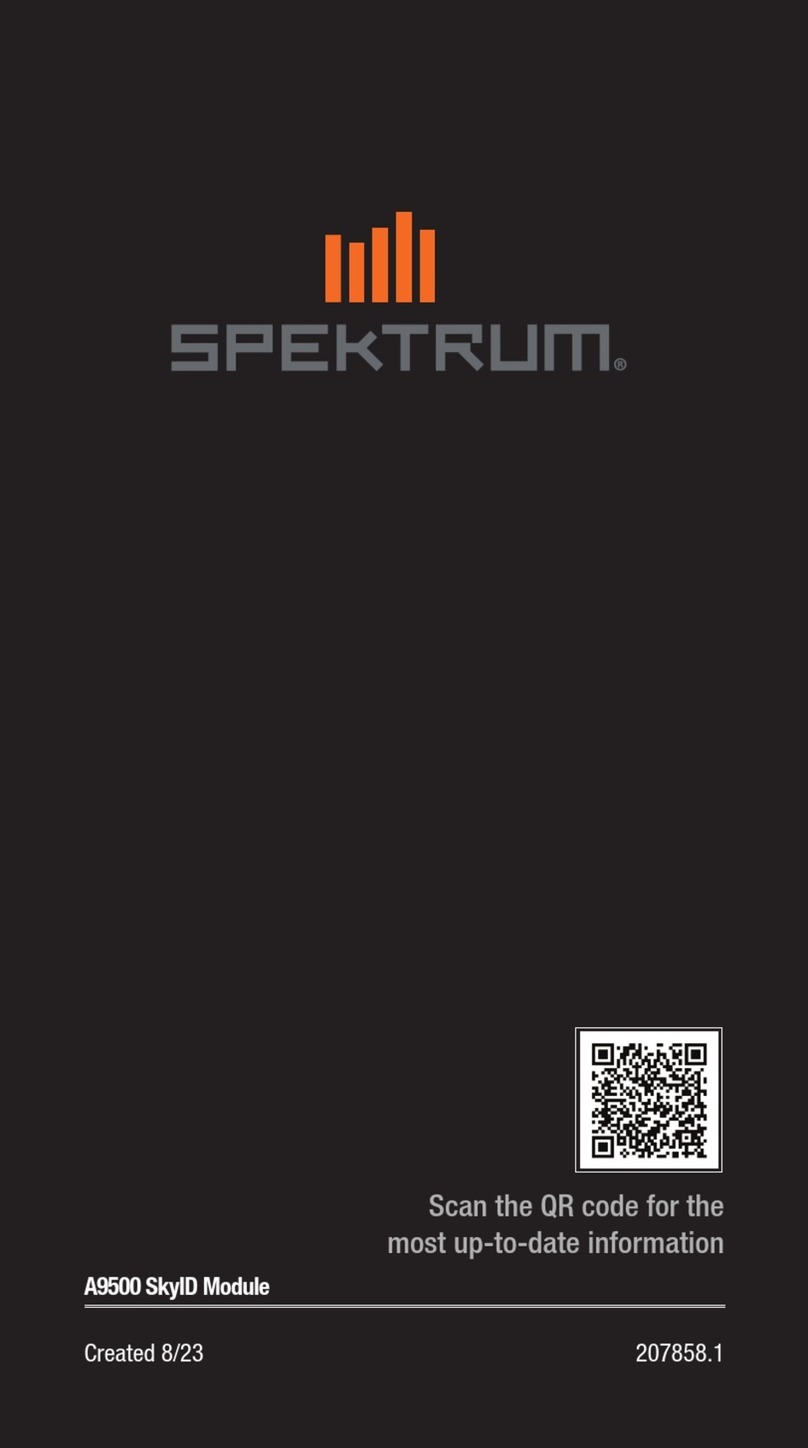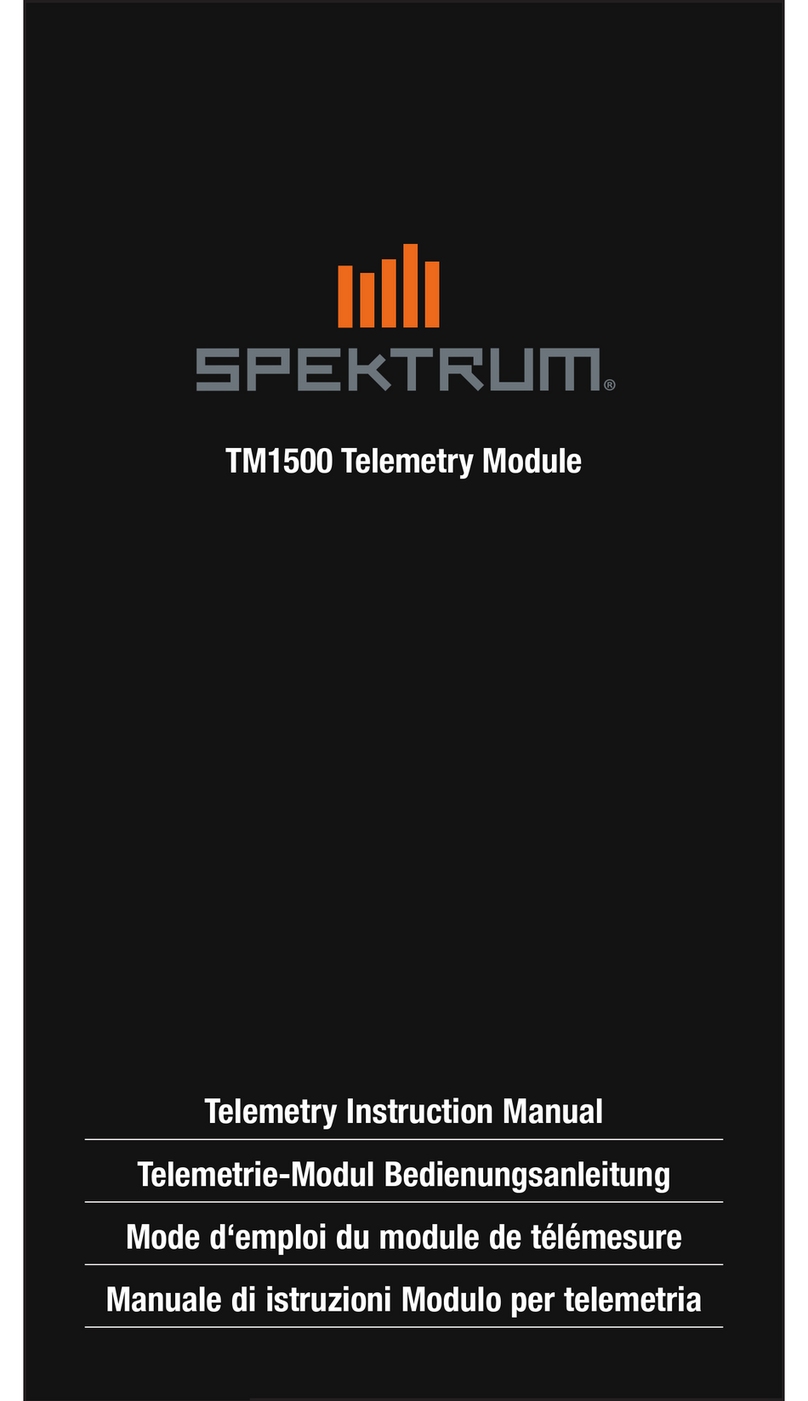with the receiver installed in its final posilion in thc aircraft u,ith the aircraft positioned on the ground.
Hold lhe transmitter in a normal wav and make sure the antenna is vertical. Move to a position
approximatelv 25 paccs awa-r from the aircr:rff and ensure llnt it is responding to thc controls correctlr.
Press ald hold the bjnd bulton to actirale reduced po$'cr output. ltre Lfn witt btint< at a slightl), fasier
rate. While moving the transmitter sticks ensure that thc receiver is responding correcfly *d thut there are
no holds. Walk around the aircraft sta-ving at the same distance or hare a helper move the aircraft on the
ground and range test in different orientations. Ensure that the receiver is responding correctly in all
positions. Release the bind button 1o retum to ftill power oulput. If r.ou camrot obtain solid control at tlis
distance trv re-orientaling the receir.er(s) in the aircrafl. One suggested receiver orientalion for a 2 antenxa
receivcr (main receiver and 1 satellite RX) is to orient ore antenraverlically and the other horizontall-v in
Iinc rl4th the fuselagc. TrJ, to place each anleuna in apos.ition wtere lhey are milirnallv shielded br, other
objects rn the model
How to change between DSM2, DSMX-7 and DSMX-9 modes:
The module comes set for DSM2 tmmmit modc.
l) Install the rnodule in your radio.
2) Turn on radio power u'hile holding dourr the bind butlon on the module. For thc Aurora 9. select
'YES' to the "Ready to tansmit" option. Obsen,e the blue LED inside the module. The LED will
begin to flash rapidly for about 1 second. come on steady for a brief time, then flash at a very slow
rate" approx everv 3 seconds. Once the LED begins to flash slowlv release the bind button. The
LED u'ill stop flashing. If the LED continues to flash you may hare relcased 1he bind button too
soon. Power off the radio and try again.
3) Press and hold dorvn the bind butlon again. The LED *,ill cvcle through the 3 TX modes by
flashing the LED to indicate the node:
I flash: DSM2
2 flashes = DS\,D(-7
3 flashes = DSMX-9.
4) When the LED indicates ilre dcsired mode. iiruuediateh' release the bind butlon.
5) The LED rvill confinn r, our tnode selection br flashing the code for the selected mode 2 times.
For instance, if vou selected DSMX-7, the LED will flash 2 times, tu.ice. If the trrong mode is
accidentallr' selecled. turn olf tlte radio and begin again.
6) At this point if you do not u"ish to change the channel order of the module" turn off the radio. The
selected TX mode is stored and remains in effect until changed by repeatrng the above steps. If
y'ou wish to change the channel order. leave the radio porvered on and follow the steps below.
Changing the Channel Order of the module:
Follow the instructions above and set the desired TX urode first.
7) Once the LED has confinned 1he TX rnode. press a:rd hold the bind button again. The LED
u,ill c)'cle through the al,ailable charurel orders by flashing the LED.
I flash: JR
2 flashes : HiteclSpectrurn.
3 flashes: Airtronics
4 flashes : Multipler
8) When the LED indicates the desired channel order. immediatelv release the bind button.
9) The LED rvill confirn -r'our selection by flashing the code for tlre sclected channel order 2
times. For instance. if you selected Arrtronics mode, the LED rvill flash 3 tirnes" twice. If the
wrong mode is accidentally selected, turn off the radio and begin at step 1.
10) Once the channel order is selected, the module rvill store the selected order and autornatically
restart. The selected channel order will rernain in effect until changed b-r- repeatrng these steps
starting al step 1.
J