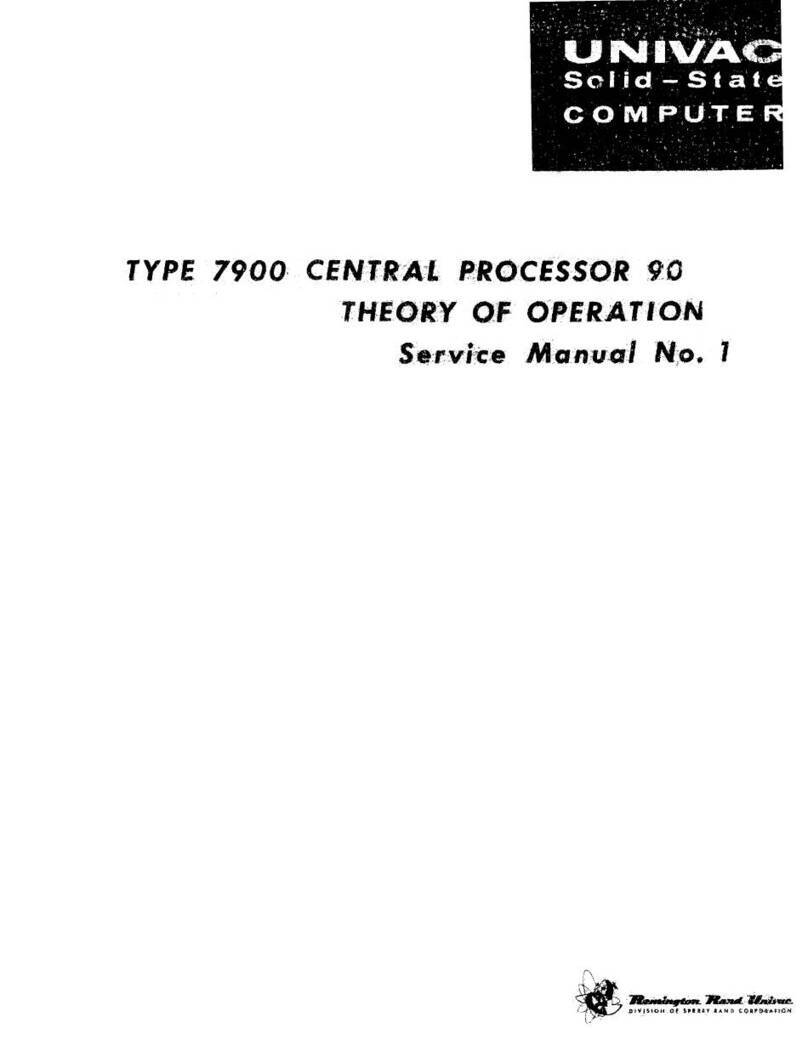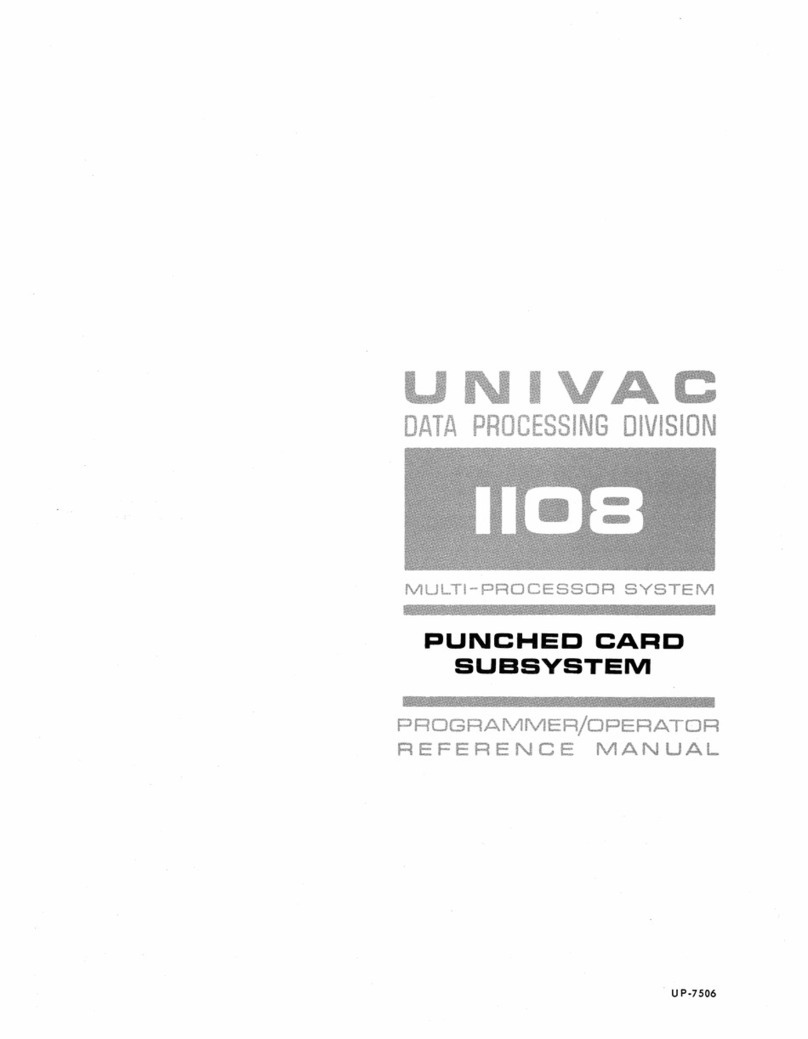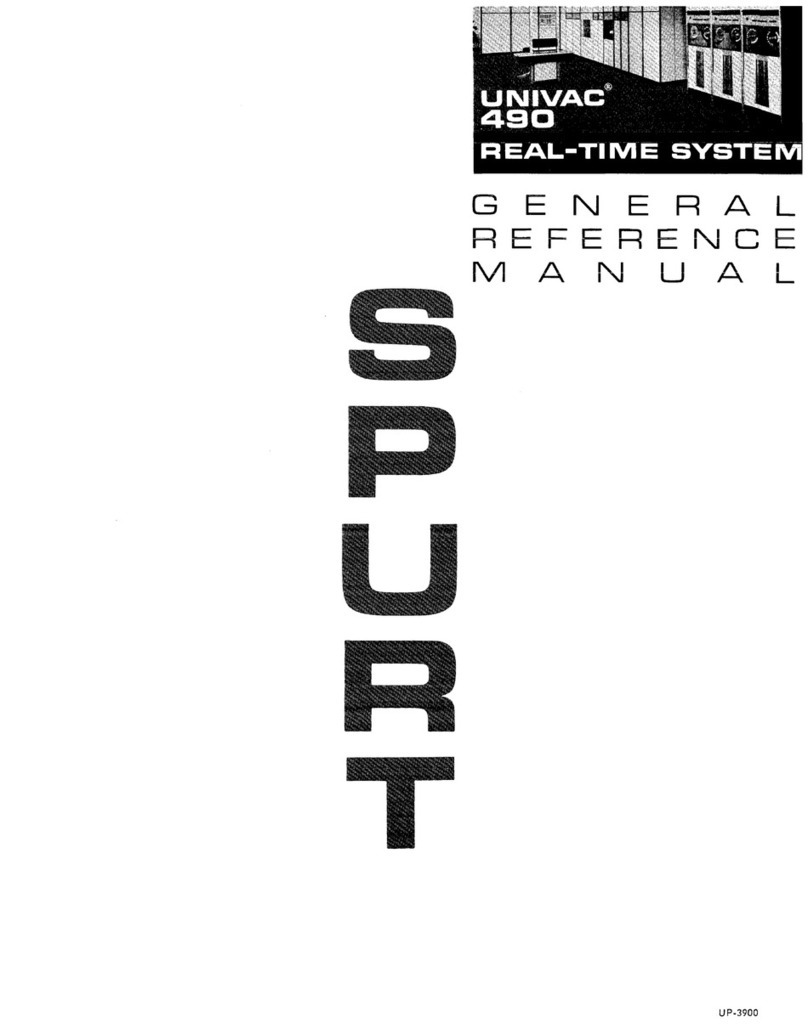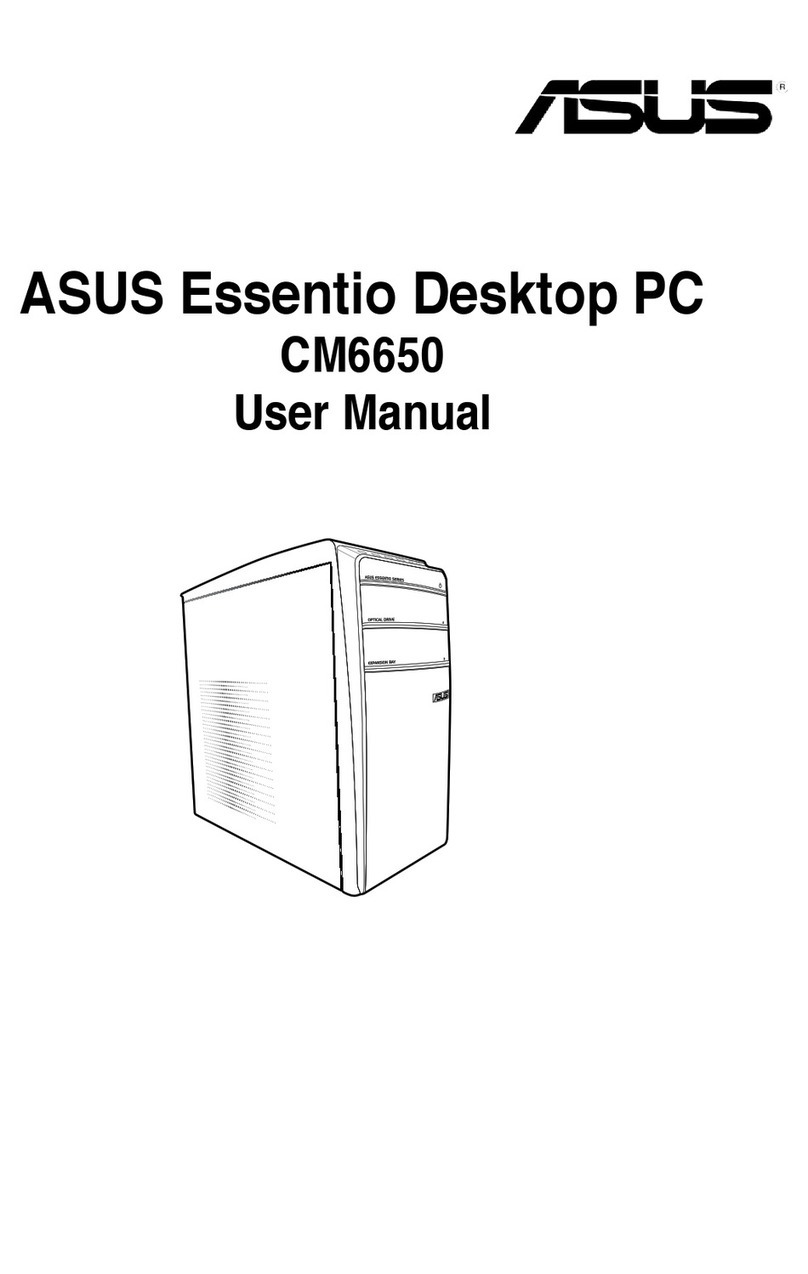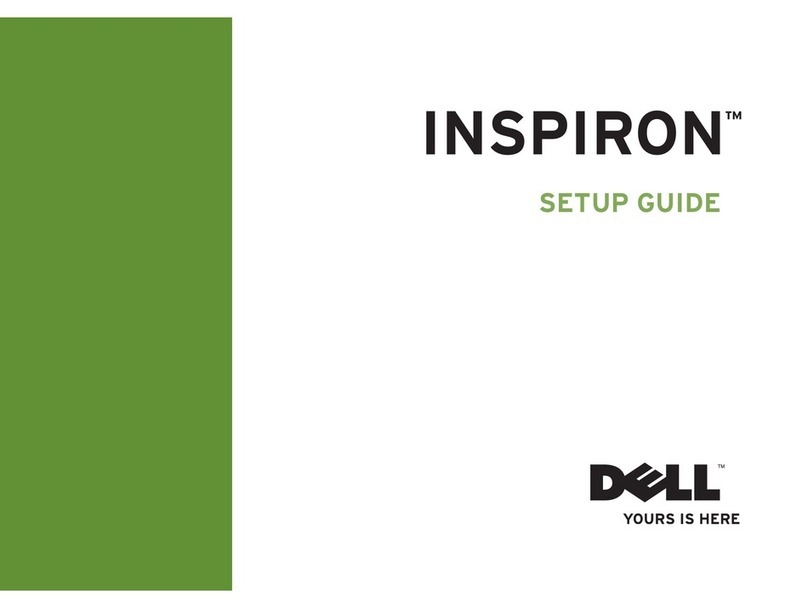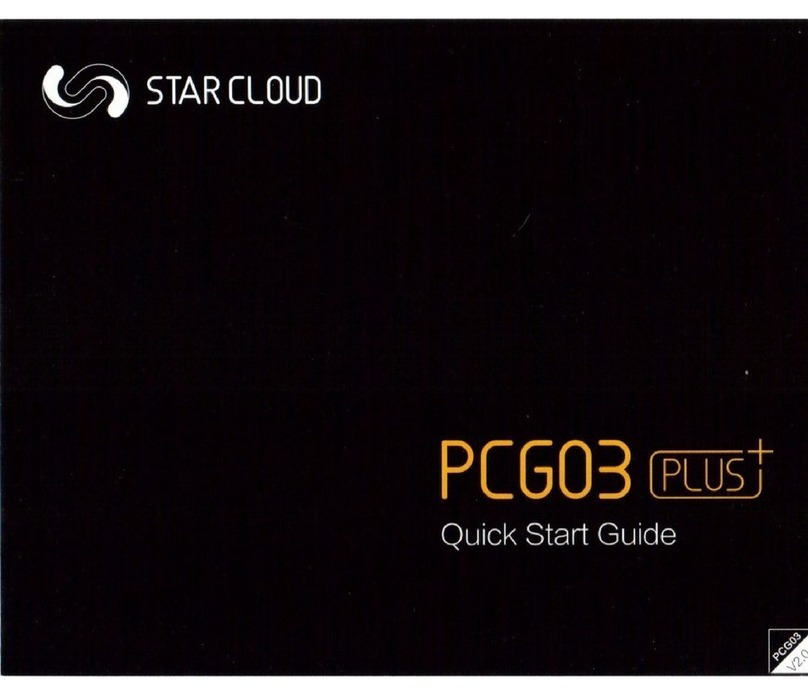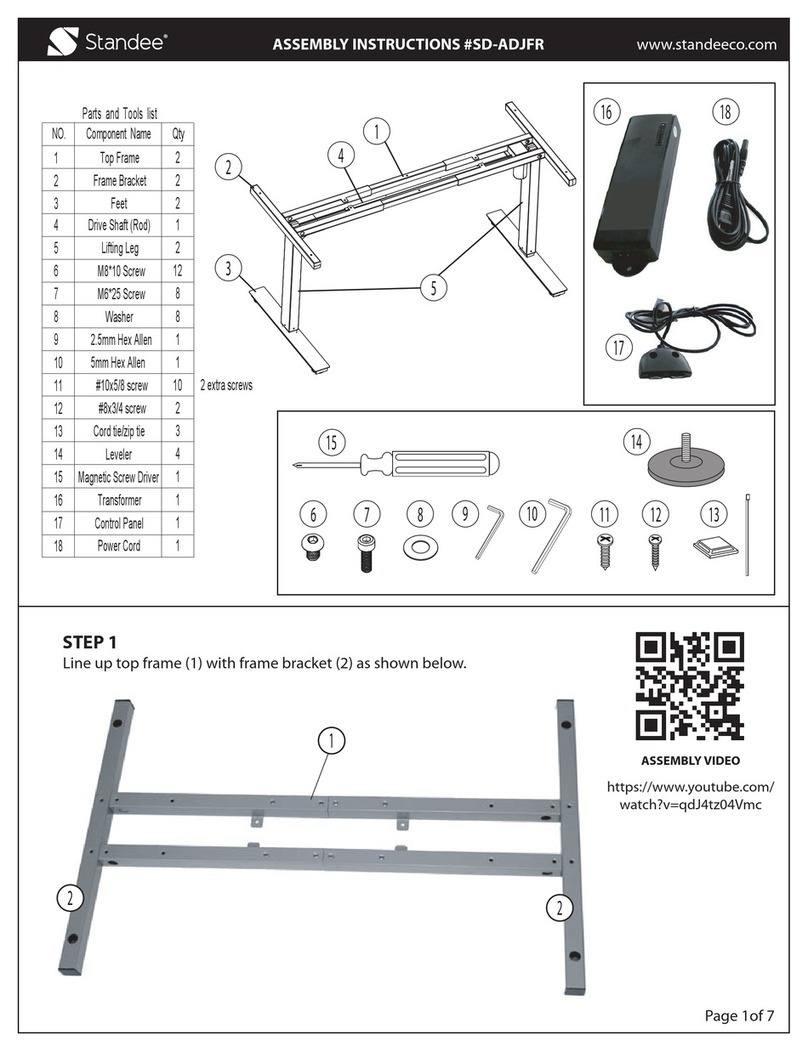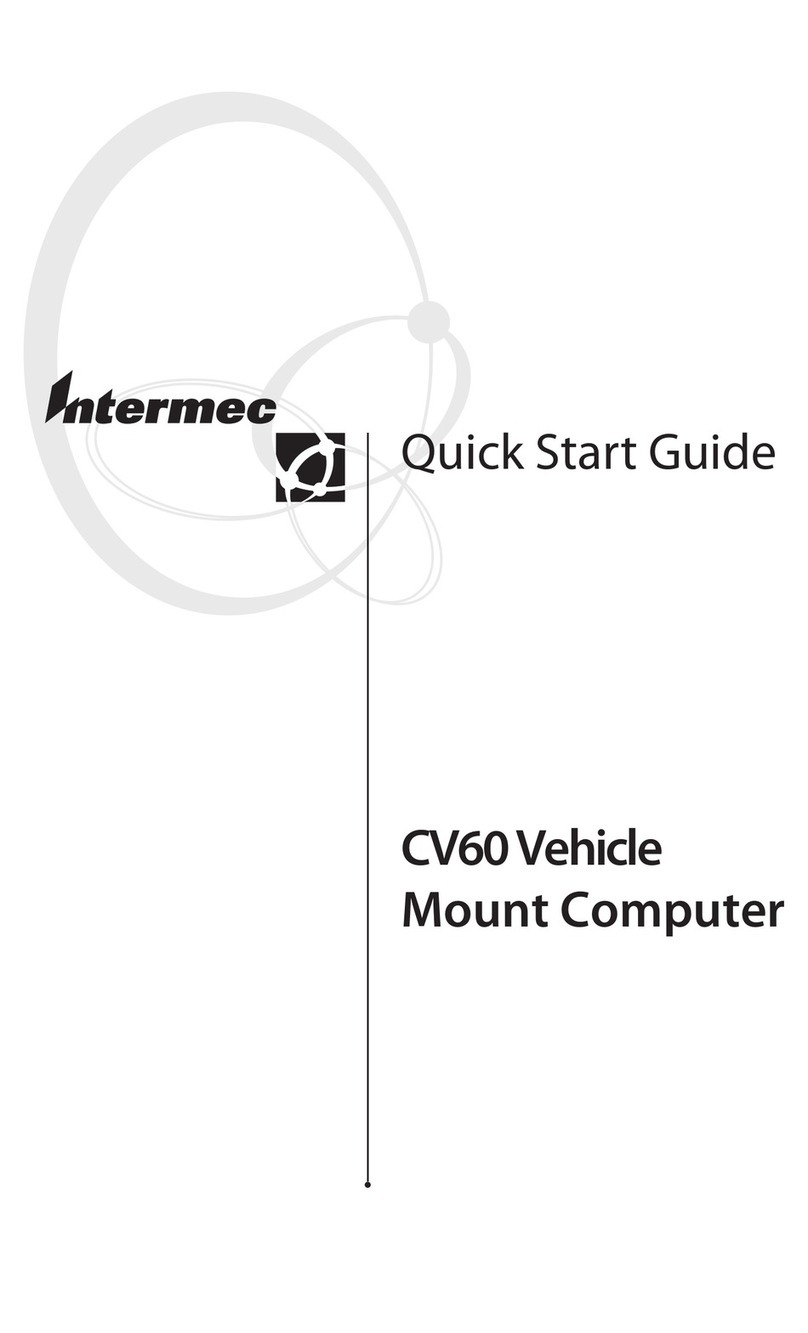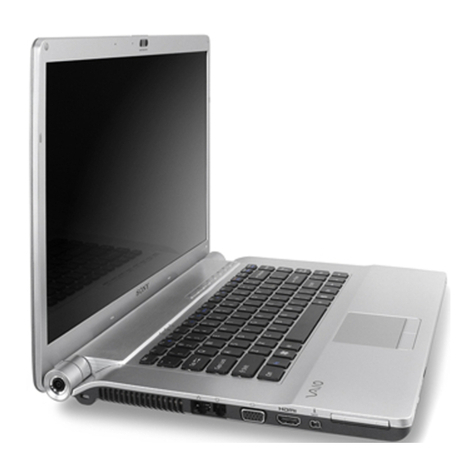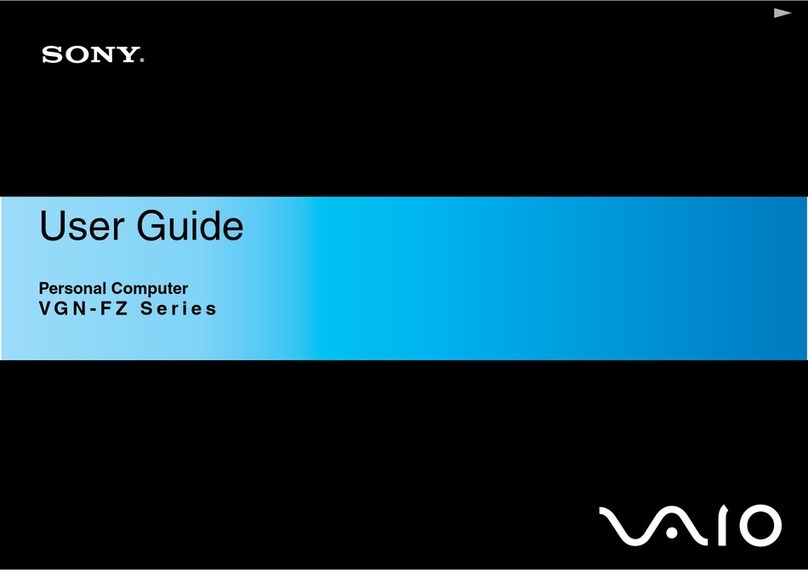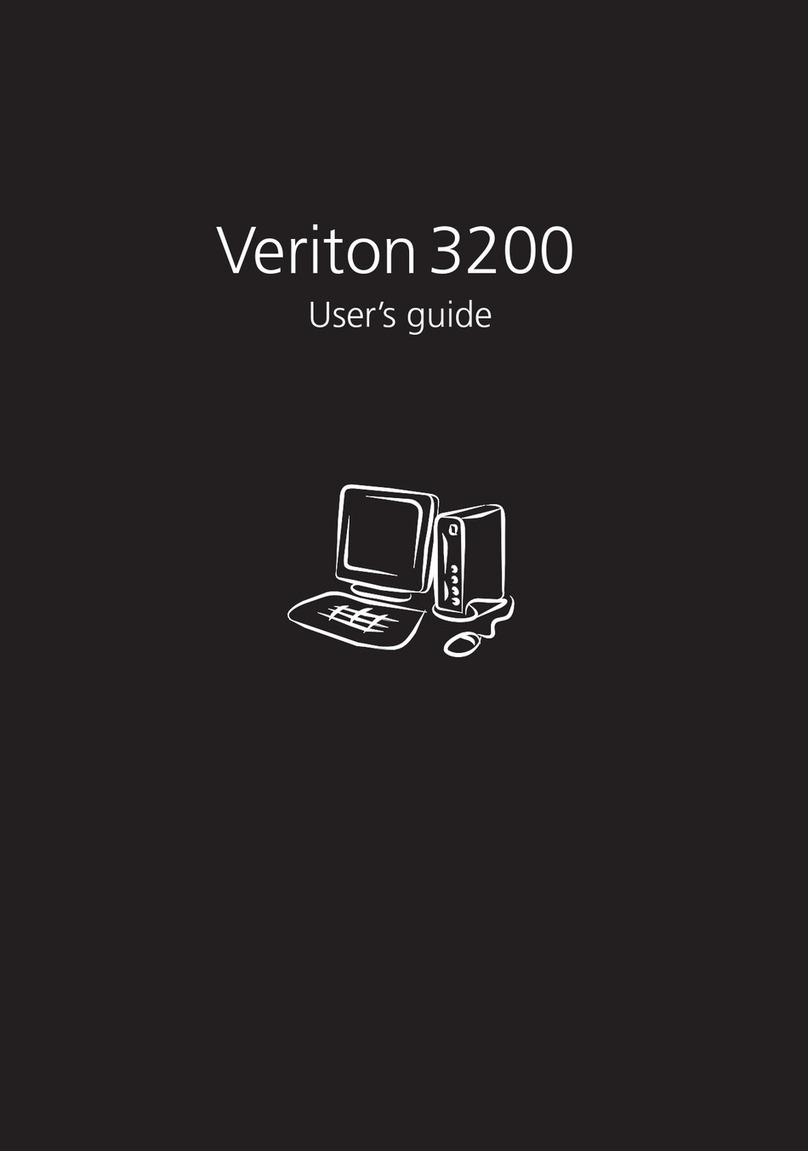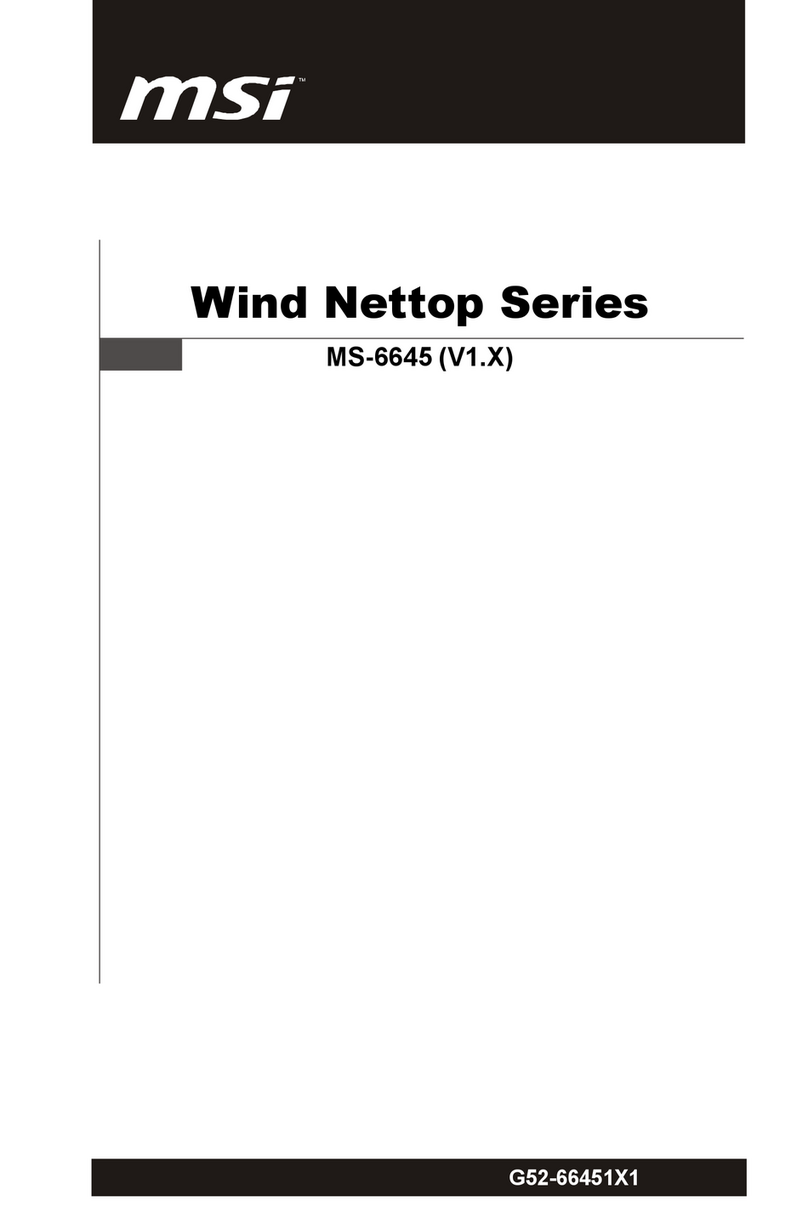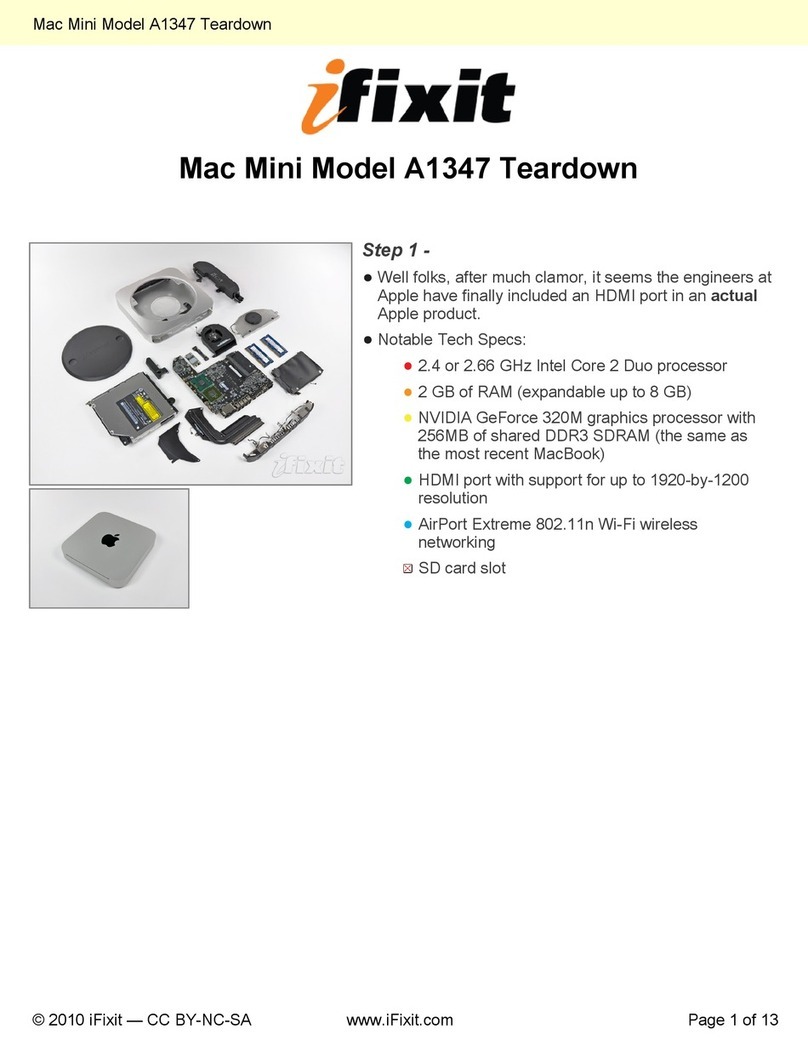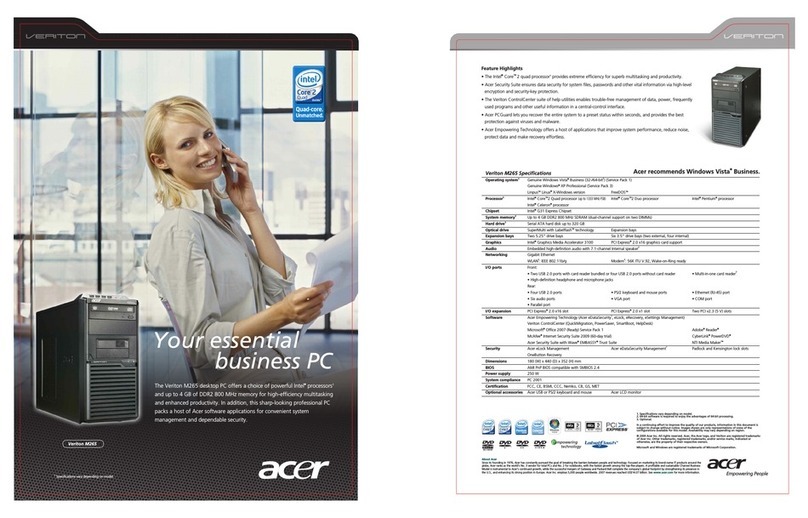Sperry Rand Univac Universal Terminal System 400 User manual

SECTION
1
INTRODUCTION
1-1.
~
This
book
contains
information
for
installing
the
SPERRY
UNIVAC
Universal
Terminal
System
400
(UTs400).
The
system
consists
of
three
major components: a Master
Terminal
Type
3544,
Slave
Terminal Type
3548,
and a
Controller
Type
8594.
Install-
ation
information
for
each
of
the
system components
is
contained
in
the
following
sections.
Section
2 -
Installation
Section
3 -
Strapping
Section
4 -
De-Installation
Appendix A -
Feature
Installation
Appendix B - Cable Data
Appendix C -
ASCII
Conversion Chart
Appendix D -
Memory
Location
Appendix E -
Foldout
Illustrations
1-2.
REFER.Ei~CE
MATERIAL
The
folloving
books should be
available
as
aids
for
installing
the
terminal
system!
MR6085
HR6087
MR6088
MR6089
MR6090
MR6086
Title
SPERRY
UNIVAC
Universal
Terminal System
400
Preinstallation
Planning
Specifications
SPERRY
UNIVAC
Universal
Terminal System
Functional
Analysis
and
Servicing
SPERRY
UNIVAC
Universal
Terminal System 400 Master Terminal Type
3544
Illustrated
Parts
Breakdown
SPERRY
UNIVAC
Universal
Terminal System 400
Slave
Terminal Type
3548
Illustrated
Parts
Breakdown
SPERRY
UNIVAC
Universal
Terminal System
400
Controller
Terminal
Type
8594
Illustrated
Parts
Breakdown
REVISION:
HCB-1
COMPANY
CONFIDENTIAL
1-1

UTS
400
1-3.
EQt~PMENT
DESCRIPTION
The
SPERRY
UNIVAC
Universal
Terminal System 400
(UTS
400)
is
a
microprocessor-based,
intelligent,
general
purpose
display
terminal
for
use
in
interactive
data
communica-
tions
with
a.
central
processor.
The
basic
areas
of
application
are:
Data
entry
and
accessing
Control and
monitoring
operations
Offline
operations
The
UTS
400
consists
of
a
master
terminal,
slave
terminal,
and a
controller
(figure
1-1).
The
system
may
be
configured
as
a
single
master
terminal,
a master with
slaves
(up
to
3),
or
as
a
controller
with
up
to
6
slaves.
The
system
is
designed
to
support
existing
7-bit
interface
devices
such
as
the
SPERRY
UNIVAC
Tape
Cassette
I
System (TCS), and
8-bit
peripheral
devices
such
as
a
freestanding
diskette
subsystem.
The
system
is
also
compatible with
existing
UNISCOPE
display
terminal
software.
SLAVE
TERMINAL
WITH
KEYBOARD
CONTROLLER
MASTER TERMINAL
45718 I
""-------------------------------------_
.........
\
1-2
Figure
1-1.
Universal
Terminal System
400
-System Components
REVISION:
HCB-1
COMPP.NY
CONFIDENTIAL
MR6086

Introduction
1-4.
SPECIAL
TOOrs
AND
SUPPLIES
Common
hand
tools
and
the
following
items
are
required
to
install
and
service
the
terminal
system.
Equipment
Volt-ohmmeter,
triplett
No.
310
or
equivalent*
Test
leads
for
triplett
No.
310*
Printed
circuit
board (module)
extractor*
Module
extender
Extension
cable
(50 conductor)
LED
test
module
Mask,
CPU
Mask,
ROM
Mask,
I/O
Mask,
auxiliary
Alignment
tool
(Hex.)
Alignment
tool
(double ended
hex.)
Crimping
tool
Auxiliary
interface
turnaround
I/O
test
connector
Internal
auxiliary
interface
cable
Internal
communications I/O
cable
1-5.
PLACEM&~T
CONSIDERATIONS
Part
number
3001444-00
920508
2820407-00
2818455-00
2820659-01
2812637-01
2812738-021
2812738-022
2812738-023
2812738-024
2050181-00
2050182-00
2050282-00
2820654-00
2818449-00
2816523-00
2816522-00
The
master
and
slave
terminals
are
designed
to
be
placed
on any
flat
surface
(such
as
a desk
or
table
top)
which
affords
the
operator
comfortable
access
to
the
console
and keyboard and
provides
good
visibility
of
the
display
screen.
Cable
length
between
the
master
~~d
slave
terminals
must
also
be
considered.
A
minimum
of
4
inches
(10.2
cm)
F~st
be allowed
to
the
right,
left,
and
rear
of
the
unit
for
operation.
At
lease
2
feet
(61
cm)
of
clearance
on
all
sides
of
the
master
and
slave
terminals
must be provided
for
maintenance; however,
if
the
minimum
clearance
cannot
be
provided,
leave
sufficient
cable
loop
to
allow
the
terminal
to
be
moved
to
an
area
with
adequate work
space.
Since
an
operator
is
not
required
for
the
controller,
the
controller
may
be
located
in
~~
out-of-the-way
place
and
moved
(with
cables
attached)
for
maintenance
access
if
sufficient
cable
loop
is
provided.
At
least
15
inches
clearance
above
the
controller
must
be
provided
for
removal
of
the
top
cover.
A
minimum
of
5t
inches
clearance
must be provided on
all
sides
of
the
controller.
*These
tools
are
required
for
installation.
MR6086
REVISION:
HCB-1
COMPANY
CONFIDENTIAL
1-3

UTS
400
1-6.
SIGNAL
CABLING
The
master
and
controller
are
connected
to
slave
terminals~
peripheral
devices
s and
communications
devices
by
means
of
the
cables
listed
in
table
1-1,
and
illustrated
in
part
in
figure
1-2.
·(Figure
1-2
is
a sample system
configuration;
additional
configuration
samples
are
provided
in
MR6085
SPERRY
UNIVAC
Universal
Terminal
Sxstem
400
Preinstallation
Planning
Specifications.)
The
circled
reference
num-
bers
in
figure
1-2
correspond
to
the
item
number
listed
in
table
i-1.
Table 1-1
lists
all
of
the
standard
cables
used
for
interconnecting
.a
master
or
controller
terminal
to
the
system components and communications
devices.
Table
1-2
provides
general
information
about
cable
length
data,
and appendix B
provides
detailed
part
number
suffixes
(dash numbers)
relating
to
the
cables
and
available
lengths.
1-4
PROCESSOR
COMMUNICATIONS
CONTROLLER
15
TERMINALS
MAXIMUM
IOR0
MASTER TERMINAL MASTER TERMINAL
T •
200
FT
20~f
MAX MAX
1PERIPHERALS
'-------'
*USE
CABLEG)WITH
DCM
AND
CABLE
0W1TH
MODEM
Figure
1-2.
Sample System
Configuration
REVISION:
HCB-1
COMPANY
CONFIDENTIAL
45719
MR6086

Item
Part
Number
2805096-XX*
2
2808043-XX
3
2807723-XX
4
5
6 280TI25-XX
7 280TI65-
XX
8 280TI48-XX
9
2807754-XX
10
11
2807868-XX
12 2814419-D:
13 2814880-xx
14
2816519-XX
Introduction
Table
1-1.
System
Signal
Cables
Description
Unshielded,
connects
master
or
controller
ter-
minal
to
multiplexer
or
Direct
Connection Module
(DCM)
• Male
or
female ends.
Maximum
length
is
300
feet
(91.4
meters)
Unshielded,
connects
master
or
controller
ter-
minal
to
multiplexer
or
modem.
Maximum
length
is
50
feet
(15.2
meters).
Unshielded,
connects
master
or
controller
or
multiplexer
**
to
junction
box
(item
4).
One
end open and one
female
end.
Junction
box assembly, used
for
onsite
con-
nections.
Unshielded,
connects
junction
box
to
modem,
multiplexer
or
DCM.
One
end open
and
one
male end.
Shielded,
for
long
distance
runs
between
junction
boxes.
For
serial
or
duct
instal-
lation.
Both ends open.
Shielded,
for
direct
burial
long
distance
runs
between
junction
boxes.
(Junction
boxes_
are
not
buried.)
Both ends open.
Unshielded,
connects
multiplexer"
directly
to
a
Communica-bion
Terminal
Module
(CTMe).
Male
and
female
ends.
Unshielded,
connects
junction
box
to
CTMC.
One
open end and one male end.
Unshielded,
connects
multiplexer**
directly
to
Line Terminal
Controller
(LTC). Male
and
female ends.
Unshielded,
connects
junction
box
to
LTC.
One
open end and one male end.
Shielded,
connects
master
or
controller
to
Communications Output
Printer,
or
connects
Communications Output
Printer
to
a Tape
Cassette
System (TCS). Male and female
ends.
Shielded,
connects
master
or
controller
to
TeS,
or
model 800
terminal
pr5~ter,
or
type
0786
printer.
Male
and
female
ends.
Unshielded,
connects
keyboard
to
master
terminal.
Length
(Table
1-2)
D
B
D
D
A
A
D
D
B
B
c
c
E
*Refer
to
Appendix B
table
B-4
for
instructions
for
converting
cable
2805096-XX
for
U3e
with
modems.
**This
cable
is
also
used
to
provide
direct
connection
to
UNISCOPE
Display
Terminals.
Cannot
be
used
for
direct
connection
to
the
UTS
400.
MR6086
REVISION:
HCB-1
COMPANY
CONFIDL~!A1
1-5

UTS
400
Item
Part
Number
15
2820314-XX
16
2816515-00
11
2820659-00
18
2816509-00
19
6432694
20
6432691
21
2811358
22
2814880-XX
1-6
Table
1-1.
System
Signal
Cables
(Cont)
Description
Shielded,
with
female
BNC
connectors
for
connecting
slave
terminals
to
master
or
controller.
Maximum
length
is
2000
feet.
Shielded,
connects
display
driver
to
additional
slave
terminals.
Unshielded,
connects
display
driver
to
display
control;
required
for
additional
slave
terminals.
Unshielded,
connects
display
driver
to
DC
power
supply.
Unshielded,
connects
General
Communications
System
(GGS)
to
multiplexer.
Unshielded,
connects
GCS
to
item
4.
Shielded,
with
male
and
female
connectors.
Interconnects
DCMs.
Shielded,
with
male
lockscrew
(3011816-o1)
on
connector
P2. Female
lockscrew
on
connector
P1
is-used
for
8-bit
peripheral
connections
to
master
or
controller.
REVISION:
HCB-1
COMPANY
CONFIDENTIAL
Length
(Table
1-2)
I
F
(Internal-
expansion)
(Internal-
expansion)
(Existing
cable)
G
G
H
C

Introduction
Table
1-2.
System
Signal
Cables -
Available
Lengths*
Designation
Available
Len~hs
-
Feet
Available
Lengths -Meters
(Table
1-1)
Length Increments** Length increments.
A 300
to
5000 50
91
..
4
to
152.4
15.2
B 5
to
50 5
1.5
to
15.2
1.5
C 5 and 10
to
200
10
1.5
and 3
to
61
3
D 3 and 5
to
100 5
9.9
and
1.5
to
30.5
1.5
100
to
200
and
10
30~5
to
61
3
200
to
300 20
61
to
91.4
6.1
E 4
to
10
4,
6,
10
1.2
to
3
1.2,1.8,
3
F
10,
25,
50,
75,
as
indicated
.3,
7;6,
15.2,
22.8,
as
indicated
(00
thru
09),
(00
thru
09),
100,-
250,
500,
750,
respectively
3005,
76
0
2,
152.4,
respectively
1
,000
and 2000
228.6,
304.8,
610
G
16.4
to
98.4
16.4
5
to
30
5
H 5
to
100
and
5
1.5
to
30.5
1.5
100
to
200 and 10
30.5
to
61
3
200
to
300 20
61
to
91.4
6.1
*Except
for
item
G,
all
cable
lengths
specified
are
provided
in
foot
lengths
(conversion
to
metric
is
shown). Item G
is
provided
in
metric
lengths
(conversion
to
feet
is
shown).
**See appendix B
for
cable
part
number
suffixes
(dash
numbers)
corresponding
to
all
increments.
MR6086
REVISION:
HCB-1
COMPANY
CONFIDENTIAL
1-7

SECTION
2
INSTALLATION
2-1.
INTRODUCTION
This
section
contains
procedures
for
unpacking,
installing
and checking
the
SPERRY
UNIVAC
Universal
Terminal System
400
(UTS
400).
The
procedures
are
designed
to
allow a Customer Engineer
to
install
and
set-up
the
terminal
system
in
a
minimum
amount
of
time.
2-2.
EgUIPMENT
PLACEMIlIT
The
carrier
is
responsible
for
moving
the
equipment
to
its
approximate
location
in
the
prescribed
area.
The
customer should
be
present
while
the
carrier
is
unloading
the
equipment
to
ensure
that
it
is
not
handled roughly and
that
improper
lifting
devices
are
not
used.
CAUTION
Do
not
use
a
forklift
to
move
equipment
containers.
The
terminal
is
packed
in
a
polystrene
container
which should be handled
with
care.
The
container
can be
easily
penetrated
by
forklift
prongs, and
the
terminal
severely
damaged.
The
customer should
instruct
the
carrier
as
to
initial
unit
placement
at
the
operat-
ing
location.
Correct
placement
at
this
time
will
avoid problems
in
unpacking
later.
After
the
system
is
loaded and
placed
in
the
approximate
operating
location,
inspect
the
container
or
containers
for
signs
of
damage
that
may
have
occurred
during
shipment.
If
damage
is
found,
or
a
portion
of
the
shipment
is
missing,
this
must be
noted
on
the
bill
of
lading.
Also any equipment which
was
handled roughly
or
dropped
during
unloading
or
placement should be so
noted
on
the
bill
of
lading,
even though no
damage
may
be
apparent.
This
aids
in
filing
a
claim
if
damage
is
discovered
during
unpacking.
MR6086
REVISION:
HCB-1
COMPANY
CONFIDENTIAL
2-1

01'8
400
2-3.
YNPACKING
It
is
recommended
that
two customer
engineers
be
available
for
lifting
the
terminal
system
during
unpacking
to
avoid
possible
damage
to
the
units.
The
procedures
for
unpacking
the
master,
slave,
and
the
controller
are
contained
in
tables
2-1,
2-2,
and
2-3,
respectively.
Information
about
the
major
electronic
components
of
the
terminal
system can
be
found
in
MP~087,
SPERRY
UNIVAC
Universal
Terminal System
400
Functional
Analysis
and
Servicing.
2-2
Step
NOTE
Be
sure
to
save
packing
material,
shipping
bags,
and
the
two
packing
container
halves
in
the
event
that
the
system
should
require
shipment
to
a
new
location.
The
number
of
sets
o.r
shipping
material
is
to
be
deter-
mined by
consultation
with
the
customer.
The
procedure
for
repacking
the
components
is
provided
in
Section
4.
Table
2-1.
Master Terminal Unpacking Procedure
Procedure
Remove
master
terminal
container
from
cartun
and
place
on
floor.
2 Cut bands
holding
container
sections
together
and
remove
container
top.
3
Remove
bagged communication
cable
(if
present)
from
top
of
master
terminal.
4
Remove
and unpack
master
terminal
and keyboard.
Check
units
for
visible
damage.
5
Remove
tape
securing
power cord and
front
panel
to
master
terminal.
6
Remove
exterior
casework by
rotating
two
turnlock
fastener
studs
at
rear
of
unit,
then
sliding
case-
work forward
to
clear
the
faceplate,
and
lifting
off.
7 Ensure
that
all
L.E.D.
indicators
are
securely
in
place
in
their
sockets.
8
9
Remove
any
internal
packing
material
from module
cages
A1
and
A5.
NOTE
Detailed
inspection
of
printed
circuit
modules,
to
include
broken
or
missing
ROMs,
is
accomplished
later
in
the
installation
procedure.
Inventory
the
units
and
fill
in
the
appropriate
sec-
tions
of
the
inventory
and
inspection
report
shipped
with
each
unit.
(Use
the
referenced
figures
to
assist
in
inventory
and
inspection
of
the
unit.)
Notify
branch
office
of
any
damage
or
shortage.
REVISION:
HCB-1
COMPANY
CONFIDENTIAL
Reference
Figure
2-1
Figure
2-1
and
Appendix A
MR6086

AlAI
Mod-.lle
A1Al
A1A3
A1A4
AlAS
A1A6
A1A7
A1A8
A5Al
A5A2
A5A3
MR6086
AI
MODULE
CAGE
(MASTER
TERMINAL
.
ONLY)
Color Code
RED
BLK
GRN
BLU
WHT
VEL
VIO
A5A3
Part Number
28l8452-XX
2818483-XX
28l84l4-XX
2818398-XX
28l8443-XX
2818437-05
28184l8-XX
28l8436-XX
2818441-XX
28l8432-XX
AIA3
A2
CRT MODULE
ASSEMBLY
A5A2
A5AI
A5
EXPANSION
MODULE
CAGE
Module Name
CPU
Display Contfol
Communications I/O
7·8it Interfat;e
8·Bit Interface
10K ROM/Switt;h
8K
RAM
Character Generator
Display Driver
Power Supply
45724
Figure
2-1.
Master Terminal
Module
Locations
REVISION:
HCB-1
COMPANY
CONFIDENTIAL
2-3

UTS
40.0
2-4
Table
2-1.
Master Terminal Unpacking Procedure (Cont)
Step Procedure
10
If
installation
is
to
be completed
at
this
time
proceed
to
table
2-4,
if
not
continue
with
step
11.
11
Replace
exterior
casework and
place
unit
in
a
suitable
place.
Step
Table
2-2.
Slave
Terminal Unpacking Procedure
Procedure
Remove
slave
terminal
container
fr.om
carton
and
place
on
floor.
2 Cut bands
holding
container
sections
together
and remove
container
top.
3
Remove
bagged communication
cable
(if
present)
from
top
of
slave
terminal.
4
Remove
and unpack
slave
terminal
and keyboard.
Check
units
for
visible
damage.
5
Remove
tape
securing
power
cord
and
front
panel
to
slave
terminal.
6
Remove
exterior
casework by
rotating
the
two
turnlock
fastener
studs
at
the
rear
of
the
unit.
Tilt
faceplate
forward by
loosening
screws
at
top
of
unit.
7 Ensure
that
all
sockets
are
securely
in
place
on
the
L.E.D.
indicator.
8
Remove
any
internal
packing
material
from module
ca.ge
A5.·
9
Inventory
the
units
and
fill
in
the
appropriate
sections
of
the
inventory
and
inspection
report
shipped
with
each
unit.
Notify
branch
office
of
any
damage
or
shortage.
10
If
installation
is
to
be completed
at
this
time
proceed
to
table
2-5,
if
not
continue
with
step
11.
11
Replace
exterior
casework and
place
unit
in
a
suitable
place.
REVISION:
HCB-1
COMPANY
CONFIDENTIAL
Reference
Referen-ce.
Figure
2-2
MR6086

Installation
CRT
MODULE
ASSEMBLY
AI
CHARACTER
GENERATOR
NOTE:
Orientation
of
A1
Character
Generator
module
is
shown
for
latest
build
requirements.
Earlier
units
were produced
with
the
module
turned
180
degrees
(speaker
at
the
rear
of
the
terminal).
o
Figure
2-2.
Slave
Terminal -Module
Location
MR6086
REVISION:
HCB-1
COMPANY
CONFIDENTIAL
45728
2-5

UTS
400·
Table
2-3.
Controller
Unpacking Procedure
Step
Procedure
Remove
controller
from
carton
and
place
on
floor.
2 Cut bands
holding
container
sections
together
and
re-
move
container
top.
3
Remove
bagged communication
cable
(if
present)
from
the
package.
4
Remove
controller
top
cover
as
follows:
(a)
Loosen two
retaining
screws on
the
rear
of
the
cabinet
and back
the
screws
out
8
to
10
turns
(about
1/4
inch).
(b)
Tip
the
cover
and
front
panel
toward
the
front
and
lift
off.
5 With
the
cover
removed,
ensure
that
all
L.E.D.
indi-
cators
are
securely
in
place
in
their
sockets.
6
7
Remove
any
internal
packing
material
from
~odule
cages
A1
and
A5.
NOTE
Detailed
inspection
of
printed
circuit
modules,
to
include
broken
or
missing
ROMs,
is
accomplished
later
in
the
in-
stallation
procedure.
InventorJ
the
u.~its
and
fill
in
the
appropriate
sections
of
the
inventory
and
inspection
report
shipped
with
each
lmi
t.
(Use
the
referenced
figures
to
assist
in
inventory
and
inspection
of
the
unit.)
Notify
branch
office
of
any
damage
or
shortage.
8
If
installation
is
to
be completed
at
this
time
proceed
to
table
2-6,
if
not
continue
with
step
9.
9 Replac.e
extericr
casework and
place
unit
in
a
suitable
ph.ce.
2-4.
INSTALLATION
PROCEDL1lliS
Reference
Figure
2-3
Figure
2-3
and
Appendix A
The
procedures
for
installing
the
master
terminal
are
described
in
table
2-4,
the
slave
terminal
in
table
2-5, and
the
controller
in
table
2-6. Table 2-7
provides
the
final
procedures
for
checking
the
system
rold
connecting
the
system
to
a
modem
or
multiplexer.
2-6
REVISION:
HCB-1
COMPANY
CONFIDENTIAL
MR6086

MR6086
AIA6
AlAI
AIA3
A5A3
A5A2
~
~
Part Number
Module
Name
A1Al
RED
2818452-XX
CPU
A1A3
BlK
2818483-XX
Display Control
A1A4
GRN
2818414-XX
Communications
I/O
AlAS
BlU
281
8398-XX
7-Bit
Interface
A1A6
WHT
2818443-XX
8-Bit
Interface
A1A7
VEL
2818437-05
10K
ROM/Switch
AlAS
VIO
2818418-XX
8K
RAM
A5A2
2818441-XX
Display Driver (3)
A5A3
2036465-'-XX Power Supply
Figure
2-3.
Controller
Terminal Module
Locations
REVISION:
HCB-1
COMPANY
CONFID~"TIAL
Installation
45760
2-7

UTS
400
2-8
Step
Table
2-4.
Master
Terminal
Installation
Procedure
Remove
exterior
casework by
rotating
two
turnlock
fastener
studs
at
rear
of
unit,
then
sliding
casework
forward
to
clear
the
faceplate,
and
lifting
off.
2
Roll
master
terminal
on
side
with
power
supply
chassis
supporting
the
unit.
3
4
5
CABLE
CLAMP
Loosen
cable
clamp on bottom
of
unit
and
route
key-
board
cable
(2816519-XX)
thru
opening
in
bottom
of
master
terminal.
Leave
sufficient
cable
in
unit
for
a
cable
loop.
Secure
cable
with
cable
clamp.
Roll
master
terminal
upright
and connect
cable
con-
nector
A5A3P5
to
A5A1J5
on
character
generator
module
in
location
A5A1.
If
keyboard
cable
2816519-XX
is
not
connected
to
keyboard, connect remaining end
of
cable
to
A2J1
on
keyboard.
Figure
2-4.
Master Terminal -Bottom
View
Reference
Figure
2-4
Figure
2-5
Figure
2-6$
Figure
2-7
SCREEN
45722
CHARACTER GENERATOR MODULE
{A5All\
~
REAR
_1
___
~
~~s
400
lLb
t III
fuillt;;;;;;;;;;;;;;1
6
~
A5AIJ5
4572\
Figure
2-5.
Keyboard Cable Connection -
Character
Generator
Module
REVISION:
HCB-1
COMP
ANY
CONFIDENTIAL
MR6086

MR6086
Figure
2-7.
HCB-1
REVISION:
ENTIAL
.ANY
CONFID
COMP
Installation
2-9

UTS
400
2-10
Table
2-4.
Master
Terminal
Installation
(Cont)
Step
Procedure
6 Check
for
broken
or
cracked
connectors
on
terminal
b::>ards, and
bent
or
shorted
connect.or
pins.
Inspect
for
foreign
material.
7
8
Ensure
that
all
push-on
terminals
are
securely
attached
to
their
respective
sYitches,
indicators
and
potentiometers,
etc.
Ensure
that
all
internal
cables
are
properly
routed
and
securely
plugged
into
the
appropriate
connectors.
CAUTION
Two
cables
in
the
UTS
400 system
require
keying.
They
are:
(1)
Keyboard
cable
(W6)
PiN 2816519-XX
(master
and
slave)
Pin
A
is
keyed
on
both
ends.
(2)
Monitor
signal
cable
(W10)
PiN
2816517-XX
Pin
A
is
keyed on
both
ends.
Improper
orientation
of
the
noted
cables
can
cause
equipment damage.
9
Remove
po'ler
supply
module
A5A3
cover.
10 Determine
the
AC
voltage
of
the
operating
location
and
strap
the
power
supply
module
as
described
in
Section
3.
11
Replace power
supply
r.lodule
A5A3
cover.
12
Strap
the
unit
as
described
in
Section
3. While
the
modules
are
removed from
the
unit,
check
for
broken,
loose,
or
missing
ROM
elements,
according
to
the
information
in
appendix
D.
13
Fill
out
Configuration
Descriptions
Record
shipped
yith
each
unit.
Folloy
instructions
on
form.
Keep
a
record
on
reverse
side
of
form
for
all
future
FeOs
installed.
14
Set
POWER
ON/OFF
switch
(front
panel
behind
key-
board)
to
OFF
position.
NOTE
Units
are
shipped
from
the
factory
strap-
ped
for
115
VAC
60
Hz
'with
a Hubbell
5251, 5252,
or
equivalent
power
plug.
On
units
to
be
used
with
other
power
sources,
an
appropriate
primary
power
plug
must
first
be
installed.
15
Use
ohmmeter
to
ensure
that
AC
power
input
leads
are
not
shorted.
16 Connect power
cord
to
primary
AC
power
source.
REVISION:
HCB-1
COMPANY
CONFIDENTIAL
Reference
Figure
2-8
(Foldout)
Figure
2-8,
Figure
2-9
(Foldouts)
Section
3
Section
3 and
Appendix D
Figure
2-10
MR6086

Step
17
Table
2-4.
Master
Terminal
Installation
(Cont)
Procedure
NOTE
The
power-on
confidence
test
is
initiated
by
turning
power
on
to
the
unit.
The
READY
indicator
lights
when
the
test
is
success-
fully
completed;
if
not
successfully
com-
pleted,
the
error
condition
is
displayed
on
the
screen.
Refer
to
SPERRY
UNIVAC
Universal
Terminal System 400
Functional
Analysis
and
Servicing;
MR6087
for
trouble-
shooting
if
an
error
condition
is
displayed.
Set
ro\tlER ON/OFF
switch
to
ON
position.
R>\tlER
ON
indicator
should
light
and
READY
indicator
s~ould
light
at
successful
completion
of
power-on
con-
findenct
test.
SPE~Y1~UNIVAC
UTS
400
MESSAGE
WAITING
@
MESSAGE
INCOMPLETE
~
WAIT
~
POLL
(9
AUXILIARY
BUSY
<.9
READY
@
POWER
ON
<P
INTENSITV@
Installation
Reference
Figure
2-10
.
.L.
..
~
PROTECT
ON
ON
TESTB
OFF
POWER
~
ON
I
rr
I
III~F
I
MR6086
8
MON'TORB
FCC
OFF
"»
Figure
2-10.
Master
Terminal
Controls
and
Indicators
l@JISIOU:
HCB-1
COMP~~
CONFIDENTIAL
45729
2-11

UTS
400
Step
18
19
20
2-12
Table
2-4.
Master
Terminal
Installation
(Cont)
Procedure
Using volt-ohmmeter, check power supply
voltage
at
following
locations
on
A1
backplane.
Set
POWER
ONI
OFF
switch
to
ON
after
meter
is
connected and
to
OFF
after
each
voltage
check.
NOTE
Terminal
E1
is
not
connected
to
the
6.3
VAC
source.
Terminals
Voltages
Return
Output
E6
(GND)
E2
-10.8
to
·-13.2
E6 E3
-4.2
to
-5.5
E6 E4
+5.0
to
+5.4
E6
E5
+10.8
to
+13.2
If
voltages
are
not
within
tolerance
or
one
or
more
of
the
voltages
are
missing
refer
to
SPERRY
UNIVAC
Universal
Terminal S stem 400 Fu.'1ctional Anal
sis
and
Servicing,
MR
0 7
for
functional
data
on
the
power
supply.
Perform
CRT
module
adjustments
as
required.
Refer
to
SPEFL~Y
UlIIVAC
Universal
Terminal System 400
Functional
Analysis and
Servicing,
MR6087
for
the
adjustment
procedures.
NOTE
A
maximum
of
three
slave
terminals
may
be
corulected
to
the
master
terminal.
The
connection
of
the
three
slave
ter-
minals
requires
modification
of
the
master
terminal
by
installing
featUres
2278-00
(display
driver
module) and
feature
2280-00
(display
control
module and
associated
cables).
The
first
slave
terminal
requires
the
in-
stallation
of
feature
2280-00. Connect-
ing
the
second
slave
terminal
requires
the
installation
of
feature
2278-00.
The
installation
of
a
third
feature
2280-
00
provides
for
the
third
slave
terminal
connection.
See
following
steps.
REVISION:
HCB-1
COMPANY
CONFIDENTIAL
Reference
Figure 2-11
MR6087
MR6087
MR6086

MR6086
Inst.allation
e 0
6 7 8 9
.10.
• • • • • • TA-r
if
n
1"
r
II'
f
'1"
III
·..'
.1
, "
'I
'
ii
I
...
+..
....
1.
"
..
,
1IIIIt
IIIIII1I
+.
+.
+. +.
+..,
+.
••
+ •
-I
-I
-I -I -I
-I
-I
-I
-I -I
o 0 o
EI
E2
E3
..
..
..
6.3VAC
-12V
-5V
E4
E5
~
..
+5V
+12V
NOTE
AI
45730
At
least
one module must
be
plugged
into
the
backplane
to
check
the
-5V,
-12V,
and
+12V
power
supply
voltages
on
A1
backplane.
Figure
2-11.
Power Supply Voltage Checkpoints
REVISION:
HCB-1
COMPANY
CONFIDENTIAL
2-13
This manual suits for next models
1
Other Sperry Rand Desktop manuals