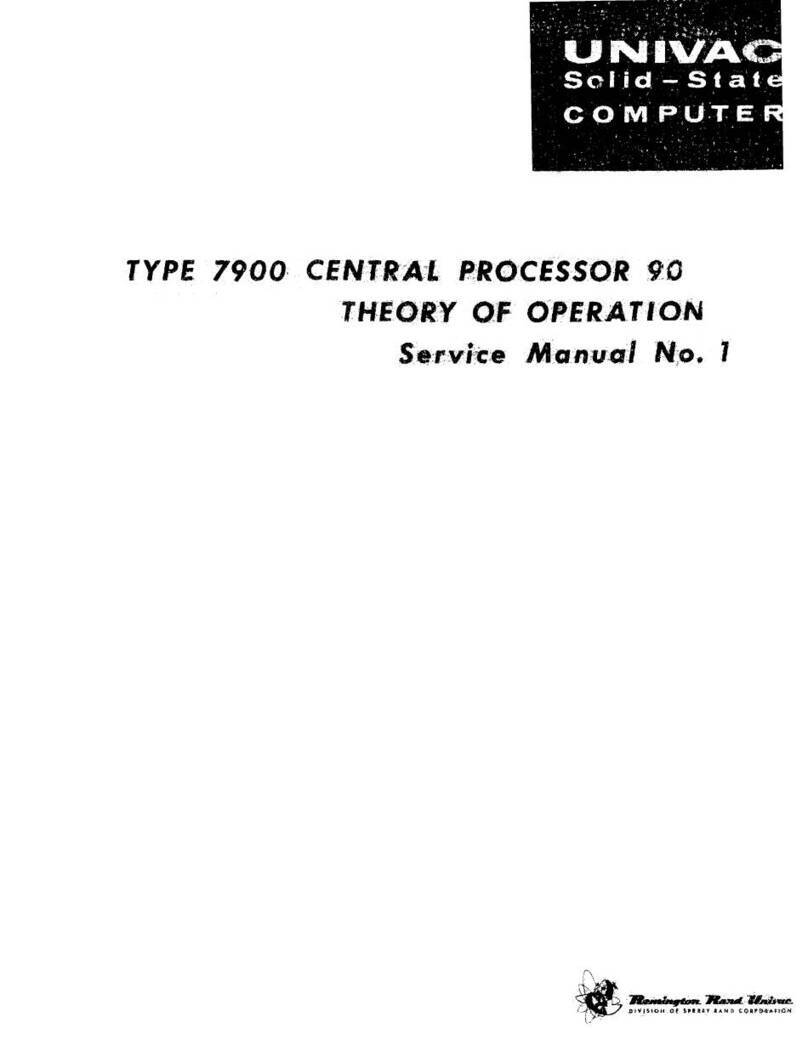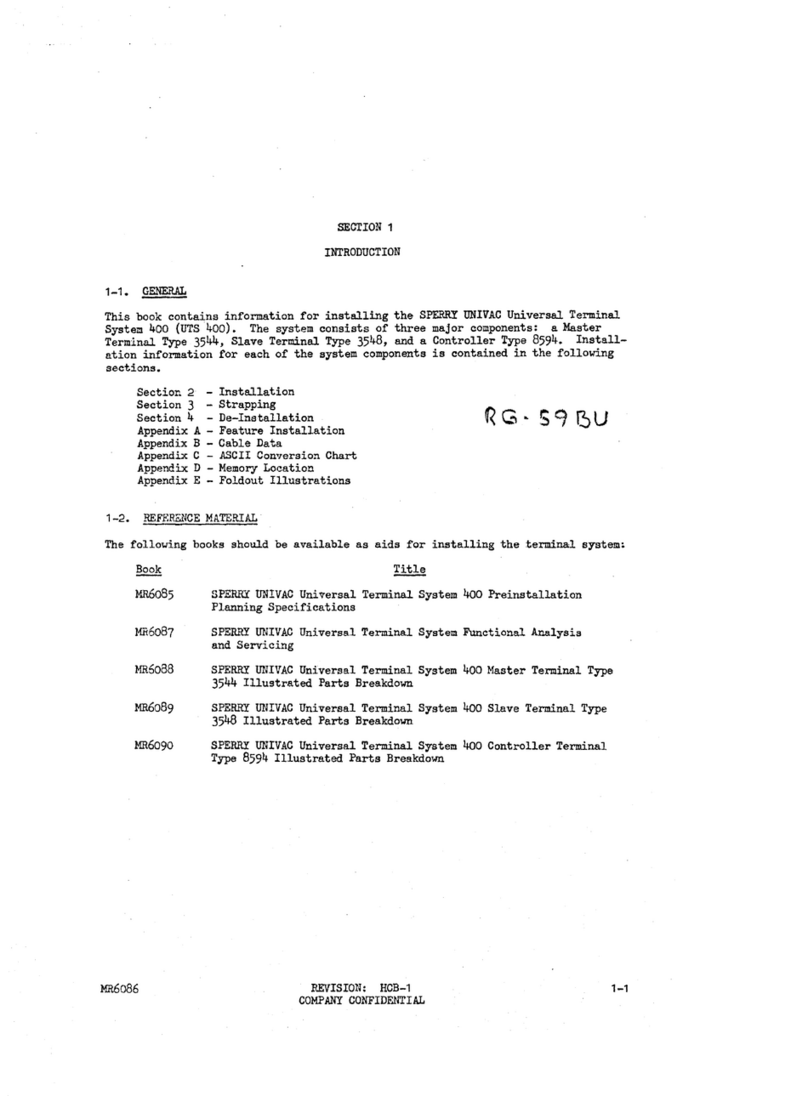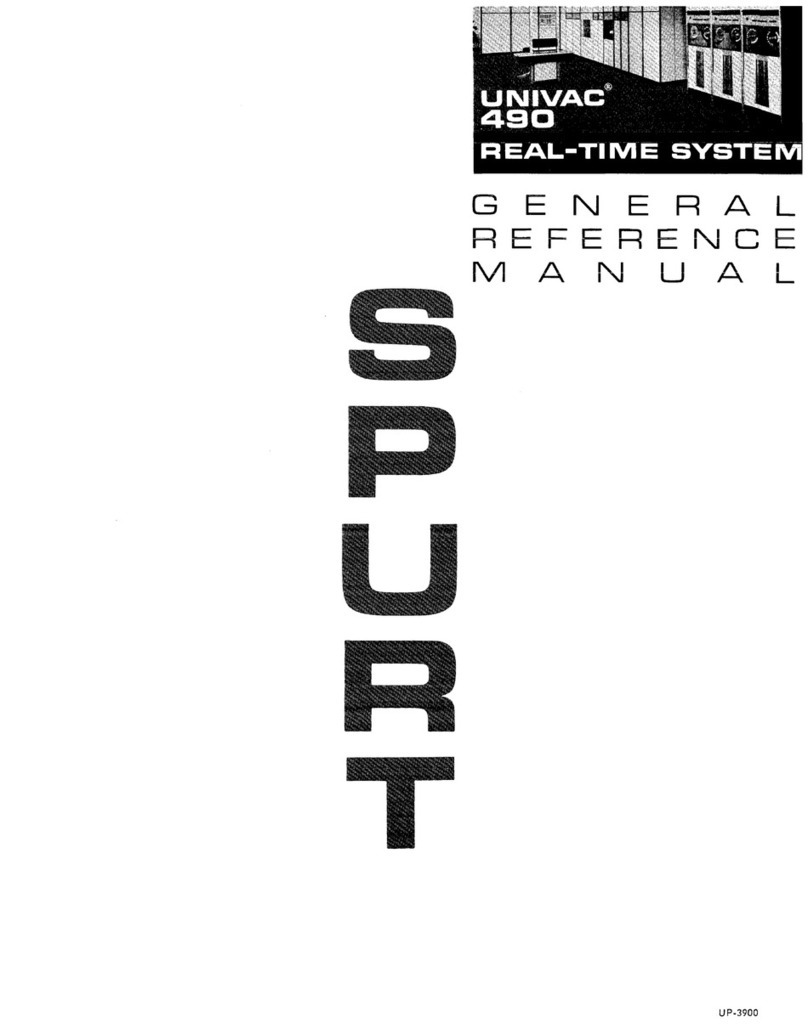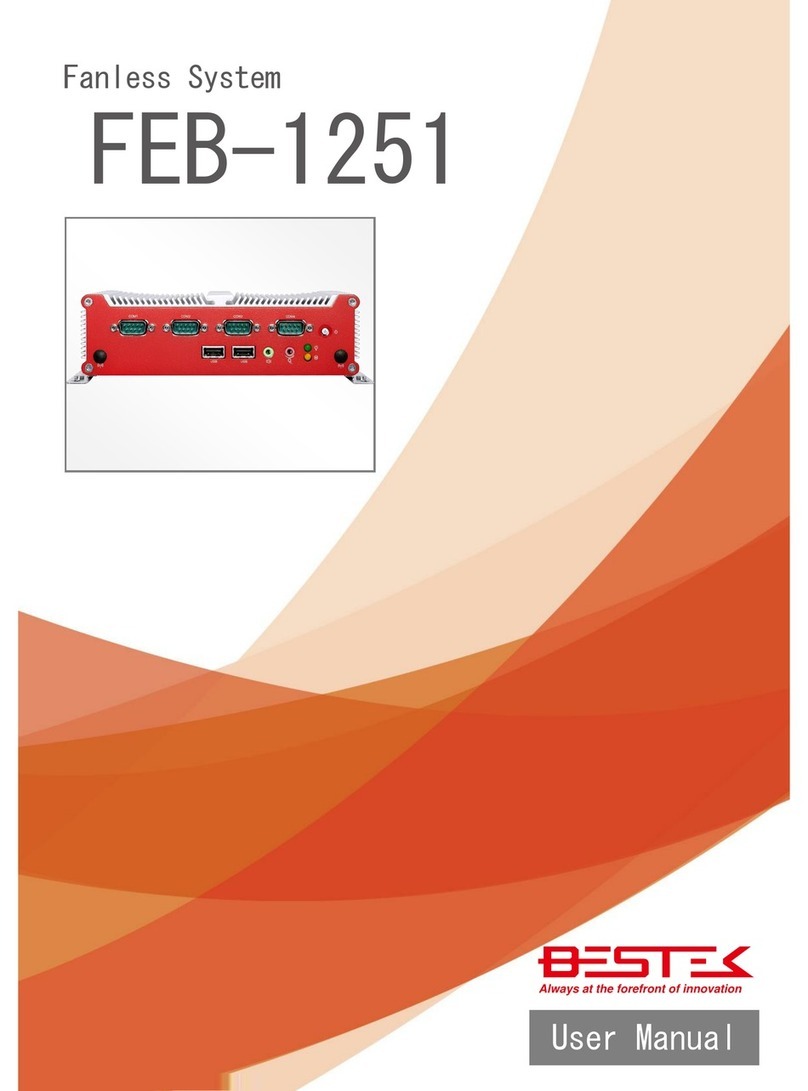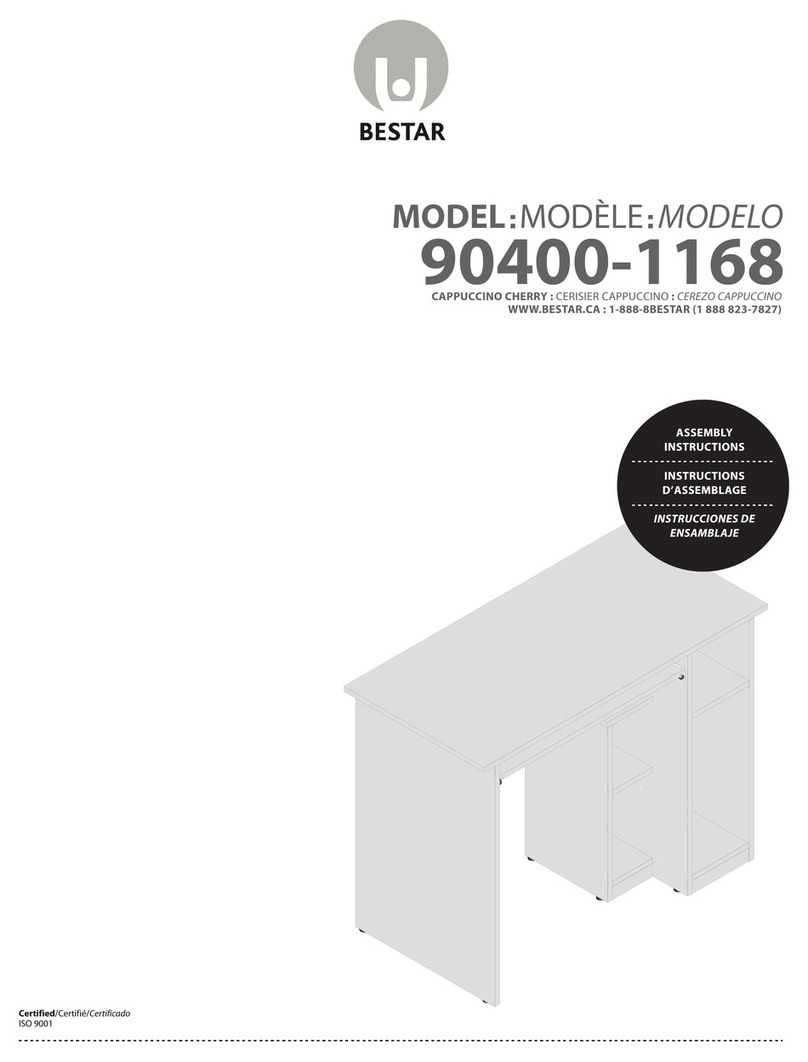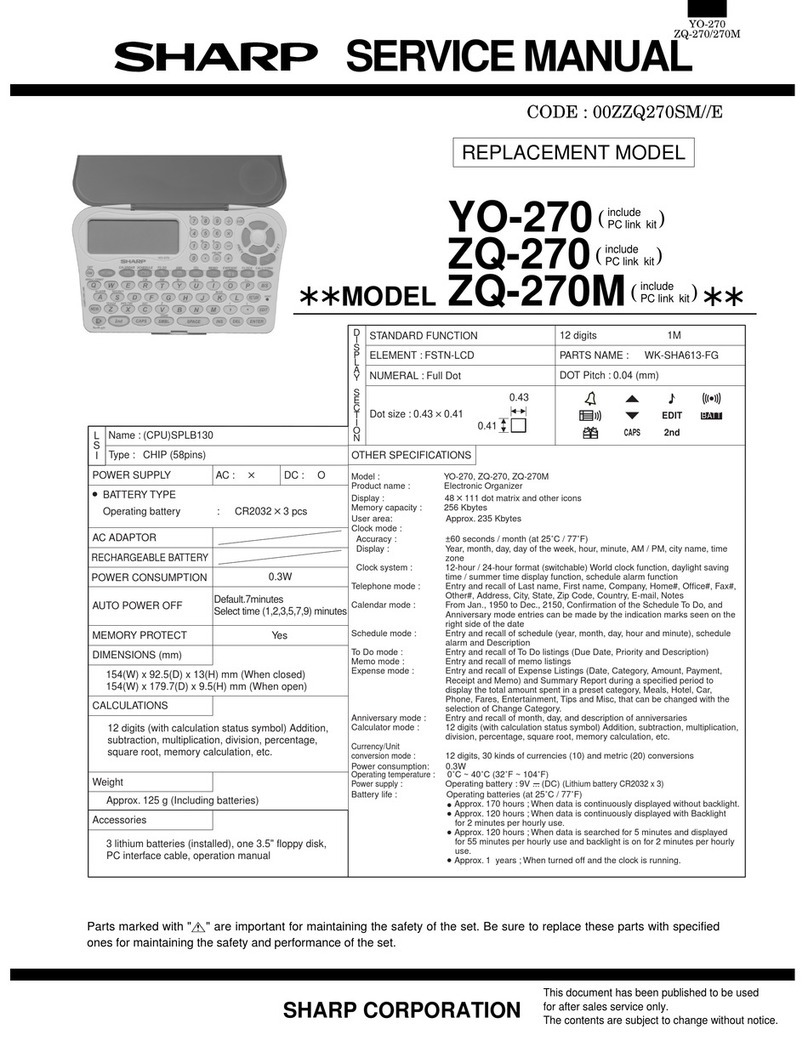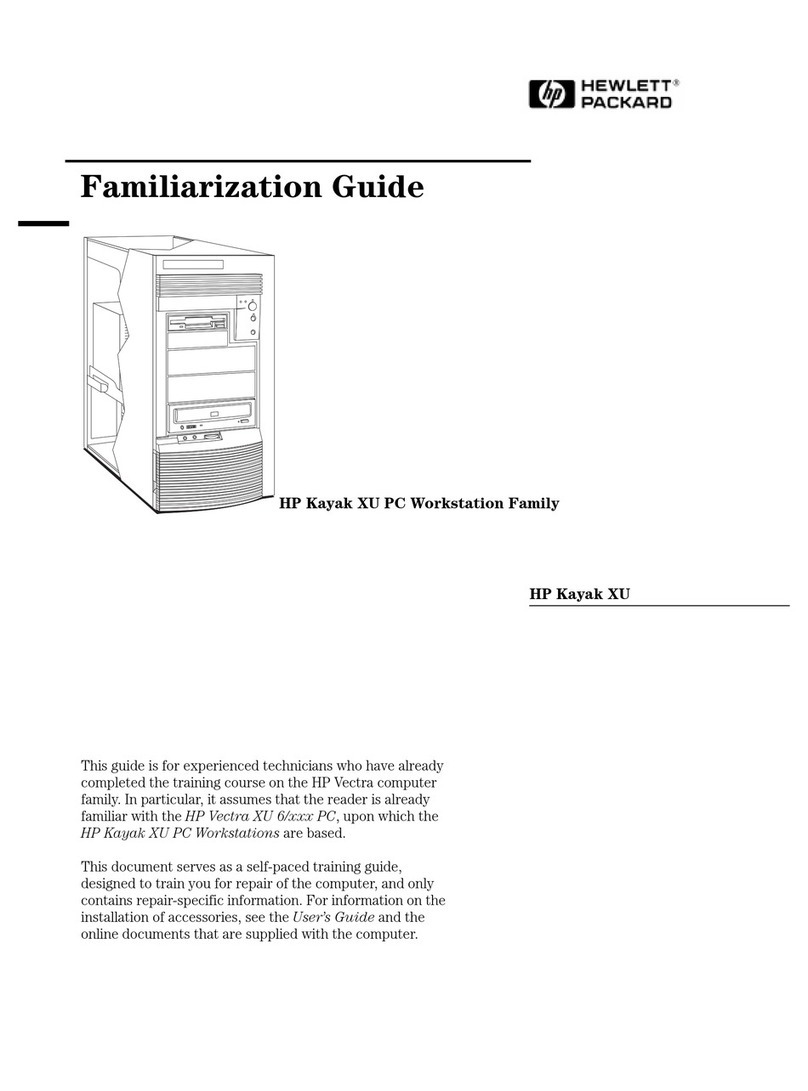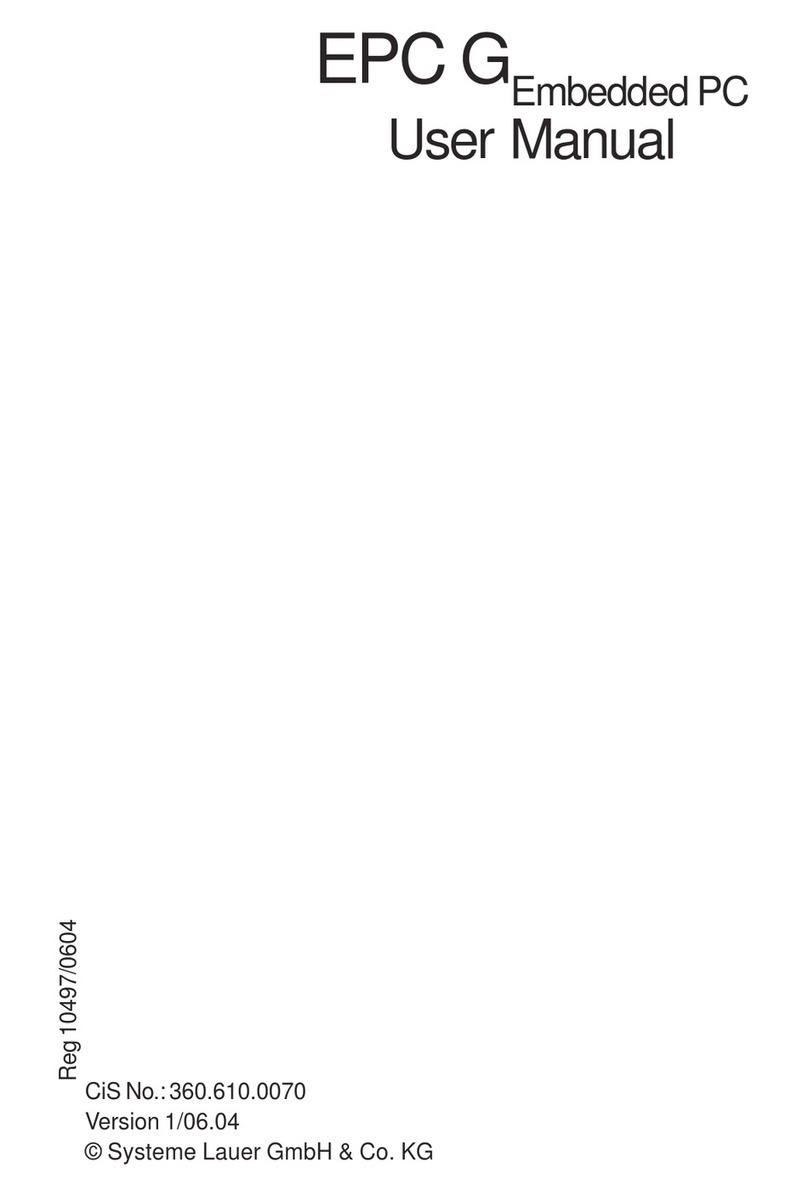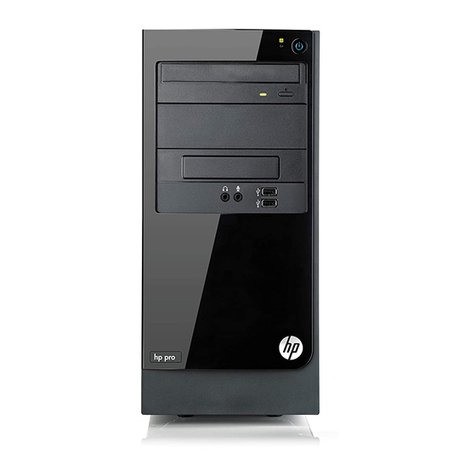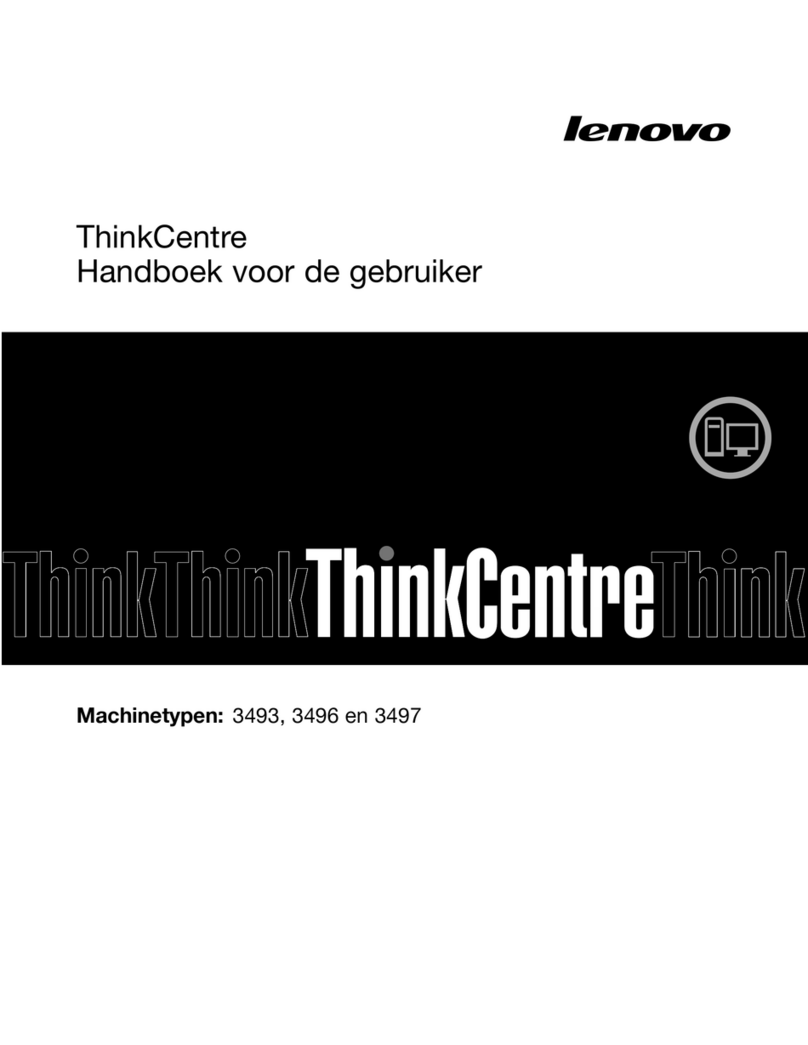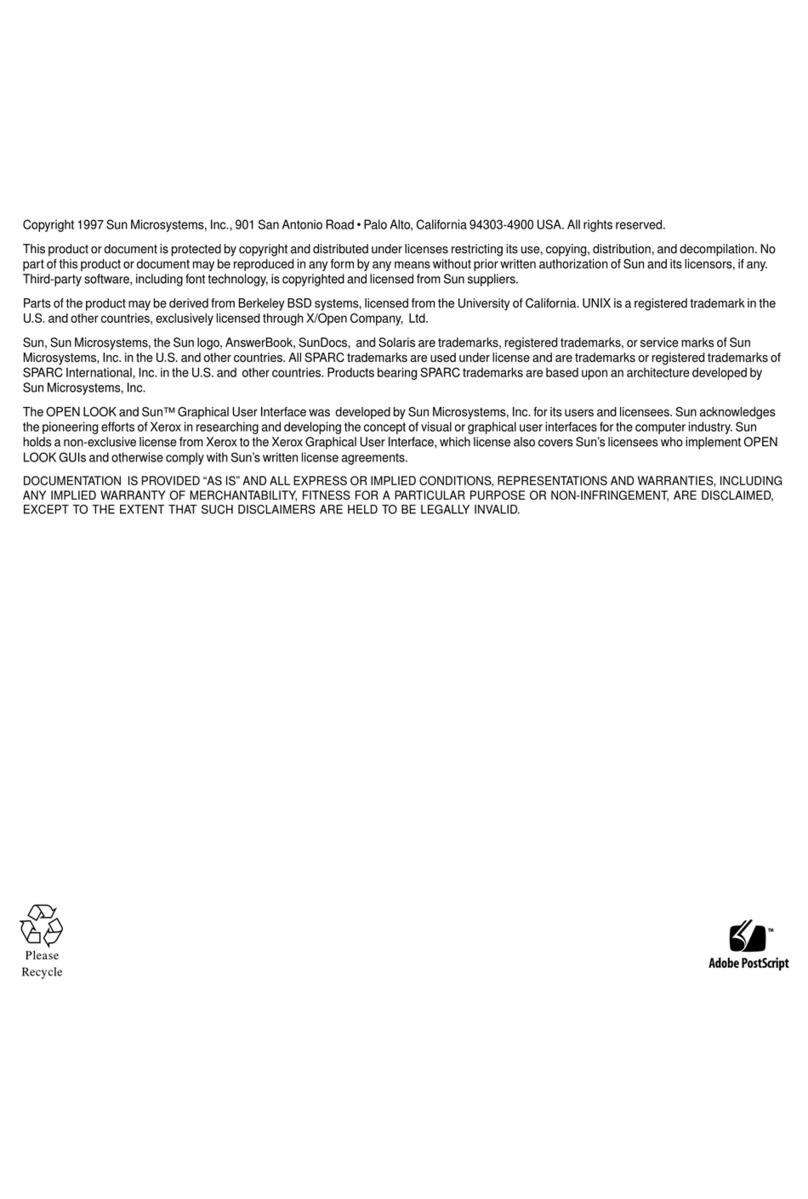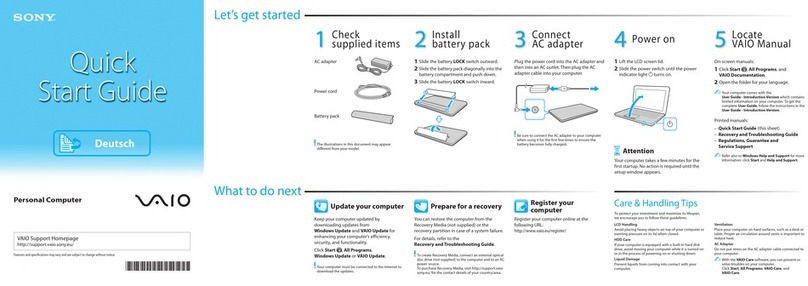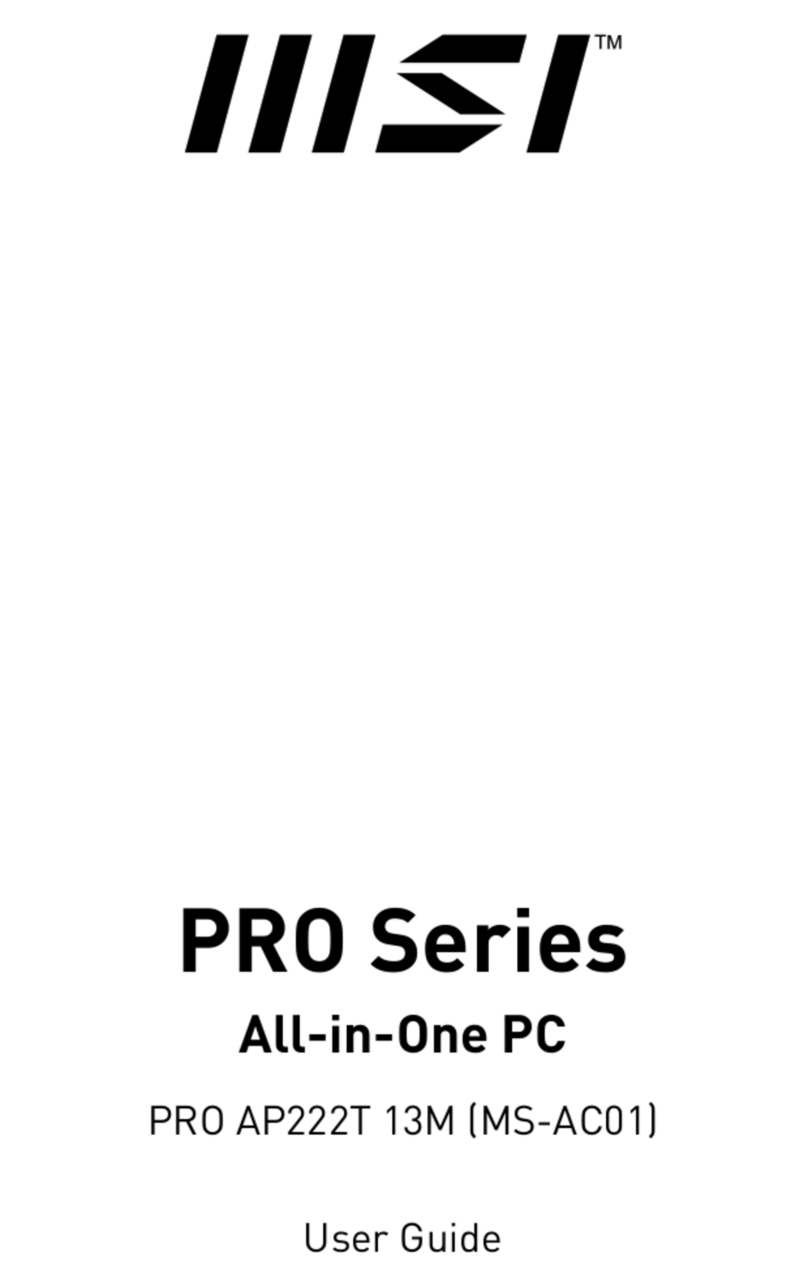Sperry Rand Univac 1108 User manual

PUNCHED
CARD
SUBSYSTEM
.
UP·7506

This
manual
is
published
by
the
Univac
Division
of
Sperry
Rand
Corporation
in
loose
leaf
format.
This
format
provides
a
rapid
and
complete
means
of
keeping
recipients
apprised
of
UNIVAC
®
Systems
developments.
The
infor-
mation
presented
herein
may
not
reflect
the
current
status
of
the
product.
For
the
current
status
of
the
product,
contact
your
local
Univac
Represent-
ative.
The
Univac
Division
will
issue
updating
packages,
utilizing
primarily
a
page..for-page
or
unit
replacement
technique.
Such
issuance
will
provide
notification
of
hardware
changes
and
refinements.
The
Univac
Division
re-
serves
the
right
to
make
such
additions,
corrections,
and/or
deletions
as,
in
the
judgment
of
the
Univac
Division,
are
required
by
the
development
of
its
Systems.
UNIVAC
is
a
registered
trademark
of
Sperry
Rand
Corporation.
01967
-SPERRY RAND CORPORATION
PRINTED
IN U.S.A.

UP-7506
c
UNIVAC
1108
PUNCHED
CARD
SUBSYSTEM
CONTENTS
1.
INTRODUCTION
2. SUBSYSTEM
DESCRIPTION
2.1.
GENERAL
2.2.
CONFIGURATION
2.3.
SUBSYSTEM
COMPONENTS
2.3.1.
Card
Reader,
Type
0706
2.3.2.
Card
Punch,
Type
0600
2.3.3.
Card
Control
Unit,
Type
5010
2.3.3.1.
Buffer
Memory
3. PROGRAMMING
3.1.
SUBSYSTEM/PROCESSOR
INTERFACE
3.1.1.
Control
Si
gn
al
s
3.1.2.
Communications
Sequence
3.1.2.1.
Translate
(Normal)
Mode
3.1.2.2.
Card
Image
by
Row
Mode
3.1.2.3.
Card
Image
by
Column
Mode
3.1.3.
Ope
rati
on
Type
s
Contents
SECTION:
PAGE:
CONTENTS
1
to
5
1-1
to
1-1
2-1
to
2-9
2-1
2-3
2-3
2-4
2-6
2-8
2-9
3-1
to
3-18
3-1
3-1
3-2
3-2
3-2
3-2
3-4
1

UP-7506
UNIVAC
11.08
PUNCHED
CARD SU8SYSTEM
3.2.
WORD
FORMAT
3.2.1.
Function
Words
3.2.1.1.
Punch
-
Normal
Stacker
(0)
3.2.1.2.
Punch
-
Select
Stacker
(1)
3.2.1.3.
Condition
Punch
for
Translate
3.2.1.4.
Condition
Punch
for
Card
Image
by
Column
3.2.1.5.
Condition
Punch
for
Card
Image
by
Row
3.2.1.6.
Term
in
ate
3.2.1.7.
Transfer
-
No
Trip
3.2.1.8.
Transfer
-
Trip
Fill
3.2.1.9.
Trip
One
-
No
Transfer
3.2.1.10.
Condition
Reader
for
Translate
3.2.1.11.
Condition
Reader
for
Card
Image
by
Column
3.2.1.12.
Condition
Reader
for
Card
Image
by
Row
3.2.2.
Status
Word
3.2.2.1.
Synchronizer
Sequence
Error
3.2.2.2.
Synchronizer
Counter
Error
3.2.2.3.
Normal
Completion
3.2.2.4.
Illegal
Function
Code
3.2.2.5.
Punch
Check
Verification
Error
or
Reader
LighVDark
Error
3.2.2.6.
Inappropriate
Function
Code
3.2.2.7.
Illegal
Character
Code
3.2.2.8.
Interlock
Fault
3.2.3.
Data
Words
3.3.
TIMING
4.
OPERATION
4.1.
OPERATOR'S
RESPONSIBILITIES
4.2.
CONTROLS
AND
INDICATORS
4.2.1.
Card
Reader
4.2.1.1.
Card
Reader
Operator's
Control
Panel
4.2.1.2.
Card
Reader
Operato
r's
Power
Control
Panel
4.2.2.
Card
Punch
4.2.2.1.
Card
Punch
Operator's
Control
Panel
4.2.2.2.
Card
Punch
Power
Control
Panel
4.2.3.
Card
Control
Unit
4.3.
SUBSYSTEM
OPERATION
4.3.1.
Turn
On
Procedure
4.3.1.1.
Card
Reader
Turn
On
4.3.1.2.
Card
Punch
Turn
On
4.3.2.
Turn
Off
Procedure
4.3.3.
I/O
Preparation
4.3.3.1.
Loading
Cards
Contents
SECTION:
3-6
3-6
3-7
3-8
3-8
3-8
3-8
3-9
3-9
3-9
3-9
3-10
3-10
3-10
3-11
3-13
3-13
3-13
3-13
3-14
3-14
3-15
3-15
3-15
3-18
PAGE:
4-1
to
4-23
4-1
4-1
4-1
4-1
4-3
4-3
4-3
4-4
4-6
4-7
4-7
4-7
4-8
4-8
4-9
4-9
2
o
o

UP-7506
c
c
UNIVAC
1108
PUNCHED
CARD SUBSYSTEM
4.4.
ERROR
CONDITIONS
AND
CORRECTIONS
BY
OPERATOR
4.4.1.
Interrupts
and
Error
Recovery
4.4.1.1.
Punch
Check
Verification;
Reader
Light/Dark
Check
Error
4.4.1.2.
Inappropriate
Function
Code
(Octal
60)
4.4.1.3.
Illegal
Character
Code
(Octal
70)
4.4.1.4.
Interlock
Fault
(Octal
74)
4.4.2.
Card
Reader
Fault
Diagnosis
4.4.3.
Card
Punch
Fault
Diagnosis
4.5.
OPERATOR
PERFORMED
MAINTENANCE
4.5.1.
Card
Reader
Maintenance
Procedures
4.5.1.1.
Cleaning
and
Inspection
of
Card
Feed
Track
4.5.1.2.
Offline
Operation
Check
4.5.1.3.
Clearing
Reader
Card
Jams
4.5.2.
Card
Punch
Maintenance
Procedures
4.5.2.1.
Emptying
the
Chip
Box
4.5.2.2.
Cleaning
the
Card
Feed
Track
4.5.2.3.
Offline
Operational
Check
4.5.2.4.
Card
J
am
Correction
APPENDICES
APPENDIX
A. SUMMARY
OF
PHYSICAL AND
OPERATIONAL
REQUIREMENTS
APPENDIX
B. SEQUENCE OF OPERATION AND TIMING
FIGURES
2-1.
Punched
Card
Subsystem
Block
Diagram
(Sample
Configuration)
2-2.
Type
0706
Card
Reader
2-3.
Card
Reader,
Block
Diagram
2-4.
Card
Punch,
Type
0600
2-5.
Card
Punch
Feed
Path
2-6.
Type
5010
Card
Control
Unit
3-1.
Function
Word
Format
3-2.
Status
Wo
rd
Format
3-3.
Relationship
of
Data
Word
to
Card
Code
Contents
SECTION:
4-10
4-10
4-10
4-10
4-10
4-11
4-12
4-12
4-13
4-13
4-14
4-14
4-14
4-17
4-17
4-18
4-20
4-20
A-I
to
A-2
B-1
to
B-8
2-3
2-4
2-4
2-6
2-6
2-8
3-6
3-11
3-16
3
PAGE:

Contents
4
UP-7506
UNIVAC
1108
PUNCHED
CARD SUBSYSTEM
SECTION:
PAGE:
3-4.
Relationship
of
Data
Words
to
Card
Punches,
Card
Image
by
Columh
" . 3-17 0
>:
'
"ri
3-5.
Relationship
of
Data
Words
to
Card
Punches,
Card
Image
by
Row
3-18
4-1.
Card
Reader
Operator's
Control
Panel
4..,.1
4-2.
Card
Reader
Power
Control
Panel
4-3
4-3.
Card
Punch
Operator's
Control
Panel
4-4
4-4.
Card
Punch
Power
Control
Panel
4-4
4-5.
Card
Control
Unit
Operator's
Panel
4-7
4-6.
Card
Handling
and
Loading
4-9
4-7.
Front
Cabinet
Panel
4-17
4-8.
Chip
Box
4-17
4-9.
Chip
Box
Replacement
4-17
4-10.
Latching
Top
Cover
4-18
4-11.
Details
of
Punch
Interior
4-18
4-12.
Cleaning
the
Punch
Interior
4-19
4-13.
Punch
Interior
with
Cards
Loaded
4-20
c:
4-14.
Card
Jam
Correction
4-21
4-15.
Stacker
Jam
4-23
TABLES
2-1.
Type
0706
Card
Reader,
Capabilities 2-2
2-2.
Type
0600
Card
Punch,
Capabilities 2-2
2-3.
Type
5010
Card
Control
Unit,
Capabilities 2-2
2-4.
Punched
Card
Subsystem
Components
2-3
3-1.
Control
Signals
3-1
3-2.
Standard
Translation:
80-Column
Card
Code
to
Processor
Code
3-3
3-3.
Stan
da
rd
T
ran
sl
ation:
Pro
cesso
r
Code
to
80-Co
lumn
Card
Code
3-4
3-4.
Function
Code
s
for
the
Punched
Card
Subsystem
3-6
3-5.
Status
Codes
3-11
3-6.
Possible
Status
Code
Responses
to
Function
Codes
3-12
4-1.
Card
Reader
Operator's
Control
Panel
4-2 0

UP-7506
UNIVAC
1108
PUNCHED
CARD SUBSYSTEM
(~
4-2.
Card
Reader
Power
Control
Panel
" 4-3.
Card
Punch
Operator's
Control
Panel
4-4.
Card
Punch
Power
Control
Panel
4-5.
Card
Control
Unit
Operator's
Panel
4-6.
Operator's
Procedures
for
Reader
Fault
Indication
4-7.
Operator's
Procedures
for
Punch
Fault
Indications
A-l.
Physical
Characteri
sti
cs
A-2.
Environmental
Requirements
A-3.
Allowable
Cable
Lengths
8-1.
Word
Assembly
Time
8-2.
Word
Disassembly
Time
8-3.
Nominal
Timing
Details
for
300
CPM
Punching
Rate
c'
Contents
SECTION:
4-5
4-5
4-6
4-8
4-12
4-13
A-I
A-I
A-2
8-4
8-6
8-8
5
PAGE:

c~

UP-7506
(
PAGE.
1
UNIVAC
1108
PUNCHED
CARD
SUBSYSTEM
S~CTION'
1.
INTRODUCTION
This
manual
contains
information
for
the
programming
and
operation
of
the
Punched
Card
Subsystem
for
the
UNIVAC
1108
Multi-Processor
System.
It
is
assumed
that
both
the
programmer
and
operator
have
sufficient
background
information
on
the
Central
Processor
and
Main
Storage
of
the
UNIVAC
1108
Multi-Processor
System
and
need
only
to
be
instructed
in
the
use
of
the
Punched
Card
Subsystem.
Therefore
material
already
covered
in
the
"UNIVAC
1108
Multi-Processor
System
Processor
and
Storage
Reference
Manual,"
UP-4053
will
not
be
duplicated
here.
This
manual
is
divided
into
three
basic
sections:
•
Punched
Card
Subsystem
Description
This
section
will
acquaint
the
reader
with
the
characteristics
of
the
Punched
Card
Subsystem.
•
Programming
This
section
supplies
the
user
with
the
information
required
for
programming
for
the
Punched
Card
Subsystem.
•
Operation
This
section
contains
the
information
necessary
for
the
operation
of
the
Punched
Card
Subsystem.
Referencing
the
programming
section
within
this
manual
on
a
regular
basis
is
unnecessary
when
appropriate
software
is
available
as
an
interface
to
the
Punched
Card
Subsystem.
1

o
c

UP-7506
(
c
2
UNIVAC
1108
PUNCHED
CARD SUBSYSTEM
SECTION:
PAGE:
2.
SUBSYSTEM
DESCRIPTION
2.1.
GENERAL
The
Punched
Card
Subsystem
for
the
UNIVAC
1108
System
consists
of
a
Card
Reader,
Type
0706,
and/or
a
Card
Punch,
Type
0600
and
a
Card
Control
Unit,
Type
5010.
This
latter
unit
communicates
with
the
processor
and
controls
the
operation
of
both
the
Card
Reader
and
the
Card
Punch.
The
Card
Reader
senses
80-column
data
at
the
rate
of
900
cards
per
minute
maximum
and
transfers
the
data,
column-by-column,
to
the
Card
Control
Unit.
The
Card
Punch
receives
data
from
the
Card
Control
Unit
in
the
card
image
format,
row-by-row,
and
punches
and
stacks
cards
at
the
maximum
rate
of
300
cards
per
minute.
The
Card
Control
Unit
decodes
function
words
that
are
transmitted
by
the
processor
as
instructions
for
the
Card
Reader
or
the
Card
Punch.
This
unit
includes
a
buffer
memory
which
collects
the
data
characters
read
by
the
Card
Reader,
translates
and
sends
the
information
to
the
processor.
Likewise,
data
from
the
processor
is
translated
by
the
Card
Control
Unit
and
sent
to
the
Card
Punch.
Some
of
the
important
features
of
the
Punched
Card
Subsystem
are:
•
Stacker
Selection
The
Card
Punch
output
stackers
are
selectable
during
a
punch
operation
by
pro-
grammed
instruction.
The
Card
Reader
is
equipped
with
an
Error
Stacker
which
accepts
cards
should
certain
errors
occur.
•
Translation
Card
Code,
row
binary,
and
column
binary
are
the
modes
of
translation
available
under
program
control.
•
Auto
Recovery
As
an
operator
selectable
option,
the
hardware
of
the
Card
Control
Unit
automatically
repunches
three
cards
of
data
and
maintains
proper
card
sequence
upon
detection
of
a
punch
error.
The
capabilities
and
sklient
features
of
the
individual
units
of
the
subsystem
are
presented
in
Tables
2-1
through
2-3.
1

UP-7506
2
UNIVAC
1108
PUNCHED
CARD SUBSYSTEM
SECTION:
2
PAGE:
PARAMETER
SPECIFICATION
o
CARD
ORIENTATION
Fed face down, 9-edge lead ing
CARD
RATE
900 cards
per
minute (maximum)
CARD
CYCLE
66.6 miHiseconds
per
card
cycle
at
900
cpm
IN
PUT
HOPPER
CAPACITY
3000 cards
READ
STATION
SENSING Column-by-column
OUTPUT
STACKER
CAPACITY
STACKER
-Normal 2400 cards
STACKER
-Error 100 cards
Table
2-1.
Type
0706 Card
Reader,
Capabilities
PARAMETER
SPECIFICATION
CARD
ORIENTATION
Fed face down, 9-edge leading
CARD
RATE
300 cards per minute (maximum)
CARD
CYCLE
200
milliseconds
per
card
cycle
at 300
cpm
INPUT
HOPPER
CAPACITY
1000 cards
READ
STATION
SENSING Row-by-row
PUNCH
STATION
PUNCHING Row-by-row
OUTPUT
STACKER
CAPACITY
OUTPUT
STACKER
-Normal 850 cards
OUTPUT
STACKER
-
Select
850 cards
Table
2-2.
Type
0600 Card
Punch,
Capabilities
PARAMETER
SPECIFICATION
COMPUTER
WORD
lENGTH
36
bits
CHARACTER
SIZE 6
bits
MODES OF
OPERATION
Read
and
Punch
DATA
INTERFACES:
CARD
CONTROL
to/from
PROCESSOR
36
bits
parallel
CARD
READER
to
CARD
CONTROL
12
bits
para lieI
CARD
CONTROL
to
CARD PUNCH 8
sequential
transfers,
10
bits
parallel
Table
2-3.
Type
5010 Card Control Unit,
Capabilities
c

UP·7506
UNIVAC
1108
PUNCHED
CARD SUBSYSTEM
SECTION:
2
2.2.
CONFIGURATION
Equipment
configurations
for
the
Punched
Card
Subsystem
are
as
follows:
a
Card
Control
Unit
and
either
a
Card
Reader
or
a
Card
Punch
or
both.
A
block
diagram
of
a
sample
configuration
of
the
subsystem
is
shown
in
Figure
2-1.
The
names
and
type
numbers
of
subsystem
components
are
given
in
Table
2-4.
FROM
PROCESSOR
TO
PROCESSOR
CARD
CONTROL
CARD CARD
PUNCH
READER
Figure
2-1.
Punched
Card
Subsystem
Block
Diagram
(Sample
Configuration)
TYPE
NO.
SUBSYSTEM
COMPONENT
60
Cycle
50
Cycle
CARD
READER
0706-99 0706-98
CARD
PUNCH 0600-00 0600·04
CARD
CONTROL
UNIT
5010-00
Table
2-4.
Punched
Card
Subsystem
Components
2.3.
SUBSySTEM
COMPONENTS
Subsystem
components,
described
in
the
following
paragraphs,
include
the
Card
Reader,
Card
Punch,
and
the
Card
Control
Unit.
3
PAGE:

I UP-7506
UNIVAC
1108 PUNCHED CARD SUBSYSTEM
PAGE:
2.3.1.
Card
Reader,
Type
0706
The
Card
Reader,
upon
command
from
the
processor,
reads
cards
into
the
buffer
memory
of
the
Card
Control
Unit
at
a
rate
of
up
to
900
cards
per
minute,
and
then
stacks
the
cards
in
the
same
order
as
originally
fed.
It
is
equipped
with
a
control
panel
which
is
divided
into
two
areas:
the
operator's
control
panel
to
initiate
and
monitor
operation,
and
the
diagnostic
panel
to
diagnose
malfunctions.
See
Figure
2-2.
Figure
2-2.
Type
0706 Card
Reader
The
functional
units
of
the
Card
Reader
are
the
Input
Station,
the
Ready
Station,
the
Read
Station,
the
Error
Stacker
Station,
and
the
Output
Stacker
Station.'
Station-
to-station
card
flow
proceeds
in
the
sequence
given
below
and
is
shown
in
Figure
2-3.
ERROR
STACKER
STATION
Figure
2-3.
Card
Reader,
Block
Diagram
,
SWITCH
4
c
c
---------
-----------------
------------

UP-7506
c
SECTION:
2
UNIVAC
1108
PUNCHED
CARD SUBSYSTEM
PAGE:
1.
The
Input
Station
holds
the
cards
to
be
read
and
initiates
their
travel
through
the
reader.
2.
3.
The
primary
components
of
the
Input
Station
are
the
input
hopper,
picker
knife,
and
misfeed
detector.
The
purpose
of
each
of
these
components
is:
•
The
input
hopper
is
of
the
file-feed
type
and
retains
cards
prior
to
being
fed
into
the
Ready
Station.
It
is
readily
accessible
to
the
operator
so
that
cards
can
be
added
while
the
equipment
is
in
use.
The
card
capacity
of
the
hopper
is
3000
cards.
A
card
weight
must
be
placed
on
top
of
the
card
file
to
allow
feeding
of
the
last
card.
•
The
picker
knife
moves
back
and
forth
within
the
input
hopper,
feeding
cards
from
the
bottom
of
the
file
to
the
Ready
Station
upon
receipt
of
a
control
signal
from
the
Card
Control
Unit.
If
there
are
no
cards
remaining
in
the
input
hopper,
the
empty
hopper
switch
energizes
and
places
the
reader
in
the
nonready
state.
•
The
misfeed
detector
is
a
photocell
which
signals
to
the
Control
Unit
whether
a
card
has
or
has
not
been
fed
from
the
Input
Station
into
the
Ready
Station
following
a
feed
signal.
If
a
card
has
not
entered
the
Ready
Station
(a
mis-
feed
has
occurred),
the
Card
Reader
will
be
placed
in
the
nonready
state
and
the
feeding
of
cards
will
be
inhibited.
The
Ready
Station
accepts
the
card
fed
to
it
from
the
Input
Station,
changes
the
direction
of
card
movement,
and
holds
the
next
card
to
be
read.
Once
the
card
has
entered
the
Ready
Station,
the
Card
Control
Unit
issues
a
control
signal
to
activate
the
pinch
roller
(see
Figure
2-3).
The
pinch
roller
transports
the
card
into
the
Read
Station.
The
Read
Station
performs
the
data
sensing
function
in
the
reader.
Its
major
component
is
the
sensing
unit
which
contains
twelve
incandescent
lamps
and
twelve
photocell
assemblies.
When a
card
passes
through
the
Read
Station
(between
the
lamps
and
the
photocells),
the
data
punched
in
the
card
will
permit
the
appropriate
photocells
to
be
activated.
The
sensed
data
is
stored
in
the
Control
Unit's
buffer
memory.
4.
The
Error
Stacker
Station
is
equipped
with
a
card
deflector
which,
when
energized,
intercepts
and
delivers
a
card
to
the
Error
Stacker.
The
Normal
Stacker
accepts
all
cards
not
delivered
to
the
Error
Stacker.
Cards
are
deposited
in
the
Error
Stacker
when
the
card
deflector
is
energized
by
the
detection
of
a
defective
photocell
or
a
damaged
card.
5.
The
Output
Stacker
Station
is
a
2400-card
capacity
stacker
in
which
the
cards
are
stacked
on
end.
The
cards
are
fed
out
of
the
Read
Station
into
the
stacker
mechanism
in
an
upward
arc
and
deposited
on
end
in
the
stacker
tray.
The
stacker
tray
is
readily
accessible
to
the
operator
so
that
cards
can
be
removed
while
the
equipment
is
in
use.
Before
entering
the
stacker,
the
cards
pass
by
a
jam
detector
switch
which
signals
the
control
unit
should
a
jam
occur.
The
stacker
is
also
equipped
with
a
limit
switch
which
closes
to
signal
the
control
unit
of
a
full
stacker
condition.
5

UP-7506
UNIVAC
1108
PUNCHED
CARD
SUBSYSTEM
SECTION.
2
PAGE.
2.3.2.
Card
Punch,
Type
0600
The
Card
Punch
will
feed,
punch,
post-punch
read,
and
stack
80-column
cards
at
a
maximum
rate
of
300
cards
per
minute
on
command
from
the
processor.
It
is
equipped
with
a
control
panel
which
is
divided
into
two
areas:
the
operator's
control
panel
to
initiate
and
monitor
operation,
and
the
diagnostic
panel
to
diagnose
malfunctions
.
.
See
Figu
re
2-4.
Figure
2-4.
Card
Punch,
Type
0600
The
Card
Punch
Feed
Path
is
illustrated
in
Figure
2-5.
NORMAL
~
-~
7
SELECT
(1)
§ff$
OUTPUT
STACKER
STATION
I I
IPOST-PUNCH I
PUNCH
IREAD I STATION
~STATION
I
CJ
-------- --------
JAM B
DETECTOR
o
Note:
Cards are depicted
at
rest
between
consecutive
card punching
cycles.
Figure
2-5.
Card
Punch
Feed
Path
IWAIT I
!STATION2:
I I
JAM A
DETECTOR
WAIT
STATIONl
INPUT
HOPPER
6
o
c

UP-7506
(-
(
2
UNIVAC
1108
PUNCHED
CARD SUBSYSTEM
SECTION:
PAGE:
A
function
word
from
the
processor
causes
the
cards
to
advance
one
station
as
follows:
1.
Input
Station
The
input
hopper
and
the
picker
knife
constitute
the
Input
Station.
The
picker
knife
feeds
cards,
one
at
a
time,
from
the
bottom
of
the
input
hopper
into
the
first
pair
of
feed
rolls.
2.
Wait
Station
1
Wait
Station
1
holds
the
card
for
one
cycle
of
the
clutched
transport
system.
3.
Wait
Station
2
In Wait
Station
2,
two
functions
are
performed:
the
card
is
held
for
another
cycle
of
the
clutched
transport
system,
and
the
position
of
the
card
is
checked.
Upon
entering
Wait
Station
2,
the
leading
edge
of
the
card
is
checked
by a
photocell,
and
the
trailing
edge
is
tested
as
the
card
leaves
Wait
Station
2.
This
is
known
as
JAM A
check.
Any
malfunction
at
this
station
will
light
the
J
AM
A
indicator
on
the
control
panel.
4.
Punch
Station
The
information
received
from
the
Card
Control
Unit's
buffer
memory
is
punched
into
the
card
in
this
station.
As
the
card
emerges
from
the
Punch
Station,
the
JAM B
photocell
checks
the
leading
and
trailing
edge
of
the
card
for
position
or
card
jam.
Any
malfunction
at
this
station
will
light
the
JAM B
indicator
on
the
control
panel.
5.
Post-Punch
Read
Station
In
the
Post-Punch
Read
Station,
the
information
that
has
been
punched
into
the
card
is
sensed
and
sent
to
the
Card
Control
Unit
for
comparison
with
the
in-
formation
contained
in
the
Card
Control
Unit's
buffer
memory
for
the
purpose
of
verification.
6.
Output
Stacker
Station
The
Output
Stacker
Station
consists
of
two
output
stackers
designated
Normal
and
Select.
The
Select
Stacker
is
equipped
with
a
card
deflector,
which
when
energized,
intercepts
and
delivers
a
card
to
the
Select
Stacker
pocket.
The
Normal
Stacker
accepts
all
cards
not
delivered
to
the
Select
Stacker.
The
Punch
function
word
received
from
the
processor
specifies
whether
the
card
goes
to
the
Normal
or
the
Select
Stacker.
7

UP-7S06
UNIVAC
1108
PUNCHED
CARD SUBSYSTEM 2
SECTION:
2.3.3.
Card
Control
Unit,
Type
5010
Figure
2-6.
Type
5010
Card Control
Unit
The
Card
Control
Unit
(see
Figure
2-6)
governs
all
the
operations
of
the
Punch
Card
Subsystem.
Its
principal
functions
are:
PAGE:
•
to
receive
function
words
from
the
processor
that
condition
and
prepare
the
sub-
system
for
different
modes
of
operation
and
for
data
handling.
•
to
synchronize
the
flow
of
data
between
the
processor
and
the
Card
Reader
or
Card
Punch.
•
to
accumulate
the
data
to
be
punched
or
being
read
from
cards
in
its
Buffer
Memory.
•
to
interpret
signals
both
normal
and
abnormal,
from
the
Card
Reader
or
Card
Punch
and
to
notify
the
processor
of
conditions
within
these
units.
8
c
c

UP-7506
(
2
UNIVAC
1108
PUNCHED
CARD
SUBSYSTEM
SECTION:
PAGE:
2.3.3.1.
Buffer
Memory
The
Buffer
Memory
of
the
control
unit
is
divided
into
eight
areas,
as
follows:
•
an
input
sense
area
which
receives
the
data
read
from
cards.
•
an
input
translate
area
which
is
used
as
a
table
look
up
device
for
translation
of
data
read
from
cards
to
processor
code.
•
two
alternating
input
transfer
areas
which
are
used
to
store
data
from
the
input
sense
area
in
translated
form
and
which
are
used
as
the
source
of
data
sent
to
a
word
assembly
register
for
input
to
the
processor.
•
an
output
translate
area
which
is
used
as
a
table
lookup
device
for
translation
of
output
data
(as
it
is
received
from
the
processor)
to
card
code.
•
three
cyclically
rotating
output
transfer
areas
which
are
used
to
store
the
translated
or
formatted
data
received
from
the
processor
following
receipt
of
a
Punch
function,
to
send
data
to
the
punch
station,
and
to
send
data
to
comparison
circuits
to
check
on
the
validity
of
data
read
at
the
post-punch
check
station
of
the
punch
unit.
9

·. ..
,
.,~.
c
c
c
Other Sperry Rand Desktop manuals