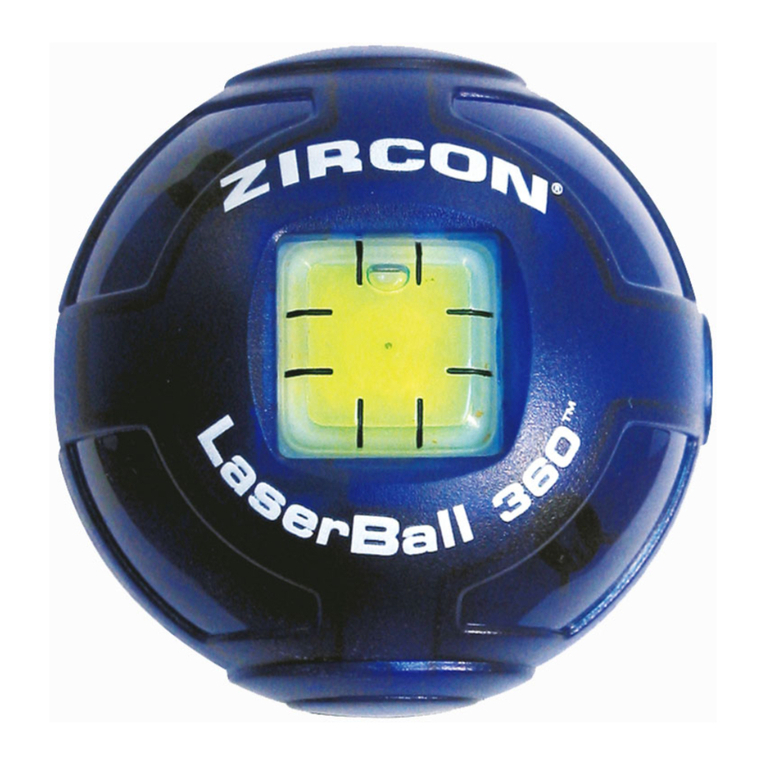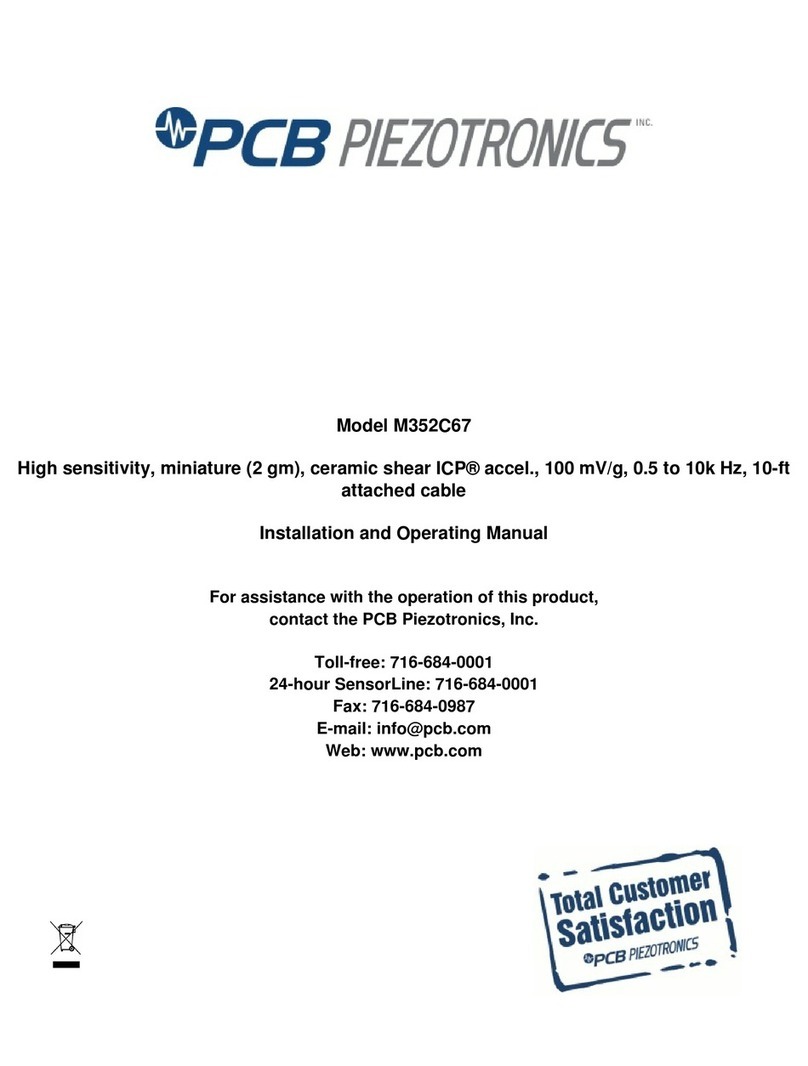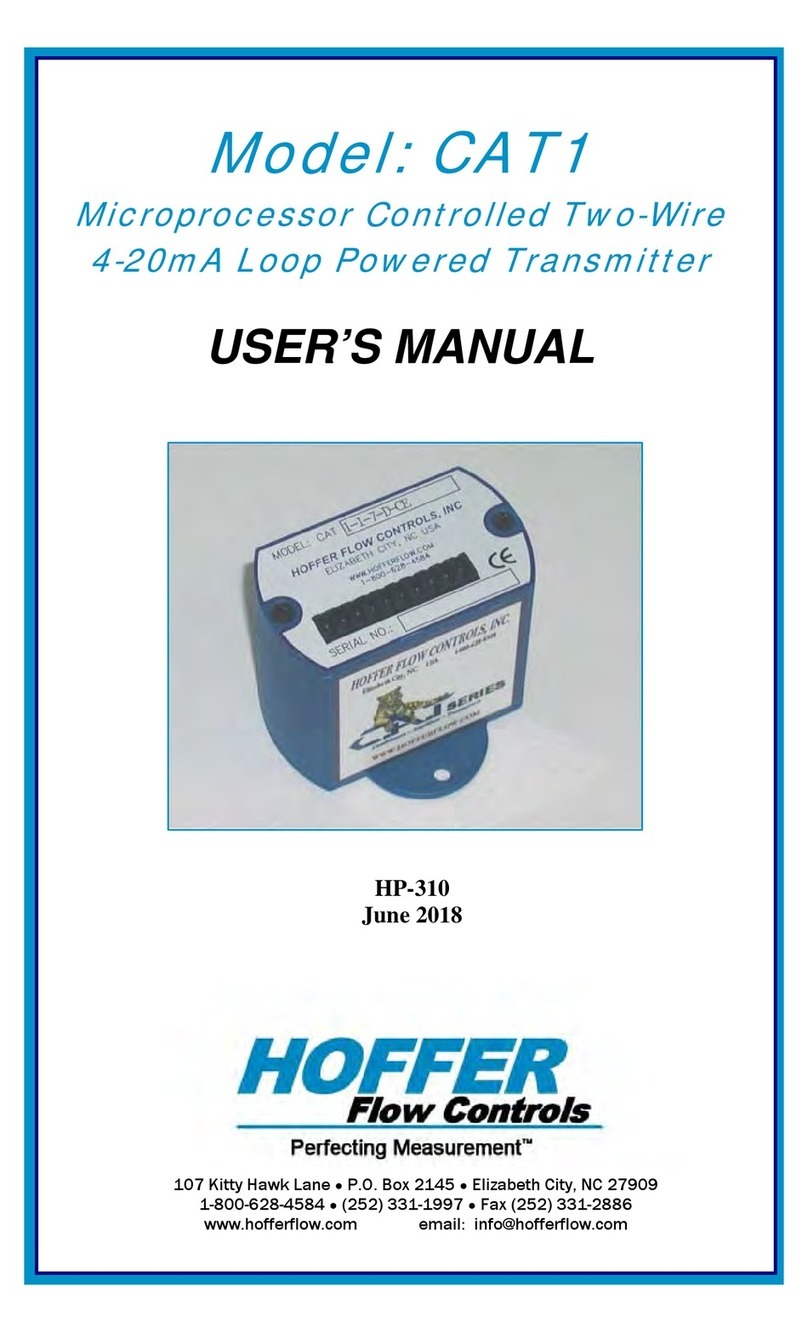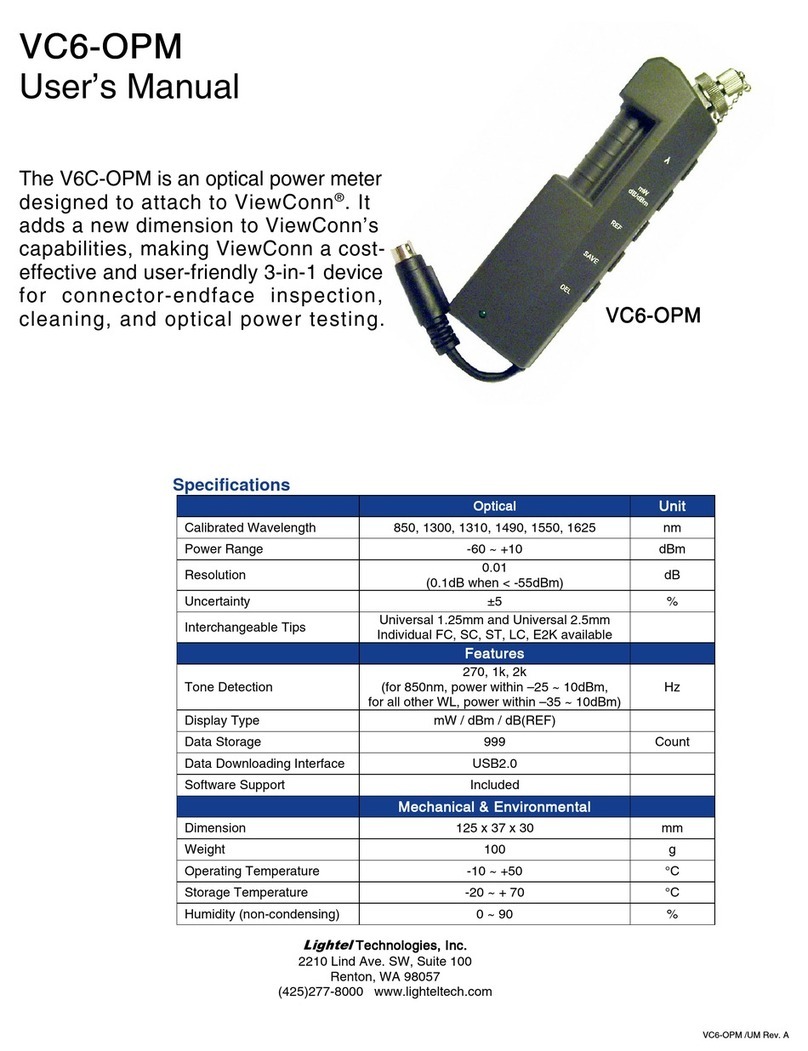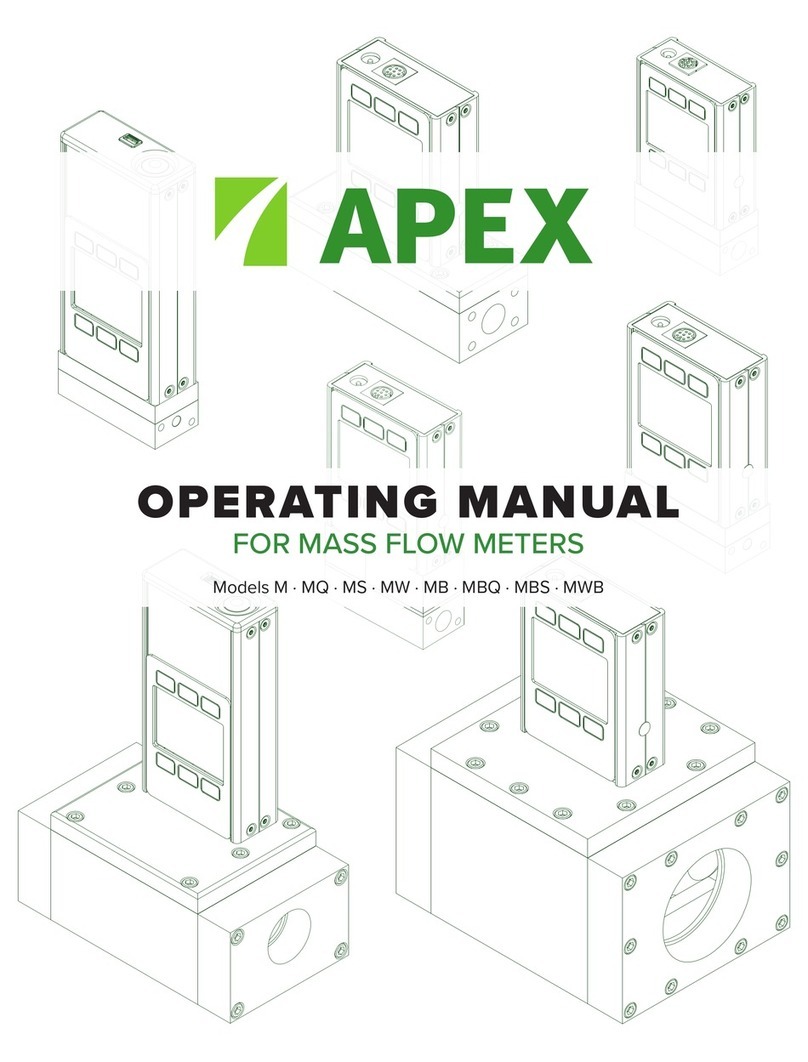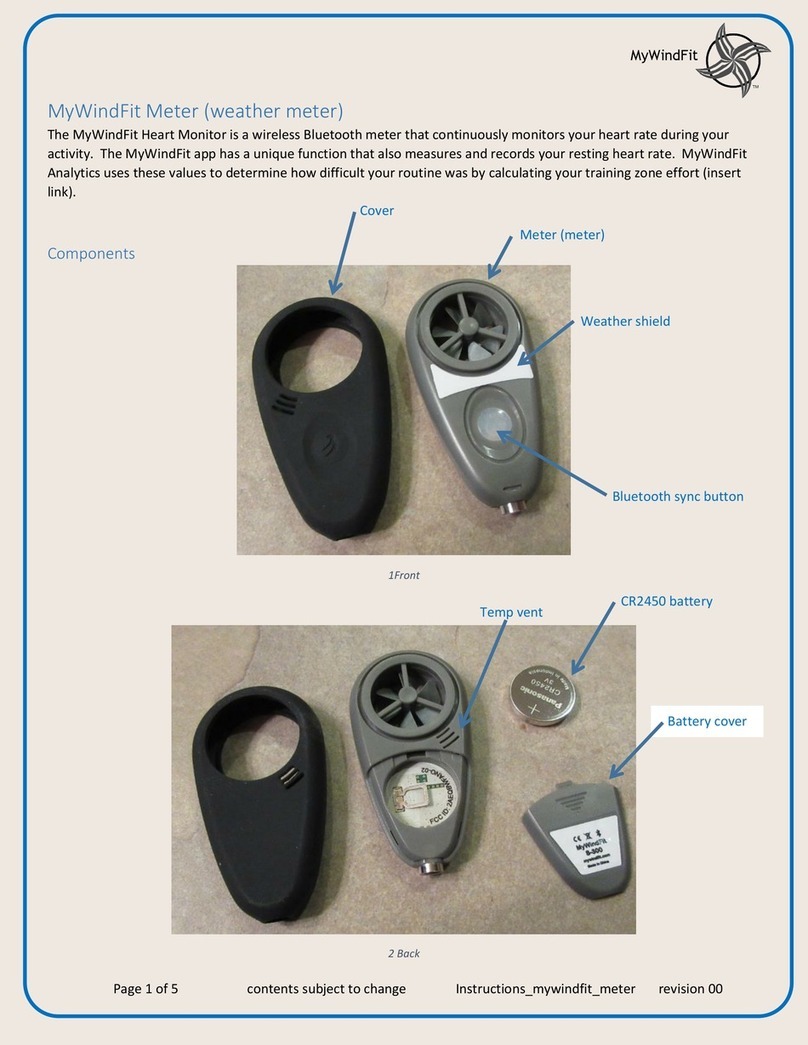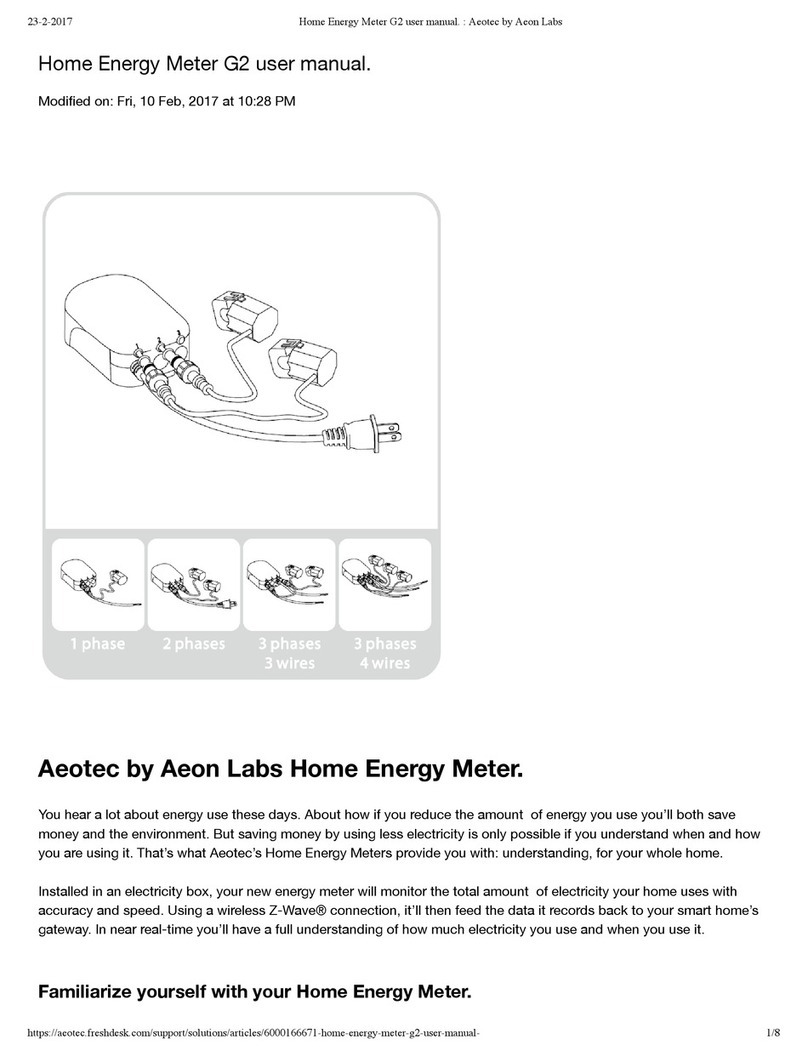SPEX 270M User manual

270M
Rapid Scanning Imaging
Spectrograph/Monochromator
User Manual
Including:
Graphical Monochromator Interface
Software
and
SPEX.SYS Device Driver
Part Number 80121
Leica Microsystems, Inc.'s Ex. 1033
Page 1 of 89

About the Manuals...
You may have more than one manual, depending on your system configuration. To
find the manual
that
has the information you need, these guidelines may help.
■
Each manual generally covers a product and the features and accessories
peculiar
to
and/
or
contained within
that
product.
■
Accessories
that
can
be
applied
to
other products are normally covered by
separate documentation.
■
Software
that
is exclusively used
with
one instrument or system is covered
in the manual
for
that
product.
■
Software
that
can
be
used
with
a number
of
other products
is
covered in its
own
manual.
■
If
you are reading about a product
that
interacts
with
other products, you
will
be
referred
to
other documentation
as
necessary.
Revised
November
24,
1992
Leica Microsystems, Inc.'s Ex. 1033
Page 2 of 89

ii Revised November
24,
1992
Leica Microsystems, Inc.'s Ex. 1033
Page 3 of 89

270M
Rapid Scanning Imaging Spectrograph
Table of Contents:
About
the Manuals
......................................
.
1 Overview
of
the
270M
. . . . . . . . . . . . . . . . . . . . . . . . . . . . . . . . . 1
2 Unpacking . . . . . . . . . . . . . . . . . . . . . . . . . . . . . . . . . . . . . . . . . . . 4
3 Electrical Connections . . . . . . . . . . . . . . . . . . . . . . . . . . . . . . . . . 7
4 Software Installation and Control Interfacing . . . . . . . . . . . . . . . 9
5 Accessory Installation . . . . . . . . . . . . . . . . . . . . . . . . . . . . . . . . . .
19
6 Installation and Care
of
Optical Components . . . . . . . . . . . . . . .
22
7 Initial Checks . . . . . . . . . . . . . . . . . . . . . . . . . . . . . . . . . . . . . . . . .
27
8 Optical Interfacing Considerations . . . . . . . . . . . . . . . . . . . . . . . .
29
9 Mechanical Interfacing . . . . . . . . . . . . . . . . . . . . . . . . . . . . . . . . .
33
10
Application Examples . . . . . . . . . . . . . . . . . . . . . . . . . . . . . . . . .
36
11
Specifications: . . . . . . . . . . . . . . . . . . . . . . . . . . . . . . . . . . . . . .
41
12
Alignment
...........
.,
. . . . . . .
..
. . . . . . . . . . . . . . . . . . . . . .
42
13
In Case
of
Difficulty
. . . . . . . . . . . . . . . . . . . . . . . . . . . . . . . . . .
45
14
Service Policy
................................
-. . . . . .
48
Appendix
A:
270M
AC Power Selection and Fusing . . . . . . . . . . . 51
Appendix
B:
270M
Interface Connector
Pin
Assignments . . . . . . .
52
Appendix
C:
Spectrometer Control Board Data . . . . . . . . . . . . . . . .
54
Revised
November
24,
1992
iii
Leica Microsystems, Inc.'s Ex. 1033
Page 4 of 89

270M
Rapid Scanning Imaging Spectrograph
Appendix
D:
Circuit Board Drawings . . . . . . . . . . . . . . . . . . . . . . . . 55
Appendix
E:
SPEX.SYS Device Driver . . . . . . . . . . . . . . . . . . . . . . .
58
Appendix
F:
Program Examples
for
SPEX.SYS . . . . . . . . . . . . . . . .
72
iv
Revised
November
24,
1992
Leica Microsystems, Inc.'s Ex. 1033
Page 5 of 89

270M
Rapid
Scanning Imaging Spectrograph
List
of
Figures
Figure 1:
270M
Options 2
Figure 2:
270M
Component Locations . . . . . . . . . . . . . . . . . . . . . . . . . . . 5
Figure 3: Electrical Connections . . . . • . . . . . . . . . . . . • . . . . . . . . . . . . . . 7
Figure 4: Display shown by GMI Software . . . . . . . . . . . . . . . . . . . . . . . .
10
Figure 5: 226MCD Shutter Installation (Inverted View) . . . . . . . . . . . . . . . .
20
Figure 6: 226MCD Wiring
....................................
21
Figure 7:
270M
Component Locations . . . . . . . . . . . . . . . . . . . . . . . . . . . 23
Figure 8: 220G Single Grating Mount Installation . . . . . . . . . . . . . . . . . . . .
24
Figure 9: 270TK Interchangeable Grating Turret . . . . . . . . . . . . . . . . . . . . . 25
Figure 10:
270MCA
Focal Plane Position . . . . . . . . . . . . . . . . . . . . . . . . .
33
Figure
11
: Standard Slit Adapter . . . . . . . . . . . . . . . . . . . . . . . . . . . . . . .
33
Figure 12:
270MCA
Interface Dimensions . . . . . . . . . . . . . . . . . . . . . . . . .
35
Figure 13:
270M
Dimensions . . . . . . . . . . . . . . . . . . . . . . . . . . . . . . . . .
34
Figure 14:
270M
as
a Monochromatic llluminator . . . . . . . . . . . . . . . . . . .
36
Figure
15:
270M
as
a Scanning Monochromator . . . . . . . . . . . . . . . . . . . .
37
Figure 16:
270M
as
a Spectrograph . . . . . . . . . . . . . . . . . . . . . . . . . . . . .
38
Figure 17:
270M
as an Imaging Spectrograph . . . . . . . . . . . . . . . . . . . . . .
39
Figure
18:
220G Single Grating Mount Adjustments . . . . . • . . . . . . . • . . . .
43
Figure 19: Circuit Board Location . . . . . . . . . . . . . . . . . . . . . . . . . . . . . . . 55
Figure 20: SPEX232/SPEX488 Location and Connections . . . . . . . . . . . . . .
56
Revised
November
24,
1992
V
Leica Microsystems, Inc.'s Ex. 1033
Page 6 of 89

270M
Rapid Scanning Imaging Spectrograph
Figure 21: Spectrometer Control Board Connector & Jumper Locations . . . . .
57
vi Revised November 24,
1992
Leica Microsystems, Inc.'s Ex. 1033
Page 7 of 89

270M
Rapid
Scanning Imaging Spectrograph
1 Overview
of
the 270M:
The
270M
is a
new
generation spectrometer.
It
includes several
new
innovations,
along
with
the best
of
proven technology and features.
1.1
Total Automation:
All moving parts
of
the
270M
are automated. The slits, scanning drive, and
optional turret, shutters, and side port selection mirrors are controlled remotely
by
any
of
several computer/ software options
or
the HandScan via the optional
SPEX232 interface. You can alter system performance and function
as
necessary
without
direct access
to
the instrument.
With
computer program control,
it
is
possible
to
automatically adjust bandpass, change gratings,
switch
detectors or
inputs
without
operator intervention.
1.2 Rapid Scanning Wavelength
Drive:
A unique high speed sine drive moves the
270M'
s grating in steps
that
correspond
to
linear increments
of
wavelength change
at
the exit slit, or the center pixel
of
an
array detector. The constant step size simplifies control, and eliminates the
possibility
of
disparities in scanned data
that
could arise from using a direct
worm
drive
that
may have significant unevenness
of
wavelength movements. For
1200
g/mm gratings a step equals
0.03125
nm. Step sizes
for
all other grating
groove densities can be calculated by applying
an
inversely proportional scale
factor. For example: a
300
g/mm grating would move
O.
125
nm per step. This
conversion is done automatically by Spex controllers and
software.
1.3 Optical Design Optimized for Imaging:
Optical performance is radically improved over earlier designs
by
a unique Czerny-
Turner configuration utilizing a proprietary aspheric optical correction. The optical
. correction provides
for
exceptional imaging capabilities. Astigmatism, fnherent in
classical Czerny-Turner systems, is negligible. The fast (f/4) system delivers near
perfect spectral imaging over an area
25
mm wide
by
12
mm
high in the
spectrograph image plane. The computer aided geometric design prevents
rediffracted light
from
reaching the detector.
With
other designs this rediffracted
light can
be
detected as a spurious signal.
Revilled
November
24,
1992
1
Leica Microsystems, Inc.'s Ex. 1033
Page 8 of 89

"->
!'!
(0
C
""I
CD
-
s:::
N
~
"
8 0
a,
s::
0
"C
ct.
0
::,
u,
I
z
I
N
!1'
..
:g
N
II
~ll
COVl!R
ICOMES
WITH
ZTOMRX
REPLACEABLI!
81D1!
EXIT
MIRIIORI
•
•:
ZTOMCA
MUI..
Tl-cHNlel.
DETECTOR
ADAPTER
l!XIT
·ZZOMRN
REPLACEA~
SIDE ENTRANCE
MIRROR
ZTOM
SIDI!
PLAT!!
OR
EXIT
ADAPTER
INSIDE
WALL
ZZOA8LN
AUTOMATIC
SLIT,
OR·
ZTOAIILX
AUTOMATIC
i-llONT
EXIT
SLIT
UOAIIH
AUTOMATIC
~CE
ON.YI
....,
.....
0
3::
'll
"C
a:
en
fiJ
:::,
:::,
5·
ID
1
ID
5·
ID
en
"C
~
0
ID
iii
"C
-::s-
Leica Microsystems, Inc.'s Ex. 1033
Page 9 of 89

270M
Rapid Scanning Imaging Spectrograph
1.4 Dual Axis Grating Turret:
Instruments equipped
with
an optional 220TK grating
turret
pay no penalty in
optical performance
for
the convenience
of
automated grating interchange. To
maintain image quality, throughput, and flatness
of
field
it
is essential
that
the
grating is scanned
by
rotating on the correct axis. That axis is vertical,
at
the
center
of
the face
of
the grating. This turret indexes the selected grating using a
turret
pivoting axis
that
is separate from the scanning axis. Either selected grating
is positioned so
that
the center
of
its face is exactly on the scanning axis. By
scanning the grating on this axis, throughput and image quality are preserved
to
the maximum
extent
possible throughout the scanning range. Because the turret is
interchangeable, there is no limitation on the number
of
different gratings
that
can
be
mounted in a system.
Revised
November 24,
1992
3
Leica Microsystems, Inc.'s Ex. 1033
Page 10 of 89

270M
Rapid
Scanning Imaging Spectrograph
2 Unpacking:
Your 27OM
was
shipped in packing designed
to
protect
it
from
harm under normal
shipping conditions.
If
shipping damage is noticed upon delivery, the carrier should note such damage
on
the
receipt, and sign all copies. This will facilitate processing a damage claim
with
the carrier.
Open
the
top
of
the shipping carton and remove packing material until the
instrument is exposed.
CAUTION: Do
not
use slit housings or other protrusions
for
lifting. Reach
down
around the edges
of
the
instrument, grasp the bottom, and carefully
lift
it
out
of
the
remaining packing. Place
it
on a sturdy table. Check through the packing and
gather the small parts, cables, and documents
that
were shipped
with
it.
2.1
Inspection for Damage:
Inspect the instrument
for
visible evidence
of
any damage. Check
that
all readily
visible mechanical and electrical components are in their proper places and intact.
If damage
Is
evident, do not operate the Instrument. Notify SPEX Industries
Customer Service Department and the carrier at once.
Many public carriers
do
not recognize claims for concealed damage reported later
than 15 days after delivery. For a shipping damage claim, inspection by the carrier
agent is normally required. For this reason, the original packing should be retained as
evidence. While SPEX Industries, Inc. is not liable for damage in transit, the company
will extend every effort to aid and advise.
2.2 Initial Setup:
Install the three leveling legs by screwing them into the threaded holes provided
in
the
bottom
of
the instrument, two near the front corners, and one at the rear in the center.
Place the pads provided under the legs and level the instrument.
Remove the
top
cover and familiarize yourself with the various components in your
spectrometer. Refer
to
figure Figure 1 for component names and locations.
4
Revised
November 24.
1992
Leica Microsystems, Inc.'s Ex. 1033
Page 11 of 89

270M
Rapid Scanning Imaging Spectrograph
2.2.1 Removal
of
Shipping Restraints:
CAUTION: Take care not
to
touch any of the optical surfaces in the instrument.
Damage can easily occur and degrade performance. Such damage is not covered by
the warranty. Fingerprints on a grating surface cause permanent damage. Once a
fingerprint is on a grating,
it
is probably best to leave
it
alone.
{See
Cleaning Optics
under Installation and Care of Optics.) Attempts to remove a fingerprint usually do
not significantly restore any lost grating performance, even though the cosmetic
appearance may be improved. There
is
a high risk
of
cleaning attempts contributing
to
further damage and degradation of performance.
FOCUSING
MIRROR
IHPPING
IIESTIWNT
Revised November
24,
1992
0PTIOIAL
INTERFACE
Figure 2:
270M
Component Locations
MAN0048
CQLLIMA
TING
MIRROR
IHl'PNI
IESTRAINT
5
Leica Microsystems, Inc.'s Ex. 1033
Page 12 of 89

270M
Rapid Scanning Imaging Spectrograph
If your 270M has motorized swing-away side entrance or exit mirrors (220AMRN
or
270AMRX), the restraints must be removed. Taking care to avoid touching the any
mirror surfaces, using wire cutters, cut the nylon straps that hold the mirrors against
the side walls. See Figure 3
to
locate the restraints.
WARNING: Never move the swingaway mirrors by hand when the power is on. The
miniature gearhead motors are delicate and expensive. Forcing them manually may
result in time consuming, costly repair.
If you have a grating turret, remove the foam block that is packed above
it,
along with
the tape that secures the block.
Save
the block , for if you ever need
to
ship your
270M for any reason, the block is needed to repack the instrument.
Last, while holding the plastic grating cover
in
place, CAREFULLY remove the tape
that holds the cover on the grating
(If
you have a turret, only the grating facing the
interior of the 270M is covered, be careful to avoid touching the surface
of
the other
grating). When the tape is removed, hold the bottom edge of the cover
in
place, and
tilt the top edge
of
the cover away from the grating, then move the cover down and
away from the grating. This technique minimizes the risk of grating damage. Anything,
including dust, smoke,
or
organic vapors, that comes in contact with the surface of the
grating is likely to cause damage or loss of reflectivity.
2.2.2 Environmental Considerations:
Your spectrometer should be kept
in
an atmosphere free of dust, corrosives and
smoke. For specified performance, the 270M should be operated in a room where
temperature control is maintained within ±
20
C.
6
Revitled
November
24,
1992
Leica Microsystems, Inc.'s Ex. 1033
Page 13 of 89

270M
Rapid
Scanning Imaging Spectrograph
3 Electrical Connections:
The electrical connectors on the 270M are clustered on the same side as the side exit
slit location. Connections for controllers
or
computers vary depending on the options
present. The locations
of
the connectors are shown in the diagram.
3.1
Power Connection:
The 270M requires
connection
to
an
AC power source.
The connector for
the line cord, the
power switch, fuse
and 220/110 volt
,selection are
provided in an
integrated power
module. Refer
to
Appendix
A:
270M
AC Power
selection and
Fusing, for further
information.
3.2 Control Cable Connections:
Figure 3: Electrical Connections
MAN0048
The cable connections for the 270M vary, depending on the interface used and the
controlling device
or
computer attached. The following table lists the cable connections
to
the 270M that are required for the various configurations. Some configurations
involving a controller and a computer will require other cabling between the controller
and the computer. Refer
to
the manual for your controller for further information.
3.3 Shutter Cable Connections:
If you have a 225MCD
or
226MCD shutter, connect the shutter cable
to
the BNC
connector and refer
to
your detector system manual
to
determine proper connection
to
the detector control electronics.
Revised
November
24,
1992
7
Leica Microsystems, Inc.'s Ex. 1033
Page 14 of 89

270M
Rapid Scanning Imaging Spectrograph
270M
Control
Interface
Cabling
Interface
270M
Cable
Connects
Software/
Controller
type:
connector:
number:
to:
Options:
Standard
25
pin ·D·
35816
PC
parallel
Graphical Monochromator
Spectrometer
female
(LPT)
port Interface
(GMI),
or
User
1/0
(TTL)
program
via
SPEX.SYS
driver
Standard
25
pin ·D·
33990A
DataScan
Mono
AutoScan,
or
user
program
via
Spectrometer
female
Drive
1 or 2
DataScan
Programmer's
1/0
(TTL)
connector Instruction
Set
Standard
25
pin
·D·
33990A
DM:3000
DM3000
software
for
Research
Spectrometer
female
Mono1,2,3,or 4 Spectroscopy
1/0
(TTL)
connector
on
CTI
board
Standard
25
pin ·D·
33990A
QuikScan
QuikView,
or
AutoScan
(If
Spectrometer
female
Motor
Drive
special
ordered for motor
1/0
(TTL)
connector
on
control
via
QuikScan
digital
Digital
card
board), or
user
program
via
PDALOAD.EXE
driver
Optional
25
pin ·D·
36406
HandScan
HandScan
controller
SPEX232
male
connector
Optional
25
pin ·D·
97133
PC
COM
port,
QuikView
If
special
ordered for
SPEX232
male
High memory
use
with
SPEX232-270M
accessible
Optional
25
pin ·D·
97133
PC
COM
port
User
program
via
270M
SPEX232
male
Programmer's Instruction
Set
Optional
24
contact ·D·
user
IEEE-488
GPIB
User
program via
270M
SPEX488
female
provided Programmer's Instruction
Set
cable
Connector
pin
assignments
are
listed
in
Appendix
B.
8 Revised November
24,
1992
Leica Microsystems, Inc.'s Ex. 1033
Page 15 of 89

270M
Rapid Scanning Imaging Spectrograph
4
Software
Installation
and
Control
Interfacing:
The 270M must be controlled by an external controller
or
computer. The full
automation
of
all moving parts
of
the spectrometer makes it unnecessary
to
have
direct physical access
to
the·instrument.
If
your
270M does
not
contain the optional SPEX232
or
SPEX488 interface, the
Graphical Monochromator Interface (GMI) software is provided. Along with the GMI,
there is a software driver, SPEX.SYS, that contains the low level code that the GMI
is
built on. SPEX.SYS is described in a following subsection.
Spex also offers several software options
to
control your 270M, such as AutoScan for
use via a DataScan controller, QuikView for use in conjunction with a QuikScan
Photodiode Array, and the DM3000 Spectroscopy Computer. Each
of
these are
configured at the:factory for your system and you need not be concerned with
protocols
or
handshaking.
·A Programmer's Instruction set is also provided with systems that include the optional
DataScan controller,
or
the SPEX232
or
SPEX488 interfaces.
Each group
of
controlling options is outlined in this section, along with direction
to
further documentation, if necessary.
Refer
to
the Electrical Connections section for appropriate cable connections.
At this point, the installation procedure branches. Please find the subsection pertaining
to
the software/ controller you will be using.
4.1
Standard Graphical Monochromator Interface Software (GMI):
If
your
270M does
not
contain the optional SPEX232
or
SPEX488 interface, the GMI
software is provided
on
a diskette for installation on a PC running MS DOS 3.3
or
5.0.
You will need
to
know the number
of
an available parallel port
(LPT1
,2,3,~r 4).
. Connect the 35816 cable
to
that port, and
to
the 270M standard spectrometer 1/0
connector.
To
Install the GMI software on your PC:
■
Boot
your
PC
■
Insert the diskette into the floppy drive and from the DOS prompt, type"A:
[Enter]"
Revised November
24,
1992
9
Leica Microsystems, Inc.'s Ex. 1033
Page 16 of 89

270M
Rapid Scanning Imaging Spectrograph
■
at the A:\> prompt, type "install [Enter]"
■
Follow the instructions on the monitor screen
to
install the GMI software on
your computer.
■
To run the GMI software after installation, at the
DOS
c:\
prompt: type
"CD\GMI [Enter]" (to go
to
the directory where GMI
is
installed) and then type
"GMI [Enter]"
to
execute the program.
Figure 4: Display shown by GMI Software
GMISET.PCX
If
communications
with
the
270M
fails, the GMI will prompt
to
offer
running in
demo mode. To correct this, check
that
the
270M
is powered on, and the
35816
cable is properly connected
to
the
270M
standard spectrometer 1/0 connector and
the parallel port on
your
PC
that
you specified when installing
the
GMI.
10
Revised
November 24,
1992
Leica Microsystems, Inc.'s Ex. 1033
Page 17 of 89

270M
Rapid
Scanning Imaging Spectrograph
The GMI screen displays a graphical representation
of
the
270M.
The screen
shows the available devices in the spectrometer
that
can
be
controlled. Present slit
widths, wavelength,
turret
and side mirror positions are displayed. The screen also
has brief prompts
to
assist you, and the
[F11
key calls detailed context-sensitive
help messages
to
further explain the various functions called.
4.2 SPEX.SYS Driver:
The
SPEX
..SYS driver is a
low
level interface
to
software
that
you or
your
programmer may create. This driver is used
by
and included
with
the GMI
software. To avoid confusion,
it
is best
to
be
sure
that
the interface and
270M
are
functioning properly first, then proceed
to
writing, testing and debugging your
program. Writing programs utilizing device drivers such
as
SPEX.SYS requires
considerable programming skill, and is therefore
not
recommended
for
the
occasional
or
novice programmer.
. Please complete the GMI installation and perform the Initial Checks in section 7
of
this manual
with
the GMI before proceeding
to
programming
with
SPEX.SYS.
Documentation
for
SPEX.SYS is in Appendix
D.
This documentation is normally
sufficient
to
get an experienced programmer started writing controlling routines
for
the 270M.
4.3 Optional HandScan:
If your 270M will be controlled by a HandScan, please refer
to
the HandScan section
of
the DataScan / HandScan / SPEX232 / SPEX488 manual.
Note: Your optional SPEX 232 interface that connects
to
the HandScan can also be
used
to
control your 270M from a computer. If you would like
to
use the SPEX 232
connected directly
to
your computer, please perform the initial checks as described in
section 27 using the HandScan, then refer
to
the Programmer's Instruction Set section
of
the DataScan / SPEX232 / SPEX488 manual. The support diskette provided
contains files
to
get a programmer started writing routines for a DOS
PC.
Revised November
24,
1992
11
Leica Microsystems, Inc.'s Ex. 1033
Page 18 of 89

270M
Rapid
Scanning Imaging Spectrograph
4.4 Optional SPEX232 and SPEX488 Interfaces, and DataScan Controller:
Example programs using the Programmer's Instruction Set is provided on a diskette
for use with on a PC running MS
DOS
3.3
or
5.0. Please refer
to
the Programmer's
Instruction Set section
of
the DataScan / HandScan / SPEX232 / SPEX488 manual for
setup procedures and information about writing your own programs with the
Instruction Set. Please use the sample programs provided on the support diskette
to
verify communications and perform the 270M Initial Checks.
The DataScan and the SPEX 232 interface also connect
to
the HandScan. If you have
a HandScan, please perform the Initial Checks with the HandScan, then refer
to
the
Programmer's Instruction Set section
of
the DataScan / HandScan / SPEX232 /
SPEX488 manual.
4.5 Optional DM3000 Spectroscopy Computer:
The DM3000 software controls the 270M via the Standard Spectrometer
1/0
connector. Please refer
to
the DM3000 manual
to
set up the software and familiarize
yourself with it. Then return
to
the 270M manual Initial Checks section.
4.6 Optional AutoScan Software:
The AutoScan Software controls the 270M via the DataScan,
or
via the QuikScan
digital board in systems special ordered
in
that configuration. Please refer
to
the
AutoScan manual
to
set up the software and familiarize yourself with it. Then return
to
the 270M manual Initial Checks section.
4.7 Optional QuikScan PDA system:
If your 270M is
to
be controlled
by
your PC along with your QuikScan diode array
system, please refer
to
the QuikScan PDA manual
to
install the controller boards and
the QuikView Software manual
to
familiarize yourself with the software. Then return
to
· the 270M manual Initial Checks section.
12 Revised November
24,
1992
Leica Microsystems, Inc.'s Ex. 1033
Page 19 of 89

270M
Rapid
Scanning Imaging Spectrograph
4.8 PDALOAD.EXE Driver:
The PDALOAD.EXE driver is installed with the QuikView software that is provided with
the QuikScan photodiode array detector. Please complete the QuikScan installation
and check out your 270M with QuikView before proceeding
to
programming with
PDALOAD.EXE.
To
avoid confusion, it is best
to
be sure that the interface and 270M
are functioning properly first, then proceed
to
test
and
debug your program. This
method of programming requires considerable programming skill, and is therefore not
recommended for the novice
or
occasional programmer. The documentation provided
in the PDALOAD.EXE driver section of the QuikView Manual is sufficient
to
get an
experienced programmer started writing controlling routines for the 270M.
4.9 Controlling the 270M with the Standard Spectrometer Interface:
This subsection details the functionality of the standard Spectrometer 1/0, for those
who wish
to
interface directly
to
the hardware using TTL logic. This discussion does
not apply
to
systems with optional 232
or
488 interfaces,
or
the DataScan controller.
The easiest way
to
confirm proper operation
of
this interface is
to
install the Graphical
Monochromator Interface (GMI) software and SPEX.SYS driver on a
DOS
PC.
Refer
to
the GMI instructions earlier
in
this section for further information.
The appendix on page 52 includes a pin function table for the Standard Spectrometer
1/0
{TTL) connector.
4.9.1 Interface Circuits
The Parallel
1/0
or
Interface Control Circuits consist of 3 input and 2 output buffers
(they are all uni-directional). The buffers are TTL compatible and the pinout is arranged
as
to
be consistent with the full line of SPEX Monochromators.
The input signals are terminated
in
the traditional 220
/330
ohm pull-up / pull-down
arrangement, the termination then feeds the input
of
a Schmidt Trigger (74 HCT14).
The output buffers are TTL 74 HC 9114 open collector drivers which should be
terminated at the receiving end in the same manor as the input signals are terminated.
Revised
November
24.
1992
13
Leica Microsystems, Inc.'s Ex. 1033
Page 20 of 89
Table of contents
Other SPEX Measuring Instrument manuals